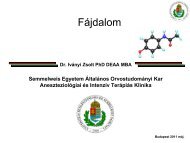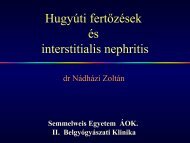- Page 2 and 3:
C A L E N D A R SEMMELWEIS UNIVERSI
- Page 4 and 5:
Contents Government of the Universi
- Page 6:
SEMMELWEIS UNIVERSITY
- Page 9 and 10:
SEMMELWEIS UNIVERSITY 8 Faculty of
- Page 11 and 12:
SEMMELWEIS UNIVERSITY 10 Last day o
- Page 13 and 14:
SEMMELWEIS UNIVERSITY 12 previous g
- Page 15 and 16:
SEMMELWEIS UNIVERSITY 14 c) use the
- Page 17 and 18:
SEMMELWEIS UNIVERSITY 16 curriculum
- Page 19 and 20:
SEMMELWEIS UNIVERSITY 18 8. A subje
- Page 21 and 22:
SEMMELWEIS UNIVERSITY 20 one-week t
- Page 23 and 24:
SEMMELWEIS UNIVERSITY 22 University
- Page 25 and 26:
SEMMELWEIS UNIVERSITY 24 - second:
- Page 27 and 28:
SEMMELWEIS UNIVERSITY In case of a
- Page 29 and 30:
SEMMELWEIS UNIVERSITY 28 Act, Secti
- Page 31 and 32:
SEMMELWEIS UNIVERSITY 30 Act, Secti
- Page 33 and 34:
SEMMELWEIS UNIVERSITY 32 (2) The di
- Page 35 and 36:
SEMMELWEIS UNIVERSITY 34 (3) When t
- Page 37 and 38:
SEMMELWEIS UNIVERSITY 36 TORT LIABI
- Page 39 and 40:
SEMMELWEIS UNIVERSITY 38 PART 9. EN
- Page 41 and 42:
SEMMELWEIS UNIVERSITY have chosen t
- Page 43 and 44:
SEMMELWEIS UNIVERSITY 42 THE DEPART
- Page 45 and 46:
SEMMELWEIS UNIVERSITY 44 III. Depar
- Page 47 and 48:
SEMMELWEIS UNIVERSITY 46 Center of
- Page 49 and 50:
SEMMELWEIS UNIVERSITY 48 Department
- Page 51 and 52:
SEMMELWEIS UNIVERSITY 50 Department
- Page 53 and 54:
SEMMELWEIS UNIVERSITY 52 Department
- Page 55 and 56:
SEMMELWEIS UNIVERSITY 54 Department
- Page 57 and 58:
SEMMELWEIS UNIVERSITY 56 Department
- Page 59 and 60:
SEMMELWEIS UNIVERSITY 58 Department
- Page 61 and 62:
SEMMELWEIS UNIVERSITY 60 Department
- Page 63 and 64:
SEMMELWEIS UNIVERSITY 62 Department
- Page 65 and 66:
SEMMELWEIS UNIVERSITY 64 Department
- Page 67 and 68:
SEMMELWEIS UNIVERSITY 66 Institute
- Page 69 and 70:
SEMMELWEIS UNIVERSITY 68 with a pra
- Page 71 and 72:
SEMMELWEIS UNIVERSITY / FACULTY OF
- Page 73 and 74:
SEMMELWEIS UNIVERSITY / FACULTY OF
- Page 75 and 76:
SEMMELWEIS UNIVERSITY / FACULTY OF
- Page 77 and 78:
SEMMELWEIS UNIVERSITY / FACULTY OF
- Page 79 and 80:
SEMMELWEIS UNIVERSITY / FACULTY OF
- Page 81 and 82:
SEMMELWEIS UNIVERSITY / FACULTY OF
- Page 83 and 84:
SEMMELWEIS UNIVERSITY / FACULTY OF
- Page 85 and 86:
SEMMELWEIS UNIVERSITY / FACULTY OF
- Page 87 and 88:
SEMMELWEIS UNIVERSITY / FACULTY OF
- Page 89 and 90:
SEMMELWEIS UNIVERSITY / FACULTY OF
- Page 91 and 92:
SEMMELWEIS UNIVERSITY / FACULTY OF
- Page 93 and 94:
SEMMELWEIS UNIVERSITY / FACULTY OF
- Page 95 and 96:
SEMMELWEIS UNIVERSITY / FACULTY OF
- Page 97 and 98:
SEMMELWEIS UNIVERSITY / FACULTY OF
- Page 99 and 100:
SEMMELWEIS UNIVERSITY / FACULTY OF
- Page 101 and 102:
100 SEMMELWEIS UNIVERSITY / FACULTY
- Page 103 and 104:
102 SEMMELWEIS UNIVERSITY / FACULTY
- Page 105 and 106:
104 SEMMELWEIS UNIVERSITY / FACULTY
- Page 107 and 108:
106 SEMMELWEIS UNIVERSITY / FACULTY
- Page 109 and 110:
108 SEMMELWEIS UNIVERSITY / FACULTY
- Page 111 and 112:
110 SEMMELWEIS UNIVERSITY / FACULTY
- Page 113 and 114:
112 SEMMELWEIS UNIVERSITY / FACULTY
- Page 115 and 116:
114 SEMMELWEIS UNIVERSITY / FACULTY
- Page 117 and 118:
116 SEMMELWEIS UNIVERSITY / FACULTY
- Page 119 and 120:
118 SEMMELWEIS UNIVERSITY / FACULTY
- Page 121 and 122:
SEMMELWEIS UNIVERSITY / FACULTY OF
- Page 123 and 124:
122 SEMMELWEIS UNIVERSITY / FACULTY
- Page 125 and 126:
124 SEMMELWEIS UNIVERSITY / FACULTY
- Page 127 and 128:
126 SEMMELWEIS UNIVERSITY / FACULTY
- Page 129 and 130:
128 SEMMELWEIS UNIVERSITY / FACULTY
- Page 131 and 132:
130 SEMMELWEIS UNIVERSITY / FACULTY
- Page 133 and 134:
132 SEMMELWEIS UNIVERSITY / FACULTY
- Page 135 and 136:
134 SEMMELWEIS UNIVERSITY / FACULTY
- Page 137 and 138:
136 SEMMELWEIS UNIVERSITY / FACULTY
- Page 139 and 140:
138 SEMMELWEIS UNIVERSITY / FACULTY
- Page 141:
140 SEMMELWEIS UNIVERSITY / FACULTY
- Page 144 and 145:
15. Tumors of childhood. 16. Tumors
- Page 146 and 147:
38. Etiology of cirrhosis.Primary b
- Page 148 and 149:
1. Prerequisites: Not more than 2 a
- Page 150 and 151:
ecord. Since there is no possibilit
- Page 152 and 153:
O60 %:1 61-70 %: 2 71-80 %: 3 81-90
- Page 154 and 155:
Tutors Group 1 Dr. Attila KOVÁCS /
- Page 156 and 157:
The common medical syndromes demons
- Page 158 and 159:
MEDICAL PSYCHOLOGY General Medicine
- Page 160 and 161:
MEDICAL ETHICS (BIOETHICS) Institut
- Page 162 and 163:
SEMMELWEIS UNIVERSITY / FACULTY OF
- Page 164 and 165:
PHARMACOLOGY AND PHARMACOTHERAPY Tu
- Page 166 and 167:
Requirement and attendance Requirem
- Page 168 and 169:
5. Introduction to human genetics (
- Page 170 and 171:
OBLIGATORY ELECTIVE AND ELECTIVE SU
- Page 172 and 173:
CLINICAL MODULE Faculty of Medicine
- Page 174 and 175:
Fourth Year 8th semester Subject co
- Page 176 and 177:
SEMMELWEIS UNIVERSITY / FACULTY OF
- Page 178 and 179:
Sign up for the exam: Registration
- Page 180 and 181:
PUBLIC HEALTH Institute: Department
- Page 182 and 183:
CARDIOLOGY Tutor: Dr. György Bárc
- Page 184 and 185:
Title of the lecture Introduction.
- Page 186 and 187:
OTORHINOLARYNGOLOGY, HEAD AND NECK
- Page 188 and 189:
The goal of the training: a. Knowle
- Page 190 and 191:
and therapy of the functional scoli
- Page 192 and 193:
Practices Demonstration of imaging
- Page 194 and 195:
CLINICAL MODULE Faculty of Medicine
- Page 196 and 197:
Fifth Year 10th semester Subject co
- Page 198 and 199:
INTERNAL MEDICINE V. (1st Dept. of
- Page 200 and 201:
OBSTETRICS AND GYNECOLOGY Tutors: 1
- Page 202 and 203:
Nutrition of Infants Nutrition of T
- Page 204 and 205:
Second Semester Lectures Child and
- Page 206 and 207:
Second Semester Forensic examinatio
- Page 208 and 209:
...pregnancy ...morbid obesity ...r
- Page 210 and 211:
TRAUMATOLOGY Department of Traumato
- Page 212 and 213:
Absence from the exam: We can only
- Page 214 and 215:
NEUROLOGY General information Tutor
- Page 216 and 217:
11. Examination of polyneuropathies
- Page 218 and 219:
EMERGENCY MEDICINE - OXIOLOGY Dept.
- Page 220 and 221:
PREHOSPITAL AND EMERGENCY MEDICINE
- Page 222 and 223:
infections, urinary tract and intra
- Page 224 and 225:
VALUE OF ULTRASONOGRAPHY IN THE CLI
- Page 226 and 227:
SEMMELWEIS UNIVERSITY / FACULTY OF
- Page 228 and 229:
Diseases of amino acid metabolism H
- Page 230 and 231:
EMERGENCY IN SURGERY Course Directo
- Page 232 and 233:
hospitals, but in dentist and docto
- Page 234 and 235:
SEMMELWEIS UNIVERSITY / FACULTY OF
- Page 236 and 237:
Requirement: Participation at the l
- Page 238 and 239:
Justification for non-attendance at
- Page 240 and 241:
9. Parasomnias 10. Sleep-related br
- Page 242 and 243:
INFLAMMATION BIOLOGY Department of
- Page 244 and 245:
CHEMOTAXIS - its significance in bi
- Page 246 and 247:
SEMMELWEIS UNIVERSITY / FACULTY OF
- Page 248 and 249: NEUROSURGERY - Introduction to neur
- Page 250 and 251: Social media in medicine Institute
- Page 252 and 253: OBLIGATORY ELECTIVE AND ELECTIVE SU
- Page 254 and 255: Faculty of Medicine 6 th year
- Page 256 and 257: Pediatrics 1 st Department of Pedia
- Page 258 and 259: INTERNAL MEDICINE - To be present f
- Page 260 and 261: TRAUMATOLOGY Department of Traumato
- Page 262 and 263: Exam registration: Neptun program M
- Page 264 and 265: - Abnormal labor - breech delivery,
- Page 266 and 267: A. Lumbar puncture (investigation o
- Page 268 and 269: Neurology Examination Question List
- Page 270 and 271: 26. Craniocervical developmental ma
- Page 272 and 273: 5. Case reports should not include
- Page 274: The certification of the practice s
- Page 277 and 278: SEMMELWEIS UNIVERSITY / FACULTY OF
- Page 279 and 280: SEMMELWEIS UNIVERSITY / FACULTY OF
- Page 281 and 282: SEMMELWEIS UNIVERSITY / FACULTY OF
- Page 283 and 284: SEMMELWEIS UNIVERSITY / FACULTY OF
- Page 285 and 286: SEMMELWEIS UNIVERSITY / FACULTY OF
- Page 287 and 288: SEMMELWEIS UNIVERSITY / FACULTY OF
- Page 289 and 290: SEMMELWEIS UNIVERSITY / FACULTY OF
- Page 291 and 292: SEMMELWEIS UNIVERSITY / FACULTY OF
- Page 293 and 294: SEMMELWEIS UNIVERSITY / FACULTY OF
- Page 295 and 296: SEMMELWEIS UNIVERSITY / FACULTY OF
- Page 297: SEMMELWEIS UNIVERSITY / FACULTY OF
- Page 302 and 303: BASIC MODULE Faculty of Dentistry 2
- Page 304 and 305: LIST OF TEXTBOOKS 1 Textbook: Berne
- Page 306 and 307: Week Lecture Dissecting room Histol
- Page 308 and 309: Week 9. 10. 11. 12. (Competition 1s
- Page 310 and 311: Measuring ion transport across frog
- Page 312 and 313: ODONTOTECHNOLOGY Dental Technology
- Page 314 and 315: prepared 3-unit bridges and single
- Page 316 and 317: ELECTIVE SUBJECT FOR Dentistry 2 nd
- Page 318 and 319: PRE-CLINICAL MODULE Faculty of Dent
- Page 320 and 321: ELECTIVE SEMMELWEIS UNIVERSITY / FA
- Page 322 and 323: SEMMELWEIS UNIVERSITY / FACULTY OF
- Page 324 and 325: Lectures (2 hours per week) Practic
- Page 326 and 327: PATHOLOGY 1 st Department of Pathol
- Page 328 and 329: GENERAL AND ORAL MICROBIOLOGY Depar
- Page 330 and 331: CONSERVATIVE DENTISTRY AND ENDODONT
- Page 332 and 333: PREVENTIVE DENTISTRY II Department
- Page 334 and 335: Stages of constructing complex dent
- Page 336 and 337: Odontotechnology and Prostodontics
- Page 338 and 339: ORAL AND MAXILLOFACIAL SURGERY Tuto
- Page 340 and 341: SEMMELWEIS UNIVERSITY / FACULTY OF
- Page 342 and 343: Practices (1 hour per week) Measure
- Page 344 and 345: CLINICAL MODULE Faculty of Dentistr
- Page 346 and 347: LIST OF TEXTBOOKS 1 Katzung,B.: Bas
- Page 348 and 349:
PHARMACOLOGY, TOXICOLOGY Second Sem
- Page 350 and 351:
INTERNAL MEDICINE Second Semester L
- Page 352 and 353:
Treatment of cervical lesion Clinic
- Page 354 and 355:
Surgery of the liver, pancreas and
- Page 356 and 357:
ORTHODONTICS PRE-CLINICAL First sem
- Page 358 and 359:
findings can be brought home, for p
- Page 360 and 361:
GENERAL AND DENTAL RADIOLOGY Depart
- Page 362 and 363:
Bedside practice, patient demonstra
- Page 364 and 365:
Lectures (1,5 hours per week) Pract
- Page 366 and 367:
DENTAL ETHICS First Semester Bioeth
- Page 368 and 369:
9. week (Lecture) Justice in Health
- Page 370 and 371:
Textbook: Conrad Fischer—Caterina
- Page 372 and 373:
GNATHOLOGY - lectures and practices
- Page 374 and 375:
CLINICAL MODULE Faculty of Dentistr
- Page 376 and 377:
10th semester subjects code subject
- Page 378 and 379:
OTORHINOLARYNGOLOGY AND HEAD AND NE
- Page 380 and 381:
CONSERVATIVE DENTISTRY Tutor: Dr. K
- Page 382 and 383:
PEDODONTICS Department of Orthodont
- Page 384 and 385:
ORTHODONTICS Second Semester Week L
- Page 386 and 387:
ORAL MEDICINE Head of department: P
- Page 388 and 389:
DERMATOLOGY Lecturer: Prof. Dr. Má
- Page 390 and 391:
Practical guide (0,5 hour/week) Ana
- Page 392 and 393:
8. Dehypnosis, posthypnotic evaluat
- Page 394 and 395:
FACULTY OF PHARMACY Faculty of Phar
- Page 396 and 397:
2 nd semester Subjects Lectures Pra
- Page 398 and 399:
MATHEMATICS University Pharmacy, De
- Page 400 and 401:
Definition of a function. General a
- Page 402 and 403:
BIOPHYSICS Tutor: Dr. Károly Módo
- Page 404 and 405:
PRACTICAL GENERAL AND INORGANIC CHE
- Page 406 and 407:
Weeks Introduction Chemistry of coo
- Page 408 and 409:
6 Lipid metabolism. Fatty acid poly
- Page 410 and 411:
Week Lectures (2 hours per week) 10
- Page 412 and 413:
INTRODUCTION TO HEALTH INFORMATICS
- Page 414 and 415:
Faculty of Pharmacy 2 nd year
- Page 416 and 417:
4 th semester Subjects Lectures Pra
- Page 418 and 419:
QUANTITATIVE ANALYTICAL CHEMISTRY T
- Page 420 and 421:
Lectures (2 hours per week) Practic
- Page 422 and 423:
ORGANIC CHEMISTRY Second Semester W
- Page 424 and 425:
Week Lectures (4 hours per week) 13
- Page 426 and 427:
PHARMACEUTICAL BOTANY Department of
- Page 428:
Lectures (3 hours per week) Betaoxi
- Page 431 and 432:
SEMMELWEIS UNIVERSITY / FACULTY OF
- Page 433 and 434:
SEMMELWEIS UNIVERSITY / FACULTY OF
- Page 435 and 436:
SEMMELWEIS UNIVERSITY / FACULTY OF
- Page 437 and 438:
SEMMELWEIS UNIVERSITY / FACULTY OF
- Page 439 and 440:
SEMMELWEIS UNIVERSITY / FACULTY OF
- Page 441 and 442:
SEMMELWEIS UNIVERSITY / FACULTY OF
- Page 443 and 444:
SEMMELWEIS UNIVERSITY / FACULTY OF
- Page 445 and 446:
SEMMELWEIS UNIVERSITY / FACULTY OF
- Page 447 and 448:
SEMMELWEIS UNIVERSITY / FACULTY OF
- Page 449 and 450:
SEMMELWEIS UNIVERSITY / FACULTY OF
- Page 451 and 452:
SEMMELWEIS UNIVERSITY / FACULTY OF
- Page 453 and 454:
SEMMELWEIS UNIVERSITY / FACULTY OF
- Page 455 and 456:
SEMMELWEIS UNIVERSITY / FACULTY OF
- Page 457 and 458:
SEMMELWEIS UNIVERSITY / FACULTY OF
- Page 459 and 460:
SEMMELWEIS UNIVERSITY / FACULTY OF
- Page 462 and 463:
Faculty of Pharmacy 5 th year
- Page 464 and 465:
* COMPULSORY PRACTICAL TRAINING AND
- Page 466 and 467:
Basic concepts and importance of th
- Page 468 and 469:
How to communicate the bad news to
- Page 470 and 471:
SOCIOLOGY (14 hours) Course objecti
- Page 472 and 473:
First semester Program: Lectures: S
- Page 474 and 475:
PHYTOTHERAPY Institute of Pharmacog
- Page 476 and 477:
4. Sequence determination of natura
- Page 478 and 479:
PHYSICAL ORGANIC CHEMISTRY Institut
- Page 480 and 481:
Pharmaceutical Compounding Departme
- Page 482 and 483:
EVALUATION OF PROGRESS Grading syst
- Page 484 and 485:
DIPLOMA WORK (Thesis) 1. In all kin
- Page 486 and 487:
GENERAL BOARD EXAMINATION - GBE (Co
- Page 488 and 489:
COST OF THE PROGRAM FOR TWO SEMESTE
- Page 490 and 491:
STUDENT SERVICES CENTER College Int
- Page 492 and 493:
REDUCTION OF TUITION FEE 1. Student
- Page 494 and 495:
HOW TO GET A CERTIFICATE WHICH PROV
- Page 496 and 497:
SAMPLE APPLICATION FORM IN ENGLISH
- Page 498 and 499:
EXTRA CURRICULAR FEES 1. First reta
- Page 500 and 501:
EXTRA CURRICULAR FEES AFTER GRADUAT
- Page 502 and 503:
Summary of the most important infor
- Page 504 and 505:
Registering for, but failing to att
- Page 506 and 507:
How can I log on to www.sote.hu and
- Page 508 and 509:
FACULTY OF HEALTH SCIENCES Faculty
- Page 510 and 511:
Government, Dean’s Office, Staff
- Page 512 and 513:
Department for Epidemiology Head of
- Page 514 and 515:
Training levels, obtainable degrees
- Page 516 and 517:
- select and apply models of nursin
- Page 518 and 519:
Level of qualification BSc (Bachelo
- Page 520 and 521:
SCHOOL OF PH.D. STUDIES School of P
- Page 522 and 523:
SEMMELWEIS UNIVERSITY / SCHOOL OF P
- Page 524 and 525:
Members of the Doctoral Council Dr.
- Page 526 and 527:
II. CLINICAL MEDICINE Chairman: Pro
- Page 528:
VIII. PATHOLOGICAL SCIENCES Chairma