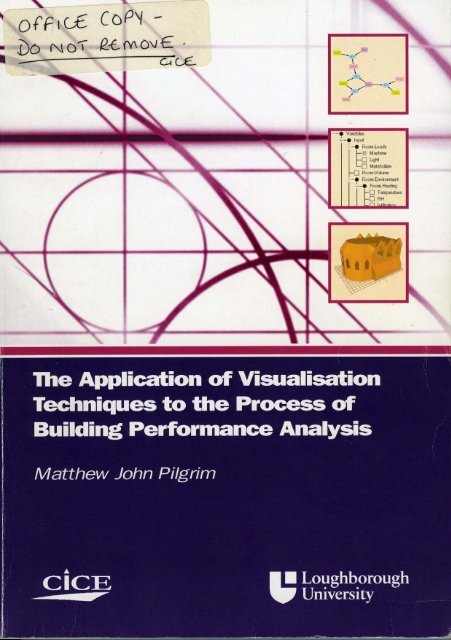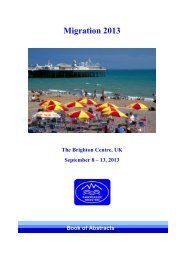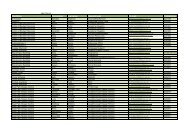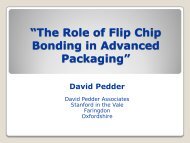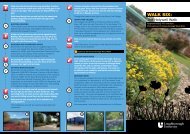the application of visualisation techniques to the process of building ...
the application of visualisation techniques to the process of building ...
the application of visualisation techniques to the process of building ...
You also want an ePaper? Increase the reach of your titles
YUMPU automatically turns print PDFs into web optimized ePapers that Google loves.
The Application <strong>of</strong> Visualisation<br />
Techniques <strong>to</strong> <strong>the</strong> Process <strong>of</strong> Building<br />
Performance Analysis<br />
Arup Research & Development<br />
13 Fitzroy Street<br />
London<br />
W1T 4BQ<br />
UK<br />
Mat<strong>the</strong>w John Pilgrim<br />
Centre for Innovative Construction Engineering<br />
Department <strong>of</strong> Civil & Building Engineering<br />
Loughborough University<br />
Loughborough<br />
Leicestershire<br />
LE11 3TU
THE APPLICATION OF VISUALISATION TECHNIQUES<br />
TO THE PROCESS OF BUILDING PERFORMANCE<br />
ANALYSIS<br />
By<br />
Mat<strong>the</strong>w John Pilgrim<br />
A Dissertation Thesis submitted in partial fulfilment <strong>of</strong> <strong>the</strong> requirements for <strong>the</strong> award<br />
<strong>of</strong> Engineering Doc<strong>to</strong>rate (EngD) <strong>of</strong> Loughborough University<br />
© by Mat<strong>the</strong>w John Pilgrim [2003]<br />
Arup Research & Development<br />
13 Fitzroy Street<br />
London<br />
W1T 4BQ<br />
UK<br />
[September 2003]<br />
Centre for Innovative Construction Engineering<br />
Department <strong>of</strong> Civil & Building Engineering<br />
Loughborough University<br />
Loughborough<br />
Leicestershire<br />
LE11 3TU
ACKNOWLEDGEMENTS<br />
I would particularly like <strong>to</strong> thank Mike Prince for sanctioning this research and<br />
Mike Holmes for his continuous and undoubting men<strong>to</strong>rship. I also thank my academic<br />
men<strong>to</strong>rs Nasreddine Bouchlaghem and Dennis Loveday for <strong>the</strong>ir guidance.<br />
The Sponsoring company, Arups, and its staff have been most generous <strong>to</strong> me<br />
throughout <strong>the</strong> research, thank you. I’m especially grateful <strong>to</strong> all those who <strong>to</strong>ok <strong>the</strong><br />
time <strong>to</strong> participate in surveys and battle with early pro<strong>to</strong>types. I am also thankful <strong>to</strong><br />
Matt Collin, James Tan, Josh Macabuag and Roger Marsh who all helped with some<br />
aspect <strong>of</strong> pro<strong>to</strong>type development.<br />
The final thank you goes <strong>to</strong> my fellow Research Engineers for keeping me sane, my<br />
beautiful wife Clare for putting up with me and my extended family for listening <strong>to</strong> my<br />
ramblings.
ABSTRACT<br />
Visualisation, <strong>the</strong> representation <strong>of</strong> data in visual form, is at <strong>the</strong> core <strong>of</strong> our ability <strong>to</strong><br />
communicate information. Without clear representation, data would remain in its raw<br />
form thus greatly hindering <strong>the</strong> communication <strong>process</strong>. This is especially <strong>the</strong> case<br />
when <strong>the</strong> data source is large, complex and subject <strong>to</strong> change. One such area is related<br />
<strong>to</strong> <strong>the</strong> use <strong>of</strong> computer based simulation <strong>to</strong>ols for <strong>the</strong>rmal analysis.<br />
This research investigates <strong>the</strong> potential <strong>of</strong> <strong>visualisation</strong> <strong>to</strong> improve <strong>the</strong> ways in<br />
which <strong>the</strong>rmal analysis data are presented <strong>to</strong> <strong>building</strong> services engineers, with a view <strong>to</strong><br />
increasing <strong>the</strong> accuracy and efficiency <strong>of</strong> its interpretation. The approach taken<br />
throughout followed a pattern <strong>of</strong> research, development, demonstration and evaluation.<br />
The research phase included a detailed review <strong>of</strong> existing <strong>visualisation</strong> <strong>the</strong>ory and an<br />
extensive user requirement survey. The development phase produced three working<br />
<strong>visualisation</strong> s<strong>of</strong>tware pro<strong>to</strong>types, each <strong>of</strong> which was demonstrated or evaluated within<br />
<strong>the</strong> sponsoring company.<br />
Whilst <strong>the</strong> initial emphasis <strong>of</strong> <strong>the</strong> research was advanced Three-Dimensional (3D)<br />
<strong>visualisation</strong>, extensive user requirement analysis indicated that comparing multiple<br />
datasets in an intuitive manner was more important. In response, <strong>the</strong> research focused<br />
on combining <strong>techniques</strong> in ways which supported <strong>the</strong> rapid comparison <strong>of</strong> multiple<br />
files and <strong>the</strong> data contained within. The final pro<strong>to</strong>type combines <strong>techniques</strong> for data<br />
s<strong>to</strong>rage and manipulation with information <strong>visualisation</strong> <strong>techniques</strong> and advanced 3D<br />
graphics. These elements are tightly integrated within a single <strong>application</strong> that<br />
facilitates <strong>the</strong> management and interpretation <strong>of</strong> data from multiple analysis models.<br />
Evaluation <strong>of</strong> <strong>the</strong> pro<strong>to</strong>type showed high levels <strong>of</strong> user satisfaction and improvements in<br />
<strong>the</strong> accuracy and efficiency <strong>of</strong> data interpretation. The <strong>techniques</strong> demonstrated by <strong>the</strong><br />
pro<strong>to</strong>type were also unders<strong>to</strong>od and liked by <strong>the</strong> users <strong>of</strong> <strong>the</strong>rmal analysis <strong>to</strong>ols. Several<br />
<strong>of</strong> <strong>the</strong> <strong>techniques</strong>, such as <strong>the</strong> new Force Directed Difference Diagrams, have potential<br />
<strong>application</strong>s outside <strong>of</strong> <strong>building</strong> services engineering. The research has demonstrated it<br />
is possible <strong>to</strong> improve <strong>the</strong> representation and interpretation <strong>of</strong> <strong>building</strong> performance data<br />
using <strong>visualisation</strong> <strong>techniques</strong>.<br />
KEY WORDS<br />
Building, Analysis, Data, Visualisation, Representation, Survey, Pro<strong>to</strong>type, Evaluation,<br />
Three-dimensional (3D), XML
PREFACE<br />
The research presented within this <strong>the</strong>sis was conducted <strong>to</strong> fulfil <strong>the</strong> requirements <strong>of</strong><br />
an Engineering Doc<strong>to</strong>rate (EngD) at <strong>the</strong> Centre <strong>of</strong> Innovative Construction Engineering<br />
(CICE), Loughborough University. At <strong>the</strong> core <strong>of</strong> <strong>the</strong> EngD is <strong>the</strong> solution <strong>of</strong> one or<br />
more significant and challenging engineering problems within an industrial context.<br />
The main essence is <strong>the</strong> development <strong>of</strong> innovative thinking, while tackling real<br />
industrial problems 1 . As such <strong>the</strong> researcher is located within a sponsoring organisation<br />
(known from here on as <strong>the</strong> “ sponsor’s ”) with regular academic support in <strong>the</strong> form <strong>of</strong><br />
quarterly meetings.<br />
The EngD is examined on <strong>the</strong> basis <strong>of</strong> a Thesis containing at least three (but not<br />
more than five) publications or technical reports. Presented within this <strong>the</strong>sis are two<br />
conference and two journal papers plus an additional unpublished paper. Each paper is<br />
referenced by a Paper Number (1-5) and <strong>the</strong> appendix where it can be located.<br />
1 Extracted from text available on <strong>the</strong> CICE website (www.cice.org.uk)
ACRONYMS / ABBREVIATIONS<br />
3D Three-dimensional<br />
EngD Engineering Doc<strong>to</strong>rate<br />
CICE Centre <strong>of</strong> Innovative Construction Engineering<br />
PAM Performance Assessment Methods<br />
HVAC Heating, Ventilation and Air Conditioning<br />
ROOM A single zone <strong>the</strong>rmal analysis program called Room<br />
VR Virtual Reality<br />
AR Augmented Reality<br />
IEEE Institute <strong>of</strong> Electrical and Electronic Engineers<br />
RAD Rapid Application Development<br />
ACM Association <strong>of</strong> Computing Machinery<br />
PDA Personal Digital Assistants<br />
IFC Industry Foundation Classes (note: IFCs define object types and related<br />
concepts which support <strong>the</strong> core exchange needs <strong>of</strong> <strong>the</strong> <strong>building</strong><br />
industry).<br />
XML eXtensible Mark-up Language (note: this is a representation mechanism<br />
for s<strong>to</strong>ring and transporting data. It is not a definition <strong>of</strong> <strong>the</strong> data or it’s<br />
structure, this is defined by a schema. A schema may be user defined or<br />
based on an industry standard such as ifcXML).
LIST OF FIGURES<br />
Figure 1 - Examples <strong>of</strong> Scientific (A) and Information (B) Visualisation [Both by<br />
candidate].......................................................................................................... 5<br />
Figure 2 - Building Design Advisor Decision Desk<strong>to</strong>p (Source: program<br />
documentation) ................................................................................................. 7<br />
Figure 3 - ROOM output: Sun patches and Comfort distribution .................................... 8<br />
Figure 4 - Gantt chart <strong>of</strong> work packages......................................................................... 13<br />
Figure 5 - Proposed holistic data model ......................................................................... 24<br />
Figure 6 - Summary <strong>of</strong> Bertin’s variables by Roberts (2000) ........................................ 30<br />
Figure 7 – A generic method for mapping data <strong>to</strong> geometry.......................................... 34<br />
Figure 8 - Pro<strong>to</strong>type tabs and <strong>the</strong>ir proposed functions.................................................. 37<br />
Figure 9 - The affect <strong>of</strong> grouping sections in difference diagrams................................. 41<br />
Figure 10 - The affect <strong>of</strong> weighting connections in difference diagrams....................... 42
LIST OF TABLES<br />
Table 1 – Routine procedure for carrying out performance assessments (Annex21 1994)<br />
.......................................................................................................................... 3<br />
Table 2 - Data identified in user survey.......................................................................... 25<br />
Table 3 - User Tasks as defined by Salisbury (2001)..................................................... 26<br />
Table 4 - Properties <strong>of</strong> information graphics.................................................................. 28<br />
Table 5 - Bertins encoding <strong>of</strong> a four row table.............................................................. 29<br />
Table 6 - Data encoding.................................................................................................. 31<br />
Table 7 - Positional Techniques after Grinstein et al (2001) and Wong & Bergeron<br />
(1997).............................................................................................................. 32<br />
Table 8 - Solutions <strong>to</strong> surface occlusion......................................................................... 35<br />
Table 9 - Proposed views and <strong>the</strong>ir purpose................................................................... 36<br />
Table 10 - Pro<strong>to</strong>type requirements and <strong>the</strong> associated view........................................... 37<br />
Table 11 - Technology considerations............................................................................ 38<br />
Table 12 – Visualisation <strong>techniques</strong> and principles considerations ............................... 39<br />
Table 13 – User requirement considerations .................................................................. 39
TABLE OF CONTENTS<br />
Acknowledgements ........................................................................................................iii<br />
Abstract............................................................................................................................ v<br />
Key Words.......................................................................................................................v<br />
Preface............................................................................................................................vii<br />
Acronyms / Abbreviations............................................................................................. ix<br />
List <strong>of</strong> Figures.................................................................................................................xi<br />
List <strong>of</strong> Tables ................................................................................................................xiii<br />
Table <strong>of</strong> Contents.......................................................................................................... xv<br />
1 Background <strong>to</strong> <strong>the</strong> Research............................................................................... 1<br />
1.1 Problem Definition ................................................................................................ 1<br />
1.2 General Subject Domain........................................................................................ 2<br />
1.2.1 Building performance analysis ................................................................ 2<br />
1.2.2 Visualisation ............................................................................................ 4<br />
1.3 Context <strong>of</strong> <strong>the</strong> Research......................................................................................... 6<br />
1.3.1 Building performance <strong>visualisation</strong>......................................................... 6<br />
1.3.2 Industrial sponsor..................................................................................... 8<br />
2 Aim, Objectives & Methodology...................................................................... 11<br />
2.1 Objectives............................................................................................................ 11<br />
2.1.1 Objective 1 – Review current practice................................................... 11<br />
2.1.2 Objective 2 – Identify suitable <strong>techniques</strong>............................................. 11<br />
2.1.3 Objective 3 – Apply and evaluate <strong>techniques</strong>........................................ 11<br />
2.2 Methodology........................................................................................................ 12<br />
2.2.1 WP1 - Current practice review .............................................................. 12<br />
2.2.2 WP2 - Visualisation demonstration projects ......................................... 12<br />
2.2.3 WP3 - User requirements....................................................................... 12<br />
2.2.4 WP4 - Extension <strong>of</strong> <strong>visualisation</strong> principles <strong>to</strong> <strong>building</strong> performance<br />
data......................................................................................................... 12<br />
2.2.5 WP5 - Solution development, <strong>application</strong> & testing ............................. 12<br />
2.2.6 WP6 – Dissemination ............................................................................ 13<br />
2.3 Work Packages .................................................................................................... 13<br />
3 Research Tasks .................................................................................................. 15<br />
3.1 Current Practice Review (WP1) .......................................................................... 15<br />
3.2 Visualisation Demonstration Projects (WP2)...................................................... 15<br />
3.3 User Requirements (WP3)................................................................................... 16<br />
3.4 Extension <strong>of</strong> Visualisation Principles <strong>to</strong> Building Performance Data (WP4)..... 16<br />
3.5 Solution Development, Application & Testing (WP5) ....................................... 17<br />
3.6 Dissemination (WP6) .......................................................................................... 18<br />
4 Research Results and Analysis......................................................................... 19<br />
4.1 Current Practice (WP1) ....................................................................................... 19<br />
4.2 3D Technology Pilot Investigation (WP2) .......................................................... 20<br />
4.2.1 Project 1: Internet based 3D interface.................................................... 20<br />
4.2.2 Project 2: Augmented & virtual reality.................................................. 21
4.3 User Requirements (WP3) ...................................................................................22<br />
4.4 New Visualisation Framework (WP4).................................................................23<br />
4.4.1 Data type ................................................................................................23<br />
4.4.2 User tasks ...............................................................................................25<br />
4.4.3 Visualisation <strong>techniques</strong>.........................................................................27<br />
4.4.4 Summary <strong>of</strong> new <strong>visualisation</strong> framework.............................................36<br />
4.5 Pro<strong>to</strong>type System (WP5)......................................................................................36<br />
4.5.1 Multiple co-ordinated views...................................................................40<br />
4.5.2 Wea<strong>the</strong>r data...........................................................................................40<br />
4.5.3 Force Directed Difference Diagrams .....................................................41<br />
5 Conclusions.........................................................................................................43<br />
5.1 Summary <strong>of</strong> Findings...........................................................................................43<br />
5.2 The Impact on <strong>the</strong> Sponsor ..................................................................................45<br />
5.3 The Implications for Wider Industry ...................................................................45<br />
5.4 Recommendations for Industry/Fur<strong>the</strong>r Research ...............................................46<br />
5.4.1 Management <strong>of</strong> <strong>the</strong> analytical <strong>process</strong> ...................................................46<br />
5.4.2 Representation <strong>of</strong> analytical data ...........................................................46<br />
5.5 Critical Evaluation <strong>of</strong> <strong>the</strong> Research .....................................................................47<br />
5.6 Overall Conclusions.............................................................................................48<br />
6 References...........................................................................................................49<br />
Appendix A Paper 1...................................................................................................59<br />
Appendix B Paper 2...................................................................................................75<br />
Appendix C Paper 3...................................................................................................91<br />
Appendix D Paper 4.................................................................................................103<br />
Appendix E Paper 5 (Unpublished) .......................................................................121<br />
Appendix F Support Material................................................................................145
1 BACKGROUND TO THE RESEARCH<br />
1.1 PROBLEM DEFINITION<br />
Background <strong>to</strong> <strong>the</strong> Research<br />
According <strong>to</strong> Gallagher (1995, pp. 13) <strong>the</strong> “rapid growth <strong>of</strong> <strong>visualisation</strong><br />
<strong>application</strong>s in <strong>the</strong> engineering field results in large part from its tangible benefits within<br />
<strong>the</strong> design <strong>process</strong>”. This statement is supported by a list <strong>of</strong> how <strong>visualisation</strong><br />
<strong>techniques</strong> have affected engineering practice, summarised as:<br />
Decreased physical testing – computer simulation produces a decrease in<br />
physical testing and <strong>the</strong> costs associated with it. Computer simulation allows<br />
engineers <strong>to</strong> observe phenomena which may be expensive, difficult or dangerous<br />
<strong>to</strong> reproduce physically.<br />
Greater integration <strong>of</strong> design analysis – <strong>the</strong> better one can visualise analysis<br />
results, <strong>the</strong> easier it is <strong>to</strong> modify a design <strong>to</strong> correct flaws shown by <strong>the</strong> analysis.<br />
Increased analysis complexity and sophistication – digital numerical analysis<br />
has always been limited by <strong>the</strong> ability <strong>to</strong> visualise its results. Newer 3D<br />
<strong>visualisation</strong> <strong>techniques</strong> in particular have made it possible <strong>to</strong> examine complex<br />
phenomena which are not readily seen on an analysis model.<br />
Design optimisation – analysis has evolved from a <strong>to</strong>ol for evaluating static<br />
designs <strong>to</strong> a means <strong>of</strong> optimizing <strong>the</strong> design itself. Visualisation allows<br />
engineers <strong>to</strong> evaluate au<strong>to</strong>mated design changes and analysis results.<br />
Productivity and accuracy – improved <strong>visualisation</strong> <strong>to</strong>ols allow a faster and<br />
more thorough design <strong>process</strong>. More accurate control <strong>of</strong> <strong>the</strong> result data seen by<br />
<strong>the</strong> engineer can lead <strong>to</strong> better design decisions and a clear economic benefit in<br />
design productivity.<br />
A number <strong>of</strong> engineering disciplines have already benefited from <strong>the</strong>se attributes,<br />
one example being au<strong>to</strong>motive engineering. Here, complex and dynamic datasets are<br />
produced by <strong>the</strong> simulation <strong>of</strong> crash test worthiness, cockpit acoustics, aero dynamics<br />
and engine vibration. In response <strong>to</strong> <strong>the</strong> increase in model complexity and <strong>the</strong> quantity<br />
<strong>of</strong> data produced by <strong>the</strong>se simulations, facilitated by advances in computation power,<br />
au<strong>to</strong>motive manufacturers such as Ford and BMW have invested in <strong>visualisation</strong><br />
systems (Schulz 1998 and Stewart & But<strong>to</strong>lo 1999). This has led Schulz <strong>to</strong> state that<br />
‘virtual environments for car-body engineering <strong>application</strong>s provides insightful,<br />
intuitive <strong>visualisation</strong> <strong>of</strong> virtual pro<strong>to</strong>types and allow effective communication between<br />
engineers and management”.<br />
In recognising <strong>the</strong> ability <strong>of</strong> <strong>visualisation</strong> <strong>to</strong> improve <strong>the</strong> accuracy, efficiency and<br />
communication <strong>of</strong> simulation in certain fields, it becomes desirable <strong>to</strong> investigate its<br />
<strong>application</strong> <strong>to</strong> o<strong>the</strong>r fields and <strong>to</strong> o<strong>the</strong>r types <strong>of</strong> analysis. One such analysis, which<br />
produces similarly large and complex data sets, is that <strong>of</strong> a <strong>building</strong>’s <strong>the</strong>rmal<br />
performance. The research presented here investigates <strong>the</strong> potential benefits <strong>of</strong> applying<br />
<strong>visualisation</strong> <strong>techniques</strong> and technologies <strong>to</strong> <strong>the</strong> data generated by <strong>building</strong> <strong>the</strong>rmal<br />
performance analysis <strong>to</strong>ols. Improved representation <strong>of</strong> <strong>the</strong>se data will lead <strong>to</strong> a greater<br />
understanding <strong>of</strong> <strong>the</strong> <strong>building</strong>’s likely performance and in turn a refined design.<br />
1
The Application <strong>of</strong> Visualisation Techniques <strong>to</strong> <strong>the</strong> Process <strong>of</strong> Building Performance Analysis<br />
1.2 GENERAL SUBJECT DOMAIN<br />
1.2.1 BUILDING PERFORMANCE ANALYSIS<br />
The term ‘Building performance’ incorporates; aes<strong>the</strong>tics, economics, stability,<br />
environment, air tightness etc. This research is limited <strong>to</strong> <strong>building</strong>s’ internal <strong>the</strong>rmal<br />
environments and <strong>the</strong> energy required <strong>to</strong> achieve <strong>the</strong> desired conditions. The analysis <strong>of</strong><br />
this is important for <strong>the</strong> design <strong>of</strong> comfortable and economical <strong>building</strong>s (Hong et al<br />
2000). Modelling and simulation are <strong>techniques</strong> for evaluating <strong>building</strong> performance.<br />
Modelling is <strong>the</strong> art <strong>of</strong> developing a faithful representation (model) <strong>of</strong> a complex<br />
system. Simulation is <strong>the</strong> <strong>process</strong> <strong>of</strong> using <strong>the</strong> model <strong>to</strong> analyse and predict <strong>the</strong><br />
behaviour <strong>of</strong> <strong>the</strong> real system (Elzas 2002 and Zeigler 1976). Whilst simulation can be<br />
conducted in a number <strong>of</strong> ways, including physical models, it is <strong>the</strong> use <strong>of</strong> computer<br />
based digital models that have prevailed in <strong>the</strong> field <strong>of</strong> design (Hensen 1991). Building<br />
analysis s<strong>of</strong>tware can be used <strong>to</strong> predict <strong>the</strong> dynamic <strong>the</strong>rmal response and performance<br />
<strong>of</strong> <strong>building</strong>s and <strong>to</strong> assess and compare <strong>the</strong> effects <strong>of</strong> different design options (AM11<br />
1998). A recent survey <strong>of</strong> energy design packages (BRECSU 2002) identified two main<br />
categories <strong>of</strong> s<strong>of</strong>tware based <strong>to</strong>ols, Simulation and Sizing. The objective <strong>of</strong> sizing <strong>to</strong>ols<br />
is <strong>to</strong> calculate <strong>the</strong> ‘size <strong>of</strong> <strong>the</strong> plant’ for given combinations <strong>of</strong> space, climate and<br />
occupancy. Whereas simulation <strong>to</strong>ols predict performance under ‘realistic’ operating<br />
conditions for a period <strong>of</strong> up <strong>to</strong> a year. It is <strong>the</strong> complexity <strong>of</strong> data associated with<br />
simulation <strong>to</strong>ols that this research is concerned with. The simulation <strong>of</strong> a <strong>building</strong> and<br />
its components may be conducted using a number <strong>of</strong> different s<strong>of</strong>tware based <strong>to</strong>ols,<br />
<strong>the</strong>se are broadly categorised in<strong>to</strong> <strong>the</strong> following types:<br />
Single element – Models <strong>of</strong> conduction, convection and radiation are used <strong>to</strong><br />
predict heat transfer within <strong>building</strong> elements such as cavity walls and ventilated<br />
glazing systems.<br />
Single zone – Single zone models are used <strong>to</strong> predict <strong>the</strong> likely <strong>the</strong>rmal<br />
performance <strong>of</strong> a space and its surrounding surfaces. These values can in turn<br />
be used <strong>to</strong> drive <strong>the</strong> calculation <strong>of</strong> internal airflows and occupant comfort.<br />
Multi zone – The <strong>the</strong>rmal performance <strong>of</strong> multiple zones is coupled <strong>to</strong> models<br />
<strong>of</strong> heating, ventilation and air conditioning (HVAC) plant <strong>to</strong> predict likely<br />
<strong>building</strong> energy consumption.<br />
It is normal for a multi zone model <strong>to</strong> encompass a, sometimes simplified, single<br />
zone model which in turn incorporates a single element model. In this way an entire<br />
<strong>building</strong> and all its significant surfaces may be analysed <strong>to</strong> predict likely <strong>the</strong>rmal<br />
performance and HVAC plant energy consumption. Note that a single zone, if<br />
modelled appropriately, may represent a whole <strong>building</strong> or one or more adjacent spaces.<br />
Research related <strong>to</strong> <strong>building</strong> performance analysis has, up until <strong>the</strong> last 10-15 years,<br />
focused primarily on <strong>the</strong> fundamental algorithms used within <strong>the</strong> simulation <strong>to</strong>ols (Hong<br />
et al 2000). The <strong>to</strong>ols were <strong>the</strong>refore designed and used primarily by researchers,<br />
resulting in slow industry take up (Wilde 1998 and Robinson 1995). However, more<br />
recently <strong>the</strong> research has focused on refining <strong>the</strong> usability <strong>of</strong> <strong>the</strong> <strong>to</strong>ols (Annex30 1998)<br />
and transferring <strong>the</strong>m <strong>to</strong> pr<strong>of</strong>essional practice (Bartholomew et al 1997). The driving<br />
force for this, is <strong>the</strong> view that, <strong>the</strong>se <strong>to</strong>ols should not only be used for final performance<br />
confirmation but as an integrated element <strong>of</strong> <strong>the</strong> design <strong>process</strong> within <strong>the</strong> design<br />
practice (Augenbroe 1992, Holm 1993 and McElroy & Clarke 1999).<br />
The use <strong>of</strong> simulation in <strong>the</strong> design <strong>process</strong> raises questions about <strong>the</strong> accuracy <strong>of</strong><br />
analytical results. There are several sources <strong>of</strong> error in <strong>the</strong> analytical <strong>process</strong>, <strong>the</strong>se can<br />
2
Background <strong>to</strong> <strong>the</strong> Research<br />
be grouped in<strong>to</strong> two types; internal and external errors (Judk<strong>of</strong>f 2003). Internal errors<br />
occur due <strong>to</strong> <strong>the</strong> [inadequate] representation <strong>of</strong> complex heat transfer mechanisms,<br />
inaccuracies in ma<strong>the</strong>matical solutions and coding errors. External errors are related <strong>to</strong><br />
mistakes and assumptions made when inputting data and interpreting <strong>the</strong> output data.<br />
These can be much greater than, and hence swamp, any internal errors (Annex21 1994).<br />
This is a significant problem, not only for <strong>the</strong> evaluation <strong>of</strong> analytical <strong>to</strong>ols but also<br />
<strong>the</strong>ir use in design. In selecting a simulation <strong>to</strong>ol <strong>the</strong>re becomes a point where a more<br />
accurate <strong>to</strong>ol may produce less accurate results due <strong>to</strong> <strong>the</strong> increase in input required <strong>to</strong><br />
construct <strong>the</strong> numerical model and <strong>the</strong> error associated with that input (Chapman 1999).<br />
Thus far, research in<strong>to</strong> user induced error has focused primarily on mistakes and<br />
approximations made when entering <strong>the</strong> numerical model with little work investigating<br />
<strong>the</strong> effects <strong>of</strong> <strong>the</strong> user misunderstanding/misreading <strong>the</strong> models output (Bloomfield<br />
1988). In an attempt <strong>to</strong> reduce both types <strong>of</strong> error, and <strong>the</strong> variability between <strong>the</strong><br />
results obtained by different users <strong>of</strong> <strong>the</strong> same <strong>to</strong>ol, quality assurance procedures were<br />
developed. These procedures, in <strong>the</strong> form <strong>of</strong> Performance Assessment Methods<br />
(PAMs), were designed as a way <strong>of</strong> documenting <strong>the</strong> purpose <strong>of</strong> a simulation and <strong>the</strong><br />
methods used in carrying it out (Annex21 1994). PAMs can reduce <strong>the</strong> number <strong>of</strong><br />
errors made during an analysis (Wijsman 1994) but have <strong>the</strong> greatest potential when<br />
used in conjunction with a quality assurance system. The International Energy Agency’s<br />
report on appropriate use <strong>of</strong> programs (Annex21 1994) <strong>the</strong>refore recommends a<br />
procedure for those regularly carrying out performance assessments, see Table 1.<br />
Table 1 – Routine procedure for carrying out performance assessments (Annex21 1994)<br />
No Procedure<br />
1 The person carrying out <strong>the</strong> calculations should make sure that <strong>the</strong> input data<br />
(files) are checked thoroughly with <strong>the</strong> PAM data and <strong>building</strong> specifications. If<br />
possible choose material and <strong>building</strong> components' properties from a built-in<br />
database. Visualise <strong>building</strong> geometry and check it, if possible.<br />
2 Document <strong>the</strong> errors and blunders found. Such a log book can be used in setting up<br />
some routine checks <strong>of</strong> <strong>the</strong> areas that are most prone <strong>to</strong> error. After sufficient data<br />
has been collected in such a log book, an analysis can be made and areas that need<br />
routine checks will be identified.<br />
3 If possible, a second person should be asked <strong>to</strong> check <strong>the</strong> input data according <strong>to</strong><br />
<strong>the</strong> PAM and <strong>building</strong> specifications and add <strong>the</strong> errors found <strong>to</strong> <strong>the</strong> log book.<br />
4 A test run is carried out and all results (and not only <strong>the</strong> results that are <strong>of</strong> direct<br />
interest <strong>to</strong> <strong>the</strong> PAM) are analysed. One should always look for unexpected results.<br />
If possible produce a Sankey diagram (a diagram shown all energy sources and<br />
sinks) and inspect it. For example by examining such a diagram and comparing <strong>the</strong><br />
relative magnitude <strong>of</strong> energy gains and losses associated with main <strong>building</strong><br />
components, e.g. window, floor etc., it is possible <strong>to</strong> identify major possible errors.<br />
5 If possible, carry out simple tests, comparing steady state calculations. Do <strong>the</strong><br />
same for <strong>the</strong>rmal mass tests.<br />
6 If <strong>the</strong> output capability <strong>of</strong> <strong>the</strong> program allows, <strong>the</strong> PAM user should check <strong>the</strong><br />
energy balance at <strong>the</strong> air or zone node for important zones, or if possible, for <strong>the</strong><br />
entire <strong>building</strong>.<br />
7 If possible, compare with examples from previous similar jobs.<br />
8 Make sure that <strong>the</strong> versions <strong>of</strong> <strong>the</strong> program, data files, wea<strong>the</strong>r files, etc.<br />
correspond <strong>to</strong> <strong>the</strong> final design and have been checked. Good housekeeping is<br />
essential.<br />
3
The Application <strong>of</strong> Visualisation Techniques <strong>to</strong> <strong>the</strong> Process <strong>of</strong> Building Performance Analysis<br />
This table identifies a number <strong>of</strong> important requirements; visualising <strong>the</strong> <strong>building</strong>s<br />
geometry (Row 1), conducting a peer review (Row 3), gaining an overview <strong>of</strong> all results<br />
(Row 4), <strong>the</strong> visual presentation <strong>of</strong> results associated with components (Row 4) and <strong>the</strong><br />
comparison <strong>of</strong> multiple sets <strong>of</strong> results (Row 7). Whilst <strong>the</strong> PAM stresses <strong>the</strong> need <strong>to</strong><br />
document <strong>the</strong> analytical input, <strong>the</strong> procedure recommended in Table 1 has a clear<br />
emphasis on <strong>the</strong> presentation <strong>of</strong> <strong>the</strong> model and <strong>the</strong> associated results. A number <strong>of</strong><br />
o<strong>the</strong>r research efforts have identified <strong>the</strong> requirement <strong>to</strong> improve <strong>the</strong> presentation <strong>of</strong><br />
output data but <strong>the</strong> guidance given is lacking in detail, for example: “present all [like]<br />
results in <strong>the</strong> same format” (Wijsman 1994), “provide easy-<strong>to</strong>-use option <strong>to</strong> specify<br />
particular output parameters in tabular or graphical form” (Bloomfield 1988) and<br />
“provide a) Simple diagrams, b) Improved datasheets with graphics & data and c)<br />
Brochure like compilations <strong>of</strong> solutions for special problems” (Annex30 1998).<br />
The output capability <strong>of</strong> <strong>the</strong>rmal analysis <strong>to</strong>ols differs tremendously. Whilst only<br />
<strong>the</strong> more sophisticated <strong>to</strong>ols <strong>of</strong>fer <strong>the</strong> ability <strong>to</strong> display <strong>the</strong> results within <strong>the</strong> program<br />
nearly all <strong>to</strong>ols make <strong>the</strong> raw data available for fur<strong>the</strong>r <strong>process</strong>ing. It is <strong>the</strong>refore usual<br />
for an engineer <strong>to</strong> import <strong>the</strong> data in<strong>to</strong> a post-<strong>process</strong>or, typically a spreadsheet package,<br />
<strong>to</strong> carry out additional calculations or produce specific graphical representations.<br />
To summarise:<br />
Building performance analysis is becoming an important design <strong>to</strong>ol.<br />
It is possible for two users <strong>to</strong> analyse <strong>the</strong> same <strong>building</strong>, with <strong>the</strong> same<br />
simulation package, but obtain different results due <strong>to</strong> input and output errors.<br />
Input errors have been more extensively researched than errors made in <strong>the</strong><br />
interpretation <strong>of</strong> output data.<br />
A limited number <strong>of</strong> high level suggestions have been made for improvements<br />
<strong>to</strong> simulation output interfaces.<br />
The research presented here fur<strong>the</strong>r investigates <strong>the</strong> requirement <strong>to</strong> improve <strong>the</strong><br />
representation <strong>of</strong> <strong>building</strong> performance analysis data and identifies suitable <strong>visualisation</strong><br />
<strong>techniques</strong> for doing so.<br />
1.2.2 VISUALISATION<br />
“Computer visualization methods have emerged as <strong>the</strong> most effective <strong>to</strong>ol for<br />
rapidly communicating large amounts <strong>of</strong> information <strong>to</strong> scientists and engineers in a<br />
format that enhances comprehension and deepens insight”<br />
Haber & McNabb 1990 (pp. 74)<br />
Visualization is not a new phenomenon, it has been used in maps, scientific<br />
drawings, and data plots for over a thousand years. Examples include a map <strong>of</strong> China<br />
dated 1137 a.d. (Needham 1959 2 ) and <strong>the</strong> famous map <strong>of</strong> Napoleon's invasion <strong>of</strong> Russia<br />
produced in 1812 a.d. by Jacque Minard (Tufte 1983 3 ). Most <strong>of</strong> <strong>the</strong> concepts learned in<br />
devising <strong>the</strong>se images carry over in a straight forward manner <strong>to</strong> computer <strong>visualisation</strong>.<br />
In reality <strong>visualisation</strong> depends on <strong>the</strong> integration <strong>of</strong> a number <strong>of</strong> older technologies,<br />
including: computer graphics, image <strong>process</strong>ing, computer vision, computer-aided<br />
design, geometric modelling, perceptual <strong>the</strong>ory/psychology and user interface studies<br />
(Haber & McNabb 1990). These are combined <strong>to</strong> provide greater insight and<br />
2 Image available at http://www.henry-davis.com/MAPS/EMwebpages/218.html or 218a.html<br />
3 Image and alternatives available at http://www.math.yorku.ca/SCS/Gallery/re-minard.html<br />
and http://www-2.cs.cmu.edu/Groups/sage/sagewalk1.html<br />
4
Background <strong>to</strong> <strong>the</strong> Research<br />
understanding <strong>of</strong> <strong>the</strong> data and facilitate its presentation/communication <strong>to</strong> o<strong>the</strong>rs (Larkin<br />
et al 1997 and Card & Mackinlay 1997). Visualisation is defined by Card et al (1999)<br />
as:<br />
“The use <strong>of</strong> computer-based, interactive, visual representations <strong>of</strong> data <strong>to</strong> amplify<br />
cognition”.<br />
Visualisation can be fur<strong>the</strong>r divided in<strong>to</strong> Scientific Visualisation and Information<br />
Visualisation. Scientific <strong>visualisation</strong> is applied <strong>to</strong> physically based data, whilst<br />
information <strong>visualisation</strong> is applied <strong>to</strong> more abstract, non-physically based data (Card et<br />
al 1999 and Spence 2001), see Figure 1.<br />
A) Temperature within a glazing mullion<br />
under summer and winter conditions.<br />
B)Visualisation <strong>of</strong> <strong>the</strong> nursery<br />
rhyme ‘Mary had a little lamb’.<br />
Figure 1 - Examples <strong>of</strong> Scientific (A) and Information (B) Visualisation [Both by candidate]<br />
Scientific <strong>visualisation</strong> generally uses <strong>the</strong> location <strong>of</strong> each data point plus a number<br />
<strong>of</strong> encoding <strong>techniques</strong> <strong>to</strong> form <strong>the</strong> representation. Information <strong>visualisation</strong> <strong>techniques</strong><br />
require additional algorithms <strong>to</strong> map <strong>the</strong> data points <strong>to</strong> a location within <strong>the</strong><br />
representation prior <strong>to</strong> <strong>the</strong>ir encoding. In <strong>the</strong> example given above, <strong>the</strong> individual words<br />
<strong>of</strong> <strong>the</strong> nursery rhyme were positioned around <strong>the</strong> edge <strong>of</strong> a three-dimensional spiral,<br />
thus giving it a physical dimension.<br />
Due <strong>to</strong> <strong>the</strong> diverse nature <strong>of</strong> <strong>visualisation</strong> a large number <strong>of</strong> <strong>techniques</strong> have been<br />
developed, <strong>the</strong>se have been reviewed and classified by numerous authors. Examples<br />
include those related <strong>to</strong>; <strong>visualisation</strong> in general (Lohse et al 1994 and Keim 2001),<br />
information <strong>visualisation</strong> (Spence 2001, Ware 2000, Ng 2000, Geisler 1998 and Hollan<br />
& Bederson 1997), scientific <strong>visualisation</strong> (Keller & Keller 1993 and Haber & McNabb<br />
1990), presentation graphics (Tufte 1983, Tufte 1990, Tufte 1997, Harris 1999,<br />
Bounford & Campbell 2000, Wilkinson 1999 and Wilkinson 2001), multi-dimensional<br />
<strong>visualisation</strong> (H<strong>of</strong>fman & Grinstein 2001, Wong & Bergeron 1997 and Grinstein 2001)<br />
and graph [Network] <strong>visualisation</strong> (Herman et al 2000). Of particular interest, because<br />
<strong>of</strong> its relationship <strong>to</strong> 3D geometry, is scientific <strong>visualisation</strong>. Scientific <strong>visualisation</strong> is<br />
closely associated with Virtual Reality (VR) as it shares many <strong>of</strong> <strong>the</strong> same attributes.<br />
VR, as a medium, has three main properties (Whyte 2002):<br />
5
The Application <strong>of</strong> Visualisation Techniques <strong>to</strong> <strong>the</strong> Process <strong>of</strong> Building Performance Analysis<br />
Interactive - users can interact with models;<br />
Spatial – models are represented in three spatial dimensions;<br />
Real-time – feedback from actions occurs without noticeable pause.<br />
VR, as a system, consists <strong>of</strong> hardware and s<strong>of</strong>tware components (Brooks 1999).<br />
The hardware generally includes a number <strong>of</strong> input and output devices (e.g. joysticks<br />
and head mounted displays). The s<strong>of</strong>tware generally consists <strong>of</strong> separate <strong>to</strong>ols <strong>to</strong> author<br />
and interactively display <strong>the</strong> 3D environment (also referred <strong>to</strong> as a virtual environment).<br />
Scientific Visualisation and VR both facilitate interactive visual representation <strong>to</strong><br />
amplify <strong>the</strong> cognition <strong>of</strong> data and spatial layout (Watts et al 1998). These attributes<br />
appear <strong>to</strong> match <strong>the</strong> primary requirement <strong>to</strong> display data, some <strong>of</strong> which is 3D, <strong>to</strong> <strong>the</strong><br />
engineer <strong>to</strong> aid <strong>the</strong>ir understanding <strong>of</strong> <strong>the</strong> simulation results.<br />
1.3 CONTEXT OF THE RESEARCH<br />
1.3.1 BUILDING PERFORMANCE VISUALISATION<br />
Visualisation facilitates <strong>the</strong> communication <strong>of</strong> data which may have o<strong>the</strong>rwise<br />
remained in an unintelligible form. Example <strong>application</strong>s include: lengthy construction<br />
projects (Goldstein 2001), <strong>the</strong> rampage <strong>of</strong> forest fires (McCormick 1998), <strong>the</strong><br />
performance <strong>of</strong> complex information technology networks (Delaney 1999) and car<br />
acoustics and vibrations (Schulz 1998). Within <strong>the</strong> field <strong>of</strong> construction engineering <strong>the</strong><br />
majority <strong>of</strong> <strong>visualisation</strong> and VR <strong>application</strong>s can be grouped under two headings. The<br />
first, Construction Information Communication, includes construction briefing, design,<br />
planning and estimating (Whyte 2000, Coomans 1999, Aouad et al 2000, Jones & Webb<br />
1997, Roupé 2001, Aouad 1999). The second, Construction Simulation, includes <strong>the</strong><br />
simulation <strong>of</strong> <strong>building</strong>s in terms <strong>of</strong>; Structure (Laiserin 2001), Fire performance<br />
(Laiserin 2001, Bukowski & Sequin 1997), Environmental impact (Jones & Webb<br />
1997), Acoustics (Jones & Webb 1997, Laiserin 2001, Hayakawa et al 1992),<br />
Maintenance (Rad & Khosrowshahi 1997, Bouchlaghem 2000), Lighting (Laiserin<br />
2001, Hayakawa et al 1992), Airflow (Hayakawa et al 1992) and Au<strong>to</strong>mation systems<br />
(Niederjohn 2001). To date, <strong>the</strong> benefits demonstrated by <strong>the</strong>se <strong>application</strong>s have<br />
remained largely unrealised by <strong>the</strong> users <strong>of</strong> <strong>building</strong> <strong>the</strong>rmal performance simulation<br />
<strong>to</strong>ols.<br />
Examples <strong>of</strong> more advanced <strong>building</strong> performance representation are found in<br />
research/teaching <strong>to</strong>ols such as ECOTECT and The Building Performance Advisor<br />
(BDA). ECOTECT, developed primarily by Dr. Andrew Marsh 4 as a teaching aid,<br />
supports a number <strong>of</strong> performance analysis functions at <strong>the</strong> conceptual stage. The<br />
s<strong>of</strong>tware consists an intuitive 3D modeling package and a number <strong>of</strong> integrated<br />
<strong>techniques</strong> for representing <strong>the</strong> analytical results. These, where possible, are calculated<br />
in real-time and displayed interactively within <strong>the</strong> modeling environment. For example,<br />
indica<strong>to</strong>rs <strong>of</strong> occupant comfort are plotted on <strong>the</strong> floor plane. However with regard <strong>to</strong><br />
<strong>the</strong>rmal analysis <strong>the</strong> results appear restrained <strong>to</strong> two dimensional graphics. The BDA,<br />
from Laurence Berkley Labora<strong>to</strong>ries 5 , also uses two dimensional graphs but combines<br />
<strong>the</strong>se with three dimensional graphs in an innovative ‘Decision Desk<strong>to</strong>p’. The desk<strong>to</strong>p<br />
allows users <strong>to</strong> compare a number <strong>of</strong> performance parameters for a number <strong>of</strong><br />
alternative solutions. This is achieved through a matrix <strong>of</strong> graphics, one for each<br />
4 Square One research PTY LTD & Welsh School <strong>of</strong> Architecture (Cardiff University)<br />
5 Contact Konstantinos Papamichael (K_Papamichael@lbl.gov) or visit http://gaia.lbl.gov/bda/<br />
6
Background <strong>to</strong> <strong>the</strong> Research<br />
combination solutions and parameters, See Figure 2. Whilst useful for gaining an<br />
overview <strong>of</strong> <strong>the</strong> datasets <strong>the</strong> method requires significant screen area and is not good at<br />
highlighting subtle differences. Three-dimensional plots similar <strong>to</strong> those in <strong>the</strong> BDA<br />
are also used in Solar-5, an energy simulation <strong>to</strong>ol described by Milne et al (2001).<br />
Figure 2 - Building Design Advisor Decision Desk<strong>to</strong>p (Source: program documentation)<br />
Whilst <strong>the</strong> <strong>to</strong>ols and <strong>application</strong>s presented indicate <strong>the</strong> potential <strong>of</strong> <strong>visualisation</strong><br />
<strong>techniques</strong> <strong>to</strong> improve <strong>the</strong> representation <strong>of</strong> data <strong>the</strong>re appears <strong>to</strong> be little investment in<br />
implementing <strong>the</strong>se in mainstream <strong>the</strong>rmal simulation packages. It is <strong>the</strong> desire <strong>to</strong><br />
benefit from <strong>the</strong>se <strong>visualisation</strong> <strong>techniques</strong> that led <strong>the</strong> industrial sponsor <strong>to</strong> participate<br />
in <strong>the</strong> research <strong>of</strong> <strong>the</strong>ir <strong>application</strong> <strong>to</strong> <strong>building</strong> performance data.<br />
7
The Application <strong>of</strong> Visualisation Techniques <strong>to</strong> <strong>the</strong> Process <strong>of</strong> Building Performance Analysis<br />
1.3.2 INDUSTRIAL SPONSOR<br />
Arups is an international engineering consultancy consisting <strong>of</strong> nearly seven<br />
thousand staff. Its business is spread across several divisions each consisting <strong>of</strong> a<br />
number <strong>of</strong> groups. The research presented here is sponsored and co-ordinated by <strong>the</strong><br />
Research & Development Group who, with <strong>the</strong> Engineering S<strong>of</strong>tware Group, are<br />
responsible for <strong>the</strong> development <strong>of</strong> all in-house <strong>the</strong>rmal and energy analysis <strong>to</strong>ols. This<br />
includes <strong>the</strong> development <strong>of</strong> a single zone <strong>the</strong>rmal analysis program called ‘ROOM’<br />
(Holmes & Conner 1991) , See Figure 3.<br />
Figure 3 - ROOM output: Sun patches and Comfort distribution<br />
ROOM is used by <strong>the</strong> sponsor’s <strong>building</strong> services engineers <strong>to</strong> investigate <strong>the</strong><br />
impact <strong>of</strong> design decisions on fac<strong>to</strong>rs such as internal temperatures, ventilation rates,<br />
occupant comfort, solar distribution and space energy consumption in <strong>building</strong>s. The<br />
basic ROOM algorithm makes use <strong>of</strong> what is known as an explicit method<br />
(ma<strong>the</strong>matically - forward finite differences). Essentially this means that conditions in<br />
<strong>the</strong> future are predicted from <strong>the</strong> current state. ROOM is a dynamic <strong>the</strong>rmal model, this<br />
means that s<strong>to</strong>rage <strong>of</strong> heat within <strong>building</strong> elements is taken in<strong>to</strong> consideration. The<br />
model employed in ROOM assumes that a wall can be represented by a number <strong>of</strong> small<br />
'elements' in series. Each element can both s<strong>to</strong>re and conduct heat. The elements are<br />
assumed <strong>to</strong> be sufficiently small that each is at a uniform temperature. Heat losses and<br />
gains <strong>to</strong> rooms are closely linked <strong>to</strong> <strong>the</strong> radiation exchanges that occur within <strong>the</strong> space.<br />
The effects <strong>of</strong> radiant exchange between room surfaces is <strong>of</strong>ten not realised. While <strong>the</strong><br />
physics <strong>of</strong> radiant heat transfer are well unders<strong>to</strong>od <strong>the</strong>ir <strong>application</strong> <strong>to</strong> <strong>building</strong>s is<br />
8
Background <strong>to</strong> <strong>the</strong> Research<br />
<strong>of</strong>ten neglected. Indeed it is this aspect <strong>of</strong> heat transfer that causes most arguments<br />
when <strong>the</strong> calculation <strong>of</strong> steady state heat loss is discussed. ROOM avoids <strong>the</strong> problem<br />
by going back <strong>to</strong> <strong>the</strong> fundamental equations <strong>of</strong> short-wave and long-wave radiation.<br />
The goal <strong>of</strong> using ROOM is <strong>to</strong> optimise <strong>the</strong> design <strong>of</strong> a <strong>building</strong> and <strong>to</strong> calculate <strong>the</strong><br />
required characteristics <strong>of</strong> that <strong>building</strong> and its key components. Components include<br />
but are not limited <strong>to</strong>:<br />
Surface shape and fabric.<br />
Window shape, fabric, location and shading.<br />
Zone environmental set points.<br />
HVAC plant type, capacity and control.<br />
ROOM, like many o<strong>the</strong>r single zone <strong>to</strong>ols:<br />
requires a significant amount <strong>of</strong> input data (both numerical and geometrical),<br />
produces a large array <strong>of</strong> numerical output data for periods <strong>of</strong> time ranging from<br />
one hour <strong>to</strong> one year,<br />
is used iteratively <strong>to</strong> produce a number <strong>of</strong> possible solutions,<br />
is useful only when <strong>the</strong> engineer can draw meaningful information from <strong>the</strong> data<br />
produced.<br />
Thermal analysis programs, such as ROOM, are now extremely powerful,<br />
relatively inexpensive <strong>to</strong> purchase and have <strong>the</strong> potential <strong>to</strong> dramatically improve <strong>the</strong><br />
environmental performance <strong>of</strong> <strong>building</strong>s (Annex21 1994). At present, <strong>the</strong><br />
representation <strong>of</strong> data produced by ROOM and similar <strong>to</strong>ols is limited in a number <strong>of</strong><br />
ways. Most do not specifically support <strong>the</strong> engineer in <strong>the</strong>ir interpretation tasks, making<br />
it necessary <strong>to</strong> repeatedly carry out actions which may be easily provided for or<br />
au<strong>to</strong>mated. The candidate’s experience in developing <strong>the</strong>rmal analysis s<strong>of</strong>tware for <strong>the</strong><br />
sponsoring company confirmed <strong>the</strong> engineers’ reliance on spreadsheet packages for <strong>the</strong><br />
manipulation and representation <strong>of</strong> <strong>the</strong> <strong>the</strong>rmal analysis data. Whilst <strong>to</strong>ols were<br />
provided <strong>to</strong> aid this <strong>process</strong>, <strong>the</strong>ir design was constrained by <strong>the</strong> capabilities <strong>of</strong> <strong>the</strong><br />
spreadsheet package. The primary restraint was <strong>the</strong> inability <strong>to</strong> present <strong>the</strong> 3D form <strong>of</strong><br />
<strong>the</strong> <strong>building</strong> as entered by <strong>the</strong> engineer for <strong>the</strong> purpose <strong>of</strong> <strong>the</strong> analysis. This is required<br />
if we assume that, <strong>to</strong> adequately visualise <strong>the</strong> results produced by <strong>building</strong> <strong>the</strong>rmal<br />
analysis, it is necessary <strong>to</strong> represent <strong>the</strong>m alongside associated input data, which<br />
includes <strong>the</strong> zone’s 3D geometry. This assumption is based on <strong>the</strong> necessity <strong>to</strong>:<br />
Ensure links between <strong>the</strong> cause (input, e.g. surface fabric) and effect (output, e.g.<br />
surface temperature) are displayed as clearly as possible.<br />
Closely associate <strong>the</strong> data with <strong>the</strong> object it relates <strong>to</strong>, i.e. each surface<br />
temperature displayed on or linked <strong>to</strong> <strong>the</strong> appropriate surface.<br />
The motivation for <strong>the</strong> research presented is <strong>to</strong> investigate <strong>the</strong> potential <strong>of</strong><br />
displaying <strong>the</strong> zone’s geometry in 3D alongside <strong>the</strong> data produced by ROOM, as a<br />
means <strong>to</strong> aid interpretation. Fur<strong>the</strong>rmore it is important <strong>to</strong> gain a better understanding<br />
<strong>of</strong> user requirements and <strong>of</strong> available <strong>visualisation</strong> <strong>techniques</strong> <strong>to</strong> help improve <strong>the</strong> way<br />
in which <strong>building</strong> services engineers interpret and present <strong>the</strong>rmal analysis data.<br />
9
The Application <strong>of</strong> Visualisation Techniques <strong>to</strong> <strong>the</strong> Process <strong>of</strong> Building Performance Analysis<br />
10
Aim, Objectives & Methodology<br />
2 AIM, OBJECTIVES & METHODOLOGY<br />
The aim <strong>of</strong> <strong>the</strong> research is:<br />
To investigate <strong>the</strong> potential <strong>of</strong> <strong>visualisation</strong> <strong>techniques</strong> <strong>to</strong> improve <strong>the</strong><br />
representation <strong>of</strong> data that forms <strong>the</strong> output from <strong>building</strong> <strong>the</strong>rmal analysis<br />
programs.<br />
Improvements in this area will lead <strong>to</strong> a better and more efficient use <strong>of</strong> simulation<br />
programs by facilitating <strong>the</strong> interpretation <strong>of</strong> analysis data by construction industry<br />
pr<strong>of</strong>essionals, leading, in turn, <strong>to</strong> more informed design decisions and improved<br />
communication. The research aim is supported by three objectives, each <strong>of</strong> which was<br />
achieved through a number <strong>of</strong> distinct work packages.<br />
2.1 OBJECTIVES<br />
2.1.1 OBJECTIVE 1 – REVIEW CURRENT PRACTICE<br />
Review current practice and requirements for <strong>the</strong> representation <strong>of</strong> <strong>building</strong><br />
performance data.<br />
The first objective was <strong>to</strong> investigate <strong>visualisation</strong> <strong>techniques</strong> currently supported<br />
by <strong>building</strong> analysis s<strong>of</strong>tware and data representation practice within <strong>the</strong> sponsor’s<br />
company. In addition, this objective was <strong>to</strong> establish whe<strong>the</strong>r <strong>the</strong>re was a requirement<br />
<strong>to</strong> improve <strong>building</strong> performance data representation. The objective was met by <strong>the</strong><br />
completion <strong>of</strong> <strong>the</strong> ‘Current Practice Review’ and ‘User Requirements’ work packages.<br />
2.1.2 OBJECTIVE 2 – IDENTIFY SUITABLE TECHNIQUES<br />
To identify <strong>visualisation</strong> <strong>techniques</strong> and technologies suitable for <strong>the</strong><br />
representation <strong>of</strong> a <strong>building</strong>’s 3D form and <strong>the</strong> interpretation <strong>of</strong> <strong>the</strong> related output<br />
data.<br />
The second objective was <strong>to</strong> become acquainted with <strong>visualisation</strong> <strong>techniques</strong> and<br />
technologies and identify <strong>the</strong>ir potential applicability <strong>to</strong> <strong>the</strong> problem domain. This<br />
ensured that <strong>the</strong> research focused on state <strong>of</strong> <strong>the</strong> art solutions which were relevant <strong>to</strong> <strong>the</strong><br />
sponsors operations. The objective was met by <strong>the</strong> completion <strong>of</strong> two work packages.<br />
The first, ‘Visualisation Demonstration Projects’, identified and evaluated a number <strong>of</strong><br />
key technologies. The second, ‘Extension <strong>of</strong> <strong>visualisation</strong> principles <strong>to</strong> <strong>building</strong><br />
performance data’, reviewed <strong>visualisation</strong> <strong>techniques</strong> and proposed a number <strong>of</strong><br />
conceptual models for <strong>the</strong>ir <strong>application</strong> <strong>to</strong> <strong>building</strong> performance data.<br />
2.1.3 OBJECTIVE 3 – APPLY AND EVALUATE TECHNIQUES<br />
To demonstrate <strong>the</strong> <strong>application</strong> <strong>of</strong> suitable technologies <strong>to</strong> <strong>the</strong> geometry and<br />
data produced by <strong>the</strong> sponsor’s s<strong>of</strong>tware, and <strong>to</strong> evaluate its potential for<br />
improving interpretation <strong>of</strong> output data.<br />
The third, and final, objective was <strong>to</strong> demonstrate and evaluate, in an industrial<br />
context, solutions designed <strong>to</strong> improve <strong>the</strong> representation <strong>of</strong> <strong>the</strong> sponsor’s <strong>building</strong><br />
performance data. These solutions were based on <strong>the</strong> <strong>techniques</strong> and technology<br />
identified in Objective 2 and designed <strong>to</strong> meet <strong>the</strong> user requirements identified in<br />
Objective 1. The objective was met by <strong>the</strong> completion <strong>of</strong> <strong>the</strong> ‘Solution Development,<br />
Application and Testing’ work package.<br />
11
The Application <strong>of</strong> Visualisation Techniques <strong>to</strong> <strong>the</strong> Process <strong>of</strong> Building Performance Analysis<br />
2.2 METHODOLOGY<br />
The methodology adopted <strong>to</strong> meet <strong>the</strong> research objectives is presented according <strong>to</strong><br />
<strong>the</strong> work packages identified above.<br />
2.2.1 WP1 - CURRENT PRACTICE REVIEW<br />
A state-<strong>of</strong>-<strong>the</strong>-art review <strong>of</strong> <strong>building</strong> performance <strong>visualisation</strong> was conducted <strong>to</strong><br />
establish which <strong>techniques</strong> were available <strong>to</strong> engineers within existing <strong>to</strong>ols and which<br />
were being researched. A fur<strong>the</strong>r review was conducted within <strong>the</strong> sponsoring company<br />
<strong>to</strong> establish which <strong>techniques</strong> were used and how <strong>the</strong>se were developed <strong>to</strong> meet <strong>the</strong><br />
engineers’ requirements.<br />
2.2.2 WP2 - VISUALISATION DEMONSTRATION PROJECTS<br />
A review <strong>of</strong> <strong>visualisation</strong> and virtual reality was conducted <strong>to</strong> identify technologies<br />
suitable for <strong>the</strong> display <strong>of</strong> a <strong>building</strong>’s 3D geometry and its associated data. The<br />
message from industry is <strong>to</strong> deliver targeted and cost effective solutions or <strong>the</strong>y will not<br />
be adopted within <strong>the</strong> design <strong>process</strong>. As such <strong>the</strong> choice <strong>of</strong> s<strong>of</strong>tware and hardware<br />
solutions is restrained by <strong>the</strong>ir capital and running costs. Having established suitable<br />
technology, two separate pro<strong>to</strong>types were developed <strong>to</strong> demonstrate and evaluate <strong>the</strong>ir<br />
appropriateness. Pro<strong>to</strong>typing is a <strong>process</strong> by which users can be involved in testing<br />
design ideas using experimental, incomplete designs. Developing pro<strong>to</strong>types is an<br />
integral part <strong>of</strong> iterative user-centred design because it allows <strong>the</strong> developers <strong>to</strong> try out<br />
<strong>the</strong>ir ideas and <strong>to</strong> obtain feedback. Depending on <strong>the</strong> intended use <strong>the</strong>re are different<br />
forms <strong>of</strong> pro<strong>to</strong>types. These range in complexity from screen mock-ups <strong>to</strong> fully<br />
functioning <strong>application</strong>s (Preece 1994). Although screen mock-ups are cheaper <strong>to</strong><br />
produce in terms <strong>of</strong> time and money <strong>the</strong>y are not appropriate for workplace evaluation<br />
by end users. Both pro<strong>to</strong>types were developed with sufficient functionality <strong>to</strong> allow <strong>the</strong><br />
potential <strong>of</strong> <strong>the</strong> technology <strong>to</strong> be demonstrated and evaluated.<br />
2.2.3 WP3 - USER REQUIREMENTS<br />
A survey <strong>of</strong> user requirements was conducted using an online questionnaire and<br />
semi-structured interviews <strong>of</strong> <strong>the</strong> sponsors engineers. The methodology is discussed in<br />
Sections 3.0 & 4.0 <strong>of</strong> Paper 4 (Appendix D).<br />
2.2.4 WP4 - EXTENSION OF VISUALISATION PRINCIPLES TO BUILDING<br />
PERFORMANCE DATA<br />
An extensive literature review was conducted <strong>to</strong> establish which fac<strong>to</strong>rs affect <strong>the</strong><br />
successful representation <strong>of</strong> data. Having established prominent fac<strong>to</strong>rs (Data, Tasks &<br />
Techniques) each was studied in turn. Each study focused on forming a single model<br />
which could be extended <strong>to</strong> <strong>building</strong> performance representation. The individual<br />
models were assembled <strong>to</strong> form <strong>the</strong> basis for a new <strong>visualisation</strong> framework.<br />
2.2.5 WP5 - SOLUTION DEVELOPMENT, APPLICATION & TESTING<br />
A final pro<strong>to</strong>type was developed <strong>to</strong> show how <strong>the</strong> issues raised by <strong>the</strong> research<br />
could be addressed. This was accomplished by:<br />
Forming detailed lists <strong>of</strong> system requirements.<br />
12
Aim, Objectives & Methodology<br />
Associating possible solutions with each requirement.<br />
Grouping similar requirements and solutions <strong>to</strong>ge<strong>the</strong>r.<br />
Iteratively implementing and adjusting <strong>the</strong> proposed solutions.<br />
Evaluation comprised <strong>the</strong> use <strong>of</strong> heuristic guidelines and peer reviews during<br />
development, followed by field testing <strong>of</strong> <strong>the</strong> final s<strong>of</strong>tware. Providing <strong>the</strong> s<strong>of</strong>tware <strong>to</strong><br />
users for evaluation within <strong>the</strong> sponsoring company and, in some cases, on live projects<br />
increased <strong>the</strong> relevance <strong>of</strong> <strong>the</strong> findings <strong>to</strong> <strong>the</strong> sponsor.<br />
2.2.6 WP6 – DISSEMINATION<br />
Dissemination <strong>of</strong> research findings was achieved through conference and journal<br />
publications. These were supported by a number <strong>of</strong> presentations given <strong>to</strong> <strong>the</strong> sponsors.<br />
2.3 WORK PACKAGES<br />
The work packages were conducted over a four year programme, as indicated in<br />
Figure 4 and detailed fur<strong>the</strong>r in Section 3.0. Note that <strong>the</strong> bold numbers identify <strong>the</strong><br />
relationship between <strong>the</strong> work package and <strong>the</strong> appended papers.<br />
Figure 4 - Gantt chart <strong>of</strong> work packages<br />
13
The Application <strong>of</strong> Visualisation Techniques <strong>to</strong> <strong>the</strong> Process <strong>of</strong> Building Performance Analysis<br />
14
3 RESEARCH TASKS<br />
Research Tasks<br />
An overview <strong>of</strong> <strong>the</strong> research tasks undertaken for each work package follows.<br />
Fur<strong>the</strong>r details <strong>of</strong> <strong>the</strong> tasks are presented in <strong>the</strong> appended papers, however it is<br />
recommend that <strong>the</strong>se are not read in full until indicated in Section 4.0.<br />
3.1 CURRENT PRACTICE REVIEW (WP1)<br />
This can be sub-divided in<strong>to</strong> two areas, <strong>the</strong> review <strong>of</strong> current <strong>building</strong> performance<br />
<strong>visualisation</strong> <strong>techniques</strong> and <strong>the</strong> review <strong>of</strong> current practice within <strong>the</strong> sponsors.<br />
Techniques currently implemented within <strong>building</strong> performance analysis s<strong>of</strong>tware<br />
were identified through a literature review. The review focused on <strong>the</strong> <strong>techniques</strong> used<br />
within commercial and academic <strong>the</strong>rmal/energy analysis <strong>to</strong>ols. To ensure that a broad<br />
selection <strong>of</strong> <strong>techniques</strong> were identified, a range <strong>of</strong> sources were used, including:<br />
Product literature (brochures, websites and white papers)<br />
Previous surveys/reviews and technical papers (journal/conference)<br />
First hand experience with demonstration s<strong>of</strong>tware.<br />
This combination was deemed appropriate as it provided a mixture <strong>of</strong> peer reviewed<br />
information and first hand experience.<br />
Current practice, within <strong>the</strong> sponsoring company, was established by a critical<br />
evaluation <strong>of</strong> <strong>the</strong> <strong>visualisation</strong> <strong>techniques</strong> used by <strong>the</strong> engineers. This task was<br />
simplified as many <strong>of</strong> <strong>the</strong> current <strong>techniques</strong> were provided by <strong>the</strong> candidate whilst<br />
employed <strong>to</strong> develop and support <strong>the</strong> ROOM program. Over <strong>the</strong> two years that this<br />
position was held <strong>the</strong> following activities were undertaken:<br />
Technical Support – Supporting users on a daily basis ensured that <strong>the</strong> candidate<br />
was aware <strong>of</strong> common user errors and how current <strong>visualisation</strong> <strong>techniques</strong><br />
made <strong>the</strong>se hard for <strong>the</strong>m discover.<br />
Program Maintenance – Program maintenance made it necessary for <strong>the</strong><br />
candidate <strong>to</strong> isolate errors within complex algorithms by inspecting <strong>the</strong> results <strong>of</strong><br />
test simulations. The candidate <strong>the</strong>refore regularly conducted detailed<br />
sensitivity analysis which pushed existing <strong>visualisation</strong> <strong>to</strong>ols <strong>to</strong> <strong>the</strong>ir limits.<br />
Interface Development – A significant proportion <strong>of</strong> <strong>the</strong> <strong>to</strong>ols used <strong>to</strong> visualise<br />
<strong>the</strong> analysis results were developed by <strong>the</strong> candidate.<br />
The experience gained in this period provided a valuable understanding <strong>of</strong> <strong>the</strong><br />
sponsor’s s<strong>of</strong>tware and staff, which may not have been obtained by o<strong>the</strong>r methods. The<br />
observations and research carried out during this period were rationalised in<strong>to</strong> three<br />
short case studies, presented in Paper 1 (Appendix A).<br />
3.2 VISUALISATION DEMONSTRATION PROJECTS (WP2)<br />
The simulation model used <strong>to</strong> describe a <strong>building</strong> consists <strong>of</strong> both numerical and<br />
geometrical components. The previous work package (WP1) established that <strong>the</strong><br />
<strong>visualisation</strong> <strong>techniques</strong> used <strong>to</strong> interpret <strong>the</strong>rmal analysis data are currently limited <strong>to</strong><br />
static, <strong>of</strong>ten predetermined, tables and graphs. Therefore <strong>the</strong> geometrical component <strong>of</strong><br />
<strong>the</strong> analytical data is not presented <strong>to</strong> <strong>the</strong> user. This work package identified, through a<br />
literature survey, <strong>the</strong> technology suitable for presenting 3D geometry. The survey<br />
focused on <strong>visualisation</strong> and virtual reality systems and <strong>the</strong>ir associated<br />
15
The Application <strong>of</strong> Visualisation Techniques <strong>to</strong> <strong>the</strong> Process <strong>of</strong> Building Performance Analysis<br />
s<strong>of</strong>tware/hardware. As well as examining literature, trial versions <strong>of</strong> s<strong>of</strong>tware were<br />
downloaded from appropriate websites and hardware vendors were visited. The review<br />
identified immersive and non-immersive 3D as <strong>the</strong> two most important system types <strong>to</strong><br />
investigate. It also identified s<strong>of</strong>tware suitable for producing both systems. Two pilot<br />
projects were <strong>the</strong>refore undertaken <strong>to</strong> produce separate demonstration pro<strong>to</strong>types using<br />
this s<strong>of</strong>tware:<br />
The non-immersive pro<strong>to</strong>type was developed sufficiently <strong>to</strong> allow user trials <strong>to</strong><br />
be conducted within a controlled environment. This allowed measures <strong>of</strong><br />
systems accuracy and efficiency <strong>to</strong> be made (see Paper 2, Appendix B).<br />
The immersive pro<strong>to</strong>type was based on more complex s<strong>of</strong>tware and hardware<br />
which restrict its development. The evaluation was <strong>the</strong>refore limited <strong>to</strong><br />
observations made during demonstrations and feedback from <strong>the</strong> development<br />
<strong>process</strong> (see Paper 3, Appendix C).<br />
The objective <strong>of</strong> this work package was <strong>to</strong> demonstrate and evaluate <strong>the</strong> technology<br />
identified as being suitable <strong>to</strong> display <strong>the</strong> <strong>building</strong>’s 3D geometry. A practical approach<br />
was adopted for several reasons. It allowed first hand experience <strong>of</strong> <strong>the</strong> technology,<br />
making it easier <strong>to</strong> identify potential problems and limitations. It also ensured <strong>the</strong><br />
investigation was relevant <strong>to</strong> <strong>the</strong> sponsors’ data and <strong>the</strong> type <strong>of</strong> tasks carried out on it.<br />
3.3 USER REQUIREMENTS (WP3)<br />
In contrast <strong>to</strong> some engineering consultancies, <strong>the</strong>rmal analysis s<strong>of</strong>tware is used in<br />
<strong>the</strong> sponsoring company by a number <strong>of</strong> engineers spread throughout <strong>the</strong> company<br />
(approximately 40). As such <strong>the</strong>re is no distinct analytical department but instead a<br />
continuously changing worldwide user base with varying degrees <strong>of</strong> training and<br />
experience. In order <strong>to</strong> understand <strong>the</strong> requirements <strong>of</strong> <strong>the</strong>se users, and those in <strong>the</strong><br />
wider industry, an online questionnaire was developed and distributed. The<br />
questionnaire was designed <strong>to</strong> be appropriate <strong>to</strong> all pr<strong>of</strong>essionals who conducted some<br />
aspect <strong>of</strong> <strong>building</strong> performance analysis (not just <strong>the</strong>rmal or energy). This ensured a<br />
wide range <strong>of</strong> opinions were ga<strong>the</strong>red and facilitated a cross discipline analysis. Section<br />
3.0 <strong>of</strong> Paper 4 (Appendix D) gives <strong>the</strong> rationale behind <strong>the</strong> choice <strong>of</strong> methodology and<br />
<strong>the</strong> resulting research tasks.<br />
A significant number <strong>of</strong> responses obtained from <strong>the</strong> discipline-independent survey<br />
were from users <strong>of</strong> <strong>the</strong>rmal analysis s<strong>of</strong>tware. To fur<strong>the</strong>r refine <strong>the</strong> information gained<br />
from <strong>the</strong>se responses, six semi-structured follow-up interviews were conducted with <strong>the</strong><br />
sponsor’s engineers. This allowed a finer level <strong>of</strong> detail <strong>to</strong> be obtained with a particular<br />
emphasis on <strong>the</strong> <strong>to</strong>ols and practices used within <strong>the</strong> Sponsors. Section 4.0 <strong>of</strong> Paper 4<br />
(Appendix D) gives fur<strong>the</strong>r details on <strong>the</strong> choice <strong>of</strong> methodology and <strong>the</strong> resulting<br />
research tasks.<br />
3.4 EXTENSION OF VISUALISATION PRINCIPLES TO<br />
BUILDING PERFORMANCE DATA (WP4)<br />
Thus far, <strong>to</strong>ols used for <strong>building</strong> performance analysis have been reviewed and <strong>the</strong>ir<br />
<strong>application</strong> within <strong>the</strong> workplace examined (WP1). Suitable Visualisation and VR<br />
technologies have been identified and applied through demonstration projects <strong>to</strong> <strong>the</strong><br />
data produced by <strong>the</strong> sponsors analysis <strong>to</strong>ol ROOM (WP2). These activities were<br />
complemented by a review <strong>of</strong> <strong>the</strong> use <strong>of</strong> <strong>building</strong> performance analysis <strong>to</strong>ols within <strong>the</strong><br />
construction industry and <strong>the</strong> sponsor’s company (WP3).<br />
16
Research Tasks<br />
This work package (WP4) established, through an initial literature review, <strong>the</strong><br />
importance <strong>of</strong> identifying <strong>the</strong> type <strong>of</strong> data being represented and <strong>the</strong> goal <strong>of</strong> <strong>the</strong><br />
representation. Once <strong>the</strong>se fac<strong>to</strong>rs are identified, it is, in <strong>the</strong>ory, possible <strong>to</strong> recommend<br />
a suitable <strong>visualisation</strong> technique. A subsequent, more extensive, literature review<br />
identified a number <strong>of</strong> different ways <strong>of</strong> classifying data, tasks (needed <strong>to</strong> achieve <strong>the</strong><br />
goals) and <strong>visualisation</strong> <strong>techniques</strong>. These were syn<strong>the</strong>sised in<strong>to</strong> a number <strong>of</strong> separate<br />
<strong>the</strong>oretical models and extended/modified <strong>to</strong> be appropriate for <strong>building</strong> performance<br />
data. The review <strong>of</strong> data types produced a single holistic data model which was tested<br />
against <strong>the</strong> data produced by ROOM, see Section 4.4.1. The review <strong>of</strong> user tasks<br />
identified a set <strong>of</strong> tasks which formed <strong>the</strong> basis <strong>of</strong> questions used in <strong>the</strong> survey <strong>of</strong> <strong>the</strong><br />
sponsor’s user requirements, see Section 4.4.2. Finally, <strong>the</strong> review <strong>of</strong> <strong>visualisation</strong><br />
<strong>techniques</strong> established methods for encoding data and mapping <strong>the</strong> encodings <strong>to</strong> <strong>the</strong><br />
model’s geometry, see Section 4.4.3. Combined, <strong>the</strong>se [three] models form <strong>the</strong> basis <strong>of</strong><br />
a framework designed <strong>to</strong> classify <strong>the</strong> fac<strong>to</strong>rs important <strong>to</strong> <strong>the</strong> identification <strong>of</strong> suitable<br />
<strong>visualisation</strong> <strong>techniques</strong>.<br />
3.5 SOLUTION DEVELOPMENT, APPLICATION &<br />
TESTING (WP5)<br />
The ‘Extension <strong>of</strong> <strong>visualisation</strong> principles <strong>to</strong> <strong>building</strong> performance’ work package<br />
(WP4) produced a number <strong>of</strong> new <strong>the</strong>oretical models. Some <strong>of</strong> <strong>the</strong>se were suitable for<br />
implementation whilst o<strong>the</strong>rs require fur<strong>the</strong>r research before <strong>application</strong>. The research<br />
proposals were formulated from <strong>the</strong> findings <strong>of</strong> Work Packages 1-4; <strong>the</strong> influences <strong>of</strong><br />
<strong>the</strong>se are clearly identified in Section 4.5. Five key system requirements were identified<br />
as necessary <strong>to</strong> support <strong>the</strong> interpretation <strong>of</strong> <strong>building</strong> performance data; <strong>the</strong>se are<br />
presented alongside <strong>the</strong> associated proposals in Section 3.0 in Paper 5 (Appendix E).<br />
Each key requirement was implemented within one pro<strong>to</strong>type so as <strong>to</strong> provide an<br />
integrated solution with a consistent appearance. The result <strong>of</strong> <strong>the</strong> development <strong>process</strong><br />
was a fully functional pro<strong>to</strong>type constructed from a number <strong>of</strong> different <strong>visualisation</strong><br />
and interaction <strong>techniques</strong>. To complete <strong>the</strong> development within <strong>the</strong> allotted time<br />
period a number <strong>of</strong> Rapid Application Development (RAD) languages and 3 rd party<br />
libraries/components were used. Whilst decreasing <strong>the</strong> development time, RAD<br />
languages <strong>of</strong>ten produce <strong>application</strong>s which execute more slowly than those developed<br />
in lower level languages such as C++. Note that a significant amount <strong>of</strong> effort was also<br />
required <strong>to</strong> improve <strong>the</strong> way in which ROOM exports its analytical data (from a comma<br />
separated file <strong>to</strong> a more suitable format); this had <strong>to</strong> be completed before <strong>the</strong> final<br />
pro<strong>to</strong>type could be successfully evaluated.<br />
Evaluation <strong>of</strong> <strong>the</strong> final pro<strong>to</strong>type interface was considered an essential component <strong>of</strong><br />
<strong>the</strong> research. A number <strong>of</strong> approaches were taken:<br />
Heuristics Evaluation: Throughout <strong>the</strong> s<strong>of</strong>tware development <strong>process</strong> <strong>the</strong><br />
pro<strong>to</strong>type was evaluated against a number <strong>of</strong> existing guidelines.<br />
Peer Review: At important stages <strong>of</strong> <strong>the</strong> development <strong>the</strong> pro<strong>to</strong>type was<br />
presented <strong>to</strong> supervisors and peers within <strong>the</strong> industrial and academic<br />
organisation.<br />
Field Testing: The final pro<strong>to</strong>type was distributed <strong>to</strong> a number <strong>of</strong> users for tests<br />
on live project data. Feedback forms and usage moni<strong>to</strong>ring provided rich<br />
information on <strong>the</strong> pro<strong>to</strong>types successes and failures.<br />
The combination <strong>of</strong> heuristic evaluation and peer review ensured that <strong>the</strong> final<br />
interface was both usable and appropriate for infield testing.<br />
17
The Application <strong>of</strong> Visualisation Techniques <strong>to</strong> <strong>the</strong> Process <strong>of</strong> Building Performance Analysis<br />
3.6 DISSEMINATION (WP6)<br />
The main research output consists <strong>of</strong> four peer reviewed papers, two <strong>of</strong> which were<br />
presented at international conferences and two published in international journals. A<br />
fifth draft paper has been produced <strong>to</strong> disseminate <strong>the</strong> details <strong>of</strong> <strong>the</strong> final pro<strong>to</strong>type.<br />
This is intended for publication in <strong>the</strong> newly formed Information Visualisation journal<br />
(Palgrave) edited by Chaomei Chen. An additional summary <strong>of</strong> <strong>the</strong> research will be<br />
published in <strong>the</strong> Research Focus Journal. All papers and presentations are available <strong>to</strong><br />
<strong>the</strong> sponsoring companies’ staff through <strong>the</strong> Intranet and a series <strong>of</strong> feedback talks<br />
commenced on <strong>the</strong> 20 th August 2003. In addition <strong>the</strong> Final pro<strong>to</strong>type is available for<br />
user testing thus allowing engineers <strong>to</strong> gain first hand experience <strong>of</strong> <strong>the</strong> research output.<br />
18
4 RESEARCH RESULTS AND ANALYSIS<br />
Research Results and Analysis<br />
This Section presents <strong>the</strong> research undertaken <strong>to</strong> meet <strong>the</strong> aims and objectives stated<br />
in Section 2.0 following <strong>the</strong> tasks set out in Section 3.0. Where references are first<br />
made <strong>to</strong> <strong>the</strong> appended papers <strong>the</strong> reader is requested <strong>to</strong> read each paper in its entirety<br />
and <strong>the</strong>n return <strong>to</strong> <strong>the</strong> discourse (<strong>the</strong>se are underlined for clarity).<br />
4.1 CURRENT PRACTICE (WP1)<br />
A review <strong>of</strong> current <strong>building</strong> performance <strong>visualisation</strong> <strong>techniques</strong> revealed a heavy<br />
reliance on static two dimensional graphs and tables <strong>to</strong> represent nearly all numerical<br />
data. The majority <strong>of</strong> <strong>to</strong>ols provide limited built-in post <strong>process</strong>ing capabilities, instead<br />
opting <strong>to</strong> provide <strong>the</strong> ability <strong>to</strong> export <strong>the</strong> raw data ready for interpretation in<br />
spreadsheet packages. The only data presented alongside <strong>the</strong> <strong>building</strong>’s geometry in<br />
commercial packages were that associated with shading or comfort levels. These<br />
quantities are directly related <strong>to</strong> <strong>the</strong> geometry and are hard <strong>to</strong> represent without it. Noncommercial<br />
s<strong>of</strong>tware showed a wider variety <strong>of</strong> <strong>techniques</strong> including; single page<br />
summaries <strong>of</strong> multiple analysis (Hensen & Clarke 2000), graphs arrayed across <strong>the</strong><br />
screen according <strong>to</strong> multiple variables and multiple solutions (Papamichael 1997),<br />
detailed 3D surface plots <strong>of</strong> annual energy consumption (Milne et al 2001), interactive<br />
update <strong>of</strong> results whilst <strong>the</strong> user adjusted input in a media rich environment (Benkert<br />
1996 and Braeske 1996) and <strong>the</strong> display <strong>of</strong> occupant comfort in an interactive 3D<br />
environment (Malkawi 1997).<br />
Paper 1 (Appendix A) presents a review <strong>of</strong> current practice within <strong>the</strong> sponsoring<br />
company and examines <strong>the</strong> usefulness <strong>of</strong> dedicated post-<strong>process</strong>ors and <strong>the</strong><br />
cus<strong>to</strong>misation <strong>of</strong> spreadsheet packages. Note: each <strong>of</strong> <strong>the</strong> 3 example projects presented<br />
were produced by <strong>the</strong> Author shortly before commencing <strong>the</strong> EngD programme. Key<br />
findings include (Note <strong>the</strong> prefix ‘F’ denotes a finding and is identified as such so as <strong>to</strong><br />
aid <strong>the</strong> structure <strong>of</strong> <strong>the</strong> document):<br />
F1 Spreadsheets support a limited number <strong>of</strong> graphical elements making it<br />
difficult, without additional development, <strong>to</strong> reproduce industry specific<br />
diagrams (pressure-enthalpy, psychrometric etc).<br />
F2 Spreadsheet based graphs are limited in <strong>the</strong> number <strong>of</strong> dimensions and <strong>the</strong><br />
level <strong>of</strong> measurement available for each axis.<br />
F3 Spreadsheets do not, without additional development, support domain<br />
specific tasks such as locating an hour <strong>of</strong> <strong>the</strong> month or ‘plotting internal air<br />
temperature for <strong>the</strong> 3 rd May’.<br />
F4 Interactive <strong>to</strong>ols should attempt <strong>to</strong> support <strong>the</strong> seven tasks identified by<br />
Shneiderman (1998), display a reasonable amount <strong>of</strong> data whilst reducing<br />
clutter, clearly describe <strong>the</strong> data behaviour and be truthful.<br />
F5 Dedicated post-<strong>process</strong>ors overcome many <strong>of</strong> <strong>the</strong> problems associated with<br />
spreadsheets but require significant development.<br />
F6 Spreadsheets may be successfully extended <strong>to</strong> support specific predetermined<br />
tasks or on a project by project basis <strong>to</strong> support adhoc tasks.<br />
19
The Application <strong>of</strong> Visualisation Techniques <strong>to</strong> <strong>the</strong> Process <strong>of</strong> Building Performance Analysis<br />
The review <strong>of</strong> current practice highlighted <strong>the</strong> benefits <strong>of</strong> s<strong>of</strong>tware designed <strong>to</strong><br />
support specific data representation tasks and how, at present, this is being developed on<br />
an adhoc basis. The following section examines <strong>the</strong> <strong>application</strong> <strong>of</strong> state-<strong>of</strong>-<strong>the</strong>-art<br />
technology <strong>to</strong> <strong>building</strong> performance <strong>the</strong>rmal analysis data.<br />
4.2 3D TECHNOLOGY PILOT INVESTIGATION (WP2)<br />
The review <strong>of</strong> interactive 3D s<strong>of</strong>tware and hardware identified two types <strong>of</strong> 3D<br />
<strong>application</strong>s; Immersive and Non-immersive (Desk<strong>to</strong>p). Each type may be constructed<br />
using <strong>the</strong> same programming libraries or editing s<strong>of</strong>tware and ei<strong>the</strong>r may be suitable for<br />
distribution over a network (such as <strong>the</strong> internet). The key difference is <strong>the</strong> use <strong>of</strong><br />
hardware <strong>to</strong> facilitate an immersive experience. Immersive 3D requires additional input<br />
and output hardware such as motion trackers and head mounted displays. The literature<br />
survey also identified a number <strong>of</strong> guidance documents, including those for: navigating<br />
non-immersive VR (Sayers et al 2000), <strong>the</strong> use <strong>of</strong> immersive VR for scientific<br />
<strong>visualisation</strong> (Dam et al 2000 and Baker & Wickens 1995), <strong>the</strong> usability <strong>of</strong> virtual<br />
environments (Gabbard & Hix 1997) and <strong>the</strong> design <strong>of</strong> 3D user interfaces (Bowman et<br />
al 2000). The following sections describe two projects carried out within <strong>the</strong><br />
sponsoring company, for <strong>the</strong> purpose <strong>of</strong> this research, <strong>to</strong> establish <strong>the</strong> relative<br />
advantages <strong>of</strong> desk<strong>to</strong>p and immersive 3D technology when applied <strong>to</strong> <strong>the</strong>rmal analysis<br />
data interpretation (WP2).<br />
4.2.1 PROJECT 1: INTERNET BASED 3D INTERFACE<br />
In terms <strong>of</strong> technology this is <strong>the</strong> less ambitious <strong>of</strong> <strong>the</strong> two projects but <strong>the</strong> most<br />
extensive in terms <strong>of</strong> <strong>application</strong> and evaluation. The area <strong>of</strong> Desk<strong>to</strong>p 3D technology<br />
chosen for investigation is known as Web3D and refers <strong>to</strong> <strong>the</strong> use <strong>of</strong> internet compatible<br />
standards and components <strong>to</strong> distribute 3D content <strong>to</strong> <strong>the</strong> users’ web browser. Web3D<br />
is particularly suitable for <strong>the</strong> display <strong>of</strong> simple 3D models and is <strong>the</strong>refore ideal for<br />
displaying <strong>the</strong> geometry <strong>of</strong> analysis models. The development <strong>to</strong>ols are also<br />
inexpensive and <strong>the</strong>re is little or no cost associated with <strong>the</strong> distribution <strong>of</strong> <strong>the</strong> media.<br />
In addition Web3D <strong>of</strong>fers <strong>the</strong> potential <strong>to</strong> facilitate collaborative working with remote<br />
users. Fur<strong>the</strong>r information on <strong>the</strong> potential <strong>of</strong> web based information <strong>visualisation</strong> is<br />
available in Rohrer and Swing (1997)<br />
Paper 2 (Appendix B) reviews <strong>the</strong> use <strong>of</strong> <strong>the</strong> 3D interface in engineering design,<br />
discusses <strong>the</strong> <strong>application</strong> <strong>of</strong> Web3D and evaluates <strong>the</strong> performance <strong>of</strong> three different<br />
systems. This work clearly demonstrated that:<br />
F7 It is possible <strong>to</strong> construct an interactive 3D interface based on analytical data<br />
using Web3D technology.<br />
F8 That although standards exist for data transfer <strong>the</strong>ir implementation is<br />
prohibitively time consuming for use in pro<strong>to</strong>type systems.<br />
F9 Conducting in-house user trials produces data useful for steering <strong>the</strong> direction<br />
<strong>of</strong> future research but <strong>of</strong> insufficient fidelity <strong>to</strong> answer specific questions (i.e.<br />
which elements <strong>of</strong> <strong>the</strong> 3D interface hindered <strong>the</strong> user).<br />
F10 3D interfaces have <strong>the</strong> potential <strong>to</strong> reduce both <strong>the</strong> amount <strong>of</strong> time taken and<br />
number <strong>of</strong> <strong>the</strong> errors produced by an engineer interpreting analytical results.<br />
20<br />
F11 The 3D environment requires careful design <strong>to</strong> support navigation and object<br />
selection.
Research Results and Analysis<br />
The development <strong>of</strong> <strong>the</strong> pro<strong>to</strong>type highlights a number <strong>of</strong> problems related <strong>to</strong> <strong>the</strong><br />
association <strong>of</strong> analytical results <strong>to</strong> <strong>the</strong>ir underlying geometry. Datasets generated in <strong>the</strong><br />
field <strong>of</strong> Computational Fluid Dynamics and Finite Element Analysis consist <strong>of</strong> large<br />
amounts <strong>of</strong> spatially located data. This is generally represented using iso-planes or<br />
surfaces (Keller & Keller 1993). In contrast <strong>the</strong>rmal analysis datasets consist <strong>of</strong> a<br />
relatively small number <strong>of</strong> surfaces with a large quantity <strong>of</strong> temporal data associated<br />
with each. There is insufficient spatial data <strong>to</strong> colour code surfaces in more detail than a<br />
single colour per surface for a given hour. In this case multiple variables could be<br />
encoded using fur<strong>the</strong>r properties such as texture or transparency but again this would be<br />
for a single time step. Therefore:<br />
F12 There are a limited number <strong>of</strong> natural mappings between temporal data and<br />
single, <strong>of</strong>ten irregular, surface.<br />
It is possible that moving <strong>to</strong> a more abstract representation <strong>of</strong> <strong>the</strong> <strong>building</strong> may<br />
maintain <strong>the</strong> users’ appreciation <strong>of</strong> <strong>the</strong> geometry whilst increasing <strong>the</strong> number <strong>of</strong><br />
potential encodings. Abstract representation is discussed briefly in Pilgrim et al (2000)<br />
but not pursued fur<strong>the</strong>r here.<br />
4.2.2 PROJECT 2: AUGMENTED & VIRTUAL REALITY<br />
The second project, an investigation <strong>of</strong> immersive 3D environments, relaxes <strong>the</strong><br />
computing and cost based restraints applied <strong>to</strong> <strong>the</strong> first. The investigation focuses on<br />
<strong>the</strong> usefulness <strong>of</strong> various modes <strong>of</strong> interaction/navigation and looks at <strong>the</strong> implications<br />
<strong>of</strong> removing <strong>the</strong> desk<strong>to</strong>p interface. The project was implemented with <strong>the</strong> aid <strong>of</strong> a 3 rd<br />
party <strong>to</strong>olkit (ARToolkit) and <strong>the</strong> coding skills <strong>of</strong> a part time student employed by <strong>the</strong><br />
sponsors. Paper 3 (Appendix C) gives full detail <strong>of</strong> <strong>the</strong> project. Key findings/lessons<br />
learnt are:<br />
F13 The interaction between s<strong>of</strong>tware and hardware is dependant on drivers<br />
which are <strong>of</strong>ten incompatible with o<strong>the</strong>r system components. This makes <strong>the</strong><br />
system dependant on very specific hardware.<br />
F14 The hardware is still expensive and many potential users did not have access<br />
<strong>to</strong> even <strong>the</strong> minimum requirements or funds <strong>to</strong> acquire <strong>the</strong>m.<br />
F15 Interaction in <strong>the</strong> VR mode was designed <strong>to</strong> allow forward and backward<br />
travel in <strong>the</strong> direction <strong>of</strong> <strong>the</strong> users view. This made it difficult <strong>to</strong> navigate<br />
around <strong>the</strong> exterior <strong>of</strong> <strong>the</strong> <strong>building</strong> (as <strong>the</strong> user had <strong>to</strong> repeatedly s<strong>to</strong>p moving<br />
and turn <strong>to</strong> check <strong>the</strong>ir location).<br />
F16 External inspection <strong>of</strong> <strong>the</strong> model using <strong>the</strong> AR mode was extremely intuitive,<br />
partially because all transformations centred on <strong>the</strong> current model. There is<br />
no natural mapping between <strong>the</strong> AR mode and internal views <strong>of</strong> <strong>the</strong> space.<br />
F17 Colour coding surfaces according <strong>to</strong> input data was useful but suffered from<br />
<strong>the</strong> same limitations identified in Project 1 (See Section 4.2.1).<br />
F18 Hiding surfaces according <strong>to</strong> input data proved useful for <strong>the</strong> reduction <strong>of</strong><br />
unwanted data/geometry.<br />
Although <strong>the</strong> technology had many drawbacks <strong>the</strong>y were mainly associated with its<br />
implementation and not its ability <strong>to</strong> portray <strong>the</strong> desired 3D information. The lack <strong>of</strong> a<br />
two-dimensional (2D) interface whilst immersed means that more data must be<br />
21
The Application <strong>of</strong> Visualisation Techniques <strong>to</strong> <strong>the</strong> Process <strong>of</strong> Building Performance Analysis<br />
associated with <strong>the</strong> geometry or displayed as a layer on <strong>to</strong>p <strong>of</strong> <strong>the</strong> geometry (possibly<br />
obscuring it). Therefore:<br />
F19 It is necessary <strong>to</strong> combine 2D and 3D elements <strong>to</strong> present sufficient data<br />
alongside <strong>the</strong> geometry.<br />
The design <strong>of</strong> a 2D interface for entering and displaying <strong>the</strong>rmal analysis data was<br />
explored fur<strong>the</strong>r in a project focused on <strong>the</strong> <strong>application</strong> <strong>of</strong> Personal Digital Assistants<br />
(PDAs). The project, described in Pilgrim et al (2002) and placed in context by Holmes<br />
and Pilgrim (2003), demonstrated that it is possible <strong>to</strong> usefully display <strong>the</strong>rmal analysis<br />
input and output data within a limited screen area. To gain a better understanding <strong>of</strong> <strong>the</strong><br />
type and quantity <strong>of</strong> data <strong>to</strong> be presented, and <strong>the</strong> purpose <strong>of</strong> that presentation, an<br />
investigation in<strong>to</strong> user requirements was conducted.<br />
4.3 USER REQUIREMENTS (WP3)<br />
A survey <strong>of</strong> engineers was carried out <strong>to</strong> obtain information about a number <strong>of</strong><br />
aspects <strong>of</strong> <strong>the</strong>ir use <strong>of</strong> simulation <strong>to</strong>ols, and in particular: how frequently engineers use<br />
<strong>the</strong>ir simulation s<strong>of</strong>tware, what data are involved in <strong>the</strong> <strong>process</strong>, what <strong>techniques</strong> are<br />
currently used <strong>to</strong> interpret <strong>the</strong> data and what skill levels does <strong>the</strong> engineer have. A two<br />
part <strong>process</strong> consisting <strong>of</strong> an online questionnaire and semi-structured follow-up<br />
interviews was used <strong>to</strong> ga<strong>the</strong>r information from simulation users, see Paper 4 (Appendix<br />
D). Fur<strong>the</strong>r details on <strong>the</strong> questionnaire and its findings are also given in Pilgrim<br />
(2001). Note that <strong>the</strong> structure <strong>of</strong> <strong>the</strong> follow-up interviews was partly based on <strong>the</strong> tasks<br />
identified in Section 4.4.2 and <strong>the</strong> six user pr<strong>of</strong>iles produced from <strong>the</strong> interview<br />
responses are included in Section 4.0 <strong>of</strong> Appendix F. The key findings are:<br />
F20 No two users have <strong>the</strong> same requirements for <strong>the</strong> display <strong>of</strong> <strong>building</strong><br />
performance data.<br />
F21 Users commonly employ aggregates like minimum, maximum and<br />
summation.<br />
F22 Users prefer graphical displays <strong>to</strong> extensive statistics and <strong>of</strong>ten plot results<br />
against time or o<strong>the</strong>r results.<br />
F23 Users are comfortable with 2D graphs and tables but happy <strong>to</strong> explore new<br />
<strong>techniques</strong> and technology.<br />
F24 Users are not well trained and use <strong>the</strong> <strong>to</strong>ols infrequently.<br />
F25 Simulation almost always consists <strong>of</strong> multiple analysis runs many <strong>of</strong> which<br />
are conducted <strong>to</strong> validate <strong>the</strong> model and understand its sensitivity <strong>to</strong> certain<br />
input.<br />
F26 Model validation means input data is as important <strong>to</strong> represent as <strong>the</strong> output.<br />
F27 Not mapping <strong>the</strong> analytical data <strong>to</strong> <strong>the</strong> geometry reduces user satisfaction.<br />
F28 The number <strong>of</strong> variables used is small, but multiple surfaces, time steps and<br />
runs makes <strong>the</strong> final dataset overwhelming.<br />
22<br />
F29 There is currently no mechanism <strong>to</strong> organise <strong>the</strong> analysis files (runs) or<br />
inspect changes across <strong>the</strong>m.
Research Results and Analysis<br />
F30 Presentation <strong>to</strong> a 3 rd party is more limited than expected. The most rigorous<br />
presentations occur at peer review with clients receiving short summary<br />
reports.<br />
4.4 NEW VISUALISATION FRAMEWORK (WP4)<br />
An initial review <strong>of</strong> <strong>visualisation</strong> literature was conducted <strong>to</strong> identify which fac<strong>to</strong>rs<br />
affect <strong>the</strong> selection and implementation <strong>of</strong> <strong>visualisation</strong> <strong>techniques</strong>. The work <strong>of</strong><br />
Mackinlay (1986a & b), Casner (1991) and Roth & Mattis (1990) was identified as most<br />
relevant <strong>to</strong> <strong>the</strong> research. Their work focuses on <strong>the</strong> design <strong>of</strong> systems that are capable<br />
<strong>of</strong> au<strong>to</strong>matically producing an appropriate representation <strong>of</strong> data. These authors identify<br />
<strong>the</strong> data and task type as key <strong>to</strong> <strong>the</strong> selection <strong>of</strong> suitable <strong>techniques</strong>. It was <strong>the</strong>refore<br />
decided <strong>to</strong> review, in detail, three specific areas <strong>of</strong> <strong>visualisation</strong>; Data types, User tasks<br />
and [encoding] Techniques. Each <strong>of</strong> <strong>the</strong> three following sections (4.4.1, 4.4.2 & 4.4.3)<br />
reports <strong>the</strong> results <strong>of</strong> collating existing research and extending it in preparation for its<br />
<strong>application</strong> <strong>to</strong> <strong>building</strong> performance data.<br />
4.4.1 DATA TYPE<br />
An extensive review <strong>of</strong> existing data models led <strong>to</strong> <strong>the</strong> production <strong>of</strong> a new holistic<br />
model, elements <strong>of</strong> which were chosen for:<br />
<strong>the</strong>ir influence on <strong>the</strong> selection <strong>of</strong> <strong>visualisation</strong> <strong>techniques</strong>.<br />
how easily <strong>the</strong>y are unders<strong>to</strong>od by potential users.<br />
The main principle <strong>of</strong> <strong>the</strong> model is that <strong>of</strong> composite and a<strong>to</strong>mic objects (Zhou<br />
1996). An a<strong>to</strong>mic object is a single piece <strong>of</strong> data and a composite object consists <strong>of</strong> one<br />
or more composite/a<strong>to</strong>mic items. This allows data <strong>to</strong> be represented as a hierarchy <strong>of</strong><br />
composite and a<strong>to</strong>mic objects. An approach which has many similarities with <strong>the</strong><br />
numerical and geometrical data associated with <strong>building</strong> performance analysis. The<br />
model is presented in Figure 5 and each <strong>of</strong> its attributes discussed in Section 1.0 <strong>of</strong><br />
Appendix F. Of all <strong>the</strong> elements in <strong>the</strong> model, <strong>the</strong> measurement scale was identified as<br />
<strong>the</strong> most complicated <strong>to</strong> apply and <strong>the</strong>refore tested against ROOM output data (See<br />
Section 2.0 <strong>of</strong> Appendix F). Each item on <strong>the</strong> scale was easily identified within <strong>the</strong> data<br />
except for Ranks and Counted-fractions. These scales, alongside <strong>the</strong> rest <strong>of</strong> <strong>the</strong> model,<br />
will be relevant <strong>to</strong> o<strong>the</strong>r datasets as yet not examined.<br />
23
The Application <strong>of</strong> Visualisation Techniques <strong>to</strong> <strong>the</strong> Process <strong>of</strong> Building Performance Analysis<br />
Figure 5 - Proposed holistic data model<br />
Having identified <strong>the</strong> need <strong>to</strong> understand <strong>the</strong> type <strong>of</strong> data used in a <strong>visualisation</strong> <strong>the</strong><br />
results <strong>of</strong> <strong>the</strong> user requirement survey (WP3) were revisited <strong>to</strong> establish which data is <strong>to</strong><br />
be used in <strong>the</strong> <strong>visualisation</strong>. Analysis <strong>of</strong> <strong>the</strong> survey results identified a specific list <strong>of</strong><br />
‘data’ (temperature, humidity etc) and ‘related things’ (space, surface, time etc).<br />
Inspection <strong>of</strong> <strong>the</strong>se lists revealed four main items <strong>of</strong> which <strong>the</strong> data relates <strong>to</strong> and a<br />
number <strong>of</strong> quantifiers by which it is measured, see Table 2. The bold headings identify<br />
<strong>the</strong> focus <strong>of</strong> <strong>the</strong> data and <strong>the</strong> first column (italics) identifies how this is quantified. For<br />
example “Hourly Space Energy Consumption” or “Maximum Surface Temperature”.<br />
24
Table 2 - Data identified in user survey<br />
Research Results and Analysis<br />
Data relates <strong>to</strong> (focus)<br />
Quantifiers External Space Surface Vent<br />
Value <strong>of</strong> Air Temp. Temp. Temperature Size<br />
Minimum Solar Radiation Resultant Temp. U-value Flow Rate<br />
Per m²/floor or Air Moisture Heating & Cooling Absorbed Percentage<br />
surface Content Loads<br />
Radiation Open<br />
Maximum Humidity Geometry Position<br />
Mean Energy Consumption Shading<br />
Distribution Heat Gains & Losses Description<br />
Total Air Changes an Hour Transmission<br />
hour, day, year<br />
Standard<br />
Deviation<br />
Comfort: MRT/ PPD<br />
The table helped identify <strong>the</strong> data that must be readily available <strong>to</strong> <strong>the</strong> user, <strong>the</strong><br />
quantifiers needed and <strong>the</strong> objects <strong>to</strong> which <strong>the</strong> data must be related. The next section<br />
identifies <strong>the</strong> type <strong>of</strong> tasks performed with this data.<br />
4.4.2 USER TASKS<br />
A user normally adopts a number <strong>of</strong> analysis goals during <strong>the</strong> course <strong>of</strong> visual<br />
exploration <strong>of</strong> scientific data. Few attempts have been made <strong>to</strong> identify <strong>the</strong>se goals and<br />
<strong>the</strong> underlying tasks. The most detailed classifications have been produced by<br />
researchers seeking <strong>the</strong> ability <strong>to</strong> au<strong>to</strong>matically create informative graphics. For<br />
example Roth & Mattis (1990) state that one <strong>of</strong> <strong>the</strong> most important issues for graphical<br />
design is <strong>the</strong> role <strong>of</strong> <strong>the</strong> users’ goals in viewing <strong>the</strong> data. They go on <strong>to</strong> identify <strong>the</strong><br />
following domain independent information seeking goals:<br />
Accurate value lookup.<br />
Comparison <strong>of</strong> values within, but not among different relations, which results in<br />
evaluation criteria favouring separate pictures ra<strong>the</strong>r than a single composite for<br />
several relations.<br />
Pair-wise or n-wise comparison <strong>of</strong> relations for <strong>the</strong> same data set.<br />
Distributions <strong>of</strong> values for a relation.<br />
Functional correlations among attributes.<br />
Indexing-needs for one or both data sets within a relation.<br />
Casner’s (1991) general classification divides <strong>the</strong> users’ tasks in<strong>to</strong> two types: Search<br />
and Computation. The problem solving steps that a user takes <strong>to</strong> complete a task<br />
without <strong>the</strong> benefit <strong>of</strong> information presentation are described as logical opera<strong>to</strong>rs.<br />
These are replaced by perceptual opera<strong>to</strong>rs which produce <strong>the</strong> same output (for <strong>the</strong><br />
given input). These are identified as:<br />
Perceptual opera<strong>to</strong>rs for search: Search, Search & lookup, Lookup and Verify.<br />
Perceptual opera<strong>to</strong>rs for computation: Equal, Difference, Less than, Times,<br />
Greater than, Quotient, Plus.<br />
Wehrend and Lewis (1990) state that Mackinlay, Roth and Mattis, and Casner all<br />
tackle <strong>the</strong> demanding problem <strong>of</strong> au<strong>to</strong>mating <strong>the</strong> selection <strong>of</strong> representation <strong>techniques</strong>,<br />
where it is required that all aspects <strong>of</strong> <strong>the</strong> <strong>visualisation</strong> problem be captured accurately.<br />
Instead <strong>the</strong>y propose that a rough classification <strong>of</strong> <strong>techniques</strong> augmented by <strong>the</strong> human<br />
25
The Application <strong>of</strong> Visualisation Techniques <strong>to</strong> <strong>the</strong> Process <strong>of</strong> Building Performance Analysis<br />
users’ judgement may be adequate. For this Wehrend (1990) presents a large matrix<br />
correlating ‘objects’ and ‘operations’. These are:<br />
Objects - Scalar, Scalar field, nominal, direction, direction field, shape, position,<br />
structure and spatially extended region or object (SERO)<br />
Operations - Identify, Locate, Distinguish, Categorise, Cluster, Distribution,<br />
Rank, Compare, Associate, Correlate and Within and between regions.<br />
This approach has been adopted by a number <strong>of</strong> researchers including Keller &<br />
Keller (1993) and Fujishiro et al (1997 and 2000). Fujishiro extended <strong>the</strong> list <strong>of</strong><br />
Operations and combined <strong>the</strong> resulting taxonomy with Shneiderman’s (1986) Task by<br />
Type Taxonomy. The result was implemented in a system which proposed <strong>techniques</strong>,<br />
based on work by Wilkinson (1999), suitable for <strong>the</strong> tasks inputted by <strong>the</strong> user. The<br />
user is <strong>the</strong>n guided in <strong>the</strong>ir selection <strong>of</strong> <strong>the</strong> most appropriate technique by<br />
supplementary empirical knowledge and domain examples.<br />
Extending Wehrend’s matrix <strong>to</strong> include our data model is not feasible due <strong>to</strong> <strong>the</strong><br />
complexity <strong>of</strong> that model and Fujishiro’s approach is, undesirably, limited <strong>to</strong> predefined<br />
information graphics. Instead it is proposed that <strong>the</strong> user be guided through <strong>the</strong> <strong>process</strong><br />
<strong>of</strong> generating novel graphics based on rules which relate <strong>the</strong> data and tasks <strong>to</strong><br />
appropriate <strong>visualisation</strong> <strong>techniques</strong>. A set <strong>of</strong> tasks and associated rules are <strong>the</strong>refore<br />
required. To do this <strong>the</strong> findings <strong>of</strong> Salisbury (2001) have been adopted. Salisbury<br />
proposes a set <strong>of</strong> tasks based on <strong>the</strong> those by Wehrend and supported by fur<strong>the</strong>r user<br />
studies. He also presents guidance on how <strong>to</strong> identify <strong>the</strong> existence <strong>of</strong> each task, see<br />
Table 3.<br />
Table 3 - User Tasks as defined by Salisbury (2001)<br />
Task Indica<strong>to</strong>rs Question (yes indicates presence)<br />
Spatial Where, distribution, locate, Is spatial location important for at least<br />
region<br />
one <strong>of</strong> <strong>the</strong> data sets?<br />
Comparison difference, gains, losses, Are you interested in how <strong>the</strong> data<br />
from/<strong>to</strong> clauses<br />
values relate/compare <strong>to</strong> each o<strong>the</strong>r?<br />
Optima majority, minority, least, Are you looking for maxima or<br />
most, greatest, biggest,<br />
smallest<br />
minima within <strong>the</strong> data?<br />
Trends What, from/<strong>to</strong> clauses, Are you interested in <strong>the</strong> way your<br />
distribution, generally, data changes or behaves over a time<br />
movement, change, time<br />
period assessment<br />
period?<br />
Relationships What, How, from/<strong>to</strong> clauses, Are you interested in how some <strong>of</strong> <strong>the</strong><br />
multiple data sets, depends data sets relate <strong>to</strong> each o<strong>the</strong>r or affect<br />
<strong>the</strong> values <strong>of</strong> o<strong>the</strong>r data sets?<br />
Aggregation grouping based on data s<strong>to</strong>re Are you interested in classifications<br />
field<br />
within some data sets?<br />
Distinguishing specific inclusion and Are you interested in individual data<br />
exclusion clauses<br />
values within <strong>the</strong> data sets?<br />
Calculations sum, difference, <strong>to</strong>tal, Do you need <strong>to</strong> perform numerical<br />
average, median<br />
calculations on data within or between<br />
data sets?<br />
This table proved especially useful when surveying user requirements (see Section 4.3).<br />
26
4.4.3 VISUALISATION TECHNIQUES<br />
Research Results and Analysis<br />
There are a large number and variety <strong>of</strong> <strong>visualisation</strong> <strong>techniques</strong> (Section 1.2.2).<br />
Whilst a number <strong>of</strong> <strong>the</strong>se are likely <strong>to</strong> be appropriate <strong>to</strong> <strong>the</strong> <strong>building</strong> performance data,<br />
this is difficult <strong>to</strong> assess without understanding <strong>the</strong> principles by which <strong>the</strong>y were<br />
constructed. Visualisation graphics are constructed by encoding <strong>the</strong> data and, in some<br />
cases, mapping <strong>the</strong> data <strong>to</strong> <strong>the</strong> underlying geometry. Both aspects are reviewed and<br />
extended as necessary.<br />
4.4.3.1 Data encoding<br />
In order <strong>to</strong> recommend <strong>techniques</strong> based on <strong>the</strong>ir relevance <strong>to</strong> tasks it is necessary <strong>to</strong><br />
think <strong>of</strong> <strong>the</strong> construction <strong>of</strong> graphics in a structured fashion, where possible using<br />
validated guidelines. Table 4 summarises <strong>the</strong> attributes <strong>of</strong> information graphics<br />
identified through a extensive literature search.<br />
27
The Application <strong>of</strong> Visualisation Techniques <strong>to</strong> <strong>the</strong> Process <strong>of</strong> Building Performance Analysis<br />
Table 4 - Properties <strong>of</strong> information graphics<br />
Attribute Values Notes<br />
Type <strong>of</strong><br />
graphic<br />
Style <strong>of</strong><br />
representation<br />
28<br />
Geometric or Symbolic. Geometric typically has several fields<br />
that are mapped <strong>to</strong> axis. Symbolic<br />
focuses on non-numeric data and<br />
displaying relationships (Grinstein &<br />
Diagram, Map, Network,<br />
Symbols. Graphs, Tables,<br />
Charts.<br />
Relations, Summaries,<br />
Partitions.<br />
Common name Point/line/area/Bar chart,<br />
his<strong>to</strong>gram, Scatter plot, Pie<br />
chart etc.<br />
Dimensionality<br />
<strong>of</strong> graphic<br />
Ward 2002)<br />
Bertin (1983) identified <strong>the</strong> first 4.<br />
Following 3 used by Salisbury (2001)<br />
Final 3 + network used by Wilkinson<br />
(1999)<br />
Various names used in Earnshaw &<br />
Watson (1992), Keim (2001),<br />
Salisbury (2001), Yu (1995),<br />
Harris(1999) and Bounford &<br />
Campbell (2000).<br />
0D 4D Earnshaw & Watson (1992) describes<br />
dimensionality <strong>of</strong> primitive; Card &<br />
Mackinlay (1997) identify <strong>the</strong> number<br />
<strong>of</strong> positional axis. Yu (1995) uses 1, 2<br />
Type <strong>of</strong> axis Unstructured, Nominal,<br />
Ordinal or Quantitative.<br />
Primitive<br />
organisation<br />
Selective, Associative,<br />
Ordered or Quantitative.<br />
Primitive arity Single Variable (SV) and<br />
Multiple Variables (MV)<br />
marks<br />
Or<br />
Single Data (SD) and<br />
Multiple Data (MD) marks<br />
Type <strong>of</strong><br />
primitive<br />
Primitive<br />
attribute<br />
Line, Point, Area, Surface,<br />
Volume.<br />
Position: X, Y, Z and Time.<br />
Retinal variables: Shape,<br />
Orientation, Colour, Texture,<br />
Value and Size.<br />
& multidimensional.<br />
Card et al (1999): The quantitative<br />
axis metric may generally be interval<br />
or ratio but also physical or<br />
geographical. Axes can be linear or<br />
radial.<br />
Roberts (2000): Associative –<br />
belonging <strong>to</strong> category due <strong>to</strong><br />
similarity, Selective – category formed<br />
by differentiating from o<strong>the</strong>rs, Ordered<br />
– order <strong>of</strong> scale & Quantitative –<br />
greater or less that comparisons.<br />
A SV mark is associated with one<br />
variable, a MV mark is associated with<br />
several variables. A SD mark conveys<br />
a single value for a single data point, a<br />
MD mark shows a range <strong>of</strong> summary<br />
information regarding <strong>the</strong> local<br />
distribution <strong>of</strong> several data points<br />
(Senay & Ignatius 1999b).<br />
Bertin (1983), Card & Mackinlay<br />
(1997) and Card et al (1999).<br />
Bertin (1983), Card & Mackinlay<br />
(1997) and Card et al (1999).
Research Results and Analysis<br />
When constructing an information graphic <strong>the</strong> type <strong>of</strong> primitive and its attributes are<br />
<strong>of</strong> key importance <strong>to</strong> <strong>the</strong> users’ ability <strong>to</strong> perceive <strong>the</strong> required data. Note: <strong>the</strong> subject<br />
<strong>of</strong> perception is thoroughly examined in Green (1999) and Lohse (1997). Jacques<br />
Bertin is recognised as producing seminal work in <strong>the</strong> classification <strong>of</strong> graphical<br />
primitives [Implantations] and <strong>the</strong>ir attributes [retinal variables] (Bertin 1983). The<br />
main thrust <strong>of</strong> Bertin’s work is based on flat graphics, where <strong>the</strong> 3 rd dimension is used<br />
<strong>to</strong> describe a primitive’s attributes, not a distance along <strong>the</strong> z-axis. Bertin suggests that,<br />
with up <strong>to</strong> three rows, a data table may be constructed as a single image by producing a<br />
scatter plot. He <strong>the</strong>n gives an example <strong>of</strong> an XY Plot with <strong>the</strong> third attribute mapped <strong>to</strong><br />
<strong>the</strong> points size. Bertin states that “An image has only three dimensions and this barrier<br />
is impassable” and <strong>the</strong>n gives <strong>the</strong> solutions summarised in Table 5 for encoding a table<br />
containing four rows <strong>of</strong> data:<br />
Table 5 - Bertins encoding <strong>of</strong> a four row table<br />
A series <strong>of</strong> 2x2<br />
plots<br />
2 plots with 3<br />
Dimensions<br />
Superimposition Matrix<br />
No mention is made <strong>of</strong> encoding <strong>the</strong> same point with both size and colour or <strong>of</strong><br />
plotting a three dimensional scatter plot with points <strong>of</strong> different sizes representing <strong>the</strong><br />
4 th variable, both <strong>of</strong> which are now recognised alternatives. Bertin also defined <strong>the</strong><br />
primitives which could be implanted within a graphic:<br />
Points: A point in a plane is without surface area. A visible mark (which must<br />
have area) can none<strong>the</strong>less signify a point (without area).<br />
Lines: Theoretically without surface area but with length. In order <strong>to</strong> vary a line<br />
in texture, orientation or shape it is represented by a set <strong>of</strong> points.<br />
Areas: Occupies a fixed portion <strong>of</strong> <strong>the</strong> plane, <strong>to</strong> vary its size, texture etc. without<br />
changing its signification in <strong>the</strong> plane it is represented as a series <strong>of</strong> points or<br />
lines.<br />
Noticeable is <strong>the</strong> absence <strong>of</strong> a 3D primitive such as volume. This has been<br />
addressed by several authors (Mackinlay 1986a, Card & Mackinlay 1997, Card et al<br />
1999 and Roberts 2000) who suggest that Bertin’s classification should be updated <strong>to</strong><br />
include volume and position on a third [z] axis. What appears <strong>to</strong> be missing within this<br />
work is a clear diagram <strong>of</strong> <strong>the</strong> extended primitives and <strong>the</strong>ir attributes, <strong>the</strong> closest being<br />
that by Roberts (2000), see Figure 6.<br />
29
The Application <strong>of</strong> Visualisation Techniques <strong>to</strong> <strong>the</strong> Process <strong>of</strong> Building Performance Analysis<br />
Figure 6 - Summary <strong>of</strong> Bertin’s variables by Roberts (2000)<br />
The figure does not clearly demonstrate, and was not meant <strong>to</strong>, <strong>the</strong> link between<br />
retinal variables and objects rendered in a three-dimensional environment. It is also<br />
unclear as <strong>to</strong> how some <strong>of</strong> <strong>the</strong> configurations would be rendered using modern computer<br />
graphics or indeed interpreted usefully by <strong>the</strong> user. The following alternative<br />
classification is proposed, Table 6.<br />
30
Table 6 - Data encoding<br />
Type<br />
<br />
Form<br />
Material<br />
Geometry<br />
Position<br />
Orientation<br />
Size<br />
Colour<br />
Transparen<br />
Texture<br />
Research Results and Analysis<br />
Point Line Surface Volume<br />
1 Pixel square 1 pixel diameter,<br />
various lengths &<br />
shapes (1-3D)<br />
made <strong>of</strong> segments<br />
& end points<br />
N/a<br />
N/a<br />
N/a<br />
1 pixel thick 2-<br />
3D shapes made<br />
<strong>of</strong> patches & an<br />
outline<br />
Enclosed 3D<br />
space made <strong>of</strong><br />
voxels & an outer<br />
surface<br />
Key <strong>to</strong> <strong>the</strong> new classification is <strong>the</strong> inter-relationship between <strong>the</strong> primitives’<br />
geometry. Here a point as well as being a visible mark (<strong>of</strong> a minimum size – typically<br />
one pixel) is also a placeholder for o<strong>the</strong>r primitives. Those primitives (lines, surfaces<br />
and volumes) consist <strong>of</strong> sub-primitives such as segments, patches and voxels placed at<br />
given points. Therefore <strong>to</strong> vary a primitives’ material (e.g. texture) different visual<br />
attributes are assigned <strong>to</strong> its sub-primitives. By allowing lines, surfaces and volumes <strong>to</strong><br />
have arbitrary geometry, as well as representing primitives such as circles and spheres,<br />
<strong>the</strong> classification is applicable <strong>to</strong> scientific and information <strong>visualisation</strong> <strong>application</strong>s.<br />
31
The Application <strong>of</strong> Visualisation Techniques <strong>to</strong> <strong>the</strong> Process <strong>of</strong> Building Performance Analysis<br />
Key attributes are:<br />
Volume objects have been added as modern rendering <strong>techniques</strong> allow varying<br />
3D colour, texture and transparency (Bajaj et al 1999 and Teschner 2000).<br />
All geometry (except points) can be positioned, sized or oriented in three<br />
dimensions. Note: If <strong>the</strong> primitive is symmetrical along any number <strong>of</strong> axes<br />
<strong>the</strong>n rotation may not be perceivable in one or more <strong>of</strong> <strong>the</strong> axes.<br />
Points do not have geometry, size or orientation. This is achieved by placing a<br />
line, surface or volume at <strong>the</strong> points position.<br />
The material <strong>of</strong> each type <strong>of</strong> primitive, except points, may be varied along,<br />
across or throughout that primitive.<br />
Colour includes values <strong>of</strong> greyscale.<br />
Transparency has been added <strong>to</strong> <strong>the</strong> classification.<br />
The position <strong>of</strong> a visible mark [on <strong>the</strong> spatial substrate] is one <strong>of</strong> <strong>the</strong> most effective<br />
ways <strong>of</strong> encoding data (Card et al 1999). It is <strong>the</strong>refore <strong>the</strong> primary consideration when<br />
creating new data representations. There are a number <strong>of</strong> positional <strong>techniques</strong><br />
available <strong>to</strong> a designer as illustrated in Table 7.<br />
Table 7 - Positional Techniques after Grinstein et al (2001) and Wong & Bergeron (1997)<br />
Dimensions Example Techniques Description<br />
1<br />
1D Cartesian, polar axis<br />
32<br />
2<br />
2D Cartesian or oblique<br />
co-ordinates<br />
3 3D Cartesian, 2D<br />
triangular, Spherical,<br />
Cylindrical axis.<br />
3+ Radial (Spider/star),<br />
Parallel, Matrix <strong>of</strong> 1, 2 or<br />
3D plots and Ndimensional<br />
Hyperbox.<br />
These <strong>techniques</strong>, when combined with those for data encoding, <strong>of</strong>fer a virtually<br />
limitless number <strong>of</strong> combinations for data representation. However if <strong>the</strong> encoding is <strong>to</strong><br />
be based on <strong>the</strong> underlying models geometry <strong>the</strong>n <strong>the</strong> positional <strong>techniques</strong> are less<br />
relevant.<br />
4.4.3.2 Geometry mapping<br />
There are two common approaches <strong>to</strong> mapping engineering analysis data in<strong>to</strong><br />
<strong>visualisation</strong>s; <strong>the</strong>se are (Shephard 1995):<br />
Data sampling – results data are sampled on a structured array <strong>of</strong> points using<br />
interpolation and/or extrapolation.<br />
Conversion <strong>of</strong> results data <strong>to</strong> graphical primitives – element types are<br />
matched <strong>to</strong> available graphical primitives (points, lines and polygons). 3D
Research Results and Analysis<br />
elements such as hexahedra and tetrahedra can be decomposed by mapping <strong>the</strong><br />
element faces <strong>to</strong> triangles and quadrilaterals.<br />
The data produced by single zone analysis <strong>to</strong>ols such as ROOM are generally<br />
related <strong>to</strong> ei<strong>the</strong>r single surfaces or non-physical variables (e.g. room temperature). The<br />
data related <strong>to</strong> <strong>the</strong> zones surfaces may be converted <strong>to</strong> graphical primitives, in this case<br />
directly <strong>to</strong> polygons. However, this mapping restricts <strong>the</strong> amount <strong>of</strong> data which can be<br />
displayed on <strong>the</strong> polygon (see Surface column in Table 6 and Finding F12). Therefore,<br />
<strong>to</strong> facilitate <strong>the</strong> creation <strong>of</strong> richer information and scientific <strong>visualisation</strong>s, a generic<br />
method for relating data <strong>to</strong> objects is presented. The technique is based on<br />
progressively/recursively sub-dividing, assembling or approximating volumes, surfaces,<br />
lines and points (see Figure 7). Each step in this <strong>process</strong> generates <strong>the</strong> possibility <strong>of</strong><br />
mapping more data <strong>to</strong> <strong>the</strong> geometry:<br />
Sub-division results in additional objects and parameters on which <strong>to</strong> map<br />
variables. Each sub-object may <strong>the</strong>n be treated independently.<br />
Assembly facilitates <strong>the</strong> grouping <strong>of</strong> sub-objects <strong>to</strong> form larger objects which<br />
may <strong>the</strong>n be manipulated fur<strong>the</strong>r.<br />
Approximation is <strong>the</strong> <strong>process</strong> <strong>of</strong> substituting an object with a lower order<br />
object, resulting in an approximate representation <strong>of</strong> <strong>the</strong> data and creating<br />
additional mapping parameters.<br />
33
The Application <strong>of</strong> Visualisation Techniques <strong>to</strong> <strong>the</strong> Process <strong>of</strong> Building Performance Analysis<br />
Figure 7 – A generic method for mapping data <strong>to</strong> geometry<br />
34
Research Results and Analysis<br />
The terminology and structure used in <strong>the</strong> figure are loosely based on Trott &<br />
Greasley (1999) and Treinish (1997). Note that <strong>the</strong> smallest unit is a point; wherever a<br />
point is placed (e.g. centre <strong>of</strong> surface) it is possible <strong>to</strong> substitute it for an alternative<br />
representation. Using this method it is possible <strong>to</strong> devise a variety <strong>of</strong> alternative<br />
mappings between <strong>the</strong> analytical data and <strong>the</strong> underlying geometry.<br />
For example each surface <strong>of</strong> a <strong>the</strong>rmal analysis model, which is a shell surrounding<br />
a volume, may be sub-divided in<strong>to</strong> a number <strong>of</strong> strips. Each strip may be encoded using<br />
colour <strong>to</strong> represent different variables (i.e. one strip could represent temperature while<br />
ano<strong>the</strong>r represents heat transfer temperature). Additional detail may be encoded by<br />
fur<strong>the</strong>r sub-dividing <strong>the</strong> strips in<strong>to</strong> patches <strong>to</strong> represent each time step <strong>of</strong> <strong>the</strong> variables.<br />
These patches (which are in fact surfaces) may <strong>the</strong>n be substituted with [inner] lines that<br />
are rotated according <strong>to</strong> <strong>the</strong> time step and colour coded according <strong>to</strong> <strong>the</strong> variable at that<br />
time step. This example demonstrates <strong>the</strong> advantage <strong>of</strong> thinking about object<br />
decomposition, assembly and approximation.<br />
Mapping data <strong>to</strong> 3D geometry will result in some data being hidden from <strong>the</strong> user as<br />
front surfaces may occlude back surfaces. The <strong>techniques</strong> in Table 8 are suggested as<br />
possible solutions <strong>to</strong> <strong>the</strong> problem <strong>of</strong> occlusion, note <strong>the</strong>y may be combined as necessary.<br />
Table 8 - Solutions <strong>to</strong> surface occlusion<br />
Linking<br />
(<strong>to</strong> o<strong>the</strong>r<br />
objects or<br />
labels)<br />
Manipulation<br />
Animation<br />
(<strong>of</strong> object or<br />
viewpoint)<br />
Unfolding<br />
Separating<br />
Substitution<br />
(by o<strong>the</strong>r<br />
objects)<br />
Transparency<br />
Reflection<br />
Multiple<br />
viewpoints<br />
Exploding<br />
Info-Shadows<br />
(surface data<br />
projected on<strong>to</strong><br />
background)<br />
Shrinking<br />
These <strong>techniques</strong> facilitate <strong>the</strong> display <strong>of</strong> data, encoded on surfaces, which may<br />
have o<strong>the</strong>rwise been hidden from <strong>the</strong> viewer. The effectiveness <strong>of</strong> each technique is<br />
likely <strong>to</strong> depend on <strong>the</strong> overall complexity <strong>of</strong> <strong>the</strong> geometry and <strong>the</strong> purpose <strong>of</strong> <strong>the</strong><br />
representation. If <strong>the</strong> primary purpose is <strong>to</strong> understand <strong>the</strong> geometry <strong>the</strong>n separating <strong>the</strong><br />
35
The Application <strong>of</strong> Visualisation Techniques <strong>to</strong> <strong>the</strong> Process <strong>of</strong> Building Performance Analysis<br />
surfaces is likely <strong>to</strong> be less effective than Multiple Viewpoints. Alternatively if <strong>the</strong><br />
main purpose is accurate value look-up <strong>the</strong>n laying <strong>the</strong> surfaces flat (Unfolding or<br />
Separating) may have advantages over <strong>the</strong> o<strong>the</strong>r solutions.<br />
4.4.4 SUMMARY OF NEW VISUALISATION FRAMEWORK<br />
The review <strong>of</strong> <strong>visualisation</strong> <strong>techniques</strong> and principles produced a number <strong>of</strong><br />
findings and potential solutions:<br />
F31 It is possible <strong>to</strong> construct a holistic data model which is relevant <strong>to</strong> <strong>building</strong><br />
performance data (measurement level validated against ROOM data).<br />
F32 There are a number <strong>of</strong> ways <strong>to</strong> classify user tasks; <strong>the</strong> work by Salisbury<br />
(2001) was <strong>the</strong> most appropriate <strong>to</strong> this research.<br />
F33 A number <strong>of</strong> ways exist <strong>to</strong> encode data using primitives and <strong>the</strong>ir attributes;<br />
<strong>the</strong>se have been extended in a new classification <strong>to</strong> include volume.<br />
F34 Data may be encoded using position on a spatial substrate or mapped <strong>to</strong> <strong>the</strong><br />
underlying geometry; a unique geometry mapping was proposed.<br />
F35 Data displayed on 3D geometry may be occluded; possible solutions were<br />
identified.<br />
Ideally <strong>the</strong> data and task models should be combined <strong>to</strong> enable <strong>the</strong> recommendation<br />
<strong>of</strong> optimum data encodings, positional <strong>techniques</strong> and geometry mappings. While this<br />
is a non-trivial challenge, it is believed that <strong>the</strong> fresh look at existing <strong>the</strong>ory represents a<br />
step closer <strong>to</strong> <strong>the</strong> goal <strong>of</strong> au<strong>to</strong>mating <strong>the</strong> design <strong>of</strong> graphical representations. The output<br />
<strong>of</strong> this work package helped <strong>to</strong> inform <strong>the</strong> requirement-ga<strong>the</strong>ring stage (Sections 4.3)<br />
and formed <strong>the</strong> basis for <strong>the</strong> final pro<strong>to</strong>type stage <strong>of</strong> <strong>the</strong> research (Section 4.5).<br />
4.5 PROTOTYPE SYSTEM (WP5)<br />
A final pro<strong>to</strong>type has been developed <strong>to</strong> show how <strong>the</strong> potential solutions identified<br />
by <strong>the</strong> research can be implemented. The pro<strong>to</strong>type comprises a user interface that has<br />
been designed <strong>to</strong> support a number <strong>of</strong> key tasks in an intuitive and interactive fashion.<br />
These tasks include: file management, gaining an overview <strong>of</strong> file content, single and<br />
multiple file results analysis and relating results <strong>to</strong> model geometry. Each task is<br />
supported by a combination <strong>of</strong> existing and novel <strong>techniques</strong> implemented within a<br />
single interface.<br />
The users’ requirements (Section 4.3) were sufficiently diverse <strong>to</strong> require a number<br />
<strong>of</strong> separate <strong>techniques</strong> <strong>to</strong> visualise <strong>the</strong> data associated with <strong>the</strong> simulation. The<br />
following five views were proposed, see Table 9.<br />
Table 9 - Proposed views and <strong>the</strong>ir purpose<br />
View (Tab name) Purpose<br />
File Manage <strong>the</strong> files associated with each project.<br />
Overview Identify <strong>the</strong> key differences in input data between multiple files.<br />
Result Analysis Identify key variables based on one months daily/hourly values.<br />
Result Comparison Identify <strong>the</strong> key differences between output data s<strong>to</strong>red in multiple<br />
files.<br />
3D View Associate numerical input and output data with each files<br />
geometry.<br />
36
Research Results and Analysis<br />
They were each implemented here on a single tab <strong>of</strong> a multiple tab dialog,<br />
illustrated alongside <strong>the</strong> proposed functions in Figure 8.<br />
Figure 8 - Pro<strong>to</strong>type tabs and <strong>the</strong>ir proposed functions<br />
Each tab was designed <strong>to</strong> explicitly support one or more <strong>of</strong> <strong>the</strong> six tasks stated in<br />
Paper 4 (Appendix D, Section 5.0) and repeated in Table 10 alongside <strong>the</strong> associated<br />
tab.<br />
Table 10 - Pro<strong>to</strong>type requirements and <strong>the</strong> associated view<br />
The system should support <strong>the</strong> users <strong>to</strong>…. Dialog Tab name (View)<br />
Check <strong>the</strong> input has been entered correctly File, Overview, 3D View<br />
(including geometry).<br />
Obtain an overview <strong>of</strong> <strong>the</strong> analytical input and File, Overview & Result Analysis<br />
output data.<br />
Present both input and output at a peer review. All tabs<br />
Identify how output variables relate <strong>to</strong> each o<strong>the</strong>r Result Analysis & Comparison<br />
and <strong>the</strong> input data.<br />
Understand <strong>the</strong> influences <strong>of</strong> changes <strong>to</strong> <strong>the</strong> models 3D View<br />
geometry.<br />
Compare <strong>the</strong> results <strong>of</strong> multiple analyses. Result Comparison<br />
Each <strong>of</strong> <strong>the</strong>se Tabs and <strong>the</strong>ir evaluation are discussed at length in Paper 5<br />
(Appendix E). The influence <strong>of</strong> <strong>the</strong> research findings on <strong>the</strong> choice <strong>of</strong> solutions<br />
implemented within <strong>the</strong> pro<strong>to</strong>type is summarised in Tables 11, 12 & 13.<br />
37
The Application <strong>of</strong> Visualisation Techniques <strong>to</strong> <strong>the</strong> Process <strong>of</strong> Building Performance Analysis<br />
Table 11 - Technology considerations<br />
Research Finding Influence on Final Pro<strong>to</strong>type<br />
Spreadsheets are limited in <strong>the</strong>ir support <strong>of</strong><br />
<strong>visualisation</strong> <strong>techniques</strong> and domain<br />
specific tasks (F1, F2 & F3).<br />
Systems consisting <strong>of</strong> advanced<br />
hardware/s<strong>of</strong>tware are costly and difficult<br />
<strong>to</strong> construct/maintain (F13 & F14).<br />
Interactive <strong>to</strong>ols should support <strong>the</strong> seven<br />
tasks identified by Shneiderman (1998),<br />
see Finding F4.<br />
A 3D interface is capable <strong>of</strong> displaying <strong>the</strong><br />
analytical geometry and some <strong>of</strong> <strong>the</strong><br />
associated input/output data. However <strong>the</strong><br />
number <strong>of</strong> mappings are limited making it<br />
necessary <strong>to</strong> link <strong>to</strong> 2D data<br />
representations (F12 & F19).<br />
Surface colour (F17) and visibility (F18)<br />
are useful for communicating surface<br />
values and properties.<br />
Industry defined data schema impose <strong>to</strong>o<br />
many restrictions on pro<strong>to</strong>type<br />
development, eXtensible Mark-up<br />
Language (XML) identified as possible<br />
solution (Paper 2, Section 5.4)<br />
The AR/VR pro<strong>to</strong>type displayed multiple<br />
analysis files (Paper 3, Section 4.0).<br />
Navigation <strong>of</strong> both internal and external<br />
views <strong>of</strong> 3D models is difficult (F15 &<br />
F16).<br />
38<br />
A standalone post-<strong>process</strong>or was <strong>the</strong>refore<br />
implemented.<br />
Additional hardware avoided. However<br />
new s<strong>of</strong>tware development languages and<br />
<strong>to</strong>olkits were used.<br />
These were used during heuristic<br />
evaluation.<br />
The 3D View linked <strong>the</strong> geometry <strong>to</strong> a<br />
textual description <strong>of</strong> each surface and <strong>to</strong> a<br />
hierarchical view <strong>of</strong> <strong>the</strong> models elements.<br />
A rule based system allows <strong>the</strong> user <strong>to</strong><br />
map input and output variables <strong>to</strong> surface<br />
visibility and colour in <strong>the</strong> 3D View.<br />
Industry standards not used, instead<br />
natural structure <strong>of</strong> data when combined<br />
with XML aided <strong>the</strong> rapid development <strong>of</strong><br />
<strong>the</strong> pro<strong>to</strong>type.<br />
The pro<strong>to</strong>type supports <strong>the</strong> user in<br />
importing multiple files; <strong>the</strong> 3D View<br />
displays each files geometry.<br />
The 3D View fixes a rotation centre in <strong>the</strong><br />
middle <strong>of</strong> <strong>the</strong> selected model. Transitions<br />
between models is animated <strong>to</strong> maintain<br />
user orientation.
Table 12 – Visualisation <strong>techniques</strong> and principles considerations<br />
Research Finding Influence on Final Pro<strong>to</strong>type<br />
Data can be modelled as a<strong>to</strong>mic and<br />
composite objects (§4.4.1)<br />
Data from different domains has<br />
<strong>techniques</strong> associated with it (§4.4.1)<br />
Data maybe aggregated in different<br />
ways, this will affect <strong>the</strong> choice <strong>of</strong><br />
technique (§4.4.1 & F21).<br />
A table <strong>of</strong> key user tasks and <strong>the</strong><br />
identifiers was located (§4.4.2).<br />
Graphical primitives maybe encoded<br />
using <strong>the</strong>ir material attributes colour,<br />
texture and transparency (§4.4.3.1).<br />
Geometry may be used as a<br />
framework for encoding data using<br />
<strong>the</strong> primitives’ attributes and<br />
relationships [Volume, Surface, Line<br />
& Point] (§4.4.3.2).<br />
Surfaces may occlude each o<strong>the</strong>r<br />
(§4.4.3.2).<br />
Table 13 – User requirement considerations<br />
Research Results and Analysis<br />
Overview tab considers <strong>the</strong> dataset as a<br />
composite object consisting <strong>of</strong> a number <strong>of</strong><br />
composite sections. Comparing each a<strong>to</strong>mic<br />
item in each section reveals differences between<br />
<strong>the</strong>m.<br />
Temperature scales on <strong>the</strong> 3D tab use a heated-<br />
object 6 scale (Rheingans, 1999 & 2002).<br />
The Result Comparison tab uses a classification<br />
<strong>of</strong> how <strong>the</strong> data is aggregated (object =<br />
Group/Set, Time = Series) <strong>to</strong> determine how it<br />
may be combined for plotting.<br />
These were used <strong>to</strong> aid user requirement<br />
ga<strong>the</strong>ring and for <strong>the</strong> heuristic evaluation.<br />
Colour and transparency (visibility) used in <strong>the</strong><br />
3D view. Texture not used due <strong>to</strong> concerns over<br />
readability and implementation constraints.<br />
3D View: Each model consists <strong>of</strong> a 3D volume,<br />
<strong>the</strong> shell <strong>of</strong> which was rendered using surfaces.<br />
Each surface has an outline and a number <strong>of</strong><br />
triangular patches.<br />
The 3D View allowed <strong>the</strong> user <strong>to</strong> manipulate <strong>the</strong><br />
models position, orientation and transparency.<br />
Research Finding Influence on Final Pro<strong>to</strong>type<br />
Users carryout multiple analysis for<br />
a single project (F25) but <strong>the</strong>re is no<br />
mechanism <strong>to</strong> organise <strong>the</strong> files<br />
involved in <strong>the</strong> <strong>process</strong> (F29).<br />
Validation <strong>of</strong> <strong>the</strong> input data and <strong>the</strong><br />
analytical results is a large part <strong>of</strong> <strong>the</strong><br />
<strong>process</strong> (F25).<br />
Users <strong>of</strong> <strong>the</strong> <strong>the</strong>rmal analysis <strong>to</strong>ols<br />
are not extensively trained (F24) and<br />
are comfortable with 2D graphs and<br />
tables (F22 & F23).<br />
Input and Output data is equally<br />
important (F26).<br />
Users employ aggregates <strong>to</strong> simplify<br />
data (F21)<br />
Presentation <strong>to</strong> a third party not as<br />
important as originally thought<br />
(F30).<br />
The File tab supports <strong>the</strong> collation <strong>of</strong> multiple<br />
files within a single project file.<br />
The Overview tab allows <strong>the</strong> intuitive<br />
comparison <strong>of</strong> <strong>the</strong> input data contained in<br />
multiple files.<br />
The <strong>techniques</strong> included within <strong>the</strong> pro<strong>to</strong>type<br />
were kept simple (& mainly graphical) <strong>to</strong> aid its<br />
acceptance by engineers. Instructions are also<br />
displayed on each tab.<br />
All analytical data included and represented<br />
<strong>to</strong>ge<strong>the</strong>r (not just output).<br />
Data combined with min, max, average and sum<br />
on <strong>the</strong> Result Analysis and 3D View tabs.<br />
Presentation not explicitly supported by <strong>the</strong><br />
pro<strong>to</strong>type although recognised as needed in <strong>the</strong><br />
long term.<br />
6 The heated object scale follows <strong>the</strong> same scale as a black-body when heated, values for which were<br />
obtained from <strong>the</strong> internet (http://www.vendian.org/mncharity/dir3/blackbody/).<br />
39
The Application <strong>of</strong> Visualisation Techniques <strong>to</strong> <strong>the</strong> Process <strong>of</strong> Building Performance Analysis<br />
Evaluation <strong>of</strong> <strong>the</strong> pro<strong>to</strong>type, by <strong>the</strong> engineers, was more limited than expected. This<br />
is due <strong>to</strong> <strong>the</strong> infrequent use <strong>of</strong> <strong>the</strong>rmal analysis <strong>to</strong>ols by individuals and <strong>the</strong>ir<br />
commitment <strong>to</strong> o<strong>the</strong>r aspects <strong>of</strong> design work. Based on limited use (<strong>to</strong>tal <strong>of</strong> 12 hours):<br />
F36 The engineers rated <strong>the</strong> pro<strong>to</strong>type as being in <strong>the</strong> range <strong>of</strong> slightly good <strong>to</strong><br />
very good as a <strong>to</strong>ol for visualising <strong>building</strong> performance data.<br />
F37 The majority <strong>of</strong> engineers agreed that it improved <strong>the</strong> accuracy and efficiency<br />
<strong>of</strong> <strong>the</strong> data interpretation. This is corroborated by <strong>the</strong> discovery <strong>of</strong> several<br />
previously unknown errors within project data.<br />
F38 All <strong>the</strong> proposed views, except that for organising files, were rated as slightly<br />
useful <strong>to</strong> very useful. The Files tab, rated as neutral, was used <strong>to</strong> coordinate<br />
multiple models, a function that was separately identified as useful.<br />
F39 Although not used as much as <strong>the</strong> Overview and 3D View tabs, <strong>the</strong> Result<br />
Comparison tab was identified as one <strong>of</strong> <strong>the</strong> most useful and most likely <strong>to</strong> be<br />
used for <strong>the</strong> key tasks.<br />
F40 The majority <strong>of</strong> problems identified in <strong>the</strong> pro<strong>to</strong>type relate <strong>to</strong> coding errors,<br />
omissions, or <strong>the</strong> speed <strong>of</strong> command execution. These are systematic <strong>of</strong><br />
pro<strong>to</strong>types in general and easily addressed.<br />
F41 More subtle problems exist in <strong>the</strong> lighting <strong>of</strong> <strong>the</strong> 3D scene and <strong>the</strong> layout <strong>of</strong><br />
multiple models for comparison. These, with a limited amount <strong>of</strong><br />
investigation, should also be relatively easy <strong>to</strong> address.<br />
In some respects <strong>the</strong> practical approach adopted <strong>to</strong> demonstrate <strong>the</strong> research<br />
solutions limited <strong>the</strong> type <strong>of</strong> <strong>techniques</strong> proposed <strong>to</strong> those immediately suitable for<br />
implementation and testing. In o<strong>the</strong>r respects this helped <strong>to</strong> avoid over complex<br />
<strong>techniques</strong> and aided focus on what <strong>the</strong> user actually required. As with all research<br />
projects <strong>of</strong> this nature, a number <strong>of</strong> problems were highlighted and will require fur<strong>the</strong>r<br />
work. There are also a number <strong>of</strong> improvements which may enhance <strong>the</strong> pro<strong>to</strong>type and<br />
<strong>the</strong> <strong>techniques</strong> it demonstrated. Three <strong>of</strong> <strong>the</strong>se are presented here.<br />
4.5.1 MULTIPLE CO-ORDINATED VIEWS<br />
Whilst <strong>the</strong> pro<strong>to</strong>type successfully demonstrated five separate views <strong>of</strong> <strong>the</strong> analytical<br />
data, <strong>the</strong>ir separation made <strong>the</strong>m difficult <strong>to</strong> co-ordinate. For example, if <strong>the</strong> user<br />
selected two models on <strong>the</strong> 3D View tab <strong>the</strong>y would <strong>the</strong>n have <strong>to</strong> manually select <strong>the</strong><br />
same models on <strong>the</strong> Overview and Result Comparison tabs. The separation also made<br />
side-by-side comparison difficult; <strong>the</strong>refore, any co-ordination is likely <strong>to</strong> be based on<br />
multiple views presented alongside each o<strong>the</strong>r (Chi et al 1998 and S<strong>to</strong>lte & Hanrahan<br />
2000). The successful implementation <strong>of</strong> multiple co-ordinated views is likely <strong>to</strong><br />
require significant changes <strong>to</strong> <strong>the</strong> present layout, <strong>the</strong> end result being a more condensed<br />
and possibly less intuitive interface. Therefore careful consideration is required as <strong>to</strong><br />
how <strong>the</strong> views would be co-ordinated and what benefits it would bring.<br />
4.5.2 WEATHER DATA<br />
While <strong>the</strong> results [XML] file does contain some information on <strong>the</strong> external<br />
environment, much data is missing. The absent data is, at present, s<strong>to</strong>red in a separate<br />
wea<strong>the</strong>r description file, <strong>to</strong>ols for <strong>the</strong> interpretation <strong>of</strong> which exist. As this file has a<br />
significant impact on <strong>the</strong> predicted performance <strong>of</strong> a space it is desirable <strong>to</strong> incorporate<br />
40
Research Results and Analysis<br />
<strong>the</strong>se <strong>to</strong>ols within <strong>the</strong> package used <strong>to</strong> interpret <strong>the</strong> analytical data. By doing so, <strong>the</strong><br />
engineer will have access <strong>to</strong> all data within an interface that supports its cross<br />
comparison, independent <strong>of</strong> its source.<br />
4.5.3 FORCE DIRECTED DIFFERENCE DIAGRAMS<br />
As discussed in Paper 5 <strong>the</strong> Force Directed Difference Diagram is a most significant<br />
research output. Whilst <strong>the</strong> <strong>process</strong> used <strong>to</strong> create <strong>the</strong> diagram is fairly simple, <strong>the</strong>re are<br />
a large number <strong>of</strong> possible variations <strong>to</strong> it. Firstly, as discussed within Paper 5<br />
(Appendix E), it may be desirable <strong>to</strong> allow <strong>the</strong> user <strong>to</strong> define <strong>the</strong> queries used <strong>to</strong><br />
generate <strong>the</strong> unique sections. As <strong>the</strong> user is most aware <strong>of</strong> <strong>the</strong> variation <strong>of</strong> input data<br />
between files, <strong>the</strong>y are possibly best placed <strong>to</strong> determine <strong>the</strong>se sections. However, it is<br />
also conceivable that <strong>the</strong> <strong>process</strong> used <strong>to</strong> generate <strong>the</strong> diagram could be extended <strong>to</strong><br />
au<strong>to</strong>matically identify <strong>the</strong>se sections. Whe<strong>the</strong>r manually or au<strong>to</strong>matically determined,<br />
<strong>the</strong> sections may also be combined if files <strong>the</strong>y represent are identical. For example, if<br />
File 1 consists <strong>of</strong> Sections A, B and C and File 2 consists <strong>of</strong> Sections A and C <strong>the</strong>n <strong>the</strong>re<br />
are two ways by which <strong>to</strong> represent it, see Figure 9.<br />
Standard Representation With Grouped Sections<br />
A<br />
File 1 File 2 File 1 A/C File 2<br />
C<br />
B<br />
Figure 9 - The affect <strong>of</strong> grouping sections in difference diagrams<br />
The advantage <strong>of</strong> grouping sections in this manner is <strong>the</strong> reduction <strong>of</strong> clutter within<br />
complex diagrams. A fur<strong>the</strong>r enhancement <strong>to</strong> <strong>the</strong> diagram comes in <strong>the</strong> form <strong>of</strong><br />
weighting <strong>the</strong> connections (edges) between <strong>the</strong> sections (nodes). At present all edges<br />
have an equal weighting thus ensuring, where possible, symmetrical and compact<br />
diagrams. However, if it is possible <strong>to</strong> calculate a meaningful value for each edge <strong>the</strong>n<br />
this would result in diagrams which encode more data. Sections which are not present<br />
within a file are currently weighted 0 and not displayed, all o<strong>the</strong>rs are weighted 1.<br />
Instead <strong>of</strong> just detecting <strong>the</strong> presence <strong>of</strong> unique sections it may be possible <strong>to</strong> detect<br />
sections which have unique structure but different values. The difference between <strong>the</strong>se<br />
values could be used <strong>to</strong> calculate some form <strong>of</strong> weighting which ranged from identical<br />
(1) <strong>to</strong>wards extremely different (e.g. 10). Using this technique, files which contain<br />
sections with similar values will be positioned approximately <strong>the</strong> same distance from<br />
<strong>the</strong> section icon, see Figure 10.<br />
B<br />
41
The Application <strong>of</strong> Visualisation Techniques <strong>to</strong> <strong>the</strong> Process <strong>of</strong> Building Performance Analysis<br />
Figure 10 - The affect <strong>of</strong> weighting connections in difference diagrams<br />
The weighted sections version <strong>of</strong> <strong>the</strong> diagram indicates that <strong>the</strong> values represented by:<br />
Section A are similar in File 2 and 3 and not 1.<br />
Section B are smallest in File 1, a little bigger in File 2 & much larger in File 3.<br />
Section D are equal in all three files.<br />
The diagram also demonstrates how it is possible <strong>to</strong> represent <strong>the</strong> difference<br />
diagrams in a table, which is similar from Bertin’s (1983) matrices. Fur<strong>the</strong>r research is<br />
required <strong>to</strong> identify suitable weightings and identify whe<strong>the</strong>r this technique is indeed<br />
applicable <strong>to</strong> Bertin’s matrices.<br />
42
5 CONCLUSIONS<br />
Conclusions<br />
Building performance simulation is a complex <strong>process</strong> during which <strong>the</strong> engineer is<br />
required <strong>to</strong> construct a detailed analytical model based on information from a number <strong>of</strong><br />
disparate sources. There is <strong>of</strong>ten uncertainty both in <strong>the</strong> information and <strong>the</strong> manner in<br />
which it should be interpreted for model construction. Errors in entering <strong>the</strong> analytical<br />
model and interpreting <strong>the</strong> results <strong>of</strong> <strong>the</strong> simulation bring about a loss <strong>of</strong> accuracy.<br />
Improvements in <strong>the</strong> validation <strong>of</strong> <strong>the</strong> data entered and <strong>the</strong> representation <strong>of</strong> <strong>the</strong><br />
simulation results will <strong>the</strong>refore increase accuracy and lead <strong>to</strong> better, more informed,<br />
designs. To validate a model, an engineer should check <strong>the</strong> input data, check <strong>the</strong><br />
magnitude <strong>of</strong> important output parameters, look for erroneous output data and check <strong>the</strong><br />
models sensitivity <strong>to</strong> various input parameters. This complex <strong>process</strong> leads <strong>to</strong> <strong>the</strong><br />
construction <strong>of</strong> multiple, and <strong>of</strong>ten subtly different, models. To interpret <strong>the</strong> output data<br />
an engineer must identify important parameters or time periods and correctly<br />
read/calculate key values. In <strong>the</strong> context <strong>of</strong> validation this means that multiple models,<br />
parameters and time periods must be inspected and compared.<br />
5.1 SUMMARY OF FINDINGS<br />
This research has examined <strong>the</strong> <strong>building</strong> performance analysis <strong>process</strong> and determined:<br />
The key tasks performed by engineers – Simulation <strong>of</strong>ten results in multiple<br />
analysis runs <strong>to</strong> validate <strong>the</strong> model (F25 7 ) and <strong>the</strong>re is currently no mechanism<br />
<strong>to</strong> support this <strong>process</strong> (F29). The results are <strong>of</strong>ten interpreted using aggregates<br />
and are presented more <strong>of</strong>ten <strong>to</strong> o<strong>the</strong>r engineers [at peer reviews] ra<strong>the</strong>r than <strong>to</strong><br />
clients (F30). The primary purposes for using simulation are; plant sizing,<br />
predicting <strong>the</strong> likely internal environmental performance and confirming <strong>the</strong><br />
design’s compliance with <strong>building</strong> regulations (Paper 4, Section 3.3.7). The six<br />
key simulation activities are identified in Table 10.<br />
The data important <strong>to</strong> achieve <strong>the</strong> tasks – The number <strong>of</strong> variables used is<br />
relatively small, but multiple surfaces and time steps make <strong>the</strong> final dataset<br />
overwhelming (F28). A holistic data model is presented in Figure 5 and partly<br />
applied <strong>to</strong> ROOM’s data in Section 2.0 <strong>of</strong> Appendix F. The data commonly<br />
used in <strong>the</strong>rmal analysis are stated in Table 2.<br />
The <strong>techniques</strong> used <strong>to</strong> achieve <strong>the</strong> tasks – It is difficult <strong>to</strong> reproduce industry<br />
standard graphics using spreadsheet packages (F1) which are limited by <strong>the</strong><br />
number <strong>of</strong> dimensions and level <strong>of</strong> measurement available for each axis (F2).<br />
Users prefer graphical displays <strong>to</strong> statistical analysis (F22) and whilst being<br />
comfortable with 2D graphs, <strong>the</strong>y are happy <strong>to</strong> explore new <strong>techniques</strong> (F23).<br />
Spreadsheets do not support domain-specific tasks (F3) and are not capable <strong>of</strong><br />
displaying <strong>the</strong> model’s geometry, this has been associated with reduced user<br />
satisfaction (F27). Due <strong>to</strong> <strong>the</strong>se limitations spreadsheets are <strong>of</strong>ten extended<br />
(F6), or dedicated post <strong>process</strong>ors are developed (F5).<br />
These findings were combined with:<br />
Two projects <strong>to</strong> evaluate <strong>visualisation</strong> technology – It is possible <strong>to</strong> construct<br />
both a desk<strong>to</strong>p 3D (F7) and immersive 3D interface for displaying <strong>building</strong><br />
performance data. Three-dimensional interface have <strong>the</strong> potential <strong>to</strong> reduce both<br />
7 Note that <strong>the</strong> numbers preceded by an ‘F’ refer <strong>to</strong> findings reported in Section 4.<br />
43
The Application <strong>of</strong> Visualisation Techniques <strong>to</strong> <strong>the</strong> Process <strong>of</strong> Building Performance Analysis<br />
<strong>the</strong> number <strong>of</strong> errors made and <strong>the</strong> amount <strong>of</strong> time taken by an engineer<br />
interpreting <strong>the</strong> results (F10). There exist a limited number <strong>of</strong> natural mappings<br />
between <strong>the</strong> data and geometry (F12), <strong>of</strong> which colour (F17) and visibility (F18)<br />
were demonstrated. Three-dimensional interface require careful design <strong>to</strong><br />
support navigation and object selection, navigation may differ depending on<br />
internal or external views (F15 & F16). The complexity (F13) and cost (F14) <strong>of</strong><br />
hardware remains prohibitively high.<br />
An investigation <strong>of</strong> <strong>visualisation</strong> principles/<strong>techniques</strong> – The investigation<br />
established a new data model (F31), identified a relevant classification <strong>of</strong> tasks<br />
(F32) and developed <strong>techniques</strong> for: classifying data encoding methods (F33)<br />
and mapping data <strong>to</strong> geometry (F34). Several potential solutions <strong>to</strong> <strong>the</strong> problem<br />
<strong>of</strong> occlusion were also presented (F35).<br />
The combination <strong>of</strong> <strong>the</strong>se five sets <strong>of</strong> findings facilitated <strong>the</strong> formulation <strong>of</strong> a<br />
number <strong>of</strong> solutions <strong>to</strong> some <strong>of</strong> <strong>the</strong> problems/limitations identified within existing<br />
<strong>techniques</strong>. These solutions were implemented in a final pro<strong>to</strong>type <strong>application</strong> and<br />
evaluated by nine engineers. Overall <strong>the</strong> pro<strong>to</strong>type was rated as between slightly good<br />
<strong>to</strong> very good as a <strong>to</strong>ol for presenting <strong>building</strong> performance data (F36) and <strong>the</strong> majority<br />
<strong>of</strong> <strong>the</strong> test engineers agreed that it improved <strong>the</strong> accuracy and efficiency <strong>of</strong> data<br />
interpretation (F37). Three-dimensional interfaces have <strong>the</strong> potential for navigating <strong>the</strong><br />
<strong>building</strong>’s geometry but limitations for interpreting <strong>building</strong> performance data. The use<br />
<strong>of</strong> 3D was <strong>the</strong>refore limited <strong>to</strong> one <strong>of</strong> five views implemented within a final pro<strong>to</strong>type<br />
<strong>application</strong>. Evaluation <strong>of</strong> <strong>the</strong>se showed <strong>the</strong> 3D view <strong>to</strong> be <strong>the</strong> most popular in terms <strong>of</strong><br />
time spent but not as useful as <strong>the</strong> Result Comparison view for achieving <strong>the</strong> main tasks<br />
(F39). Although not key <strong>to</strong> <strong>the</strong> majority <strong>of</strong> data interpretation tasks, <strong>the</strong> 3D view did<br />
seem <strong>to</strong> encourage a desire <strong>to</strong> present <strong>the</strong> analytical results. This prompted one <strong>of</strong> <strong>the</strong><br />
engineers involved in <strong>the</strong> evaluation <strong>to</strong> state “Our work has <strong>of</strong>ten lacked <strong>the</strong> graphics<br />
that o<strong>the</strong>r disciplines, like structural engineers, have. The 3D [view] means we can start<br />
presenting at <strong>the</strong> same level for <strong>the</strong> first time”. The presentation aspect <strong>of</strong> <strong>the</strong> final<br />
pro<strong>to</strong>type was purposely limited so as <strong>to</strong> focus on supporting <strong>the</strong> exploration <strong>of</strong> <strong>the</strong> data.<br />
This led many users <strong>to</strong> identify <strong>the</strong> pro<strong>to</strong>type, in its present form, as a companion <strong>to</strong><br />
spreadsheet packages. However, several engineers stated that if <strong>the</strong> pro<strong>to</strong>type’s<br />
graphics could be cus<strong>to</strong>mised for presentation <strong>the</strong>n <strong>the</strong>y would ra<strong>the</strong>r not duplicate <strong>the</strong>m<br />
elsewhere. Building performance interpretation <strong>to</strong>ols (such as <strong>the</strong> final pro<strong>to</strong>type) must<br />
<strong>the</strong>refore explicitly support <strong>the</strong> creation <strong>of</strong> presentation graphics. For example user<br />
require <strong>the</strong> ability <strong>to</strong> cus<strong>to</strong>mised items such as chart titles, legends and axis scales.<br />
The implementation and evaluation <strong>of</strong> <strong>the</strong> research proposals within <strong>the</strong> final<br />
pro<strong>to</strong>type produced a number <strong>of</strong> additional findings:<br />
The analysis <strong>of</strong> multiple models is made easier by organising <strong>the</strong>ir respective<br />
files in<strong>to</strong> a single project file. This gives structure <strong>to</strong> a <strong>process</strong> which previously<br />
relied on convoluted file naming strategies.<br />
The validation <strong>process</strong> requires <strong>the</strong> relationship between multiple files <strong>to</strong> be<br />
unders<strong>to</strong>od. Force Directed Difference Diagrams are both appropriate and<br />
useful for this task.<br />
The display <strong>of</strong> input data is as important as output data. Building performance<br />
interpretation <strong>to</strong>ols should support <strong>the</strong> representation <strong>of</strong> both.<br />
Interactively linked tables and charts <strong>of</strong>fer are an intuitive and useful way <strong>of</strong><br />
displaying multiple variables.<br />
44
Conclusions<br />
Linking a table <strong>of</strong> summary values, based on aggregates <strong>of</strong> <strong>the</strong> users choice,<br />
with a table giving detailed values for a selected item is a suitable way <strong>to</strong><br />
represent large time dependent datasets.<br />
5.2 THE IMPACT ON THE SPONSOR<br />
The research has identified <strong>visualisation</strong> <strong>techniques</strong> which, when applied <strong>to</strong> <strong>the</strong><br />
sponsoring organisation’s <strong>the</strong>rmal analysis data, show <strong>the</strong> potential <strong>to</strong> improve <strong>the</strong><br />
accuracy and speed <strong>of</strong> its interpretation. In addition, <strong>the</strong> skills required <strong>to</strong> evaluate and<br />
improve <strong>the</strong>se <strong>techniques</strong> have been developed and may now be applied <strong>to</strong> a number <strong>of</strong><br />
s<strong>of</strong>tware packages. Refined versions <strong>of</strong> a number <strong>of</strong> <strong>the</strong> <strong>techniques</strong> presented are likely<br />
<strong>to</strong> appear in future s<strong>of</strong>tware. Innovation <strong>of</strong> this nature will lead <strong>to</strong> more consistent and<br />
improved design <strong>of</strong> <strong>the</strong>rmal environments. Ultimately, this facilitates quality assurance<br />
and <strong>the</strong> ability <strong>to</strong> ‘get it right first time’. The research has demonstrated that investment<br />
in s<strong>of</strong>tware interfaces, as opposed <strong>to</strong> analytical <strong>the</strong>ory, is a worthwhile and rewarding<br />
<strong>process</strong>.<br />
The first tangible implication <strong>of</strong> <strong>the</strong> research is demonstrated by <strong>the</strong> sponsor’s<br />
willingness <strong>to</strong> reconsider plans <strong>to</strong> transfer data between several s<strong>of</strong>tware packages using<br />
a binary file. They are, on <strong>the</strong> grounds <strong>of</strong> this research, investigating XML as an<br />
alternative data transfer mechanism. This will allow <strong>the</strong> pro<strong>to</strong>type and <strong>the</strong> <strong>techniques</strong> it<br />
demonstrates <strong>to</strong> be applied <strong>to</strong> future s<strong>of</strong>tware.<br />
5.3 THE IMPLICATIONS FOR WIDER INDUSTRY<br />
Although a number <strong>of</strong> new <strong>techniques</strong> have been developed, <strong>the</strong> Force Directed<br />
Difference Diagram has <strong>the</strong> greatest number <strong>of</strong> potential <strong>application</strong>s. The diagram has<br />
been demonstrated within a <strong>building</strong> services <strong>application</strong> but is not domain specific. In<br />
fact it is relevant <strong>to</strong> any collection <strong>of</strong> datasets which have a hierarchical internal<br />
structure. The following steps are required for its <strong>application</strong>:<br />
1. Convert <strong>the</strong> data files <strong>to</strong> XML.<br />
2. Define sections using a series <strong>of</strong> XPATH queries.<br />
3. Extract sections from XML files and compare <strong>to</strong> each o<strong>the</strong>r.<br />
4. Produce an undirected graph from <strong>the</strong> details <strong>of</strong> each sections uniqueness<br />
5. Render a graph using a force directed algorithm.<br />
The final pro<strong>to</strong>type is based on XML files and <strong>the</strong>refore skips <strong>the</strong> first step. It is<br />
also based on predefined XPATH queries; if this limitation was <strong>to</strong> be removed and an<br />
interface provided for <strong>the</strong> user <strong>to</strong> specify <strong>the</strong>ir own queries, <strong>the</strong>n it would be applicable<br />
<strong>to</strong> all XML files with two or more unique nodes. Interfaces for constructing XPATH<br />
queries already exist but may require refining before being suitable for this particular<br />
<strong>application</strong>. Alternatively it may be possible <strong>to</strong> au<strong>to</strong>matically detect unique sections,<br />
removing <strong>the</strong> need <strong>to</strong> define <strong>the</strong> section queries 8 . The only cost associated with this<br />
technique is <strong>the</strong> <strong>process</strong>ing power required <strong>to</strong> generate <strong>the</strong> diagrams and <strong>the</strong> time taken<br />
<strong>to</strong> prepare <strong>the</strong> data. This makes it especially cost effective for <strong>application</strong>s that already<br />
produce XML files, which appears <strong>to</strong> be <strong>the</strong> current trend in mainstream <strong>application</strong>s.<br />
8 This may not always be desirable as au<strong>to</strong>matically generated sections would differ between collections<br />
<strong>of</strong> datasets making <strong>the</strong> resulting diagram difficult <strong>to</strong> compare.<br />
45
The Application <strong>of</strong> Visualisation Techniques <strong>to</strong> <strong>the</strong> Process <strong>of</strong> Building Performance Analysis<br />
5.4 RECOMMENDATIONS FOR INDUSTRY/FURTHER<br />
RESEARCH<br />
Users should be explicitly supported in <strong>the</strong> complex <strong>process</strong> <strong>of</strong> validating and using<br />
results produced by <strong>the</strong>rmal analysis s<strong>of</strong>tware. Specifically, <strong>the</strong>y require <strong>to</strong>ols <strong>to</strong><br />
manage, interrogate and present <strong>the</strong> data associated with multiple models. Whilst <strong>the</strong><br />
pro<strong>to</strong>type illustrates <strong>the</strong> benefits <strong>of</strong> this approach <strong>the</strong>re are a number <strong>of</strong> areas where<br />
enhancement is desirable. The pro<strong>to</strong>type has two key functions, <strong>the</strong> management <strong>of</strong> <strong>the</strong><br />
analytical <strong>process</strong> and <strong>the</strong> representation <strong>of</strong> analytical data.<br />
5.4.1 MANAGEMENT OF THE ANALYTICAL PROCESS<br />
At present <strong>the</strong> pro<strong>to</strong>type currently works with ‘exported’ data, i.e. it reads XML<br />
files which are not <strong>the</strong> native file format <strong>of</strong> <strong>the</strong> analysis s<strong>of</strong>tware. It is recommended<br />
that simulation packages use XML as <strong>the</strong>ir native input/output format. This would<br />
facilitate many enhancements, including:<br />
Workflow integration – Data is generally only exported at <strong>the</strong> users request,<br />
this additional step hinders <strong>the</strong> integration <strong>of</strong> a management/representation <strong>to</strong>ol.<br />
Fur<strong>the</strong>rmore exported data can become ‘out-<strong>of</strong>-synch’ from <strong>the</strong> native files,<br />
leading <strong>to</strong> potential errors. Using XML as a native format will eradicate this.<br />
Workflow management – Management <strong>to</strong>ols should be able <strong>to</strong> duplicate files<br />
and initiate <strong>the</strong> associated edi<strong>to</strong>rs, thus moving <strong>to</strong>wards a single <strong>to</strong>ol for <strong>the</strong><br />
management and interrogation <strong>of</strong> analytical data.<br />
Model editing – Eventually, <strong>the</strong> management <strong>to</strong>ol would allow <strong>the</strong> user <strong>to</strong><br />
identify key input data, modify that data and re-run <strong>the</strong> analysis without<br />
returning <strong>to</strong> <strong>the</strong> individual <strong>to</strong>ols current used. The editing would ei<strong>the</strong>r alter <strong>the</strong><br />
original file or au<strong>to</strong>matically duplicate it and edit <strong>the</strong> new file. This would lead<br />
<strong>to</strong> <strong>the</strong> reduction <strong>of</strong> input errors and rapid exploration <strong>of</strong> design alternatives.<br />
Batch running – Each <strong>of</strong> a number <strong>of</strong> parameters within <strong>the</strong> XML file may be<br />
altered systematically in a batch <strong>process</strong>, allowing for a number <strong>of</strong> solutions <strong>to</strong><br />
be pre-computed. The interface will aid <strong>the</strong> interpretation <strong>of</strong> this large dataset.<br />
Computational steering – Ultimately, <strong>the</strong> <strong>process</strong> <strong>of</strong> altering a model, rerunning<br />
<strong>the</strong> simulation and presenting <strong>the</strong> results may be possible in real-time.<br />
With an appropriate interface <strong>the</strong> user could steer <strong>the</strong> results <strong>to</strong>wards target<br />
values by making subtle changes <strong>to</strong> input data (Mulder & Wijk, 1995) whilst<br />
moni<strong>to</strong>ring a <strong>visualisation</strong> <strong>of</strong> <strong>the</strong> output data (Larkin et al 1997).<br />
Industry should consider this approach <strong>to</strong> <strong>the</strong> exchange <strong>of</strong> data and <strong>the</strong> development<br />
<strong>of</strong> a management <strong>to</strong>ols as key <strong>to</strong> reducing analytical errors and improving <strong>the</strong> value <strong>of</strong><br />
design simulation.<br />
5.4.2 REPRESENTATION OF ANALYTICAL DATA<br />
Key <strong>to</strong> <strong>the</strong> management <strong>to</strong>ols success is <strong>the</strong> successful representation <strong>of</strong> multiple<br />
analytical models and <strong>the</strong>ir associated data. This is clearly demonstrated by <strong>the</strong> research<br />
pro<strong>to</strong>type presented. However, <strong>the</strong>re remain a number <strong>of</strong> items that require fur<strong>the</strong>r<br />
investigation prior <strong>to</strong> <strong>the</strong>ir commercialisation:<br />
Quality Assurance Records: The pro<strong>to</strong>type <strong>of</strong>fers a dynamic way <strong>to</strong> explore<br />
complex data, however on closing <strong>the</strong> <strong>application</strong> <strong>the</strong>re is no permanent record<br />
<strong>of</strong> <strong>the</strong> steps taken. This is in contrast <strong>to</strong> <strong>the</strong> engineers’ use <strong>of</strong> Spreadsheets<br />
which generally results in separate worksheets for each step <strong>of</strong> <strong>the</strong> investigation.<br />
46
Conclusions<br />
These serve as a permanent record which may be s<strong>to</strong>red for future reference.<br />
Research is <strong>the</strong>refore required in<strong>to</strong> ways <strong>of</strong> producing such a record for<br />
interactive <strong>to</strong>ols.<br />
Force Directed Difference Diagrams: This powerful technique requires fur<strong>the</strong>r<br />
optimisation <strong>to</strong> include details such as: <strong>the</strong> key differences between sections, <strong>the</strong><br />
order in which models were created/edited, <strong>the</strong> inheritance between models and<br />
<strong>the</strong> weighting <strong>of</strong> <strong>the</strong> connections (edges) between sections. Research in<strong>to</strong><br />
au<strong>to</strong>matically sectioning files may also be useful <strong>to</strong> this and o<strong>the</strong>r industries.<br />
Mapping variables <strong>to</strong> simple geometry: Whilst only a limited number <strong>of</strong><br />
<strong>techniques</strong> were identified it is possible that more abstract representations will<br />
allow a greater amount <strong>of</strong> data <strong>to</strong> be related <strong>to</strong> <strong>the</strong> models geometry.<br />
Alternatively research in<strong>to</strong> linking 3D objects <strong>to</strong> two dimensional data displays<br />
may be required.<br />
Surface occlusion: Several <strong>techniques</strong> for overcoming surface occlusion<br />
problems have been identified. Research in <strong>to</strong> <strong>the</strong> relative advantages <strong>of</strong> each is<br />
required.<br />
Au<strong>to</strong>matic presentation: The au<strong>to</strong>matic presentation <strong>of</strong> data has been <strong>the</strong><br />
subject <strong>of</strong> a number <strong>of</strong> previous research efforts. The work presented here <strong>of</strong>fers<br />
a number <strong>of</strong> new viewpoints on this subject area which could be <strong>the</strong> focus <strong>of</strong><br />
fur<strong>the</strong>r work.<br />
5.5 CRITICAL EVALUATION OF THE RESEARCH<br />
The research was conducted over a four year period during which many changes<br />
occurred. Most notably <strong>the</strong> researchers’ understanding <strong>of</strong> <strong>the</strong> subject matter improved<br />
allowing <strong>the</strong> project <strong>to</strong> become more clearly defined. As a result some <strong>of</strong> <strong>the</strong> initial<br />
effort had less impact on <strong>the</strong> final output than expected. The research is limited in a<br />
number <strong>of</strong> ways, <strong>the</strong> most prominent are:<br />
Questionnaires, interviews and tests – All survey and evaluation <strong>techniques</strong><br />
used in <strong>the</strong> research required a large number <strong>of</strong> participants, primarily <strong>to</strong> ensure<br />
<strong>the</strong> results are statistically representative <strong>of</strong> <strong>the</strong> sampled population. Whilst<br />
every attempt was made <strong>to</strong> gain a good sample <strong>of</strong> s<strong>of</strong>tware users, <strong>the</strong> specialist<br />
nature <strong>of</strong> <strong>the</strong> subject domain made this difficult.<br />
S<strong>of</strong>tware users – The engineers who use <strong>the</strong> s<strong>of</strong>tware within <strong>the</strong> sponsoring<br />
company regularly change roles. This makes it difficult <strong>to</strong> maintain consistency<br />
during a four year research project. They are also influenced by <strong>the</strong>ir experience<br />
with existing s<strong>of</strong>tware, internal politics and <strong>the</strong> projects <strong>the</strong>y are currently<br />
working on.<br />
Implementation – Implementing a research idea requires a very high level <strong>of</strong><br />
design. For example allowing users <strong>to</strong> define rules <strong>to</strong> hide surfaces (<strong>the</strong> idea)<br />
may be implemented in an almost infinite number <strong>of</strong> ways. It is <strong>the</strong>refore very<br />
difficult <strong>to</strong> isolate <strong>the</strong> implementation from <strong>the</strong> idea. If <strong>the</strong> implementation is<br />
bad or ‘quirky’ <strong>the</strong>n testing is likely <strong>to</strong> indicate <strong>the</strong> idea itself is bad.<br />
Applicability <strong>to</strong> o<strong>the</strong>r s<strong>of</strong>tware – Whilst it is likely that <strong>the</strong> findings are equally<br />
applicable <strong>to</strong> o<strong>the</strong>r single-zone <strong>the</strong>rmal analysis s<strong>of</strong>tware <strong>the</strong> research has been<br />
restricted <strong>to</strong> ROOM. The work presented did not include an evaluation <strong>of</strong> <strong>the</strong><br />
<strong>techniques</strong> required <strong>to</strong> represent multi-zone models, however many <strong>of</strong> <strong>the</strong> ideas<br />
presented here are believed <strong>to</strong> be applicable. The main area <strong>of</strong> difficulty in<br />
extending this work <strong>to</strong> multi-zone models is likely <strong>to</strong> be related <strong>to</strong> <strong>the</strong> display <strong>of</strong><br />
47
The Application <strong>of</strong> Visualisation Techniques <strong>to</strong> <strong>the</strong> Process <strong>of</strong> Building Performance Analysis<br />
48<br />
geometry within <strong>the</strong> 3D View. As multiple zones overlap <strong>the</strong> <strong>techniques</strong><br />
described in Table 8 will be required <strong>to</strong> avoid data being occluded from <strong>the</strong> user.<br />
Existing Techniques – Whilst every care was taken <strong>to</strong> identify <strong>the</strong> most suitable<br />
representation <strong>techniques</strong> <strong>the</strong>re are undoubtedly a number <strong>of</strong> existing <strong>techniques</strong><br />
which remain untried, and can be <strong>the</strong> subject <strong>of</strong> fur<strong>the</strong>r research.<br />
5.6 OVERALL CONCLUSIONS<br />
It is possible <strong>to</strong> improve <strong>the</strong> interpretation <strong>of</strong> <strong>building</strong> performance data using<br />
existing <strong>visualisation</strong> <strong>techniques</strong>. Whilst a significant number <strong>of</strong> <strong>techniques</strong> exist <strong>the</strong>ir<br />
implementation alone is insufficient; instead, engineers require integrated <strong>to</strong>ols which<br />
are both intuitive and easy <strong>to</strong> learn (in a short time period). Key <strong>to</strong> <strong>the</strong> successful<br />
selection and combination <strong>of</strong> <strong>visualisation</strong> <strong>techniques</strong> is a rigorous analysis <strong>of</strong> user<br />
requirements, an understanding <strong>of</strong> <strong>the</strong> subject domain and an in-depth knowledge <strong>of</strong> <strong>the</strong><br />
<strong>techniques</strong> <strong>the</strong>mselves. By combining <strong>the</strong>oretical research and practical investigation it<br />
has been possible <strong>to</strong> identify and evaluate suitable <strong>techniques</strong>. In particular <strong>the</strong><br />
<strong>the</strong>oretical research helped <strong>to</strong> identify fac<strong>to</strong>rs which affect <strong>the</strong> selection <strong>of</strong> <strong>the</strong><br />
<strong>techniques</strong> whilst <strong>the</strong> practical investigation allowed <strong>the</strong>se <strong>to</strong> be assessed in an<br />
engineering environment. By exploring <strong>the</strong> use <strong>of</strong> new technology early in <strong>the</strong> research<br />
programme it was possible <strong>to</strong> eliminate unnecessary or unsuitable <strong>techniques</strong> which<br />
may have o<strong>the</strong>rwise distracted from <strong>the</strong> central purpose <strong>of</strong> <strong>the</strong> research. The final<br />
output, a working pro<strong>to</strong>type and its evaluation, shows that it is possible <strong>to</strong> meet a<br />
number <strong>of</strong> diverse user requirements with a simple well designed <strong>application</strong>. In <strong>the</strong><br />
case <strong>of</strong> <strong>building</strong> performance analysis this can be achieved with five different views <strong>of</strong><br />
<strong>the</strong> data (file management, file overview, result analysis, result comparison and 3D<br />
presentation). Fur<strong>the</strong>r development <strong>of</strong> <strong>the</strong>se views and <strong>the</strong>ir ability <strong>to</strong> export graphics<br />
and data will lead <strong>to</strong> a powerful commercial <strong>application</strong>.<br />
In conclusion <strong>the</strong> main contribution <strong>of</strong> <strong>the</strong> work is:<br />
The clear evaluation <strong>of</strong> engineering requirements.<br />
The practical investigation <strong>of</strong> three-dimensional <strong>techniques</strong> for <strong>the</strong> display <strong>of</strong><br />
a <strong>building</strong>s predicted <strong>the</strong>rmal performance.<br />
A fresh look at <strong>the</strong> <strong>the</strong>ory required <strong>to</strong> encode data based on it’s underlying<br />
geometrical model.<br />
The demonstration <strong>of</strong> an interface which, through careful design, facilitates<br />
<strong>the</strong> structured analysis <strong>of</strong> multiple datasets.<br />
The development <strong>of</strong> a new type <strong>of</strong> diagram which quickly confirms or<br />
refutes an engineers understanding <strong>of</strong> <strong>the</strong> design options analysed on a given<br />
project. The same Force Directed Difference Diagram has <strong>the</strong> potential <strong>to</strong><br />
help <strong>the</strong> engineer identify incorrectly entered data and <strong>the</strong>refore has potential<br />
as a quality assurance <strong>to</strong>ol.
6 REFERENCES<br />
References<br />
AM11 (1998), Applications Manual AM11: Building Energy and Environmental<br />
Modelling, The Chartered Institution <strong>of</strong> Building Services Engineers, CIBSE<br />
Publications, ISBN 0-9000953-85-3<br />
Annex21 (1994), 'Annex 21 - Environmental Performance, Calculation <strong>of</strong> Energy and<br />
Environmental Performance <strong>of</strong> Buildings: Appropriate use <strong>of</strong> Programs', Final<br />
Report, Subtask B, Volume 1 - Executive Summary, Building Research<br />
Establishment, Watford, UK.<br />
Annex30 (1998), 'Annex 30 - Technical Syn<strong>the</strong>sis Report: Bringing Simulation <strong>to</strong><br />
Application', International Energy Agency (IEA), Energy Conservation in Buildings<br />
& Community Systems Programme (ECBCS), Faber Maunsell Ltd, Birmingham,<br />
UK.<br />
Aouad, G. (1999), 'Trends in Information Visualisation in Construction', Proceedings <strong>of</strong><br />
International Conference on Information Visualisation, London, England, IEEE<br />
Computer Society Press.<br />
Aouad, G., Ormerod, M., Sun, M., Sarshar, M., Barrett, P. & Alshawi, M. (2000),<br />
'Visualisation <strong>of</strong> construction information: a <strong>process</strong> view', CIDAC: Special Issue on<br />
Visualisation in Architecture, Engineering and Construction, vol. 2, no. 4, pp. 207-<br />
215.<br />
Arens, Y., Hovy, E. & Vossers, M. (1993), ‘On <strong>the</strong> Knowledge Underlying Multimedia<br />
Presentations'. In Intelligent Multimedia Interfaces, eds M. Maybury, AAAI/MIT<br />
Press, pp. 280-306<br />
Augenbroe, G. (1992), 'Integrated <strong>building</strong> performance evaluation in <strong>the</strong> early design<br />
stages', Building and Environment,vol. 27, no. 2, pp. 149-161.<br />
Bajaj, C., Ihm, I. & Park, S. (1999), ‘Making 3D Textures Practical’, Proceedings <strong>of</strong><br />
The Seventh Pacific Conference on Computer Graphics and Applications, pp. 259-<br />
268, Seoul, Korea, IEEE Computer Society Press.<br />
Baker, M. & Wickens, C. (1995), ‘Human fac<strong>to</strong>rs in virtual environments for <strong>the</strong> visual<br />
analysis <strong>of</strong> scientific data’, Technical. Report (draft), National Centre for<br />
Supercomputing Applications<br />
Bartholomew, D., Hand, J., Irving, S., Lomas, K., McElroy, L., Parand, F., Robinson,<br />
D. & Strachan, P. (1997), 'An <strong>application</strong> manual for <strong>building</strong> energy and<br />
environmental modelling', Proceedings <strong>of</strong> Building Simulation '97, Fifth<br />
International Conference, International Building Performance Simulation<br />
Association, Prague, Czeck Republic, vol. 2, pp. 387-398.<br />
Benkert, S., Braeske, T. & Heidt, F. (1996), 'Presentation <strong>of</strong> passive solar and low<br />
energy architecture in Germany by multimedia s<strong>of</strong>tware', Proceedings EuroSun '96,<br />
Freiburg, DGS-Sonnenenergie Verlags-GmbH, München, pp. 976-982.<br />
Bertin, J. (1981), Graphics and Graphic Information Processing, Walter de Gruyter &<br />
Co., Berlin.<br />
49
The Application <strong>of</strong> Visualisation Techniques <strong>to</strong> <strong>the</strong> Process <strong>of</strong> Building Performance Analysis<br />
Bloomfield, D. (1988), 'An investigation in<strong>to</strong> analytical and empirical validation<br />
<strong>techniques</strong> for dynamic <strong>the</strong>rmal models <strong>of</strong> <strong>building</strong>s', BRE/SERC Collaboration at<br />
BRE, Gars<strong>to</strong>n, U.K.<br />
Bouchlaghem, N., Khosowshahi, F. & White, J. (2000), 'Virtual reality as a<br />
<strong>visualisation</strong> <strong>to</strong>ol: Benefits and constraints', CIDAC: Special Issue on Visualisation<br />
in Architecture, Engineering and Construction, vol. 2, no. 4, pp. 216-224.<br />
Bounford, T & Campbell, A. (2000), Digital Diagrams: How <strong>to</strong> Design and Present<br />
Statistical Information Effectively, Watson-Guptill, ISBN: 0823015726<br />
Bowman, D., Kruijff, E., LaViola, J., Mine, M. & Poupyrev, I. (2000), '3D User<br />
Interface Design: Fundamental Techniques, Theory, and Practice', Course #36,<br />
Presented at ACM SIGGRAPH 2000, New Orleans, Louisiana.<br />
Braeske, T., Heidt, F. & Schnieders, J. (1996), 'S<strong>of</strong>tware <strong>to</strong> Assess Energy Performance<br />
and Energy Savings Economy in Buildings', Proceedings EuroSun '96, Freiburg,<br />
DGS-Sonnenenergie Verlags-GmbH, München, pp. 976-982.<br />
BRECSU (2002), ‘Market Research In<strong>to</strong> How Common Design Packages are Used -<br />
Scope For More Energy Efficient Designs’, Report commissioned by The Building<br />
Research Energy Conservation Support Unit (BRECSU), January 2002.<br />
Brooks, F., (1999), 'What's Real About Virtual Reality?', IEEE Computer Graphics and<br />
Applications, IEEE Computer Society Press, vol. 19, no. 6, pp. 6-27.<br />
Bukowski, R. & Sequin, C. (1997), ‘Interactive simulation <strong>of</strong> fire in virtual <strong>building</strong><br />
environments', Proceedings <strong>of</strong> <strong>the</strong> 24th annual conference on International<br />
Conference on Computer Graphics and Interactive Techniques, ACM Press<br />
/Addison-Wesley Publishing Co., New York, USA, pp. 35-44<br />
Card, S. K., & Mackinlay, J. (1997), ‘The Structure <strong>of</strong> <strong>the</strong> Information Visualization<br />
Design Space’, Proc. Information Visualization '97, IEEE<br />
Card, S., Mackinlay, J. & Schneiderman, B. [eds] (1999), Readings in Information<br />
Visualization: Using Vision <strong>to</strong> Think, Morgan Kaufmann Publishers, San Francisco,<br />
CA.<br />
Casner, S. M. (1991), ‘A Task-analytic Approach <strong>to</strong> <strong>the</strong> Au<strong>to</strong>mated Design <strong>of</strong> Graphic<br />
Presentations’, ACM Transactions on Graphics. 10(2):111-151.<br />
Chapman, J. (1991), ’Data accuracy and modelreliability’, Proceedings <strong>of</strong> Building<br />
Environmental Performance (BEP ’91), Canterbury, pp10-19.<br />
Chi, E., Riedl, J., Barry, P. & Konstan, J. (1998), 'Principles for Information<br />
Visualization Spreadsheets', In IEEE Computer Graphics and Applications (Special<br />
Issue on Visualization), IEEE Computer Society Press, vol 18, no. 4, pp. 30-38.<br />
Coomans, M., & Timmermans, H. (1999), ‘Visualisation <strong>of</strong> Building Data in VR-DIS’,<br />
Proceedings <strong>of</strong> International Conference on Information Visualisation, London,<br />
England, IEEE Computer Society Press.<br />
Dam, A., Forsberg, A., Laidlaw, D., LaViola, J. & Simpson, R. (2000), ‘Immersive VR<br />
for Scientific Visualization: A Progress Report’, IEEE Computer Graphics and<br />
Applications, Vol. 20, No. 6, pp. 26-52<br />
Delaney, B. (1999), 'The NYSE's 3D Trading Floor', IEEE Computer Graphics and<br />
Applications, IEEE Computer Society Press, vol. 19, no. 6, pp. 12-15.<br />
50
References<br />
Earnshaw, R. & Watson, D. (edited) (1992), Animation and Scientific Visualisation:<br />
Tools and Application, Academic Press.<br />
Elzas, M (2002), 'Maurice Elzas on Simulation Ethics', Crossroads, ACM Press, NY,<br />
USA, vol. 9, no. 2, pp. 3-6<br />
Fujishiro, I., Takeshima, Y., Ichikawa, Y. & Nakamura, K. (1997), ‘GADGET: Goal-<br />
Orientated Application Design Guidance for Modular Visualization Environment’,<br />
In Proc. IEEE Visualization ’97, Phoenix, pp. 245-252.<br />
Fujishiro, I., Takeshima, Y., Ichikawa, Y & Furuhata, R. (2000), ‘GADGET/IV: A<br />
Taxonomic Approach <strong>to</strong> Semi-Au<strong>to</strong>matic Design <strong>of</strong> Information Visualization<br />
Applications Using Modular Visualization Environment’, IEEE Symposium on<br />
Information Vizualization 2000, Salt Lake City, Utah.<br />
Gabbard, J. & Hix, D. (1997), ‘A Taxonomy <strong>of</strong> Usability Characteristics in Virtual<br />
Environments’, Deliverable <strong>to</strong> Office <strong>of</strong> Naval Research from Department <strong>of</strong><br />
Computer Science, Virginia Polytechnic Institute and State University, Blacksburg,<br />
VA.<br />
Gallagher, R. (1995), 'Scientific Visualization: An Engineering Perspective', R.S.<br />
Gallagher (ed.), Computer Visualization Graphics Techniques for Scientific and<br />
Engineering Analysis, CRC Press.<br />
Geisler, G., (1998), ‘Making Information More Accessible: A Survey <strong>of</strong> Information<br />
Visualization Applications and Techniques’, URL:<br />
http://www.ils.unc.edu/~geisg/info/infovis/paper.html, last accessed: September<br />
2003.<br />
Goldstein, H. (2001), 'Maestros <strong>of</strong> Design and Construction Render a Virtual<br />
Masterpiece', McGraw Hill Construction.com feature, URL:<br />
http://www.construction.com/NewsCenter/it/features/01-20010502.asp, last<br />
accessed: September 2003.<br />
Green, M. (1999), ‘Toward a Perceptual Science <strong>of</strong> Multidimensional Data<br />
Visualization: Bertin and Beyond’, ERGO/GERO Human Fac<strong>to</strong>rs Science Website,<br />
http://www.ergogero.com/dataviz/dviz0.html<br />
H<strong>of</strong>fman, P. & Grinstein, G. (2001), 'A Survey <strong>of</strong> Visualizations for High Dimensional<br />
Data Mining', U. Fayyad, G. Grinstein & A. Wierse (eds.), Information Visualization<br />
in Data Mining and Knowledge Discovery, Academic Press.<br />
Grinstein, G., Trutschi, M. & Cvek, U. (2001), ‘High Dimensional Visualizations’,<br />
Seventh Data Mining Conference-KDD 2001, San Francisco, California.<br />
Haber, R. & McNabb, D. (1979), ‘Visualization Idioms: A Conceptual Model for<br />
Scientific Visualization Systems’ in G, Neilson et al. (eds), Visualization in Scientific<br />
Computing.<br />
Harris, R. (1999), Information Graphics: A Comprehensive Illustrated Reference:<br />
Visual Tools for Analyzing, Managing, and Communicating, Oxford University<br />
Press, NY.<br />
Hayakawa, S., Horikoshi, K., Korenaga, Y., Kasahara, S. & Sa<strong>to</strong>, M. (1992),<br />
'Visualization <strong>of</strong> Numerical Simulation Results Related <strong>to</strong> Building Environmental<br />
Engineering', Chapter 16 <strong>of</strong> Progress in Visualisation - Volume 1: Atlas <strong>of</strong><br />
visualization, Pergamon Press.<br />
51
The Application <strong>of</strong> Visualisation Techniques <strong>to</strong> <strong>the</strong> Process <strong>of</strong> Building Performance Analysis<br />
Hensen, L. (1991), 'On <strong>the</strong> <strong>the</strong>rmal interaction <strong>of</strong> <strong>building</strong> structure and heating and<br />
ventilating system', Doc<strong>to</strong>rate <strong>the</strong>sis, Eindhoven University <strong>of</strong> Technology, NL.<br />
Hensen, J. & Clarke, J. (2000), 'Integrated simulation for <strong>building</strong> design: an example<br />
state-<strong>of</strong>-<strong>the</strong>-art system', Proceedings <strong>of</strong> <strong>the</strong> International Conference Construction<br />
Information Technology 2000, CIB-W78/ IABSE/ EG-SEA-AI, Icelandic Building<br />
Research Institute, Reykjavik, vol. 1, pp. 465-475.<br />
Herman, I., Melancon, G. & Marshall, M. (2000), ‘Graph visualization and navigation<br />
in information <strong>visualisation</strong>: a survey’, IEEE Transactions on Visualization and<br />
Computer Graphics, IEEE Computer Society Press, vol. 6, no. 1, pp. 24-43.<br />
Hollan, J., Bederson, B., & Helfman, J. (1997), ‘Information visualization’, In<br />
Handbook <strong>of</strong> Human-Computer Interaction, M. G. Helander, T. K. Landauer, & V.<br />
Prabhu (eds), Elsevier Science Publishers Ltd., Essex, UK, pp. 33-48.<br />
Holm, D. (1993), 'Building <strong>the</strong>rmal analysis: What <strong>the</strong> industry needs: The architectural<br />
perspective', Building and Environment, vol. 28, no. 4, pp. 405-407.<br />
Holmes, M. & Conner, P. (1991), ‘Room a computer program <strong>to</strong> predict comfort at any<br />
point in a space’, The proceedings <strong>of</strong> <strong>the</strong> CIBSE, Canterbury, UK.<br />
Holmes, M. & Pilgrim, M. (2003), ‘NATFAC: A Simple Tool for <strong>the</strong> Comparison <strong>of</strong><br />
Options for a Double Skin Façade’, The proceedings <strong>of</strong> <strong>the</strong> International Conference<br />
Facade design and procurement, Bath, UK.<br />
Hong, T., Chou, S. & Bong, T. (2000), 'Building simulation: an overview <strong>of</strong><br />
developments and information sources', Building and Environment, vol. 35, no. 4,<br />
pp. 347-361.<br />
Jeffries, R., Miller, J., Whar<strong>to</strong>n, C., & Uyeda, K. (1991), ‘User interface evaluation in<br />
<strong>the</strong> real world: A comparison <strong>of</strong> four <strong>techniques</strong>’, Proceedings ACM CHI'91<br />
Conference, New Orleans, LA, pp. 119-124.<br />
Jones, B. & Webb, I. (1997), 'Interactive <strong>visualisation</strong> through applied virtual reality in<br />
construction', Proceedings <strong>of</strong> Conference on Information Visualisation, London,<br />
England, IEEE Computer Society Press.<br />
Judk<strong>of</strong>f, R. & Neymark, J. (2003), 'Model Validation and Testing' draft section <strong>of</strong><br />
ASHRAE Fundamentals Handbook, Chapter 31: Energy Estimating and Modeling<br />
Methods, available from ASHRAE Technical Committee 4.7 website, URL:<br />
http://www.mae.okstate.edu/tc47/handbook.html, Accessed: 2003<br />
Judk<strong>of</strong>f, R., Wortman, D., O'Doherty, B. & Burch, J. (1983), 'A methodology for<br />
validating <strong>building</strong> energy analysis simulations', SERI/TR-254-1508, Solar Energy<br />
Research Institute, Golden, CO.<br />
Karat, C., Campbell, R. L., & Fiegel, T. (1992), ‘Comparison <strong>of</strong> empirical testing and<br />
walkthrough methods in user interface evaluation’, Proceedings ACM CHI'92<br />
Conference, pp. 397-404.<br />
Keim, D. (2001), ‘Visual exploration <strong>of</strong> large data sets’, Communications <strong>of</strong> <strong>the</strong> ACM,<br />
vol. 44, no. 8, pp. 38-44.<br />
Keller, P. and Keller, M. (1993), Visual Cues, Los Alami<strong>to</strong>s, California: IEEE Press.<br />
Laiserin, J. (2001), 'Six Degrees <strong>of</strong> Simulation', Computer Graphics World, June 2001.<br />
52
References<br />
Larkin, S., Hewitt, W. & Grant, A. (1997), 'Systems and Architectures for<br />
Visualization', Proceedings from <strong>the</strong> 1997 CERN School <strong>of</strong> Computing, Pruhonice<br />
(Prague), Czech Republic.<br />
Lohse, G., (1997), ‘Models <strong>of</strong> graphical perception’, In Helander, G., Landauer, T. &<br />
Prabhu, P. (eds), Handbook <strong>of</strong> Human-Computer Interaction, North-Holland, 2nd<br />
edition.<br />
Lohse, G., Biolsi, K., Walker, N. & Rueter, H. (1994), ‘A classification <strong>of</strong> visual<br />
representations’, Communications <strong>of</strong> <strong>the</strong> ACM, vol. 37, no. 12, pp. 36-49<br />
Lomas, J., Eppel, H., Martin, C. & Bloomfield, D. (1994), 'Annex 21 - Environmental<br />
Performance, Empirical validation <strong>of</strong> <strong>the</strong>rmal <strong>building</strong> simulation programs using<br />
test room data', Volume 1: Final report, Building Research Establishment, Watford,<br />
UK.<br />
MacKinlay, J. (1986a), ‘Au<strong>to</strong>matic Design <strong>of</strong> Graphical Presentations’, PhD <strong>the</strong>sis,<br />
Department <strong>of</strong> Computer Science, Stanford University.<br />
Mackinlay, J. (1986b), ‘Au<strong>to</strong>mating <strong>the</strong> Design <strong>of</strong> Graphical Presentations <strong>of</strong> Relational<br />
Information’, ACM Transactions on Graphics, vol. 5, no. 2, pp. 110-141.<br />
Malkawi, A., (1997), Advisor <strong>to</strong> group project consisting: Ogun Arslan, Ruchi<br />
Choudhary and JoAnn Render, “Thermal Analysis in Design”, URL: http://wwwpersonal.umich.edu/~jrender/Thermal/index.html,<br />
Accessed: September 2003.<br />
McCormick, P. & Ahrens, J. (1998), 'Visualization <strong>of</strong> Wildfire Simulations', IEEE<br />
Computer Graphics and Applications, IEEE Computer Society Press, vol. 18, no., 2,<br />
pp. 17-19.<br />
McCormick, B., DeFanti, T. & Brown, M. [eds] (1987), ‘Visualization in Scientific<br />
Computing’, Computer Graphics, vol. 21, no. 6.<br />
McElroy, L. & Clarke, J. (1999), 'Embedding simulation within energy sec<strong>to</strong>r business',<br />
Proceedings <strong>of</strong> <strong>the</strong> 6 th IBPSA Conference (Building Simulation 99), Kyo<strong>to</strong>, pp.<br />
262-268.<br />
Milne, M., Gomez, C., Leeper, D. & Kobayashi, Y. (2001), ‘Strategies <strong>to</strong> Visualize <strong>the</strong><br />
Cooling Performance <strong>of</strong> Buildings’, Cooling Frontiers Symposium, College <strong>of</strong><br />
Architecture and Environmental Design, Arizona State University, Tempe, AZ<br />
Mulder, J. & Wijk , J. (1995), ‘3D Computational Steering with Parametrized<br />
Geometric Objects, 6th IEEE Visualization Conference’, pp. 304, Atlanta, Georgia.<br />
Mosteller, F, & Tukey, J. (1977). Data Analysis and Regression: A Second Course in<br />
Statistics, Addison-Wesley, Reading, MA.<br />
Needham, J. (1959), Science and Civilisation in China, Volume 3: Ma<strong>the</strong>matics and <strong>the</strong><br />
Sciences <strong>of</strong> <strong>the</strong> Heavens and <strong>the</strong> Earth, Cambridge University Press, pp. 543-549,<br />
figs. 225-226.<br />
Niederjohn, S. (2001), 'Data Visualization: The New Bas Tool', ASHRAE Journal, vol.<br />
43, no 4, pp. 23-28.<br />
Ng, G. (2000), ‘Interactive Visualisation Techniques for On<strong>to</strong>logy Development’, PhD<br />
Thesis, University <strong>of</strong> Manchester.<br />
53
The Application <strong>of</strong> Visualisation Techniques <strong>to</strong> <strong>the</strong> Process <strong>of</strong> Building Performance Analysis<br />
Nielsen, J. (1994), ‘Heuristic evaluation’. In Nielsen, J., & Mack, R.L. (Eds.), Usability<br />
Inspection Methods, John Wiley & Sons, New York, NY.<br />
Papamichael, K. (1997), 'Designers and information overload: a new approach',<br />
Advanced Buildings Newsletter, Royal Architectural Institute <strong>of</strong> Canada, vol. 1, no.<br />
18.<br />
Pilgrim, M., Bouchlaghem, D., Loveday, D. & Holmes, M. (2000), ‘Abstract Data<br />
Visualization in <strong>the</strong> Built Environment’, Proceedings <strong>of</strong> International Conference <strong>of</strong><br />
Information Visualisation 2000, IEEE Computer Society Press<br />
Pilgrim, M. (2001), ‘Building Performance Data Representation: User Survey and<br />
Research Directions’, MSc Dissertation, Loughborough University, UK.<br />
Pilgrim, M., Bouchlaghem, D., Loveday, D. & Holmes, M. (2002), ‘Mobile Computing<br />
Devices for Engineering Analysis’, Proceedings <strong>of</strong> CIT2002, The CIB-W78, IABSE,<br />
EG-SEA-AI International Conference on Construction Information Technology,<br />
Århus, Denmark.<br />
Preece, J., Rogers, Y., Sharp, H., Benyon, D., Holland, S. & Carey, T. (1994), Human-<br />
Computer Interaction, Addison Wesley, Wokingham, UK, ISBN 0-201-62769-8<br />
Rad, H. & Khosrowshahi, F. (1997), 'Visualisation <strong>of</strong> Building Maintenance Through<br />
Time', Proceedingf <strong>of</strong> <strong>the</strong> International Conference on Information Visualisation,<br />
London, England, IEEE Computer Society Press.<br />
Rheingans, P. (1999), ‘Task-Based Color Scale Design’, In Proceedings Applied Image<br />
and Pattern Recognition '99, SPIE, pp35-43.<br />
Rheingans, P. (2002), ‘Data Visualization Techniques’, Autumn 2002 Courseware:<br />
CMSC 491B/691B ,URL: http://www.cs.umbc.edu/~rheingan/691/index.html.<br />
Roberts, J. C. (2000), ‘Display models: ways <strong>to</strong> classify visual representations’,<br />
International Journal <strong>of</strong> Computer Integrated Design and Construction, vol. 2, no. 4,<br />
pp. 242-250<br />
Robinson, D. (1995), 'Energy model usage in <strong>building</strong> design: A qualitative assessment',<br />
Building Services Engineering Research and Technology, vol. 17, no. 2, pp. 89-95.<br />
Rohrer R. & Swing E. (1997), ‘Web-based information visualization’, IEEE Computer<br />
Graphics and Applications, vol. 17, no. 4, pp. 52-59.<br />
Roth, S. & Mattis, J. (1990), ‘Data Characterization for Intelligent Graphics<br />
Presentation’, Proceedings <strong>of</strong> <strong>the</strong> ACM Conference on Computer Human Interaction.<br />
Roupé, M., Sunesson K., Wernemyr C., Westerdahl, B., & Allwood, C. (2001),<br />
'Perceived meaning in virtual reality architectural models', Proceedings <strong>of</strong> conference<br />
on Applied Virtual Reality in Engineering & Construction Applications <strong>of</strong> Virtual<br />
Reality: Current Initiatives and Future Challenges, Chalmers University <strong>of</strong><br />
Technology, Göteborg, Sweden.<br />
Salisbury, L. (2001), ‘Au<strong>to</strong>matic Visual Display Design and Creation’, Doc<strong>to</strong>ral<br />
Dissertation, Department <strong>of</strong> Computer Science in Engineering, University <strong>of</strong><br />
Washing<strong>to</strong>n.<br />
Sayers, H., Wilson, S., Myles, W. & McNeill, M. (2000), ‘Navigation in Non-<br />
Immersive Virtual Environments’, Proceedings <strong>of</strong> <strong>the</strong> 7th UK VR-SIG Conference,<br />
University <strong>of</strong> Strathclyde, Glasgow, Scotland<br />
54
References<br />
Schulz, M., Reuding, T. & Ertl, T. (1998), ‘Analyzing Engineering Simulations in a<br />
Virtual Environment’, IEEE Computer Graphics & Applications, IEEE Computer<br />
Society Press, vol. 18, no. 6, pp. 46-52.<br />
Senay, H. & Ignatius, E. (1994), ‘Knowledge-Based System for Visualization Design’,<br />
IEEE Computer Graphics and Applications vol. 14, no. 6, pp. 36-47<br />
Senay, H. & Ignatius, E. (1999), ‘Data, Vocabulary, Marks, Composition Rules and<br />
Visual Perception Rules’, SIGGRAPH Education website, Updated 1999, URL:<br />
http://www.siggraph.org/education/materials/HyperVis/concepts/marks.htm<br />
Senay, H. & Ignatius, E. (1999b), ‘“Rules and Principles <strong>of</strong> Scientific, Data<br />
Visualization’, SIGGRAPH Education website, Updated 1999, URL:<br />
http://www.siggraph.org/education/materials/HyperVis/percept/visrules.htm<br />
Shephard, M. & Schroeder, W. (1995), 'Analysis Data for Visualization', R.S. Gallagher<br />
(ed.), Computer Visualization Graphics Techniques for Scientific and Engineering<br />
Analysis, CRC Press.<br />
Shneiderman, B. (1996), 'The eyes have it: a task by data type taxonomy for information<br />
visualization', in Proceedings <strong>of</strong> <strong>the</strong> IEEE Visual Languages (Boulder, CO, 1996).<br />
IEEE Computer Society, pp. 336-343.<br />
Shneiderman, B. (1998), Designing <strong>the</strong> user interface, Addison-Wesley, Menlo Park.<br />
Spence, R. (2001), Information Visualisation, ACM Press, Pearson Education Limited,<br />
ISBN 0-201-59626-1<br />
Steven S. (1946), ‘On <strong>the</strong> <strong>the</strong>ory <strong>of</strong> scales <strong>of</strong> measurement’, Science, vol. 103, no. 2684,<br />
pp. 677-680.<br />
Stewart, P. & But<strong>to</strong>lo, P. (1999), 'Putting People Power In<strong>to</strong> Virtual Reality', Special<br />
Issue Mechanical Engineer Design, ASME, pp. 18-22, URL:<br />
www.memagazine.org/supparch/medesign/, Accessed: September 2003<br />
S<strong>to</strong>lte, C. & Hanrahan, P. (2000), 'Polaris: A System for Query, Analysis and<br />
Visualization <strong>of</strong> Multi-dimensional Relational Databases', Proceedings <strong>of</strong> IEEE<br />
Symposium on Information Visualization 2000, IEEE Computer Society Press.<br />
Teschner, M. & Henn, C. (2000), 'Texture Mapping in Technical, Scientific and<br />
Engineering Visualization', URL: http://www.sgi.com/chembio/resources/texture/,<br />
Last accessed: 2000.<br />
Treinish, L. (1997), 'Scientific Data Models for Large-Scale Applications', Conference<br />
on Scientific and Technical Data Exchange and Integration, Maryland, USA.<br />
Trott, K. & Greasley, I. (1999), ‘A 3D Spatial data model for terrain reasoning’,<br />
Proceedings <strong>of</strong> GeoComputation 99.<br />
Tyldesley, D. (1988), ‘Employing usability engineering in <strong>the</strong> development <strong>of</strong> <strong>of</strong>fice<br />
products’, Computer Journal, vol. 31, no. 5, pp. 431-6<br />
Tufte, E. (1983), The Visual Display <strong>of</strong> Quantitative Information, Graphics Press,<br />
Cheshire, CT.<br />
Tufte, E. (1990), Envisioning Information, Graphics Press, Cheshire, CT.<br />
Tufte, E. (1997), Visual Explorations, Graphics Press, Cheshire, CT.<br />
55
The Application <strong>of</strong> Visualisation Techniques <strong>to</strong> <strong>the</strong> Process <strong>of</strong> Building Performance Analysis<br />
Yu, C. (1995), ‘The Interaction <strong>of</strong> Research Goal, Data Type, and graphical Format in<br />
Multivariate Visualization’, PhD Thesis, Arizona State University.<br />
Yu, C. & Behrens, J. (1995), ‘The alignment framework for data visualization:<br />
Relationships among research goals, data type, and multivariate visualization<br />
<strong>techniques</strong>’. Paper presented at <strong>the</strong> Annual meeting <strong>of</strong> Society for Computer in<br />
Psychology, Los Angeles, CA<br />
Velleman, P. & Wilkinson, L. (1993), ‘Nominal, Ordinal, Interval and Ratio Typologies<br />
are Misleading’, The American Statistician, vol. 47, no. 1.<br />
Ware, C. (2000), Information Visualization: Perception for Design, Morgan Kaufman,<br />
San Francisco.<br />
Watts, T., Swann, G & Pandit, N. (1998), ‘Virtual Reality and Innovation Potential’,<br />
Business Strategy Review, vol. 9, no. 3, pp. 45-54.<br />
Wehrend, S. (1990), ‘A categorization <strong>of</strong> scientific visualization <strong>techniques</strong>’, Thesis<br />
(M.S.), University <strong>of</strong> Colorado.<br />
Wehrend, S. & Lewis, C. (1990), ‘A problem-oriented Classification <strong>of</strong> Visualization<br />
Techniques’, Proceedings <strong>of</strong> IEEE Visualization, pp. 139-143<br />
Whyte, J. (2002) Virtual Reality and <strong>the</strong> Built Environment, Architectural Press, 2002<br />
Oxford, UK.<br />
Wijsman, A. (1994), 'Building <strong>the</strong>rmal performance programs: influence <strong>of</strong> <strong>the</strong> use <strong>of</strong> a<br />
PAM', Proceedings <strong>of</strong> Building Environmental Performance conference (BEP'94),<br />
University <strong>of</strong> York, UK.<br />
Wilkinson, L. (1999), The Grammar <strong>of</strong> Graphics, Springer-Verlag, New York.<br />
Wilkinson, L. (2001), ‘Presentation Graphics’, In N. Smelser, & P. Baltes (eds.),<br />
International Encyclopaedia <strong>of</strong> <strong>the</strong> Social and Behavioural Sciences, Elsevier, New<br />
York, vol. 9, pp. 6369-6379.<br />
Wilde, P., Voorde, M. & Augenboroe, G. (1998), 'Towards a Strategy for <strong>the</strong> Use <strong>of</strong><br />
Simulation Tools as Support Instrument in Building Design', Proceedings <strong>of</strong> Systems<br />
Simulation in Buildings (SSB’98) 5th Conference, Liege, Belgium.<br />
Wong, P. & Bergeron, D. (1997), ‘30 Years <strong>of</strong> Multidimensional Multivariate<br />
Visualization Scientific Visualization - Overviews, Methodologies and Techniques’,<br />
In G. Nielson, H. Mueller & H. Hagen (eds), Scientific Visualization: Overviews,<br />
Methodologies & Techniques, Los Alami<strong>to</strong>s, California, IEEE Computer Society<br />
Press.<br />
Xerox (2003), ‘Xerox Heuristic Evaluation - A System Checklist’, he_cklst.doc<br />
available from URL http://www.stcsig.org/usability/resources/<strong>to</strong>olkit/<strong>to</strong>olkit.html,<br />
accessed 23 rd August 2003.<br />
Zhou, M. & Feiner, S. (1996), ‘Data Characterization for au<strong>to</strong>matically Visualizing<br />
heterogeneous Information’, Proceedings <strong>of</strong> <strong>the</strong> IEEE Symposium on Information<br />
Visualization, pp. 13-20.<br />
Zeigler, B. (1976), Theory <strong>of</strong> Modelling and Simulation, Wiley and Sons, New York,<br />
USA.<br />
56
References<br />
57
APPENDIX A PAPER 1<br />
Full Reference:<br />
Paper 1<br />
Pilgrim, M., Bouchlaghem, D., Loveday, D. and Holmes, M., (2002), Towards best<br />
practice in <strong>building</strong> analysis data representation: Journal <strong>of</strong> Construction Innovation:<br />
Information, Process and Management, Volume 2, Number 2, pp. 117-130.<br />
Abstract:<br />
Construction is by its nature a data-rich domain. It is also a competitive market<br />
with his<strong>to</strong>rically low pr<strong>of</strong>it margins. One step <strong>to</strong>wards improving design efficiency is <strong>to</strong><br />
develop <strong>techniques</strong> <strong>to</strong> examine and interpret construction related data. To achieve any<br />
significant improvement it is necessary <strong>to</strong> focus on a given sub-domain <strong>of</strong> engineering<br />
data. This paper focuses on analysis data, in particular <strong>building</strong> performance analysis<br />
data. This data, generated by performing an analysis <strong>of</strong> a <strong>building</strong> or its elements, may<br />
be used more efficiently and effectively by improving its visual representation. This is<br />
illustrated in this paper by three <strong>application</strong>s developed <strong>to</strong> improve <strong>the</strong> representation <strong>of</strong><br />
specific <strong>building</strong> analysis datasets. Each exemplifies a structured and innovative<br />
approach <strong>to</strong> <strong>the</strong> development <strong>of</strong> <strong>application</strong>s used <strong>to</strong> enable engineers <strong>to</strong> dedicate more<br />
resources <strong>to</strong> understanding <strong>the</strong> results <strong>of</strong> <strong>the</strong>ir analyses.<br />
Keywords:<br />
Building, Thermal, Analysis, Wea<strong>the</strong>r, Moni<strong>to</strong>ring, Spreadsheet, Data, Representation,<br />
Visualisation (Visualization)<br />
59
The Application <strong>of</strong> Visualisation Techniques <strong>to</strong> <strong>the</strong> Process <strong>of</strong> Building Performance Analysis<br />
1.0 INTRODUCTION<br />
To successfully complete <strong>the</strong> design <strong>of</strong> a <strong>building</strong> and its constituent elements,<br />
engineers use numerous aids: design guides, manufacturers’ literature, rules <strong>of</strong> thumb<br />
and analysis <strong>to</strong>ols. Of <strong>the</strong>se, analytical <strong>to</strong>ols generate <strong>the</strong> greatest amount <strong>of</strong> numerical<br />
data. A recent article by Laiserin (2001) states:<br />
“Because <strong>the</strong> results [<strong>of</strong> <strong>the</strong> analysis] are so difficult <strong>to</strong> interpret from numerical<br />
answers alone, architects and engineers increasingly turn <strong>to</strong> <strong>visualisation</strong>s. Whe<strong>the</strong>r in<br />
2D or 3D, still images or animation, such <strong>visualisation</strong>s play an increasingly important<br />
role in helping predict, identify, and correct potential trouble spots in <strong>building</strong><br />
performance prior <strong>to</strong> construction”.<br />
This highlights a requirement for engineers <strong>to</strong> have at <strong>the</strong>ir disposal <strong>the</strong> <strong>to</strong>ols<br />
required <strong>to</strong> interpret analytical data. One such set <strong>of</strong> data is Building Performance Data;<br />
this falls in<strong>to</strong> two categories: measured and predicted. Measured data can be viewed in<br />
real-time such as in Building Management Systems (BMS) and /or s<strong>to</strong>red for later<br />
analysis such as in <strong>building</strong> moni<strong>to</strong>ring. Building simulations also produce s<strong>to</strong>red data<br />
suitable for fur<strong>the</strong>r analysis. This paper focuses on <strong>the</strong> visual interpretation <strong>of</strong> examples<br />
<strong>of</strong> datasets used by <strong>building</strong> services engineers. These are; wea<strong>the</strong>r data (input <strong>to</strong><br />
analysis), simulation results (output from analysis) and measured data (moni<strong>to</strong>ring<br />
results). Why is this necessary? This question is answered eloquently by Wilde,<br />
Voorde and Augenboroe (1998), who state:<br />
“The typical simulation <strong>to</strong>ol produces a lot <strong>of</strong> output data. This data can be used <strong>to</strong><br />
provide answers <strong>to</strong> design questions. However, without some sort <strong>of</strong> post-<strong>process</strong>ing <strong>of</strong><br />
<strong>the</strong> simulation output data, a simulation in itself does not answer <strong>the</strong> design questions<br />
for which <strong>the</strong> evaluation was invoked”.<br />
The paper first presents an overview <strong>of</strong> normal working methods in this field<br />
followed by specific examples taken from everyday work in a consulting engineering<br />
practice.<br />
2.0 CURRENT PRACTICE IN DATA REPRESENTATION<br />
There is significant variation in <strong>the</strong> way in which engineers analyse and present<br />
<strong>building</strong> performance data. The analytical <strong>to</strong>ols <strong>the</strong>mselves typically provide <strong>the</strong> first<br />
level <strong>of</strong> interpretation, but when this becomes insufficient, additional <strong>to</strong>ols are<br />
necessary. In a recent survey, only forty percent <strong>of</strong> users relied solely on <strong>the</strong>ir<br />
analytical package for <strong>the</strong> presentation <strong>of</strong> results. Instead, many engineers use<br />
spreadsheet packages. These general purpose <strong>process</strong>ors are widely used for nearly all<br />
tasks involving some aspect <strong>of</strong> numerical data manipulation, formatting and<br />
presentation. Due <strong>to</strong> <strong>the</strong> breadth <strong>of</strong> <strong>the</strong>ir <strong>application</strong>, <strong>the</strong> graphical elements provided<br />
by a spreadsheet are <strong>of</strong>ten insufficient or inappropriate for <strong>the</strong> data being represented.<br />
60
2.1 The Need <strong>to</strong> Support Specific Formats<br />
The data used by engineers is <strong>of</strong>ten presented in a specific ‘industry standard’<br />
format, examples are:<br />
Paper 1<br />
Pressure-enthalpy diagram for refrigerants, axes: absolute pressure, enthalpy,<br />
temperature, specific volume, quality & entropy (CIBSE, 1).<br />
Psychrometric chart, axes: dry-bulb temperature, wet-bulb temperature, moisture<br />
content, specific volume, specific enthalpy, sensible/<strong>to</strong>tal heat ratio &<br />
percentage saturation (CIBSE, 2).<br />
Air flow & pressure drop chart, axes: pressure drop, volume flow rate, velocity,<br />
diameter (CIBSE, 3).<br />
The Spreadsheet is usually <strong>the</strong> only <strong>to</strong>ol available <strong>to</strong> <strong>the</strong> engineer <strong>to</strong> manipulate and<br />
plot data. As Spreadsheets support only a limited number <strong>of</strong> graphical elements,<br />
complex diagrams with irregular axes (those mentioned above, for example) are<br />
difficult if not impossible <strong>to</strong> reproduce. As a result it is <strong>of</strong>ten difficult <strong>to</strong> present data in<br />
its industry-standard form. Fur<strong>the</strong>r limitations lie in <strong>the</strong> number <strong>of</strong> dimensions which<br />
may be plotted simultaneously and <strong>the</strong> format <strong>of</strong> <strong>the</strong> data (level <strong>of</strong> measurement). For<br />
example, a commonly used spreadsheet package is limited <strong>to</strong> plotting <strong>the</strong> following<br />
number <strong>of</strong> dimensions where continuous data are used:<br />
2D - two continuous axes (xy Scatter plot).<br />
3D - two discrete axes plus one continuous [z] axis (Surface plot).<br />
3D - three continuous axes (Bubble plot) Note: no control over colour or shape<br />
means <strong>the</strong> 3rd dimension has limited applicability.<br />
As a result it is <strong>of</strong>ten difficult <strong>to</strong> present <strong>the</strong> data in <strong>the</strong> most appropriate form. For<br />
example, plotting temperature measurements taken on an irregular floor grid would<br />
require three continuous axes.<br />
2.2 The Need <strong>to</strong> Support Specific Tasks<br />
Using a general purpose spreadsheet instead <strong>of</strong> a dedicated <strong>application</strong> can result in<br />
a large number <strong>of</strong> unnecessary tasks being performed. For example, if a spreadsheet is<br />
used <strong>to</strong> read a wea<strong>the</strong>r data file it is unaware <strong>of</strong> <strong>the</strong> file structure i.e. that each row <strong>of</strong><br />
data is specific <strong>to</strong> a particular hour <strong>of</strong> <strong>the</strong> year (TMY2). Therefore, if <strong>the</strong> engineer<br />
requires <strong>the</strong> peak temperature for <strong>the</strong> middle <strong>of</strong> July, it is a laborious task <strong>to</strong> locate <strong>the</strong><br />
appropriate row [data]. Although this is <strong>of</strong>ten a one-<strong>of</strong>f task, <strong>the</strong>re are several tasks that<br />
must be repeated on a regular basis. For example, on completing a <strong>the</strong>rmal analysis <strong>the</strong><br />
engineer might export <strong>the</strong> data <strong>to</strong> a spreadsheet <strong>to</strong> plot <strong>the</strong> <strong>building</strong>’s internal conditions<br />
(over a 24hr period). This is generally carried out after every analysis. This results in a<br />
significant amount <strong>of</strong> time being spent in manipulating data in<strong>to</strong> an appropriate form.<br />
Therefore, <strong>to</strong> improve current working practice and enable engineers <strong>to</strong> perform<br />
more efficiently and effectively, some improvements are required.<br />
3.0 ENABLING ENGINEERS<br />
There are many tasks that <strong>the</strong> engineer must perform which require <strong>to</strong>ols and<br />
<strong>techniques</strong> <strong>to</strong> help improve <strong>the</strong>ir efficiency. These <strong>to</strong>ols must focus on providing a<br />
means <strong>to</strong> easily represent data in a standard or appropriate form. The following<br />
61
The Application <strong>of</strong> Visualisation Techniques <strong>to</strong> <strong>the</strong> Process <strong>of</strong> Building Performance Analysis<br />
examples indicate how <strong>techniques</strong> which are considered by <strong>the</strong> authors <strong>to</strong> constitute best<br />
practice can be developed in<strong>to</strong> <strong>application</strong>s used within a large engineering consultancy.<br />
3.1 Wea<strong>the</strong>r Data Analysis<br />
The wea<strong>the</strong>r data used <strong>to</strong> drive a detailed <strong>the</strong>rmal analysis <strong>of</strong> a <strong>building</strong> generally<br />
consists <strong>of</strong> hourly values <strong>of</strong> around fifteen variables for a typical year. This equates <strong>to</strong><br />
in excess <strong>of</strong> one hundred and thirty thousand values for a single year/location. Tasks<br />
performed on <strong>the</strong>se data include:<br />
Calculating monthly averages <strong>of</strong> variables.<br />
Locating coincident monthly maximum and minimum values.<br />
Correlating variables <strong>to</strong> identify common coincident conditions (e.g. high solar<br />
radiation and high dry bulb temperatures).<br />
Locating trends/patterns in temperature and relative humidity.<br />
Gaining an overview <strong>of</strong> <strong>the</strong> data (i.e. is it a hot/cold or dry/wet year).<br />
Each <strong>of</strong> <strong>the</strong> above tasks may be difficult <strong>to</strong> perform using a standard spreadsheet<br />
package. It is also clearly inefficient for each engineer <strong>to</strong> repeat <strong>the</strong> same tasks on <strong>the</strong><br />
same data. As a result, standard forms <strong>of</strong> reporting wea<strong>the</strong>r data were developed and<br />
produced for each file available within <strong>the</strong> consultancy. This raised issues <strong>of</strong> deploying<br />
and maintaining up <strong>to</strong> date versions <strong>of</strong> <strong>the</strong> reports alongside <strong>the</strong> data files. It also<br />
introduced <strong>the</strong> necessity for <strong>the</strong> consultancy <strong>to</strong> maintain <strong>the</strong> ability <strong>to</strong> produce new and<br />
specific reports as fur<strong>the</strong>r data were acquired. Since <strong>the</strong> reports were paper based,<br />
dynamic queries <strong>to</strong> identify specific correlations were not possible. In short, producing<br />
and printing static reports <strong>of</strong> electronic datasets removes <strong>the</strong> ability <strong>to</strong> obtain<br />
information not contained within <strong>the</strong> report template. The alternative is an electronic<br />
report which supports graphical user interaction with <strong>the</strong> underlying data. Shneiderman<br />
(1998) states that seven interactions should be supported by such an interface, and are<br />
summarised as:<br />
Overview: Gain an overview <strong>of</strong> <strong>the</strong> entire collection. An <strong>application</strong> should<br />
support an ‘overview plus detail’ also called ‘context plus focus’.<br />
Zoom: Zoom in on items <strong>of</strong> interest, preferably in one dimension at a time.<br />
Filter: Dynamic queries applied <strong>to</strong> <strong>the</strong> collection <strong>to</strong> remove uninteresting items.<br />
Details on demand: Browse <strong>the</strong> collection and obtain detail about a group or<br />
individual item.<br />
Relate: View relationships amongst items. Select an individual item and display<br />
o<strong>the</strong>r items from <strong>the</strong> collection which are related in some way.<br />
His<strong>to</strong>ry: Keep a his<strong>to</strong>ry <strong>of</strong> actions <strong>to</strong> support undo, replay and progressive<br />
refinement.<br />
Extract: Allow <strong>the</strong> user <strong>to</strong> extract groups <strong>of</strong> items or settings <strong>to</strong> be exported,<br />
saved, printed, etc.<br />
This represents <strong>the</strong> ideal situation; in reality very few <strong>application</strong>s have successfully<br />
implemented all <strong>of</strong> <strong>the</strong>m. The decision was <strong>the</strong>refore taken in our research <strong>to</strong> develop<br />
and distribute an <strong>application</strong> based on <strong>the</strong>se interactions <strong>to</strong> support <strong>the</strong> stated tasks .<br />
The development was based on <strong>the</strong> consultancy’s own FORTRAN libraries and<br />
routines for converting/calculating Psychrometric data. These were compiled in<strong>to</strong><br />
dynamic link libraries (DLLs) which could be accessed by a visual interface. The<br />
62
Paper 1<br />
ability <strong>of</strong> <strong>the</strong> program <strong>to</strong> perform <strong>the</strong> stated task depends on its implementation. In this<br />
case <strong>the</strong> program may have been developed as an ‘add-on’ <strong>to</strong> a spreadsheet package or<br />
as a ‘standalone’ <strong>to</strong>ol, Table 1 lists <strong>the</strong> merits <strong>of</strong> each.<br />
Table 1: Comparative merits <strong>of</strong> Standalone and Add-on Programs.<br />
Spreadsheet<br />
add-on<br />
Standalone<br />
program<br />
Advantages Disadvantages<br />
Familiar working<br />
environment.<br />
Built in ability <strong>to</strong> edit data.<br />
Integral plotting facilities.<br />
May read all file types.<br />
Very simple interface.<br />
Can plot all required chart<br />
types.<br />
No compatibility issues.<br />
Ensuring compatibility with existing and<br />
new versions <strong>of</strong> spreadsheet packages is<br />
resource intensive.<br />
Unable <strong>to</strong> plot standard engineering<br />
Psychrometric charts.<br />
Unable <strong>to</strong> import all wea<strong>the</strong>r files (e.g.<br />
binary).<br />
File readers required for each file type.<br />
Additional code required for each chart<br />
type.<br />
The ability <strong>to</strong> plot all <strong>the</strong> required chart types, including Psychrometric plots, and <strong>to</strong><br />
read numerous data files led <strong>to</strong> <strong>the</strong> decision <strong>to</strong> develop a standalone Wea<strong>the</strong>r Analysis<br />
Program (WAP), See Figure 1.<br />
Figure 1: Wea<strong>the</strong>r Analysis Program (WAP) interface screenshot.<br />
63
The Application <strong>of</strong> Visualisation Techniques <strong>to</strong> <strong>the</strong> Process <strong>of</strong> Building Performance Analysis<br />
The development <strong>of</strong> a multiple document interface was carried out using Micros<strong>of</strong>t<br />
Visual Basic <strong>to</strong> include <strong>the</strong> following core functions:<br />
1. Read, Edit & Save: Using a proprietary ActiveX component it is possible <strong>to</strong><br />
read files, edit <strong>the</strong>m in a spreadsheet environment and <strong>the</strong>n save <strong>the</strong>m in a<br />
common format.<br />
2. Average, Minimum & Maximum: Calculation <strong>of</strong> monthly or daily values <strong>of</strong> a<br />
variable’s mean, maximum and minimum. Results displayed on spreadsheet<br />
component for copying/saving.<br />
3. Statistics: Production <strong>of</strong> standard wea<strong>the</strong>r report including banded solar<br />
radiation and monthly degree days calculated using <strong>the</strong> DLLs mentioned above.<br />
The results are displayed on a spreadsheet component.<br />
4. Correlation: Correlates two variables in user defined-bands, again <strong>the</strong> results are<br />
displayed on spreadsheet component.<br />
5. Psychrometric Plot: Plots wea<strong>the</strong>r data on a standard Psychrometric chart (also<br />
know as a Mollier chart).<br />
All <strong>of</strong> <strong>the</strong> above functions may be performed for a given range <strong>of</strong> months and for a<br />
given period during <strong>the</strong> day (e.g. April, 9am <strong>to</strong> 5pm).<br />
The Psychrometric plot warrants fur<strong>the</strong>r description. The decision <strong>to</strong> develop a<br />
standalone program was based on <strong>the</strong> inability <strong>to</strong> plot <strong>the</strong> required standard charts from<br />
a spreadsheet package. An example <strong>of</strong> <strong>the</strong>se is <strong>the</strong> Psychrometric chart. Although dry<br />
bulb temperature and moisture content can be used <strong>to</strong> plot an XY Scatter plot (within a<br />
spreadsheet package) it is not possible <strong>to</strong> add <strong>the</strong> wet bulb [diagonal] and percentage<br />
saturation [curved] axes. Figure 2 illustrates a colour scatter plot <strong>of</strong> a year’s wea<strong>the</strong>r<br />
data on a Psychrometric chart within <strong>the</strong> WAPs.<br />
64
Figure 2: Example Psychrometric plot in WAP.<br />
Paper 1<br />
The colour scale (light red, through red <strong>to</strong> black) used for each mark (in this case a<br />
point) indicates <strong>the</strong> number <strong>of</strong> occurrences <strong>of</strong> that condition. The colour <strong>of</strong> <strong>the</strong> point<br />
marker is used instead <strong>of</strong> size, as increasing <strong>the</strong> size <strong>of</strong> <strong>the</strong> marker in a scatter plot tends<br />
<strong>to</strong> obscure adjacent markers. The resulting plot facilitates a quick visual ‘Overview’ <strong>of</strong><br />
<strong>the</strong> data allowing trends, patterns and outliers <strong>to</strong> be located. This figure also illustrates<br />
<strong>the</strong> Bounding Box, a facility used <strong>to</strong> specify a set <strong>of</strong> upper and lower criteria for<br />
temperature and percentage saturation. These criteria are <strong>the</strong>n used <strong>to</strong> calculate <strong>the</strong><br />
number <strong>of</strong> hours and percentage <strong>of</strong> <strong>the</strong> year within that range. The bounding box forms<br />
<strong>the</strong> basis for <strong>the</strong> ‘extract’ functions as described above. As before, it is possible <strong>to</strong><br />
specify which time-periods are used (a ‘zoom’ function), including <strong>the</strong> ability <strong>to</strong> plot<br />
each month in a different colour. Also illustrated is <strong>the</strong> ability <strong>to</strong> obtain ‘details-ondemand’<br />
for a specific point. This is achieved by displaying all physical properties<br />
related <strong>to</strong> a data point when it is selected using <strong>the</strong> cursor.<br />
In summary, <strong>the</strong> requirement <strong>to</strong> display wea<strong>the</strong>r data in a clear and efficient manner<br />
was identified from deficiencies in current practice. This led <strong>to</strong> <strong>the</strong> development <strong>of</strong> a<br />
dedicated <strong>to</strong>ol with a carefully targeted functionality. The <strong>to</strong>ol was released <strong>to</strong> all<br />
engineers within <strong>the</strong> practice and is widely used <strong>to</strong> analyse wea<strong>the</strong>r files prior <strong>to</strong> <strong>the</strong>ir<br />
use with <strong>building</strong> simulation programs. The <strong>to</strong>ol has since been modified <strong>to</strong> include <strong>the</strong><br />
65
The Application <strong>of</strong> Visualisation Techniques <strong>to</strong> <strong>the</strong> Process <strong>of</strong> Building Performance Analysis<br />
ability <strong>to</strong> read and analyse <strong>the</strong> results <strong>of</strong> <strong>the</strong>rmal simulations. This added functionality<br />
allows <strong>the</strong> engineers <strong>to</strong> easily display <strong>the</strong> <strong>building</strong>’s internal conditions on a<br />
Psychrometric chart, thus gaining a quick overview before performing fur<strong>the</strong>r<br />
calculations. It also allows <strong>the</strong> engineer <strong>to</strong> ‘relate’ <strong>the</strong> input data (wea<strong>the</strong>r file) <strong>to</strong> <strong>the</strong><br />
output data (simulation results) as an identical representation is used.<br />
3.2 Understanding and Presenting Thermal Analysis Results<br />
The <strong>process</strong> <strong>of</strong> analysing <strong>the</strong> <strong>the</strong>rmal response <strong>of</strong> a <strong>building</strong> (or sub-space <strong>of</strong> that<br />
<strong>building</strong>) may be performed <strong>to</strong> different levels <strong>of</strong> complexity. As <strong>the</strong> analysis grows in<br />
complexity, <strong>the</strong> quantity <strong>of</strong> output data produced generally increases. At present, inhouse<br />
s<strong>of</strong>tware used for detailed <strong>the</strong>rmal analysis produces in <strong>the</strong> region <strong>of</strong> twenty<br />
thousand data-points when used <strong>to</strong> analyse a single space for one calendar month. Data<br />
are output directly <strong>to</strong> a spreadsheet-compatible file. This has several advantages: all<br />
data are accessible, <strong>the</strong>re is a familiar working environment, it facilitates fur<strong>the</strong>r<br />
analysis and enables cus<strong>to</strong>m presentations. Although <strong>the</strong> data, once imported in<strong>to</strong> a<br />
spreadsheet, does support basic graphical representation, it still remains difficult <strong>to</strong><br />
navigate and time consuming <strong>to</strong> format correctly. It is <strong>the</strong>refore necessary <strong>to</strong> aid <strong>the</strong><br />
engineer in both navigating, analysing and presenting <strong>the</strong> data. When presenting data,<br />
as well as supporting <strong>the</strong> seven types <strong>of</strong> interaction outlined above, it is important <strong>to</strong>:<br />
Display a reasonable amount whilst minimising clutter. Clutter may be reduced<br />
by removing unnecessary detail such as hatching and shading. Tufte (1983)<br />
introduced two numerical measures <strong>to</strong> quantify <strong>the</strong> amount <strong>of</strong> data encoded<br />
versus <strong>the</strong> area <strong>of</strong> <strong>the</strong> graphic or <strong>the</strong> ink used in <strong>the</strong> graphic. The data-density<br />
and data-<strong>to</strong>-ink ratios primarily encourage <strong>the</strong> elimination <strong>of</strong> unnecessary<br />
elements and <strong>the</strong> improved formatting <strong>of</strong> <strong>the</strong> non-erasable core.<br />
Describe behaviour. The primary function <strong>of</strong> information graphics should be <strong>to</strong><br />
say something about <strong>the</strong> behaviour <strong>of</strong> <strong>the</strong> data, as emphasised by Tukey (1977):<br />
“There cannot be <strong>to</strong>o much emphasis on our need <strong>to</strong> see behaviour…. Graphs<br />
force us <strong>to</strong> note <strong>the</strong> unexpected; nothing could be more important”<br />
Be truthful. The variation in height, area or volume must directly relate <strong>to</strong> <strong>the</strong><br />
variation in <strong>the</strong> numbers represented. Fur<strong>the</strong>r, it must be clearly stated whe<strong>the</strong>r<br />
height, area or volume is being compared (Computer Graphics and<br />
Visualisation, 1993). The ‘lie’ fac<strong>to</strong>r is <strong>the</strong> ratio <strong>of</strong> <strong>the</strong> variation in visual effect<br />
<strong>to</strong> <strong>the</strong> variation in <strong>the</strong> data.<br />
This must be carried out within a solution which supports <strong>the</strong> desired tasks, in this<br />
case <strong>the</strong>se were:<br />
Formatting: produce standard tables.<br />
Graphing: Construct standard graphs, e.g. Air temperature Vs Time.<br />
Navigation: Move around <strong>the</strong> data (i.e. locate relevant tables).<br />
Comparison: Compare multiple data sets.<br />
Print: Print tables and graphs with standard headers and footers.<br />
Calculations: Calculate basic comfort indices based on <strong>the</strong> data.<br />
As each <strong>of</strong> <strong>the</strong>se tasks can be achieved within a spreadsheet, it was decided <strong>to</strong><br />
develop an add-on utility <strong>to</strong> au<strong>to</strong>mate <strong>the</strong>m (refer <strong>to</strong> Table 1 for fur<strong>the</strong>r justification).<br />
The resulting utility is installed as a small menu bar within <strong>the</strong> host spreadsheet<br />
66
package. Each menu option displays a dialog related <strong>to</strong> one <strong>of</strong> <strong>the</strong> tasks above. For<br />
example, <strong>the</strong> format and graph options are shown in Figure 3.<br />
Figure 3: Format and graph dialog for <strong>the</strong>rmal analysis results.<br />
Paper 1<br />
These options allow <strong>the</strong> engineer <strong>to</strong> select any number <strong>of</strong> <strong>the</strong> eleven standard graphs<br />
<strong>to</strong> be produced au<strong>to</strong>matically. Each <strong>of</strong> <strong>the</strong>se graphs is based on <strong>the</strong> results <strong>of</strong> a single<br />
analysis. It is also common <strong>to</strong> compare <strong>the</strong> results <strong>of</strong> multiple analyses. This is<br />
facilitated by a similar dialog, extended <strong>to</strong> allow <strong>the</strong> user <strong>to</strong> select which files are <strong>to</strong> be<br />
compared. The comparison creates a table <strong>of</strong> values extracted from each dataset and a<br />
graph, see Figure 4.<br />
Figure 4: Au<strong>to</strong>matically generated comparative graph <strong>of</strong> <strong>the</strong>rmal results.<br />
67
The Application <strong>of</strong> Visualisation Techniques <strong>to</strong> <strong>the</strong> Process <strong>of</strong> Building Performance Analysis<br />
The files and parameters <strong>to</strong> be compared are manually selected <strong>to</strong> ensure only<br />
relevant data are plotted. This minimises unwanted data (clutter). Thus <strong>the</strong> engineer<br />
can quickly identify <strong>the</strong> effects <strong>of</strong> input parameters as <strong>the</strong> data are clearly described<br />
(behaviour) in an appropriate form. This is a task that has traditionally been both timeconsuming<br />
and error-prone.<br />
3. 3 Representing Building Moni<strong>to</strong>ring Data<br />
The previous examples have focused on <strong>the</strong> planned development <strong>of</strong> <strong>application</strong>s <strong>to</strong><br />
enable engineers <strong>to</strong> perform common tasks. The final example shows how <strong>the</strong> same<br />
skill-set can be applied on a case by case basis <strong>to</strong> match <strong>the</strong> needs <strong>of</strong> individual<br />
engineers. In particular, it shows how <strong>to</strong> improve <strong>the</strong> manipulation <strong>of</strong> specific datasets<br />
and refine <strong>the</strong> way in which <strong>the</strong>y are represented. This example is based on data<br />
produced by <strong>building</strong> moni<strong>to</strong>ring devices such as temperature loggers. The moni<strong>to</strong>red<br />
data obtained from spatially-located sensors typically consists <strong>of</strong> air<br />
temperature/humidity readings for multiple time steps. This poses a problem, namely,<br />
<strong>the</strong> combined representation <strong>of</strong> spatial and temporal data.<br />
3.3.1 Spatial data<br />
By adding spatial location information <strong>to</strong> <strong>the</strong> data points, <strong>the</strong> dimensionality <strong>of</strong> <strong>the</strong><br />
dataset is increased. As previously stated, spreadsheet packages are limited in <strong>the</strong><br />
number <strong>of</strong> dimensions <strong>the</strong>y are capable <strong>of</strong> representing. Therefore, if we wish <strong>to</strong><br />
present spatially located data within <strong>the</strong>se packages, we must find ways <strong>to</strong> extend <strong>the</strong>ir<br />
functionality. For example <strong>the</strong>re is no appropriate way <strong>to</strong> plot temperature<br />
measurements (T) taken at different locations (various X & Y distances in plan) within<br />
most common spreadsheet packages without making modifications (due <strong>to</strong> its limited<br />
number <strong>of</strong> axes). This is possible using <strong>the</strong> knowledge gained during <strong>the</strong> development<br />
<strong>of</strong> <strong>the</strong> add-on <strong>to</strong>ols. For example, code written within <strong>the</strong> spreadsheets in-built<br />
development environment is capable <strong>of</strong> changing individual chart elements according <strong>to</strong><br />
some data. So, in <strong>the</strong> example given, <strong>the</strong> data points X & Y values may be used <strong>to</strong> plot<br />
a reading’s position on an XY Scatter Plot and code used <strong>to</strong> alter <strong>the</strong> size and colour <strong>of</strong><br />
each marker according <strong>to</strong> <strong>the</strong> data point’s value T. The resulting plot (Figure 5) is a<br />
Glyph Chart, a scatter plot with additional information encoded as a glyph for each data<br />
point (Computer Graphics and Visualisation, 1993).<br />
68
Figure 5: Moni<strong>to</strong>red air temperature displayed on a floor grid.<br />
Paper 1<br />
The glyph is based on a mark[er] which uses both colour and size <strong>to</strong> encode <strong>the</strong><br />
same value (T). A mark is <strong>the</strong> most primitive component that can encode some useful<br />
information in any data visualization (Senay & Ignatius, 1996). There are four<br />
elementary types <strong>of</strong> marks; Points, Lines Areas and Volumes. It is desirable <strong>to</strong> use<br />
marks which allow au<strong>to</strong>matic visual <strong>process</strong>ing <strong>of</strong> <strong>the</strong> relationship between <strong>the</strong>ir<br />
properties and <strong>the</strong> underlying data. The properties <strong>of</strong> a mark that support pre-attentive<br />
<strong>process</strong>ing are known as ‘retinal properties’ (after Bertin, 1963). Table 2 shows <strong>the</strong><br />
relative effectiveness <strong>of</strong> seven retinal properties for Quantitative, Ordinal and Nominal<br />
data. The table aids <strong>the</strong> selection <strong>of</strong> graphical marks and <strong>the</strong>ir properties for <strong>the</strong><br />
encoding <strong>of</strong> variables with different levels <strong>of</strong> measurement. Note: <strong>the</strong>y are crossseparated<br />
according <strong>to</strong> whe<strong>the</strong>r <strong>the</strong> property is good for expressing <strong>the</strong> ‘extent’ <strong>of</strong> a<br />
scale or for ‘differentiating’ marks.<br />
Table 2: Relative Effectiveness <strong>of</strong> Retinal Properties (based on data from Card,<br />
Mackinlay & Schneiderman 1999).<br />
Property Quantitative Ordinal Nominal Expression<br />
Position Good Good Good Extent<br />
Size Good Good Good<br />
Greyscale Marginal Good Poor<br />
Orientation Marginal Marginal Good Differential<br />
Colour Marginal Marginal Good<br />
Texture Marginal Marginal Good<br />
Shape Poor Poor Good<br />
69
The Application <strong>of</strong> Visualisation Techniques <strong>to</strong> <strong>the</strong> Process <strong>of</strong> Building Performance Analysis<br />
The marks in Figure 5 use two retinal properties (size and colour) <strong>to</strong> encode<br />
quantitative data (air temperature). The colour is used <strong>to</strong> rapidly differentiate marks<br />
whilst <strong>the</strong> size is used <strong>to</strong> gauge <strong>the</strong>ir extent (value). Double encoding variables may<br />
have <strong>the</strong> advantage <strong>of</strong> reinforcing <strong>the</strong>ir retinal qualities but can also lead <strong>the</strong> viewer <strong>to</strong><br />
believe that more data is encoded than was intended (e.g. colourtemperature,<br />
sizehumidity). Figure 5 also uses a background image <strong>to</strong> give <strong>the</strong> context <strong>of</strong> <strong>the</strong><br />
readings and a scale <strong>to</strong> allow values <strong>to</strong> be determined. Both <strong>the</strong> scale and background<br />
image add <strong>to</strong> <strong>the</strong> fidelity <strong>of</strong> <strong>the</strong> resulting <strong>visualisation</strong>. The code required <strong>to</strong> do this can<br />
be written relatively quickly on a job by job basis as much <strong>of</strong> <strong>the</strong> code and ideas may be<br />
re-used from previous projects.<br />
3.3.2 Temporal data<br />
Data which is time dependent also introduces several challenges. Plotting even a<br />
single variable against time can be difficult if <strong>the</strong>re are a large number <strong>of</strong> time steps.<br />
For example, plotting internal temperature for each hour in a given month<br />
(approximately 740 values) using a line graph will only highlight trends on a daily<br />
basis. Much <strong>of</strong> <strong>the</strong> hourly trends will be hidden due <strong>to</strong> <strong>the</strong> compressed time axis - see<br />
Figure 6 which shows temperature increasing <strong>to</strong>wards <strong>the</strong> end <strong>of</strong> <strong>the</strong> month.<br />
Figure 6: Hourly internal air temperature predicted for one month.<br />
The time <strong>of</strong> day at which peak temperatures occur and whe<strong>the</strong>r or not this differs on<br />
a daily basis cannot be determined from this representation, i.e. <strong>the</strong> behaviour <strong>of</strong> <strong>the</strong><br />
data is hidden at <strong>the</strong> hourly level. By re-using <strong>the</strong> code developed for <strong>the</strong> spatial data, it<br />
is possible <strong>to</strong> produce graphs which make more effective use <strong>of</strong> <strong>the</strong> plot area, See Figure<br />
7.<br />
70
Figure 7: Extended representation <strong>of</strong> data from Figure Six.<br />
Paper 1<br />
This illustrates daily patterns previously invisible on <strong>the</strong> line graph by augmenting it<br />
with hourly values coded by colour. The figure also illustrates <strong>the</strong> problems <strong>of</strong> multiple<br />
axis plots, i.e. it is not immediately obvious which axis each data point is plotted<br />
against. This complexity can be removed using carefully designed interaction but<br />
remains for static [printed] graphics. It may also be argued that complex charts are only<br />
suitable for those trained in <strong>the</strong>ir use. Therefore <strong>the</strong>y are not appropriate for static<br />
documents such as reports where <strong>the</strong> recipients’ abilities <strong>to</strong> interpret <strong>the</strong>m are unknown.<br />
4.0 CONCLUSIONS<br />
The scope <strong>to</strong> improve <strong>the</strong> <strong>to</strong>ols that engineers use <strong>to</strong> analyse and represent data<br />
specific <strong>to</strong> <strong>the</strong>ir pr<strong>of</strong>ession has been highlighted. This is based on <strong>the</strong> need <strong>to</strong> reduce <strong>the</strong><br />
number <strong>of</strong> repetitive tasks performed and present <strong>the</strong> data in a more appropriate and<br />
interactive form. By adding <strong>the</strong> ability <strong>to</strong> au<strong>to</strong>matically perform standard tasks <strong>the</strong><br />
engineer is <strong>the</strong>n free <strong>to</strong> focus on <strong>the</strong> meaning <strong>of</strong> <strong>the</strong> data. This has been demonstrated<br />
through a series <strong>of</strong> example <strong>application</strong>s, each <strong>of</strong> which is presently in everyday use.<br />
The <strong>application</strong>s acceptance within <strong>the</strong> work place is partially based on <strong>the</strong>ir ability <strong>to</strong><br />
support specific tasks, and partially because <strong>the</strong>y operate within a framework (such as a<br />
spreadsheet) that is familiar <strong>to</strong> <strong>the</strong> engineer. The development <strong>of</strong> such <strong>to</strong>ols is seen as<br />
key <strong>to</strong> improving <strong>the</strong> efficiency <strong>of</strong> design and constitutes best practice in <strong>building</strong><br />
analysis data representation.<br />
71
The Application <strong>of</strong> Visualisation Techniques <strong>to</strong> <strong>the</strong> Process <strong>of</strong> Building Performance Analysis<br />
5.0 BIBLIOGRAPHY: VISUAL REPRESENTATION<br />
A comprehensive reference <strong>of</strong> charts, graphs, maps diagrams and tables (in excess<br />
<strong>of</strong> 4,000 examples) is given in ‘Information Graphics’ (Harris, 1999). For a detailed<br />
discussion <strong>of</strong> <strong>the</strong> use <strong>of</strong> information graphics see books by Tufte (1983, 1990 & 1997).<br />
Examples <strong>of</strong> advanced <strong>visualisation</strong> from a wide range <strong>of</strong> disciplines are presented in<br />
‘Visual Cues’ (Keller & Keller, 1993) which also proposes a taxonomy <strong>of</strong> data types<br />
and <strong>visualisation</strong> goals. Fur<strong>the</strong>r examples <strong>of</strong> <strong>visualisation</strong> <strong>techniques</strong> are available from<br />
OLIVE: On-line Library <strong>of</strong> Information Visualization Environments<br />
(http://otal.umd.edu/Olive). A concise overview <strong>of</strong> <strong>the</strong> <strong>the</strong>ory and concepts behind<br />
many <strong>of</strong> <strong>the</strong>se representations is given in Chapter One <strong>of</strong> a book edited by three leading<br />
experts in <strong>the</strong> field: Stuart Card, Jock Mackinlay and Ben Schneiderman (Card, 1999).<br />
For a more in-depth analysis <strong>of</strong> <strong>the</strong> cognitive mechanisms involved in understanding<br />
spatial representations see ‘How Maps Work: Representation, Visualisation and Design’<br />
by Alan MacEachren (1995).<br />
6.0 ACKNOWLEDGEMENTS<br />
The work detailed within this paper was carried out in partial fulfilment <strong>of</strong> <strong>the</strong><br />
EPSRC Engineering Doc<strong>to</strong>rate scheme at The Centre for Innovative Construction<br />
Engineering (CICE), Loughborough University. The Research Engineer, Mat<strong>the</strong>w<br />
Pilgrim, is sponsored by Arup Research and Development where <strong>the</strong> work forms part <strong>of</strong><br />
his responsibilities <strong>to</strong> provide appropriate <strong>to</strong>ols <strong>to</strong> <strong>the</strong> firms’ engineers.<br />
7.0 REFERENCES<br />
Bertin, J. 1963: Semiology <strong>of</strong> graphics: diagrams, networks, maps, University <strong>of</strong><br />
Wisconsin Press, Madison, WI<br />
Card, S., Mackinlay, J. & Schneiderman, B. (eds) 1999: Readings in Information<br />
Visualization: Using Vision <strong>to</strong> Think, Morgan Kaufmann Publishers, San Francisco, CA<br />
CIBSE, 1: The Chartered Institution <strong>of</strong> Building Services Engineers Guide B,<br />
Installation and Equipment Data, B14.10, Page B14-14<br />
CIBSE, 2: The Chartered Institution <strong>of</strong> Building Services Engineers Guide C, Reference<br />
Data, Fig C1.2, Page C1-4<br />
CIBSE, 3: The Chartered Institution <strong>of</strong> Building Services Engineers Guide C, Reference<br />
Data, C4.2, Page C4-59<br />
Harris, R.L. 1999: Information Graphics: A Comprehensive Illustrated Reference:<br />
Visual Tools for Analyzing, Managing, and Communicating, Oxford University Press,<br />
NY.<br />
Keller, P.R. & Keller, M.M. 1993: Visual Cues - Practical Data Visualization, IEEE<br />
Computer Society Press, Los Alami<strong>to</strong>s, CA.<br />
Laiserin, J. 2001: Six Degrees <strong>of</strong> Simulation, Computer Graphics World, June 2001.<br />
72
MacEachren, A.M. 1995: How Maps Work: Representation,<br />
Visualization, and Design, Guilford Press, NY.<br />
Paper 1<br />
Myers, B.A. July 1993: Why are Human-Computer Interfaces Difficult <strong>to</strong> Design and<br />
Implement? Technical report CMU-CS-93-183, School <strong>of</strong> Computer Science, Carnegie<br />
Mellon University.<br />
Senay, I. & Ignatius, E. 1996: Rules and Principles <strong>of</strong> Scientific Visualization, ACM<br />
SIGGRAPH HyperVis Project,<br />
http://ironduke.cs.gsu.edu/classes/hypervis/percept/visrules.htm<br />
Shneiderman, B. 1998: Chapter 15 – Information Search and Visualization in Designing<br />
<strong>the</strong> User Interface, 3rd edn, Addison Wesley Longman.<br />
TMY2: Wea<strong>the</strong>r file format, http://rredc.nrel.gov/solar/pubs/tmy2/<br />
Tufte, E.R. 1983: The Visual Display <strong>of</strong> Quantitative information, Cheshire, CT:<br />
Graphics Press.<br />
Tufte, E.R. 1990: Envisioning Information, Cheshire, CT: Graphics Press.<br />
Tufte, E.R. 1997: Visual Explorations, Cheshire, CT: Graphics Press.<br />
Tukey, J.W. 1977: Explora<strong>to</strong>ry Data Analysis, Addison Wesley Longman, pp 128 &<br />
157.<br />
Computer Graphics and Visualisation, 1993: Visualisation 1: Graphical<br />
Communication, Courseware developed by The Manchester Visualization Centre for<br />
<strong>the</strong> ITTI Gravigs project.<br />
Wilde, P.D., Voorde, M.V.D & Augenboroe, G. 1998: Towards a Strategy for <strong>the</strong> Use<br />
<strong>of</strong> Simulation Tools as Support Instrument in Building Design, Proceedings <strong>of</strong> Systems<br />
Simulation in Buildings (SSB’98) 5th Conference, Liege, Belgium, December 14-16th<br />
1998.<br />
73
The Application <strong>of</strong> Visualisation Techniques <strong>to</strong> <strong>the</strong> Process <strong>of</strong> Building Performance Analysis<br />
74
APPENDIX B PAPER 2<br />
Full Reference:<br />
Paper 2<br />
Pilgrim, M., Bouchlaghem, D., Loveday, D. and Holmes, M. (2000), Visualisation in<br />
Building Design and Analysis: Proceedings <strong>of</strong> CIT2000 – The CIB-W78, IABSE, EG-<br />
SEA-AI International Conference on Construction Information Technology, Reykjavik,<br />
Iceland, vol. 2, pp. 686-697.<br />
Abstract:<br />
Research on data <strong>visualisation</strong> is undergoing major developments in a number <strong>of</strong><br />
different fields. These developments include investigating ways <strong>of</strong> applying<br />
<strong>visualisation</strong> <strong>techniques</strong> and systems for more efficient manipulation, interpretation and<br />
presentation <strong>of</strong> data. In <strong>the</strong> built environment field, <strong>the</strong> potential <strong>of</strong> new <strong>visualisation</strong><br />
technologies <strong>to</strong> enhance <strong>the</strong> presentation <strong>of</strong> performance data obtained as output from<br />
simulation programmes (<strong>of</strong> <strong>the</strong> type used by engineering design consultants, for<br />
example) has remained almost unexplored. Improvements in this area would lead <strong>to</strong> a<br />
better and more efficient use <strong>of</strong> <strong>the</strong>se simulation programs and would facilitate <strong>the</strong><br />
interpretation <strong>of</strong> such output data by construction industry pr<strong>of</strong>essionals, leading <strong>to</strong><br />
better, more informed design decisions.<br />
The primary aim <strong>of</strong> <strong>the</strong> work summarised here was <strong>to</strong> commence <strong>the</strong> development<br />
<strong>of</strong> a method for visualising <strong>the</strong> data produced by <strong>the</strong>rmal analysis <strong>to</strong>ols; <strong>the</strong> method<br />
should ultimately be operable on an average desk<strong>to</strong>p PC, should be easy <strong>to</strong><br />
maintain/cus<strong>to</strong>mise and, above all, should be able <strong>to</strong> present <strong>the</strong> data in an intuitive<br />
manner.<br />
Two <strong>application</strong>s were <strong>the</strong>refore proposed in <strong>the</strong> study presented here. The first is<br />
designed <strong>to</strong> au<strong>to</strong>matically <strong>process</strong> <strong>the</strong> output within a commercial spreadsheet. The<br />
second is designed <strong>to</strong> display <strong>the</strong> solution in three dimensions <strong>to</strong> aid spatial recognition<br />
and data navigation.<br />
This study shows, through small-scale user tests, that each <strong>of</strong> <strong>the</strong> proposed<br />
<strong>application</strong>s significantly improves some <strong>of</strong> <strong>the</strong> attributes associated with usability,<br />
namely; learnability, efficiency, memorability, errors and satisfaction. Advice is given<br />
on <strong>the</strong> key aspects that require attention when <strong>the</strong> full method is developed.<br />
Finally, it should be possible <strong>to</strong> develop low cost data <strong>visualisation</strong> <strong>to</strong>ols <strong>to</strong> improve<br />
<strong>the</strong> overall usability <strong>of</strong> a <strong>the</strong>rmal analysis <strong>to</strong>ol within a built environment practice.<br />
Keywords:<br />
Visualisation, Data, Thermal Analysis, Building Performance, VRML, HTML<br />
75
The Application <strong>of</strong> Visualisation Techniques <strong>to</strong> <strong>the</strong> Process <strong>of</strong> Building Performance Analysis<br />
1.0 INTRODUCTION<br />
It is recognised that, given <strong>the</strong> complexity and diversity <strong>of</strong> <strong>the</strong> modern non-domestic<br />
<strong>building</strong>, <strong>the</strong> level <strong>of</strong> realised performance (in <strong>the</strong> indoor environment) is increasingly<br />
dependent upon <strong>the</strong> level <strong>of</strong> integration in <strong>the</strong> design <strong>process</strong> (Shaw, 1996). As a result<br />
<strong>of</strong> this, and <strong>the</strong> rapid increase in computational power available, <strong>the</strong>rmal analysis <strong>to</strong>ols<br />
are becoming more comprehensive and <strong>the</strong>ir results more extensive and complex. The<br />
traditional methods <strong>of</strong> presenting <strong>the</strong> output data are rapidly becoming insufficient as a<br />
means for clear communication and alternatives must be sought.<br />
This paper presents an initial study <strong>of</strong> scientific data <strong>visualisation</strong> and its effective<br />
use in <strong>the</strong> <strong>the</strong>rmal analysis <strong>of</strong> <strong>building</strong>s. Visualisation in this context is focused on <strong>the</strong><br />
analysis and exploration <strong>of</strong> data <strong>to</strong> gain greater insight, and falls in<strong>to</strong> two broad<br />
categories (Larkin, 1997):<br />
Visualisation, where <strong>the</strong> user is looking <strong>to</strong> understand <strong>the</strong> problem;<br />
Presentation, where <strong>the</strong> user is presenting results <strong>to</strong> a third party.<br />
The objective <strong>of</strong> this work is <strong>to</strong> aid <strong>the</strong> engineer in understanding <strong>the</strong> predicted<br />
response <strong>of</strong> <strong>the</strong> <strong>building</strong> <strong>to</strong> external (wea<strong>the</strong>r) and internal (heat gain) stimuli and <strong>the</strong><br />
effects <strong>of</strong> design options on this response. Fur<strong>the</strong>r work will seek <strong>to</strong> develop <strong>to</strong>ols for<br />
presenting <strong>the</strong> knowledge gained during analysis <strong>to</strong> fellow engineers, architects and<br />
clients.<br />
2.0 PRESENT RESEARCH<br />
Data <strong>visualisation</strong> has undergone major developments in <strong>the</strong> last decade resulting in<br />
systems and <strong>to</strong>ols which have become mature for producing <strong>visualisation</strong> <strong>application</strong>s in<br />
areas such as Computational Fluid Dynamics (CFD), Medicine, Social Sciences and <strong>the</strong><br />
Environment (Cox 1992, Chen 1993, Kim 1995 and Post 1995). A comprehensive<br />
review <strong>of</strong> <strong>the</strong>se systems is presented in <strong>the</strong> AGOCG Technical Report 9 (Brodlie, 1995).<br />
It has been demonstrated that fur<strong>the</strong>r system enhancement can be achieved by<br />
coupling <strong>to</strong>ge<strong>the</strong>r <strong>visualisation</strong> systems and Virtual Reality (VR) systems (Wood 1996<br />
and Sastry 1998). However, in <strong>the</strong> construction industry, <strong>the</strong> use <strong>of</strong> VR has focused on<br />
<strong>the</strong> <strong>visualisation</strong> <strong>of</strong> existing or newly designed <strong>building</strong>s, construction sites and interior<br />
layouts (Counsell 1997, Rad 1997, Griffin 1995 and Penn 1995). Fur<strong>the</strong>r work has<br />
focused on combining <strong>the</strong> imagery generated for <strong>the</strong>se <strong>application</strong>s with <strong>the</strong> real world<br />
in <strong>the</strong> form <strong>of</strong> augmented reality, (O’Connor, 1998).<br />
Schmitt (1993), on <strong>the</strong> subject <strong>of</strong> Virtual Analysis, states that VR facilitates analysis<br />
in that it lets <strong>the</strong> designer experience simultaneous views <strong>of</strong> a <strong>building</strong> and related<br />
analysis data. He summarises that virtual analysis is an appropriate <strong>to</strong>ol for confirming<br />
or refuting design <strong>the</strong>ories, be <strong>the</strong>y <strong>of</strong> geometric, acoustic, energy, or <strong>of</strong> any o<strong>the</strong>r<br />
quantitative and computable nature. However, <strong>to</strong> date, very little work has been done <strong>to</strong><br />
explore <strong>the</strong> use <strong>of</strong> <strong>visualisation</strong> or virtual technologies <strong>to</strong> represent <strong>building</strong><br />
performance data.<br />
The following section details <strong>the</strong> results <strong>of</strong> an initial literature survey. The authors<br />
would be pleased <strong>to</strong> receive any fur<strong>the</strong>r references that may be applicable <strong>to</strong> this area <strong>of</strong><br />
study.<br />
76
2.1 Building Performance Visualisation<br />
Paper 2<br />
In a recent report (CIB TG24) on <strong>the</strong> use <strong>of</strong> VR in <strong>the</strong> construction industry <strong>the</strong><br />
section on <strong>building</strong> performance (3.3.2) discusses <strong>the</strong> role <strong>of</strong> VR as an integral<br />
component <strong>of</strong> a performance <strong>to</strong>olkit. As <strong>the</strong> definition <strong>of</strong> VR becomes ever more<br />
blurred its boundaries open <strong>to</strong> include desk<strong>to</strong>p 3D graphics and technologies such as<br />
VRML (Virtual Reality Modelling Language) making ‘VR’ more accessible <strong>to</strong> <strong>the</strong><br />
construction industry. Example projects include OSCON (Open Systems for<br />
CONstruction), which uses a VRML interface integrated with an object-orientated<br />
database <strong>to</strong> support construction <strong>process</strong>es (Aouad, 1999). More specifically tailored <strong>to</strong><br />
<strong>building</strong> performance is a group project reported by Malkawi (1997) which developed a<br />
single room model (in VRML) <strong>to</strong> visualise <strong>the</strong> effects <strong>of</strong> a wall’s construction on space<br />
conditions. The virtual world allows a user <strong>to</strong> test various combinations <strong>of</strong> <strong>building</strong><br />
components (wall material, window size etc) and <strong>to</strong> visualise <strong>the</strong>rmal distributions<br />
while experiencing an interior space. This system is reportedly limited <strong>to</strong> <strong>the</strong> precalculated<br />
results and construction elements.<br />
Ano<strong>the</strong>r important issue is information management within both <strong>building</strong> design<br />
and VR <strong>to</strong>ols. Whyte (1999) argues that data transfer between <strong>the</strong> two is nei<strong>the</strong>r reliable<br />
nor desirable; instead VR <strong>techniques</strong> need <strong>to</strong> become accessible within <strong>the</strong> specialist<br />
<strong>building</strong> design <strong>to</strong>ols. However, care should be taken when combining systems, as <strong>the</strong><br />
complexity <strong>of</strong> modelling real world systems in 3D/CAD packages could result in very<br />
inaccurate results (Whyte, 1997). Engeli (1996) has demonstrated one such successful<br />
combination in his paper ‘Virtual Reality Design Environment with Intelligent Objects<br />
and Au<strong>to</strong>nomous Agents’; here, <strong>the</strong> author describes <strong>the</strong> agents as enhancing <strong>the</strong><br />
support <strong>of</strong> <strong>the</strong> user by solving specified tasks. Although <strong>the</strong> agents employed are<br />
tailored <strong>to</strong> architectural design, <strong>the</strong>y could be extended <strong>to</strong> become energy or<br />
performance agents. The current literature details many efforts <strong>to</strong> combine VR<br />
<strong>techniques</strong> with <strong>building</strong> design, examples are:<br />
Sketch design stage - ‘Pangea’ (URL 1)<br />
Architecture and urban planning - ‘VR-DIS’ (Coomans, 1999)<br />
Detailed airflow ‘Phoenics VR’ (Ber<strong>to</strong>l, 1997)<br />
Although <strong>the</strong>re is much <strong>to</strong> learn from each <strong>of</strong> <strong>the</strong>se, <strong>the</strong>re remains no definitive<br />
technique for representing <strong>building</strong> performance data <strong>to</strong> support <strong>the</strong> detailed analysis <strong>of</strong><br />
design options.<br />
3.0 BENEFITS<br />
The benefits <strong>to</strong> be gained from appropriate use <strong>of</strong> <strong>visualisation</strong> should not be<br />
underestimated. The benefits are as follows:<br />
Effective simulation: by supporting cognition, <strong>visualisation</strong> improves <strong>the</strong><br />
accuracy and completeness with which users achieve <strong>the</strong> specified goals. Card<br />
(1999) states that <strong>the</strong>re are six major ways in which <strong>visualisation</strong>s amplify<br />
cognition: (1) by increasing memory and <strong>process</strong>ing resources available <strong>to</strong> <strong>the</strong><br />
users, (2) by reducing <strong>the</strong> search for information, (3) by using visual<br />
representations <strong>to</strong> enhance <strong>the</strong> detection <strong>of</strong> patterns, (4) by enabling perceptual<br />
inference operations, (5) by using perceptual attention mechanisms for<br />
moni<strong>to</strong>ring, and (6) by encoding information in a manipulable medium.<br />
77
The Application <strong>of</strong> Visualisation Techniques <strong>to</strong> <strong>the</strong> Process <strong>of</strong> Building Performance Analysis<br />
78<br />
Efficient simulation: <strong>visualisation</strong> can reduce <strong>the</strong> resources expended in relation<br />
<strong>to</strong> <strong>the</strong> effectiveness by which <strong>the</strong> specified goals are achieved. Schulz (1998)<br />
note that in <strong>the</strong> BMW mo<strong>to</strong>r company, approximately 60% <strong>of</strong> effort involved in<br />
a typical simulation goes in<strong>to</strong> <strong>the</strong> analysis and communication <strong>of</strong> <strong>the</strong> results and<br />
cite this as a strong incentive <strong>to</strong> produce powerful and intuitive <strong>visualisation</strong><br />
<strong>to</strong>ols.<br />
Increased Simulation: <strong>the</strong> effect <strong>of</strong> <strong>the</strong> above is <strong>to</strong> promote <strong>the</strong> use <strong>of</strong> simulation<br />
in <strong>the</strong> construction industry. Simulation assists <strong>the</strong> developer, <strong>the</strong> architect and<br />
<strong>the</strong> HVAC designer when <strong>the</strong>y compare design alternatives and choose between<br />
<strong>the</strong>m, as well as <strong>the</strong> designers <strong>to</strong> select and dimension technical systems<br />
(Markku, 1998).<br />
4.0 CURRENT PRACTICE<br />
The first stage <strong>of</strong> <strong>the</strong> study reported here was <strong>to</strong> identify current practice in <strong>the</strong> use<br />
<strong>of</strong> simulation within a large civil engineering company. In addition <strong>to</strong> <strong>the</strong> feedback<br />
received in <strong>the</strong> day-<strong>to</strong>-day support (by <strong>the</strong> principal author) <strong>of</strong> <strong>the</strong> analysis s<strong>of</strong>tware, a<br />
workplace observational study was conducted. In this context, <strong>the</strong> ‘observations’<br />
consisted <strong>of</strong> moni<strong>to</strong>ring engineers using <strong>the</strong>rmal analysis s<strong>of</strong>tware in <strong>the</strong> course <strong>of</strong> <strong>the</strong>ir<br />
normal work and recording key tasks. This revealed that each engineer was spending a<br />
significant amount <strong>of</strong> time searching, formatting and manipulating <strong>the</strong> output within<br />
commercial spreadsheet packages. The following critical tasks were identified as being<br />
<strong>the</strong> most significant:<br />
Inspection <strong>of</strong> predicted internal temperatures and <strong>the</strong> moni<strong>to</strong>ring <strong>of</strong> peak<br />
conditions.<br />
Location <strong>of</strong> glazed elements transmitting significant solar radiation.<br />
Identification <strong>of</strong> high internal surface temperatures.<br />
Moni<strong>to</strong>ring <strong>the</strong> effect <strong>of</strong> <strong>the</strong> size <strong>of</strong> ventilation apertures on <strong>the</strong> internal<br />
conditions and space air change rate.<br />
In addition <strong>to</strong> which it was <strong>of</strong>ten necessary <strong>to</strong> answer such questions as:<br />
Why is room/surface ‘x’ so hot/cold?<br />
Why does so much <strong>of</strong> <strong>the</strong> transmitted solar radiation pass back out <strong>of</strong> window<br />
‘x’?<br />
Which window should have additional blinds/shades added?<br />
What is <strong>the</strong> floor area?<br />
Some <strong>of</strong> <strong>the</strong> above questions may require collaboration between colleagues <strong>to</strong><br />
obtain <strong>the</strong> correct answer, at present, this means e-mail, phone and personal meetings <strong>to</strong><br />
discuss <strong>the</strong> problem. Aouad (1999) states that traditional computational <strong>techniques</strong><br />
have failed <strong>the</strong> construction industry due <strong>to</strong> <strong>the</strong> amount and complexity <strong>of</strong> <strong>the</strong><br />
information <strong>to</strong> be <strong>process</strong>ed. He goes on <strong>to</strong> report that modern visual technologies can<br />
resolve many <strong>of</strong> <strong>the</strong>se issues by providing three-dimensional interfaces that allow<br />
construction pr<strong>of</strong>essionals <strong>to</strong> use <strong>the</strong> visual model as <strong>the</strong> medium for communication,<br />
interaction and interrogation. The following section details <strong>the</strong> requirements set for a<br />
pro<strong>to</strong>type system <strong>to</strong> achieve this goal.
5.0 SYSTEM REQUIREMENTS<br />
Paper 2<br />
Here we describe <strong>the</strong> criteria set for a pro<strong>to</strong>type <strong>visualisation</strong> system. The basis for<br />
which are <strong>the</strong> constraints found within an everyday working environment <strong>of</strong> an<br />
engineering practice and <strong>the</strong> quantity/format <strong>of</strong> <strong>the</strong> data <strong>to</strong> be presented.<br />
5.1 Data Capacity & Structure<br />
In contrast <strong>to</strong> <strong>the</strong> o<strong>the</strong>r industries mentioned earlier, <strong>the</strong> data sets used within <strong>the</strong><br />
built environment are relatively small, but are <strong>of</strong>ten complex in nature. They are<br />
typically <strong>of</strong> a relational or object orientated structure and may contain time dependent<br />
values. They are however not volumetric. For example, <strong>the</strong> <strong>the</strong>rmal analysis <strong>of</strong> an<br />
extremely large tropical plant exhibition space located in <strong>the</strong> South West <strong>of</strong> England<br />
consisted <strong>of</strong> just over 60 surfaces (Figure 1.); in contrast, <strong>the</strong> CFD model <strong>of</strong> <strong>the</strong> same<br />
space consisted <strong>of</strong> nearly 500,000 finite volume cells.<br />
Figure 1. Thermal analysis model consisting <strong>of</strong> 60 surfaces<br />
CFD results consist typically <strong>of</strong> values <strong>of</strong> temperature, velocity and moisture<br />
content for each cell in a relatively simple data structure. The <strong>the</strong>rmal results consist <strong>of</strong><br />
data on many different levels <strong>of</strong> detail (site <strong>building</strong> room surface fabric)<br />
and for various time periods (year month day hour and sub-hour time steps).<br />
Therefore <strong>the</strong> pro<strong>to</strong>type system should be capable <strong>of</strong> displaying different levels <strong>of</strong> detail<br />
at different time steps, as opposed <strong>to</strong> large volumes <strong>of</strong> data for a single (or limited)<br />
time-step.<br />
5.2 Cost<br />
Many <strong>of</strong> <strong>the</strong> <strong>visualisation</strong> systems currently on <strong>the</strong> market are seen as prohibitively<br />
expensive in relation <strong>to</strong> typical project fees. There is, however, presently a surge in <strong>the</strong><br />
number <strong>of</strong> low cost technologies capable <strong>of</strong> displaying <strong>the</strong> quantity and type <strong>of</strong> data<br />
required - <strong>the</strong>se range from 3D file formats <strong>to</strong> graphics libraries:<br />
VRML2 –an international standard for 3D modelling (ISO/IEC 14772)<br />
VTK – The Visualization ToolKit (VTK), is an open source, freely available<br />
s<strong>of</strong>tware system for 3D computer graphics, image <strong>process</strong>ing, and <strong>visualisation</strong>.<br />
OpenGL – an advanced 3D graphics Application Programming Interface (API)<br />
These, when combined with <strong>the</strong> power <strong>of</strong> visual programming interfaces such as<br />
Micros<strong>of</strong>t’s Visual Basic, have <strong>the</strong> power <strong>to</strong> produce effective <strong>visualisation</strong>s for at least<br />
small datasets, allowing rapid pro<strong>of</strong> <strong>of</strong> concept. Fur<strong>the</strong>r work will ultimately consider<br />
more sophisticated systems for <strong>the</strong> added usability and functionality <strong>the</strong>y may <strong>of</strong>fer.<br />
79
The Application <strong>of</strong> Visualisation Techniques <strong>to</strong> <strong>the</strong> Process <strong>of</strong> Building Performance Analysis<br />
5.3 Hardware Platform<br />
To be effective in <strong>the</strong> workplace <strong>the</strong> system must not require computational power<br />
in excess <strong>of</strong> <strong>the</strong> average CAD specified PC, even lower in some cases. This constraint<br />
is due <strong>to</strong> <strong>the</strong> nature <strong>of</strong> <strong>the</strong> environment in which <strong>the</strong> <strong>visualisation</strong> must be undertaken,<br />
i.e. <strong>the</strong> everyday working environment <strong>of</strong> a civil engineering practice. These practices<br />
are typically running desk<strong>to</strong>p PCs with <strong>the</strong> Windows NT operating system and have<br />
only limited access <strong>to</strong> high-end machines. It would also be advantageous if <strong>the</strong> system<br />
was capable <strong>of</strong> producing <strong>visualisation</strong>s that could be published online, thus supporting<br />
collaborative viewing between various parties.<br />
5.4 Data Format<br />
The system’s underlying data structure should be defined in line with present<br />
standards <strong>to</strong> allow data transfer between <strong>the</strong> analysis <strong>to</strong>ols and <strong>the</strong> <strong>visualisation</strong><br />
<strong>application</strong>. There are many existing standards, each with a particular focus:<br />
STEP – Standard for <strong>the</strong> Exchange <strong>of</strong> Product model data (ISO 1993) is a<br />
computer sensible data transfer standard which supports design, reuse, and data<br />
retention, and provides access <strong>to</strong> data across a product’s entire life cycle.<br />
IAI – International Alliance <strong>of</strong> Interoperability (URL 2) <strong>the</strong> aim <strong>of</strong> which was <strong>to</strong><br />
produce standard data modules known as Industry Foundation Classes (IFCs).<br />
HDF – Hierarchical Data Format, Developed at <strong>the</strong> National Centre for<br />
Supercomputing Applications (NCSA). The HDF project involves <strong>the</strong><br />
development and support <strong>of</strong> s<strong>of</strong>tware and file formats for scientific data<br />
management. The HDF s<strong>of</strong>tware includes I/O libraries and <strong>to</strong>ols for analysing,<br />
visualising, and converting scientific data.<br />
XML – Extensible Markup Language (defined by <strong>the</strong> W3C) is a meta-markup<br />
language that provides a format for describing structured data through <strong>the</strong> use <strong>of</strong><br />
a schema (URL 3). The aecXML schema (developed by Bentley Systems Inc.)<br />
is meant <strong>to</strong> facilitate communication <strong>of</strong> information between <strong>the</strong> various<br />
constituents involved in <strong>the</strong> architecture, engineering & construction <strong>process</strong>.<br />
The LandXML schema (developed by Au<strong>to</strong>desk Inc.) is meant <strong>to</strong> transport<br />
design data between various s<strong>of</strong>tware products and technologies involved in <strong>the</strong><br />
Land Planning, Civil Engineering and Land Survey <strong>process</strong>.<br />
The first two, which are construction industry related, have been successfully<br />
demonstrated in several European projects such as ATLAS, COMBI, COMBINE and<br />
CIMsteel (Wix, 1997). XML is possibly <strong>the</strong> future standard for data communication on<br />
<strong>the</strong> Internet as it allows cus<strong>to</strong>m schema <strong>to</strong> be defined and exchanged, making it possible<br />
<strong>to</strong> develop lightweight and flexible versions <strong>of</strong> o<strong>the</strong>r data structures such as those<br />
mentioned above. For <strong>the</strong> purpose <strong>of</strong> <strong>the</strong> pro<strong>to</strong>types described below an ASCII file<br />
format was adopted and combined with a cus<strong>to</strong>m data structure <strong>to</strong> reduce development<br />
time.<br />
5.5 Cus<strong>to</strong>misation & Presentation Techniques<br />
From <strong>the</strong> observational study undertaken and mentioned earlier, it is apparent that as<br />
well as <strong>the</strong> key tasks identified, engineers <strong>of</strong>ten perform a variety <strong>of</strong> cus<strong>to</strong>m tasks such<br />
as data checking (i.e. checking averages against rules <strong>of</strong> thumb) and formatting. These<br />
tasks were <strong>of</strong>ten performed <strong>to</strong> satisfy curiosity/doubts in <strong>the</strong> output and <strong>to</strong> aid visual<br />
80
Paper 2<br />
recognition <strong>of</strong> key data (i.e. highlighting maximums). It is <strong>the</strong>refore considered<br />
important that cus<strong>to</strong>misation is supported by <strong>the</strong> <strong>visualisation</strong> <strong>application</strong>. The<br />
presentation <strong>of</strong> <strong>the</strong> results is key <strong>to</strong> <strong>the</strong> effectiveness <strong>of</strong> <strong>the</strong> <strong>application</strong>. Extensive work<br />
has been carried out in this field and <strong>the</strong> authors are currently identifying <strong>techniques</strong><br />
most applicable <strong>to</strong> <strong>building</strong> performance data. Therefore for <strong>the</strong> purpose <strong>of</strong> <strong>the</strong><br />
pro<strong>to</strong>type, methods already familiar <strong>to</strong> <strong>the</strong> engineers were utilised; this included basic<br />
charts, tables and colour coded scales.<br />
6.0 PROPOSALS<br />
As a result <strong>of</strong> <strong>the</strong> observational study two <strong>application</strong>s were proposed:<br />
a method <strong>to</strong> au<strong>to</strong>matically <strong>process</strong> <strong>the</strong> output within a spreadsheet (MS Excel),<br />
aiding <strong>the</strong> engineer <strong>to</strong> gain a quick and efficient insight in<strong>to</strong> <strong>the</strong> data. The<br />
spreadsheet <strong>to</strong>ols were developed over a period <strong>of</strong> several months and <strong>the</strong>n<br />
released <strong>to</strong> all users <strong>of</strong> <strong>the</strong> analysis <strong>to</strong>ols.<br />
a pro<strong>to</strong>type web-based <strong>application</strong>, designed <strong>to</strong> display <strong>the</strong> solution in a three<br />
dimensional virtual environment <strong>to</strong> aid spatial recognition and data navigation.<br />
This was developed over a slightly longer period <strong>of</strong> 1 year.<br />
6.1 Spreadsheet<br />
The immediate need <strong>to</strong> improve <strong>the</strong> efficiency <strong>of</strong> data navigation and presentation<br />
has been identified and several macros for Micros<strong>of</strong>t Excel have been produced (written<br />
in Visual Basic for Applications). These are <strong>application</strong>-specific as <strong>the</strong>y rely on <strong>the</strong><br />
position <strong>of</strong> <strong>the</strong> data within <strong>the</strong> output remaining in a fixed, pre-determined, position.<br />
Key functionality includes:<br />
Format & Graph: This macro applies formatting <strong>to</strong> each cell <strong>of</strong> <strong>the</strong> spreadsheet<br />
<strong>to</strong> clearly define table extents and key data. The macro also creates graphs <strong>of</strong> a<br />
given day’s results (air temperature, airflow rate and solar radiation) with <strong>the</strong><br />
relevant headings and legends.<br />
Comparison: The most important aspect <strong>of</strong> design analysis is <strong>of</strong>ten <strong>the</strong><br />
comparison <strong>of</strong> options (Lebrun, 1998); this macro <strong>the</strong>refore allows multiple sets<br />
<strong>of</strong> results <strong>to</strong> be compared (tabular form) and plotted au<strong>to</strong>matically.<br />
Jumping and Printing: This macro improves navigation <strong>of</strong> data by facilitating <strong>the</strong><br />
ability <strong>to</strong> jump <strong>the</strong> cursor <strong>to</strong> a given section <strong>of</strong> data by simply clicking a link <strong>to</strong><br />
it. Printing has also been improved by defining a pre-set format for each table <strong>of</strong><br />
results and allowing headers and footers <strong>to</strong> be au<strong>to</strong>matically generated from <strong>the</strong><br />
files information (important for Quality Assurance).<br />
6.2 Virtual Environment<br />
The <strong>the</strong>rmal analysis <strong>of</strong> a <strong>building</strong> is inherently a multidimensional problem, from<br />
<strong>the</strong> initial concept through <strong>the</strong> isometric or perspective sketch, and <strong>to</strong> <strong>the</strong> threedimensional<br />
analysis model. However, this is presently where <strong>the</strong> ‘3D’ chain ends, as<br />
<strong>the</strong> majority <strong>of</strong> analysis output is presented in a static two-dimensional format such as<br />
tables and graphs. The focus <strong>of</strong> this study is <strong>to</strong> build on <strong>the</strong> natural affordance provided<br />
by virtual environments <strong>to</strong> aid <strong>the</strong> presentation <strong>of</strong> analysis results. The project<br />
originally identified VRML as an ideal technology for representing a <strong>building</strong>’s<br />
physical form whilst having <strong>the</strong> ability <strong>to</strong> link key elements <strong>to</strong> <strong>the</strong> relevant results.<br />
However, <strong>to</strong>wards <strong>the</strong> end <strong>of</strong> <strong>the</strong> study a proprietary 3D Internet technology was<br />
81
The Application <strong>of</strong> Visualisation Techniques <strong>to</strong> <strong>the</strong> Process <strong>of</strong> Building Performance Analysis<br />
identified as having additional scope. The following sections detail <strong>the</strong> use <strong>of</strong> each <strong>of</strong><br />
<strong>the</strong>se technologies within a pro<strong>to</strong>type system.<br />
6.2.1 VRML<br />
The pro<strong>to</strong>type (Visual Basic Viz Application) presented here is designed <strong>to</strong> read<br />
geometry/ results files produced by an in-house analysis program and produce <strong>the</strong><br />
desired <strong>visualisation</strong>, indicated by <strong>the</strong> dashed box in Figure 2.<br />
The format <strong>of</strong> <strong>the</strong>se files is presently <strong>application</strong>-specific, although future work will<br />
be based on <strong>the</strong> aforementioned standards, thus allowing o<strong>the</strong>r analysis programs <strong>to</strong> be<br />
coupled <strong>to</strong> <strong>the</strong> system.<br />
82<br />
The <strong>visualisation</strong> consists <strong>of</strong>:<br />
Default web page – includes an overview <strong>of</strong> <strong>the</strong> system and navigation<br />
instructions.<br />
Framed web page – consisting <strong>of</strong> <strong>the</strong> following frames.<br />
Navigation Bar –links <strong>to</strong> predefined camera positions and analysis data.<br />
Results Overview –an overview <strong>of</strong> <strong>the</strong> selected room’s surface details.<br />
Results Display –detailed results for <strong>the</strong> selected object (room, surface or<br />
window).<br />
3D Content – in this case contains a VRML representation <strong>of</strong> <strong>the</strong> <strong>building</strong>’s<br />
geometry (based on <strong>the</strong> analysis model).<br />
When constructing (within <strong>the</strong> VB Viz Application) <strong>the</strong> files necessary <strong>to</strong> produce<br />
<strong>the</strong> <strong>visualisation</strong>, <strong>the</strong> user is given several cus<strong>to</strong>misation options, such as: preview <strong>of</strong> <strong>the</strong><br />
floor plan <strong>to</strong> locate information points (red/dark sphere in <strong>the</strong> foreground <strong>of</strong> Figure 4.),<br />
positioning <strong>of</strong> default cameras and o<strong>the</strong>r cus<strong>to</strong>m settings such as graph size.<br />
Design<br />
Sketch<br />
Design<br />
Database<br />
Regular<br />
Results<br />
Analysis<br />
Program<br />
Figure 2. Process Model - VRML Pro<strong>to</strong>type<br />
6.2.2 Proprietary Technology<br />
VB Viz<br />
Application<br />
Results &<br />
Geometry Files<br />
Nav Bar<br />
Results<br />
Display<br />
Default Web Page<br />
Results Overview<br />
3D Visualisation<br />
in VRML World<br />
In order <strong>to</strong> take advantage <strong>of</strong> <strong>the</strong> improved visual quality <strong>of</strong>fered by <strong>the</strong> proprietary<br />
product it was necessary <strong>to</strong> modify <strong>the</strong> pro<strong>to</strong>type in <strong>the</strong> following ways:<br />
VRML file creation was disabled.<br />
A generic world was created in <strong>the</strong> proprietary s<strong>of</strong>tware’s editing environment<br />
and added <strong>to</strong> <strong>the</strong> pro<strong>to</strong>type. This world contains <strong>the</strong> objects and script necessary
Paper 2<br />
<strong>to</strong> read <strong>the</strong> geometry file and create a cus<strong>to</strong>m world (a replica <strong>of</strong> <strong>the</strong> VRML 3D<br />
model).<br />
Add code <strong>to</strong> au<strong>to</strong>matically run <strong>the</strong> above script and save <strong>the</strong> resulting 3D file.<br />
The 3D content frame was linked <strong>to</strong> <strong>the</strong> 3D file.<br />
Figure 3 illustrates <strong>the</strong> new <strong>process</strong> model; note <strong>the</strong> result/geometry files have <strong>the</strong><br />
same origin and remain constant in both content and format.<br />
Results &<br />
Geometry Files<br />
VB Viz Application<br />
Generic<br />
World<br />
Proprietary<br />
Edi<strong>to</strong>r<br />
Nav Bar<br />
Results<br />
Display<br />
Figure 3. Process Model – Proprietary S<strong>of</strong>tware Based Pro<strong>to</strong>type<br />
Default Web Page<br />
Results Overview<br />
3D Visualisation<br />
in Cus<strong>to</strong>m World<br />
The remainder <strong>of</strong> <strong>the</strong> project remained unchanged from that detailed in <strong>the</strong> VRML<br />
section, <strong>the</strong> final product can be seen in Figure 4.<br />
Figure 4. Screenshot – Proprietary S<strong>of</strong>tware Based Pro<strong>to</strong>type (4-room model)<br />
83
The Application <strong>of</strong> Visualisation Techniques <strong>to</strong> <strong>the</strong> Process <strong>of</strong> Building Performance Analysis<br />
7.0 USER TRIALS<br />
Following <strong>the</strong> completion <strong>of</strong> <strong>the</strong> spreadsheet and virtual environment <strong>application</strong>s,<br />
quantification <strong>of</strong> <strong>the</strong>ir effectiveness was sought through a series <strong>of</strong> user trials. The trials<br />
consisted <strong>of</strong> three small groups <strong>of</strong> users completing an identical set <strong>of</strong> tasks using <strong>the</strong><br />
following output mechanisms:<br />
Group 1: Plain spreadsheet, control group.<br />
Group 2: Spreadsheet with macros applied as in Section 6.1.<br />
Group 3: Virtual Environment, proprietary s<strong>of</strong>tware based pro<strong>to</strong>type as in<br />
Section 6.2.2.<br />
Tasks were based on <strong>the</strong> use <strong>of</strong> analytical data produced by an in-house <strong>the</strong>rmal<br />
simulation <strong>to</strong>ol; a <strong>to</strong>tal <strong>of</strong> 44 tasks were set, examples <strong>of</strong> which are:<br />
How many translucent surfaces (Window(s)) are <strong>the</strong>re in <strong>the</strong> room?<br />
Which room has <strong>the</strong> highest maximum air temperature?<br />
Which opaque surface has <strong>the</strong> highest maximum surface temperature?<br />
Why is this likely <strong>to</strong> be <strong>the</strong> hottest surface in this room?<br />
All subjects were familiar with <strong>the</strong>se tasks and, in <strong>the</strong> case <strong>of</strong> Groups 1 and 2, <strong>the</strong>y<br />
were also familiar with <strong>the</strong> output mechanism. In <strong>the</strong> case <strong>of</strong> Group 3 a ten-minute<br />
training session was given <strong>to</strong> familiarise <strong>the</strong> subjects with both movement and location<br />
<strong>of</strong> results within <strong>the</strong> three-dimensional environment. The tests were managed by<br />
cus<strong>to</strong>m s<strong>of</strong>tware developed <strong>to</strong> deliver each task in turn, moni<strong>to</strong>r <strong>the</strong> given response and<br />
record <strong>the</strong> time taken. In addition <strong>to</strong> this <strong>the</strong> s<strong>of</strong>tware recorded <strong>the</strong> users response <strong>to</strong> a<br />
usability statement, See Figure 5.<br />
Figure 5. Usability S<strong>of</strong>tware - Rating based on a seven-point scale (Preece, 1994)<br />
8.0 USER TRIALS RESULTS<br />
Each test <strong>to</strong>ok approximately one and a half hours <strong>to</strong> perform. The results were<br />
collated and <strong>process</strong>ed <strong>to</strong> remove rogue data and mark <strong>the</strong> accuracy <strong>of</strong> <strong>the</strong> given<br />
answers. Correct answers were assigned one point and incorrect answers zero. The<br />
average accuracy and rating for each group was taken for all tasks and is given in Table<br />
1.0. The results indicate both increased accuracy and perceived usability for Groups 2<br />
and 3 when compared <strong>to</strong> <strong>the</strong> control group (Group 1). In addition <strong>to</strong> which <strong>the</strong>re is<br />
some improvement in <strong>the</strong> consistency <strong>of</strong> <strong>the</strong> accuracy and <strong>the</strong> feeling that <strong>the</strong> s<strong>of</strong>tware<br />
supported <strong>the</strong> given task. The virtual environment s<strong>of</strong>tware (Group 3) achieved <strong>the</strong> best<br />
results in both cases, however <strong>the</strong> difference between this and <strong>the</strong> preformatted<br />
spreadsheet group (Group 2) is only small.<br />
84
Table 1. User Trials – Accuracy and Rating Results<br />
Paper 2<br />
Group 1 Group 2 Group 3<br />
Mean SD Mean SD Mean SD<br />
Accuracy (%) 76.4 30.5 87.5 22.5 89.3 24.2<br />
Rating (7 = Easy, 1 =<br />
Hard)<br />
3.36 1.05 4.72 0.80 4.84 0.60<br />
The average <strong>of</strong> ‘<strong>the</strong> time taken <strong>to</strong> perform each task’ was <strong>the</strong>n calculated on a group<br />
by group basis. These values were <strong>the</strong>n summed task by task <strong>to</strong> give <strong>the</strong> <strong>to</strong>tal<br />
accumulative time taken by each group <strong>to</strong> complete all tasks (including incorrect<br />
answers), Figure 6. The trend lines (linear, all r² values > 0.99) indicate <strong>the</strong>re is no<br />
significant difference between Groups 2 and 3 response times, while <strong>the</strong>re is a clear<br />
improvement over <strong>the</strong> control group (Group 1). Conversely, if <strong>the</strong> data for incorrect<br />
answers is removed <strong>the</strong> results for <strong>the</strong> two spreadsheet-based solutions (Groups 1 & 2)<br />
show similar performance characteristics while <strong>the</strong> virtual environment pro<strong>to</strong>type<br />
indicates improved performance, Figure 7. The latter figure includes polynomial trend<br />
lines with r² values greater than 0.99). Due <strong>to</strong> <strong>the</strong> limited number <strong>of</strong> participants it has<br />
not been possible <strong>to</strong> collate meaningful data for <strong>the</strong> analysis <strong>of</strong> memorability or<br />
learnability. These measures are seen as more subtle and will require a larger study <strong>to</strong><br />
produce accurate results.<br />
Figure 6. User Trials – Accumulative time for all answers<br />
85
The Application <strong>of</strong> Visualisation Techniques <strong>to</strong> <strong>the</strong> Process <strong>of</strong> Building Performance Analysis<br />
Figure 7. User Trials – Accumulative time for correct answers.<br />
9.0 CONCLUSION<br />
Nielsen (1993) suggests that s<strong>of</strong>tware usability is closely associated with five<br />
fac<strong>to</strong>rs:<br />
Efficiency – The virtual environment pro<strong>to</strong>type has shown improved performance<br />
by a reduction in <strong>the</strong> time taken <strong>to</strong> both correctly and incorrectly perform <strong>the</strong> given task.<br />
Satisfaction – The user ratings suggest that <strong>the</strong> majority <strong>of</strong> users felt <strong>the</strong> virtual<br />
environment pro<strong>to</strong>type was most effective in supporting <strong>the</strong> given tasks, making <strong>the</strong>m<br />
‘easy’ <strong>to</strong> complete.<br />
Learnability & Memorability – The data collected was insufficient <strong>to</strong> clearly<br />
measure <strong>the</strong> effects <strong>of</strong> learning or remembering tasks. The increased performance <strong>of</strong> <strong>the</strong><br />
virtual environment pro<strong>to</strong>type is based on a range <strong>of</strong> fac<strong>to</strong>rs which are likely <strong>to</strong> include<br />
elements <strong>of</strong> learning, but will also be largely based on improved support <strong>of</strong> searching<br />
and locating data.<br />
Errors – The virtual environment pro<strong>to</strong>type has been shown, on average, <strong>to</strong> support<br />
greater accuracy than <strong>the</strong> spreadsheets used within <strong>the</strong> control group.<br />
This study has highlighted <strong>the</strong> potential benefits <strong>of</strong> scientific <strong>visualisation</strong> for <strong>the</strong><br />
representation <strong>of</strong> <strong>building</strong> performance data. It has also provided a useful model for<br />
which <strong>to</strong> develop fur<strong>the</strong>r tests <strong>to</strong> improve <strong>the</strong> way in which we measure such benefits.<br />
Fur<strong>the</strong>r <strong>to</strong> this, several observations were made during testing:<br />
86
Paper 2<br />
Users became disorientated within <strong>the</strong> virtual environment and <strong>of</strong>ten<br />
misunders<strong>to</strong>od <strong>the</strong> compass facility.<br />
The majority <strong>of</strong> users within Groups 1 & 2 (spreadsheet output) did not make<br />
use <strong>of</strong> built in ma<strong>the</strong>matical functions such as MAX, which can be used <strong>to</strong> locate<br />
a maximum value e.g., a surface temperature.<br />
Users in Group 3 were not sufficiently familiar with <strong>the</strong> virtual environment <strong>to</strong><br />
perform some <strong>of</strong> <strong>the</strong> tasks. Future work will look at <strong>the</strong> effects <strong>of</strong> training on<br />
group performance.<br />
The atmosphere in <strong>the</strong> training room when Group 3 performed <strong>the</strong> test was<br />
noticeably jovial, with comments like ‘hey look you can fly upside down!’<br />
Each <strong>of</strong> <strong>the</strong>se observations will be used <strong>to</strong> refine and ultimately develop a method<br />
for assessing <strong>the</strong> performance <strong>of</strong> future pro<strong>to</strong>type <strong>visualisation</strong> systems.<br />
10.0 REFERENCES<br />
Aouad, G., (1999), “Trends in Information Visualisation in Construction”, Proc. <strong>of</strong><br />
1999 IEEE International Conference on Information Visualisation, IEEE Computer<br />
Society Press, 14-16 July 1999, London, England.<br />
Brodlie, K. W., (1995), J. R. Gallop, J. Haswell, W. T. Hewit, S. Larkin, C. C.<br />
Lilley, H. Morphet, A. Townend, J. Wood, H. Wright, (1995), “Review <strong>of</strong> Visualisation<br />
Systems”, AGOCG Technical Report no. 9.<br />
Card, S. K., J. D. Mackinlay, B. Shneiderman, (1999), “Readings in Information<br />
Visualization: Using Vision <strong>to</strong> Think”, Morgan Kaufmann Publishers, Inc., San<br />
Francisco.<br />
Chen, P. C., (1993), “A Climate Simulation Case Study”, Proc. Of IEEE<br />
Visualisation 93, IEEE Computer Society Press. 25-29 Oc<strong>to</strong>ber 1993, San Jose, USA.<br />
CIB TG24, “VR Applications In Construction”, http://www.bcn.ufl.edu/tg24/final/.<br />
Coomans, M. K. D., H. J. P. Timmermans, (1999), “Visualisation <strong>of</strong> Building Data<br />
in VR-DIS”, Proc. <strong>of</strong> 1999 IEEE International Conference on Information Visualisation,<br />
IEEE Computer Society Press, 14-16 July 1999, London, England.<br />
Coomans, M. K. D., H. H. Achten, (1998), “Mixed Task Domain Representation in<br />
VR-DIS”, proceedings <strong>of</strong> <strong>the</strong> 3rd Asia-Pacific Conference on Human Computer<br />
Interaction, Shonan village Center, Japan, July 15-17, 1998.<br />
Counsell, J. and B. Phillips, (1997), The Tower <strong>of</strong> London Computer Model, Proc.<br />
<strong>of</strong> <strong>the</strong> International Conference on Information Visualisation, London.<br />
Cox, J. P., (1993), “The Visualisation <strong>of</strong> 3D Device Simulation: Using AVS with an<br />
existing simula<strong>to</strong>r”, Proceedings <strong>of</strong> AVS ’93, 24-26 May 1993, Lake Buena Vista,<br />
Florida, USA.<br />
Engeli, M., D. Kurmann, (1996), “Virtual Reality Design Environment with<br />
Intelligent Objects and Au<strong>to</strong>nomous Agents”, Proc <strong>of</strong> Design and Decision Support<br />
Systems 1996, Spa, Belgium.<br />
87
The Application <strong>of</strong> Visualisation Techniques <strong>to</strong> <strong>the</strong> Process <strong>of</strong> Building Performance Analysis<br />
Griffin, M., (1995), Application <strong>of</strong> VR in architecture and Design, Proc. <strong>of</strong> <strong>the</strong><br />
Virtual Reality and Rapid Pro<strong>to</strong>typing for Engineering Conference, Salford University.<br />
Rad, H. and F. Khosrowshahi, (1997), Visualisation <strong>of</strong> Building Maintenance<br />
Through Time, Proc. <strong>of</strong> <strong>the</strong> International Conference on Information Visualisation,<br />
London.<br />
Kim, J. J. H., N. Dogan, D. L. McShane, M. L. Kessler, (1995), “An AVS-Based<br />
System for Optimisation <strong>of</strong> Conformal Radio<strong>the</strong>rapy Treatment Plans”, Proc. <strong>of</strong> AVS<br />
’95, 19-21 April 1995, Bos<strong>to</strong>n, USA.<br />
Larkin, S., W. T. Hewitt, and A. J. Grant, (1997), “Systems and Architectures for<br />
Visualisation”, Proceedings from <strong>the</strong> 1997 CERN School <strong>of</strong> Computing, Pruhonice<br />
(Prague), Czech Republic, 17 - 30 August 1997<br />
Lebrun, J., (1998), IEA-BCS ANNEX 30 “Bringing Simulation <strong>to</strong> Application”,<br />
draft <strong>of</strong> chapter 1, July 14, 1998<br />
Malkawi, A., (1997), Advisor <strong>to</strong> group project consisting: Ogun Arslan, Ruchi<br />
Choudhary and JoAnn Render, “Thermal Analysis in Design”, URL 4<br />
Markku, J., (1998), IEA-BCS ANNEX 30 “Bringing Simulation <strong>to</strong> Application”,<br />
Subtask 2: Design Process Analysis, Final report, draft June 24th 1998<br />
88<br />
Nielsen, J., (1993), Usability engineering, Bos<strong>to</strong>n (Mass.), London: Academic Press<br />
O’Connor, N., A. Retik, (1998), “Augmented Reality in Construction”, Proc. <strong>of</strong> <strong>the</strong><br />
International Conference on Information Visualisation IV’98, July 29-31, London.<br />
Penn, A. et. al., (1995), Intelligent Architecture: Rapid Pro<strong>to</strong>typing for Architecture<br />
and Planning, Proc. <strong>of</strong> <strong>the</strong> Virtual Reality and Rapid Pro<strong>to</strong>typing for Engineering<br />
Conference, Salford University.<br />
Post, F. J., T. Van Walsum, F. H. Post, “Iconic Techniques for Feature<br />
Visualisation”, Proc. <strong>of</strong> IEEE Visualisation 95, IEEE Computer Society Press, 29<br />
Oc<strong>to</strong>ber – 3 November 1995, Atlanta, USA.<br />
Preece, J, (1994), Human-Computer Interaction, Addison-Wesley, Wokingham<br />
Sastry, L., D. R. S. Boyd, R. F. Fowler, V. V. S. S. Sastry, (1998), “Numerical Flow<br />
Visualisation Using Virtual Reality <strong>techniques</strong>”, 8th International Symposium on Flow<br />
Visualisation.<br />
Schmitt, G. N., (1993), “Virtual Reality in Architecture” a chapter from “Virtual<br />
Worlds and Multimedia”, John Wiley & Sons Ltd., Chichester, England.<br />
Schulz, M., T. Reuding, T. Ertl, (1998), “Analyzing Engineering Simulations in a<br />
Virtual Environment”, IEEE Computer Graphics & Applications, Vol. 18, No. 6,<br />
November/December 1998, IEEE Computer Society Press.
Paper 2<br />
Shaw, M. (ed.), (1996), Computer Modelling as a Design Tool for Predicting<br />
Building Performance, Proc. CIBSE A: Build. Serv. Eng. Res. Technol. 17(2) B1-B11<br />
Whyte, J., (1997), “Housing Developers’ use <strong>of</strong> Virtual Reality, Techniques for<br />
Communication <strong>of</strong> Design Intent”, Section 2.5.3: ‘Simulation <strong>of</strong> Environmental<br />
Fac<strong>to</strong>rs’, 1st Year Report, Civil Dept., Loughborough University.<br />
Whyte, J., D. Bouchlaghem, A. Thorpe, (1999), “Visualisation and Information: A<br />
Building Design Perspective”, Proc. <strong>of</strong> 1999 IEEE International Conference on<br />
Information Visualisation, IEEE Computer Society Press, 14-16 July 1999, London,<br />
England.<br />
Wix, J., (1997), Information Models and Modelling: Standards, Needs, Problems<br />
and Solutions, The International Journal <strong>of</strong> Construction Information Technology,<br />
pp27-38.<br />
Wood, J., K. W. Brodlie, H. Wright, (1996), “Visualisation Over <strong>the</strong> World Wide<br />
Web and its Application <strong>to</strong> Environmental Data”, Proc. <strong>of</strong> IEEE Visualisation 96, IEEE<br />
Computer Society Press, 27 Oc<strong>to</strong>ber – 1 November 1996, San Francisco, USA.<br />
URL 1, http://www.bartlett.ucl.ac.uk//web/Pangea/<br />
URL 2, http://www.interoperability.com/<br />
URL 3, http://msdn.micros<strong>of</strong>t.com/xml/general/intro.asp<br />
URL 4, http://www-personal.umich.edu/~jrender/Thermal/index.html<br />
89
The Application <strong>of</strong> Visualisation Techniques <strong>to</strong> <strong>the</strong> Process <strong>of</strong> Building Performance Analysis<br />
90
APPENDIX C PAPER 3<br />
Full Reference:<br />
Paper 3<br />
Pilgrim, M., Bouchlaghem, D., Loveday, D. and Holmes, M. (2001), Mixed Reality<br />
System for Building Form and Data Representation, Fifth International Conference on<br />
Information Visualisation (IV'01), London, England, pp. 369-375.<br />
Abstract:<br />
The development <strong>of</strong> a pro<strong>to</strong>type mixed reality system for three-dimensional<br />
<strong>building</strong> form and data <strong>visualisation</strong> is presented. The requirements are:<br />
Allow user interaction with an external view <strong>of</strong> one or more <strong>building</strong>s<br />
simultaneously.<br />
Maintain user contact with his or her normal working environment.<br />
Support multi-user input for collaborative design discussions.<br />
Facilitate intuitive navigation <strong>of</strong> <strong>the</strong> internal spaces.<br />
Present data relating <strong>to</strong> multiple design solutions.<br />
The paper proposes that only by combining <strong>the</strong> relative advantages <strong>of</strong> <strong>the</strong><br />
Augmented and Virtual Reality are <strong>the</strong>se achievable. The overall goal is <strong>to</strong> successfully<br />
distribute amongst <strong>the</strong> workforce <strong>of</strong> an engineering consultancy an <strong>application</strong> that is<br />
accessible through inexpensive hardware whilst supporting more advanced input/output<br />
mechanisms. The guiding aim is <strong>to</strong> support <strong>the</strong> design <strong>process</strong> and facilitate<br />
communication amongst <strong>the</strong> project team and <strong>the</strong> construction client. The paper<br />
presents an overview <strong>of</strong> <strong>the</strong> system and highlights key issues raised during <strong>the</strong><br />
development <strong>process</strong>.<br />
Keywords:<br />
Virtual Environment, Augmented Reality, Mixed Reality, Visualisation, Built<br />
Environment, Thermal Analysis and Building Performance.<br />
91
The Application <strong>of</strong> Visualisation Techniques <strong>to</strong> <strong>the</strong> Process <strong>of</strong> Building Performance Analysis<br />
1.0 Introduction<br />
The system presented in this paper is designed <strong>to</strong> facilitate <strong>the</strong> validation,<br />
optimisation, review and presentation <strong>of</strong> <strong>building</strong> related engineering data using Mixed<br />
Reality (MR). MR seeks <strong>to</strong> combine <strong>the</strong> best features <strong>of</strong> real environments with those<br />
<strong>of</strong> virtual environments. Figure 1 illustrates <strong>the</strong> relative position <strong>of</strong> <strong>the</strong>se in what<br />
Milgram et al [11] term ‘The Virtuality Continuum’. Each mode in <strong>the</strong> continuum is<br />
briefly described below.<br />
92<br />
Real<br />
Environment<br />
Augmented<br />
Reality(AR)<br />
Fig 1 - The Virtuality Continuum by Milgram et al [11]<br />
1.1 Virtual environment<br />
VR is a medium that provides participative 3D <strong>visualisation</strong> and simulation <strong>of</strong><br />
virtual or computer-generated-worlds. Unlike animation (where previously created<br />
images are simply replayed in sequence) VR environments can be freely viewed and<br />
examined in any way from an infinite number <strong>of</strong> perspectives without noticeable delay -<br />
that is, in real time.<br />
1.2 Augmented reality<br />
Augmented Reality (AR) is a technology in which <strong>the</strong> user’s view <strong>of</strong> <strong>the</strong> real world<br />
is augmented with additional information generated by a computer [9]. It is<br />
complementary <strong>to</strong> Virtual Reality (VR) and enables users <strong>to</strong> interact with an integrated<br />
virtual and real world with ease. AR involves superimposing information in <strong>the</strong> form <strong>of</strong><br />
a 3D computer-generated image on <strong>to</strong>p <strong>of</strong> a ‘real-life’ visual scene. The scene may<br />
consist <strong>of</strong> still pho<strong>to</strong>graphs and/or video images. It is possible, for example, <strong>to</strong><br />
superimpose a 3D CAD model <strong>of</strong> a <strong>building</strong> on<strong>to</strong> a picture <strong>of</strong> its proposed site <strong>to</strong> show<br />
what <strong>the</strong> completed <strong>building</strong> will look like. In <strong>the</strong> case <strong>of</strong> video images, real time<br />
<strong>process</strong>ing is essential <strong>to</strong> ensure currency <strong>of</strong> <strong>the</strong> information being relayed.<br />
1.3 Augmented virtuality<br />
Mixed Reality (MR)<br />
Virtuality Continuum (VC)<br />
Augmented<br />
Virtuality<br />
Virtual<br />
Environment<br />
This consists primarily <strong>of</strong> a completely computer-generated graphical display that<br />
has been augmented by <strong>the</strong> use <strong>of</strong> video ‘reality’ [11]. This involves superimposing a<br />
real scene on an aspect <strong>of</strong> a virtual reality model. An example could be integrating a<br />
video display <strong>of</strong> an outdoor scene with <strong>the</strong> view through a window in <strong>the</strong> VR model <strong>of</strong> a<br />
<strong>building</strong>. The key difference between this and AR being that, what is being augmented<br />
is primarily ‘virtual’ ra<strong>the</strong>r than ‘real’. In <strong>the</strong> future, however, it may be more difficult<br />
<strong>to</strong> make this distinction. The pro<strong>to</strong>type described does not make use <strong>of</strong> this mode at<br />
present.
2.0 Virtual reality in design and construction<br />
Paper 3<br />
There has been considerable interest in <strong>the</strong> use <strong>of</strong> Virtual Reality in construction for<br />
<strong>the</strong> last decade although <strong>the</strong> uptake was slow at <strong>the</strong> outset [4] it is now gaining<br />
momentum. As a design <strong>to</strong>ol VR has many advantages for <strong>the</strong> architect. By allowing<br />
architects <strong>to</strong> immerse <strong>the</strong>mselves in <strong>the</strong>ir design, VR allows a much clearer<br />
understanding <strong>of</strong> both a qualitative and quantitative nature <strong>of</strong> <strong>the</strong> space <strong>the</strong>y are<br />
designing. VR allows designers <strong>to</strong> evaluate proportion and scale using intuitive<br />
interactive modelling environments [10] and so simulate <strong>the</strong> effects <strong>of</strong> lighting,<br />
ventilation and acoustics in internal environments [12, 16]. As a <strong>visualisation</strong> <strong>to</strong>ol VR<br />
is also used <strong>to</strong> communicate ideas from designers <strong>to</strong> clients by generating walkthrough<br />
models <strong>to</strong> test <strong>the</strong> design with <strong>the</strong> clients in a more direct manner [14]. VR can also be<br />
used <strong>to</strong> model <strong>the</strong> construction sequence in order <strong>to</strong> simulate and moni<strong>to</strong>r site progress.<br />
This is done using a pre-prepared library <strong>of</strong> 3D graphical images <strong>of</strong> <strong>building</strong><br />
components, facilities etc. and <strong>the</strong>ir related activities, and generate VR models<br />
representing views <strong>of</strong> <strong>the</strong> construction sequence at any given time <strong>of</strong> <strong>the</strong> <strong>process</strong> [1].<br />
Mixed reality environments can be useful for site exploration, <strong>the</strong> <strong>visualisation</strong> <strong>of</strong><br />
proposed <strong>building</strong>s within <strong>the</strong> context <strong>of</strong> <strong>the</strong>ir locations, and <strong>the</strong> planning and<br />
moni<strong>to</strong>ring <strong>of</strong> construction and refurbishment projects [2,13]. Data <strong>visualisation</strong> in this<br />
and o<strong>the</strong>r fields has undergone major developments in <strong>the</strong> last decade resulting in<br />
systems and <strong>to</strong>ols which have become mature for producing <strong>visualisation</strong> <strong>application</strong>s in<br />
areas such as Computational Fluid Dynamics, Medicine, Social Sciences, and <strong>the</strong><br />
Environment [7, 6, 8 & 15]. A comprehensive review <strong>of</strong> <strong>the</strong>se systems is presented in<br />
<strong>the</strong> AGOCG technical report 9 [5].<br />
3.0 System overview<br />
The pro<strong>to</strong>type described here is capable <strong>of</strong> importing geometry from a proprietary<br />
<strong>building</strong> analysis <strong>to</strong>ol or a common 3D file format and displaying it and associated data<br />
in one <strong>of</strong> four ways:<br />
Desk<strong>to</strong>p Virtual Environment (D-VE)<br />
Immersive Virtual Environment (I-VE)<br />
Desk<strong>to</strong>p Augmented Reality (D-AR)<br />
Immersive Augmented Reality (I-AR)<br />
The desk<strong>to</strong>p mode requires a MS Windows driven PC and a web camera, Figures 2<br />
& 3.<br />
The Immersive mode requires a Head Mounted Display (HMD), a three-degree <strong>of</strong><br />
freedom tracking device and a miniature video camera, Figures 4 & 5.<br />
The Augmented Reality mode is based on recognising pre-registered patterns in<br />
real time from a video source. The patterns position and orientation is used <strong>to</strong> scale and<br />
rotate <strong>the</strong> 3D (virtual) object before it is rendered over <strong>the</strong> video source and displayed <strong>to</strong><br />
ei<strong>the</strong>r a standard SVGA moni<strong>to</strong>r or a HMD, Figures 2 & 4.<br />
The Virtual Environment mode uses <strong>the</strong> same rendering routines as <strong>the</strong> AR mode.<br />
Navigation <strong>of</strong> <strong>the</strong> virtual environment is ei<strong>the</strong>r mouse driven or by a combination <strong>of</strong><br />
93
The Application <strong>of</strong> Visualisation Techniques <strong>to</strong> <strong>the</strong> Process <strong>of</strong> Building Performance Analysis<br />
mouse commands and head tracking. The images are displayed on ei<strong>the</strong>r a moni<strong>to</strong>r or<br />
HMD, Figures 3 & 5.<br />
In <strong>the</strong> following sections <strong>the</strong> s<strong>of</strong>tware and hardware are discussed with respect <strong>to</strong><br />
each <strong>of</strong> <strong>the</strong>se modes.<br />
Fig 2: AR desk<strong>to</strong>p mode: Wire frame view Fig 3: VR desk<strong>to</strong>p mode: View <strong>of</strong><br />
<strong>building</strong>s interior<br />
Fig 4: AR immersive mode: Multiple<br />
objects<br />
4.0 Augmented reality s<strong>of</strong>tware<br />
94<br />
Fig 5: VR immersive mode (hardware)<br />
The pattern recognition s<strong>of</strong>tware is available as a library <strong>of</strong> routines and example<br />
material called <strong>the</strong> ARToolkit developed at HIT Labora<strong>to</strong>ry [3]. The rendering routines<br />
presently used within this <strong>to</strong>olkit rely on <strong>the</strong> GLUT libraries and as such are restricted <strong>to</strong><br />
running under DOS. This restricts <strong>the</strong> development <strong>of</strong> <strong>application</strong>s running on<br />
Micros<strong>of</strong>t Windows operating systems, <strong>the</strong>refore <strong>the</strong> ARToolkit was converted <strong>to</strong> use<br />
OpenGL calls for <strong>the</strong> scene rendering and transformation. These converted files were<br />
<strong>the</strong>n compiled in<strong>to</strong> a basic <strong>application</strong> for displaying <strong>the</strong> captured video with a primitive
shape rendered in 3D over <strong>the</strong> recognised pattern. This <strong>application</strong> emulates <strong>the</strong><br />
example provided with <strong>the</strong> original ARToolkit and demonstrates no more than an<br />
improved method <strong>of</strong> implementation.<br />
Paper 3<br />
Using OpenGL functions <strong>the</strong> frame rate <strong>of</strong> <strong>the</strong> video layer was significantly<br />
improved by rendering each frame as a texture (on a single polygon) thus maximising<br />
<strong>the</strong> use <strong>of</strong> <strong>the</strong> graphics cards dedicated texture memory. Again this technique has been<br />
observed elsewhere and is not novel. This improvement does, however, allow a full<br />
screen mode <strong>to</strong> be implemented; this is important, as it is not presently possible (without<br />
significant development) <strong>to</strong> render a single <strong>application</strong> window directly <strong>to</strong> a video<br />
output port. Instead <strong>the</strong> entire screen is replicated on <strong>the</strong> s-video port. Thus, <strong>to</strong> supply<br />
<strong>the</strong> appropriate images <strong>to</strong> <strong>the</strong> HMD it is necessary <strong>to</strong> have a full screen mode.<br />
The ability <strong>to</strong> import three-dimensional models from two different sources has been<br />
implemented:<br />
ASE Files, this is a common file format that is available as an export from<br />
proprietary packages such as 3D Studio max.<br />
Analysis geometry, written within an in-house analysis <strong>to</strong>ol containing<br />
additional data about <strong>the</strong> surface types (such as <strong>the</strong>ir properties).<br />
To allow multiple models (<strong>of</strong> ei<strong>the</strong>r type) <strong>to</strong> be presented simultaneously, a project<br />
file type was implemented. This contains information about <strong>the</strong> source <strong>of</strong> each model<br />
required within <strong>the</strong> project and <strong>the</strong> pattern with which it is <strong>to</strong> be associated. Fur<strong>the</strong>r<br />
improvements <strong>of</strong> <strong>the</strong> AR code were:<br />
The ability <strong>to</strong> have a single model highlighted in <strong>the</strong> AR mode, thus allowing <strong>the</strong><br />
transition in<strong>to</strong> VR mode with <strong>the</strong> same model displayed. Models were selected<br />
from those available within <strong>the</strong> project file by looping through <strong>the</strong> list using <strong>the</strong><br />
arrow keys. The selected model was identified using a red line around <strong>the</strong> base<br />
(Figure 4).<br />
The addition <strong>of</strong> an Au<strong>to</strong>-Scale feature <strong>to</strong> size <strong>the</strong> models <strong>to</strong> <strong>the</strong> pattern’s base<br />
area allowing models <strong>of</strong> varying sizes <strong>to</strong> be displayed side by side. This can be<br />
disabled if relative scales are required.<br />
A rotate mode was implemented <strong>to</strong> spin <strong>the</strong> selected model continuously thus<br />
allowing closer inspection.<br />
5.0 Virtual reality s<strong>of</strong>tware<br />
The ARToolkit does not contain code for implementing desk<strong>to</strong>p VR (referred <strong>to</strong><br />
here as a Virtual Environment, VE). The HIT Labora<strong>to</strong>ry has however demonstrated<br />
<strong>application</strong>s that combine AR with smooth transitions in<strong>to</strong> a VE. Here, we use <strong>the</strong><br />
routines developed <strong>to</strong> render <strong>the</strong> AR content <strong>to</strong> display <strong>the</strong> model in ei<strong>the</strong>r a headtracked<br />
or mouse-driven VE.<br />
The head-tracked Immersive Mode uses an InterSense InterTrax² tracking device<br />
<strong>to</strong> provide <strong>the</strong> user’s viewpoint orientation with regard <strong>to</strong> <strong>the</strong> model. This is<br />
combined with left and right mouse but<strong>to</strong>n commands <strong>to</strong> provide forward and<br />
backward flight along <strong>the</strong> line <strong>of</strong> sight.<br />
The Desk<strong>to</strong>p Mode removes <strong>the</strong> necessity <strong>of</strong> owning a tracking device by<br />
allowing a standard mouse-driven cursor <strong>to</strong> govern <strong>the</strong> direction <strong>of</strong> movement.<br />
95
The Application <strong>of</strong> Visualisation Techniques <strong>to</strong> <strong>the</strong> Process <strong>of</strong> Building Performance Analysis<br />
Once in <strong>the</strong> VE mode it is possible <strong>to</strong> view any <strong>of</strong> <strong>the</strong> models within <strong>the</strong> project file<br />
from any viewpoint.<br />
6.0 Desk<strong>to</strong>p hardware<br />
This is <strong>the</strong> most basic mode <strong>of</strong> implementation and is designed <strong>to</strong> allow <strong>the</strong> system<br />
<strong>to</strong> be used on relatively ‘low-end’ workstations with a minimum hardware requirement.<br />
The basic requirements are:<br />
A web camera (preferably USB)<br />
A standard personal computer<br />
In this configuration <strong>the</strong> web camera is used <strong>to</strong> capture relatively low-resolution<br />
images in real-time. The s<strong>of</strong>tware <strong>the</strong>n augments <strong>the</strong>se with <strong>the</strong> scaled and rotated<br />
rendering <strong>of</strong> <strong>the</strong> model on <strong>the</strong> moni<strong>to</strong>r. In <strong>the</strong> Virtual Environment mode <strong>the</strong> camera is<br />
made redundant, <strong>the</strong> cursor is used <strong>to</strong> drive <strong>the</strong> onscreen rendering <strong>of</strong> <strong>the</strong> model. Due <strong>to</strong><br />
<strong>the</strong> low resolution image captured from <strong>the</strong> camera, <strong>the</strong> AR Mode is limited <strong>to</strong> a<br />
sizeable window instead <strong>of</strong> full screen where <strong>the</strong> picture quality will be poor due <strong>to</strong> <strong>the</strong><br />
amount <strong>of</strong> scaling required.<br />
7.0 Immersive hardware<br />
The Immersive Mode requires significantly more hardware and as such will not be<br />
appropriate for all users. The hardware used on <strong>the</strong> test system was:<br />
A graphics card with S-Video input and output, see below for fur<strong>the</strong>r<br />
requirements.<br />
A miniature 12 volt colour S-Video quality camera.<br />
The Sony Glasstron HMD (S-Video or VGA input)<br />
The InterSense InterTrax² USB Tracking device designed <strong>to</strong> fit <strong>the</strong> Glasstron<br />
HMD<br />
7.1 Graphics Cards<br />
The system captures high-resolution images from <strong>the</strong> miniature camera through <strong>the</strong><br />
S-Video input on <strong>the</strong> graphics card and supplies <strong>the</strong> AR or VR rendering back <strong>to</strong> <strong>the</strong><br />
HMD through <strong>the</strong> output port. Several graphics cards were tested:<br />
Hercules 3D Prophet II GTS 64mb<br />
ASUS AGP-V7700<br />
ATI Radeon 64 VIVO<br />
Of <strong>the</strong> three cards tested, no single card <strong>of</strong>fered all <strong>the</strong> desired attributes, i.e. have<br />
both an input and output s-video port, be windows 2000 compliant and have video<br />
capture drivers compatible with <strong>the</strong> ARToolKit. One reason for this is that <strong>the</strong> newer<br />
cards, which are compliant with MS Windows 2000 (a more stable development<br />
environment), ship with video capture drivers based on Windows Driver Model<br />
(WDM). WDM is an attempt <strong>to</strong> make drivers more compatible but <strong>the</strong> ARToolKit was<br />
developed using Micros<strong>of</strong>t Vision SDK, which is based on <strong>the</strong> older Video For<br />
Windows (VFW) driver model. Therefore <strong>the</strong> project required a graphics card supplied<br />
with a VFW driver.<br />
96
Paper 3<br />
Ano<strong>the</strong>r graphic card related problem is <strong>the</strong> control <strong>of</strong> <strong>the</strong> output <strong>to</strong> ei<strong>the</strong>r <strong>the</strong><br />
SVGA moni<strong>to</strong>r or <strong>the</strong> s-video port. Ideally <strong>the</strong> image would be displayed on both<br />
simultaneously, thus allowing bystanders <strong>to</strong> see <strong>the</strong> immersive environment whilst <strong>the</strong><br />
user is wearing <strong>the</strong> HMD. Not all graphics cards tested supported this mode <strong>of</strong><br />
operation and none <strong>of</strong> <strong>the</strong>m supplied any documentation relating <strong>to</strong> it. A s<strong>of</strong>tware fix<br />
called TVTool was located which, depending on <strong>the</strong> architecture <strong>of</strong> <strong>the</strong> graphics board,<br />
allowed <strong>the</strong> output <strong>to</strong> be switched between <strong>the</strong> moni<strong>to</strong>r and or <strong>the</strong> s-video port.<br />
7.2 Head tracking<br />
Head tracking is not required for <strong>the</strong> AR modes as video based pattern recognition<br />
is used; instead <strong>the</strong> head tracking is used in conjunction with a HMD <strong>to</strong> implement a<br />
more immersive VE experience. The first tracking device used was <strong>the</strong> Intertrax serial<br />
device designed <strong>to</strong> strap <strong>to</strong> <strong>the</strong> rear <strong>of</strong> <strong>the</strong> HMD. This device was bulky and required an<br />
external power supply. This was <strong>the</strong>refore changed for <strong>the</strong> newer Intertrax² device. The<br />
Intertrax² tracker, which is a lot smaller than its predecessor, is connected <strong>to</strong> <strong>the</strong> host<br />
computer via <strong>the</strong> USB port. The USB port supplies power <strong>to</strong> <strong>the</strong> device, thus removing<br />
<strong>the</strong> necessity for an external power source and it’s associated cable. The tracker data<br />
was captured using <strong>the</strong> API supplied with <strong>the</strong> device and used <strong>to</strong> orientate <strong>the</strong> users<br />
view <strong>of</strong> <strong>the</strong> VE.<br />
7.3 Head mounted display<br />
The HMD used within <strong>the</strong> pro<strong>to</strong>type had <strong>the</strong> following specification; low cost, high<br />
resolution (1.55 million pixels), lightweight and s-video/SVGA input. The image<br />
quality <strong>of</strong> <strong>the</strong> HMD was visibly greater when <strong>the</strong> images were supplied via a SVGA<br />
cable. This wasn’t possible because affordable graphics cards with dual moni<strong>to</strong>r<br />
support (and a s-video input port) are not available and <strong>the</strong>refore a s-video supply was<br />
used.<br />
7.4 Video camera<br />
A mini CCD camera (33C-B36) with <strong>the</strong> following characteristics was selected:<br />
Size: 33mm (W) x 33mm (H) * 15mm (D)<br />
Weight: 280g<br />
Power source: 12v<br />
Output: 380TV lines via a BNC connec<strong>to</strong>r<br />
Interchangeable lenses (3.6 through <strong>to</strong> 12mm).<br />
This was fixed <strong>to</strong> <strong>the</strong> front <strong>of</strong> <strong>the</strong> HMD using Velcro <strong>to</strong> allow its removal or<br />
repositioning. The camera output was converted <strong>to</strong> a standard s-video cable using an<br />
adapter and connected <strong>to</strong> <strong>the</strong> input port <strong>of</strong> <strong>the</strong> graphics card. Once <strong>the</strong> VFW drivers are<br />
correctly installed it is possible <strong>to</strong> test <strong>the</strong> cameras signal with a variety <strong>of</strong> video capture<br />
programs including Adobe Premier. The lens chosen for <strong>the</strong> camera greatly impacts <strong>the</strong><br />
effectiveness <strong>of</strong> <strong>the</strong> AR experience. It is important that when <strong>the</strong> user looks through <strong>the</strong><br />
HMD at <strong>the</strong> surrounding environment and for example his or her own hands that <strong>the</strong>y<br />
see minimum dis<strong>to</strong>rtion. For example <strong>the</strong> scale <strong>of</strong> <strong>the</strong>ir hands is correct, <strong>the</strong>y are in<br />
focus and not dis<strong>to</strong>rted. The optimum lens for <strong>the</strong> hardware detailed here was found <strong>to</strong><br />
have a focal length <strong>of</strong> 3.6mm. An amount <strong>of</strong> dis<strong>to</strong>rtion was always present within <strong>the</strong><br />
97
The Application <strong>of</strong> Visualisation Techniques <strong>to</strong> <strong>the</strong> Process <strong>of</strong> Building Performance Analysis<br />
system because <strong>of</strong> <strong>the</strong> use <strong>of</strong> a mono HMD, using two cameras and a stereo HMD was<br />
seen as prohibitively expensive.<br />
8.0 Display capabilities<br />
The system described so far is capable <strong>of</strong> displaying <strong>the</strong> contents <strong>of</strong> ei<strong>the</strong>r an ASE<br />
or proprietary file as three-dimensional rendering. This is adequate <strong>to</strong> communicate <strong>the</strong><br />
form <strong>of</strong> <strong>the</strong> object described by <strong>the</strong> file (e.g. a <strong>building</strong>) but not any additional data<br />
related <strong>to</strong> that object. Thus, several enhancements <strong>to</strong> facilitate data representation were<br />
made <strong>to</strong> <strong>the</strong> code. The data used relates <strong>to</strong> <strong>the</strong> input required for a proprietary <strong>the</strong>rmal<br />
analysis <strong>to</strong>ol. That is, in addition <strong>to</strong> <strong>the</strong> <strong>building</strong>s’ geometry, it is necessary <strong>to</strong> supply<br />
each surface’s <strong>the</strong>rmal properties and boundary conditions. Although <strong>the</strong> system<br />
described is limited <strong>to</strong> input data <strong>the</strong> same concept may be applied <strong>to</strong> <strong>the</strong> analysis<br />
results. The ability <strong>to</strong> display data in an intuitive way encourages communication<br />
between members <strong>of</strong> <strong>the</strong> design team leading <strong>to</strong> a greater understanding <strong>of</strong> <strong>the</strong> analysis.<br />
Several examples <strong>of</strong> analysis input representations are given.<br />
8.1 Surface type<br />
The analytical <strong>to</strong>ols used in this study require <strong>the</strong> engineer <strong>to</strong> categorise <strong>the</strong><br />
boundary conditions for each surface as Internal, External, Adiabatic or Iso<strong>the</strong>rmal.<br />
This data was mapped by applying colour <strong>to</strong> <strong>the</strong> surfaces (e.g. blue internal surfaces) <strong>to</strong><br />
allow rapid identification <strong>of</strong> miss-classified surfaces. For large models containing many<br />
surfaces, a facility was added <strong>to</strong> allow surfaces <strong>of</strong> each category <strong>to</strong> be hidden from<br />
view. This allows <strong>the</strong> rapid identification <strong>of</strong> clusters <strong>of</strong> similarly classified surfaces.<br />
8.2 Surface display<br />
With all surfaces <strong>of</strong> <strong>the</strong> same category opaquely rendered in one colour, it became<br />
difficult <strong>to</strong> distinguish <strong>the</strong> edge <strong>of</strong> one surface from ano<strong>the</strong>r in <strong>the</strong> same category. A<br />
wire frame mode was <strong>the</strong>refore implemented (figure 4). Both <strong>the</strong> wire frame and<br />
opaque mode could be independently turned on or <strong>of</strong>f, thus allowing several different<br />
display combinations. With both modes turned on <strong>the</strong> surfaces are framed with a black<br />
outline allowing <strong>the</strong>ir edges <strong>to</strong> be distinguished. With just <strong>the</strong> wire frame mode turned<br />
on, <strong>the</strong> user is able <strong>to</strong> see through <strong>the</strong> model thus allowing <strong>the</strong>m <strong>to</strong> appreciate its<br />
complexity.<br />
8.3 Surface normals<br />
Both <strong>the</strong> ASE and Proprietary files contained data relating <strong>to</strong> <strong>the</strong> normals <strong>of</strong> each<br />
surface. As it is common <strong>to</strong> check <strong>the</strong> direction a surface is facing it was considered<br />
important <strong>to</strong> represent this data within <strong>the</strong> <strong>application</strong>. For example, <strong>the</strong> proprietary<br />
analysis file requires all surfaces <strong>to</strong> face inwards. The surface normals were <strong>the</strong>refore<br />
rendered as a red line <strong>of</strong> fixed length from <strong>the</strong> centre <strong>of</strong> each surface. This<br />
representation could be extended <strong>to</strong> encode information such as <strong>the</strong> surfaces’ area, heat<br />
transfer coefficients etc by scaling <strong>the</strong> line’s length.<br />
98
9.0 Application in engineering design<br />
Paper 3<br />
This project focuses on technological developments that may impact <strong>the</strong> way<br />
engineers design and collaborate within <strong>the</strong> context <strong>of</strong> large construction projects.<br />
Although <strong>the</strong> pro<strong>to</strong>type is still in <strong>the</strong> early stages <strong>of</strong> development, <strong>the</strong> following<br />
scenarios have been identified, through discussions with <strong>the</strong> sponsoring company, as<br />
possible modes <strong>of</strong> operation.<br />
9.1 Design validation & optimisation<br />
An engineer may use <strong>the</strong> system <strong>to</strong> inspect and validate <strong>the</strong> design parameters<br />
associated with each surface <strong>of</strong> a <strong>building</strong>, both internally and externally, by switching<br />
seamlessly between <strong>the</strong> AR and VE modes. As <strong>the</strong> system’s capabilities mature and it<br />
becomes capable <strong>of</strong> displaying analytical results e.g. <strong>the</strong> <strong>building</strong>’s <strong>the</strong>rmal response,<br />
optimisation <strong>of</strong> <strong>the</strong> design will be possible. For example, by assigning different input<br />
parameters and <strong>the</strong> associated analysis results <strong>to</strong> individual patterns within a single<br />
project file, multiple datasets/objects may be represented side-by-side in <strong>the</strong> immersive<br />
AR display mode (figure 4). By physically manipulating <strong>the</strong> patterns <strong>the</strong> engineer will<br />
be able <strong>to</strong> perform multiple comparisons <strong>of</strong> <strong>the</strong> data, thus facilitating <strong>the</strong> decisions<br />
required <strong>to</strong> optimise <strong>the</strong> design. Here, <strong>the</strong> immersive VE mode (Figure 5) is ideal for<br />
<strong>the</strong> in-depth exploration <strong>of</strong> both <strong>the</strong> three-dimensional model and <strong>the</strong> input/output <strong>of</strong> <strong>the</strong><br />
analysis <strong>to</strong>ol.<br />
9.2 Collaborative design<br />
In many scenarios it is necessary for more than one engineer <strong>to</strong> be involved in <strong>the</strong><br />
validation and optimisation <strong>of</strong> <strong>the</strong> design. This collaboration is best supported by <strong>the</strong><br />
pro<strong>to</strong>type operating in <strong>the</strong> desk<strong>to</strong>p mode where <strong>the</strong> camera or pattern can be easily<br />
moved by any engineer <strong>to</strong> emphasise his or her particular point <strong>of</strong> view on a design<br />
decision. The results <strong>of</strong> this movement are displayed in real-time, preferably on a large<br />
desk<strong>to</strong>p moni<strong>to</strong>r, figures 2 & 3. Likewise, it is possible for <strong>the</strong> engineers <strong>to</strong> work<br />
<strong>to</strong>ge<strong>the</strong>r around <strong>the</strong> moni<strong>to</strong>r <strong>to</strong> navigate <strong>the</strong> design in <strong>the</strong> desk<strong>to</strong>p VE mode. Remote<br />
collaboration may also be possible but has not been considered within this project.<br />
9.3 Design review & presentation<br />
Here, <strong>the</strong> pro<strong>to</strong>type is used <strong>to</strong> facilitate ‘round-table’ discussions <strong>of</strong> <strong>the</strong> <strong>building</strong>’s<br />
form and associated analysis data. In this mode <strong>the</strong> miniature camera may be replaced<br />
by a tripod mounted digital video camera for improved image quality. This may also<br />
<strong>of</strong>fer <strong>the</strong> ability <strong>to</strong> record <strong>the</strong> meeting (note <strong>the</strong> computer generated content would be<br />
missing but could be recorded from <strong>the</strong> system video output). The SVGA moni<strong>to</strong>r used<br />
in <strong>the</strong> collaborative mode could also be replaced with a projection system, again<br />
allowing a higher level <strong>of</strong> detail <strong>to</strong> be seen by <strong>the</strong> participants <strong>of</strong> <strong>the</strong> meeting. In this<br />
mode <strong>of</strong> operation, <strong>the</strong> engineers could easily present and contrast several design<br />
options <strong>to</strong> <strong>the</strong> client. In addition <strong>to</strong> this, <strong>the</strong> intuitive AR interface will allow <strong>the</strong> client<br />
<strong>to</strong> manipulate <strong>the</strong> view <strong>of</strong> <strong>the</strong> model for <strong>the</strong>mselves (previously not feasible with for<br />
unskilled opera<strong>to</strong>rs). It will also be possible for a single engineer <strong>to</strong> walk through <strong>the</strong><br />
interior <strong>of</strong> <strong>the</strong> model using <strong>the</strong> immersive VE mode whilst <strong>the</strong> o<strong>the</strong>r participants watch<br />
<strong>the</strong> projection screen.<br />
99
The Application <strong>of</strong> Visualisation Techniques <strong>to</strong> <strong>the</strong> Process <strong>of</strong> Building Performance Analysis<br />
10.0 Future work<br />
The display <strong>of</strong> analysis results within <strong>the</strong> system could be implemented by reading<br />
separate result files and configuring a mapping variable e.g. mapping results column<br />
one <strong>to</strong> surface normal length. In addition, animated representations <strong>of</strong> data become<br />
feasible.<br />
At present, <strong>the</strong> pattern matching routines require <strong>the</strong> entire pattern <strong>to</strong> be visible <strong>to</strong><br />
<strong>the</strong> camera before <strong>the</strong> computer-generated image can be rendered. This, in practice,<br />
means <strong>the</strong> user must be careful not <strong>to</strong> obscure <strong>the</strong> camera view or <strong>to</strong> place anything (like<br />
a figure) on <strong>the</strong> pattern. Oblique angles can also reduce <strong>the</strong> routine’s ability <strong>to</strong> identify<br />
<strong>the</strong> pattern; this may be resolved by using several patterns with a known relationship<br />
mapped on<strong>to</strong> a solid (for example <strong>the</strong> numbers one <strong>to</strong> six on <strong>the</strong> sides <strong>of</strong> a cube). The<br />
system would augment <strong>the</strong> primary pattern (e.g. side one) even if obscured, by<br />
calculating its position from any <strong>of</strong> <strong>the</strong> secondary patterns (sides two <strong>to</strong> five) thus<br />
making <strong>the</strong> system more robust.<br />
11.0 Conclusion<br />
An augmented and virtual reality pro<strong>to</strong>type for <strong>the</strong> presentation <strong>of</strong> a <strong>building</strong>’s form<br />
and its associated data have been presented. Several scenarios for its use have also been<br />
proposed. Both <strong>the</strong> development and <strong>application</strong> <strong>of</strong> <strong>the</strong> pro<strong>to</strong>type have been driven by<br />
cost restraints common <strong>to</strong> <strong>the</strong> construction industry. At present this constraint may still<br />
restrict <strong>the</strong> use <strong>of</strong> HMDs, which remain equivalent in cost <strong>to</strong> a well specified personal<br />
computer. It is <strong>the</strong>refore proposed that an optimum system will support many different<br />
configurations <strong>of</strong> hardware, thus allowing companies <strong>to</strong> select <strong>the</strong> appropriate level <strong>of</strong><br />
expenditure. The combination <strong>of</strong> AR and VR with immersive and desk<strong>to</strong>p modes<br />
results in a flexible system suitable for many different engineering <strong>application</strong>s.<br />
12.0 Acknowledgements<br />
The work detailed within this paper was carried out in partial fulfilment <strong>of</strong> <strong>the</strong><br />
EPSRC Engineering Doc<strong>to</strong>rate scheme at The Centre for Innovative Construction<br />
Engineering (CICE), Loughborough University. The Research Engineer, Mat<strong>the</strong>w<br />
Pilgrim, is sponsored by Arup Research and Development where <strong>the</strong> work forms part <strong>of</strong><br />
<strong>the</strong> Desk<strong>to</strong>p <strong>of</strong> <strong>the</strong> Future Project.<br />
13.0 References<br />
100<br />
1. Adjei-Kumi T. & Retik A., (1997): ‘A Library Based 4D Visualisation <strong>of</strong><br />
Construction Processes’, Proceedings <strong>of</strong> <strong>the</strong> International Conference on<br />
Information Visualisation IV’97, London, August 27-29, pp 315-321.<br />
2. Anumba C. J. & Duke A. (1997): ‘Structural Engineering in Cyberspace:<br />
Enabling Information and Communications Technologies’, The Structural<br />
Engineer, Vol. 75, No. 15, 5 August, pp 259-263.<br />
3. Billinghurst, M. and Ka<strong>to</strong>, H. (1999). Collaborative Mixed Reality. In<br />
Proceedings <strong>of</strong> International Symposium on Mixed Reality (ISMR '99). Mixed<br />
Reality--Merging Real and Virtual Worlds, pp. 261-284
Paper 3<br />
4. Bouchlaghem, N., M., and Liyanage, I., G., Virtual Reality Applications in <strong>the</strong><br />
UK's Construction Industry, Construction on <strong>the</strong> Information Highway, CIB<br />
W78 Working Commission on Information Technology in Construction, Bled<br />
(Slovenia), Turk, Z. (Ed), University <strong>of</strong> Ljublajana 1996.<br />
5. Brodlie K. W., Gallop J. R., Haswell J., Hewit W. T., Larkin S., Lilley C. C.,<br />
Morphet H., Townend A., Wood J., Wright H., “Review <strong>of</strong> Visualisation<br />
Ssystems”, AGOCG Technical Report, no. 9. February 1995.<br />
6. Chen P. C., “A Climate Simulation Case Study”, Proceedings <strong>of</strong> IEEE<br />
Visualisation 93, IEEE Computer Society Press, 25-29 Oc<strong>to</strong>ber 1993, San Jose,<br />
USA.<br />
7. Cox J. P., “The Visualisation <strong>of</strong> 3D Device Simulation: Using AVS with an<br />
Existing Simula<strong>to</strong>r”, Proceedings <strong>of</strong> AVS ‘93, 24-26 May 1993, Lake Buena<br />
Vista, Florida, USA.<br />
8. Kim J. J. H., Dogan N., McShane D. L., Kessler M. L., “An AVS-Based System<br />
for Optimisation <strong>of</strong> Conformal Radio<strong>the</strong>rapy Treatment Plans”, Proceedings <strong>of</strong><br />
AVS ‘95, 19-21 April 1995, Bos<strong>to</strong>n, USA.<br />
9. Klinker G. J., Ahlers K. H., Breen D. E., Chevalier P. Y., Cramp<strong>to</strong>n C., Greer D.<br />
S., Koller D., Kramer A., Rose E., Tuceryan M. & Whitaker R. (1997):<br />
‘Confluence <strong>of</strong> Computer Vision and Interactive Graphics for Augmented<br />
Reality’, Presence: Teleoperations and Virtual Environments: Special Issue on<br />
Augmented Reality, MIT Press, Spring, 1997.<br />
10. Kurmann D. (1995): ‘Sculp<strong>to</strong>r – A Tool for Intuitive Architectural Design’,<br />
CAAD Futures ’95 – The Global Design Studio, Tan M. & Teh R. (Eds),<br />
Singapore, pp 323-330.<br />
11. Milgram P. & Kishino F. (1994): ‘A Taxonomy <strong>of</strong> Mixed Reality Visual<br />
Displays’, IEICE Transactions on Information Systems, E77-D, No. 12,<br />
December.<br />
12. Nimer<strong>of</strong>f J. S., Simoncelli E., Badler N. I. & Dorsey J. (1995): ‘Rendering<br />
Spaces for Architectural Environments’, Presence: Teleopera<strong>to</strong>rs and Virtual<br />
Environments, Vol. 4, No. 3, pp 286-297.<br />
13. O’Connor N. & Retik A. (1998): Augmented Reality in Construction,<br />
Proceedings <strong>of</strong> <strong>the</strong> International Conference on Information Visualisation IV’98,<br />
London, July 29-31, p 320.<br />
14. Ormerod M and Aouad G. (1997): ‘The Need for Matching Visualisation<br />
Techniques <strong>to</strong> Client Understanding in <strong>the</strong> UK Construction Industry’,<br />
Proceedings <strong>of</strong> <strong>the</strong> International Conference on Information Visualisation IV’97,<br />
London, August 27-29, pp 322-328.<br />
15. Post F. J., Van Walsum T., Post F. H., “Iconic Techniques for Feature<br />
Visualisation”, Proceedings <strong>of</strong> IEEE Visualisation 95, IEEE Computer Society<br />
Press, 29 Oc<strong>to</strong>ber 3 November 1995, Atlanta, USA.<br />
16. Shinomiya, Y. et al. (1994): ‘Soundpro<strong>of</strong> Simulation in <strong>the</strong> Living Environment<br />
Using Virtual Reality’, Proceedings <strong>of</strong> <strong>the</strong> International Conference Virtual<br />
Reality Environments in Architecture and Design, Leeds, November 2-3<br />
101
The Application <strong>of</strong> Visualisation Techniques <strong>to</strong> <strong>the</strong> Process <strong>of</strong> Building Performance Analysis<br />
102
APPENDIX D PAPER 4<br />
Full Reference:<br />
Pilgrim, M., Bouchlaghem, D., Loveday, D. and Holmes, M. (2003), Towards <strong>the</strong><br />
Efficient Use <strong>of</strong> Simulation in Construction: A User Survey, Journal <strong>of</strong> Building<br />
Services Engineering Research & Technology, Volume 24, Issue 3.<br />
Abstract:<br />
Paper 4<br />
Inadequate presentation <strong>of</strong> analytical results has been identified as a barrier <strong>to</strong> <strong>the</strong><br />
use <strong>of</strong> simulation <strong>to</strong>ols in <strong>the</strong> construction industry. The objective <strong>of</strong> this paper is <strong>to</strong><br />
substantiate <strong>the</strong> existence <strong>of</strong> this barrier and <strong>to</strong> provide data <strong>to</strong> support research in<strong>to</strong> its<br />
effective removal. The approach taken is <strong>to</strong> survey users by means <strong>of</strong> an online<br />
questionnaire and semi-structured interviews. Survey data is presented for each step <strong>of</strong><br />
<strong>the</strong> analytical <strong>process</strong> alongside details <strong>of</strong> <strong>the</strong> respondents’ levels <strong>of</strong> experience with<br />
various s<strong>of</strong>tware <strong>application</strong>s. The majority <strong>of</strong> respondents were ei<strong>the</strong>r <strong>building</strong><br />
services or structural engineers and an inter-group comparison is made. Building<br />
services engineers <strong>of</strong> various levels <strong>of</strong> experience participated in follow-up interviews<br />
and <strong>the</strong> results are presented. The survey results indicate that whilst difficulties <strong>of</strong><br />
working with analytical results are recognised as a barrier <strong>to</strong> using simulation o<strong>the</strong>r<br />
barriers are perceived <strong>to</strong> be a greater hindrance. Users were also generally happy with<br />
<strong>the</strong> presentation <strong>of</strong> <strong>the</strong>ir results. However <strong>the</strong> interviewees all described <strong>the</strong> lengthy<br />
<strong>process</strong> required <strong>to</strong> validate <strong>the</strong>ir analytical models and stated that <strong>the</strong>ir <strong>to</strong>ols require<br />
improvement <strong>to</strong> aid this <strong>process</strong>. The paper argues that whilst not recognised as <strong>the</strong><br />
greatest barrier <strong>to</strong> <strong>the</strong> use <strong>of</strong> simulation <strong>to</strong>ols <strong>the</strong>re is justification for improving <strong>the</strong><br />
manipulation and presentation <strong>of</strong> analytical results.<br />
Keywords:<br />
User, Survey, Questionnaire, Interview, Building Performance, Analysis, Simulation,<br />
Input, Output, Data, Results, Representation, Visualisation, Visualization.<br />
103
The Application <strong>of</strong> Visualisation Techniques <strong>to</strong> <strong>the</strong> Process <strong>of</strong> Building Performance Analysis<br />
1.0 Introduction<br />
Building performance analysis, in <strong>the</strong> context <strong>of</strong> simulation, is <strong>the</strong> <strong>process</strong> <strong>of</strong> using a<br />
numerical model <strong>of</strong> a <strong>building</strong> and its systems <strong>to</strong> predict <strong>the</strong>ir likely performance, <strong>of</strong>ten<br />
<strong>to</strong> aid <strong>the</strong> choice <strong>of</strong> design solutions. The research presented here focuses on improving<br />
<strong>the</strong> way in which <strong>building</strong> performance analysis data is presented <strong>to</strong> <strong>the</strong> user. The<br />
<strong>process</strong> <strong>of</strong> presenting data <strong>to</strong> gain greater insight is known as <strong>visualisation</strong> (1).<br />
Appropriate <strong>visualisation</strong> is increasingly important in helping <strong>to</strong> predict, identify, and<br />
correct potential trouble spots in <strong>building</strong> performance prior <strong>to</strong> construction (2). In a<br />
recent research project (3) <strong>the</strong> time required <strong>to</strong> manipulate and present analysis data was<br />
identified as a significant barrier <strong>to</strong> <strong>the</strong> use <strong>of</strong> simulation. It is <strong>the</strong>refore reasonable <strong>to</strong><br />
assume that <strong>the</strong> au<strong>to</strong>matic representation <strong>of</strong> analytical results in a more appropriate, and<br />
easy <strong>to</strong> understand, form will improve <strong>the</strong> efficiency <strong>of</strong> <strong>the</strong> design <strong>process</strong>. To achieve<br />
this it is necessary <strong>to</strong> understand more about, not just <strong>the</strong> type <strong>of</strong> data being represented<br />
(4), but also o<strong>the</strong>r fac<strong>to</strong>rs such as <strong>the</strong> given task, overall goal, and <strong>the</strong> presentation<br />
medium (5). It has been shown that successful <strong>visualisation</strong> is a result <strong>of</strong> <strong>the</strong> proper<br />
alignment <strong>of</strong> graphical format, research goal/task type, and <strong>the</strong> data types (6). To<br />
improve <strong>the</strong> representation <strong>of</strong> <strong>building</strong> performance data it is first necessary <strong>to</strong><br />
understand how simulation <strong>to</strong>ols are used and which graphical formats are suitable for<br />
<strong>the</strong> users. The paper presents <strong>the</strong> conclusions drawn from <strong>the</strong> results <strong>of</strong> a web based<br />
questionnaire targeted <strong>to</strong>wards simulation users and <strong>the</strong> subsequent follow-up<br />
interviews with <strong>building</strong> services engineers.<br />
2.0 Background<br />
A brief overview <strong>of</strong> <strong>building</strong> simulation is presented followed by details <strong>of</strong><br />
<strong>visualisation</strong> work related <strong>to</strong> analytical results.<br />
2.1 Building simulation<br />
In <strong>the</strong> past simulation <strong>to</strong>ols were rarely used in <strong>building</strong> design <strong>process</strong> because<br />
<strong>the</strong>y were both difficult and costly <strong>to</strong> use (7). The main purpose for which <strong>the</strong> output<br />
must be inspected is <strong>to</strong> answer <strong>the</strong> design question and validate <strong>the</strong> model (8). Often<br />
this requires <strong>the</strong> user <strong>to</strong> manipulate and represent large volumes <strong>of</strong> inter-related data. A<br />
<strong>process</strong> that is ei<strong>the</strong>r carried out within <strong>the</strong> simulation program and/or additional ‘post<strong>process</strong>ing’<br />
<strong>to</strong>ols (E.g. spreadsheets). Both have problems associated with <strong>the</strong>m:<br />
104<br />
his<strong>to</strong>rically developers have focused on <strong>the</strong> input interface and calculation<br />
engine, relying on simple charts and tables <strong>to</strong> communicate <strong>the</strong> results (9,10);<br />
spreadsheets are widely used for tasks involving numerical data manipulation,<br />
formatting and presentation. Because <strong>of</strong> <strong>the</strong>ir general nature <strong>the</strong> graphical<br />
elements provided are <strong>of</strong>ten insufficient or inappropriate for <strong>the</strong> type <strong>of</strong> data<br />
being represented. Spreadsheets, without cus<strong>to</strong>misation, are unable <strong>to</strong> support<br />
specific tasks such as finding a particular hour in a year’s worth <strong>of</strong> data (11).<br />
What may be required are dedicated post <strong>process</strong>ors.
2.2 Visualisation<br />
Visualisation is defined by Card (1) as:<br />
Paper 4<br />
“The use <strong>of</strong> computer-based, interactive, visual representations <strong>of</strong> data <strong>to</strong> amplify<br />
cognition”.<br />
Visualisation can be fur<strong>the</strong>r divided in<strong>to</strong> Scientific Visualisation and Information<br />
Visualisation. Scientific <strong>visualisation</strong> is applied <strong>to</strong> scientific data, and Information<br />
<strong>visualisation</strong> is applied <strong>to</strong> abstract data (1). Both are frequently used in conjunction<br />
with a collection <strong>of</strong> interaction and display technologies jointly known as Virtual<br />
Reality (VR). VR, as a medium, has three main properties (12):<br />
Interactive - users can interact with models;<br />
Spatial – models are represented in three spatial dimensions;<br />
Real-time – feedback from actions is without noticeable pause.<br />
The task <strong>of</strong> achieving real-time interaction <strong>to</strong> complex simulation problems is found<br />
in almost every field where <strong>the</strong>se <strong>to</strong>ols exist. Pilgrim et al (13) highlighted <strong>the</strong> potential<br />
benefits <strong>of</strong> scientific <strong>visualisation</strong> for <strong>the</strong> representation <strong>of</strong> <strong>building</strong> performance. Post<strong>process</strong>ing<br />
is one <strong>of</strong> <strong>the</strong> most time consuming parts <strong>of</strong> <strong>the</strong> analysis <strong>process</strong> as results can<br />
contain values <strong>of</strong> multiple variables for typically 100,000 <strong>to</strong> 1 million grid nodes. The<br />
<strong>process</strong> <strong>of</strong> analysing <strong>the</strong>se data can be made easier using <strong>visualisation</strong> <strong>techniques</strong>. In<br />
<strong>the</strong> case <strong>of</strong> fluid flow Kuhner and Krafcyzk (14) state that by visualising <strong>the</strong> simulation<br />
data <strong>to</strong>ge<strong>the</strong>r with <strong>the</strong> <strong>building</strong>s’ geometry a better understanding <strong>of</strong> any correlation can<br />
be obtained.<br />
2.3 Previous Surveys<br />
Prior <strong>to</strong> surveying simulation users, a review <strong>of</strong> previous studies was conducted.<br />
Donn (15) presents a comparison between two surveys, one conducted in New Zealand<br />
(NZ) and <strong>the</strong> o<strong>the</strong>r on <strong>the</strong> west coast <strong>of</strong> <strong>the</strong> USA (US). The NZ survey was conducted<br />
in person and by telephone (80 valid responses) and <strong>the</strong> US survey by telephone and<br />
mail (44 valid responses). Both surveys targeted users <strong>of</strong> <strong>building</strong> environmental design<br />
<strong>to</strong>ols. The NZ survey targeted a broad sample (i.e. all those involved in <strong>the</strong> <strong>process</strong>)<br />
while <strong>the</strong> US survey focused only on experienced users. The results indicate that <strong>the</strong><br />
majority <strong>of</strong> simulation users:<br />
receive very little formal or informal training;<br />
use graphical analysis <strong>of</strong> results and very few use statistical analysis;<br />
plot variables against time;<br />
plot multiple results <strong>to</strong>ge<strong>the</strong>r;<br />
have worked with clients who need additional help in understanding <strong>the</strong> results<br />
<strong>of</strong> <strong>the</strong> simulation.<br />
Donn concludes that it is essential <strong>to</strong> provide <strong>the</strong> users with <strong>to</strong>ols that ensure <strong>the</strong><br />
relationship between input data and <strong>the</strong> simulated <strong>building</strong>’s performance can be studied<br />
systematically. This paper extends that study <strong>to</strong> include a more detailed analysis <strong>of</strong> <strong>the</strong><br />
simulation <strong>process</strong>, <strong>the</strong> barriers <strong>to</strong> its use and <strong>the</strong> levels <strong>of</strong> user satisfaction.<br />
A survey by Ormerod and Aouad (16) based on a sample <strong>of</strong> 103 middle<br />
management pr<strong>of</strong>essionals investigated <strong>the</strong> respondents’ perception <strong>of</strong> <strong>visualisation</strong> <strong>of</strong><br />
105
The Application <strong>of</strong> Visualisation Techniques <strong>to</strong> <strong>the</strong> Process <strong>of</strong> Building Performance Analysis<br />
proposed <strong>building</strong> structures within <strong>the</strong>ir organisation. The sample consisted<br />
predominately <strong>of</strong> contrac<strong>to</strong>rs and consultants <strong>of</strong> which <strong>the</strong> majority spent less than a<br />
quarter <strong>of</strong> <strong>the</strong>ir time creating or using <strong>visualisation</strong>s. Coloured renderings and artist<br />
impressions were most commonly used for <strong>visualisation</strong> while computer animated<br />
images and VR were <strong>the</strong> least used. With <strong>the</strong> respondents limited experience <strong>of</strong><br />
<strong>visualisation</strong> and VR it is surprising that <strong>the</strong>y ranked <strong>the</strong>se <strong>techniques</strong> as <strong>the</strong> most<br />
effective form <strong>of</strong> communication. This is possibly an indication <strong>of</strong> <strong>the</strong> attractiveness <strong>of</strong><br />
this medium. Although <strong>the</strong> respondents ranked VR and animated images highly for<br />
<strong>the</strong>ir communication effectiveness <strong>the</strong>y did not consider <strong>the</strong>m appropriate <strong>to</strong> <strong>the</strong>ir<br />
organisation. Whilst Ormerod and Aouads’ study focused on <strong>the</strong> <strong>building</strong>s form, <strong>the</strong><br />
work presented here seeks <strong>to</strong> understand which media is commonly used by simulation<br />
users for visualising numerical results.<br />
The objective <strong>of</strong> <strong>the</strong> survey presented here is <strong>to</strong> identify some <strong>of</strong> <strong>the</strong> barriers <strong>to</strong> <strong>the</strong><br />
wide spread use <strong>of</strong> <strong>building</strong> performance analysis <strong>to</strong>ols. The investigation comprised a<br />
web site based questionnaire followed by a task analysis comprising a limited number<br />
<strong>of</strong> semi-structured follow-up interviews. These are presented in turn.<br />
3.0 Questionnaire<br />
The questionnaire focuses on users who carryout <strong>the</strong>rmal, energy and airflow<br />
analysis. It was <strong>the</strong>refore advertised through ‘The Chartered Institution <strong>of</strong> Building<br />
Services Engineers’ (CIBSE) and ‘The Royal Institute <strong>of</strong> British Architects’ (RIBA),<br />
<strong>the</strong> two most relevant pr<strong>of</strong>essional organisations. The questionnaires homepage clearly<br />
stated that <strong>the</strong> questionnaire focused on <strong>the</strong> use <strong>of</strong> simulation and asked <strong>the</strong> visi<strong>to</strong>r <strong>to</strong><br />
respond only if <strong>the</strong>y felt it appropriate. Due <strong>to</strong> <strong>the</strong> general nature <strong>of</strong> <strong>the</strong> questions <strong>the</strong><br />
survey was also deemed applicable <strong>to</strong> o<strong>the</strong>r engineering disciplines. Therefore when<br />
advertised within <strong>the</strong> sponsoring company engineers from mechanical, electrical and<br />
structural disciplines were encouraged <strong>to</strong> complete <strong>the</strong> survey.<br />
The decision <strong>to</strong> use a questionnaire implemented as a web site is based on <strong>the</strong><br />
following rationale:<br />
106<br />
questionnaires provide a more structured dataset than direct observation or<br />
interviews (17);<br />
<strong>the</strong> au<strong>to</strong>matic collation <strong>of</strong> web based responses in<strong>to</strong> a central database also<br />
makes <strong>the</strong> <strong>process</strong> easier <strong>to</strong> manage (18) and eliminates <strong>the</strong> requirement <strong>to</strong> travel<br />
<strong>to</strong> <strong>the</strong> subjects’ workplace;<br />
web based questionnaires also <strong>of</strong>fer more control over format than Emails (19)<br />
and do not require <strong>the</strong> researcher <strong>to</strong> obtain contact details <strong>of</strong> possible<br />
respondents (as in mail and telephone questionnaires).<br />
3.1 Design & Implementation<br />
Guidelines for question design and layout are given in Oppenheim (17). Textual<br />
encoding is discussed in Weisberg and Bowen (20) and variable types/statistical<br />
<strong>techniques</strong> in Fleming and Nellis (21).
Paper 4<br />
Explora<strong>to</strong>ry interviews, as suggested by Oppenheim (17), were not carried out<br />
because <strong>the</strong> hypo<strong>the</strong>sis had already been set by a previous work place study (13). Using<br />
<strong>the</strong> simulation <strong>process</strong> as a template <strong>the</strong> following key areas were identified and formed<br />
<strong>the</strong> individual sections <strong>of</strong> <strong>the</strong> questionnaire:<br />
General details - Information about <strong>the</strong> user;<br />
Input Data - Information about <strong>the</strong> <strong>process</strong> used <strong>to</strong> build <strong>the</strong> simulation model;<br />
Analysis - Details <strong>of</strong> <strong>the</strong> steps taken <strong>to</strong> perform an analysis;<br />
Output Data: How <strong>the</strong> users interpret <strong>the</strong> analysis results.<br />
A three phase pilot study was carried out <strong>to</strong> ensure <strong>the</strong> clarity and relevance <strong>of</strong> <strong>the</strong><br />
questionnaire:<br />
Phase 1: The questionnaire was designed and <strong>the</strong>n discussed by <strong>the</strong> research<br />
team, leading <strong>to</strong> minor changes;<br />
Phase 2: The questionnaire was implemented within <strong>the</strong> sponsoring organisation<br />
where 35 responses were gained;<br />
Phase 3: The results <strong>of</strong> Phase 2 were reviewed by <strong>the</strong> authors and several<br />
modifications made <strong>to</strong> <strong>the</strong> questionnaire’s format and content.<br />
The responses obtained during <strong>the</strong> piloting <strong>of</strong> <strong>the</strong> questionnaire were used solely <strong>to</strong><br />
improve its’ design and are not included with those presented in <strong>the</strong> following sections.<br />
The final design included four types <strong>of</strong> questions; free text, multiple selection <strong>of</strong><br />
specific categories, single selection <strong>of</strong> specific categories and finally selection <strong>of</strong> a point<br />
on a Likert scale (See example in Figure 1).<br />
Figure 1 - Example Question<br />
The questionnaire was implemented on a web site consisting <strong>of</strong>: a welcome page,<br />
four pages <strong>of</strong> questions (key areas as previously identified), a general questions page, a<br />
results overview and separate pages for each section <strong>of</strong> results. The users’ responses<br />
were s<strong>to</strong>red in a database which was subsequently used <strong>to</strong> au<strong>to</strong>matically generate<br />
summaries <strong>of</strong> <strong>the</strong> results. Access <strong>to</strong> <strong>the</strong> summaries was given <strong>to</strong> those who had<br />
completed all sections <strong>of</strong> <strong>the</strong> questionnaire. It is believed that this served as an<br />
incentive <strong>to</strong> both visit <strong>the</strong> site and answer <strong>the</strong> questions. A general questions page was<br />
used <strong>to</strong> ga<strong>the</strong>r <strong>the</strong> opinions <strong>of</strong> any non-users that visited <strong>the</strong> site, results <strong>of</strong> which are not<br />
presented here.<br />
3.2 Questionnaire Analysis<br />
After two months online, <strong>the</strong> questionnaire was closed and responses collated from<br />
<strong>the</strong> central database. As several respondents opted not <strong>to</strong> complete all sections <strong>of</strong> <strong>the</strong><br />
survey, some results were missing. The final response rates were:<br />
107
The Application <strong>of</strong> Visualisation Techniques <strong>to</strong> <strong>the</strong> Process <strong>of</strong> Building Performance Analysis<br />
108<br />
Section 1, Input Data: 87 People;<br />
Section 2, Analysis: 79 People;<br />
Section 3, Output Data: 63 People;<br />
Section 4, General Information: 62 People.<br />
The questionnaire is based on an open sample and as such <strong>the</strong> results cannot be<br />
proven <strong>to</strong> be representative <strong>of</strong> any given population, but with sufficient responses<br />
patterns can be identified and cross-discipline analysis is possible. The responses <strong>to</strong> <strong>the</strong><br />
open-ended questions were encoded using <strong>the</strong> manifest technique i.e. based on <strong>the</strong><br />
substance <strong>of</strong> <strong>the</strong> response not <strong>the</strong> style. The contextual approach was used <strong>to</strong> develop<br />
<strong>the</strong> manifest codes (20). This involves spending time reading a portion <strong>of</strong> <strong>the</strong> answers<br />
looking for common keywords or categories used in <strong>the</strong> respondents answer.<br />
The majority <strong>of</strong> data collected by this survey is categorical (including <strong>the</strong> encoded<br />
text). As <strong>the</strong> measure is not continuous <strong>the</strong> number <strong>of</strong> valid statistical <strong>techniques</strong> is<br />
limited. Rank order data is only suitable for <strong>the</strong> use <strong>of</strong> distribution-free (nonparametric)<br />
<strong>techniques</strong>. Spearmans rank-correlation (rs) formally tests whe<strong>the</strong>r <strong>the</strong><br />
relationship between two related variables is mono<strong>to</strong>nic (i.e. if <strong>the</strong> y scores are<br />
consistently increasing or decreasing with increases in <strong>the</strong> x scores). Values <strong>of</strong> rs can be<br />
interpreted as from -1 perfect negative correlation <strong>to</strong> +1 for perfect positive correlation.<br />
His<strong>to</strong>grams were used <strong>to</strong> identify any patterns amongst single variables and graphical<br />
cross-analysis was combined with Spearmans coefficient <strong>to</strong> identify any relationship<br />
between variables.<br />
3.3 Questionnaire Findings<br />
The responses were almost evenly split between HVAC engineers (46%) and<br />
structural engineers (40%) allowing comparisons between <strong>the</strong> two disciplines. The<br />
results from <strong>the</strong> remaining 14% <strong>of</strong> respondents (electrical, mechanical, acoustics<br />
engineers or architects) were discarded for <strong>the</strong> following analysis.<br />
3.3.1 Barriers <strong>to</strong> Simulation<br />
Nearly all respondents (80%) felt <strong>the</strong>re were barriers <strong>to</strong> <strong>the</strong> use <strong>of</strong> simulation. The<br />
most commonly identified barrier was <strong>the</strong> lack <strong>of</strong> training/knowledge and <strong>the</strong> low<br />
perceived value, principally by <strong>the</strong> client, <strong>of</strong> simulation, Table 1.<br />
Table 1 - Encoded responses <strong>to</strong> “Do you consider <strong>the</strong>re <strong>to</strong> be barriers <strong>to</strong> <strong>the</strong><br />
widespread use <strong>of</strong> simulation. If so what are <strong>the</strong>y?”<br />
% <strong>of</strong> Respondents<br />
Lack <strong>of</strong> training and knowledge 26.4<br />
Value <strong>to</strong> client and cost <strong>of</strong> simulation 20.7<br />
Tool: selection, complexity, availability & limitations 19.5<br />
Obtaining input in a suitable form and level <strong>of</strong> detail 12.6<br />
Time required <strong>to</strong>o long 11.5<br />
Results: confidence, accuracy & understanding 9.2<br />
Data: exchange & consistency problems 6.9<br />
Yes: O<strong>the</strong>r 12.6<br />
NO 19.5
Paper 4<br />
NOTE: Where <strong>the</strong> subject could give more than one response <strong>the</strong> tables indicates<br />
<strong>the</strong> ‘% <strong>of</strong> respondents’ that gave that particular response. Where <strong>the</strong> subject could only<br />
give a single response <strong>the</strong> tables indicate <strong>the</strong> ‘% <strong>of</strong> <strong>to</strong>tal responses’.<br />
3.3.2 Training<br />
This is not surprising when considering approximately 70% <strong>of</strong> respondents are self<br />
taught users <strong>of</strong> simulation, Table 2.<br />
Table 2 - Responses <strong>to</strong> “Which method <strong>of</strong> training do you commonly use for<br />
analytical s<strong>of</strong>tware?”<br />
3.3.3 Levels <strong>of</strong> Satisfaction<br />
% <strong>of</strong> Total<br />
Responses<br />
Teach yourself using program documentation etc 69.4<br />
Taught or helped by a colleague 21.0<br />
Attending internal training courses 0.0<br />
Attending external training courses 3.2<br />
None <strong>of</strong> <strong>the</strong> above are applicable 6.5<br />
Levels <strong>of</strong> user satisfaction are presented in Table 3, <strong>the</strong> differences between<br />
structural and HVAC engineers responses are explored in <strong>the</strong> subsequent cross analysis<br />
with o<strong>the</strong>r questions.<br />
Table 3 – Grouped response <strong>to</strong> “With reference <strong>to</strong> your main analysis <strong>to</strong>ol, how<br />
satisfied are you with <strong>the</strong> presentation <strong>of</strong> <strong>the</strong> results?”<br />
% <strong>of</strong> Total Responses<br />
Very or Slightly Satisfied Neutral, Slightly or Very Dissatisfied<br />
Overall 66.0 34.0<br />
Structural 87.5 12.5<br />
HVAC 50.0 50.0<br />
3.3.4 Frequency <strong>of</strong> Use<br />
The frequency <strong>of</strong> using simulation <strong>to</strong>ols varies from daily <strong>to</strong> only several times a<br />
year, Table 4.<br />
Table 4 – Response <strong>to</strong> “How <strong>of</strong>ten do you use simulation?”<br />
% <strong>of</strong> Total Responses<br />
Daily 16.1<br />
More than once a week 29.9<br />
More than once a month 33.3<br />
Several time a year 20.7<br />
109
The Application <strong>of</strong> Visualisation Techniques <strong>to</strong> <strong>the</strong> Process <strong>of</strong> Building Performance Analysis<br />
The majority <strong>of</strong> respondents who used <strong>the</strong> <strong>to</strong>ol more than once a week were<br />
satisfied with <strong>the</strong> presentation <strong>of</strong> <strong>the</strong> results. Conversely <strong>the</strong> respondents that use <strong>the</strong><br />
<strong>to</strong>ol less than once a week were generally more dissatisfied with <strong>the</strong> way <strong>the</strong> results are<br />
presented, Figure 2.<br />
Figure 2 - Level <strong>of</strong> satisfaction with <strong>the</strong> presentation <strong>of</strong> results v Frequency <strong>of</strong> usage<br />
<strong>of</strong> simulation <strong>to</strong>ol.<br />
One possible reason for higher levels <strong>of</strong> dissatisfaction in infrequent users is <strong>the</strong><br />
time that is required <strong>to</strong> relearn and become comfortable with complex interfaces. There<br />
is a weak positive correlation (rs = 0.42) between levels <strong>of</strong> satisfaction and increased<br />
frequency <strong>of</strong> use for HVAC engineers but a very weak negative correlation for<br />
structural engineers (rs = -0.21). This may be due <strong>to</strong> a difference in <strong>the</strong><br />
complexity/quality s<strong>of</strong>tware being used by each discipline but no evidence was located<br />
<strong>to</strong> support this.<br />
3.3.5 Input & Output Data<br />
More than 80% <strong>of</strong> analysis <strong>to</strong>ols require 3D geometrical input, most <strong>of</strong> which (67%)<br />
is manually entered in<strong>to</strong> <strong>the</strong> simulation <strong>to</strong>ol. While manually entering <strong>the</strong> data <strong>the</strong> user<br />
gains explicit knowledge <strong>of</strong> <strong>the</strong> geometry whilst also making any necessary<br />
simplifications (e.g. removing unnecessary detail). On examining which type <strong>of</strong> <strong>to</strong>ol is<br />
used for representing <strong>the</strong> output data it should be noted that 25% rely solely on post<br />
<strong>process</strong>ors with <strong>the</strong> rest choosing <strong>to</strong> use ei<strong>the</strong>r <strong>the</strong> simulation <strong>to</strong>ol alone or in<br />
conjunction with a post <strong>process</strong>or. No statistical correlation is evident between <strong>the</strong> type<br />
<strong>of</strong> <strong>to</strong>ol used and <strong>the</strong> level <strong>of</strong> satisfaction reported, Figure 3.<br />
However <strong>the</strong> results suggest that those using post <strong>process</strong>ing only form 52.9% <strong>of</strong> <strong>the</strong><br />
respondents reporting neutral attitude or some dissatisfaction, but only 11.1% <strong>of</strong> those<br />
who report some satisfaction with <strong>the</strong>ir <strong>to</strong>ol. Conversely <strong>of</strong> those using <strong>the</strong> simulation<br />
package, with or without a post <strong>process</strong>or, 47.1% report neutral attitude or some<br />
dissatisfaction and 88.9% report a degree <strong>of</strong> satisfaction.<br />
110
Paper 4<br />
Figure 3 – Level <strong>of</strong> satisfaction with <strong>the</strong> presentation <strong>of</strong> results v Type <strong>of</strong> <strong>to</strong>ol used for<br />
presentation.<br />
3.3.6 Quantity <strong>of</strong> Data<br />
Sixty percent <strong>of</strong> respondents perform more than ten analysis runs per simulation,<br />
with each run resulting in approximately 1,000 <strong>to</strong> 10,000 data points. Structural<br />
engineers generally perform more analytical runs than HVAC engineers, with structural<br />
runs perceived as producing more data than HVAC runs. There is no correlation<br />
between <strong>the</strong> amount <strong>of</strong> data produced by <strong>the</strong> simulation and levels <strong>of</strong> satisfaction with<br />
its representation, but <strong>the</strong>re is a weak positive correlation between <strong>the</strong> number <strong>of</strong> runs<br />
performed and increasing dissatisfaction (HVAC rs=0.34, Structural rs=0.3). This may<br />
be because existing <strong>to</strong>ols do not specifically support <strong>the</strong> comparison <strong>of</strong> multiple runs.<br />
Important Data<br />
Respondents were also asked which variables were most important <strong>to</strong><br />
understand/present and most difficult <strong>to</strong> present. HVAC respondents (Table 5A)<br />
considered air temperature as <strong>the</strong> most important variable <strong>to</strong> understand and present, it<br />
was also identified as one <strong>of</strong> <strong>the</strong> four variables stated as most difficult <strong>to</strong> present. The<br />
second most important variables <strong>to</strong> present are energy and load related, <strong>the</strong>se are rated<br />
as easy <strong>to</strong> present. Surface temperatures and heat flow variables are important <strong>to</strong><br />
understand but not present. Whereas comfort and air flow data are equally important <strong>to</strong><br />
present but difficult <strong>to</strong> do so. Structural respondents (Table 5b) considered force,<br />
deflection and bending moment related variables as most important <strong>to</strong> understand and<br />
present. All variables are considered more difficult <strong>to</strong> present than element attributes.<br />
Table 5 - Percentage <strong>of</strong> respondents that identified each variable when asked<br />
“Which parameters do you see as A) most important <strong>to</strong> your understanding <strong>of</strong> <strong>the</strong><br />
analysis? B) most important for <strong>the</strong> presentation <strong>of</strong> <strong>the</strong> analysis results? C) most<br />
difficult <strong>to</strong> present?”<br />
111
The Application <strong>of</strong> Visualisation Techniques <strong>to</strong> <strong>the</strong> Process <strong>of</strong> Building Performance Analysis<br />
5A) HVAC Engineers<br />
112<br />
A: Important <strong>to</strong><br />
understand<br />
B: Important <strong>to</strong><br />
Present<br />
C: Difficult <strong>to</strong><br />
present<br />
Air Temperature 54.5% 50.0% 18.2%<br />
Surface Temperature 13.6% 0.0% 0.0%<br />
Heat flow 22.7% 0.0% 13.6%<br />
Comfort 4.5% 18.2% 27.3%<br />
Energy & load 18.2% 36.4% 4.5%<br />
Air flow 4.5% 18.2% 22.7%<br />
Solar data 4.5% 0.0% 4.5%<br />
Moisture 9.1% 4.5% 4.5%<br />
5B) Structural Engineers<br />
A: Important <strong>to</strong> B: Important <strong>to</strong> C: Difficult <strong>to</strong><br />
understand<br />
Present<br />
present<br />
Forces 43.5% 43.5% 21.7%<br />
Bend Moments 30.4% 21.7% 17.4%<br />
Deflections 43.5% 47.8% 17.4%<br />
Element Attributes 0.0% 8.7% 8.7%<br />
Dynamics & Kinematics 8.7% 13.0% 17.4%<br />
O<strong>the</strong>r 26.1% 26.1% 39.1%<br />
Presentation Format<br />
Tables and graphs are most commonly used <strong>to</strong> present output data however<br />
respondents believed that 3D graphs and VR have <strong>the</strong> most potential <strong>to</strong> improve its<br />
representation. Figure 4 compares <strong>the</strong> responses <strong>to</strong> two questions:<br />
What format/media do you currently use when working with your output data?<br />
[multiple selections possible]<br />
Which one do you believe has <strong>the</strong> potential <strong>to</strong> enhance <strong>the</strong> <strong>visualisation</strong> <strong>of</strong> your<br />
<strong>building</strong> performance analysis results?<br />
The figure illustrates <strong>the</strong> potential for a shift away from existing <strong>techniques</strong> <strong>to</strong>wards<br />
3D Graphs, VR and Animation. One possible <strong>application</strong> <strong>of</strong> VR is <strong>the</strong> interactive<br />
display <strong>of</strong> analytical results on or linked <strong>to</strong> <strong>the</strong> model’s geometry.
Figure 4 – Current and potential <strong>visualisation</strong> formats.<br />
Paper 4<br />
The survey shows that a greater percentage <strong>of</strong> respondents who reported<br />
dissatisfaction with <strong>the</strong> presentation <strong>of</strong> <strong>the</strong>ir results used <strong>to</strong>ols which did not map <strong>the</strong><br />
data on<strong>to</strong> <strong>the</strong> original geometry, Table 6.<br />
Table 6 - Encoded responses <strong>to</strong> <strong>the</strong> question "Does your present use <strong>of</strong> <strong>visualisation</strong><br />
include <strong>the</strong> mapping <strong>of</strong> variables on<strong>to</strong> <strong>the</strong> original geometry?”<br />
3.3.7 Purpose <strong>of</strong> Use<br />
% <strong>of</strong> Total Responses<br />
Very or Slightly Satisfied Neutral, Slightly or Very<br />
Dissatisfied<br />
Yes 29.8% 8.8%<br />
No 33.3% 28.1%<br />
Total 63.2% 36.8%<br />
The majority <strong>of</strong> respondents use <strong>the</strong>ir main analysis <strong>to</strong>ols for more than one<br />
purpose. For example <strong>the</strong> optimisation, design and sizing <strong>of</strong> <strong>the</strong> <strong>building</strong> and its’<br />
components as well as understanding how that design will function. The primary task<br />
<strong>of</strong> <strong>the</strong> HVAC respondents is plant sizing and <strong>the</strong> internal environmental performance.<br />
In addition a quarter <strong>of</strong> respondents use <strong>the</strong> simulation <strong>to</strong>ol <strong>to</strong> confirm compliance with<br />
design codes.<br />
3.3.8 User Experience<br />
The levels <strong>of</strong> experience <strong>of</strong> those taking part in <strong>the</strong> survey are given in Figure 5.<br />
The figure indicates that <strong>the</strong> majority <strong>of</strong> respondents rate <strong>the</strong>ir own experience level as<br />
ei<strong>the</strong>r ‘adequate’ or ‘competent’ in <strong>the</strong> use <strong>of</strong>: 2D graphs, <strong>building</strong> analysis, web pages<br />
spreadsheets, search engines and 3D graphs. While <strong>the</strong> majority classed <strong>the</strong>mselves as<br />
‘beginners’ in <strong>the</strong> use <strong>of</strong> databases. The experience levels associated with 3D<br />
environments show a steady progression from ‘never used’ through ‘beginner’ <strong>to</strong><br />
‘adequate’. Finally very few users have experience with voice recognition.<br />
113
The Application <strong>of</strong> Visualisation Techniques <strong>to</strong> <strong>the</strong> Process <strong>of</strong> Building Performance Analysis<br />
Figure 5 – Results <strong>of</strong> <strong>the</strong> question “Please rate your level <strong>of</strong> experience for each <strong>of</strong> <strong>the</strong><br />
following?”<br />
The questionnaire has provided significant information about <strong>the</strong> respondents and<br />
<strong>the</strong>ir use <strong>of</strong> analytical <strong>to</strong>ols. However it was not designed <strong>to</strong> capture details <strong>of</strong> <strong>the</strong> tasks<br />
users undertake during <strong>the</strong> simulation.<br />
4.0 Task Analysis<br />
In order <strong>to</strong> gain fur<strong>the</strong>r details <strong>of</strong> <strong>the</strong> analytical <strong>process</strong> a Task Analysis (TA) was<br />
carried out. The most common method <strong>of</strong> TA used is interviews (22). This type <strong>of</strong><br />
interview is generally semi-structured with <strong>the</strong> interviewees describing <strong>the</strong> tasks <strong>the</strong>y<br />
carry out followed by probing questions on predefined <strong>to</strong>pics. For <strong>the</strong> purpose <strong>of</strong> <strong>the</strong><br />
research presented only Building Services Engineers were considered for <strong>the</strong> TA<br />
<strong>process</strong>.<br />
4.1 Interview Design & Implementation<br />
The purpose <strong>of</strong> <strong>the</strong> interviews was <strong>to</strong> gain an understanding <strong>of</strong> <strong>the</strong> three main stages<br />
<strong>of</strong> analytical design; Model validation, Simulation and Presentation. Semi-structured<br />
114
Paper 4<br />
interviews rely on a set <strong>of</strong> prompts <strong>to</strong> guide <strong>the</strong> conversation. The prompts used were<br />
based on a checklist devised for a user study by Nielsen et al (23). The checklist<br />
consisted <strong>of</strong> eight questions; <strong>the</strong> first was ‘Why do you do this?’ The next section <strong>of</strong> <strong>the</strong><br />
interview was <strong>to</strong> outline <strong>the</strong> stages <strong>of</strong> <strong>the</strong> analytical <strong>process</strong> <strong>to</strong> <strong>the</strong> subject (24) and <strong>the</strong>n<br />
inform <strong>the</strong>m <strong>of</strong> <strong>the</strong> three specific stages being investigated. The remaining questions<br />
from <strong>the</strong> checklist were <strong>the</strong>n repeated for each <strong>of</strong> <strong>the</strong>se stages. The final question<br />
referred <strong>to</strong> <strong>the</strong> possible existence <strong>of</strong> eight predefined activities as proposed by Salisbury<br />
(25), See Table 7.<br />
Table 7 - Questions used <strong>to</strong> identify <strong>the</strong> existence <strong>of</strong> activities.<br />
Activity Question (yes indicates presence <strong>of</strong> activity)<br />
Comparison Are you interested in how <strong>the</strong> data values relate/compare <strong>to</strong> each o<strong>the</strong>r?<br />
Optima Are you looking for maxima or minima within <strong>the</strong> data?<br />
Trends Are you interested in <strong>the</strong> way your data changes or behaves over a time<br />
period?<br />
Relationships Are you interested in how some <strong>of</strong> <strong>the</strong> data sets relate <strong>to</strong> each o<strong>the</strong>r or affect<br />
<strong>the</strong> values <strong>of</strong> o<strong>the</strong>r data sets?<br />
Aggregation Are you interested in classifications within some data sets?<br />
Distinguishing Are you interested in individual data values within <strong>the</strong> data sets?<br />
Spatial Is spatial location important for at least one <strong>of</strong> <strong>the</strong> data sets? (Is it important <strong>to</strong><br />
know <strong>the</strong> relationship <strong>of</strong> <strong>the</strong> variable <strong>to</strong> objects [600 watts through window 3]<br />
or <strong>the</strong> objects spatial location [window 3 in wall 2]?)<br />
Calculations Do you need <strong>to</strong> perform numerical calculations (summation, subtraction,<br />
multiplication, etc.) on data within or between data sets?<br />
Six subjects were selected from those <strong>building</strong> services engineers who had<br />
completed all sections <strong>of</strong> <strong>the</strong> questionnaire and left contact details (16 in <strong>to</strong>tal). These<br />
individuals were identified as having different levels <strong>of</strong> experience but all using <strong>the</strong><br />
same analytical <strong>to</strong>ol. The interviews were used <strong>to</strong> build pr<strong>of</strong>iles <strong>of</strong> <strong>the</strong> users based on<br />
<strong>the</strong> steps <strong>the</strong>y <strong>to</strong>ok <strong>to</strong> validate, analyse and present <strong>the</strong>ir simulation results. The<br />
following findings are based on a qualitative analysis <strong>of</strong> <strong>the</strong> six user pr<strong>of</strong>iles.<br />
4.2 Interview Findings<br />
These are presented in <strong>the</strong> order <strong>of</strong> <strong>the</strong> three main simulation tasks.<br />
4.2.1 Model Validation<br />
Model validation comprised <strong>the</strong> greatest number <strong>of</strong> unique activities making it <strong>the</strong><br />
most time consuming stage <strong>of</strong> <strong>the</strong> <strong>process</strong>:<br />
independent and peer review <strong>of</strong> input parameters including model geometry;<br />
read output tables and summary values;<br />
establish if set points have been achieved;<br />
identify maximum and minimum values;<br />
graph key values and perform visual check;<br />
calculate values per unit floor area or element (e.g. window);<br />
check values against design specification;<br />
check values against design guides;<br />
perform sensitivity study (e.g. change input and check output);<br />
115
The Application <strong>of</strong> Visualisation Techniques <strong>to</strong> <strong>the</strong> Process <strong>of</strong> Building Performance Analysis<br />
116<br />
confirm values with hand calculations or independent s<strong>of</strong>tware;<br />
peer review <strong>of</strong> output.<br />
These activities involve working with <strong>the</strong> greatest variety <strong>of</strong> input and output<br />
variables, including; air/surface/supply temperature, heat gains, construction elements,<br />
internal/solar/plant loads, absorbed/transmitted solar radiation and wea<strong>the</strong>r data. For<br />
<strong>the</strong> variables Air Temperature, Air Changes/Hour and Solar Gains six <strong>of</strong> <strong>the</strong> eight tasks<br />
listed in Table 7 were performed by all participants. The Six tasks were Comparison,<br />
Optima, Relationship, Spatial, Trends and Calculations. The Distinguish task was not<br />
directly identified as important by interviewees as <strong>the</strong>y were mainly interested in Trends<br />
and Optima. However it is noted that <strong>the</strong> distinguish task is integral <strong>to</strong> many <strong>of</strong> <strong>the</strong><br />
o<strong>the</strong>r tasks (i.e. calculations, comparisons) as it is used <strong>to</strong> pinpoint single values prior <strong>to</strong><br />
performing those tasks. The Aggregation task was not identified at all.<br />
When asked about problems and errors encountered during <strong>the</strong> validation <strong>process</strong><br />
<strong>the</strong> interviewees noted that it was easy <strong>to</strong> become entrenched in <strong>the</strong> <strong>process</strong>.<br />
Fur<strong>the</strong>rmore only after a period away from <strong>the</strong> model was it possible <strong>to</strong> spot some types<br />
<strong>of</strong> errors. Some input errors may have little perceivable impact on <strong>the</strong> simulation<br />
results, reducing <strong>the</strong> effectiveness <strong>of</strong> sensitivity analysis, but can have a large influence<br />
on <strong>the</strong> conclusions drawn from <strong>the</strong> data. Input errors are <strong>of</strong>ten associated with <strong>the</strong> user;<br />
misunderstanding <strong>the</strong> required data (units etc.), not knowing <strong>the</strong> implications <strong>of</strong><br />
interface settings or simply forgetting <strong>to</strong> set/reset a value. The interviewees believe that<br />
<strong>the</strong>se problems are compounded by <strong>the</strong> separation <strong>of</strong> input data across multiple<br />
tables/dialog boxes thus making it difficult <strong>to</strong> review. A similar criticism is made <strong>of</strong> <strong>the</strong><br />
output data, especially when considering <strong>the</strong> results <strong>of</strong> several simulations. It was also<br />
noted that textual descriptions <strong>of</strong> <strong>building</strong> components (such as surfaces) were<br />
confusing making it difficult <strong>to</strong> identify which elements data was associated with. The<br />
interviewees stated that some improvements were required in <strong>the</strong>ir present <strong>to</strong>ols <strong>to</strong><br />
obtain a clear overview <strong>of</strong> <strong>the</strong> input and output data.<br />
4.2.2 Simulation<br />
Once <strong>the</strong> model is performing as desired <strong>the</strong> interviewees continued <strong>to</strong> perform <strong>the</strong>ir<br />
simulation and analyse <strong>the</strong> results. In all cases <strong>the</strong> simulation included a sensitivity<br />
analysis, ranging from 2 or 3 runs <strong>to</strong> a maximum <strong>of</strong> 25. The comparison <strong>of</strong> results<br />
focused on:<br />
ma<strong>the</strong>matical Measurement (average & standard deviation);<br />
peak values;<br />
target thresholds;<br />
dynamic behaviour.<br />
The comparisons were made using a mixture <strong>of</strong> tables and charts. Examples <strong>of</strong><br />
<strong>the</strong>se indicate that <strong>the</strong> interviewees preferred <strong>to</strong> plot multiple variables on separate<br />
charts. Ano<strong>the</strong>r trend was <strong>to</strong> produce a single datasheet for each analysis run; this<br />
allowed multiple runs <strong>to</strong> be compared side-by-side. Problems identified at this stage<br />
included; input errors, model limitations and program errors (bugs).
4.2.3 Presentation<br />
Paper 4<br />
The level <strong>of</strong> presentation varied. One interviewee vary rarely presented <strong>the</strong> results,<br />
instead <strong>the</strong>y were used <strong>to</strong> size components. O<strong>the</strong>rs produced reports, ei<strong>the</strong>r as a brief<br />
summary email or as a long technical document and one regularly presented <strong>the</strong> results<br />
in person. Points <strong>of</strong> interest include:<br />
‘I no longer have <strong>to</strong> avoid colour due <strong>to</strong> printing restrictions as all reports are<br />
issued electronically’;<br />
‘The format used <strong>to</strong> present <strong>the</strong> results depends on <strong>the</strong> size <strong>of</strong> paper used for <strong>the</strong><br />
report’;<br />
‘The idea had already been sold <strong>to</strong> <strong>the</strong> client so fancy graphs were not required,<br />
just reassurance that it would work’;<br />
‘Tables take longer <strong>to</strong> produce than charts [using <strong>the</strong> wizard] so I just use<br />
charts’.<br />
These comments highlight several important issues. Firstly <strong>the</strong>re are likely <strong>to</strong> be<br />
external influences which dictate <strong>the</strong> use <strong>of</strong> certain presentation <strong>techniques</strong>. Secondly<br />
although <strong>the</strong> data exists <strong>the</strong> user may not wish <strong>to</strong> report it in its entirety or spend<br />
additional time preparing it in <strong>the</strong> most appropriate format.<br />
5.0 Conclusion<br />
A significant number <strong>of</strong> engineers responding <strong>to</strong> <strong>the</strong> survey are dissatisfied with <strong>the</strong><br />
way that <strong>the</strong>ir analytical <strong>to</strong>ol presents <strong>the</strong> results. Although this was not directly<br />
identified as a barrier <strong>to</strong> <strong>the</strong> use <strong>of</strong> simulation it is related <strong>to</strong> issues that were. Because<br />
<strong>of</strong> <strong>the</strong> lack <strong>of</strong> training, infrequent use and <strong>the</strong> desire <strong>to</strong> increase <strong>the</strong> efficiency <strong>of</strong> <strong>the</strong><br />
analytical <strong>process</strong> it is recommended that researchers and developers focus on providing<br />
<strong>to</strong>ols that explicitly support <strong>the</strong> users <strong>to</strong>:<br />
check <strong>the</strong> input has been entered correctly (including geometry);<br />
obtain an overview <strong>of</strong> <strong>the</strong> analytical input and output data;<br />
present both input and output at a peer review;<br />
identify how output variables relate <strong>to</strong> each o<strong>the</strong>r and <strong>the</strong> input data;<br />
understand <strong>the</strong> influences <strong>of</strong> changes <strong>to</strong> <strong>the</strong> models geometry;<br />
compare <strong>the</strong> results <strong>of</strong> multiple analyses.<br />
The combined findings <strong>of</strong> <strong>the</strong> questionnaire and interviews suggest <strong>the</strong> users<br />
commonly need <strong>to</strong> compare multiple analysis files for validation and design<br />
optimisation purposes. Managing and comparing multiple files is not commonly<br />
supported by simulation <strong>to</strong>ols. Users <strong>of</strong>ten employ post-<strong>process</strong>ors such as spreadsheet<br />
packages. These are <strong>of</strong>ten cus<strong>to</strong>mised <strong>to</strong> support specific tasks. Whilst cus<strong>to</strong>mising<br />
spreadsheet <strong>application</strong>s has many benefits, see Pilgrim et al (11), it has limitations. In<br />
particular 3D geometry is not supported and <strong>the</strong>re are a limited number <strong>of</strong> inbuilt<br />
117
The Application <strong>of</strong> Visualisation Techniques <strong>to</strong> <strong>the</strong> Process <strong>of</strong> Building Performance Analysis<br />
<strong>visualisation</strong> <strong>techniques</strong>. Research in<strong>to</strong> improved 3D representation <strong>techniques</strong> is<br />
recommended because:<br />
<strong>the</strong> respondents reported sufficient experience with 3D graphs and some<br />
experience with Virtual Environments;<br />
fewer respondents were dissatisfied with <strong>the</strong>ir presentation <strong>to</strong>ol if it mapped <strong>the</strong><br />
data <strong>to</strong> <strong>the</strong> geometry;<br />
respondents believed in <strong>the</strong> potential <strong>of</strong> VR <strong>to</strong> enhance <strong>the</strong> <strong>visualisation</strong> <strong>of</strong> <strong>the</strong>ir<br />
data.<br />
Any technique must be capable <strong>of</strong> supporting <strong>the</strong> following activities: Comparison,<br />
Optima, Relationship, Spatial, Trends and Calculations and Distinguish. In addition <strong>the</strong><br />
<strong>techniques</strong> should aid <strong>the</strong> user in presenting <strong>the</strong> data as well as understanding it.<br />
The survey suggests that users are dissatisfied with <strong>the</strong> current presentation <strong>of</strong><br />
results whilst o<strong>the</strong>rs identified problems which may be associated with poor<br />
representation. Fur<strong>the</strong>r work is required <strong>to</strong> classify <strong>the</strong> input and output data in a way<br />
which will support <strong>the</strong> selection <strong>of</strong> appropriate <strong>visualisation</strong> <strong>techniques</strong>. Particular<br />
focus should be placed on three-dimensional <strong>techniques</strong> and <strong>the</strong> integration <strong>of</strong> data and<br />
geometry.<br />
6.0 Acknowledgements<br />
The work detailed within this paper was carried out in partial fulfilment <strong>of</strong> <strong>the</strong><br />
EPSRC Engineering Doc<strong>to</strong>rate scheme at The Centre for Innovative Construction<br />
Engineering (CICE), Loughborough University. The Research Engineer, Mat<strong>the</strong>w<br />
Pilgrim, is sponsored by Arup Research and Development where <strong>the</strong> work forms part <strong>of</strong><br />
his responsibilities <strong>to</strong> provide appropriate <strong>to</strong>ols <strong>to</strong> <strong>the</strong> firms’ engineers.<br />
7.0 References<br />
118<br />
1. Card, S., Mackinlay, J. & Schneiderman, B. [eds], Readings in Information<br />
Visualization: Using Vision <strong>to</strong> Think, Morgan Kaufmann Publishers, San<br />
Francisco, CA, 1999.<br />
2. Laiserin, J., Six Degrees <strong>of</strong> Simulation, Computer Graphics World, June 2001.<br />
3. ANNEX30, Bringing Simulation <strong>to</strong> Application, Final Report, ref: AN30-<br />
99071-01, Energy Conservation in Buildings and Community Systems,<br />
International Energy Agency, July 1999.<br />
4. Mackinlay, J., Au<strong>to</strong>mating <strong>the</strong> Design <strong>of</strong> Graphical Presentations <strong>of</strong> relational<br />
Information, ACM Transactions on Graphics, Vo. 5, No. 2, pp 110-141, April<br />
1986.<br />
5. Casner, S.M., A Task-Analytic Approach <strong>to</strong> <strong>the</strong> Au<strong>to</strong>mated Design <strong>of</strong> Graphic<br />
Presentations, ACM Transactions on Graphics, Vol. 10, No. 2, pp 111-151,<br />
April 1991.<br />
6. Yu, C.H., The Interaction <strong>of</strong> Research Goal, Data Type, and Graphical Format<br />
in Multivariant Visualization, PhD Thesis, Arizona State University, August<br />
1995.
Paper 4<br />
7. Hong, T., Chou, S.K. and Bong, T.Y., Building Simulation: an overview <strong>of</strong><br />
developments and information sources, Department <strong>of</strong> Mechanical Engineering,<br />
National University <strong>of</strong> Singapore, 1999.<br />
8. Wilde, P.D., Voorde, M.V.D. and Augenboroe, G., Towards a Strategy for <strong>the</strong><br />
Use <strong>of</strong> Simulation Tools as Support Instrument in Building Design: Proceedings<br />
<strong>of</strong> Systems Simulation in Buildings (SSB’98) 5th Conference, Liege, Belgium,<br />
December 14-16th 1998.<br />
9. IBPSA, Workshops on Next Generation Building Energy Simulation Tools,<br />
IBPSA News, Volume 8, Number 1, pp 2, July 1996<br />
10. IBPSA, Workshops on Next Generation Building Energy Simulation Tools –<br />
Part 2, IBPSA News, Volume 8, Number 1, Page 1, April 1997<br />
11. Pilgrim, M.J., Bouchlaghem, D., Loveday, D. and Holmes, M.J., Towards best<br />
practice in <strong>building</strong> analysis data representation: Journal <strong>of</strong> Construction<br />
Innovation: Information, Process and Management, Volume 2, Number 2, 2002.<br />
12. Whyte, J., Virtual Reality and <strong>the</strong> Built Environment, Architectural Press, 2002.<br />
13. Pilgrim, M.J., Bouchlaghem, D., Loveday, D. and Holmes, M.J., Visualisation in<br />
Building Design and Analysis: Proc. <strong>of</strong> CIT2000 – The CIB-W78, IABSE, EG-<br />
SEA-AI International Conference on Construction Information Technology,<br />
Reykjavik, Iceland, 2002.<br />
14. Kuhner, S., Rank, E. and Krafczyk, M., Efficient reduction <strong>of</strong> 3D simulation<br />
results based on spacetree data structures for data analysis in Virtual Reality<br />
environments: AVR II & CONVR 2001, Chalmers, Go<strong>the</strong>nberg, Sweden,<br />
Oc<strong>to</strong>ber 4th-5th, 2001.<br />
15. Donn, M.R., A Survey <strong>of</strong> Users <strong>of</strong> Thermal Simulation Programs: Proceedings<br />
<strong>of</strong> Building Simulation ’97, Fifth International IBPSA Conference, Prague,<br />
Czech Republic, September 8-10, 1997.<br />
16. Ormerod, M. and Aouad, G., The Need for Matching Visualisation Techniques<br />
<strong>to</strong> Client Understanding in <strong>the</strong> UK Construction Industry: Proc. <strong>of</strong> Information<br />
Visualisation 1997, pp 322-328<br />
17. Oppenheim, A.N., Questionnaire Design, Interviewing and Attitude<br />
Measurement, published by Cassell as a New Edition in 1992, ISBN 1 85567<br />
044 5 (pbk).<br />
18. Batagelj, Z. and Vehovar, V., Technical and Methodological Issues in WWW<br />
Surveys: AAPOR ’98 - S<strong>of</strong>tware and Methods for Conducting Internet Surveys,<br />
St. Louis, 1998.<br />
19. Pitkow, J.E., Using <strong>the</strong> Web as a Survey <strong>to</strong>ol: Results from <strong>the</strong> Second WWW<br />
User Survey, Graphics, Visualisation & Usability Centre, Georgia Institute <strong>of</strong><br />
Technology, Atlanta, 1994.<br />
20. Weisberg, H.F. and Bowen, B.D., An Introduction <strong>to</strong> Survey Research and Data<br />
Analysis, W.H. Freeman and Company, 1977, ISBN 0-7167-0484-6 (pbk).<br />
21. Fleming, M.C. and Nellis, J.G., The Essence <strong>of</strong> Statistics for Business, Second<br />
Edition, Prentice Hall, 1991, ISBN 0-13-284688-8<br />
119
The Application <strong>of</strong> Visualisation Techniques <strong>to</strong> <strong>the</strong> Process <strong>of</strong> Building Performance Analysis<br />
120<br />
22. Jeffries, R., The Role <strong>of</strong> Task Analysis in <strong>the</strong> Design <strong>of</strong> S<strong>of</strong>tware. In: The<br />
Handbook <strong>of</strong> Human-Computer Interaction, Edited by M. Helander, T.K.<br />
Landauer and P. Prabhu, 1997, ISBN 0444818626<br />
23. Nielsen, J., Mack, R., Bergendorff, K.H. and Grischkowsky, N.L., Integrated<br />
S<strong>of</strong>tware Usage in <strong>the</strong> Pr<strong>of</strong>essional Work Environment: Evidence from<br />
Questionnaires and Interviews: Proceedings <strong>of</strong> Computer Human Interaction,<br />
ACM Press, 1986.<br />
24. Guide, Guidelines for The Use <strong>of</strong> Computers for Engineering Calculations, The<br />
Institution <strong>of</strong> Structural Engineers, Ref. Number 340, 2002, ISBN 0 901297 20 8<br />
25. Salisbury, L.D.P., Au<strong>to</strong>matic Visual Display Design and Creation, PhD Thesis,<br />
Department <strong>of</strong> Computer Science and Engineering, University <strong>of</strong> Washing<strong>to</strong>n,<br />
2001.
APPENDIX E PAPER 5 (UNPUBLISHED)<br />
Full Reference:<br />
Novel Representation Techniques for Building Analysis Data<br />
Abstract:<br />
Paper 5 (Unpublished)<br />
Building performance simulation is a complex <strong>process</strong>. The simulation engineer is<br />
required <strong>to</strong> enter an accurate model <strong>of</strong> <strong>the</strong> space, its occupants and surroundings and<br />
interpret <strong>the</strong> large quantities <strong>of</strong> data generated by <strong>the</strong> analytical <strong>to</strong>ol. The work<br />
presented here aims <strong>to</strong> improve <strong>the</strong> efficiency and accuracy <strong>of</strong> <strong>the</strong> interpretation stage.<br />
We present a number <strong>of</strong> novel <strong>techniques</strong> generated from a four year research effort<br />
which included two previous pro<strong>to</strong>types, a review <strong>of</strong> existing <strong>the</strong>ory and extensive user<br />
requirement ga<strong>the</strong>ring. The <strong>techniques</strong> which have been implemented within a single<br />
pro<strong>to</strong>type have been tested by infield engineers and <strong>the</strong> results are presented. Key<br />
developments include <strong>the</strong> coupling <strong>of</strong> XML (eXtensible Markup Language) comparison<br />
routines <strong>to</strong> force directed graphs <strong>to</strong> generate overviews <strong>of</strong> file content. This and o<strong>the</strong>r<br />
<strong>the</strong> <strong>techniques</strong> described have <strong>the</strong> potential <strong>to</strong> change <strong>the</strong> way engineers interpret <strong>the</strong>ir<br />
simulation results.<br />
Keywords:<br />
Pro<strong>to</strong>type, Evaluation, Visualisation, Building, Thermal, Performance, Analysis, Data,<br />
Interactive, Undirected Graph, Comparison, Tree, 3D, Rule, XML<br />
121
The Application <strong>of</strong> Visualisation Techniques <strong>to</strong> <strong>the</strong> Process <strong>of</strong> Building Performance Analysis<br />
1.0 Introduction<br />
The overall aim <strong>of</strong> <strong>the</strong> research project is <strong>to</strong> identify and demonstrate <strong>visualisation</strong><br />
<strong>techniques</strong> for <strong>the</strong> improved accuracy and efficiency <strong>of</strong> <strong>the</strong>rmal analysis data<br />
interpretation. Previous work has reviewed current practice [1], developed Web3d [2]<br />
and Augment/Virtual reality pro<strong>to</strong>types [3] and surveyed user requirements [4].<br />
Alongside this, an extensive review <strong>of</strong> existing <strong>the</strong>ory has been conducted. The work<br />
presented here is <strong>the</strong> final stages <strong>of</strong> <strong>the</strong> research where <strong>the</strong> ideas generated during its<br />
course are implemented and evaluated. A solution for each problem area identified was<br />
developed within a single pro<strong>to</strong>type and distributed <strong>to</strong> a number <strong>of</strong> users for infield<br />
testing. A short questionnaire and follow-up interview were used <strong>to</strong> ga<strong>the</strong>r information<br />
on <strong>the</strong> effectiveness <strong>of</strong> <strong>the</strong> pro<strong>to</strong>type. The key findings are reported alongside<br />
recommendations for future work.<br />
2.0 Context<br />
The research was conducted <strong>to</strong> fulfil <strong>the</strong> requirements <strong>of</strong> both an industrial sponsor<br />
and an Engineering Doc<strong>to</strong>rate (EngD) at <strong>the</strong> Centre <strong>of</strong> Innovative Construction<br />
Engineering, Loughborough University. At <strong>the</strong> core <strong>of</strong> <strong>the</strong> EngD is <strong>the</strong> solution <strong>of</strong> one<br />
or more significant and challenging engineering problems with an industrial context.<br />
Although <strong>the</strong> solutions presented are believed <strong>to</strong> be applicable <strong>to</strong> wider industry <strong>the</strong>y<br />
were developed for and tested within a single sponsoring company. Two key attributes<br />
<strong>of</strong> <strong>the</strong> sponsoring company are: analytical s<strong>of</strong>tware are developed in-house; <strong>the</strong>se<br />
s<strong>of</strong>tware are distributed <strong>to</strong> engineers throughout <strong>the</strong> company (as opposed <strong>to</strong> select<br />
groups <strong>of</strong> specialists). In-house s<strong>of</strong>tware development has <strong>the</strong> advantage <strong>of</strong> allowing<br />
research <strong>to</strong> be conducted by altering <strong>the</strong> analytical <strong>to</strong>ols’ source code. However<br />
distributed and non-specialist end-users make it difficult <strong>to</strong> asses <strong>the</strong> affects <strong>of</strong> <strong>the</strong>se<br />
alterations.<br />
3.0 Development Areas<br />
The <strong>the</strong>rmal analysis <strong>of</strong> a space within a <strong>building</strong> requires <strong>the</strong> user <strong>to</strong>; enter data<br />
about <strong>the</strong> space and it’s components, set some runtime parameters for <strong>the</strong> simulation<br />
engine, wait for <strong>the</strong> analysis <strong>to</strong> complete and begin interpreting and presenting <strong>the</strong><br />
results. This <strong>process</strong> is <strong>of</strong>ten repeated several times over.<br />
The pro<strong>to</strong>type <strong>visualisation</strong> system presented in this paper focuses on facilitating<br />
interpretation <strong>of</strong> simulation data through improved representation <strong>of</strong> multiple models.<br />
This is achieved through several functionalities, each implemented on a single tab <strong>of</strong> a<br />
multi-tab dialog (analogous <strong>to</strong> labels pinned <strong>to</strong> <strong>the</strong> <strong>to</strong>p <strong>of</strong> files in a filling cabinet). A<br />
prior investigation <strong>of</strong> user requirements [4] identified six key tasks which should be<br />
supported. These are listed in Table 1.0 alongside <strong>the</strong> name <strong>of</strong> <strong>the</strong> tab designed <strong>to</strong><br />
support <strong>the</strong>m.<br />
122
Table 1.0 – Key system tasks and <strong>the</strong> corresponding dialog tab<br />
Paper 5 (Unpublished)<br />
The system should support <strong>the</strong> users <strong>to</strong>…. Dialog Tab<br />
A) Check <strong>the</strong> input has been entered correctly File, Overview, 3D View<br />
(including geometry).<br />
B) Obtain an overview <strong>of</strong> <strong>the</strong> analytical input and File, Overview & Result Analysis<br />
output data.<br />
C) Present both input and output at a peer review. All tabs<br />
D) Identify how output variables relate <strong>to</strong> each Result Analysis & Comparison<br />
o<strong>the</strong>r and <strong>the</strong> input data.<br />
E) Understand <strong>the</strong> influence <strong>of</strong> changes <strong>to</strong> <strong>the</strong> 3D View<br />
models geometry.<br />
F) Compare <strong>the</strong> results <strong>of</strong> multiple analyses. Result Comparison<br />
The key requirement <strong>of</strong> each tab, <strong>the</strong> proposed functionality and <strong>the</strong> steps taken <strong>to</strong><br />
develop it are presented in <strong>the</strong> subsequent sections. A list <strong>of</strong> <strong>to</strong>ols used <strong>to</strong> develop <strong>the</strong><br />
pro<strong>to</strong>type are listed in Table 2.0.<br />
Table 2.0 – Pro<strong>to</strong>type development <strong>to</strong>ols<br />
Element Tool Used<br />
Main <strong>application</strong> Micros<strong>of</strong>t’s Visual Basic.Net language [5]<br />
3D interface Direct3D available in Micros<strong>of</strong>t’s DirectX 9.0b SDK [6]<br />
Tables and graphs VB.Net controls available from ComponentOne [7]<br />
XML comparison XML Diff 1.0 differencing engine from Micros<strong>of</strong>t [8]<br />
Undirected graphs WinGraphViz COM object from GraphViz project [9]<br />
XML editing XMLSPY and XMLSPY Stylesheet designer [10]<br />
Scalable Vec<strong>to</strong>r<br />
Graphics (SVG)<br />
Adobe [11] or Corel [12] SVG viewer<br />
Key <strong>to</strong> <strong>the</strong> pro<strong>to</strong>types development was <strong>the</strong> combination <strong>of</strong> Visual Basic .Net<br />
(VB.NET) and XML. VB.NET, a visual programming language, when used in<br />
conjunction with Micros<strong>of</strong>t Developer Studio facilitates rapid development <strong>of</strong> powerful<br />
data driven <strong>application</strong>s. The XML standard made it possible <strong>to</strong> quickly define new<br />
data structures and <strong>the</strong>n by applying transformations (a part <strong>of</strong> <strong>the</strong> Extensible Style<br />
Language, XSL) alter both <strong>the</strong> structure and appearance <strong>of</strong> <strong>the</strong> data. See Sawhney [13]<br />
for a brief overview <strong>of</strong> XML and its use in <strong>the</strong> construction industry.<br />
3.1 File Organisation & Data Checking (File Tab)<br />
Conducting a single analysis using <strong>the</strong> sponsors simulation <strong>to</strong>ol (ROOM) results in<br />
<strong>the</strong> generation <strong>of</strong> three files, containing; Input, Runtime and Output data. The user will<br />
typically carryout a number <strong>of</strong> ROOM analyses by altering <strong>the</strong> input and/or runtime<br />
files and running <strong>the</strong> simulation using different combinations. Interviews <strong>of</strong> <strong>the</strong><br />
sponsors’ engineers [4] identified validation <strong>of</strong> simulation data was complicated by <strong>the</strong><br />
number <strong>of</strong> disparate files involved in <strong>the</strong> analytical <strong>process</strong>, i.e. tracing which<br />
input/runtime data was used for each analysis. The following proposals address this.<br />
123
The Application <strong>of</strong> Visualisation Techniques <strong>to</strong> <strong>the</strong> Process <strong>of</strong> Building Performance Analysis<br />
124<br />
Proposal: Integrate all data in one file; import all files in<strong>to</strong> one project.<br />
Proposal: Present a raw or formatted view <strong>of</strong> each complete dataset.<br />
The first step in developing <strong>the</strong> pro<strong>to</strong>type was <strong>to</strong> write all three sets <strong>of</strong> data <strong>to</strong> a<br />
single XML file after each analysis. These files are <strong>the</strong>n referenced from a project file<br />
created by <strong>the</strong> engineer using <strong>the</strong> pro<strong>to</strong>type. The project file s<strong>to</strong>res details <strong>of</strong> each XML<br />
files; path, title (used <strong>to</strong> identify <strong>the</strong> file) and description. Whilst file management <strong>of</strong><br />
this type is not new it is central <strong>to</strong> <strong>the</strong> pro<strong>to</strong>types ability <strong>to</strong> <strong>of</strong>fer an intuitive user<br />
interface. The entire set <strong>of</strong> analysis data is available <strong>to</strong> <strong>the</strong> user in raw XML format or<br />
transformed in<strong>to</strong> tables <strong>to</strong> improve readability. This is <strong>the</strong> first time that <strong>the</strong> user has<br />
been presented with all <strong>the</strong> analysis data in a single consistent form (which is also<br />
machine readable), See Figure 1.<br />
Figure 1 – Multiple files loaded with <strong>the</strong> XML displayed for one file.<br />
Key <strong>to</strong> <strong>the</strong> successful <strong>application</strong> <strong>of</strong> XML files was <strong>the</strong> selection <strong>of</strong> tag names.<br />
There are practical considerations; firstly <strong>the</strong> tags must be descriptive enough <strong>to</strong> allow<br />
<strong>the</strong> human reader <strong>to</strong> interpret <strong>the</strong>ir meaning, secondly only objects <strong>of</strong> <strong>the</strong> same type<br />
should have identical tags. Following <strong>the</strong>se two rules it was possible <strong>to</strong> produce an<br />
XML file which was both readable and could be used <strong>to</strong> au<strong>to</strong>matically <strong>to</strong> produce an<br />
accurate schema. The schema, with <strong>the</strong> aid <strong>of</strong> a stylesheet designer, was used <strong>to</strong><br />
produce a number <strong>of</strong> stylesheets <strong>to</strong> transform <strong>the</strong> structure and presentation <strong>of</strong> <strong>the</strong> data<br />
files.
3.2 Differences between Models (Overview Tab)<br />
Paper 5 (Unpublished)<br />
Engineers regularly analyse a number <strong>of</strong> design options <strong>to</strong> understand <strong>the</strong> sensitivity<br />
<strong>of</strong> both <strong>the</strong> design and <strong>the</strong> numerical model used <strong>to</strong> analyse it. Each design option now<br />
results in a single analysis file compatible with <strong>the</strong> pro<strong>to</strong>type system. As <strong>the</strong> number <strong>of</strong><br />
design options and <strong>the</strong>refore files grow it becomes increasingly difficult <strong>to</strong> keep track <strong>of</strong><br />
which parameters remain constant and which have been changed. The following<br />
proposals capitalise on <strong>the</strong> structure <strong>of</strong> <strong>the</strong> XML files used <strong>to</strong> s<strong>to</strong>re <strong>the</strong> data.<br />
Proposal: Compare files and graphically display similarities and differences.<br />
Proposal: Enhance display <strong>to</strong> include an indication <strong>of</strong> <strong>the</strong> models performance.<br />
XML files consist <strong>of</strong> a hierarchy <strong>of</strong> nodes, each node may have a number <strong>of</strong><br />
attributes and contain ei<strong>the</strong>r a value or a child node. This structure allows nodes and<br />
<strong>the</strong>ir data <strong>to</strong> be easily accessed and modified. Here, we use XPATHs (a query<br />
language) <strong>to</strong> retrieve nodes and form sections <strong>of</strong> data. These sections can be<br />
constructed from any number nodes grouped by any number <strong>of</strong> criteria from any<br />
number <strong>of</strong> separate files. By comparing <strong>the</strong>se sections, using an XML differencing<br />
engine 9 , it is possible <strong>to</strong> construct a network <strong>of</strong> objects that describe which sections <strong>of</strong><br />
data are <strong>the</strong> same and which are different. The following steps are used <strong>to</strong> identify<br />
identical (<strong>the</strong>refore unique) sections <strong>of</strong> data (note this excludes output data) in multiple<br />
files:<br />
1. Decide on which nodes belong <strong>to</strong> which section.<br />
2. Group files’ nodes under <strong>the</strong> appropriate section.<br />
3. Compare each section <strong>of</strong> each file with <strong>the</strong> same section <strong>of</strong> every o<strong>the</strong>r file.<br />
4. For each comparison made: If <strong>the</strong> sections match <strong>the</strong>n check each Unique<br />
Section Object already created <strong>to</strong> see if <strong>the</strong> file that <strong>the</strong> section belongs <strong>to</strong> is<br />
already referenced. If ei<strong>the</strong>r section is referenced <strong>the</strong>n add a reference <strong>to</strong> <strong>the</strong><br />
o<strong>the</strong>r, if both are <strong>the</strong>n do nothing, if nei<strong>the</strong>r is <strong>the</strong>n create a new Unique Section<br />
Object and add references <strong>to</strong> both.<br />
5. After all files are checked some sections will remain unreferenced by Unique<br />
Section Objects, <strong>the</strong>se files share no common section data and <strong>the</strong>refore have a<br />
Unique Section Object created and referenced <strong>to</strong> <strong>the</strong> file.<br />
The resulting Unique Section Objects represent data found in one or more files and<br />
contain references <strong>to</strong> <strong>the</strong>se files. Fur<strong>the</strong>r objects are used <strong>to</strong> maintain references from<br />
files <strong>to</strong> Unique Section Objects and s<strong>to</strong>re <strong>the</strong> appropriate data. This information is<br />
displayed for <strong>the</strong> engineer using diagrams, known from here on as Force Directed<br />
Difference Diagrams. Firstly nodes are created for each file and each Unique Section<br />
Object. Secondly links are created between <strong>the</strong> nodes according <strong>to</strong> <strong>the</strong> references s<strong>to</strong>red<br />
on <strong>the</strong> Unique Section Objects. The resulting undirected graph [14] is <strong>process</strong>ed using<br />
<strong>the</strong> WinGraphVis layout component (See Table 2.0) which produces a force directed<br />
diagram rendered using Scalable Vec<strong>to</strong>r Graphics (See Table 2.0), See Figure 2.<br />
9 Ms XML Diff & Patch was used but alternatives are available from versim.com and deltaxml.com.<br />
125
The Application <strong>of</strong> Visualisation Techniques <strong>to</strong> <strong>the</strong> Process <strong>of</strong> Building Performance Analysis<br />
Figure 2 – Comparing Input and Runtime Sections<br />
Figure 2 illustrates three files (Blue hexagons) being compared using sections which<br />
represent <strong>the</strong> Input (Pink Rectangle) and Runtime (Purple Rectangle) data. Note that<br />
when categorised and arranged in this way <strong>the</strong> files share no common sections <strong>of</strong> data,<br />
i.e. <strong>the</strong> user changed different data in each section <strong>of</strong> <strong>the</strong> file. However if <strong>the</strong> way in<br />
which <strong>the</strong> data is categorise in<strong>to</strong> sections is changed <strong>the</strong>n a different diagram emerges,<br />
Figure 3.<br />
126
Figure 3 – Comparing Architecture, HVAC and Occupancy sections<br />
Paper 5 (Unpublished)<br />
In this case <strong>the</strong> data are split in<strong>to</strong> three sections, representing Occupancy,<br />
Architecture, HVAC. Now it is evident that <strong>the</strong> user fixed <strong>the</strong> occupancy in Files 1 and<br />
2 but altered HVAC and Architecture. Also <strong>the</strong> Architecture in Files 2 and 3 is <strong>the</strong><br />
same but <strong>the</strong> Occupancy and HVAC differs.<br />
This powerful technique allows <strong>the</strong> user <strong>to</strong> rapidly understand <strong>the</strong> similarities and<br />
differences between multiple files using a number <strong>of</strong> classifications. Fur<strong>the</strong>r support is<br />
<strong>of</strong>fered by displaying <strong>the</strong> data contained in each section (by clicking on it) and by<br />
displaying <strong>the</strong> differences between two sections (by picking each in turn).<br />
The diagram, in this form, displays <strong>the</strong> differences between <strong>the</strong> data used <strong>to</strong> drive<br />
<strong>the</strong> analysis but not <strong>the</strong> results produced by it. If <strong>the</strong> user wishes <strong>to</strong> quantify <strong>the</strong> impact<br />
<strong>of</strong> varying <strong>the</strong> input data <strong>the</strong>n <strong>the</strong> option is given <strong>to</strong> map one or two output parameters<br />
<strong>to</strong> <strong>the</strong> file icons position, see Figure 4.<br />
127
The Application <strong>of</strong> Visualisation Techniques <strong>to</strong> <strong>the</strong> Process <strong>of</strong> Building Performance Analysis<br />
Figure 4 – Quantifying result data<br />
Here <strong>the</strong> blue file icons are positioned left <strong>to</strong> right with increasing internal air<br />
temperature and bot<strong>to</strong>m <strong>to</strong> <strong>to</strong>p with increasing internal humidity. The links indicate, as<br />
before, which sections <strong>of</strong> data belong <strong>to</strong> which files. The engineer may now discover<br />
patterns relating input (same occupancy) data <strong>to</strong> output characteristics (i.e. cold and<br />
humid).<br />
3.3 Single File Numerical Presentation (Result Analysis Tab)<br />
The survey results indicated that engineers are interested in a wide range <strong>of</strong> data<br />
within each analysis file. To cope with <strong>the</strong> quantity <strong>of</strong> data within <strong>the</strong> files <strong>the</strong><br />
engineers tend <strong>to</strong> take values for one time step or aggregate time steps over larger time<br />
periods. Analytical <strong>to</strong>ols do not support <strong>the</strong>se tasks making it necessary for <strong>the</strong> data <strong>to</strong><br />
be imported in<strong>to</strong> spreadsheet packages. Spreadsheets whilst suitable for a wide variety<br />
<strong>of</strong> tasks do not, by default, support actions specific <strong>to</strong> <strong>the</strong>rmal analysis e.g. locating <strong>the</strong><br />
hottest day <strong>of</strong> <strong>the</strong> month, see [1] for fur<strong>the</strong>r discussion. The following proposals<br />
support <strong>the</strong> majority <strong>of</strong> tasks specific <strong>to</strong> analysing <strong>the</strong> results <strong>of</strong> a single analysis.<br />
128<br />
Proposal: Calculate common aggregates for each variable<br />
Proposal: Display a monthly summary <strong>of</strong> aggregates<br />
Proposal: Link aggregated variables <strong>to</strong> daily values<br />
Proposal: Allow variables <strong>to</strong> be sorted according <strong>to</strong> biggest/smallest values
Proposal: Au<strong>to</strong>matically plot selected variables<br />
Paper 5 (Unpublished)<br />
Figure 5 shows <strong>the</strong> interface designed <strong>to</strong> support <strong>the</strong>se <strong>process</strong>es. On selecting an<br />
analysis file <strong>the</strong> user is presented with a list <strong>of</strong> items <strong>to</strong> display. These items are<br />
constructed from each variable within <strong>the</strong> file plus a number <strong>of</strong> measures (aggregates).<br />
Examples <strong>of</strong> <strong>the</strong> aggregates include; Minimum, Maximum, Average, Summation. The<br />
items display <strong>the</strong> name, details <strong>of</strong> which aggregates are appropriate and an XPATH <strong>to</strong><br />
<strong>the</strong> data are s<strong>to</strong>red in a separate XML file (allowing cus<strong>to</strong>misation). Note: at this point<br />
<strong>the</strong> user may opt <strong>to</strong> switch between different sections <strong>of</strong> data, relating <strong>to</strong> <strong>the</strong> whole<br />
month, just one day or <strong>the</strong> spaces’ surfaces. On selecting an item from <strong>the</strong> list <strong>the</strong><br />
daily/surface data is displayed in <strong>the</strong> <strong>to</strong>p most ‘overview grid’ (in <strong>the</strong> example given:<br />
average external temperature, internal humidity and internal temperature). Hourly<br />
values for <strong>the</strong> selected surface/day (in this case day 14) are displayed in <strong>the</strong> lower<br />
‘details grid’ for each variable. The choice <strong>of</strong> which day/surface <strong>to</strong> display details for is<br />
aided by allowing <strong>the</strong> user <strong>to</strong> sort <strong>the</strong> rows <strong>of</strong> <strong>the</strong> master grid by clicking on column<br />
headings (brings ei<strong>the</strong>r largest or smallest value <strong>to</strong> <strong>the</strong> <strong>to</strong>p). The detail grid also<br />
highlights <strong>the</strong> minimum and maximum values.<br />
Figure 5 – Single file analysis, columns selected<br />
Data from ei<strong>the</strong>r grid is easily plotted by selecting <strong>the</strong> appropriate row(s), column(s)<br />
or cell(s). Columns and cell ranges are plotted as line charts (two highlighted columns<br />
plotted in figure) with one or more series representing each variable. Rows <strong>of</strong> data are<br />
plotted as bar charts for <strong>the</strong> given hour or surface (See Figure 6).<br />
129
The Application <strong>of</strong> Visualisation Techniques <strong>to</strong> <strong>the</strong> Process <strong>of</strong> Building Performance Analysis<br />
Figure 6 – Single file analysis, rows selected<br />
3.4 Multiple File Numerical Presentation (Result Comparison Tab)<br />
As well as inspecting <strong>the</strong> contents <strong>of</strong> individual files engineers <strong>of</strong>ten plot<br />
variables from multiple files <strong>to</strong>ge<strong>the</strong>r. They also plot different variables from <strong>the</strong> same<br />
file on <strong>the</strong> same chart. The <strong>process</strong> <strong>of</strong> ga<strong>the</strong>ring <strong>the</strong> correct data from each file and<br />
presenting it can be time consuming. In addition charts are generally restricted <strong>to</strong><br />
output data, omitting vital information. The following proposals support <strong>the</strong> majority <strong>of</strong><br />
tasks specific <strong>to</strong> analysing <strong>the</strong> results <strong>of</strong> multiple analysis files.<br />
130<br />
Proposal: List only <strong>the</strong> compatible input and output variables for <strong>the</strong> selected files.<br />
Proposal: Allow selection <strong>of</strong> individual objects/time periods.<br />
Proposal: Au<strong>to</strong>matically produce tables and graphs for selected items.<br />
A key feature for <strong>the</strong> presentation <strong>of</strong> <strong>the</strong> multiple file/variable data is <strong>the</strong> tree<br />
view component. On selecting <strong>the</strong> first analysis file its key variables are mapped <strong>to</strong><br />
nodes on <strong>the</strong> tree using an XML control file. This clearly displays <strong>the</strong> hierarchy and<br />
origin <strong>of</strong> each variable. By combining each leaf node with a checkbox <strong>the</strong> user can<br />
control which data is selected. If <strong>the</strong> file does not contain data for a particular leaf node<br />
<strong>the</strong>n <strong>the</strong> check box is greyed out (unavailable), see Figure 7.
Figure 7 – Multiple file plotting (note: Column header colour relates <strong>to</strong> series)<br />
Paper 5 (Unpublished)<br />
As additional files are selected <strong>the</strong> tree is pruned fur<strong>the</strong>r <strong>to</strong> remove incompatible<br />
variables. There are three types <strong>of</strong> checks used on each variable node when a file is<br />
added:<br />
1. The node is present in <strong>the</strong> added file.<br />
2. The same number <strong>of</strong> child nodes is present in both <strong>the</strong> parent and added file.<br />
3. The id and names <strong>of</strong> each child node match in both <strong>the</strong> parent and added file.<br />
Each variable has a preset check level (s<strong>to</strong>red in <strong>the</strong> XML control file) and if <strong>the</strong><br />
variables in <strong>the</strong> added file fail <strong>the</strong> check <strong>the</strong>n <strong>the</strong> relevant variable is greyed out in <strong>the</strong><br />
tree. This ensures that as files are added only variables where <strong>the</strong> data is compatible are<br />
displayed. As <strong>the</strong> user selects variables in <strong>the</strong> tree a fur<strong>the</strong>r set <strong>of</strong> checks is performed<br />
and <strong>the</strong> tree is pruned again. These checks ensure plotting compatibility and are based<br />
on <strong>the</strong> following four types <strong>of</strong> variable (example in brackets):<br />
1. Object (Area per Surface)<br />
2. Object + Time (Temperature per Surface v Time)<br />
3. No Object (Room Volume)<br />
4. No Object + Time (Heating Temperature v Time)<br />
131
The Application <strong>of</strong> Visualisation Techniques <strong>to</strong> <strong>the</strong> Process <strong>of</strong> Building Performance Analysis<br />
Variables are compatible as long as <strong>the</strong>y are <strong>the</strong> same type, and in <strong>the</strong> case <strong>of</strong> Type<br />
1 <strong>the</strong> objects are <strong>the</strong> same (i.e. fulfil Check 3). This ensures that <strong>the</strong> checkboxes which<br />
remain available for user selection will produce a sensible selection <strong>of</strong> variables for<br />
plotting. Note: when variables <strong>of</strong> Type 1 or 2 are selected <strong>the</strong> associated objects are<br />
displayed in a variable control area ready for <strong>the</strong> user <strong>to</strong> specify which ones <strong>to</strong> plot. In<br />
addition if variable Types 2 or 4 are selected <strong>the</strong>n <strong>the</strong> appropriate time period is<br />
displayed ready for user refinement. When <strong>the</strong> user has finished selecting <strong>the</strong> options<br />
presented <strong>to</strong> <strong>the</strong>m <strong>the</strong> data grid is populated and a chart plotted. The plot type and grid<br />
layout depend on <strong>the</strong> number <strong>of</strong> files and <strong>the</strong> type <strong>of</strong> variables selected (details omitted<br />
for brevity). Thus <strong>the</strong> complicated <strong>process</strong> <strong>of</strong> comparing multiple files and variables is<br />
reduced <strong>to</strong> 3 easy steps using some relatively simple rules.<br />
3.5 Geometry Presentation (3D View Tab)<br />
A significant proportion <strong>of</strong> <strong>the</strong>rmal analysis data is related in some way <strong>to</strong> <strong>the</strong><br />
spaces geometry. Whilst <strong>to</strong>ols are generally provided for <strong>the</strong> modelling <strong>of</strong> this<br />
geometry few exist for <strong>the</strong> interpretation <strong>of</strong> data related <strong>to</strong> it (surface area, boundary<br />
conditions, temperature etc.). The following proposals address key user requirements.<br />
132<br />
Proposal: Interactively display selected models geometry.<br />
Proposal: Link models surfaces <strong>to</strong> relevant data.<br />
Proposal: Remove unwanted surfaces.<br />
Proposal: Colour code <strong>the</strong> remaining surfaces using input and output data.<br />
Whilst work is ongoing <strong>to</strong> explore ways <strong>to</strong> graphically display complex data on<br />
individual (and generally irregular) surfaces, <strong>the</strong> number <strong>of</strong> possible solutions appears<br />
limited. The approach taken here is <strong>to</strong> allow <strong>the</strong> user <strong>to</strong> map a single variable <strong>to</strong> <strong>the</strong><br />
colour/visibility <strong>of</strong> each type <strong>of</strong> surface (presently limited <strong>to</strong> Standard surfaces and<br />
Windows). The visibility is used <strong>to</strong> hide surfaces which are not <strong>of</strong> interest or obscure<br />
data that is. Surface visibility is controlled as follows:<br />
1. Manual – A tree component represents each surface <strong>of</strong> each file as a node with a<br />
checkbox. Files are displayed by selecting <strong>the</strong> check box and surfaces hidden by<br />
clearing <strong>the</strong> checkbox.<br />
2. Au<strong>to</strong>matic – All surfaces which face <strong>the</strong> user are au<strong>to</strong>matically removed leaving<br />
only <strong>the</strong> rear surface (allowing <strong>the</strong> viewer <strong>to</strong> see <strong>the</strong> inside <strong>of</strong> <strong>the</strong> space).<br />
3. Rules – Fur<strong>the</strong>r surfaces may be hidden by applying rules. Rules are based on<br />
variables associated with each surface type and can be easily combined, see left<br />
<strong>of</strong> Figure 8.<br />
Surface colour is also controlled by applying rules <strong>to</strong> each type <strong>of</strong> surface, see right<br />
<strong>of</strong> Figure 8.
Figure 8 – Hide and Colour code surfaces with rules<br />
Paper 5 (Unpublished)<br />
Both rule builders permit numerical variables <strong>to</strong> be aggregated over a given time<br />
period. This allows <strong>the</strong> user <strong>to</strong> map multiple hours <strong>to</strong> a single surface. Once again <strong>the</strong><br />
functions available for each variable are controlled by a separate XML file. Figure 9<br />
shows <strong>the</strong> results <strong>of</strong> several rules being applied simultaneously. In this case <strong>the</strong> rules<br />
are:<br />
1. Hide all surfaces where <strong>the</strong> value <strong>of</strong> Temperature >30.0 °C<br />
2. Colour code surfaces by maximum temperature found between 9:00-17:00.<br />
3. Colour code windows according <strong>to</strong> <strong>the</strong> number <strong>of</strong> element layers used in <strong>the</strong>ir<br />
construction.<br />
Figure 9 – Geometry with rules applied (yellow surface indicates selected surface)<br />
133
The Application <strong>of</strong> Visualisation Techniques <strong>to</strong> <strong>the</strong> Process <strong>of</strong> Building Performance Analysis<br />
The perception <strong>of</strong> different surface properties is aided by colour coding. Colour<br />
Perception is dealt with by Hartridge [15] andFriedh<strong>of</strong>f [16] while Bergman [17]<br />
describes practical colour selection and <strong>application</strong>. Here colour coding <strong>of</strong> <strong>the</strong> surfaces<br />
was carried out ei<strong>the</strong>r <strong>to</strong> associate <strong>the</strong> surface with a category or a range <strong>of</strong> continuous<br />
values. Categories were encoded with colours as different as possible, continuous<br />
values were encoded using a heated object scale. The heated object scale is both<br />
intuitive <strong>to</strong> <strong>the</strong> domain users and has more distinguishable display values and more<br />
contrast between different levels than a grey scale [18].<br />
The key <strong>to</strong> successful three dimensional displays is <strong>the</strong> navigation method used.<br />
Having used a number <strong>of</strong> <strong>techniques</strong> in previous projects [2, 3] it was clear that a single<br />
method was required that made it easy <strong>to</strong> inspect both <strong>the</strong> interior and exterior <strong>of</strong> a<br />
model. We <strong>the</strong>refore choose <strong>to</strong> fix a rotation point in <strong>the</strong> centre <strong>of</strong> <strong>the</strong> model thus<br />
allowing simple movement <strong>of</strong> <strong>the</strong> space. The drawback <strong>of</strong> this decision is that a single<br />
model must be selected for it <strong>to</strong> work. When <strong>the</strong> user wishes <strong>to</strong> display multiple models<br />
<strong>the</strong>y are arrayed in a circle which rotates <strong>the</strong> selected model (indicated by a red grid) <strong>to</strong><br />
<strong>the</strong> front <strong>of</strong> <strong>the</strong> screen, see Figure 10.<br />
Figure 10 – 3D geometry, multiple models<br />
This allows <strong>the</strong> user <strong>to</strong> compare multiple models (in <strong>the</strong> background) whilst easily<br />
explore <strong>the</strong> selected model. Model, surface and window selection is supported by<br />
double clicking <strong>the</strong> 3D view or selecting <strong>the</strong> item in <strong>the</strong> tree component.<br />
4.0 Pro<strong>to</strong>type Evaluation<br />
134<br />
The evaluation <strong>of</strong> <strong>the</strong> pro<strong>to</strong>type was driven by <strong>the</strong> following question:
Paper 5 (Unpublished)<br />
“Do <strong>the</strong> proposed <strong>techniques</strong> have <strong>the</strong> potential <strong>to</strong> improve <strong>the</strong> accuracy and<br />
efficiency <strong>of</strong> analytical data interpretation within <strong>the</strong> sponsoring company?”<br />
A significant difficulty in evaluating specialised <strong>application</strong>s such as <strong>the</strong> pro<strong>to</strong>type<br />
is that it is a domain expert <strong>to</strong>ol. In contrast <strong>to</strong> evaluating a more common s<strong>of</strong>tware,<br />
such as a web browser, <strong>the</strong> number <strong>of</strong> practising domain experts within <strong>the</strong> sponsoring<br />
company is very small [19]. In order <strong>to</strong> overcome this problem it was decided <strong>to</strong><br />
undertake on a two-part evaluation. The usability <strong>of</strong> <strong>the</strong> pro<strong>to</strong>type was assessed using a<br />
combination <strong>of</strong> heuristic evaluation and user testing as advocated by Nielsen [20].<br />
4.1 Heuristic Evaluation<br />
The heuristic evaluation was a partly formative and partly summative <strong>process</strong><br />
carried out by <strong>the</strong> developer where <strong>the</strong> following guidelines were used <strong>to</strong> both lead and<br />
revise <strong>the</strong> design:<br />
Nielsen [20] and Xerox [21] on usability.<br />
Shneiderman [22] on <strong>the</strong> properties <strong>of</strong> Information Visualisation systems.<br />
Salisbury [23] on which user tasks <strong>to</strong> support.<br />
Examples <strong>of</strong> heuristic guidelines and <strong>the</strong>ir <strong>application</strong> are included in Figure 11.<br />
Two Heuristics from <strong>the</strong> Top Ten list (Nielsen, 1994)<br />
1) Recognition ra<strong>the</strong>r than recall - Make objects, actions, and options visible.<br />
The user should not have <strong>to</strong> remember information from one part <strong>of</strong> <strong>the</strong> dialogue<br />
<strong>to</strong> ano<strong>the</strong>r. Instructions for use <strong>of</strong> <strong>the</strong> system should be visible or easily<br />
retrievable whenever appropriate<br />
There are no hidden menu options, all controls are visible. If <strong>the</strong>y are<br />
inappropriate <strong>to</strong> <strong>the</strong> current operation <strong>the</strong>n <strong>the</strong>y are greyed-out.<br />
2) Help and documentation - Even though it is better if <strong>the</strong> system can be used<br />
without documentation, it may be necessary <strong>to</strong> provide help and documentation.<br />
Any such information should be easy <strong>to</strong> search, focused on <strong>the</strong> user's task, list<br />
concrete steps <strong>to</strong> be carried out, and not be <strong>to</strong>o large.<br />
Each tab <strong>of</strong> <strong>the</strong> dialog has a web browser, this when not occupied by <strong>the</strong> users<br />
data contains help specific <strong>to</strong> that tab.<br />
Two Heuristics from <strong>the</strong> Visibility <strong>of</strong> System Status section (Xerox, 2003)<br />
1) Is <strong>the</strong>re some form <strong>of</strong> system feedback for every opera<strong>to</strong>r action?<br />
Every action within <strong>the</strong> interface takes immediate effect. If <strong>the</strong> <strong>process</strong> is slow<br />
<strong>the</strong>n a progress bar indicates <strong>the</strong> action has started and when it is due <strong>to</strong><br />
complete.<br />
2) After <strong>the</strong> user completes an action (or group <strong>of</strong> actions), does <strong>the</strong> feedback<br />
indicate that <strong>the</strong> next group <strong>of</strong> actions can be started?<br />
The controls are laid out in a sequential fashion indicating <strong>to</strong> <strong>the</strong> user that <strong>the</strong>y<br />
should move from <strong>the</strong> <strong>to</strong>p left <strong>to</strong> <strong>the</strong> bot<strong>to</strong>m right in order <strong>to</strong> initiate a <strong>process</strong>.<br />
Each group <strong>of</strong> controls is only enabled when <strong>the</strong>y are applicable, fur<strong>the</strong>r leading<br />
<strong>the</strong> user through <strong>the</strong> <strong>process</strong>.<br />
Figure 11 – Examples Heuristics<br />
135
The Application <strong>of</strong> Visualisation Techniques <strong>to</strong> <strong>the</strong> Process <strong>of</strong> Building Performance Analysis<br />
The use <strong>of</strong> heuristics helped <strong>to</strong> ensure that obvious usability issues were removed<br />
before engineers were exposed <strong>to</strong> <strong>the</strong> interface. Table 3.0 summarises <strong>the</strong> functions<br />
associated with each <strong>of</strong> <strong>the</strong> properties identified by Shneiderman [22]. Note: <strong>the</strong> filter<br />
and extract categorises have been merged because <strong>the</strong>re was little difference between<br />
<strong>the</strong> functions. In addition <strong>the</strong> his<strong>to</strong>ry task is not supported; this is because each function<br />
is easily reversed.<br />
Table 3.0 – Task support by tabs <strong>of</strong> <strong>the</strong> Pro<strong>to</strong>type<br />
Task Files Overview Result Result<br />
Analysis Comparison<br />
Overview All files listed. Diagram is an Master table All files listed<br />
TOC displayed overview. shows and variables<br />
at <strong>to</strong>p <strong>of</strong> file. All files clearly overview. displayed in a<br />
Tree view<br />
shows<br />
document<br />
structure.<br />
listed.<br />
tree view.<br />
Zoom One file can be Diagram can Selecting a row Adding a<br />
selected. be zoomed and generates a variable<br />
TOC can be panned. detail table. removes<br />
clicked.<br />
incompatible<br />
Tree nodes can<br />
be expanded.<br />
variables.<br />
Filter/Extract None. Selection <strong>of</strong> Display only Display only<br />
different: selected selected<br />
- files<br />
variables. objects and<br />
- diagram type Plotting time period<br />
- variables. selected<br />
row/columns.<br />
Details-on- As in Zoom. Click files or Selecting a Selecting a file<br />
demand<br />
icons for row/column gives details.<br />
details. shows details. All data plotted<br />
in several<br />
clicks.<br />
Relate Structure <strong>of</strong> Diagram shows Details table Graph series<br />
tree nodes. relationships. related <strong>to</strong> related <strong>to</strong><br />
Grouping <strong>of</strong> Select 2 icons selected colour coded<br />
tables. for details. summary row. table header.<br />
Selected file Pop-ups related Variables<br />
highlighted. by name displayed side<br />
by side.<br />
136<br />
3D View<br />
All models<br />
listed or<br />
displayed in<br />
3D.<br />
View can be<br />
rotated,<br />
zoomed and<br />
panned.<br />
Hide rules.<br />
Click<br />
model/surface<br />
for details.<br />
Surfaces colour<br />
coded.<br />
Surface colour<br />
<strong>to</strong> legend.<br />
Surface <strong>of</strong> <strong>the</strong><br />
same colour <strong>to</strong><br />
each o<strong>the</strong>r.<br />
Heuristic evaluation is a recognised alternative <strong>to</strong> costly and resource intensive<br />
usability engineering 10 (Preece, 1994). In <strong>the</strong> present case it was complemented by<br />
infield tests as recommended by Jeffries et al. 1991 and Karat et al. 1992.<br />
10 Defined by Tyldesley (1988) as ‘a <strong>process</strong> whereby <strong>the</strong> usability <strong>of</strong> a product is specified<br />
quantitatively, an in advance. Then as <strong>the</strong> product is built it can be demonstrated that it does or does not<br />
reach <strong>the</strong> required levels <strong>of</strong> usability’.
4.2 Infield Testing<br />
Paper 5 (Unpublished)<br />
In order <strong>to</strong> best capture <strong>the</strong> potential <strong>of</strong> <strong>the</strong> proposed <strong>techniques</strong> <strong>the</strong> pro<strong>to</strong>type was<br />
designed <strong>to</strong> be used by engineers in <strong>the</strong>ir standard working environment. This is in<br />
contrast with <strong>the</strong> test environment (training room) used <strong>to</strong> evaluate <strong>the</strong> very first<br />
research pro<strong>to</strong>type. Whilst this <strong>of</strong>fered <strong>the</strong> advantage <strong>of</strong> carefully controlling <strong>the</strong> type<br />
<strong>of</strong> equipment used and <strong>the</strong> tasks undertaken <strong>the</strong> pro<strong>to</strong>type was used in an artificial<br />
manner. This was appropriate for measuring <strong>the</strong> performance <strong>of</strong> certain aspects <strong>of</strong> <strong>the</strong><br />
design but less appropriate for investigating <strong>the</strong> real world potential. A number <strong>of</strong><br />
engineers who currently use <strong>the</strong> ROOM analysis package were <strong>the</strong>refore asked <strong>to</strong> install<br />
<strong>the</strong> pro<strong>to</strong>type and apply it <strong>to</strong> existing/new analytical data. Following its installation<br />
each user was ei<strong>the</strong>r shown or talked through each aspect <strong>of</strong> <strong>the</strong> pro<strong>to</strong>type. They were<br />
<strong>the</strong>n left unsupervised for a one month period. During this time <strong>the</strong> pro<strong>to</strong>type generated<br />
a log <strong>of</strong> usage which included details <strong>of</strong> which tabs were used and for how long. At <strong>the</strong><br />
end <strong>of</strong> <strong>the</strong> test period log files were collected and <strong>the</strong> engineers given a short feedback<br />
questionnaire. The questionnaire consisted <strong>of</strong> 11 key questions designed <strong>to</strong> determine if<br />
<strong>the</strong> pro<strong>to</strong>type had fulfilled <strong>the</strong> main research aim (as stated in Section 1.0) and <strong>the</strong> six<br />
key requirements (as stated in Table 1.0). The results <strong>of</strong> <strong>the</strong> questionnaire were<br />
analysed and used <strong>to</strong> aid discussion in a follow-up telephone interview. Analysis <strong>of</strong> <strong>the</strong><br />
log files, questionnaires and interviews follow.<br />
4.3 Evaluation Results<br />
The aim <strong>of</strong> <strong>the</strong> research was <strong>to</strong> demonstrate and evaluate <strong>visualisation</strong> <strong>techniques</strong><br />
identified as suitable for improving <strong>the</strong> interpretation <strong>of</strong> <strong>building</strong> performance data.<br />
The demonstration aspect <strong>of</strong> <strong>the</strong> research has been partially fulfilled through <strong>the</strong><br />
infield evaluation presented here. In conducting <strong>the</strong> evaluation, details <strong>of</strong> <strong>the</strong> pro<strong>to</strong>type<br />
system were sent <strong>to</strong> all engineers within <strong>the</strong> sponsoring organisation who currently use<br />
<strong>the</strong> ROOM analysis package (approximately 40 in number). This prompted requests <strong>to</strong><br />
participate from 23 users around <strong>the</strong> world, <strong>of</strong> which 9 eventually completed <strong>the</strong><br />
evaluation. All 9 participants were UK based; <strong>the</strong> remaining 14 who did not participate<br />
were predominately based in America or Australia. When asked why <strong>the</strong>y had not<br />
started <strong>the</strong> trial <strong>the</strong>se users generally responded that <strong>the</strong>y did not have time <strong>to</strong> install <strong>the</strong><br />
pro<strong>to</strong>type. The following results are based on <strong>the</strong> analysis <strong>of</strong> 9 log files, questionnaires<br />
and follow-up interviews.<br />
Summary <strong>of</strong> use<br />
Four engineers used <strong>the</strong> pro<strong>to</strong>type once when it was first installed, four more used it<br />
several times <strong>to</strong> test its functionality and one used it every time <strong>the</strong> ROOM program was<br />
used. On average <strong>the</strong> pro<strong>to</strong>type was initialised six times per user for fifteen minutes per<br />
session. Five <strong>of</strong> <strong>the</strong> users explored <strong>the</strong> entire interface, two experienced code errors<br />
s<strong>to</strong>pping <strong>the</strong>m from using all <strong>the</strong> tabs and two fur<strong>the</strong>r users had insufficient time <strong>to</strong> use<br />
all <strong>the</strong> tabs. Figure 12 shows <strong>the</strong> average time that <strong>the</strong> users spent on each visit <strong>to</strong><br />
individual dialog Tabs and <strong>the</strong> corresponding number <strong>of</strong> visits. However it should be<br />
noted that on initialisation <strong>the</strong> pro<strong>to</strong>type defaults <strong>to</strong> <strong>the</strong> File tab, <strong>the</strong>refore <strong>the</strong> number <strong>of</strong><br />
visits and time recorded are likely <strong>to</strong> be dis<strong>to</strong>rted.<br />
137
The Application <strong>of</strong> Visualisation Techniques <strong>to</strong> <strong>the</strong> Process <strong>of</strong> Building Performance Analysis<br />
Average time per tab visit (min)<br />
138<br />
6.0<br />
5.0<br />
4.0<br />
3.0<br />
2.0<br />
1.0<br />
0.0<br />
Total for all users<br />
Files Overview Analysis Compare 3D View<br />
Time (Y1) Visits (Y2)<br />
Figure 12 – Use <strong>of</strong> dialog tabs stated in time per visit and number <strong>of</strong> visits<br />
Ignoring <strong>the</strong> Files tab, <strong>the</strong> figure illustrates that <strong>the</strong> Overview tab had <strong>the</strong> largest<br />
number <strong>of</strong> visits (53) with users spending on average 2.2 minutes per visit. Whereas <strong>the</strong><br />
3D View has <strong>the</strong> second largest number <strong>of</strong> visits (47) with users spending over double<br />
<strong>the</strong> amount <strong>of</strong> time per visit (5.3 minutes).<br />
For <strong>the</strong> purpose <strong>of</strong> <strong>the</strong> evaluation eight <strong>of</strong> <strong>the</strong> nine users inspected data from<br />
previous projects and five <strong>of</strong> <strong>the</strong> nine users inspected data from <strong>the</strong>ir current project.<br />
Seven <strong>of</strong> <strong>the</strong> nine users also showed <strong>the</strong> pro<strong>to</strong>type <strong>to</strong> one or more engineers.<br />
Accuracy and Efficiency<br />
The main aim <strong>of</strong> <strong>the</strong> pro<strong>to</strong>type was <strong>to</strong> improve interpretation <strong>of</strong> <strong>the</strong> analytical data.<br />
Improvement is measured by <strong>the</strong> reduction <strong>of</strong> errors and a decrease in <strong>the</strong> time taken <strong>to</strong><br />
arrive at <strong>the</strong> correct results. As <strong>the</strong> pro<strong>to</strong>type was evaluated by <strong>the</strong> engineers within<br />
<strong>the</strong>ir workplace <strong>the</strong>se variables are difficult <strong>to</strong> quantify. Instead indirect qualitative<br />
measures based on user feedback were used. When asked <strong>to</strong> rate <strong>the</strong> pro<strong>to</strong>type as a <strong>to</strong>ol<br />
for visualising <strong>building</strong> performance data five users rated it as slightly good and four as<br />
very good. When asked if <strong>the</strong> pro<strong>to</strong>type improved <strong>the</strong> accuracy and efficiency <strong>of</strong> <strong>the</strong>ir<br />
data interpretation two users nei<strong>the</strong>r agreed nor disagreed, four users slightly agreed and<br />
3 users strongly agreed. This is supported by four users stating that <strong>the</strong>y discovered<br />
new information from <strong>the</strong>ir data and three users found previously undetected errors<br />
within <strong>the</strong>ir data. The 3 errors were:<br />
1. Reversed ventilation areas – The user compared multiple files with <strong>the</strong> Force<br />
Directed Difference Diagram (Overview tab) and found differences between <strong>the</strong><br />
Runtime section <strong>of</strong> files which should have been <strong>the</strong> same. The error was<br />
confirmed by comparing <strong>the</strong> vent areas using <strong>the</strong> Result Comparison tab.<br />
90<br />
80<br />
70<br />
60<br />
50<br />
40<br />
30<br />
20<br />
10<br />
0<br />
Number <strong>of</strong> tab visits
Paper 5 (Unpublished)<br />
2. Missing surface – The model when displayed in <strong>the</strong> 3D view had a surface<br />
missing which was not detected using <strong>the</strong> existing wire-frame view in <strong>the</strong> input<br />
program.<br />
3. Incorrect boundary condition – Each surface <strong>of</strong> an eighty surface model was<br />
colour coded according <strong>to</strong> its predicted temperature. The user quickly identified<br />
an unusually cold surface which was discovered <strong>to</strong> have an incorrect boundary<br />
condition.<br />
Statements obtained from <strong>the</strong> interviews also suggest improvements in accuracy and<br />
efficiency, <strong>the</strong>se include:<br />
1. “The comparison is much quicker than scrolling down <strong>to</strong> <strong>the</strong> one key cell in<br />
several csv files [present output format], and easily lets you see <strong>the</strong> significant<br />
difference”<br />
2. “I liked <strong>the</strong> summary <strong>of</strong> <strong>the</strong> whole model on <strong>the</strong> File tab as it saves looking at<br />
different dialogs”<br />
3. “The presentation made it easier <strong>to</strong> understand and navigate/locate data”<br />
In order <strong>to</strong> evaluate <strong>the</strong> pro<strong>to</strong>type against <strong>the</strong> six task requirements stated in Table<br />
1.0 <strong>the</strong> users were asked <strong>to</strong> state which <strong>to</strong>ol (and which function) <strong>the</strong>y would use <strong>to</strong><br />
complete each <strong>of</strong> <strong>the</strong> tasks. They were given <strong>the</strong> choice between all <strong>of</strong> <strong>the</strong>ir existing<br />
<strong>to</strong>ols and <strong>the</strong> pro<strong>to</strong>type, see Table 4.0 for <strong>the</strong> encoded responses.<br />
Table 4.0 – Chosen <strong>to</strong>ol for each task: E=Edi<strong>to</strong>r, R=ROOM, S=Spreadsheet 11 and<br />
P=Pro<strong>to</strong>type (where tabs are identified by: F=File, O=Overview, A=result<br />
Analysis, C=result Comparison & 3=3D View). Note: dark grey represents <strong>the</strong><br />
pro<strong>to</strong>type only and light grey represents <strong>the</strong> pro<strong>to</strong>type plus ano<strong>the</strong>r <strong>to</strong>ol.<br />
User Initials<br />
Task Requirements RS KH MC JY CR DM CM KK DC<br />
A) Check <strong>the</strong> input has P-C P-O E E P-O E E R E<br />
been entered correctly.<br />
P-3 R<br />
P-F<br />
B) Obtain an overview P-C P-O E P-A P-O P-? P-F P-? P-O<br />
<strong>of</strong> <strong>the</strong> analytical data.<br />
R<br />
S<br />
P-F<br />
C) Present <strong>the</strong> analytical P-C E R S P-C P-O S S P-A<br />
data in a peer review. P-3 S S<br />
P-A P-? P-C<br />
P-C<br />
P-3<br />
S<br />
D) Understand <strong>the</strong> P-C P-C P-C S P-3 P-C P-C S P-O<br />
influence on <strong>the</strong> results P-3 P-3<br />
P-3 P-A<br />
<strong>to</strong> changes in geometry. S<br />
E) Compare results <strong>of</strong> P-C P-C S P-C P-C P-C S P-? P-O<br />
multiple analysis.<br />
P-3 P-O<br />
P-C P-A<br />
S<br />
P-C<br />
11 The spreadsheet included macros for formatting and plotting multiple files as described in [1]<br />
139
The Application <strong>of</strong> Visualisation Techniques <strong>to</strong> <strong>the</strong> Process <strong>of</strong> Building Performance Analysis<br />
A clear majority <strong>of</strong> users voted <strong>to</strong> use <strong>the</strong> pro<strong>to</strong>type instead <strong>of</strong> existing <strong>to</strong>ols for<br />
three <strong>of</strong> <strong>the</strong> five tasks:<br />
4. Task B - The users seemed <strong>to</strong> disagree on <strong>the</strong> most appropriate Tab <strong>of</strong> <strong>the</strong><br />
dialog, indicating that <strong>the</strong>re are many ways <strong>to</strong> gain an overview <strong>of</strong> <strong>the</strong> data.<br />
5. Task D - Five out <strong>of</strong> <strong>the</strong> nine users said <strong>the</strong>y would use <strong>the</strong> Comparison tab and<br />
four out <strong>of</strong> nine said <strong>the</strong> 3D View tab. This illustrates that users are equally<br />
happy <strong>to</strong> inspect <strong>the</strong> results in tables and in 3D even if <strong>the</strong> results are affected by<br />
changes made <strong>to</strong> <strong>the</strong> models geometry.<br />
6. Task E - Seven <strong>of</strong> <strong>the</strong> nine users would use <strong>the</strong> Comparison tab <strong>of</strong> <strong>the</strong> pro<strong>to</strong>type,<br />
with two users combining this with a spreadsheet. The interviews indicated that<br />
<strong>the</strong> speed <strong>of</strong> comparison was highly important followed by <strong>the</strong> need <strong>to</strong><br />
cus<strong>to</strong>mise <strong>the</strong> final graphs, hence <strong>the</strong> use <strong>of</strong> a spreadsheet package.<br />
Of <strong>the</strong> remaining two tasks (A & C), <strong>the</strong> first involved checking <strong>the</strong> input data<br />
which <strong>the</strong> majority <strong>of</strong> users would carryout using <strong>the</strong> input edi<strong>to</strong>r, and <strong>the</strong> second was<br />
data presentation at a peer review meeting. The pro<strong>to</strong>type, as tested, did not have <strong>the</strong><br />
ability <strong>to</strong> save or print <strong>the</strong> tables, graphs and images required for a peer review thus<br />
accounting for <strong>the</strong> high number <strong>of</strong> users who would use a spreadsheet for this task.<br />
Specific features<br />
Table 5.0 shows that all tabs <strong>of</strong> <strong>the</strong> pro<strong>to</strong>types dialog, except <strong>the</strong> file tab, were rated<br />
as ei<strong>the</strong>r slightly or very useful.<br />
Table 5.0 – Most common rating assigned <strong>to</strong> each tab<br />
Name Files Overview Analysis Comparison 3D View<br />
Rating (no.<br />
times / 9)<br />
140<br />
Neutral<br />
(4/9)<br />
Slightly Useful<br />
(5/9)<br />
Slightly Useful<br />
(4/9)<br />
Very Useful<br />
(5/9)<br />
Very Useful<br />
(7/9)<br />
The table indicates that <strong>the</strong> 3D view was rated as very useful by seven <strong>of</strong> <strong>the</strong> nine<br />
users and <strong>the</strong> data presented in Figure 9.0 indicates it was also used <strong>the</strong> most. However<br />
inspection <strong>of</strong> <strong>the</strong> text based questionnaire responses and interview logs indicates that <strong>the</strong><br />
3D view would not be used for interpreting <strong>the</strong> analytical data as such. Instead it is<br />
more likely <strong>to</strong> be used <strong>to</strong> gain an overview <strong>of</strong> <strong>the</strong> 3D geometry and create presentation<br />
graphics. It is possible that as users have become familiar with <strong>the</strong> tables and graphs<br />
<strong>the</strong>y presently use, it will take some time before <strong>the</strong>y start problem solving using 3D<br />
views <strong>of</strong> <strong>the</strong>ir data. It is also possible that <strong>the</strong> omission <strong>of</strong> shading devices and <strong>the</strong><br />
shadows <strong>the</strong>y cast reduced <strong>the</strong> problem solving ability <strong>of</strong> <strong>the</strong> 3D view. Note: <strong>the</strong> neutral<br />
rating <strong>of</strong> <strong>the</strong> Files tab reflects its almost entirely administrative role in <strong>the</strong> pro<strong>to</strong>type.<br />
Of significant interest <strong>to</strong> <strong>the</strong> research is <strong>the</strong> development <strong>of</strong> new <strong>to</strong>ols and<br />
<strong>techniques</strong> which are intuitive <strong>to</strong> use. Diagrams, such as <strong>the</strong> Force Directed Difference<br />
Diagram implemented on <strong>the</strong> Overview tab, are dissimilar from those used on a day <strong>to</strong><br />
day basis by <strong>the</strong> engineers. The users were <strong>the</strong>refore asked if <strong>the</strong>y unders<strong>to</strong>od <strong>the</strong><br />
diagrams and whe<strong>the</strong>r or not <strong>the</strong>y used <strong>the</strong> associated help page. The general consensus<br />
was that <strong>the</strong> diagrams <strong>to</strong>ok longer <strong>to</strong> understand than o<strong>the</strong>r aspects <strong>of</strong> <strong>the</strong> interface but<br />
extra effort was worthwhile. The introduction <strong>to</strong> each aspect <strong>of</strong> <strong>the</strong> interface, given on<br />
its installation, was sufficient for most users <strong>to</strong> understand <strong>the</strong> diagrams with only a few
Paper 5 (Unpublished)<br />
referring <strong>to</strong> <strong>the</strong> help page. Some users had also clearly thought about <strong>the</strong> identification<br />
<strong>of</strong> unique sections <strong>of</strong> data and were keen <strong>to</strong> discuss extensions <strong>to</strong> <strong>the</strong> diagram.<br />
Problems Identified<br />
A number <strong>of</strong> potential problems were also identified during <strong>the</strong> course <strong>of</strong> <strong>the</strong><br />
evaluation. At <strong>the</strong> start <strong>of</strong> <strong>the</strong> trial <strong>the</strong> s<strong>of</strong>tware failed <strong>to</strong> install properly on two<br />
machines, this highlights just one <strong>of</strong> <strong>the</strong> difficulties in distributing test s<strong>of</strong>tware. During<br />
<strong>the</strong> course <strong>of</strong> <strong>the</strong> trial several users reported problems with <strong>the</strong> 3D view. These were<br />
associated with multiple windows <strong>of</strong> <strong>the</strong> same name being incorrectly positioned on a<br />
surface; a procedure <strong>to</strong> avoid <strong>the</strong> problem was developed. At <strong>the</strong> end <strong>of</strong> <strong>the</strong> trial fur<strong>the</strong>r<br />
problems were identified with <strong>the</strong> 3D view. Although <strong>the</strong> navigation <strong>of</strong> multiple<br />
models was apparently problem-free it did raise two separate concerns. Firstly one user<br />
reported:<br />
“The 3D view does not seem <strong>to</strong> show <strong>building</strong> orientation visually, which is <strong>of</strong>ten<br />
an important fac<strong>to</strong>r when analysing <strong>the</strong> effects <strong>of</strong> solar gain. Displaying different<br />
models in a circle could actually mislead <strong>the</strong> user about <strong>building</strong> orientation”<br />
A second user found it difficult <strong>to</strong> carryout side-by-side comparisons <strong>of</strong> surfaces on<br />
two or more models (due <strong>to</strong> <strong>the</strong>ir position on <strong>the</strong> circle). Arraying models around <strong>the</strong><br />
perimeter <strong>of</strong> a circle has <strong>the</strong>refore introduced two problems. These problems may be<br />
rectified rotating <strong>the</strong> model so as <strong>to</strong> maintain a consistent orientation. In this way all<br />
models would face <strong>the</strong> same way allowing a clear view <strong>of</strong> <strong>the</strong> desired surface.<br />
A large number <strong>of</strong> users also requested additional functionalities, currently not<br />
present within <strong>the</strong> pro<strong>to</strong>type. These were mainly associated with more advanced<br />
features in <strong>the</strong> 3D View and <strong>the</strong> ability <strong>to</strong> print or export data and graphics.<br />
Potential for commercial <strong>application</strong><br />
The willingness <strong>of</strong> users <strong>to</strong> imagine fur<strong>the</strong>r enhancements <strong>to</strong> <strong>the</strong> pro<strong>to</strong>type suggests<br />
its acceptance as an addition <strong>to</strong> <strong>the</strong>ir present <strong>to</strong>olset. This is exemplified by <strong>the</strong><br />
following user statement:<br />
“The s<strong>of</strong>tware is what ROOM has needed for <strong>the</strong> past few years; this allows <strong>the</strong><br />
output from ROOM <strong>to</strong> compete on a level playing field with it’s competi<strong>to</strong>rs and will<br />
prove invaluable <strong>to</strong> presenting data <strong>to</strong> clients – a really useful package!”<br />
When asked if <strong>the</strong>y would be willing <strong>to</strong> uninstall <strong>the</strong> pro<strong>to</strong>type six <strong>of</strong> <strong>the</strong> nine said<br />
<strong>the</strong>y would be unhappy for it <strong>to</strong> be removed, <strong>the</strong> remaining three were unsure.<br />
5.0 Future Work<br />
Before <strong>the</strong> <strong>techniques</strong> demonstrated by <strong>the</strong> pro<strong>to</strong>type are implemented in a<br />
commercial product it will first be necessary <strong>to</strong> increase <strong>the</strong>ir speed and reliability. This<br />
is closely followed by <strong>the</strong> necessity <strong>to</strong> implement both printing and exporting<br />
capabilities. It is clear from <strong>the</strong> evaluation that <strong>the</strong> engineers wish <strong>to</strong> export tables,<br />
charts, diagrams and animations for use within reports and presentations. Fur<strong>the</strong>r<br />
research and development is also required in <strong>the</strong> following areas.<br />
141
The Application <strong>of</strong> Visualisation Techniques <strong>to</strong> <strong>the</strong> Process <strong>of</strong> Building Performance Analysis<br />
5.1 Force Directed Difference Diagram<br />
The key <strong>to</strong> reading Force Directed Difference Diagrams lies in determining which<br />
data makes each section <strong>of</strong> <strong>the</strong> model unique from o<strong>the</strong>r models. The diagrams may be<br />
improved by au<strong>to</strong>matically calculating <strong>the</strong>se differences and displaying a summary <strong>of</strong><br />
<strong>the</strong>m within <strong>the</strong> diagram. At present if <strong>the</strong> user selects two unique sections <strong>of</strong> data (<strong>of</strong><br />
<strong>the</strong> same type) <strong>the</strong>n a colour coded text document highlights <strong>the</strong> differences. This could<br />
be fur<strong>the</strong>r improved, possibly by using co-ordinated colour coded tree views. Finally,<br />
<strong>the</strong> data included in each unique section is predefined by a number <strong>of</strong> XPATH queries.<br />
Within <strong>the</strong> pro<strong>to</strong>type <strong>the</strong>se sections were limited <strong>to</strong> Input/Runtime/Output and<br />
Architecture/Occupation/HVAC. However it is possible that, with careful design, an<br />
interface could be developed <strong>to</strong> support <strong>the</strong> user in constructing <strong>the</strong>ir own classification<br />
<strong>of</strong> <strong>the</strong> data. Without research it is not clear whe<strong>the</strong>r this is ei<strong>the</strong>r useful or practical.<br />
Three-dimensional representation<br />
Shading devices and <strong>the</strong> shadows <strong>the</strong>y cast were omitted from <strong>the</strong> pro<strong>to</strong>types 3D<br />
View due <strong>to</strong> complexity <strong>of</strong> <strong>the</strong> code required <strong>to</strong> calculate <strong>the</strong>m. This omission seriously<br />
restricts <strong>the</strong> users’ ability <strong>to</strong> infer relationships between <strong>the</strong> suns position, <strong>the</strong> shading<br />
devices effectiveness and <strong>the</strong> resulting internal conditions. With significant effort this<br />
could be included within a commercial version <strong>of</strong> <strong>the</strong> pro<strong>to</strong>type. However careful<br />
thought must be given <strong>to</strong> <strong>the</strong> appropriateness <strong>of</strong> re-calculating patches <strong>of</strong> light and<br />
shade. These patches are generally calculated by <strong>the</strong> simulation package and have a<br />
significant impact on <strong>the</strong> spaces predicted performance. Due <strong>to</strong> <strong>the</strong>ir complexity it is<br />
possible that <strong>the</strong> <strong>techniques</strong> used <strong>to</strong> render patches <strong>of</strong> light and shade within <strong>the</strong><br />
<strong>visualisation</strong> <strong>application</strong> will differ from those used within <strong>the</strong> simulation package. It<br />
may <strong>the</strong>refore be more appropriate <strong>to</strong> include details <strong>of</strong> <strong>the</strong>ir shape and location in <strong>the</strong><br />
results section <strong>of</strong> <strong>the</strong> XML file. Again this requires fur<strong>the</strong>r research.<br />
The 3D view suffers from two fur<strong>the</strong>r, but less critical, limitations. Firstly <strong>the</strong><br />
appearance <strong>of</strong> colour coded surfaces is directly related <strong>to</strong> <strong>the</strong> position and direction <strong>of</strong><br />
<strong>the</strong> light sources. In <strong>the</strong> case <strong>of</strong> <strong>the</strong> pro<strong>to</strong>type a single headlight attached <strong>to</strong> <strong>the</strong><br />
viewpoint is used <strong>to</strong> illuminate <strong>the</strong> scene. Thus two surfaces <strong>of</strong> different orientations<br />
but with <strong>the</strong> same value will appear different colours <strong>to</strong> <strong>the</strong> user. The advantage <strong>of</strong> this<br />
technique is that it allows <strong>the</strong> edges <strong>of</strong> adjoining surfaces <strong>to</strong> be perceived; <strong>the</strong><br />
disadvantage is that it reduces <strong>the</strong> accuracy by which values can be interpreted.<br />
Therefore research is required in<strong>to</strong> more appropriate illumination models.<br />
The second limitation is related <strong>to</strong> <strong>the</strong> algorithm used <strong>to</strong> layout multiple models<br />
within <strong>the</strong> scene. At present it generates a circular array <strong>of</strong> models which is rotated <strong>to</strong><br />
bring <strong>the</strong> selected model in<strong>to</strong> view. Whilst suitable for gaining an overview it does<br />
restrict <strong>the</strong> comparison <strong>of</strong> models. This is because <strong>the</strong> same façade <strong>of</strong> two ore more<br />
models is not visible from a single position within <strong>the</strong> scene. Fur<strong>the</strong>r layout algorithms<br />
or multiple side-by-side views are <strong>the</strong>refore required.<br />
6.0 Conclusion<br />
Previous stages <strong>of</strong> <strong>the</strong> research identified key user requirements. This paper<br />
documents <strong>the</strong> functions designed <strong>to</strong> meet <strong>the</strong>ses requirements and presents an overview<br />
<strong>of</strong> one particular implementation <strong>of</strong> <strong>the</strong>m. The implementation, in <strong>the</strong> form <strong>of</strong> a single<br />
142
Paper 5 (Unpublished)<br />
pro<strong>to</strong>type, was tested by engineers and <strong>the</strong> results <strong>of</strong> its evaluation presented. The<br />
results indicate that, even in a short period <strong>of</strong> time and with almost no training, <strong>the</strong> users<br />
were able <strong>to</strong> gainfully apply <strong>the</strong> pro<strong>to</strong>type. In a number <strong>of</strong> cases previously<br />
undiscovered information and errors were detected in existing datasets. In addition<br />
nearly all feedback was positive with no features being identified as unnecessary or<br />
overcomplicated. In conclusion <strong>the</strong> proposed <strong>visualisation</strong> <strong>techniques</strong> improved <strong>the</strong><br />
interpretation <strong>of</strong> <strong>building</strong> performance data and have clear potential within <strong>the</strong><br />
sponsoring company.<br />
7.0 References<br />
1. Pilgrim, M., Bouchlaghem, D., Loveday, D. and Holmes, M., (2002), Towards<br />
best practice in <strong>building</strong> analysis data representation: Journal <strong>of</strong> Construction<br />
Innovation: Information, Process and Management, vol. 2, no. 2.<br />
2. Pilgrim, M., Bouchlaghem, D., Loveday, D. and Holmes, M. (2000),<br />
Visualisation in Building Design and Analysis: Proceedings <strong>of</strong> CIT2000 – The<br />
CIB-W78, IABSE, EG-SEA-AI International Conference on Construction<br />
Information Technology, Reykjavik, Iceland.<br />
3. Pilgrim, M., Bouchlaghem, D., Loveday, D. and Holmes, M. (2001), Mixed<br />
Reality System for Building Form and Data Representation, Fifth International<br />
Conference on Information Visualisation (IV'01), London, England<br />
4. Pilgrim, M., Bouchlaghem, D., Loveday, D. and Holmes, M. (2003), Towards<br />
<strong>the</strong> Efficient Use <strong>of</strong> Simulation in Construction: A User Survey, Journal <strong>of</strong><br />
Building Services Engineering Research & Technology, vol. 24, no. 3.<br />
5. About Visual Basic .NET, Available http://www.gotdotnet.com/team/vb/ [2003,<br />
September 5th]<br />
6. DirectX 9.0b S<strong>of</strong>tware Development Kit (SDK) for Visual Basic .NET,<br />
Available: http://www.micros<strong>of</strong>t.com/downloads/ [2003, September 5th]<br />
7. ComponentOne Studio for .NET, Available: http://www.componen<strong>to</strong>ne.com/<br />
[2003, September 5th]<br />
8. Micros<strong>of</strong>t XML Diff and Patch 1.0, Available:<br />
http://www.gotdotnet.com/team/xml<strong>to</strong>ols/default.aspx [2003, September 5th]<br />
9. Overview <strong>of</strong> WinGraphviz, Available: http://home.sonet.net.tw/oodtsen/wingraphviz/<br />
[2003, September 5th]<br />
10. XMLSPY Development Environment , Available:<br />
http://www.xmlspy.com/products_ide.html [2003, September 5th]<br />
11. Adobe SVG Viewer Download Area, Available:<br />
http://www.adobe.com/svg/viewer/install/main.html [2003, September 5th]<br />
12. Corel SVG Viewer - Product Information, Available:<br />
www.corel.com/svgviewer/ [2003, September 5th]<br />
13. Sawhney, A., Besaiso, M. & Marks, R. (2001), Extensible Markup Language<br />
Based Standards for <strong>the</strong> Construction Industry, SSGRR 2001, The Italian ICT<br />
Management, Economics Congress and Education Center<br />
14. Herman, I., Melancon, G. & Marshall, M. (2000), Graph visualization and<br />
navigation in information <strong>visualisation</strong>: a survey. IEEE Transactions on<br />
Visualization and Computer Graphics, vol. 6, no. 1, pp. 24-43.<br />
15. Hartridge, H. (1949) Colours and how we see <strong>the</strong>m, G. Bell and Sons, London<br />
16. Friedh<strong>of</strong>f, R. & Benzon, W. (1991), Visualization: The Second Computer<br />
Revolution, W. H. Freeman and Company, New York<br />
143
The Application <strong>of</strong> Visualisation Techniques <strong>to</strong> <strong>the</strong> Process <strong>of</strong> Building Performance Analysis<br />
144<br />
17. Bergman, L., Rogowitz, B. & Treinish, L. (1995), A rule-based <strong>to</strong>ol for assisting<br />
colormap selection, 6th IEEE Visualization Conference, Atlanta, Georgia, p.118<br />
18. Rheingans, P. (1999) Task-Based Color Scale Design, In Proceedings Applied<br />
Image and Pattern Recognition '99, SPIE, pp. 35-43<br />
19. Speirs, F. & Johnson, C. W. (2002), Industrial Evaluation <strong>of</strong> Information<br />
Visualisation, Proceedings <strong>of</strong> Investigation and Reporting <strong>of</strong> Incidents and<br />
Accidents (IRIA) 2002, pp. 19-25<br />
20. Nielsen, J. (1994), Heuristic evaluation. In Nielsen, J., and Mack, R.L. (Eds.),<br />
Usability Inspection Methods, John Wiley & Sons, New York, NY.<br />
21. Xerox (2003), ‘Xerox Heuristic Evaluation - A System Checklist’, he_cklst.doc<br />
accessed 23rd August 2003, available from URL:<br />
http://www.stcsig.org/usability/resources/<strong>to</strong>olkit/<strong>to</strong>olkit.html,.<br />
22. Shneiderman, B. (1996), The eyes have it: a task by data type taxonomy for<br />
information visualization, in Proceedings <strong>of</strong> <strong>the</strong> IEEE Visual Languages<br />
(Boulder, CO, 1996). IEEE Computer Society, pp. 336-343<br />
23. Salisbury, L. (2001), Au<strong>to</strong>matic Visual Display Design and Creation, Doc<strong>to</strong>ral<br />
Dissertation, Department <strong>of</strong> Computer Science in Engineering, University <strong>of</strong><br />
Washing<strong>to</strong>n
APPENDIX F SUPPORT MATERIAL<br />
Contents:<br />
1.0 Data Model<br />
2.0 ROOM data classification.<br />
3.0 User pr<strong>of</strong>iles.<br />
4.0 Final Pro<strong>to</strong>type Evaluation: Questionnaire<br />
Support Material<br />
145
The Application <strong>of</strong> Visualisation Techniques <strong>to</strong> <strong>the</strong> Process <strong>of</strong> Building Performance Analysis<br />
1.0 Data Model<br />
The data model, as presented in Section 4.2.1, is described below. Note: references<br />
are included in <strong>the</strong> main body <strong>of</strong> this document, see Section 6.<br />
Domain<br />
Data is said <strong>to</strong> belong <strong>to</strong> one ore more domains each <strong>of</strong> which have heuristics<br />
associated with <strong>the</strong>m. For example temperature has particular colour scales associated<br />
with it. This list is not exhaustive and could be expanded if data from a particular<br />
domain has <strong>visualisation</strong> <strong>techniques</strong> associated (Based on Roth 1990, Earnshaw 1992 &<br />
Arens 1993).<br />
146
Origin<br />
Support Material<br />
As well as belonging <strong>to</strong> a domain data can be classified by its origin. Here we use<br />
<strong>the</strong> terms Simulated, Measured and Derived. As sensing devices are limited in both<br />
quantity and functionality measurement data generally consists <strong>of</strong> a finite number <strong>of</strong><br />
samples each with a degree <strong>of</strong> error. If data isn’t measured <strong>the</strong>n it is typically <strong>the</strong><br />
product <strong>of</strong> a calculation (i.e. based on a <strong>the</strong>ory or algorithm <strong>of</strong> some sort) we refer <strong>to</strong> it<br />
as simulated. The final category is derived data, this represents data which has been<br />
<strong>process</strong>ed from its original form; this may include sampling, combining, separating or<br />
manipulating raw data sets (Based on Yu & Behrens 1995 & Haber & McNabb 1979).<br />
A<strong>to</strong>mic<br />
A<strong>to</strong>mic objects have both a physical state and a conceptual measurement scale.<br />
Physical type reflects <strong>the</strong> way <strong>the</strong> value is s<strong>to</strong>red and used electronically (Earnshaw<br />
1992). The measurement scale has been <strong>the</strong> subject <strong>of</strong> much discussion, with several<br />
contradicting views. The traditional model is nominal, ordinal, interval and ratio<br />
(referenced by authors as: Data type format – Yu & Behrens 1995, Set ordering – Roth<br />
1990, Order – Arens 1993, Data type – Card 1999 & Scale – Rheingan 2002). These<br />
scales are based on seminal work by Stevens (1946) who identified <strong>the</strong> categories based<br />
on <strong>the</strong> transformations that can occur <strong>to</strong> a value without <strong>the</strong> loss <strong>of</strong> meaning. At one<br />
end <strong>of</strong> <strong>the</strong> scale Nominal data will <strong>to</strong>lerate all transformations that preserve <strong>the</strong><br />
relationship between elements and <strong>the</strong>ir identifiers. At <strong>the</strong> o<strong>the</strong>r end <strong>of</strong> <strong>the</strong> scale Ratio<br />
data will only <strong>to</strong>lerate multiplication by a constant. Stevens identified which statistical<br />
methods are valid for each step <strong>of</strong> <strong>the</strong> scale. Velleman and Wilkinson (1993) argue that<br />
this classification scheme is not suitable for modern data analysis. They state that<br />
Stevens list is not exhaustive and give an example <strong>of</strong> a ‘counted fraction’, that is a<br />
number bounded by 0 and 1. They state that this will not <strong>to</strong>lerate even arbitrary scale<br />
shifts and <strong>the</strong>refore does not fit Stevens classification. Mosteller and Tukeys’ (1997)<br />
scale is presented as a thought provoking alternative. This scale is more intuitive and<br />
<strong>of</strong>fers a greater number <strong>of</strong> categories <strong>to</strong> associate <strong>visualisation</strong> <strong>techniques</strong> with. As such<br />
<strong>the</strong> scale has been adopted here and extended <strong>to</strong> include binary, cyclic, proportions and<br />
percentages categories 12 . As summary <strong>of</strong> which is stated below.<br />
Discrete<br />
Categorical<br />
Binary - categorical variables with just two states e.g. 1/0 or alive/dead.<br />
Names - More than two categories with no numerical relevance, e.g. soil type.<br />
Grades - ordered labels such as Freshman, Sophomore, Junior, Senior.<br />
Cyclic-grades - ordered labels which loop, e.g. day <strong>of</strong> week or phase <strong>of</strong> moon.<br />
Ranks - sequence starting from 1, which may represent <strong>the</strong> largest or smallest.<br />
Counted<br />
Counts - non-negative integers representing <strong>the</strong> frequency <strong>of</strong> occurrence.<br />
Counted-fractions - bounded by 0 and 1, e.g. cloud cover in 1/8 ths .<br />
12 Durham Geography CAL Website, Statistics: Data Types<br />
URL: http://geography.dur.ac.uk/teaching/level1/module4/4_4/docs/4_4.html<br />
147
The Application <strong>of</strong> Visualisation Techniques <strong>to</strong> <strong>the</strong> Process <strong>of</strong> Building Performance Analysis<br />
Continuous<br />
148<br />
Proportions - must add up <strong>to</strong> 1, akin <strong>to</strong> counted fractions.<br />
Percentages - must add up <strong>to</strong> 100.<br />
Amounts – non negative real numbers, e.g. height and weight.<br />
Balances - unbounded, positive or negative values, e.g. temperature (maybe<br />
interval or ratio depending on <strong>the</strong> existence <strong>of</strong> an arbitrary zero point).<br />
Cyclic-balances - looping values such as 0-60 seconds or -180 <strong>to</strong> 180 latitude.<br />
Composite<br />
Composite objects are collections <strong>of</strong> o<strong>the</strong>r objects. We <strong>the</strong>refore need <strong>to</strong> describe<br />
<strong>the</strong> nature <strong>of</strong> <strong>the</strong> collection. If <strong>the</strong> objects are numerical <strong>the</strong>n we can describe <strong>the</strong> data<br />
by <strong>the</strong>ir distribution (Yu & Behrens 1995) and by <strong>the</strong> number <strong>of</strong> components used <strong>to</strong><br />
make up <strong>the</strong> quantity. For example a vec<strong>to</strong>r has both direction and magnitude and<br />
requires a number <strong>of</strong> scalars equal <strong>to</strong> <strong>the</strong> dimensions <strong>of</strong> <strong>the</strong> co-ordinate system (Senay<br />
1994 & 1999). The physical data type describes <strong>the</strong> manner in which <strong>the</strong> collection is<br />
s<strong>to</strong>red. Aggregation describes <strong>the</strong> nature <strong>of</strong> <strong>the</strong> collection (Earnshaw 1992); a series<br />
has intrinsic order, a group/set is used <strong>to</strong> collect similar items, a graph describes data<br />
which has information associated with it’s inter relationships and mesh data is related <strong>to</strong><br />
how <strong>the</strong> values map <strong>to</strong> some physical domain for each element (Earnshaw 1992).
2.0 ROOM data classification<br />
Support Material<br />
Numerical data assigned a classification according <strong>to</strong> its Measurement Scale. Note:<br />
if not numerical <strong>the</strong>n Text.<br />
Type Description Example Classification<br />
Title/Subtitle One line <strong>of</strong> information “Façade Analysis for Text<br />
/heading<br />
Peter”<br />
Date Date <strong>the</strong> analysis was created 13-Feb-2002 Grade or<br />
or edited.<br />
Cyclic grade<br />
Description Multiple lines <strong>of</strong> information “This analysis<br />
examines <strong>the</strong> effects<br />
on a, b & c when<br />
adjusting x, y & z<br />
…..”<br />
Text<br />
Person Name <strong>of</strong> person (or staff<br />
id/Initials) that carried out <strong>the</strong><br />
analysis.<br />
Peter Smith Text<br />
Analysis Describes <strong>the</strong> type <strong>of</strong> analysis Standard or Facade Name<br />
Type model used.<br />
Room Identifies <strong>the</strong> specific room Room001 Text<br />
Identifier analysed – alphanumeric.<br />
Volume Volume <strong>of</strong> <strong>the</strong> room. 300 (m³) Amount<br />
Month Month <strong>of</strong> year used for<br />
analysis.<br />
July Cyclic-grade<br />
Units Type <strong>of</strong> units used for IO. SI, English or<br />
American<br />
Name<br />
Flow Pattern Describes <strong>the</strong> type <strong>of</strong> flow Stratified or Fully Name<br />
model used.<br />
Mixed<br />
Latitude Latitude <strong>of</strong> site, longitude not<br />
important here.<br />
51.5 Cyclic-balance<br />
Altitude Altitude <strong>of</strong> site above see<br />
level<br />
10 (m) Amount<br />
Orientation Orientation <strong>of</strong> site from<br />
North and <strong>the</strong> <strong>building</strong> with<br />
respect <strong>to</strong> <strong>the</strong> site.<br />
15 Degrees Cyclic-balance<br />
Origin X, Y & Z values for <strong>the</strong><br />
<strong>building</strong> or rooms origin with<br />
respect <strong>to</strong> <strong>the</strong> site.<br />
0,0,0 3x Balance<br />
Climatic Describes <strong>the</strong> type <strong>of</strong> climatic Cyclic or Sequential Name<br />
Data Type data used.<br />
File File name and location. C:\temp\wea<strong>the</strong>r.file Text<br />
Ground The amount <strong>of</strong> solar reflected 0.2 Proportion<br />
Reflectance by <strong>the</strong> ground (0-1).<br />
Ground Subterranean Ground 12 (°C) Balance<br />
Temperature Temperature.<br />
Site Describes <strong>the</strong> level <strong>of</strong> Normal, Sheltered, Name<br />
Exposure exposure on <strong>the</strong> site. exposed etc.<br />
Blind Ei<strong>the</strong>r <strong>the</strong> name <strong>of</strong> a 24hr “9<strong>to</strong>5”, “Constant” Text or<br />
149
The Application <strong>of</strong> Visualisation Techniques <strong>to</strong> <strong>the</strong> Process <strong>of</strong> Building Performance Analysis<br />
Control pr<strong>of</strong>ile <strong>of</strong> percentages or a<br />
control level (solar radiation).<br />
or 200 (w/m²) Amount<br />
Shade The upper and lower shading 0.4 Proportion<br />
Fac<strong>to</strong>rs due <strong>to</strong> plants and banners etc<br />
(0-1).<br />
Vent Pr<strong>of</strong>ile Name <strong>of</strong> 24hr Pr<strong>of</strong>ile <strong>of</strong><br />
percentages <strong>of</strong> vent closure<br />
“9<strong>to</strong>5”, “Constant” Name<br />
Vent area Area <strong>of</strong> upper and lower<br />
vents<br />
5.2 (m²) Amount<br />
Vent Distance between upper and 15.9 (m) Proportion<br />
separation lower vents<br />
Percentage The percentage <strong>of</strong> area that 3% Percentage<br />
Leakage leaks when <strong>the</strong> vent is closed.<br />
Coefficient A CP value (0-1)for each N: 0, NE: 0.2, E:0.4 Proportion<br />
Performance façade orientation in 45<br />
degree steps<br />
etc<br />
Type <strong>of</strong> Type <strong>of</strong> plant used <strong>to</strong> “Mechanical Name<br />
Plant condition <strong>the</strong> space<br />
Ventilation”, “Room<br />
Unit”<br />
Mechanical If mechanically ventilated “Outside”,<br />
Name<br />
Vent Air <strong>the</strong>n this defines <strong>the</strong> type <strong>of</strong> “scheduled” or<br />
Source air supplied.<br />
“Extract”<br />
Flow Rate Mech. Vent rate in volumes<br />
per second<br />
1.9 (m³/sec) Amount<br />
Flow rate Name <strong>of</strong> <strong>the</strong> pr<strong>of</strong>ile applied “Constant” etc Name<br />
Pr<strong>of</strong>ile <strong>to</strong> <strong>the</strong> flow rate.<br />
Supply Base temperature <strong>of</strong> <strong>the</strong> 16 (°C) Balance<br />
Temperature supply air<br />
Swing The number <strong>of</strong> degrees by<br />
which <strong>the</strong> base temperature<br />
fluctuates<br />
2.3 Amount<br />
Supply Name <strong>of</strong> <strong>the</strong> pr<strong>of</strong>ile applied “9<strong>to</strong>5”, “Constant” Name<br />
Temp. <strong>to</strong> <strong>the</strong> Swing around <strong>the</strong> base<br />
Pr<strong>of</strong>ile temperature<br />
Maximum<br />
Heating<br />
Duty<br />
The plants capacity <strong>to</strong> heat 120.0 (Kw) Amount<br />
Maximum<br />
Cooling<br />
Duty<br />
The plants capacity <strong>to</strong> cool 155.5 (Kw) Amount<br />
Proportional Plants control band in 3k Amount<br />
Band degrees Kelvin<br />
RH Set point Percentage Relative<br />
Humidity set point.<br />
54% Percentage<br />
RH The band ei<strong>the</strong>r side <strong>of</strong> <strong>the</strong> 4 Amount<br />
Proportional set point in which <strong>the</strong> RH is<br />
design controlled.<br />
Efficiency Percentage efficiency <strong>of</strong> <strong>the</strong> 85% Percentage<br />
150
plant.<br />
Rest Days Days <strong>of</strong> <strong>the</strong> week <strong>the</strong> space is<br />
Conditioned<br />
on Rest days<br />
Plant<br />
Pr<strong>of</strong>iles<br />
un-occupied<br />
Flag which specifies if <strong>the</strong><br />
space was conditioned on rest<br />
days.<br />
Name <strong>of</strong> <strong>the</strong> pr<strong>of</strong>ile <strong>of</strong> plant<br />
usage on normal and rest<br />
days.<br />
The first day <strong>of</strong> <strong>the</strong> month<br />
being analysed<br />
Support Material<br />
Monday, Tuesday .. Cyclic-grade<br />
Yes/No or True/False Binary<br />
“9<strong>to</strong>5”, “Constant” Name<br />
First day <strong>of</strong><br />
Monday, Tuesday Cyclic-grade<br />
Month<br />
……<br />
Day Day <strong>of</strong> <strong>the</strong> month used for<br />
full analysis output.<br />
15 Cyclic-grade<br />
Hour (from 24x Hour <strong>of</strong> <strong>the</strong> day. 0 <strong>to</strong> 1, 1 <strong>to</strong> 2… 23 <strong>to</strong> 2x Cyclic-<br />
and <strong>to</strong>) Specified by a start and finish<br />
hour.<br />
24<br />
grade<br />
The following values are given for each hour <strong>of</strong> <strong>the</strong> above<br />
Ext. Dry Dry bulb temp. <strong>of</strong> <strong>the</strong> outside 10 (°C) Balance<br />
bulb Temp. air<br />
Int. lower Dry bulb temp. <strong>of</strong> <strong>the</strong> space 22 (°C) Balance<br />
Dry bulb<br />
Temp.<br />
(lower region)<br />
Int. Dry Res Dry resultant temp. <strong>of</strong> <strong>the</strong> 21.2 (°C) Balance<br />
Temp. space<br />
Int. upper Dry bulb temp. <strong>of</strong> <strong>the</strong> space 24.5 (°C) Balance<br />
Dry bulb<br />
Temp.<br />
(upper region)<br />
Relative Percentage relative humidity 55% Percentage<br />
Humidity <strong>of</strong> <strong>the</strong> space<br />
Ventilation Ventilation rate in air 2.5 Amount<br />
ACH changes per hour<br />
Ventilation Ventilation rate in volumes 0.09 (m³/sec) Amount<br />
Rate per second<br />
Wind Speed Speed <strong>of</strong> wind used for<br />
natural ventilation<br />
4 (m/s) Amount<br />
CP<br />
Pressure Coefficient 0.2 Balance<br />
Difference difference used for natural<br />
ventilation.<br />
Supply air Temperature <strong>of</strong> any air 12 (°C) or “None”. Balance or<br />
temp. supplied <strong>to</strong> <strong>the</strong> space, maybe<br />
none.<br />
Text<br />
Sensible<br />
Load<br />
Sensible load on <strong>the</strong> space 12 (Kw) Amount<br />
Ext. Wet External wet bulb air 18.3 (°C) Balance<br />
Bulb Temp. temperature<br />
Ext. Content <strong>of</strong> moisture in <strong>the</strong> 18 (g/Kg) Amount<br />
Moisture<br />
Content<br />
outside air.<br />
151
The Application <strong>of</strong> Visualisation Techniques <strong>to</strong> <strong>the</strong> Process <strong>of</strong> Building Performance Analysis<br />
Ext. Perc. Percentage saturation <strong>of</strong><br />
Saturation<br />
END<br />
outside air.<br />
Posture Posture <strong>of</strong> person used for<br />
Height <strong>of</strong><br />
analysis<br />
plane<br />
Activity<br />
Level<br />
Clothing<br />
Level<br />
152<br />
comfort calculation<br />
Height above floor <strong>of</strong> <strong>the</strong> analysis<br />
plane<br />
76% Percentage<br />
Standing, Seated<br />
etc.<br />
Name<br />
1.0 (m) Amount<br />
Activity level <strong>of</strong> person used for<br />
comfort analysis<br />
Walking Fast etc Name<br />
Clothing level <strong>of</strong> person used for<br />
comfort analysis<br />
Light <strong>of</strong>fice wear Name<br />
Plant Type Type <strong>of</strong> plant used for comfort Natural Name<br />
analysis<br />
ventilation<br />
Air velocity Velocity <strong>of</strong> air within <strong>the</strong> space 0.3 (m/s) Amount<br />
Shade Fac<strong>to</strong>r Fac<strong>to</strong>r applied <strong>to</strong> adjust shading<br />
levels for comfort analysis.<br />
0.1 Proportion<br />
Time Hour 1 <strong>to</strong> 24 <strong>of</strong> <strong>the</strong> result. 1, 2, 3 … 24 Cyclic-grade<br />
PMV Predicted Mean Vote for each<br />
Time step<br />
-1.3 Cyclic-balance<br />
PPD Percentage People Dissatisfied<br />
for each Time step<br />
12% Percentage<br />
MRT Mean Radiant Temperature for<br />
each Time step<br />
36 (°C) Balance<br />
Hour (from 24x Hour <strong>of</strong> <strong>the</strong> day. Specified 0 <strong>to</strong> 1, 1 <strong>to</strong> 2… 2x Cyclic-<br />
and <strong>to</strong>) by a start and finish hour. 23 <strong>to</strong> 24 grade<br />
The following values are given for each hour <strong>of</strong> <strong>the</strong> above<br />
Effective The effective area <strong>of</strong> <strong>the</strong> 2.35 (m²) Amount<br />
Vent Area combined vents<br />
Mech. Vent. Mechanical ventilation rate in 0.89 (m³/sec) Amount<br />
Rate volumes per second<br />
Total Total sensible gain <strong>to</strong> <strong>the</strong> space 150 (w/m²) Amount<br />
Sensible per square area <strong>of</strong> <strong>the</strong> spaces<br />
Gain floor.<br />
Individual Sensible gains <strong>to</strong> <strong>the</strong> space (for 52 (w/m²) Amount<br />
sensible each) per square area <strong>of</strong> <strong>the</strong><br />
gains spaces floor.<br />
Total Latent Total Latent gain <strong>to</strong> <strong>the</strong> space per 150 (w/m²) Amount<br />
Gain square area <strong>of</strong> <strong>the</strong> spaces floor.<br />
Equipment Latent gains <strong>to</strong> <strong>the</strong> space (for 52 (w/m²) Amount<br />
& Occupant each) per square area <strong>of</strong> <strong>the</strong><br />
latent gains<br />
END<br />
spaces floor.<br />
Total Num. Total number <strong>of</strong> surfaces in <strong>the</strong> 9 Count<br />
Surfaces space<br />
The following values are given for each <strong>of</strong> <strong>the</strong> surfaces above<br />
Surface<br />
Number<br />
Surface identifier 13 Text
Surface Type Identifies how <strong>the</strong> surface<br />
connects <strong>to</strong> o<strong>the</strong>rs or <strong>the</strong> outside<br />
Support Material<br />
Connects <strong>to</strong> 4, Text<br />
Wall (int), Wall<br />
(ext) or Window<br />
in 4<br />
Yes/No or Binary<br />
True/False<br />
15 Degrees Cyclic-grade<br />
Glazed Identifies if <strong>the</strong> surface is glazed<br />
or not<br />
Orientation Orientation <strong>of</strong> <strong>the</strong> surface from<br />
North.<br />
Tilt Tilt <strong>of</strong> <strong>the</strong> surface from<br />
horizontal. 0 = floor, 90 = wall<br />
and 180 = ceiling.<br />
110 Degrees Cyclic-grade<br />
Area Area <strong>of</strong> surface. 23 (m²) Amount<br />
Shade Name <strong>of</strong> <strong>the</strong> 24hr % pr<strong>of</strong>ile used “Morning”, Name<br />
Pr<strong>of</strong>ile for shading.<br />
“BigBuilding”<br />
Heat Trans. Heat Transfer Coefficients for 17.8 Amount<br />
Coef. inner and outer surfaces<br />
Surface<br />
Temperature<br />
END<br />
Internal temperature <strong>of</strong> surface 23.9 (°C) Balance<br />
Num Opaque Number <strong>of</strong> opaque surfaces in <strong>the</strong> 6 Count<br />
Surfs. space<br />
The following values are given for each <strong>of</strong> <strong>the</strong> opaque surfaces above<br />
Heat Heat transfer temperature for 13.6 (°C) Balance<br />
Transfer each Opaque surface at each<br />
Temperature<br />
END<br />
Time step<br />
Num <strong>of</strong> Number <strong>of</strong> glazed surfaces in <strong>the</strong> 3 Count<br />
Glazed<br />
Surfs.<br />
space<br />
The following values are given for each <strong>of</strong> <strong>the</strong> glazed surfaces above<br />
Solar Gain Solar gain (direct and diffuse) per<br />
unit area <strong>of</strong> each translucent<br />
Surface at each Time step<br />
46 (w/m²) Amount<br />
Retransmitte Solar gain retransmitted from <strong>the</strong> 46 (w/m²) Amount<br />
d Solar Gain<br />
END<br />
space per unit area <strong>of</strong> each<br />
translucent Surface at each Time<br />
step<br />
EOF End <strong>of</strong> File flag<br />
Note: All data classifications except Ranks and Counted-fractions identified in<br />
ROOM output data.<br />
3.0 User pr<strong>of</strong>iles<br />
The following six pr<strong>of</strong>iles were generated by <strong>the</strong> task analysis.<br />
153
The Application <strong>of</strong> Visualisation Techniques <strong>to</strong> <strong>the</strong> Process <strong>of</strong> Building Performance Analysis<br />
User 1<br />
Occupation. Senior HVAC Engineer.<br />
Frequency <strong>of</strong> Daily.<br />
analysis<br />
Purpose <strong>of</strong> analysis To optimise a design. Trying <strong>to</strong> understand a problem and<br />
solve it. Examples given include evaluation <strong>of</strong> glazing and<br />
façade options.<br />
Quantity <strong>of</strong> analysis Approx. ten runs each producing more than 100,000 numbers.<br />
Formats used for Spreadsheets, two/three-dimensional graphics, virtual<br />
representation environments and animations/videos.<br />
Used for Optimisation and presentation <strong>to</strong> colleagues <strong>of</strong> <strong>the</strong> same<br />
discipline.<br />
Result Validation<br />
Work flow A steady state hand heat balance is calculated with <strong>the</strong> aid <strong>of</strong> a<br />
spreadsheet. The resulting air temperature is compared with <strong>the</strong> <strong>the</strong>rmal<br />
analysis. This is used <strong>to</strong> indicate <strong>the</strong> sensitivity <strong>of</strong> <strong>the</strong> space. Fur<strong>the</strong>r<br />
sensitivity analysis are performed using <strong>the</strong>rmal analysis <strong>to</strong>ols which<br />
ultimately define <strong>the</strong> CFD boundary conditions.<br />
Activities Hand calculations, <strong>the</strong>rmal analysis <strong>the</strong>n CFD. Summary e-mail sent <strong>to</strong><br />
project team <strong>to</strong> confirm inputs.<br />
Results When satisfied with <strong>the</strong> model or modelling is abandoned.<br />
Data sets Absorbed and transmitted solar radiation as well as many o<strong>the</strong>rs.<br />
Errors Ma<strong>the</strong>matical and unit conversion errors. Small errors are hard <strong>to</strong><br />
identify yourself so independent checking is required. These occur due <strong>to</strong><br />
<strong>the</strong> amount <strong>of</strong> disparate input that is hard <strong>to</strong> review simultaneously.<br />
These may cause large errors, not necessarily in <strong>the</strong> base case but <strong>the</strong><br />
Problems<br />
Identified<br />
Results Analysis<br />
154<br />
conclusions drawn from <strong>the</strong> analysis.<br />
Thermal sensitivity analysis is quick <strong>to</strong> perform but produces <strong>to</strong>o much<br />
data. Steady stat calculations take longer but <strong>the</strong> output is easy <strong>to</strong><br />
compare. Biggest problem is <strong>the</strong> translation and communication <strong>of</strong><br />
information between <strong>the</strong> project and <strong>the</strong> simulation team. Rules <strong>of</strong> thumb<br />
define targets, with lots <strong>of</strong> input <strong>the</strong>y don’t give guidance on whe<strong>the</strong>r you<br />
are modelling appropriately or not.<br />
Work flow With everything fixed a single design variable is altered. Low level dry<br />
bulb temperature (over <strong>the</strong> occupied period) is <strong>of</strong>ten <strong>the</strong> focus <strong>of</strong> <strong>the</strong><br />
study. If unfavourable <strong>the</strong>n check <strong>the</strong> ceiling and floor temperature make<br />
sense for <strong>the</strong> corresponding resultant temperature.<br />
Activities Standard graphs produced, extra graphs produced only when necessary.<br />
Air Temp – comparisons, optima, trends, relationship with o<strong>the</strong>r<br />
temperatures and ventilation rates.<br />
Results Optimum system identified.<br />
Data sets Dry bulb and resultant temperatures.<br />
Errors Information recorded during each stage for QA and peer review purposes,<br />
this helps identify any errors.
Result Presentation<br />
Support Material<br />
Overview Technical reports consist <strong>of</strong>: background (what you did), discussion (<strong>the</strong><br />
impact and what <strong>the</strong> results mean), summary (key discussion points) &<br />
recommendations (how <strong>to</strong> proceed). Results <strong>of</strong>ten summarised in<br />
emails for internal reviews. If selling a solution <strong>the</strong>n graphics are<br />
required.<br />
Data sets Ventilation areas and corresponding air change rates. Temperature.<br />
Techniques Line charts and tables. Charts compare one variable for each change in<br />
a design parameter. Multiple CFD images are placed on <strong>the</strong> same page<br />
with descriptive text close by. Guidance on result interpretation is also<br />
Problems<br />
Identified<br />
Examples<br />
included.<br />
Line charts become confusing when two parameters are changed<br />
<strong>to</strong>ge<strong>the</strong>r. In <strong>the</strong>rmal modelling it is harder <strong>to</strong> get a wow fac<strong>to</strong>r than on<br />
CFD as people don’t tend <strong>to</strong> get infused by line charts as much as<br />
coloured cross-sections. CFD colour scales can be misleading <strong>to</strong> non<br />
experts (e.g. 18°C coded in red).<br />
The CFD predictions are shown as con<strong>to</strong>ur plots on various vertical sections within <strong>the</strong><br />
audi<strong>to</strong>rium and over <strong>the</strong> occupied zones. In addition, particle traces are used <strong>to</strong> map <strong>the</strong><br />
air movement. Each plot includes its own scale indicating <strong>the</strong> magnitude <strong>of</strong> an<br />
environmental variable at a particular point. Air temperature is shown in C and air<br />
velocity in m/s. [generated using StarCD].<br />
The air velocity distribution on a vertical<br />
section through <strong>the</strong> centre <strong>of</strong> <strong>the</strong> seating<br />
areas. Shows <strong>the</strong> increased velocities in<br />
<strong>the</strong> dome, in particular close <strong>to</strong> <strong>the</strong> supply<br />
nozzles, and extract regions.<br />
Summary or results:<br />
The air movement with temperatures<br />
<strong>to</strong>wards <strong>the</strong> dress circle extract. The<br />
twisting is almost non-existent with warm<br />
air being drawn from lower level in <strong>the</strong><br />
audi<strong>to</strong>rium.<br />
Case 1 Case 2<br />
Mean velocity in occupied zones 0.075 0.072<br />
Mean temperature in <strong>the</strong> stalls occupied zone 25.4 22.4<br />
Mean temperature in occupied zones excl. <strong>the</strong> orchestra pit 23.5 22.3<br />
Mean temperature in full volume 21.0 20.0<br />
155
The Application <strong>of</strong> Visualisation Techniques <strong>to</strong> <strong>the</strong> Process <strong>of</strong> Building Performance Analysis<br />
User 2<br />
Occupation. Graduate HVAC Engineer.<br />
Frequency <strong>of</strong> More than once a week.<br />
analysis<br />
Purpose <strong>of</strong> analysis To optimise a design and understand how it works as well <strong>to</strong><br />
size features <strong>of</strong> <strong>the</strong> <strong>building</strong>.<br />
Quantity <strong>of</strong> analysis Approx. 25 runs each producing approximately 10,000<br />
numbers.<br />
Formats used for Tables, Spreadsheets, two and three-dimensional graphs.<br />
representation<br />
Used for Improving <strong>the</strong> understanding <strong>of</strong> a problem.<br />
Result Validation<br />
Work flow Develop an idea <strong>of</strong> expected system performance using an additional<br />
piece <strong>of</strong> s<strong>of</strong>tware, experience or hand calculation. Check min &<br />
maximum values (tabular). Perform quick visual check <strong>of</strong> several<br />
parameters. Peer review.<br />
Activities Peer review with senior engineer: Important input summarised in tables<br />
and presented alongside graphical results (temperature over time, cooling<br />
loads etc).<br />
Solar gains – Comparison, Maximums, trends, calcs. & relationships inc.<br />
spatial.<br />
Internal Temp – Comparison, optima, trends & relationships inc. spatial.<br />
Elements – Comparison (with old results), relationships inc. spatial &<br />
distinguish.<br />
Results Problems identified by freak results i.e. <strong>the</strong> absence <strong>of</strong> patterns that are<br />
expected. For example internal loads driven by occupancy and solar<br />
gains.<br />
Data sets Loads, Airflow, supply air temperature<br />
Errors Forget <strong>to</strong> set certain input. Some errors identified watching <strong>the</strong> run time<br />
graph. Would be reduced by a clearly laid out set <strong>of</strong> data for peer<br />
Problems<br />
Identified<br />
Results Analysis<br />
156<br />
reviews.<br />
Things like surface elements aren’t in <strong>the</strong> results and are hard <strong>to</strong> check<br />
without visual aids and clear descriptions. Systems are harder <strong>to</strong> validate<br />
due <strong>to</strong> <strong>the</strong> number <strong>of</strong> variables. Easy <strong>to</strong> switch on functions without<br />
knowledge <strong>of</strong> effects. Difficult <strong>to</strong> manage a dozen cases with different<br />
variations <strong>of</strong> input data.<br />
Work flow Produce tables and graphs (based on a template). Model used <strong>to</strong> check<br />
designs dynamics, if desired results not achieved <strong>the</strong>n <strong>the</strong> model is NOT<br />
tweaked. Boiler sizing done by o<strong>the</strong>r methods but analysis used <strong>to</strong><br />
confirm dynamic effects are not excessive.<br />
Activities Produce standard base case (<strong>of</strong>ten insufficient for criteria) <strong>the</strong>n analyse<br />
variations e.g. DG, DG + blinds * high performance glass + coatings.<br />
Comparisons built progressively as new results are available.<br />
Results Graphs <strong>of</strong> internal temperatures and sometimes solar gains – for occupied<br />
period.
Support Material<br />
Data sets Temperature, solar gains and heating/cooling load.<br />
Errors Because you don’t progress through <strong>the</strong> stages <strong>of</strong> analysis in fluent steps.<br />
Problems Not a great fan in comfort (clients like it and it’s more intuitive <strong>to</strong> present<br />
Identified differences in satisfaction) as it’s not realistic (no occupant adaptation).<br />
Result Presentation<br />
Overview Prepare simple reports for senior engineers and clients<br />
Data sets Internal temperature etc.<br />
Min, max, mean and standard deviation <strong>of</strong> variables.<br />
Techniques Keep things simple and clear (plus colourful). Single chart <strong>of</strong> variables<br />
being compared (plus external condition). This is accompanied by text<br />
and tables based on <strong>the</strong> results. Format/content <strong>of</strong> presentation depends<br />
Problems<br />
Identified<br />
Examples<br />
on paper size.<br />
Black and white printing <strong>of</strong> colour charts not so much <strong>of</strong> a problem as<br />
reports now issued in pdf format.<br />
The following image was generated using Flowvent<br />
157
The Application <strong>of</strong> Visualisation Techniques <strong>to</strong> <strong>the</strong> Process <strong>of</strong> Building Performance Analysis<br />
User 3<br />
Occupation Senior HVAC Engineer.<br />
Frequency <strong>of</strong> More than once a month.<br />
analysis<br />
Purpose <strong>of</strong> analysis Natural ventilation and summer overheating checks.<br />
Feasibility studies <strong>of</strong> limited cooling systems. Part L<br />
compliance check.<br />
Quantity <strong>of</strong> analysis Conducts 25 runs producing more than 10,000 numbers each.<br />
Formats used for Spreadsheets.<br />
representation<br />
Used for To give <strong>the</strong> client an idea <strong>of</strong> <strong>the</strong> proposed designs performance,<br />
advise whe<strong>the</strong>r this is acceptable and optimise <strong>the</strong> design.<br />
Result Validation<br />
Work flow Check fabric u-values against architects’ specification. Use diagrams <strong>to</strong><br />
check models geometry. Check temperatures, air change rates and solar<br />
gains (sometimes broken down <strong>to</strong> individual windows). Au<strong>to</strong>matic<br />
graphs used <strong>to</strong> quickly check all <strong>the</strong> output – useful for identifying trends.<br />
Activities Air changes – Comparisons, optima, relationships inc. spatial &<br />
calculations.<br />
Heat Gains - Comparisons, optima, relationships & spatial relationships.<br />
Solar Gains - Comparisons, optima, relationships inc. spatial &<br />
calculations.<br />
Results Confidence in model and analysis engine is gained after varying <strong>the</strong><br />
inputs sufficiently.<br />
Data sets Temperature, solar gains, solar gains per window, load pr<strong>of</strong>iles and ACH<br />
Errors Load pr<strong>of</strong>iles <strong>of</strong>ten don’t reflect <strong>the</strong> desired values, shading coefficients<br />
wrongly applied & problems with blinds.<br />
Results Analysis<br />
Work flow External shading and solar coated glass studies are based on sensitivity<br />
analysis (typically 3 or 4 runs). A simple base case is used as a starting<br />
point – this is <strong>the</strong> validated model. Cases might include two different<br />
shading options and a solar glass option.<br />
Activities Divide each windows solar gain by it’s respective area <strong>to</strong> identify<br />
potentially large heat sources. Stacked bar charts are produced using <strong>the</strong><br />
individual windows.<br />
Results Happy with <strong>the</strong> data produced.<br />
Data sets Solar gains, gains per window. PPD is used alongside temperature <strong>to</strong><br />
gain <strong>the</strong> overall picture <strong>of</strong> <strong>the</strong> spaces performance.<br />
Errors The windows orientation and tilt is confusing, so is <strong>the</strong> notation used (e.g.<br />
window 3 in wall 23). Also input errors occur with <strong>the</strong>rmal boundaries.<br />
Problems Defining pr<strong>of</strong>iles. Difficult <strong>to</strong> check <strong>the</strong> location <strong>of</strong> LowE coatings<br />
Identified<br />
Result Presentation<br />
Overview Typically a short report is produced including a picture <strong>of</strong> <strong>the</strong> model,<br />
summary <strong>of</strong> input/wea<strong>the</strong>r data and <strong>the</strong>n t he results. Each analysis is<br />
158
Support Material<br />
presented on a separate sheet <strong>of</strong> paper. Also presented at design<br />
meetings using <strong>the</strong> same sheets.<br />
Data sets Solar loads, temperatures and PPD.<br />
Techniques Print <strong>the</strong> months’ wea<strong>the</strong>r data and highlight <strong>the</strong> chosen day.<br />
Problems<br />
Identified<br />
Examples<br />
Cautious <strong>of</strong> using <strong>the</strong>rmal analysis <strong>to</strong>ol for ventilation studies because <strong>of</strong><br />
<strong>the</strong> unknowns involved e.g. vent locations.<br />
A stacked bar chart used <strong>to</strong> indicate <strong>the</strong> components <strong>of</strong> internal load. Useful for<br />
indicating <strong>the</strong> presences <strong>of</strong> individual components but not <strong>the</strong>ir comparison (as <strong>the</strong>y<br />
start at different y positions).<br />
A screenshot from <strong>the</strong> analysis program is used <strong>to</strong> show <strong>the</strong> models geometry, location<br />
<strong>of</strong> windows and size <strong>of</strong> shading devices.<br />
159
The Application <strong>of</strong> Visualisation Techniques <strong>to</strong> <strong>the</strong> Process <strong>of</strong> Building Performance Analysis<br />
User 4<br />
Occupation HVAC Engineer.<br />
Frequency <strong>of</strong><br />
analysis<br />
More than once a week.<br />
Purpose <strong>of</strong> analysis To check <strong>the</strong> feasibility <strong>of</strong> a design. Typically when standard<br />
s<strong>of</strong>tware is inadequate in someway.<br />
Quantity <strong>of</strong> analysis One run producing more than 100,000 numbers.<br />
Formats used for Spreadsheets, two-dimensional graphics and<br />
representation animations/videos.<br />
Used for<br />
Result Validation<br />
Communication with external clients familiar with <strong>the</strong> subject.<br />
Work flow Double check <strong>the</strong> input. Peer review <strong>of</strong> input. Skim read results, looking<br />
for unexpected <strong>building</strong> response. Sensitivity analysis: set up a table <strong>of</strong><br />
options based on important variables (project specific).<br />
Activities Inspect results which are easy <strong>to</strong> graph.<br />
Air temp. - Comparison, optima, relationship (with input) & spatial (if<br />
stratified).<br />
ACH - Optima (related <strong>to</strong> threshold), trends, relationship & spatial<br />
relationship.<br />
Results Process concludes when satisfied with <strong>the</strong> models response (no surprise<br />
values).<br />
Data sets Sensitivity studies use air temperature, change rate and MRT.<br />
Unexpected MRT values may lead <strong>to</strong> <strong>the</strong> inspection <strong>of</strong> surface<br />
temperatures or gains <strong>to</strong> <strong>the</strong> space.<br />
Errors Often identified after a period away from <strong>the</strong> model, can be hard <strong>to</strong> spot<br />
as some input errors have little influence on <strong>the</strong> models output.<br />
Problems The input is distributed amongst many tables making it difficult <strong>to</strong> spot<br />
Identified errors, some input is even forgotten.<br />
Results Analysis<br />
Work flow Compared results with design limits and calculated <strong>the</strong> standard<br />
deviation. Of <strong>the</strong> 25 cases examined only three were presented <strong>to</strong> <strong>the</strong><br />
client.<br />
Activities Compare output using min, max, mean and SD – gives an indication <strong>of</strong><br />
stability. Plotted temperature and humidity trends (for 10 th year).<br />
Results Ran multiple cases and identified important variables. Successful<br />
systems were reported by ano<strong>the</strong>r engineer.<br />
Data sets Between 1 and 10 years long.<br />
Errors Mistakes found in humidity controller during sensitivity analysis i.e.<br />
Problems<br />
Identified<br />
160<br />
increasing air flow had opposite effect.<br />
Couldn’t compare multiple RH plots on <strong>the</strong> same graph as <strong>the</strong> ‘noisy’<br />
data from one series obscures <strong>the</strong> o<strong>the</strong>r. The most sensible objective for<br />
<strong>the</strong> analysis isn’t always what people want <strong>to</strong> hear or see.
Result Presentation<br />
Support Material<br />
Overview Prepared table <strong>of</strong> results accompanied with an explanation <strong>of</strong> <strong>the</strong><br />
significance <strong>of</strong> each value/trend. Prepared graph <strong>of</strong> RH (showing it in<br />
limits)<br />
Data sets Temperature and RH.<br />
Techniques Tables & Graphs. Graphs compare ei<strong>the</strong>r multiple datasets or multiple<br />
variables. They also include legends, colour coding and an indication <strong>of</strong><br />
Problems<br />
Identified<br />
Examples<br />
<strong>the</strong> design limits.<br />
The idea had already been ‘sold’ so <strong>the</strong> analysis was a post<br />
rationalisation.<br />
Taken from passive archive <strong>building</strong> physics analysis.<br />
The order <strong>of</strong> <strong>the</strong> legend makes it difficult <strong>to</strong><br />
read lines (which have a similar colour<br />
when printed). Legend terminology<br />
confusing.<br />
Placing a two line legend at <strong>the</strong> bot<strong>to</strong>m<br />
<strong>of</strong> <strong>the</strong> graph may have increased <strong>the</strong><br />
graph size (for <strong>the</strong> same screen area).<br />
Good example <strong>of</strong> system performance. Shows four variables over a year with design<br />
limits.<br />
161
The Application <strong>of</strong> Visualisation Techniques <strong>to</strong> <strong>the</strong> Process <strong>of</strong> Building Performance Analysis<br />
User 5<br />
Occupation. Graduate HVAC Engineer.<br />
Frequency <strong>of</strong> More than once a week.<br />
analysis<br />
Purpose <strong>of</strong> analysis Used <strong>to</strong> size <strong>building</strong> elements (peak heat gains and losses) and<br />
understand overall <strong>building</strong> performance (including comfort –<br />
which is easy <strong>to</strong> check). Most suitable <strong>to</strong>ol for <strong>the</strong> required<br />
calculations and considered faster than by hand.<br />
Quantity <strong>of</strong> analysis Approx. ten runs each producing up <strong>to</strong> 100 numbers.<br />
Formats used for Spreadsheets, two/three-dimensional graphics, virtual<br />
representation environments and animations/videos.<br />
Used for Communication with external clients unfamiliar with <strong>the</strong><br />
subject<br />
Result Validation<br />
Work flow Use design guides <strong>to</strong> check input. Perform one analysis and check: 1)<br />
overall watts/m² for sizing cases. 2) Solar load – based on input and<br />
glazing types. 3) if set has been met. 4) Maybe a peer review. If <strong>the</strong><br />
analysis focused on high performance glazing <strong>the</strong>n run <strong>the</strong> model with<br />
single glazing for comparison.<br />
Activities For natural ventilation studies an analysis <strong>of</strong> one months data would be<br />
used <strong>to</strong> identify hot/cold periods.<br />
Plant load – Comparison, Optima, trends, relationships and calculations.<br />
Solar load – Comparison, Optima, trends, relationships inc spatial &<br />
calculations.<br />
Temperatures – Comparison, Optima, trends & relationships.<br />
ACH – Comparison, Optima, trends & relationships.<br />
Results Happy with model<br />
Data sets Wea<strong>the</strong>r data, Solar load, temperature data and air change rate.<br />
Errors Not if all <strong>the</strong> input is correct – inhouse s<strong>of</strong>tware is validated. Input errors<br />
include windows in internal surfaces.<br />
Problems Different versions <strong>of</strong> <strong>the</strong> same analytical <strong>to</strong>ol <strong>of</strong>ten produce different<br />
Identified results.<br />
Results Analysis – Plant sizing<br />
Work flow Determine peak heating cooling loads, post <strong>process</strong> (e.g. add latent load),<br />
add an error margin and select plant. Generally only one analysis but<br />
may change occupancy <strong>to</strong> see impact.<br />
Activities Think about what plant is <strong>to</strong> be used so you know how <strong>the</strong> results are <strong>to</strong><br />
be used. Plant loads – Optima, trends (response time) and calculation (<strong>of</strong><br />
averages).<br />
Results A plant size which is used with <strong>the</strong> manufacturers data <strong>to</strong> specify<br />
equipment.<br />
Errors If you change <strong>the</strong> input <strong>the</strong>n you must redo <strong>the</strong> post <strong>process</strong>ing, getting<br />
Problems<br />
Identified<br />
162<br />
this out <strong>of</strong> synch results in errors.<br />
When doing a very large number <strong>of</strong> analysis it is sometimes necessary <strong>to</strong><br />
interpolate answers.
Results Analysis – Natural Ventilation<br />
Support Material<br />
Work flow Set a base case which is normally a combined vent area <strong>of</strong> 5% <strong>of</strong> <strong>the</strong><br />
floor area. Analyse <strong>the</strong> effect <strong>of</strong> input parameters on <strong>the</strong> internal air<br />
temperature over <strong>the</strong> occupied period.<br />
Activities Looking as <strong>the</strong> effects <strong>of</strong> vent sizes, vent pr<strong>of</strong>iles, night cooling etc. Dry<br />
resultant used as a gauge <strong>of</strong> internal temperature.<br />
Data Sets Trends <strong>of</strong> internal temp over <strong>the</strong> day.<br />
Relationship between ACH, external and internal temperature.<br />
Interested in maximums or high averages <strong>of</strong> resultant temperature.<br />
Spatial relationship between vent size and location.<br />
Results Comparison <strong>of</strong> options and comfort calculations (for client use).<br />
Problems The definition <strong>of</strong> natural ventilation areas and locations is vague, not sure<br />
Identified when <strong>the</strong>y are and where <strong>the</strong> air goes.<br />
Result Presentation – Sizing (S), Natural ventilation (N) & Comfort (C)<br />
Overview S) Sizing results not reported unless <strong>the</strong>y were a comparison <strong>of</strong> options.<br />
N) Natural ventilation is reported as performance over time and effects<br />
<strong>of</strong> usage.<br />
C) Produce comfort plots.<br />
Techniques S) Two systems would be compared using a text description, five<br />
systems in a bar chart. Stacked bar charts not used – separate heating<br />
and cooling graphs.<br />
N) An s-curve <strong>of</strong> <strong>the</strong> number <strong>of</strong> occurrences at a given temperature over<br />
time – <strong>the</strong> heating and cooling periods are identified.<br />
Problems<br />
Identified<br />
Examples<br />
C) Comfort plot with expanded legend explaining <strong>the</strong> meaning.<br />
All axis must be kept on <strong>the</strong> same scale. Ventilation rate is not presented<br />
as <strong>the</strong>re is doubts on how valid it is.<br />
C) it only really shows <strong>the</strong> effects <strong>of</strong> solar gains (i.e. <strong>the</strong> effects <strong>of</strong><br />
windows).<br />
Indicates difference in comfort (PPD) due <strong>to</strong><br />
changing <strong>the</strong> ro<strong>of</strong> panel construction.<br />
163
The Application <strong>of</strong> Visualisation Techniques <strong>to</strong> <strong>the</strong> Process <strong>of</strong> Building Performance Analysis<br />
User 6<br />
Occupation Graduate HVAC Engineer.<br />
Frequency <strong>of</strong> analysis More than once a month.<br />
Purpose <strong>of</strong> analysis To optimise a design and understand how it works. Typically<br />
checking <strong>the</strong>rmal performance/comfort & sizing heating<br />
equipment.<br />
Quantity <strong>of</strong> analysis Ten runs producing up <strong>to</strong> 1,000 numbers each.<br />
Formats used for Spreadsheets, two-dimensional and three-dimensional graphs.<br />
representation<br />
Used for Communication with ext. clients unfamiliar with <strong>the</strong> subject.<br />
Result Validation<br />
Work flow Simple hand calculation (Q = U A DeltaT). Sensitivity analysis (printing<br />
<strong>the</strong> results each time).<br />
Activities Focus <strong>of</strong> <strong>the</strong> study was <strong>to</strong> reduce <strong>the</strong> 24hr average internal temperature<br />
above 19.5 Degrees C by adjusting window size and glazing type.<br />
Internal dry bulb – Optima, 24hr Average calculation and spatial<br />
relationship.<br />
Results Rolling <strong>process</strong> <strong>of</strong> validation and design.<br />
Data sets Internal dry bulb and solar gains<br />
Errors During sensitivity analysis it is easy <strong>to</strong> forget <strong>to</strong> reset variables.<br />
Problems<br />
Identified<br />
Results Analysis<br />
164<br />
It easy <strong>to</strong> become entrenched in <strong>the</strong> <strong>process</strong> – not knowing when <strong>to</strong> s<strong>to</strong>p.<br />
Had <strong>to</strong> change <strong>the</strong> model based on design decisions early on in <strong>the</strong><br />
validation <strong>process</strong> because people wanted results quickly.<br />
Work flow Produce new options (based on physical/practical restraints), analyse<br />
<strong>the</strong>m and prepare a bar chart <strong>of</strong> results (including a base case). The new<br />
options were decided in <strong>the</strong> order that least affected <strong>the</strong> architecture.<br />
Activities Each parameter studied in isolation, if <strong>the</strong> desired conditions were not<br />
met <strong>the</strong>n cumulative effects were studied.<br />
Results A design which maintained <strong>the</strong> required conditions.<br />
Data sets Internal dry bulb and its average plus solar gains<br />
Errors The whole flat was modelled as a single space.<br />
Problems Wasn’t able <strong>to</strong> adequately model <strong>the</strong> sunspace on <strong>the</strong> exterior <strong>of</strong> <strong>the</strong> flat.<br />
Identified Models response reliant on internal gains which were fairly undefined.<br />
Result Presentation<br />
Overview Options repeatedly presented <strong>to</strong> <strong>the</strong> architect who was located within <strong>the</strong><br />
same <strong>of</strong>fice.<br />
Data sets Internal dry bulb temperature and its’ 24 hour average.<br />
Techniques Bar charts <strong>of</strong> average temperatures including a legend and option<br />
number. Used an overview (picture and line chart) <strong>of</strong> <strong>the</strong> model <strong>to</strong><br />
Problems<br />
Identified<br />
justify some <strong>of</strong> <strong>the</strong> demands that were placed on <strong>the</strong> architecture.<br />
Tables <strong>to</strong>ok longer <strong>to</strong> produce than bar charts and so weren’t used. Like<br />
more control over <strong>the</strong> appearance <strong>of</strong> <strong>the</strong> Excel graphs.
Examples<br />
Support Material<br />
Bar chart with an unnecessary legend and badly formatted x axis labels. Tables not<br />
used as <strong>the</strong>y <strong>to</strong>ok longer <strong>to</strong> create.<br />
An alternative representation using <strong>the</strong> same screen area but with clearer labels and<br />
greater chart resolution.<br />
165
The Application <strong>of</strong> Visualisation Techniques <strong>to</strong> <strong>the</strong> Process <strong>of</strong> Building Performance Analysis<br />
4.0 Final Pro<strong>to</strong>type Evaluation: Questionnaire<br />
Your name:<br />
166<br />
1) When did you use <strong>the</strong> pro<strong>to</strong>type (place an X in one box):<br />
I didn’t<br />
Once, when it was installed<br />
When I had a problem with Room data<br />
Every time I used Room<br />
O<strong>the</strong>r, State below<br />
2) Did you (place an X under Yes or No)?<br />
A - Explore <strong>the</strong> interface<br />
B - Look at existing project data<br />
C - Use it on a live project<br />
D - Use it <strong>to</strong> generate images for reports/presentations<br />
E - Show it <strong>to</strong> anyone else<br />
F - Discover new information from your data<br />
G - Discover problems in your data<br />
3) Did you use all <strong>the</strong> function/tabs (place an X in one box)?<br />
YES<br />
NO, State reason below<br />
Yes No<br />
4) Please rate <strong>the</strong> usefulness <strong>of</strong> each tab from 1 <strong>to</strong> 5 where 1 = ‘not at all useful’ and<br />
5 = ‘very useful’ (please put 0 if tab not used)?<br />
Files Overview Result Analysis Result<br />
Comparison<br />
5) What is <strong>the</strong> worst thing about <strong>the</strong> pro<strong>to</strong>type?<br />
Continued on next page…<br />
3D View
Support Material<br />
6) If you had your existing <strong>to</strong>ols (Edeta, Room, Excel etc) AND <strong>the</strong> pro<strong>to</strong>type which<br />
<strong>to</strong>ol/function would you use <strong>to</strong> do each <strong>of</strong> <strong>the</strong> following:<br />
Task Tool Name Function/Tab<br />
A - Check <strong>the</strong> input has been<br />
entered correctly.<br />
B - Obtain an overview <strong>of</strong> <strong>the</strong><br />
analytical data.<br />
C - Present <strong>the</strong> analytical data in<br />
a peer review.<br />
D - Understand <strong>the</strong> influences on<br />
<strong>the</strong> results <strong>to</strong> changes in<br />
geometry.<br />
E - Compare results <strong>of</strong> multiple<br />
analysis.<br />
7) How do you rate <strong>the</strong> pro<strong>to</strong>type as a <strong>to</strong>ol for visualising <strong>building</strong> performance data<br />
(Please highlight one option)?<br />
Very poor / Slightly poor / Average / Slightly good / Very good<br />
8) Would you be happy if <strong>the</strong> pro<strong>to</strong>type was uninstalled and not replaced (Please<br />
highlight one option)?<br />
Yes / No / Maybe<br />
9) Please highlight <strong>the</strong> option that best describes your agreement <strong>to</strong> <strong>the</strong> statement:<br />
“The pro<strong>to</strong>type improved <strong>the</strong> accuracy and efficiency <strong>of</strong> my data interpretation”<br />
Strongly disagree / Slightly disagree / Neutral / Slightly agree / Strongly agree<br />
10) Is <strong>the</strong>re anything missing from <strong>the</strong> pro<strong>to</strong>type?<br />
11) Any o<strong>the</strong>r comments?<br />
Thank You for your help.<br />
Please email this document and <strong>the</strong> RoomViz log file called moni<strong>to</strong>r.txt (located in<br />
C:\Program Files\InfoDev\RoomViz) <strong>to</strong> mat<strong>the</strong>w.pilgrim@arup.com<br />
167