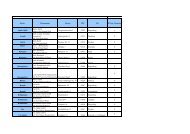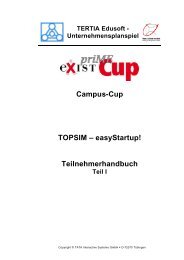Barracuda VPN Client for Linux / Mac OS / OpenBSD
Barracuda VPN Client for Linux / Mac OS / OpenBSD
Barracuda VPN Client for Linux / Mac OS / OpenBSD
You also want an ePaper? Increase the reach of your titles
YUMPU automatically turns print PDFs into web optimized ePapers that Google loves.
• Authentication<br />
This parameter defines the type of authentication that has to be used <strong>for</strong> successful connection.<br />
For details on the required authentication method, please contact your administrator.<br />
Available settings are:<br />
• Public Key<br />
• X509 Cert<br />
• X509 Cert+User/Pass<br />
• User/Pass only<br />
• Server Address / Server Port<br />
IP address(es) and server port of the <strong>VPN</strong> server(s).<br />
Use a comma as address separator.<br />
• Proxy Type<br />
Depending on your connection several settings are possible:<br />
Section EXPERT SETTINGS (USE WITH CARE)<br />
• NO PROXY<br />
use a direct connection to your <strong>VPN</strong> server<br />
• HTTP<br />
connect via a HTTP Proxy (example: squid)<br />
• SOCKS4<br />
connect via a SOCKS4 server<br />
• SOCKS5<br />
connect via a SOCKS5 server<br />
You have to provide IP address, port number and, if needed, a username. If a password is required, you will be<br />
prompted <strong>for</strong> it when connecting. Common port numbers are 3128 or 8080. Your network administrator will be<br />
able to provide the correct values.<br />
This section contains some options <strong>for</strong> fine tuning the <strong>VPN</strong> client. Not all entries are mandatory. Some<br />
entries depend on the used Proxy type.<br />
• Special Mode<br />
Following modes are available:<br />
• NONE<br />
normal operation<br />
• SILENT<br />
deactivate keep-alive packets to the <strong>VPN</strong> server. This mode allows adapters<br />
such as ISDN cards to hang-up the line during idle time. Otherwise the<br />
communication between client and server would always trigger a connection.<br />
• Source IP to use<br />
IP address to be used as source <strong>for</strong> your client.<br />
8 <strong>Barracuda</strong> <strong>VPN</strong> <strong>Client</strong> <strong>for</strong> <strong>Linux</strong>/<strong>Mac</strong> <strong>OS</strong>/<strong>OpenBSD</strong> - Administrator’s Guide