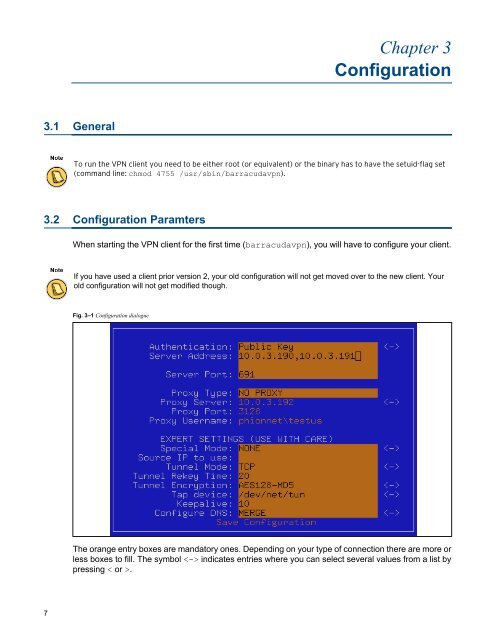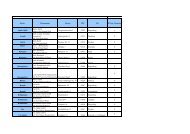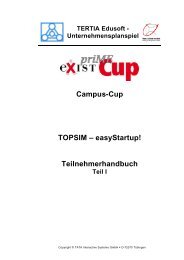Barracuda VPN Client for Linux / Mac OS / OpenBSD
Barracuda VPN Client for Linux / Mac OS / OpenBSD
Barracuda VPN Client for Linux / Mac OS / OpenBSD
You also want an ePaper? Increase the reach of your titles
YUMPU automatically turns print PDFs into web optimized ePapers that Google loves.
3.1 General<br />
3.2 Configuration Paramters<br />
7<br />
Chapter 3<br />
Configuration<br />
To run the <strong>VPN</strong> client you need to be either root (or equivalent) or the binary has to have the setuid-flag set<br />
(command line: chmod 4755 /usr/sbin/barracudavpn).<br />
When starting the <strong>VPN</strong> client <strong>for</strong> the first time (barracudavpn), you will have to configure your client.<br />
If you have used a client prior version 2, your old configuration will not get moved over to the new client. Your<br />
old configuration will not get modified though.<br />
Fig. 3–1 Configuration dialogue<br />
The orange entry boxes are mandatory ones. Depending on your type of connection there are more or<br />
less boxes to fill. The symbol indicates entries where you can select several values from a list by<br />
pressing < or >.