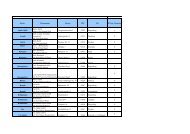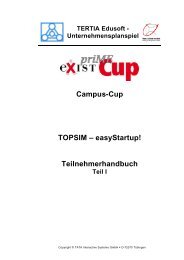Barracuda VPN Client for Linux / Mac OS / OpenBSD
Barracuda VPN Client for Linux / Mac OS / OpenBSD
Barracuda VPN Client for Linux / Mac OS / OpenBSD
You also want an ePaper? Increase the reach of your titles
YUMPU automatically turns print PDFs into web optimized ePapers that Google loves.
Fig. 4–2 Connection Status<br />
displays some in<strong>for</strong>mation such as throughput, IP, Routes, Gateway, DNS and your license<br />
• Change Server Password<br />
change your Server password, which is needed <strong>for</strong> connecting<br />
• Change Local Password<br />
change the password used to protect your license file<br />
• Update <strong>Client</strong><br />
Your network administrator is able to provide you with client updates. If there exists such<br />
an update, you can load them onto your machine and install them. For this function you<br />
have to be connected. Your download will be saved under /tmp/. You need to install the<br />
update likewise you installed the original client.<br />
Disconnect be<strong>for</strong>e installing the new client.<br />
12 <strong>Barracuda</strong> <strong>VPN</strong> <strong>Client</strong> <strong>for</strong> <strong>Linux</strong>/<strong>Mac</strong> <strong>OS</strong>/<strong>OpenBSD</strong> - Administrator’s Guide