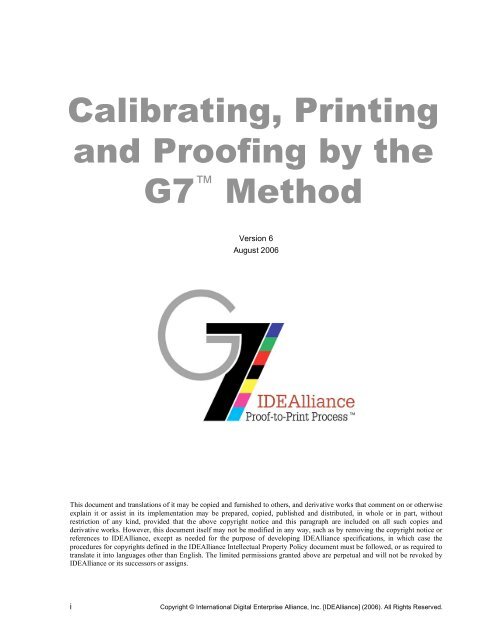Calibrating, Printing and Proofing by the G7™ Method
Calibrating, Printing and Proofing by the G7™ Method
Calibrating, Printing and Proofing by the G7™ Method
You also want an ePaper? Increase the reach of your titles
YUMPU automatically turns print PDFs into web optimized ePapers that Google loves.
<strong>Calibrating</strong>, <strong>Printing</strong><br />
<strong>and</strong> <strong>Proofing</strong> <strong>by</strong> <strong>the</strong><br />
G7 <strong>Method</strong><br />
Version 6<br />
August 2006<br />
This document <strong>and</strong> translations of it may be copied <strong>and</strong> furnished to o<strong>the</strong>rs, <strong>and</strong> derivative works that comment on or o<strong>the</strong>rwise<br />
explain it or assist in its implementation may be prepared, copied, published <strong>and</strong> distributed, in whole or in part, without<br />
restriction of any kind, provided that <strong>the</strong> above copyright notice <strong>and</strong> this paragraph are included on all such copies <strong>and</strong><br />
derivative works. However, this document itself may not be modified in any way, such as <strong>by</strong> removing <strong>the</strong> copyright notice or<br />
references to IDEAlliance, except as needed for <strong>the</strong> purpose of developing IDEAlliance specifications, in which case <strong>the</strong><br />
procedures for copyrights defined in <strong>the</strong> IDEAlliance Intellectual Property Policy document must be followed, or as required to<br />
translate it into languages o<strong>the</strong>r than English. The limited permissions granted above are perpetual <strong>and</strong> will not be revoked <strong>by</strong><br />
IDEAlliance or its successors or assigns.<br />
i Copyright © International Digital Enterprise Alliance, Inc. [IDEAlliance] (2006). All Rights Reserved.
<strong>Calibrating</strong>, <strong>Printing</strong> <strong>and</strong> <strong>Proofing</strong> <strong>by</strong> <strong>the</strong> G7 <strong>Method</strong> Version 6, August 2006<br />
C O N T E N T S<br />
1 Introduction ............................................................................................................ 5<br />
1.1 About this document ............................................................................................................................................... 5<br />
1.2 Changes to this version .......................................................................................................................................... 5<br />
1.3 What is GRACoL 7? ............................................................................................................................................... 5<br />
1.4 What is G7? .......................................................................................................... 6<br />
1.5 GRACoL 7 <strong>and</strong> ISO print st<strong>and</strong>ards ...................................................................................................................... 6<br />
1.6 Solving <strong>the</strong> TVI problem ......................................................................................................................................... 6<br />
1.7 In search of international unity ............................................................................................................................... 7<br />
2 New Variables <strong>and</strong> Definitions ............................................................................... 8<br />
2.1 Neutral Print Density Curve (NPDC)...................................................................................................................... 8<br />
2.2 Highlight Range (HR).............................................................................................................................................. 8<br />
2.3 Shadow Contrast (SC)............................................................................................................................................ 9<br />
2.4 Highlight Contrast (HC) ........................................................................................................................................ 10<br />
2.5 HR, SC <strong>and</strong> HC aim values vs. dynamic range .................................................................................................. 11<br />
2.6 Gray balance......................................................................................................................................................... 11<br />
2.7 Benefits <strong>and</strong> limitations of <strong>the</strong> new method......................................................................................................... 12<br />
2.8 When to Use TVI................................................................................................................................................... 12<br />
2.9 G7 TVI curves <strong>and</strong> calculations ........................................................................................................................... 13<br />
3 G7 Calibration / Profiling Summary ...................................................................... 14<br />
3.1 Prepare <strong>the</strong> equipment <strong>and</strong> materials ................................................................................................................. 14<br />
3.2 Print a Calibration target....................................................................................................................................... 14<br />
3.3 Compare ‘found NPDC’ to reference NPDC ....................................................................................................... 14<br />
3.4 Compare ‘natural gray balance’ to reference gray balance ............................................................................... 14<br />
3.5 Calibrate <strong>the</strong> RIP or device driver ........................................................................................................................ 14<br />
3.6 Verify <strong>the</strong> calibration ............................................................................................................................................. 14<br />
3.7 Print a Characterization target (optional)............................................................................................................. 14<br />
3.8 Verify <strong>the</strong> Characterization (optional) .................................................................................................................. 14<br />
4 Time, Materials, <strong>and</strong> Tools ................................................................................... 15<br />
4.1 Time....................................................................................................................................................................... 15<br />
4.2 Paper ..................................................................................................................................................................... 15<br />
4.3 Inks ........................................................................................................................................................................ 15<br />
4.4 Test targets <strong>and</strong> images....................................................................................................................................... 15<br />
4.5 Tools for graph paper method.............................................................................................................................. 16<br />
4.6 Tools for software method.................................................................................................................................... 16<br />
4.7 Dot Meter (recommended) ................................................................................................................................... 16<br />
4.8 H<strong>and</strong>-held spectro-densitometer.......................................................................................................................... 16<br />
4.9 D-50 viewing conditions........................................................................................................................................ 16<br />
5 Preparation ........................................................................................................... 17<br />
5.1 Secure all materials .............................................................................................................................................. 17<br />
5.2 Assemble <strong>the</strong> press form...................................................................................................................................... 17<br />
5.3 Press control bars ................................................................................................................................................. 18<br />
5.4 Set up <strong>the</strong> RIP....................................................................................................................................................... 19<br />
5.5 Check plate-making system ................................................................................................................................. 19<br />
5.6 Exotic screening or continuous-tone systems..................................................................................................... 20<br />
5.7 Pre-adjust <strong>the</strong> plate-making system at 50% (optional) ....................................................................................... 20<br />
5.8 Make plates for <strong>the</strong> calibration run....................................................................................................................... 20<br />
5.9 Record an un-calibrated plate curve.................................................................................................................... 20<br />
5.10 Check press setup.............................................................................................................................................. 20<br />
5.11 Check measurement tools <strong>and</strong> viewing conditions........................................................................................... 20<br />
ii Copyright © International Digital Enterprise Alliance, Inc. [IDEAlliance] (2006). All Rights Reserved.
<strong>Calibrating</strong>, <strong>Printing</strong> <strong>and</strong> <strong>Proofing</strong> <strong>by</strong> <strong>the</strong> G7 <strong>Method</strong> Version 6, August 2006<br />
6 Calibration Test .................................................................................................... 21<br />
6.1 Ink sequence, drying, <strong>and</strong> coating ....................................................................................................................... 21<br />
6.2 Print to nominal solid ink values........................................................................................................................... 21<br />
6.3 Check CMYK TVI.................................................................................................................................................. 21<br />
6.4 Adjust device-level gray balance (optional)......................................................................................................... 22<br />
6.5 Adjust cross-sheet evenness ............................................................................................................................... 22<br />
6.6 Run stabilizing speed-cycle.................................................................................................................................. 22<br />
6.7 Automated press control systems........................................................................................................................ 23<br />
6.8 Record wet <strong>and</strong> dry ink values............................................................................................................................. 23<br />
7 Adjusting NPDC Curves ........................................................................................ 24<br />
7.1 Allow sample sheets to dry................................................................................................................................... 24<br />
7.2 Measure <strong>the</strong> P2P target........................................................................................................................................ 24<br />
7.3 Plot <strong>the</strong> curves ...................................................................................................................................................... 24<br />
7.4 Find nearest target graph with same D-max ....................................................................................................... 25<br />
7.5 Choose <strong>the</strong> optimum curve points ....................................................................................................................... 25<br />
7.6 Calculate <strong>the</strong> RIP curve correction values .......................................................................................................... 25<br />
7.7 Correcting gray balance in RIP curves ................................................................................................................ 26<br />
7.8 Apply new aim values to RIP or CtP device........................................................................................................ 26<br />
8 Achieving Gray Balance in RIP Curves................................................................. 27<br />
8.1 Find <strong>the</strong> 'most neutral' patch in <strong>the</strong> C = 50% block............................................................................................. 27<br />
8.2 Repeat for o<strong>the</strong>r cyan percentages ..................................................................................................................... 27<br />
8.3 Draw new curves for Magenta <strong>and</strong> Yellow .......................................................................................................... 28<br />
8.4 Find new aim values for Cyan, Magenta <strong>and</strong> Yellow.......................................................................................... 28<br />
8.5 Correcting Gray Balance in IDEAlink Curve........................................................................................................ 29<br />
8.6 Apply new aim values to RIP or CtP device........................................................................................................ 29<br />
8.7 When NOT to apply gray balance in RIP curves ................................................................................................ 29<br />
9 Verification/Characterization Test ....................................................................... 30<br />
9.1 Make new characterization plates to G7 spec .................................................................................................... 30<br />
9.2 Print <strong>the</strong> characterization target ........................................................................................................................... 30<br />
9.3 Characterization tolerances.................................................................................................................................. 30<br />
9.4 Confirm goal curves.............................................................................................................................................. 30<br />
9.5 Verify gray balance <strong>and</strong> o<strong>the</strong>r parameters .......................................................................................................... 31<br />
9.6 Select samples...................................................................................................................................................... 31<br />
9.7 Measure characterization data............................................................................................................................. 31<br />
9.8 Realistic expectations........................................................................................................................................... 31<br />
10 Proofer Calibration <strong>and</strong> Profiling ........................................................................ 32<br />
10.1 What proofers are compatible with G7? ............................................................................................................ 32<br />
10.2 Workflow summary ............................................................................................................................................. 32<br />
10.3 Qualify <strong>the</strong> proofing system................................................................................................................................ 32<br />
10.4 Optimize <strong>the</strong> proofing system ............................................................................................................................ 32<br />
10.5 Print <strong>the</strong> proofing form target ............................................................................................................................. 33<br />
10.6 Measure <strong>the</strong> Press2Proof (P2P) target ............................................................................................................. 33<br />
10.7 Plot <strong>the</strong> curves .................................................................................................................................................... 33<br />
10.8 Align end-points at 100% ................................................................................................................................... 33<br />
10.9 Choose <strong>the</strong> optimum curve points ..................................................................................................................... 33<br />
10.10 Calculate <strong>the</strong> RIP curve correction values ...................................................................................................... 33<br />
10.11 Evaluate <strong>and</strong> adjust gray balance.................................................................................................................... 33<br />
10.12 Apply new aim values to RIP ........................................................................................................................... 33<br />
10.13 Evaluate accuracy in neutral gray areas ......................................................................................................... 34<br />
10.14 Evaluate match in colored areas ..................................................................................................................... 34<br />
10.15 Solve remaining color errors via ICC profiles (if needed)............................................................................... 34<br />
10.16 Testing ICC profiles before installing in a RIP ................................................................................................ 34<br />
iii Copyright © International Digital Enterprise Alliance, Inc. [IDEAlliance] (2006). All Rights Reserved.
<strong>Calibrating</strong>, <strong>Printing</strong> <strong>and</strong> <strong>Proofing</strong> <strong>by</strong> <strong>the</strong> G7 <strong>Method</strong> Version 6, August 2006<br />
11 Custom-Calibrated <strong>and</strong> Non ICC-Compatible Proofers....................................... 35<br />
12 Soft <strong>Proofing</strong> (Video <strong>Proofing</strong>) ............................................................................ 36<br />
12.1 Basic requirements ............................................................................................................................................. 36<br />
12.2 Soft proofing in Adobe Photoshop..................................................................................................................... 36<br />
12.3 Remote soft proofing .......................................................................................................................................... 37<br />
Appendix A: Production Press Control .................................................................... 38<br />
A.1 Run press up to nominal ink levels...................................................................................................................... 38<br />
A.2 Adjust gray balance, HR_cmy <strong>and</strong> SC_cmy....................................................................................................... 38<br />
A.3 Adjust HR_k <strong>and</strong> SC_k ........................................................................................................................................ 38<br />
A.4 Nominal HR, SC <strong>and</strong> HC aim values................................................................................................................... 38<br />
A.5 HR, SC <strong>and</strong> HC aim values for o<strong>the</strong>r dynamic ranges....................................................................................... 39<br />
A.6 Maintaining gray balance <strong>by</strong> CIELab................................................................................................................... 39<br />
A.7 Maintaining gray balance <strong>by</strong> CMY density.......................................................................................................... 39<br />
Appendix B: G7 FanGraph Paper ............................................................................. 40<br />
B.1 Changes since <strong>the</strong> last edition............................................................................................................................. 40<br />
B.2 NPDC FanGraphs (CMY <strong>and</strong> K)......................................................................................................................... 40<br />
B.3 Possible future changes....................................................................................................................................... 40<br />
B.4 Matching <strong>the</strong> black NPDC to <strong>the</strong> CMY NPDC .................................................................................................... 40<br />
Appendix C: Example Graph .................................................................................... 43<br />
Appendix D: Fractional Percentage Calculations ................................................... 44<br />
D.1 The problem with integer percentages................................................................................................................ 44<br />
D.2 Converting integer percentage to integer 8-bit (Excel) ...................................................................................... 44<br />
D.3 Converting integer 8-bit to fractional percentage (Excel)................................................................................... 44<br />
D.4 Converting integer percentage to fractional percentage.................................................................................... 44<br />
D.5 GRACoL fractional percentage conversion chart ............................................................................................... 45<br />
Appendix E: Gray Balance <strong>and</strong> NPDC ...................................................................... 46<br />
E.1 G7 specified gray balance ................................................................................................................................... 46<br />
E.2 Nominal target a* <strong>and</strong> b* values for st<strong>and</strong>ard papers ........................................................................................ 47<br />
E.3 <strong>Printing</strong> on non-st<strong>and</strong>ard paper color.................................................................................................................. 48<br />
E.4 Determining 'natural' CtP curves ......................................................................................................................... 49<br />
E.5 Relationship of NPDC to TVI ............................................................................................................................... 49<br />
Appendix F: Introduction to CIELab ....................................................................... 50<br />
Appendix G: Tolerance Notes.................................................................................. 51<br />
G.1 Introduction........................................................................................................................................................... 51<br />
G.2 When tight pressroom tolerances are NOT appropriate.................................................................................... 51<br />
G.3 When tight pressroom tolerances ARE appropriate .......................................................................................... 51<br />
G.4 GRACoL 7 tolerances vs. custom user tolerances ............................................................................................ 51<br />
G.5 Characterization vs. production tolerances ........................................................................................................ 52<br />
G.6 <strong>Printing</strong> vs. proofing tolerances........................................................................................................................... 52<br />
Appendix H: ISO 12647-2 Solid Ink Values.............................................................. 53<br />
Glossary...................................................................................................................... 54<br />
iv Copyright © International Digital Enterprise Alliance, Inc. [IDEAlliance] (2006). All Rights Reserved.
<strong>Calibrating</strong>, <strong>Printing</strong> <strong>and</strong><br />
<strong>Proofing</strong> <strong>by</strong> <strong>the</strong> G7 <strong>Method</strong><br />
1 Introduction<br />
1.1 About this document<br />
Version 6, August 2006<br />
This document describes how to calibrate a printing press, proofing system, or any CMYK imaging<br />
device to <strong>the</strong> new GRACoL 7 specifications, <strong>and</strong> how to maintain those specifications during production.<br />
The calibration process is broken into two stages. The first stage uses ISO-st<strong>and</strong>ard colorants <strong>and</strong><br />
substrate, <strong>and</strong> <strong>the</strong> new G7 method to match <strong>the</strong> NPDC (Neutral print Density Curve) <strong>and</strong> gray<br />
balance of neutral gray tones. The second stage uses ICC (International Color Consortium) or similar<br />
color management to optimize <strong>the</strong> match to a reference characterization data based on ISO-st<strong>and</strong>ard<br />
print conditions, such as produced <strong>by</strong> FOGRA, GRACoL, SWOP, etc.<br />
Simply using <strong>the</strong> G7 calibration method will often be enough to match multiple devices to each o<strong>the</strong>r, at<br />
least in neutral gray tones. But in o<strong>the</strong>r cases, for example with non-st<strong>and</strong>ard colorants, to set up a<br />
digital proofer, or when repurposing from one print method to ano<strong>the</strong>r, additional color management will<br />
be needed, with G7 acting as an optimized <strong>and</strong> repeatable calibration basis.<br />
1.2 Changes to this version<br />
Version 6 of this document corrects a number of small errors <strong>and</strong> omissions in earlier versions <strong>and</strong> adds<br />
several new items. The main changes between version 6 <strong>and</strong> versions 4 or earlier are;<br />
• Adds new variables 'SC' (Shadow Contrast) <strong>and</strong> 'HC' (Highlight Contrast)<br />
• Broader tolerances for ink color <strong>and</strong> press gray balance<br />
• Minor changes to gray balance formula <strong>and</strong> NPDC curve shape<br />
• New 'fan-type' graph paper simplifies re-drawing graphs<br />
• Adds references to <strong>the</strong> new IDEAlink Curve software<br />
• Exp<strong>and</strong>ed or revised illustrations, charts <strong>and</strong> glossary<br />
• Clarifies <strong>the</strong> use of CIE-based (instead of density-based) TVI curves<br />
• Corrected errors in some charts <strong>and</strong> formulae<br />
1.3 What is GRACoL 7?<br />
GRACoL 7 is <strong>the</strong> seventh edition of <strong>the</strong> GRACoL specification. GRACoL 7 differs from previous editions<br />
of <strong>the</strong> GRACoL specification <strong>by</strong>;<br />
• Defining substrate <strong>and</strong> colorants in colorimetry ra<strong>the</strong>r than status T density<br />
• Defining tonality in 'Neutral Print Density Curves' (NPDC) instead of TVI<br />
• Defining gray balance as a primary colorimetric variable, ra<strong>the</strong>r than a secondary function of CMY<br />
TVI<br />
• Defining a GRACoL 7 characterization data set that represents an ideal printed sheet<br />
5 Copyright © International Digital Enterprise Alliance, Inc. [IDEAlliance] (2006). All Rights Reserved.
<strong>Calibrating</strong>, <strong>Printing</strong> <strong>and</strong> <strong>Proofing</strong> <strong>by</strong> <strong>the</strong> G7 <strong>Method</strong> Version 6, August 2006<br />
1.4 What is G7?<br />
G7 is a new calibration method developed to support <strong>the</strong> GRACoL 7 specification, <strong>and</strong> described in<br />
detail in this document. The 'G' refers to calibrating Gray values, while <strong>the</strong> '7' refers to <strong>the</strong> seven<br />
primary color values defined in <strong>the</strong> ISO 12647-2 printing st<strong>and</strong>ard; Cyan, Magenta, Yellow, Black (K),<br />
Red (M+Y), Green (C+Y) <strong>and</strong> Blue (C+M). Although originally intended for commercial offset printing,<br />
<strong>the</strong> G7 method is applicable to virtually any CMYK imaging process, <strong>and</strong> has been successfully tested<br />
on a wide range of processes, including coated <strong>and</strong> uncoated offset, newsprint, gravure, flexography,<br />
dye-sublimation, ink-jet, <strong>and</strong> electrophotography, as well as a wide range of AM <strong>and</strong> FM screening<br />
methods.<br />
1.5 GRACoL 7 <strong>and</strong> ISO print st<strong>and</strong>ards<br />
NOTE: GRACoL IS NOT A STANDARDS ORGANIZATION AND DOES NOT CREATE STANDARDS,<br />
however as far as possible GRACoL 7 <strong>and</strong> this document are based on existing ISO st<strong>and</strong>ards.<br />
ISO is <strong>the</strong> International St<strong>and</strong>ards Organization governing all industries including printing. ISO 12647-2<br />
is a st<strong>and</strong>ard for "Graphic technology - Process control for <strong>the</strong> production of half-tone colour<br />
separations, proof <strong>and</strong> production prints - Part 2: Offset lithographic processes". ISO 12647-2 is<br />
remarkably valid today, but its reliance on a small number of solid ink colors <strong>and</strong> TVI (Tone Value<br />
Increase) curves limits its value in ICC workflows. The main problem is that ISO 12647-2 is ambiguous<br />
due to <strong>the</strong> use of multiple TVI curves, <strong>and</strong> <strong>the</strong> lack of a colorimetric definition for gray balance.<br />
Today's users want a printing st<strong>and</strong>ard to define <strong>the</strong><br />
'appearance' of <strong>the</strong> final image more precisely than is<br />
guaranteed with ISO 12647-2. A good way to define print<br />
'appearance' is with a characterization data set containing<br />
colorimetric (CIE or spectral reflectance) values from a<br />
st<strong>and</strong>ard characterization target like <strong>the</strong> IT8.7/4 shown here.<br />
The IT8.7/4 characterization target (Visual)<br />
At <strong>the</strong> time of writing, an ISO TC 130 subcommittee is<br />
working to define a characterization data set that will be<br />
acceptable <strong>by</strong> all member countries. Meanwhile, several<br />
national organizations including Germany's FOGRA, Japan<br />
St<strong>and</strong>ards Institute, <strong>and</strong> USA's GRACoL <strong>and</strong> SWOP, have<br />
already produced <strong>the</strong>ir own characterization sets based on <strong>the</strong>ir own interpretations of ISO 12647-2.<br />
The question is how to interpret an ambiguous st<strong>and</strong>ard? Specifically, on which (if any) of <strong>the</strong> six TVI<br />
curves in ISO 12647-2 will <strong>the</strong> final data set be based? And is TVI even a sound metric in a colorimetric<br />
st<strong>and</strong>ard?<br />
1.6 Solving <strong>the</strong> TVI problem<br />
GRACoL's research indicates that TVI is a poor basis for a colorimetric st<strong>and</strong>ard because different TVI<br />
curves can be necessary on different devices to produce a consistent visual appearance. Part of <strong>the</strong><br />
problem is that TVI is based on densitometry, which has no fixed relationship to colorimetry. This might<br />
be solved <strong>by</strong> a new TVI formula based on CIEXYZ or ∆E, but GRACoL 7 eliminates <strong>the</strong> TVI problem<br />
entirely <strong>by</strong> replacing ISO 12647-2's multiple TVI curves with <strong>the</strong> new concept of a single 'NPDC'<br />
(Neutral print Density Curve) that can be derived unambiguously from any characterization data, <strong>and</strong><br />
which, if used as a basis for device calibration, eliminates much of <strong>the</strong> work normally done <strong>by</strong> ICC color<br />
management.<br />
To help promote unified printing worldwide, GRACoL has attempted to represent in its characterization<br />
data <strong>and</strong> NPDC curves <strong>the</strong> 'natural' behavior of typical CtP printing, i.e. what happens with no RIP curve<br />
correction. This approximately correlates to a TVI curve shape between <strong>the</strong> legacy-positive <strong>and</strong> legacynegative<br />
curves in ISO 12647-2 for paper type 1 coated.<br />
6 Copyright © International Digital Enterprise Alliance, Inc. [IDEAlliance] (2006). All Rights Reserved.
<strong>Calibrating</strong>, <strong>Printing</strong> <strong>and</strong> <strong>Proofing</strong> <strong>by</strong> <strong>the</strong> G7 <strong>Method</strong> Version 6, August 2006<br />
1.7 In search of international unity<br />
The two most widely-promoted characterization data sets for commercial printing come from FOGRA<br />
<strong>and</strong> GRACoL 7. The visual differences are quite small, as shown <strong>by</strong> <strong>the</strong> illustrations below, in spite of<br />
significantly different TVI curves shown below each image. This is not surprising as <strong>the</strong> GRACoL 7 Beta<br />
02 Characterization Data was based largely on FOGRA39, but adjusted to fit <strong>the</strong> GRACoL NPDC <strong>and</strong><br />
gray balance definitions.<br />
The final TC 130 data (see 1.5) will probably be similar to both, but remember that this will <strong>the</strong>n have to<br />
be ratified <strong>by</strong> all <strong>the</strong> TC 130 delegates before becoming an official ISO st<strong>and</strong>ard.<br />
IMPORTANT: Although closely tied to ISO 12647-2, <strong>the</strong> GRACoL 7 Characterization Data <strong>and</strong> NPDC<br />
curves are NOT an official st<strong>and</strong>ard, but simply one of several possible 'appearances' allowed under<br />
ISO 12647-2. Any future ISO characterization data may lead to a change in <strong>the</strong> GRACoL 7 or FOGRA<br />
data.<br />
Interpretations of ISO 12647-2 <strong>by</strong> <strong>the</strong> TVI method (left) <strong>and</strong> <strong>the</strong> G7 method (right) <strong>and</strong> <strong>the</strong>ir relative<br />
CIEXYZ-based TVI curves (below). Remember <strong>the</strong>se SCID images have no 'right' or 'wrong'<br />
appearance. (Color <strong>and</strong> density may vary depending on viewing <strong>and</strong> reproduction conditions.)<br />
NOTE: The TVI curves shown above are calculated from CIEXYZ data (see 2.9) - NOT density<br />
readings, <strong>and</strong> are intended for comparative purposes only.<br />
7 Copyright © International Digital Enterprise Alliance, Inc. [IDEAlliance] (2006). All Rights Reserved.
<strong>Calibrating</strong>, <strong>Printing</strong> <strong>and</strong> <strong>Proofing</strong> <strong>by</strong> <strong>the</strong> G7 <strong>Method</strong> Version 6, August 2006<br />
2 New Variables <strong>and</strong> Definitions<br />
This section explains some new variables introduced with <strong>the</strong> G7 method, including 'NPDC', 'HR', 'SC',<br />
<strong>and</strong> 'HC', <strong>and</strong> some new definitions or uses for old variables such as gray balance <strong>and</strong> TVI.<br />
2.1 Neutral Print Density Curve (NPDC)<br />
A new concept introduced with G7 is <strong>the</strong> definition of a 'Neutral Print Density Curve' (NPDC), which is<br />
<strong>the</strong> relationship between measured neutral density <strong>and</strong> original halftone percentages on a printed gray<br />
scale. Because neutral density is an absolute value, while TVI is a relative function, NPDC ensures a<br />
better contrast <strong>and</strong> density match between multiple devices.<br />
Two NPDC curves are specified, one for a combined CMY gray scale <strong>and</strong> one for a black-ink gray<br />
scale. NPDC calibration compares a printed gray scale to a reference scale <strong>and</strong> calculates RIP<br />
correction values in dot percentage terms that force <strong>the</strong> press (or o<strong>the</strong>r imaging device) to <strong>the</strong> desired<br />
NPDC shape. Curve correction values are calculated ei<strong>the</strong>r manually <strong>by</strong> plotting graphs on special<br />
graph paper (see Appendix B), or automatically in <strong>the</strong> IDEAlink Curve software available from<br />
www.printtools.org.<br />
2.1.1 Determining 'natural' CtP curves<br />
To determine <strong>the</strong> 'natural' print curves of commercial CtP-based printing, <strong>the</strong> GRACoL technical<br />
committee analyzed multiple ISO-st<strong>and</strong>ard press runs made with a variety of plates imaged on uncalibrated<br />
CtP systems, set up to manufacturer specifications.<br />
While every press run is unique, we believe <strong>the</strong> G7 NPDC formula represents what an average press<br />
running to ISO 12647-2 specifications would produce with typical un-calibrated CtP plates, on high<br />
quality commercial stock.<br />
For an explanation of how <strong>the</strong> NPDC curves were ma<strong>the</strong>matically smoo<strong>the</strong>d, see Appendix E.4<br />
REMEMBER: G7 NPDC curves are NOT an official ISO st<strong>and</strong>ard. O<strong>the</strong>r valid interpretations of ISO<br />
12647-2 may produce slightly different NPDC curves.<br />
2.2 Highlight Range (HR)<br />
HR is a single measurement that quickly tests <strong>the</strong> mid-tone density of a previously-calibrated device<br />
during production, for example while a press is running or after each proof is made. HR replaces<br />
individual TVI readings as <strong>the</strong> primary measure of overall print darkness <strong>and</strong> gray balance, however TVI<br />
is still a useful press control metric - (see 2.8 When to Use TVI).<br />
HR is computed twice, once for CMY ('HR_cmy') <strong>and</strong> again for black ('HR_k'). Just two measurements<br />
are required for each, or just one each (total 2) in absolute mode (see2.2.3), compared to three<br />
measurements each for C, M, Y <strong>and</strong> K TVI (total 12), yet HR gives a more reliable indication of pictorial<br />
darkness <strong>and</strong> contrast because HR is absolute while TVI is only a relative measurement.<br />
For convenience, HR is expressed in neutral density (ND), which can be measured with a densitometer<br />
set to <strong>the</strong> black channel, or 'Visual density'. ND can also be computed from CIEXYZ_Y, in fact GRACoL<br />
officially defines Neutral Density as ;<br />
ND = Log10(100/Y); (where Y > 0 < 100)<br />
2.2.1 Measuring HR_cmy<br />
HR_cmy is computed <strong>by</strong> measuring <strong>the</strong> neutral density (ND) of a combined CMY gray patch (50c, 40m,<br />
40y) <strong>and</strong> subtracting <strong>the</strong> neutral density of paper.<br />
HR_cmy = ND(50c,40m,40y) - ND(paper) = 0.54 (typical)<br />
For devices with a dynamic range of about 1.3 ND or higher, HR_cmy is effectively a constant of 0.54.<br />
For low dynamic range devices, such as newsprint, HR_cmy may be lower. (See Appendix A.5 for a<br />
graph of HR_cmy vs. dynamic range.) HR_cmy is calculated automatically <strong>by</strong> IDEAlink Curve.<br />
8 Copyright © International Digital Enterprise Alliance, Inc. [IDEAlliance] (2006). All Rights Reserved.
<strong>Calibrating</strong>, <strong>Printing</strong> <strong>and</strong> <strong>Proofing</strong> <strong>by</strong> <strong>the</strong> G7 <strong>Method</strong> Version 6, August 2006<br />
2.2.2 Measuring HR_k<br />
HR_k is computed <strong>by</strong> measuring <strong>the</strong> ND of a 50k patch <strong>and</strong> subtracting <strong>the</strong> neutral density of paper.<br />
HR_k = ND(50K) - ND(paper) = 0.50 (typical)<br />
For devices with a dynamic range of about 1.3 ND or higher, HR_k is effectively a constant of 0.50. For<br />
low dynamic range devices, such as newsprint, HR_k may be lower. (See Appendix A.5 for a graph of<br />
HR_k vs. dynamic range.) HR_k is calculated automatically <strong>by</strong> IDEAlink Curve.<br />
NOTE: Prior to February 2006 GRACoL 7 proposed that HR_k = HR_cmy, but <strong>the</strong> HR_k value was<br />
lowered in February 2006 to 0.50 to remain ‘legal’ to <strong>the</strong> current ISO 12647-2 TVI curves. Users who<br />
prefer to calibrate <strong>the</strong>ir black NPDC to match <strong>the</strong> CMY NPDC should use <strong>the</strong> HR_cmy value (0.54)<br />
instead of 0.50 for HR_k.<br />
2.2.3 Absolute HR<br />
Only a single measurement of <strong>the</strong> gray patch is needed to control HR if <strong>the</strong> paper density is added to<br />
HR to get <strong>the</strong> 'Absolute' HR density for that particular paper. For example,<br />
If paper ND = 0.09, <strong>and</strong> HR = 0.54<br />
Absolute HR = 0.09 + 0.54 = 0.63 (for that paper)<br />
2.2.4 Absolute HR in L* units<br />
A single Lab reading can be used to measure gray balance <strong>and</strong> lightness simultaneously if Absolute HR<br />
is expressed in L* instead of density. The Absolute L* HR values for a st<strong>and</strong>ard paper lightness of L* 95<br />
<strong>and</strong> maximum darkness at 300% CMY of at least 25 L* (1.35 ND) or a maximum darkness at 100k of at<br />
least 16 L* (1.7 ND) are, (rounded to one decimal);<br />
Absolute HR_cmy = L* 57.5<br />
Absolute HR_k = L* 59.9<br />
Absolute L* HR values for o<strong>the</strong>r papers are calculated automatically <strong>by</strong> IDEAlink Curve.<br />
NOTE: Expressing or measuring HR in ‘relative’ L* Is not recommended as most spectrophotometers<br />
do not allow calibration on an arbitrary base <strong>and</strong> it is not trivial to calculate a new relative L* value if <strong>the</strong><br />
paper varies from <strong>the</strong> st<strong>and</strong>ard 95 L* value.<br />
2.3 Shadow Contrast (SC)<br />
A new G7 variable introduced in this edition is Shadow Contrast ('SC'). SC is a, quick way of checking<br />
<strong>the</strong> NPDC in neutral shadow tones during production. SC is an optional replacement for individual CMY<br />
Print Contrast readings. SC is computed twice, once for CMY ('SC_cmy') <strong>and</strong> again for black ('SC_k').<br />
2.3.1 Measuring SC_cmy<br />
SC_cmy is computed <strong>by</strong> measuring <strong>the</strong> neutral density (ND) of a combined CMY gray patch (75c, 66m,<br />
66y) <strong>and</strong> subtracting <strong>the</strong> neutral density of <strong>the</strong> paper.<br />
SC_cmy = ND(75c,66m,66y) - ND(paper)<br />
The value of SC_cmy depends on <strong>the</strong> dynamic range of each device, <strong>and</strong> is calculated automatically <strong>by</strong><br />
IDEAlink Curve. (See Appendix A.5 for a graph of SC_cmy vs. dynamic range.)<br />
2.3.2 Measuring SC_k<br />
SC_k is computed <strong>by</strong> measuring <strong>the</strong> ND of a 75% Black patch <strong>and</strong> subtracting <strong>the</strong> neutral density of <strong>the</strong><br />
paper.<br />
SC_k = ND(75k) - ND(paper)<br />
The value of SC_k depends on <strong>the</strong> dynamic range of each device, <strong>and</strong> is calculated automatically <strong>by</strong><br />
IDEAlink Curve. (See Appendix A.5 for a graph of SC_k vs. dynamic range.)<br />
9 Copyright © International Digital Enterprise Alliance, Inc. [IDEAlliance] (2006). All Rights Reserved.
<strong>Calibrating</strong>, <strong>Printing</strong> <strong>and</strong> <strong>Proofing</strong> <strong>by</strong> <strong>the</strong> G7 <strong>Method</strong> Version 6, August 2006<br />
2.3.3 Absolute SC<br />
By adding <strong>the</strong> paper density to SC to get <strong>the</strong> 'Absolute' SC density for that particular paper, only a single<br />
measurement of <strong>the</strong> gray patch is needed to control SC. For example,<br />
If paper ND = 0.09 <strong>and</strong> SC = 0.97<br />
Absolute SC = 0.09 + 0.97 = 1.06 (for that paper)<br />
2.3.4 Absolute SC in L* units<br />
A single Lab reading can be used to measure gray balance <strong>and</strong> lightness simultaneously if Absolute SC<br />
is expressed in L* instead of density. Absolute L* SC is calculated automatically <strong>by</strong> IDEAlink Curve.<br />
NOTE: Expressing or measuring SC in ‘relative’ L* Is not recommended as most spectrophotometers<br />
do not allow calibration on an arbitrary base <strong>and</strong> it is not trivial to calculate a new relative L* value if <strong>the</strong><br />
paper varies from <strong>the</strong> st<strong>and</strong>ard 95 L* value.<br />
2.4 Highlight Contrast (HC)<br />
Ano<strong>the</strong>r new G7 variable introduced in this edition is Highlight Contrast or 'HC'. HC is a quick way of<br />
checking <strong>the</strong> NPDC in neutral highlight tones during production. HC is computed twice, once for CMY<br />
('HC_cmy') <strong>and</strong> again for black ('HC_k'). HC is a virtual constant for dynamic ranges above about 0.8<br />
ND.<br />
2.4.1 Computing HC_cmy<br />
HC_cmy is computed <strong>by</strong> measuring <strong>the</strong> ND of a combined CMY gray patch (25C, 19M, 19Y) <strong>and</strong><br />
subtracting <strong>the</strong> neutral density of <strong>the</strong> paper. HC_cmy is calculated automatically <strong>by</strong> IDEAlink Curve.<br />
(See Appendix A.5 for a graph of HC_k vs. dynamic range.)<br />
HC_cmy = ND(25c,19m,19y) - ND(paper) = 0.25<br />
2.4.2 Computing HC_k<br />
HC_k is computed <strong>by</strong> measuring <strong>the</strong> ND of a 25% Black patch <strong>and</strong> subtracting <strong>the</strong> neutral density of <strong>the</strong><br />
paper. HC_cmy is calculated automatically <strong>by</strong> IDEAlink Curve. (See Appendix A.5 for a graph of HC_k<br />
vs. dynamic range.)<br />
HC_k = ND(25k) - ND(paper) = 0.22<br />
NOTE: Users who prefer to calibrate <strong>the</strong>ir black NPDC to match <strong>the</strong> CMY NPDC should use <strong>the</strong><br />
HC_cmy value (0.25) instead of 0.22 for HC_k.<br />
2.4.3 Absolute HC<br />
By adding <strong>the</strong> paper density to HC to get <strong>the</strong> 'Absolute' HC density for that particular paper, only a<br />
single measurement of <strong>the</strong> gray patch is needed to control HC. For example,<br />
If paper ND = 0.09 <strong>and</strong> HC = 0.25<br />
Absolute HC = 0.09 + 0.25 = 0.34 (for that paper)<br />
2.4.4 Absolute HC in L* units<br />
A single Lab reading can be used to measure gray balance <strong>and</strong> lightness simultaneously if Absolute HC<br />
is expressed in L* instead of density. The Absolute L* HC values for a st<strong>and</strong>ard paper lightness of L* 95<br />
<strong>and</strong> a st<strong>and</strong>ard dynamic range of at least 0.8 ND are, (rounded to one decimal);<br />
Absolute HC_cmy = L* 75.7<br />
Absolute HC_k = L* 77.7<br />
Absolute L* HC values for o<strong>the</strong>r papers are calculated automatically <strong>by</strong> IDEAlink Curve.<br />
NOTE: Expressing or measuring HC in ‘relative’ L* Is not recommended as most spectrophotometers<br />
do not allow calibration on an arbitrary base <strong>and</strong> it is not trivial to calculate a new relative L* value if <strong>the</strong><br />
paper varies from <strong>the</strong> st<strong>and</strong>ard 95 L* value.<br />
10 Copyright © International Digital Enterprise Alliance, Inc. [IDEAlliance] (2006). All Rights Reserved.
<strong>Calibrating</strong>, <strong>Printing</strong> <strong>and</strong> <strong>Proofing</strong> <strong>by</strong> <strong>the</strong> G7 <strong>Method</strong> Version 6, August 2006<br />
2.5 HR, SC <strong>and</strong> HC aim values vs. dynamic range<br />
The graph in Appendix A.5 shows that HR <strong>and</strong> HC are effectively constants for normal offset density<br />
ranges, but SC (<strong>and</strong> to a less extent HR <strong>and</strong> HC) do vary as a function of high dynamic range.<br />
2.6 Gray balance<br />
GRACoL 7 breaks with tradition <strong>by</strong> raising gray balance to a more important status than TVI, but this<br />
raises <strong>the</strong> question; how do you define 'gray balance'? Gray balance was traditionally defined as <strong>the</strong><br />
CMY percentages needed to match <strong>the</strong> color of a 50% black ink tint, or <strong>the</strong> color of paper, but <strong>the</strong>se<br />
definitions are too vague for today's ICC workflows. To avoid <strong>the</strong>se ambiguities GRACoL 7 defines an<br />
arbitrary table of CMY percentage 'triplets' based on <strong>the</strong> generic 50c, 40m, 40y ratio, <strong>and</strong> pre-defined a*<br />
<strong>and</strong> b* values for each triplet.<br />
In previous versions of this document gray balance was an arbitrarily constant of 0 a*, -2 b* throughout<br />
<strong>the</strong> whole CMY gray scale, regardless of paper color. As of version 5, gray balance is now calculated<br />
<strong>by</strong> a paper-dependent formula (see Appendix E) based on ideas from several public forums.<br />
CAUTION: The new paper-dependent gray balance definition means that gray tones in a CMYK file will<br />
shift in gray balance towards paper color. Separations <strong>and</strong> proofs made for one paper may <strong>the</strong>refore<br />
not exactly match a proof created for ano<strong>the</strong>r paper type.<br />
2.6.1 Abbreviated Gray Balance chart<br />
The following chart lists some CMY percentage values <strong>and</strong> approximate a* b* values for a paper white<br />
of 0 a*, -2 b*. Note how <strong>the</strong> b* values converge towards zero at higher CMY percentages. (See<br />
Appendix E for full gray balance formulae <strong>and</strong> chart of <strong>the</strong> P2P23 target gray balance.)<br />
C%* M% Y% a* b*<br />
0.0 0.0 0.0 0 -2<br />
12.5 9.0 9.0 0 -1.7<br />
25.1 18.8 18.8 0 -1.5<br />
37.3 29.0 29.0 0 -1.2<br />
49.8 40.0 40.0 0 -1<br />
62.7 52.9 52.9 0 -0.70<br />
75.3 66.3 66.3 0 -0.5<br />
87.5 81.2 81.2 0 -0.2<br />
100 100 100 0 0<br />
Nominal gray balance percentages <strong>and</strong> a*,b* values for a paper white of 0 a* <strong>and</strong> -2 b*<br />
*NOTE: For precision purposes GRACoL 7 expresses all percentage values as <strong>the</strong>ir nearest 8-bit<br />
fractional value. (See Appendix D.)<br />
2.6.2 <strong>Calibrating</strong> Gray Balance<br />
Gray balance can be calibrated ei<strong>the</strong>r <strong>by</strong> adjusting <strong>the</strong> device itself (for example with modified ink<br />
densities) or <strong>by</strong> creating separate CMY RIP curves (see Section 8 'Achieving Gray Balance in RIP<br />
Curves'.)<br />
NOTE: Whenever possible, separate RIP curves should be AVOIDED when calibrating an offset press,<br />
as most offset gray balance errors are unstable or inconsistent. The reverse is true when calibrating a<br />
more stable device such as a proofing system or ink jet printer, where gray balance is more consistent.<br />
2.6.3 Controlling Gray Balance in production<br />
For process control purposes, measuring a single gray patch of (nominally) 50c, 40m, 40y is usually<br />
enough to confirm a previously - calibrated device is still 'in balance'. Measuring gray balance also on<br />
<strong>the</strong> SC patch (75c, 66m, 66y) <strong>and</strong> (optionally) on <strong>the</strong> HC patch (25c, 19m, 19y) may reveal run-specific<br />
11 Copyright © International Digital Enterprise Alliance, Inc. [IDEAlliance] (2006). All Rights Reserved.
<strong>Calibrating</strong>, <strong>Printing</strong> <strong>and</strong> <strong>Proofing</strong> <strong>by</strong> <strong>the</strong> G7 <strong>Method</strong> Version 6, August 2006<br />
errors due to temporary variations in performance that are difficult or impossible to correct on inherently<br />
unstable devices like an offset press. In live production a compromise may sometimes be necessary in<br />
meeting <strong>the</strong> target Lab values of HR, SC <strong>and</strong> HC patches.<br />
2.7 Benefits <strong>and</strong> limitations of <strong>the</strong> new method<br />
The primary advantage of <strong>the</strong> G7 calibration method <strong>and</strong> <strong>the</strong> use of HR, SC, HC <strong>and</strong> gray balance to<br />
monitor production, is that <strong>the</strong> visual appearance of neutral tones <strong>and</strong> near-neutral colors is more<br />
effectively controlled than <strong>by</strong> traditional TVI-based methods. The main disadvantage is that gray<br />
balance can be a challenge to maintain in offset lithography.<br />
2.7.1 Benefits<br />
• NPDC, HR <strong>and</strong> SC measure visual lightness <strong>and</strong> darkness directly, independent of SID, but TVI<br />
is a dependent variable of SID, <strong>and</strong> <strong>the</strong>refore an unreliable measure of visual lightness.<br />
• The G7 method <strong>and</strong> values are equally valid in proofing or printing, unlike TVI-based calibration,<br />
which requires different aim values for proofing systems than for presses.<br />
• NPDC, HR <strong>and</strong> SC are independent of screening variables, hence one specification can apply to<br />
all types of imaging system, regardless of dot type, or even if <strong>the</strong>re is no dot at all.<br />
• Reading <strong>the</strong> color of a CMY gray patch is <strong>the</strong> most efficient way to control gray balance, because<br />
<strong>the</strong> combined effects of all variables are measured at once, but gray balance cannot be defined<br />
<strong>by</strong> separate CMY TVI readings, if hue <strong>and</strong> trapping effects are not also precisely controlled.<br />
• Press control is faster because only 2 instrument 'clicks' are needed to monitor gray balance <strong>and</strong><br />
absolute HR - one for a CMY gray patch <strong>and</strong> one for a 50% black tint - instead of <strong>the</strong> 12 clicks<br />
needed to measure CMYK TVI.<br />
• Separating <strong>the</strong> two critical attributes of NPDC <strong>and</strong> gray balance, allows each to be adjusted<br />
independently of <strong>the</strong> o<strong>the</strong>r.<br />
• Even if ICC profiles are used, G7 calibration establishes a consistent neutral scale performance<br />
which can exp<strong>and</strong> <strong>the</strong> value <strong>and</strong> extend <strong>the</strong> life of st<strong>and</strong>ardized device profiles.<br />
• Even if gray balance remains hard to control on press, applying <strong>the</strong> G7 method to every proofing<br />
system (<strong>and</strong> to every ‘st<strong>and</strong>ard’ characterization data set) will yield more consistent proofs, more<br />
interchangeable CMYK files, <strong>and</strong> will ultimately make every printer’s job easier.<br />
2.7.2 Limitations<br />
• Gray balance is generally harder to control on a typical offset press than single-ink performance,<br />
due to wet trapping <strong>and</strong> o<strong>the</strong>r issues (see Appendix G.6). But that's really <strong>the</strong> whole point -<br />
focusing on <strong>the</strong> most unstable variable helps stabilize <strong>the</strong> whole process.<br />
• If <strong>the</strong> average job contains few gray areas, gray balance control may not be worth <strong>the</strong> effort.<br />
• <strong>Calibrating</strong> an unstable device with different CMY curves may solve a one-time gray balance<br />
error but cause a different gray balance problem on subsequent work, if <strong>the</strong> calibration test was<br />
not typical. The use of ‘smoo<strong>the</strong>d’ gray correction curves helps reduce this problem.<br />
2.8 When to Use TVI<br />
Although dot sizes <strong>and</strong> TVI are unreliable for controlling appearance, <strong>the</strong>y continue to serve as valuable<br />
process control metrics for offset lithography.<br />
• After reaching nominal solid ink levels check TVI to be sure each unit is printing normally,<br />
o<strong>the</strong>rwise curve corrections may be introduced to correct for physical or chemical anomalies that<br />
should have been corrected on press (see 6.3).<br />
• Whenever color problems during a run cannot be solved <strong>by</strong> simple SID adjustments, individualink<br />
TVI values will indicate if one or more plates are printing incorrectly.<br />
• Individual-ink TVI values should be monitored, as well as gray balance <strong>and</strong> HR, as part of any<br />
thorough process control program.<br />
12 Copyright © International Digital Enterprise Alliance, Inc. [IDEAlliance] (2006). All Rights Reserved.
<strong>Calibrating</strong>, <strong>Printing</strong> <strong>and</strong> <strong>Proofing</strong> <strong>by</strong> <strong>the</strong> G7 <strong>Method</strong> Version 6, August 2006<br />
• On very stable devices whose individual colorants <strong>and</strong> trapping effects are highly predictable, it<br />
may be possible to learn device-specific CMY TVI values that, if individually measured, will<br />
control gray balance <strong>and</strong> NPDC on that device. This will typically NOT be true in offset<br />
lithography, <strong>and</strong> offers little advantage over direct gray-patch readings.<br />
2.9 G7 TVI curves <strong>and</strong> calculations<br />
Because <strong>the</strong> G7 solid ink colors, NPDC curves, gray balance <strong>and</strong> characterization data are ei<strong>the</strong>r<br />
expressed in, or based on, colorimetric values, (even <strong>the</strong> NPDC curves are derived from CIEY, not<br />
actual densitometry) it is anachronistic <strong>and</strong> problematic to include traditional Density-based TVI values<br />
in <strong>the</strong> G7 specification. However at times it is useful to show comparative TVI curves, for example to<br />
check on <strong>the</strong> relative “health” of individual plates on an offset press.<br />
To solve this dilemma, GRACoL 7 <strong>and</strong> <strong>the</strong> IDEAlink Curve software have taken <strong>the</strong> logical (if not yet<br />
“st<strong>and</strong>ard”) decision to calculate a modified form of TVI from CIEXYZ values, instead of from traditional<br />
densitometry. This produces slightly different TVI values <strong>and</strong> curves for C, M <strong>and</strong> Y than you may be<br />
familiar with, but makes TVI a more useful metric in an all-colorimetric specification, <strong>and</strong> eliminates <strong>the</strong><br />
need for physical density readings of any status. (G7 TVI values or curves for neutral black ink are<br />
<strong>the</strong>oretically identical to those produced <strong>by</strong> densitometry.)<br />
CAUTION: TVI numbers <strong>and</strong> graphs shown in this document for CMY inks are NOT <strong>the</strong> same as<br />
produced <strong>by</strong> a traditional densitometer, regardless of filtration or polarization status.<br />
O<strong>the</strong>r CIE-based TVI formulae may be equally valid, for example calculating from ∆E*ab reflectance<br />
values, <strong>and</strong> GRACoL will gladly move to such a formula when <strong>and</strong> if it becomes an official st<strong>and</strong>ard.<br />
2.9.1 CIEXYZ-based TVI formulae used <strong>by</strong> G7 <strong>and</strong> IDEAlink Curve<br />
For n = 0 to 100%;<br />
TVI_c = (paper_X – nc_X) / (paper_X – 100c_X) x 100 – n;<br />
TVI_m = (paper_Y – nm_Y) / (paper_Y – 100m_Y) x 100 – n;<br />
TVI_y = (paper_Z – ny_Z) / (paper_Z – 100y_Z) x 100 – n;<br />
TVI_k = (paper_Y – nk_Y) / (paper_Y – 100k_Y) x 100 – n;<br />
2.9.2 Using traditional density-based TVI measurements<br />
Printers who want to continue using traditional density-based TVI as a process control metric are<br />
perfectly able to do so while remaining faithful to <strong>the</strong> G7 specification. All you have to do is calibrate<br />
your device using G7’s colorimetric aim points (NPDC, HR, gray balance, etc.) <strong>the</strong>n take TVI readings<br />
on a calibrated sample with your own densitometer <strong>and</strong> <strong>the</strong> filtration <strong>and</strong> polarization status of your<br />
choice. These TVI readings can <strong>the</strong>n be used as process control aims for that device/media<br />
combination, or <strong>the</strong> remainder of that production run.<br />
13 Copyright © International Digital Enterprise Alliance, Inc. [IDEAlliance] (2006). All Rights Reserved.
<strong>Calibrating</strong>, <strong>Printing</strong> <strong>and</strong> <strong>Proofing</strong> <strong>by</strong> <strong>the</strong> G7 <strong>Method</strong> Version 6, August 2006<br />
3 G7 Calibration / Profiling Summary<br />
A complete G7 calibration <strong>and</strong> profiling workflow consists of <strong>the</strong> following steps;<br />
3.1 Prepare <strong>the</strong> equipment <strong>and</strong> materials<br />
The first step is to make sure <strong>the</strong> device being calibrated is operating to manufacturer’s specifications<br />
<strong>and</strong> using <strong>the</strong> correct consumables.<br />
3.2 Print a Calibration target<br />
The second step is to print a GRACoL P2P target (see 5.2.1) on st<strong>and</strong>ard paper with colorants specified<br />
for <strong>the</strong> process being calibrated, e.g. # 1 coated sheet <strong>and</strong> ISO – compliant inks. This target provides a<br />
snapshot of <strong>the</strong> natural NPDC <strong>and</strong> gray balance of <strong>the</strong> device being calibrated.<br />
3.3 Compare ‘found NPDC’ to reference NPDC<br />
The third step is to compare <strong>the</strong> NPDC of <strong>the</strong> calibration target to <strong>the</strong> pre-defined G7 NPDC curves, <strong>by</strong><br />
measuring two gray scales from <strong>the</strong> P2P target – one printed in CMY only <strong>and</strong> ano<strong>the</strong>r printed in black<br />
only, <strong>and</strong> ei<strong>the</strong>r drawing graphs on special G7 graph paper (see Appendix B) or entering <strong>the</strong> values into<br />
IDEAlink Curve software.<br />
3.4 Compare ‘natural gray balance’ to reference gray balance<br />
Next <strong>the</strong> natural gray balance of <strong>the</strong> device is compared ei<strong>the</strong>r manually, using <strong>the</strong> GrayFinder target<br />
(see 5.2.2), or automatically <strong>by</strong> IDEAlink Curve <strong>and</strong> <strong>the</strong> P2P target.<br />
3.5 Calibrate <strong>the</strong> RIP or device driver<br />
Correction values are read from <strong>the</strong> graph, or from <strong>the</strong> Create Curves window of IDEAlink Curve<br />
software, <strong>and</strong> entered into <strong>the</strong> CtP RIP or driver as ‘wanted’ CMYK percentage values.<br />
3.6 Verify <strong>the</strong> calibration<br />
A new P2P target is printed through <strong>the</strong> newly-calibrated RIP or driver <strong>and</strong> <strong>the</strong> resulting NPDCs for CMY<br />
<strong>and</strong> black, <strong>and</strong> gray balance, are checked for accuracy.<br />
3.7 Print a Characterization target (optional)<br />
Once gray balance <strong>and</strong> NPDCs are calibrated, an optional ICC profile can be created, if needed. In <strong>the</strong><br />
case of a digital proofer, an ICC profile (or equivalent color management system) is normally essential<br />
for best results, but when calibrating an actual press, if NPDC <strong>and</strong> gray balance calibration was<br />
successful <strong>and</strong> if st<strong>and</strong>ard inks <strong>and</strong> paper are used, a st<strong>and</strong>ardized characterization data set<br />
(appropriate for that printing type) should avoid <strong>the</strong> need for a custom press profile.<br />
3.8 Verify <strong>the</strong> Characterization (optional)<br />
The last step in a full workflow is to create a hard-copy (or soft) proof that simulates <strong>the</strong> reference<br />
characterization data via ICC or o<strong>the</strong>r color management, <strong>and</strong> compare it to a proof or press sheet<br />
made in step 3.7.<br />
14 Copyright © International Digital Enterprise Alliance, Inc. [IDEAlliance] (2006). All Rights Reserved.
<strong>Calibrating</strong>, <strong>Printing</strong> <strong>and</strong> <strong>Proofing</strong> <strong>by</strong> <strong>the</strong> G7 <strong>Method</strong> Version 6, August 2006<br />
4 Time, Materials, <strong>and</strong> Tools<br />
NOTE: The G7 method is applicable to any printing process, so long as <strong>the</strong> correct materials <strong>and</strong> target<br />
values are used. In <strong>the</strong> following description, emphasis is given to commercial print calibration on high<br />
quality coated paper. If calibrating ano<strong>the</strong>r process, for example SWOP, uncoated web printing, or a<br />
proofing system, substitute <strong>the</strong> appropriate materials <strong>and</strong> colorimetric aim points as needed.<br />
4.1 Time<br />
The full press calibration method requires two press runs, each approximately one to two hours long,<br />
with a short break between (approximately 30 minutes to 1 hour) for plate calibration. Both runs should<br />
be scheduled for <strong>the</strong> same day, with <strong>the</strong> same equipment <strong>and</strong> press crew. Experienced users may<br />
reduce subsequent calibrations (for example for different papers or screening) to a single run, omitting<br />
<strong>the</strong> second ‘qualification’ or ‘characterization’ run.<br />
4.2 Paper<br />
Approximately six-to-ten thous<strong>and</strong> sheets of paper will be needed, depending on run efficiency. For<br />
commercial printing use ISO Paper type 1 with as little fluorescence as possible <strong>and</strong> a nominal white<br />
point of 95 L* (+ 3), 0 a* (+ 2), -2 b* (+ 2) (measured with white backing). For o<strong>the</strong>r processes, use <strong>the</strong><br />
appropriate paper specifications in ISO 12647-2.<br />
4.3 Inks<br />
Like most printing specifications, GRACoL 7 defines ink color according to ISO 2846-1, however in<br />
practice it is more important that <strong>the</strong> inks, when printed on <strong>the</strong> actual substrate being calibrated,<br />
measure as close as possible to <strong>the</strong> ISO 12647-2 values for that paper type.<br />
4.3.1 Commercial Ink Colors<br />
The optimum printed solid values for ISO paper grades 1 & 2 (equivalent to a US #1 sheet) are;<br />
Base C M Y K MY CY MC CMY<br />
L* 95 55 48 89 16 47 50 24 23<br />
a* 0 -37 74 -5 0 68 -68 17 0<br />
b* -2 -50 -3 93 0 48 25 -46 0<br />
∆E*ab (See 4.2) 5 5 5 5 5 5 5 (N/A)<br />
Solid values for ISO 12647-2 paper types 1&2 (proposed November 2005) – white backing<br />
NOTE: These values refer to measurements taken with no back-printing, with <strong>the</strong> sample lying on a<br />
white backing material with an approximate CIELab value of L*98, a*0, b*0.<br />
4.3.2 Ink Colors for o<strong>the</strong>r paper types<br />
For a chart of ink colors on all ISO paper types with both white <strong>and</strong> black backing, (see Appendix H).<br />
4.4 Test targets <strong>and</strong> images<br />
A pre-assembled GRACoL 7 Calibration Press Form may be purchased from www.printtools.org, or you<br />
can assemble your own form (see 5.2.)<br />
15 Copyright © International Digital Enterprise Alliance, Inc. [IDEAlliance] (2006). All Rights Reserved.
<strong>Calibrating</strong>, <strong>Printing</strong> <strong>and</strong> <strong>Proofing</strong> <strong>by</strong> <strong>the</strong> G7 <strong>Method</strong> Version 6, August 2006<br />
4.5 Tools for graph paper method<br />
4.5.1 Graph paper<br />
Several sheets of <strong>the</strong> G7 K Curve Graph Paper <strong>and</strong> several sheets of <strong>the</strong> G7 CMY Curve Graph Paper<br />
(See Appendix B).<br />
4.5.3 Pocket calculator<br />
For calculating target gray values.<br />
4.5.4 H<strong>and</strong>-held spectro-densitometer<br />
For measuring <strong>the</strong> P2P target <strong>and</strong> GrayFinder target<br />
4.6 Tools for software method<br />
4.6.1 Curve calculating software<br />
IDEAlink Curve software - available at www.printtools.org<br />
4.6.2 Automated software for measuring <strong>the</strong> P2P target<br />
ONE OF:<br />
• GretagMacbeth MeasureTool - available at www.gretagmacbeth.com (free version has enough<br />
functionality for this purpose)<br />
• X-Rite ColorPort - available at www.x-rite.com<br />
4.6.2 Automated measuring device<br />
ONE OF:<br />
• GretagMacbeth Spectroscan, EyeOne Pro, EyeOne IO<br />
• X-Rite DTP-70<br />
4.7 Dot Meter (recommended)<br />
A video dot meter for measuring plates.<br />
4.8 H<strong>and</strong>-held spectro-densitometer<br />
A spectrophotometer or spectro-densitometer is needed to control device performance during<br />
production. If you are not familiar with CIELab, see Appendix F for a brief overview.<br />
4.9 D-50 viewing conditions<br />
A D50 light booth or light source conforming to ISO 3664.<br />
16 Copyright © International Digital Enterprise Alliance, Inc. [IDEAlliance] (2006). All Rights Reserved.
<strong>Calibrating</strong>, <strong>Printing</strong> <strong>and</strong> <strong>Proofing</strong> <strong>by</strong> <strong>the</strong> G7 <strong>Method</strong> Version 6, August 2006<br />
5 Preparation<br />
NOTE: This section refers mainly to press calibration, but is also applicable to o<strong>the</strong>r devices such as<br />
proofers or desktop printers<br />
5.1 Secure all materials<br />
Make sure all materials outlined in Section 4 are available. Remember <strong>the</strong> correct inks <strong>and</strong> paper are<br />
<strong>the</strong> most critical components to achieve <strong>the</strong> intended appearance of a GRACoL 7 commercial sheet.<br />
5.2 Assemble <strong>the</strong> press form<br />
A st<strong>and</strong>ard GRACoL 7 press form, illustrated here, can be purchased from www.printtools.org.<br />
GRACoL 7 press form (be sure you have <strong>the</strong> most recent version)<br />
If you want to make up your own form it should ideally contain;<br />
5.2.1 P2P Target<br />
The P2P23x target or later version. On devices with uncertain evenness, for example an offset press,<br />
include two P2P targets, rotated 180° from each o<strong>the</strong>r, as shown in <strong>the</strong> press form above.<br />
GRACoL P2P23xn Target<br />
17 Copyright © International Digital Enterprise Alliance, Inc. [IDEAlliance] (2006). All Rights Reserved.
<strong>Calibrating</strong>, <strong>Printing</strong> <strong>and</strong> <strong>Proofing</strong> <strong>by</strong> <strong>the</strong> G7 <strong>Method</strong> Version 6, August 2006<br />
5.2.2 GrayFinder Target<br />
For <strong>the</strong> manual graph method, include <strong>the</strong> GrayFinder20 target (or a later version). This is not needed<br />
when using IDEAlink Curve software.<br />
GrayFinder Target<br />
5.2.3 IT8.7/4 Characterization Target (or equivalent)<br />
If you plan on using <strong>the</strong> same form for characterizing or ICC-profiling <strong>the</strong> device, include at least one<br />
copy of <strong>the</strong> IT8.7/4 characterization target (or equivalent). On devices with uncertain evenness, include<br />
at least two IT8.7/4 targets rotated 180° <strong>and</strong> in line with, each o<strong>the</strong>r, as shown in 5.2.<br />
IT8.7/4 Printer Characterization Target, Visual layout (Left) <strong>and</strong> R<strong>and</strong>om layout (Right)<br />
5.2.4 Gray Bars<br />
A ½ inch (1 cm) bar of 50c, 40m, 40y across <strong>the</strong> whole sheet.<br />
A ½ inch (1 cm) bar of 50K across <strong>the</strong> whole sheet.<br />
5.2.5 Test Images<br />
Some typical CMYK images, for example from <strong>the</strong> SCID image library.<br />
5.3 Press control bars<br />
Many existing press control bars can be adapted for use with <strong>the</strong> G7 method, or you can make up your<br />
own bar especially for G7 press control. Control bars fall into three general categories, Non-G7<br />
complaint, Minimum G7-complaint, <strong>and</strong> Optimum G7-compliant, as follows;<br />
5.3.1 Non G7-compliant control bars<br />
Virtually every basic press control bar provides 100% CMYKRGB patches for solid ink measurement,<br />
<strong>and</strong> 50% CMYK patches for mid-tone dot gain (TVI) measurements. If <strong>the</strong>se are <strong>the</strong> only patches<br />
available, <strong>the</strong> control bar would lack <strong>the</strong> essential 3-color gray patches necessary for G7 press control.<br />
Basic press control bar color patches – layout may vary – (not suitable for G7 press control<br />
18 Copyright © International Digital Enterprise Alliance, Inc. [IDEAlliance] (2006). All Rights Reserved.
<strong>Calibrating</strong>, <strong>Printing</strong> <strong>and</strong> <strong>Proofing</strong> <strong>by</strong> <strong>the</strong> G7 <strong>Method</strong> Version 6, August 2006<br />
NOTE: If your automated press control system or digital press does NOT permit some form of graybalanced<br />
control, ask <strong>the</strong> supplier how this can be achieved, or add separate gray balance (HR)<br />
patches alongside <strong>the</strong> bar for manual measurement.<br />
5.3.2 Minimum G7-compliant control bars<br />
To make a basic press bar G7-compliant, add a mid-tone gray balance patch (HR patch) of 50c, 40m,<br />
40y – ideally at ink-key intervals. The HR patch can replace one RGB or 50 CMY patch at each ink key.<br />
If your press control bar already has gray balance patches with slightly different values (e.g. 50c, 41m,<br />
41y), see 5.3.4 – Bars with non-G7 gray patches.<br />
Minimum G7-compliant press control bar – layout may vary – (HR_cmy patches are notched)<br />
5.3.3 Optimum G7-compliant control bars<br />
For maximum G7 compliance, add at least one SC (shadow contrast patch) of 75c, 66m, 66y, <strong>and</strong> at<br />
least one HC (Highlight Contrast) patch of 25C, 19M, 19Y. These patches can be added less often than<br />
<strong>the</strong> HR patch. For example after placing SID CMYK <strong>and</strong> HR patches at each ink-key, use <strong>the</strong> remaining<br />
spaces to repeat a sequence of R, G, B, 50c, 50m, 50y, SC, HC, as shown below.<br />
Optimum G7 press control bar – layout may vary – (note SC <strong>and</strong> HC patches repeat less often than HR)<br />
5.3.4 Bars with non-G7 gray patches<br />
Some existing color bars already contain gray balance patches with slightly different values. For<br />
example <strong>the</strong> Brunner System Instrument Flight Colorbar uses a gray balance ratio of 50c, 41m, 41y.<br />
These control bars can be used with <strong>the</strong> G7 method so long as <strong>the</strong> target CIELab values (or target CMY<br />
density values) are modified to produce <strong>the</strong> same gray balance as if <strong>the</strong> patches were <strong>the</strong> official<br />
GRACoL 7 balance. The new target values can be determined <strong>by</strong> balancing <strong>the</strong> press on a true G7<br />
gray patch, <strong>the</strong>n measuring <strong>the</strong> non-G7 gray patch <strong>and</strong> recording it’s actual CIELab or density values.<br />
5.4 Set up <strong>the</strong> RIP<br />
Set up <strong>the</strong> plate making RIP exactly as you would for a normal job, but clear out any values in <strong>the</strong><br />
current calibration table, or begin with a new, empty table. The first press run is best made with ‘uncalibrated’<br />
plates – i.e. no calibration values in <strong>the</strong> RIP.<br />
IMPORTANT: Do NOT linearize <strong>the</strong> plate-setter so that measured dot values on plate exactly match<br />
original file percentages. Contrary to common belief, this may reduce accuracy of subsequent steps.<br />
5.4.1 Screening<br />
For commercial work, halftone screen ruling should be at least 150 lines/inch <strong>and</strong> nominally 175<br />
lines/inch. Common screen angles are 15 C, 75 M, 0 Y, <strong>and</strong> 45 K (symmetrical dot) or 15 C, 75 M, 0 Y,<br />
<strong>and</strong> 135 K (asymmetrical dot) with K <strong>and</strong> M interchangeable.<br />
For o<strong>the</strong>r printing systems check <strong>the</strong> relevant st<strong>and</strong>ard for suggested screen conditions.<br />
Note that unlike TVI-based calibration, <strong>the</strong> G7 method is perfectly compatible with ANY screening<br />
system (e.g. FM or ‘stochastic’) without change to target values.<br />
5.5 Check plate-making system<br />
Check that plate-making hardware, chemistry, <strong>and</strong> RIP are within manufacturer’s specs.<br />
19 Copyright © International Digital Enterprise Alliance, Inc. [IDEAlliance] (2006). All Rights Reserved.
<strong>Calibrating</strong>, <strong>Printing</strong> <strong>and</strong> <strong>Proofing</strong> <strong>by</strong> <strong>the</strong> G7 <strong>Method</strong> Version 6, August 2006<br />
5.6 Exotic screening or continuous-tone systems<br />
Exotic screening systems such as stochastic or ‘FM’ screening can be calibrated with <strong>the</strong> G7 method as<br />
easily as traditional AM halftone screening, but remember that color gamut is sometimes affected <strong>by</strong><br />
screening. Continuous-tone devices can also be calibrated <strong>by</strong> <strong>the</strong> G7 NPDC method so long as<br />
separate CMYK calibration tables are available in <strong>the</strong> device RIP or driver.<br />
5.7 Pre-adjust <strong>the</strong> plate-making system at 50% (optional)<br />
If possible, adjust <strong>the</strong> CtP exposing unit’s focus, exposure energy, or o<strong>the</strong>r physical parameters<br />
(including plate development) until a 50% file value measures 50% on plate. CAUTION: Do not adjust<br />
<strong>the</strong> CtP calibration curves to achieve this condition unless delta calibration values can be added to <strong>the</strong><br />
pre-calibration values after <strong>the</strong> calibration run. (This is easier in some RIPs than o<strong>the</strong>rs.)<br />
Note that it is usually simpler to leave <strong>the</strong> CtP system in a completely un-calibrated state for <strong>the</strong> first run,<br />
even if 50% does not measure exactly 50% on plate.<br />
5.8 Make plates for <strong>the</strong> calibration run<br />
Produce a set of ‘un-calibrated’ plates of <strong>the</strong> calibration form using exactly <strong>the</strong> same workflow as you<br />
would for regular work.<br />
5.9 Record an un-calibrated plate curve<br />
Measure dot sizes on a test plate at 5% or 10% intervals with a video-based halftone meter, to record<br />
<strong>the</strong> baseline condition of <strong>the</strong> plate making system. These values can be used to check raw plate-maker<br />
performance any time in <strong>the</strong> future, for this particular plate type <strong>and</strong> screen ruling. Don’t panic if <strong>the</strong><br />
actual plate values Do NOT match <strong>the</strong> halftone file values at this stage. This is normal.<br />
5.10 Check press setup<br />
Check that <strong>the</strong> press (or whatever device you are calibrating) <strong>and</strong> its associated consumables are<br />
adjusted correctly including ink tack, ink opacity, blanket condition, blanket tension, packing, impression,<br />
fountain solution, temperature control, etc. Listing all press variables is beyond <strong>the</strong> scope of this<br />
document. Suffice it to say that <strong>the</strong> press should be in optimum physical <strong>and</strong> chemical condition.<br />
WARNING: The G7 method will calibrate virtually any stable, repeatable device to match <strong>the</strong> predefined<br />
G7 NPDC <strong>and</strong> gray balance, NO MATTER WHAT IT’S CONDITION, but remember that good<br />
calibration may mask, or inadvertently encourage, ‘bad’ printing. For example, excessive dot gain (TVI)<br />
on one unit of a press can be compensated for <strong>by</strong> RIP curves, but <strong>the</strong> root problem will remain <strong>and</strong> may<br />
lead to poor image structure, instability, or o<strong>the</strong>r undesirable results.<br />
5.11 Check measurement tools <strong>and</strong> viewing conditions<br />
Check measuring devices are in spec <strong>and</strong> calibrated, <strong>and</strong> that press-side lighting conditions are D50. All<br />
onboard <strong>and</strong> h<strong>and</strong>-held spectrophotometers <strong>and</strong> densitometers must be calibrated <strong>and</strong> in agreement.<br />
20 Copyright © International Digital Enterprise Alliance, Inc. [IDEAlliance] (2006). All Rights Reserved.
<strong>Calibrating</strong>, <strong>Printing</strong> <strong>and</strong> <strong>Proofing</strong> <strong>by</strong> <strong>the</strong> G7 <strong>Method</strong> Version 6, August 2006<br />
6 Calibration Test<br />
NOTE: This section refers mainly to a press calibration run, but is also applicable to o<strong>the</strong>r devices,<br />
6.1 Ink sequence, drying, <strong>and</strong> coating<br />
The suggested ink sequence for offset printing is K – C – M – Y. O<strong>the</strong>r sequences may cause a<br />
significant difference between your characterization data <strong>and</strong> <strong>the</strong> published GRACoL 7 Characterization<br />
Data, due to different ink trapping <strong>and</strong> opacity effects.<br />
Presses with inter-station drying usually have better two-color saturation, but may not match<br />
characterization data created on wet-trap presses (see Appendix G.6).<br />
Aqueous coating was found to minimize drying time during <strong>the</strong> 2005 GRACoL 7 press tests. If aqueous<br />
coating is usually applied, apply <strong>the</strong> same process to <strong>the</strong> calibration run. Even if coating is only applied<br />
occasionally, calibrating <strong>and</strong> profiling with coating is usually adequate for both conditions.<br />
6.2 Print to nominal solid ink values<br />
Run <strong>the</strong> press up to <strong>the</strong> nominal solid ink colorimetric values (L*a*b*) or densities (SIDs) for <strong>the</strong> process<br />
being calibrated. Approximate ink CIELab values for commercial printing on coated paper are given in<br />
<strong>the</strong> table below, along with equivalent Status T densities. Devices with o<strong>the</strong>r Status readings can also<br />
be used in <strong>the</strong> G7 process, but will require using that device in conjunction with a spectrophotometer to<br />
determine <strong>the</strong> wet densities which produces <strong>the</strong> closest Lab value found in <strong>the</strong> table below.<br />
NOTE: The relationship between status T ink density <strong>and</strong> Lab values shown below may not match your<br />
device, due to ink metamerism or instrument filtration. When in doubt, <strong>the</strong> Lab values take priority.<br />
L* a* b*<br />
Approximate<br />
Density (T)<br />
Tolerance<br />
(Density)<br />
C 55 -37 -50 1.45 +/- 0.10<br />
M 48 74 -3 1.45 +/- 0.10<br />
Y 89 -5 93 1.0 +/- 0.07<br />
*K 16 0 0 1.7 + 0.2 – 0.05<br />
Colorimetric Values <strong>and</strong> Approximate Equivalent Status T (non-polarized) densities on a number 1<br />
sheet (ISO paper type 1 & 2) measured with white backing<br />
*NOTE: Lower L* (e.g. 12) or higher K density (e.g. 1.9) are acceptable if <strong>the</strong> k NPDC is correct.<br />
6.3 Check CMYK TVI<br />
Check individual CMYK TVI values. The CMY<br />
TVIs should be within about +/- 3% of each o<strong>the</strong>r,<br />
with black typically about 3 – 6% higher. If<br />
possible, plot TVI curves for each ink <strong>and</strong> look for<br />
a similar curve SHAPE for each, as shown here.<br />
NOTE: TVI values are NOT important but all inks<br />
should have relatively smooth curves.<br />
Right: One of many possible TVI curve sets of a<br />
healthy but un-calibrated CtP press. (NOTE:<br />
These curves are calculated <strong>by</strong> CIEXYZ <strong>and</strong> may<br />
be different from density-based TVI curves.)<br />
21 Copyright © International Digital Enterprise Alliance, Inc. [IDEAlliance] (2006). All Rights Reserved.
<strong>Calibrating</strong>, <strong>Printing</strong> <strong>and</strong> <strong>Proofing</strong> <strong>by</strong> <strong>the</strong> G7 <strong>Method</strong> Version 6, August 2006<br />
6.4 Adjust device-level gray balance (optional)<br />
With a spectrophotometer set to D50, 2°, measure gray balance at several points across <strong>the</strong> sheet on<br />
patches of 50c, 40m, 40y. The nominal gray balance for a # 1 sheet (ISO Grade 1&2 paper) is;<br />
50c, 40m, 40y = a* 0.0 (+/- 1.0), b* -1.0 (+/- 2.0).<br />
NOTE: At this stage <strong>the</strong> L* value is relatively unimportant.<br />
If <strong>the</strong> 50c, 40m, 40y gray balance patch is already close to <strong>the</strong>se numbers, try adjusting CMY solid ink<br />
densities (SID) within permitted tolerances to achieve <strong>the</strong> ideal CIELab gray value(s). The chart below<br />
shows how to adjust CMY ink SIDs in response to Lab error combinations. To use this chart, look for<br />
<strong>the</strong> row with <strong>the</strong> appropriate a* <strong>and</strong> b* signs, (+, -) <strong>the</strong>n look in <strong>the</strong> appropriate L* column to find <strong>the</strong><br />
suggested CMY moves, shown as up or down arrows. No arrow means no move.<br />
Chart showing how to move C, M <strong>and</strong> Y inks in response to +/- Lab errors.<br />
If gray balance is NOT close to <strong>the</strong> target a* <strong>and</strong> b* values, or cannot be corrected with slight SID<br />
adjustments, check for excessive TVI on one or more units, improper ink hue, improper trapping<br />
(possibly due to incorrect ink tack or emulsification), or non-st<strong>and</strong>ard ink sequence.<br />
If you don't want to, or cannot, adjust gray balance on press, record how <strong>the</strong> actual a* <strong>and</strong> b* values<br />
differ from <strong>the</strong> goal values (so you can check un-calibrated performance in future), <strong>and</strong> adjust gray<br />
balance via separate CMY RIP curves. (See Section 8 'Achieving Gray Balance in RIP Curves)<br />
6.5 Adjust cross-sheet evenness<br />
NOTE: This is probably <strong>the</strong> hardest part of press calibration.<br />
Adjust <strong>the</strong> press keys until maximum solid ink density deviation at ink-key intervals across <strong>the</strong> sheet is<br />
as small as is possible, ideally no greater than +/- 0.05 deviation per solid color across <strong>the</strong> working area,<br />
<strong>and</strong> so that gray balance deviation is as small as possible, ideally no more than +/- 1.0 a* or +/- 2.0 b*<br />
across or around <strong>the</strong> working area.<br />
Once <strong>the</strong> 50c, 40m, 40y patch measures within tolerance, use <strong>the</strong> 'Compare' feature on your<br />
Spectrophotometer (if available) or manual calculations to determine <strong>the</strong> ∆E*ab (Delta-E) difference on<br />
similar patches across <strong>the</strong> sheet. If <strong>the</strong> ∆E*ab value varies beyond 2, aim for <strong>the</strong> correct value at <strong>the</strong><br />
50c, 40m, 40y patch on <strong>the</strong> P2P target. If <strong>the</strong> two P2P targets on <strong>the</strong> page are more than 2 ∆E*ab<br />
different, ei<strong>the</strong>r adjust <strong>the</strong> press to get both in tolerance or, if this is not possible, just focus on <strong>the</strong> P2P<br />
target closest to gray aims <strong>and</strong> ignore <strong>the</strong> o<strong>the</strong>r.<br />
6.6 Run stabilizing speed-cycle<br />
After achieving goal conditions, run at least 1000 sheets at typical production speed (to warm-up <strong>the</strong><br />
press) <strong>and</strong> re-check SID, gray balance <strong>and</strong> evenness. If ink SIDs or gray balance metrics or crosssheet<br />
evenness have decayed beyond specs, adjust <strong>the</strong> press until desired conditions are achieved,<br />
22 Copyright © International Digital Enterprise Alliance, Inc. [IDEAlliance] (2006). All Rights Reserved.
<strong>Calibrating</strong>, <strong>Printing</strong> <strong>and</strong> <strong>Proofing</strong> <strong>by</strong> <strong>the</strong> G7 <strong>Method</strong> Version 6, August 2006<br />
<strong>the</strong>n repeat <strong>the</strong> speed cycle as needed until a 1000 sheet speed cycle produces acceptably small<br />
changes from start to finish.<br />
6.7 Automated press control systems<br />
If an automated ink control system is installed, it should be programmed to maintain gray balance <strong>and</strong><br />
absolute L* of <strong>the</strong> repeating 50c, 40m, 40y gray patches in <strong>the</strong> control bar. If <strong>the</strong> system does not<br />
permit gray-based control, ask <strong>the</strong> manufacturer when it will be supported <strong>and</strong> meanwhile control gray<br />
balance manually during <strong>the</strong> calibration run, if necessary over-riding <strong>the</strong> automated system.<br />
6.8 Record wet <strong>and</strong> dry ink values<br />
Record <strong>the</strong> wet <strong>and</strong> dry Lab (<strong>and</strong>/or density) values of <strong>the</strong> solid (100%) CMYK inks, <strong>the</strong> CMY mid tone<br />
gray patch, <strong>and</strong> individual C, M, Y <strong>and</strong> K 50% patches. These are your target values for production<br />
work.<br />
Remember that <strong>the</strong> ink values specified in ISO <strong>and</strong> GRACoL are DRY densities. If your dry ink values<br />
are significantly different (usually lower) than your wet densities, determine <strong>the</strong> appropriate allowance to<br />
wet values (e.g lower L* or higher density) so that <strong>the</strong> dried solid ink measurements are correct.<br />
NOTE: Although ISO 12647-2 specifies solid ink values in CIELab units, GRACoL recognizes that<br />
many printers still find it easier to control solid ink DENSITIES. This is acceptable so long as each<br />
individual printer determines <strong>the</strong>ir specific density to CIELab equivalency, <strong>by</strong> measuring samples of<br />
correct CIELab values on <strong>the</strong>ir own specific paper <strong>and</strong> inks with <strong>the</strong>ir own specific measuring<br />
instrument(s).<br />
23 Copyright © International Digital Enterprise Alliance, Inc. [IDEAlliance] (2006). All Rights Reserved.
<strong>Calibrating</strong>, <strong>Printing</strong> <strong>and</strong> <strong>Proofing</strong> <strong>by</strong> <strong>the</strong> G7 <strong>Method</strong> Version 6, August 2006<br />
7 Adjusting NPDC Curves<br />
This section describes how to determine <strong>the</strong> RIP correction values from <strong>the</strong> P2P target that will force <strong>the</strong><br />
printing device to match <strong>the</strong> specified G7 NPDC curves.<br />
7.1 Allow sample sheets to dry<br />
Set aside several good sheets to dry prior to measuring.<br />
7.2 Measure <strong>the</strong> P2P target<br />
From one or more good calibration sheets (as close to target goals as<br />
possible after drying), measure <strong>the</strong> K-only gray scale (column 4) <strong>and</strong> CMYonly<br />
(column 5) of <strong>the</strong> P2P target. The latest target (P2P23x) lets you<br />
measure manually or with an automated device such as <strong>the</strong> GretagMacbeth<br />
EyeOne Pro or X-Rite DTP70. For <strong>the</strong> graph-paper method, automated<br />
measurement files must be converted to Neutral Density values.<br />
Measure at least two sets of scales from different parts of each sheet <strong>and</strong><br />
average <strong>the</strong> readings.<br />
NOTE: If taking manual readings with a h<strong>and</strong>-held densitometer, set <strong>the</strong><br />
display to 'visual density' <strong>and</strong> zero on <strong>the</strong> substrate or paper base. If you<br />
cannot zero <strong>the</strong> densitometer on <strong>the</strong> substrate, subtract <strong>the</strong> substrate density<br />
(measured in a clear white area) from all density readings.<br />
7.3 Plot <strong>the</strong> curves<br />
NOTE: If using IDEAlink Curve proceed to step 7.7<br />
P2P23x Target<br />
Plot <strong>the</strong> graph of column 5 as neutral density vs-dot% on <strong>the</strong> CMY graph paper. For convenience, <strong>the</strong><br />
red vertical lines on <strong>the</strong> graph paper correspond to each percentage step in <strong>the</strong> P2P target.<br />
Typical sample graph compared to <strong>the</strong> G7 CMY Target graph<br />
Repeat for K on a separate sheet of graph paper.<br />
24 Copyright © International Digital Enterprise Alliance, Inc. [IDEAlliance] (2006). All Rights Reserved.
<strong>Calibrating</strong>, <strong>Printing</strong> <strong>and</strong> <strong>Proofing</strong> <strong>by</strong> <strong>the</strong> G7 <strong>Method</strong> Version 6, August 2006<br />
7.4 Find nearest target graph with same D-max<br />
Find <strong>the</strong> target graph nearest to <strong>the</strong> D-max (Maximum Neutral density) of your graph. If your device is<br />
not close to any of <strong>the</strong> pre-printed graphs, use <strong>the</strong> two nearest graphs (higher <strong>and</strong> lower D-max) to<br />
assist in re-drawing a new reference graph that parallels its neighbors <strong>and</strong> precisely meets your device<br />
curve at 100%.<br />
Finding <strong>the</strong> target graph that meets your sample graph at 100%<br />
7.5 Choose <strong>the</strong> optimum curve points<br />
Examine <strong>the</strong> graphs <strong>and</strong> decide how many 'curve points' are<br />
needed - typically wherever your curve bends significantly.<br />
For example, <strong>the</strong> curve at right requires points at 2% <strong>and</strong><br />
15%, <strong>and</strong> ideally at 10% <strong>and</strong> 20%, for maximum accuracy.<br />
The green line shows how profiling software falsely interprets<br />
real performance (red) from 10%-spaced data (blue) unless<br />
extra curve points (circled) are added.<br />
NOTE: Some RIPs require specific curve points. Fewer points may reduce <strong>the</strong> chance of b<strong>and</strong>ing, but<br />
extra precision is often needed in lighter tones.<br />
7.6 Calculate <strong>the</strong> RIP curve correction values<br />
For each curve point on <strong>the</strong> graph paper (or curve points for your RIP) do <strong>the</strong> following:<br />
• Draw a vertical line UP to meet <strong>the</strong> target graph.<br />
• From <strong>the</strong>re draw a horizontal line ACROSS (left or right) to <strong>the</strong> device graph.<br />
• From <strong>the</strong>re draw a vertical line DOWN to <strong>the</strong> bottom axis to get <strong>the</strong> 'new aim value.' Record that<br />
in <strong>the</strong> 'new aims value' column on <strong>the</strong> graph paper.<br />
• Repeat for each curve point except 0% <strong>and</strong> 100%, which never change.<br />
25 Copyright © International Digital Enterprise Alliance, Inc. [IDEAlliance] (2006). All Rights Reserved.
<strong>Calibrating</strong>, <strong>Printing</strong> <strong>and</strong> <strong>Proofing</strong> <strong>by</strong> <strong>the</strong> G7 <strong>Method</strong> Version 6, August 2006<br />
Finding <strong>the</strong> New Aim for a 50% Curve Point <strong>by</strong> <strong>the</strong> ‘Up-Across-Down’ method<br />
7.7 Correcting gray balance in RIP curves<br />
The G7 CMY graph sheet assumes <strong>the</strong> device is already gray-balanced via SID adjustments or some<br />
o<strong>the</strong>r means. In this case, one common RIP curve should be calculated for CMY, with a separate curve<br />
for black. If you could NOT achieve gray balance at <strong>the</strong> device level (e.g. on <strong>the</strong> press), follow <strong>the</strong> steps<br />
in Section 8, to produce separate RIP correction values for Cyan, Magenta, <strong>and</strong> Yellow.<br />
7.8 Apply new aim values to RIP or CtP device.<br />
Apply <strong>the</strong> new aim values from your worksheet to <strong>the</strong> RIP or calibration utility. Note that some RIPs<br />
require you to enter 'Measured' values instead of 'Wanted' values, while o<strong>the</strong>r RIPs ask for delta values.<br />
This method assumes you know how to modify <strong>the</strong> New Aim values accordingly. When in doubt,<br />
remember <strong>the</strong> new aim value is what each curve point should be AFTER correction.<br />
26 Copyright © International Digital Enterprise Alliance, Inc. [IDEAlliance] (2006). All Rights Reserved.
<strong>Calibrating</strong>, <strong>Printing</strong> <strong>and</strong> <strong>Proofing</strong> <strong>by</strong> <strong>the</strong> G7 <strong>Method</strong> Version 6, August 2006<br />
8 Achieving Gray Balance in RIP Curves<br />
The first part of this section explains how evaluate gray balance manually using <strong>the</strong> GrayFinder target<br />
<strong>and</strong> graph paper. (If using IDEAlink Curve, go to step 8.5 'Correcting Gray Balance in IDEAlink Curve')<br />
WARNING: This process requires considerable patience <strong>and</strong> attention to detail. If you do not feel<br />
comfortable attempting it, just apply one common curve to C, M <strong>and</strong> Y or use <strong>the</strong> IDEAlink Curve<br />
software to calculate gray balance corrections automatically.<br />
8.1 Find <strong>the</strong> 'most neutral' patch in <strong>the</strong> C = 50% block<br />
If you could not achieve gray balance on press (for example with altered SIDs) you can achieve gray<br />
balance <strong>by</strong> creating separate RIP or CtP curves for C, M <strong>and</strong> Y. The following process describes one<br />
method of doing this, using <strong>the</strong> GrayFinder target printed on <strong>the</strong> calibration run.<br />
The GrayFinder target<br />
With a spectrophotometer, measure <strong>the</strong> central patch in <strong>the</strong> nominal 50% (actual 49.8%*) Cyan block of<br />
<strong>the</strong> lower half of <strong>the</strong> GrayFinder Target.<br />
*NOTE: 49.8% is <strong>the</strong> nearest true percentage to 50% in an 8 bit image - (see Appendix D)<br />
Also measure <strong>the</strong> neighboring patches <strong>and</strong> look for <strong>the</strong> one closest to<br />
<strong>the</strong> 'target gray' value (e.g. 0 a*, -1 b*). Sometimes <strong>the</strong> best reading<br />
will be found <strong>by</strong> straddling two patches with <strong>the</strong> measuring instrument.<br />
If <strong>the</strong> center patch is nearest to target gray, <strong>the</strong> device is already gray<br />
balanced (at 50% Cyan), <strong>and</strong> no corrections are needed.<br />
If <strong>the</strong> patch nearest to <strong>the</strong> target<br />
a* b* values is NOT <strong>the</strong> center patch, make a note of <strong>the</strong> Magenta<br />
<strong>and</strong> Yellow percentages aligned with that patch. For example, if<br />
<strong>the</strong> best measurement was found <strong>by</strong> straddling <strong>the</strong> +2 <strong>and</strong> +3<br />
Magenta columns on <strong>the</strong> -3 Yellow row, good gray balance<br />
requires +2.5 M <strong>and</strong> -3 Y.<br />
Bad balance: Neutral gray requires + 2.5% M, - 3% Y<br />
8.2 Repeat for o<strong>the</strong>r cyan percentages<br />
Good balance: Center patch measures 'target gray'<br />
If <strong>the</strong> gray balance error is not consistent throughout <strong>the</strong> CMY gray scale, you can make complex CMY<br />
curves with different correction ratios at different density levels, <strong>by</strong> repeating step 8.1 for <strong>the</strong> 75%,<br />
62.5%, 37.5%, 25% <strong>and</strong> 12.5% blocks.<br />
NOTE: It is STRONGLY RECOMMENDED that only <strong>the</strong> 50% block is used to calculate gray balance<br />
curves for offset presses, or any o<strong>the</strong>r device on which gray balance is inconsistent or hard to measure.<br />
27 Copyright © International Digital Enterprise Alliance, Inc. [IDEAlliance] (2006). All Rights Reserved.
<strong>Calibrating</strong>, <strong>Printing</strong> <strong>and</strong> <strong>Proofing</strong> <strong>by</strong> <strong>the</strong> G7 <strong>Method</strong> Version 6, August 2006<br />
8.3 Draw new curves for Magenta <strong>and</strong> Yellow<br />
On <strong>the</strong> CMY graph paper, draw separate M <strong>and</strong> Y curves, offset to <strong>the</strong> left or right of <strong>the</strong> original (Cyan)<br />
graph <strong>by</strong> <strong>the</strong> percentages discovered in <strong>the</strong> GrayFinder test.<br />
M <strong>and</strong> Y graphs offset right <strong>and</strong> left <strong>by</strong> correction values from <strong>the</strong> GrayFinder target<br />
8.4 Find new aim values for Cyan, Magenta <strong>and</strong> Yellow<br />
For each curve point:<br />
• Draw a vertical line UP to meet <strong>the</strong> target graph.<br />
• Draw a horizontal line ACROSS to intersect <strong>the</strong> C, M, <strong>and</strong> Y graphs.<br />
• Draw separate vertical lines DOWN to get three 'new aim values', one each for C, M, <strong>and</strong> Y.<br />
• Record <strong>the</strong> CMY aims in <strong>the</strong> 'new aims value' columns on <strong>the</strong> graph paper.<br />
• Repeat for each curve point except 0% <strong>and</strong> 100%, which never change.<br />
Finding separate CMY Aim Points<br />
NOTE: Modifying <strong>the</strong> CMY graphs separately may reduce NPDC accuracy, but usually within<br />
tolerances.<br />
28 Copyright © International Digital Enterprise Alliance, Inc. [IDEAlliance] (2006). All Rights Reserved.
<strong>Calibrating</strong>, <strong>Printing</strong> <strong>and</strong> <strong>Proofing</strong> <strong>by</strong> <strong>the</strong> G7 <strong>Method</strong> Version 6, August 2006<br />
8.5 Correcting Gray Balance in IDEAlink Curve<br />
8.5.1 Switching gray balance on <strong>and</strong> off in IDEAlink Curve<br />
Gray balance correction can be switched ON (default condition) <strong>by</strong> checking <strong>the</strong> Gray Balance button in<br />
<strong>the</strong> Create Curves window. When <strong>the</strong> Gray Balance button is checked, IDEAlink Curve calculates<br />
separate gray balance correction curves for C, M <strong>and</strong> Y.<br />
Gray balance correction can be switched OFF <strong>by</strong> un-checking <strong>the</strong> Gray Balance button in <strong>the</strong> Create<br />
Curves window. When <strong>the</strong> Gray Balance button is un-checked, IDEAlink Curve calculates identical<br />
CMY curve values based only on <strong>the</strong> NPDC curve aims.<br />
8.5.2 Changing <strong>the</strong> gray balance basis color<br />
Gray Balance can be based on <strong>the</strong> color of <strong>the</strong> actual paper <strong>the</strong> P2P target was printed on <strong>by</strong> clicking<br />
Gray Options.. <strong>and</strong> checking <strong>the</strong> Paper White button. Alternately, gray balance can be based on an<br />
arbitrary paper color (for example <strong>the</strong> paper color of <strong>the</strong> characterization data you are trying to imitate)<br />
<strong>by</strong> clicking Custom White <strong>and</strong> entering <strong>the</strong> a* <strong>and</strong> b* values manually.<br />
8.5.3 Smoo<strong>the</strong>d gray balance<br />
By default IDEAlink Curve produces 'smoo<strong>the</strong>d' gray balance curves based on an averaged analysis of<br />
<strong>the</strong> whole CMY gray scale. This minimizes <strong>the</strong> possibility of unwanted side-effects on devices whose<br />
gray balance is unstable - particularly offset presses. By un-checking <strong>the</strong> Smoo<strong>the</strong>d Gray Balance<br />
button you will create more complex CMY correction curves based on <strong>the</strong> separate errors discovered at<br />
12.5%, 25%, 37.5%, 50%, 62.5% <strong>and</strong> 75% cyan values.<br />
CAUTION: Switching off Smoo<strong>the</strong>d Gray Balance is only recommended if <strong>the</strong> device has a highly<br />
stable <strong>and</strong> repeatable gray balance error. It is usually safe to switch smoo<strong>the</strong>d gray balance OFF for<br />
ink jet printers <strong>and</strong> laminate-based pre-press proofing systems. It is usually best to leave Smoo<strong>the</strong>d<br />
Gray Balance ON for offset presses.<br />
8.6 Apply new aim values to RIP or CtP device<br />
Apply <strong>the</strong> new gray-balanced aim values from your worksheet to <strong>the</strong> RIP or calibration utility. Note that<br />
some RIPs require you to enter 'Measured' values instead of 'Wanted' values, while o<strong>the</strong>r RIPs ask for<br />
delta values. This method assumes you know how to modify <strong>the</strong> New Aim values accordingly. When in<br />
doubt, remember <strong>the</strong> new aim value is what each curve point should be AFTER correction.<br />
8.7 When NOT to apply gray balance in RIP curves<br />
Gray balance should NOT be corrected in RIP curves if;<br />
• The device is already nearly neutral.<br />
• You feel it can be neutralized next time you print <strong>by</strong> simple adjustments, for example <strong>by</strong> modifying<br />
CMY ink quantities (usually true in offset printing).<br />
29 Copyright © International Digital Enterprise Alliance, Inc. [IDEAlliance] (2006). All Rights Reserved.
<strong>Calibrating</strong>, <strong>Printing</strong> <strong>and</strong> <strong>Proofing</strong> <strong>by</strong> <strong>the</strong> G7 <strong>Method</strong> Version 6, August 2006<br />
9 Verification/Characterization Test<br />
This section allows you to (a.) verify <strong>the</strong> calibration worked correctly, <strong>and</strong> (b.) create an optional<br />
characterization data set from your G7-calibrated device, from which a custom ICC profile can be<br />
produced. The ICC profile can be used for custom proofing purposes (see sections 10, 11 <strong>and</strong> 12)<br />
<strong>and</strong>/or for creating custom CMYK files that are optimized for your device.<br />
NOTE: This section refers mainly to press calibration, but is also applicable to o<strong>the</strong>r devices<br />
9.1 Make new characterization plates to G7 spec<br />
(For non-plate devices - e.g. proofing systems - go to step 9.2.)<br />
Create new plates of <strong>the</strong> same test form using <strong>the</strong> new RIP curves <strong>and</strong> compare <strong>the</strong> plate values on <strong>the</strong><br />
P2P target to <strong>the</strong> un-calibrated plate curve recorded in section 5. Make sure <strong>the</strong> required changes have<br />
been achieved. For example, if <strong>the</strong> 50% Curve Point had a 55% Aim Value, check that <strong>the</strong> 50% patch<br />
on <strong>the</strong> new plate is approximately 5% heavier than <strong>the</strong> un-calibrated plate.<br />
NOTE: Due to difficulties measuring a plate's surface, exact percentages are not necessary, so long as<br />
<strong>the</strong> values are approximately correct.<br />
9.1.1 What if <strong>the</strong> plate values don't match <strong>the</strong> file values?<br />
The G7 process is specifically designed to be independent of variations between requested <strong>and</strong><br />
achieved plate values. So long as <strong>the</strong> plate making process is consistent <strong>and</strong> repeatable, <strong>the</strong> actual<br />
measured plate values DO NOT have to match <strong>the</strong> values predicted <strong>by</strong> your graph paper or IDEAlink<br />
Curve software. The G7 graphing process <strong>and</strong> IDEAlink Curve work on <strong>the</strong> original digital file values<br />
prior to plate exposure, not <strong>the</strong> actual measured plate values.<br />
CAUTION: DO NOT adjust <strong>the</strong> graphs or IDEAlink Curve percentages to match <strong>the</strong> measured values<br />
on plate. This can actually reduce accuracy!<br />
9.2 Print <strong>the</strong> characterization target<br />
Print <strong>the</strong> characterization target (ideally <strong>the</strong> whole test form) using <strong>the</strong> new plates or RIP curves, <strong>and</strong> <strong>the</strong><br />
same conditions as <strong>the</strong> calibration test. Aim for <strong>the</strong> same wet Lab values (or densities) recorded at <strong>the</strong><br />
end of <strong>the</strong> calibration run. Pay particular attention to cross-sheet evenness <strong>and</strong> gray balance.<br />
9.3 Characterization tolerances<br />
(See Appendix G for a more detailed discussion of tolerances.)<br />
No single set of tolerances can be applied to all devices or processes due to <strong>the</strong> wide variation of<br />
inherent stability <strong>and</strong> consistency. The one universal rule is that characterization tolerances should be<br />
stricter than production tolerances, because a characterization print must represent <strong>the</strong> nearest possible<br />
thing to 'perfection' <strong>the</strong> device is capable of. In many cases this accuracy will be impossible to achieve<br />
in a single print, especially on offset presses, but may be achievable <strong>by</strong> averaging several prints made<br />
on different days or times.<br />
A good general rule is that characterization tolerances should be roughly half as wide as normal<br />
production tolerances. For example, if gray balance tolerances for production work are +/- 1 a* <strong>and</strong> +/-<br />
2 b*, characterization tolerances for that device should be +/- 0.5 a* <strong>and</strong> +/- 1 b*.<br />
9.4 Confirm goal curves<br />
During make-ready, measure <strong>the</strong> HR, SC <strong>and</strong> HC values to be sure <strong>the</strong> press is meeting <strong>the</strong> NPDC<br />
curves. If possible, also measure <strong>the</strong> P2P target <strong>and</strong> ei<strong>the</strong>r plot columns 4 <strong>and</strong> 5 manually on a fresh<br />
sheet of G7 graph paper, or check <strong>the</strong> curve fit in IDEAlink Curve software. Your graph should overlay<br />
<strong>the</strong> target graphs almost perfectly. If not, try adjusting SIDs, or run more sheets until <strong>the</strong> press warms<br />
up.<br />
30 Copyright © International Digital Enterprise Alliance, Inc. [IDEAlliance] (2006). All Rights Reserved.
<strong>Calibrating</strong>, <strong>Printing</strong> <strong>and</strong> <strong>Proofing</strong> <strong>by</strong> <strong>the</strong> G7 <strong>Method</strong> Version 6, August 2006<br />
An offset press before G7 calibration (left) <strong>and</strong> after (right) showing NPDC calibration<br />
9.5 Verify gray balance <strong>and</strong> o<strong>the</strong>r parameters<br />
Check that o<strong>the</strong>r parameters like gray balance, cross-sheet evenness, etc., are still in spec, <strong>the</strong>n run a<br />
‘live sample’ of at least 1000 sheets at high speed <strong>and</strong> check that metrics are still good at <strong>the</strong> end of this<br />
speed run.<br />
9.6 Select samples<br />
Select a sampling of two or more good sheets from <strong>the</strong> live sample run <strong>and</strong> allow <strong>the</strong>m to dry naturally.<br />
If possible, make two or more separate press runs under similar conditions <strong>and</strong> select <strong>the</strong> best sheets<br />
from each run for subsequent averaging.<br />
9.7 Measure characterization data<br />
Measure characterization data from each of <strong>the</strong> selected sheets with a spectrophotometer, <strong>the</strong>n build an<br />
ICC press profile from <strong>the</strong> averaged data. If possible, save <strong>the</strong> original measurement data in spectral<br />
format ra<strong>the</strong>r than CIELab(D50). With suitable software <strong>and</strong> spectral data measured from a specific light<br />
source, spectral characterization data can yield an improved ICC profile that reduces <strong>the</strong> metameric<br />
problems caused <strong>by</strong> non-st<strong>and</strong>ard viewing conditions, or variations between st<strong>and</strong>ard light sources.<br />
9.8 Realistic expectations<br />
Remember that <strong>the</strong> act of characterizing a device is far more significant than any normal print run. The<br />
printed sheet from which <strong>the</strong> characterization data will be measured must be as 'perfect' as possible, in<br />
all visual terms, including solid colors, gray balance, NPDC <strong>and</strong> trapping, <strong>and</strong> <strong>the</strong>se characteristics<br />
should be as even as possible across <strong>the</strong> whole sheet, or at least <strong>the</strong> area of <strong>the</strong> characterization target.<br />
Offset printing is much harder to control consistently <strong>and</strong> evenly than a typical proofing system. Even<br />
<strong>the</strong> best press operated <strong>by</strong> <strong>the</strong> most experienced workers under ideal conditions can vary considerably<br />
from run to run, due to small changes in materials, temperature, humidity, length of run, etc. The<br />
chances of a 'perfect' press sheet from any particular offset press run are very small.<br />
If gray balance <strong>and</strong> o<strong>the</strong>r tolerances cannot be controlled precisely during <strong>the</strong> characterization test, aim<br />
for <strong>the</strong> best possible result but remember that <strong>the</strong> resulting characterization data will probably NOT<br />
represent <strong>the</strong> average performance of <strong>the</strong> device being characterized. In this case ei<strong>the</strong>r use <strong>the</strong><br />
st<strong>and</strong>ardized characterization data for that printing type - e.g. GRACoL 7 Characterization Data - or<br />
repeat <strong>the</strong> characterization process several times over a period of days or weeks <strong>and</strong> average <strong>the</strong><br />
results.<br />
31 Copyright © International Digital Enterprise Alliance, Inc. [IDEAlliance] (2006). All Rights Reserved.
<strong>Calibrating</strong>, <strong>Printing</strong> <strong>and</strong> <strong>Proofing</strong> <strong>by</strong> <strong>the</strong> G7 <strong>Method</strong> Version 6, August 2006<br />
10 Proofer Calibration <strong>and</strong> Profiling<br />
This section describes how to calibrate a proofing system <strong>by</strong> <strong>the</strong> G7 method, <strong>and</strong> how to use color<br />
management (e.g. ICC profiles) to fur<strong>the</strong>r optimize <strong>the</strong> proofer's match to an official reference<br />
characterization data set like GRACoL 7 Characterization Data, or a custom ICC profile.<br />
NOTE: G7 proofer calibration is almost identical to G7 press calibration. This section is <strong>the</strong>refore a<br />
supplement to <strong>the</strong> preceding sections, with notes like '(see 7.1)' to save space.<br />
10.1 What proofers are compatible with G7?<br />
Pre-press proofing systems driven <strong>by</strong> a conventional RIP can be calibrated using a variant of <strong>the</strong> G7<br />
press calibration procedure, <strong>and</strong> <strong>the</strong>n (if necessary) color-optimized using ICC profiles or device-links<br />
for a closer match to a reference characterization data. Proprietary proofing systems with no useraccessible<br />
CMYK calibration LUTs may not be suitable for <strong>the</strong> G7 calibration, but should still be capable<br />
of a good color match to <strong>the</strong> reference characterization using ICC profiles or equivalent color<br />
management.<br />
Your proofing system may require some modification to <strong>the</strong>se instructions but <strong>the</strong> end conditions are <strong>the</strong><br />
same for any device. If your proofing system is not compatible with <strong>the</strong>se methods, ask your vendor<br />
how to match <strong>the</strong> target specifications.<br />
10.2 Workflow summary<br />
• Qualify <strong>the</strong> proofer<br />
• Print <strong>the</strong> proofing targets<br />
• Measure <strong>the</strong> Press2Proof (P2P) target<br />
• Plot <strong>the</strong> curves or load <strong>the</strong> measured data file in IDEAlink Curve software<br />
• Determine gray balance corrections (if needed) using <strong>the</strong> GrayFinder target. or <strong>the</strong> gray balance<br />
options in IDEAlink Curve<br />
• Apply correction points to <strong>the</strong> proofing RIP, if necessary with three separate curves for CMY to<br />
achieve gray balance<br />
• Test <strong>by</strong> re-printing <strong>and</strong> re-analyzing <strong>the</strong> P2P target<br />
• Create <strong>and</strong> apply ICC profiles (if needed)<br />
• Test color matching quality<br />
10.3 Qualify <strong>the</strong> proofing system<br />
Make sure <strong>the</strong> proofer;<br />
• Is stable <strong>and</strong> repeatable<br />
• Prints evenly across <strong>the</strong> whole image area<br />
• Is not subject to short-term color changes or fading<br />
• Uses a white substrate within tolerances of <strong>the</strong> target characterization or st<strong>and</strong>ard<br />
• Can yield a color gamut equal to or greater than <strong>the</strong> target characterization data<br />
• Can yield strength of black equal to or darker than <strong>the</strong> target characterization data<br />
A good way to check color gamut <strong>and</strong> dynamic range is to create an ICC profile of <strong>the</strong> proofer with color<br />
management off <strong>and</strong> compare it to <strong>the</strong> target characterization data in a utility like CHROMiX ColorThink.<br />
If <strong>the</strong> target profile is larger than <strong>the</strong> proofer profile, some colors may not proof correctly.<br />
10.4 Optimize <strong>the</strong> proofing system<br />
Optimize <strong>the</strong> proofing system following <strong>the</strong> manufacturer’s instructions, with <strong>the</strong> following exceptions;<br />
• If <strong>the</strong> instructions ask you to calibrate individual CMYK scales, GRACoL recommends omitting<br />
this stage <strong>and</strong> leaving <strong>the</strong> curve tables in an uncalibrated state, EXCEPT if <strong>the</strong> proofer provides<br />
32 Copyright © International Digital Enterprise Alliance, Inc. [IDEAlliance] (2006). All Rights Reserved.
<strong>Calibrating</strong>, <strong>Printing</strong> <strong>and</strong> <strong>Proofing</strong> <strong>by</strong> <strong>the</strong> G7 <strong>Method</strong> Version 6, August 2006<br />
two or more calibration utilities, one for basic 'linearization' <strong>and</strong> ano<strong>the</strong>r for user-editable curve<br />
adjustment, OR if this is an ink-jet device <strong>and</strong> <strong>the</strong> manufacturer's calibration produces ink-limiting<br />
tables.<br />
• If multi-stage calibration utilities exist, perform <strong>the</strong> manufacturer's recommended linearization<br />
method as a base-line calibration, <strong>and</strong> use <strong>the</strong> user-editable curve adjustment to implement G7<br />
NPDC <strong>and</strong> gray balance calibration.<br />
• If <strong>the</strong> manufacturer's instructions involve any kind of ICC-based or custom color management,<br />
disable this function during G7 calibration.<br />
IMPORTANT: Make sure any ICC or o<strong>the</strong>r color management functions are turned OFF prior to G7<br />
calibration. (These should be re-enabled after <strong>the</strong> calibration <strong>and</strong> profiling process is completed.)<br />
10.5 Print <strong>the</strong> proofing form target<br />
Print ei<strong>the</strong>r <strong>the</strong> GRACoL 7 Press Form (www.printtools.org) or your own version of it (see 5.2 Assemble<br />
<strong>the</strong> press form)<br />
10.6 Measure <strong>the</strong> Press2Proof (P2P) target<br />
Measure <strong>the</strong> K-only gray scale (column 4) <strong>and</strong> CMY-only (column 5) of <strong>the</strong> P2P target.<br />
(see 7.2)<br />
10.7 Plot <strong>the</strong> curves<br />
(see 7.3)<br />
10.8 Align end-points at 100%<br />
(see 7.4)<br />
10.9 Choose <strong>the</strong> optimum curve points<br />
(see 7.5)<br />
10.10 Calculate <strong>the</strong> RIP curve correction values<br />
(see 7.6)<br />
10.11 Evaluate <strong>and</strong> adjust gray balance<br />
(See section 8)<br />
Unlike presses, most proofers do NOT allow gray balance adjustment <strong>by</strong> physical changes. Proofer gray<br />
balance is typically achieved EITHER with three separate RIP curves for C, M <strong>and</strong> Y, OR with a 4-D<br />
transform (using ICC profiles or some o<strong>the</strong>r color management system).<br />
If <strong>the</strong> proofer already requires ICC profiles (or equivalent) for color matching, <strong>the</strong>re may be less<br />
advantage in calibrating <strong>the</strong> proofer to G7 gray balance <strong>and</strong> NPDC curves, but if <strong>the</strong> proofer is capable<br />
of approximating a commercial press WITHOUT a 4-D transform (true of most halftone digital proofers)<br />
<strong>the</strong>n calibrating to G7 gray balance <strong>and</strong> NPDC curves should optimize quality, even without fur<strong>the</strong>r color<br />
management.<br />
10.11.1 Gray balance precision<br />
When calculating gray balance corrections for a proofer (or any o<strong>the</strong>r stable device) <strong>by</strong> <strong>the</strong> graph paper<br />
method, every block in <strong>the</strong> GrayFinder target should be used. When using IDEAlink Curve, switch OFF<br />
‘Smoo<strong>the</strong>d Gray Balance’ under ‘Gray Options..’<br />
10.12 Apply new aim values to RIP<br />
(Section 8)<br />
33 Copyright © International Digital Enterprise Alliance, Inc. [IDEAlliance] (2006). All Rights Reserved.
<strong>Calibrating</strong>, <strong>Printing</strong> <strong>and</strong> <strong>Proofing</strong> <strong>by</strong> <strong>the</strong> G7 <strong>Method</strong> Version 6, August 2006<br />
10.13 Evaluate accuracy in neutral gray areas<br />
Print a qualifying proof of <strong>the</strong> same form <strong>and</strong> measure <strong>the</strong> P2P target to assure that you have made <strong>the</strong><br />
intended corrections. Plot <strong>the</strong> NPDC curves again on fresh sheets of graph paper or load <strong>the</strong><br />
measurements into IDEAlink Curve. Your measured data should overlay <strong>the</strong> pre-printed lines virtually<br />
perfectly from 0% to 50%. If your D-max values are different from those on <strong>the</strong> pre-printed graphs, your<br />
lines should still follow <strong>the</strong> same basic curve, but just lower or higher than <strong>the</strong> pre-printed lines.<br />
Also check gray balance <strong>by</strong> measuring <strong>the</strong> center patches of <strong>the</strong> GrayFinder target. The most neutral<br />
patches should ideally be <strong>the</strong> center patch, or no greater than one row or column away from <strong>the</strong> center<br />
patch. So long as your qualifying proof passes <strong>the</strong> above tests, proofed images should now exhibit a<br />
very close visual match in neutral gray tones to images printed on a press using <strong>the</strong> same G7<br />
calibration goals.<br />
10.14 Evaluate match in colored areas<br />
At this stage your proof's ability to match <strong>the</strong> target characterization data in colored areas will depend on<br />
how well your proofer's colorants simulate <strong>the</strong> behavior of actual offset printing inks. Colored areas will<br />
usually be different due to differences in colorant hues or saturation, or in how <strong>the</strong> proofing colorants<br />
'trap' to each o<strong>the</strong>r compared to press inks. Even if <strong>the</strong> individual proofing colorants have <strong>the</strong> exact<br />
colorimetric values specified in <strong>the</strong> target characterization, two- <strong>and</strong> three-color overprints will often<br />
appear different from an actual press sheet.<br />
One way to test this is to compare <strong>the</strong> measured IT8.7/4 characterization target from your test proof with<br />
<strong>the</strong> target characterization data in a program like CHROMiX ColorThink , GretagMacbeth MeasureTool,<br />
or Alwan ColorPursuit . A more visually-intuitive test is to create a profile of your proofer <strong>and</strong> assign it<br />
to an image of <strong>the</strong> CMYK profiling target in Photoshop with View - Simulate Paper Color selected, <strong>the</strong>n<br />
switch between your proofer profile <strong>and</strong> a profile made from <strong>the</strong> target data*. If you cannot see a<br />
difference on screen, your proofer probably doesn't need any fur<strong>the</strong>r color management.<br />
*This is much easier in Photoshop CS or earlier. Photoshop CS2 requires <strong>the</strong> more tedious changing of<br />
profiles in <strong>the</strong> View - Proof Setup - Custom dialog.<br />
10.15 Solve remaining color errors via ICC profiles (if needed)<br />
If you detect significant color errors, (even when gray tones are satisfactory) <strong>the</strong> most practical way to<br />
solve <strong>the</strong>se errors is <strong>by</strong> creating an ICC profile of <strong>the</strong> proofer in its calibrated state, <strong>and</strong> using a profile<br />
generated from <strong>the</strong> GRACoL 7 Characterization Data as <strong>the</strong> 'source' device in a st<strong>and</strong>ard ICC proofing<br />
workflow or 'device link'.<br />
For details on how to set up your proofer to use ICC profiles or device links, see <strong>the</strong> instructions that<br />
came with <strong>the</strong> proofing system, or contact <strong>the</strong> supplier.<br />
10.16 Testing ICC profiles before installing in a RIP<br />
Note that not all proofing RIPs use <strong>the</strong> same CMM or color 'engine', <strong>and</strong> not all produce <strong>the</strong> same result<br />
from <strong>the</strong> same ICC profiles.<br />
Before creating an automated RIP setup, always test your profile quality <strong>by</strong>;<br />
• Assigning <strong>the</strong> source profile (e.g. made from GRACoL 7 data) to a test form in Photoshop.<br />
• Converting <strong>the</strong> form to your new proofer profile using absolute (or relative) intent.<br />
• <strong>Printing</strong> <strong>the</strong> resulting converted CMYK file to <strong>the</strong> proofer with <strong>the</strong> RIP in <strong>the</strong> same state as when<br />
you printed <strong>the</strong> profiling target, i.e. with all color management disabled (off).<br />
If <strong>the</strong> results are good, install <strong>the</strong> profiles (or a device-link profile) in <strong>the</strong> RIP <strong>and</strong> produce a second proof<br />
using in-RIP color management. The two proofs should be identical. If not, check your work or contact<br />
<strong>the</strong> RIP vendor for assistance.<br />
34 Copyright © International Digital Enterprise Alliance, Inc. [IDEAlliance] (2006). All Rights Reserved.
<strong>Calibrating</strong>, <strong>Printing</strong> <strong>and</strong> <strong>Proofing</strong> <strong>by</strong> <strong>the</strong> G7 <strong>Method</strong> Version 6, August 2006<br />
11 Custom-Calibrated <strong>and</strong> Non ICC-<br />
Compatible Proofers<br />
Ink-jet, dye-sublimation, <strong>and</strong> o<strong>the</strong>r non-halftone proofing systems often use proprietary software to<br />
calibrate <strong>the</strong> printing hardware, reinforced <strong>by</strong> ICC profiles or equivalent proprietary color management.<br />
These systems may not be easily adaptable to <strong>the</strong> G7 press calibration method, but a good match to<br />
GRACoL 7, or any o<strong>the</strong>r characterization, should still be possible so long as <strong>the</strong> system can be made to<br />
simulate an ICC profile made from <strong>the</strong> target data.<br />
If your proofing system uses a custom color calibration system that is incompatible with ICC profiles, ask<br />
<strong>the</strong> supplier how to make a certified proof for that target. If <strong>the</strong> supplier cannot help, <strong>the</strong> last option is to<br />
create an ICC profile of <strong>the</strong> proofing system in its vendor-approved state, <strong>the</strong>n convert incoming files<br />
from a target profile to <strong>the</strong> proofer profile in a RIP or color conversion utility up-stream of <strong>the</strong> proofing<br />
system.<br />
An example of this 'extreme desperation' approach, which might suffice for occasional use, would be to<br />
pre-convert individual CMYK images from a target profile to your proofer profile in Photoshop, using<br />
Relative or Absolute Colorimetric Intent, <strong>the</strong>n send <strong>the</strong> converted file to <strong>the</strong> proofer. Photoshop's 'Print<br />
With Preview' option can also be used for occasional, RIP-less proofing, or for testing <strong>the</strong> proofing<br />
quality of a pair of profiles (see 10.16).<br />
35 Copyright © International Digital Enterprise Alliance, Inc. [IDEAlliance] (2006). All Rights Reserved.
<strong>Calibrating</strong>, <strong>Printing</strong> <strong>and</strong> <strong>Proofing</strong> <strong>by</strong> <strong>the</strong> G7 <strong>Method</strong> Version 6, August 2006<br />
12 Soft <strong>Proofing</strong> (Video <strong>Proofing</strong>)<br />
12.1 Basic requirements<br />
Today's ICC color management allows a good CRT or LCD monitor (or even a high-quality video<br />
projector) to display a very close simulation of a printed press sheet, under proper ambient lighting. But<br />
achieving an optimum soft proof is not as easy as it might seem. Minimum requirements include;<br />
• A wide-gamut, high-contrast monitor in good condition<br />
• An accurate ICC profile of <strong>the</strong> monitor<br />
• A good ICC profile created from <strong>the</strong> device or characterization data to be imitated<br />
• Software capable of converting a CMYK image from <strong>the</strong> source profile (press) to <strong>the</strong> display<br />
profile in absolute colorimetric mode – for example Adobe Photoshop<br />
• A controlled viewing environment in which <strong>the</strong> monitor is <strong>the</strong> brightest element in <strong>the</strong> observer's<br />
field of view, <strong>and</strong> in which <strong>the</strong> ambient lighting in which <strong>the</strong> press sheet or proof is compared to<br />
<strong>the</strong> screen is <strong>the</strong> same 'color' <strong>and</strong> brightness as <strong>the</strong> monitor white point – for example a dimmable<br />
D50 viewing booth like GTI's SOFV-1e.<br />
12.2 Soft proofing in Adobe Photoshop<br />
With some effort, a good soft proof can be displayed in Adobe Photoshop 7 or later using <strong>the</strong><br />
equipment, profiles, <strong>and</strong> conditions listed above, but Photoshop does not display CMYK files accurately<br />
<strong>by</strong> default. Simply assigning <strong>the</strong> right profile to a CMYK image in Photoshop produces a 'pleasing'<br />
image in which white <strong>and</strong> black contrast, paper color <strong>and</strong> maximum ink density may be inaccurately<br />
displayed.<br />
The following suggestions will help you display CMYK files more accurately in Photoshop;<br />
• For greatest soft proofing convenience use Photoshop CS, not CS2.<br />
• Create a large white (0,0,0,0, CMYK) image <strong>and</strong> assign your target profile to it.<br />
• In Photoshop CS select View - Proof Setup - Simulate Paper White.<br />
• Make sure <strong>the</strong> monitor hardware is set to maximum brightness, except when matching one<br />
monitor to ano<strong>the</strong>r alongside it, in which case set <strong>the</strong> dimmer monitor to maximum brightness <strong>and</strong><br />
reduce <strong>the</strong> brighter one to match it.<br />
• Adjust <strong>the</strong> dimmable viewing booth alongside <strong>the</strong> monitor so that a piece of white paper (same as<br />
used to make <strong>the</strong> CMYK profile) in <strong>the</strong> booth matches <strong>the</strong> brightness of <strong>the</strong> blank white CMYK<br />
image on screen.<br />
• Create an ICC Version 4 monitor profile with software that allows precise manual white point<br />
adjustments, for example MonacoOPTIX Pro or ColorEyes Display.<br />
• Calibrate <strong>the</strong> monitor white point till <strong>the</strong> white CMYK image is <strong>the</strong> same color as <strong>the</strong> paper. This<br />
is relatively easy in monitor profiling software that allows custom 'x' <strong>and</strong> y' white point<br />
adjustments, but difficult or impossible in software that provides only traditional selections like<br />
'D50, D65' or '5000K, 5500K, 6000K, 6500K'.<br />
• If possible, use <strong>the</strong> 'Measure' option to measure <strong>the</strong> viewing booth light source with <strong>the</strong> same<br />
sensor used to measure <strong>the</strong> monitor.<br />
• After adjusting monitor white point, <strong>the</strong> viewing booth's intensity may have to be re-adjusted.<br />
12.2.1 Optimizing black point<br />
In <strong>the</strong>ory, <strong>the</strong> most accurate Photoshop soft proof is achieved with 'Simulate Paper Color' (CS2) or<br />
'Simulate Paper White' (CS) <strong>and</strong>/or 'Simulate Ink Black'. Without any of <strong>the</strong>se options dark black areas<br />
may be too dark on screen, but when <strong>the</strong>se options are chosen dark black areas may be too light<br />
instead. The problem is meant to be solved with Version 4 profiles but apparently not in all cases.<br />
36 Copyright © International Digital Enterprise Alliance, Inc. [IDEAlliance] (2006). All Rights Reserved.
<strong>Calibrating</strong>, <strong>Printing</strong> <strong>and</strong> <strong>Proofing</strong> <strong>by</strong> <strong>the</strong> G7 <strong>Method</strong> Version 6, August 2006<br />
If your soft proof's dark areas are still too dark or to light, even with Version 4 profiles <strong>and</strong> <strong>the</strong> above<br />
settings, try adjusting <strong>the</strong> monitor's hardware contrast (black point) after creating <strong>the</strong> profile. If your<br />
profiling software allows curve editing (e.g. MonacoOPTIX Pro), try darkening <strong>the</strong> black end of <strong>the</strong> RGB<br />
video LUTs slightly while viewing with Simulate Paper White (CS) or Simulate Paper Color (CS2)<br />
selected until <strong>the</strong> displayed soft proof matches <strong>the</strong> shadow contrast of an actual proof in <strong>the</strong> accuratelydimmed<br />
viewing booth.<br />
12.3 Remote soft proofing<br />
'Remote soft proofing' which lets observers in different cities or buildings simultaneously view <strong>the</strong> same<br />
file in accurate color, is provided <strong>by</strong> several manufacturers, including (at <strong>the</strong> time of writing - listed<br />
alphabetically) Dalim, ICS <strong>and</strong> Kodak. These proprietary systems usually dictate <strong>the</strong> calibration <strong>and</strong><br />
viewing conditions as part of <strong>the</strong> software / hardware package.<br />
37 Copyright © International Digital Enterprise Alliance, Inc. [IDEAlliance] (2006). All Rights Reserved.
<strong>Calibrating</strong>, <strong>Printing</strong> <strong>and</strong> <strong>Proofing</strong> <strong>by</strong> <strong>the</strong> G7 <strong>Method</strong> Version 6, August 2006<br />
Appendix A: Production Press Control<br />
NOTE: This process assumes all separations, plates <strong>and</strong> proofs have been made in an ICC workflow<br />
based on st<strong>and</strong>ard Characterization Data <strong>and</strong> G7 calibration.<br />
The G7 press control method is similar to conventional press control, with CMYK solid-ink readings (in<br />
CIELab or equivalent densities) as a starting point, followed <strong>by</strong> mid-tone readings to monitor tone<br />
shape. The difference is that traditional TVI readings are replaced with absolute ND (or Lab) 'HR'<br />
readings, <strong>and</strong> traditional Print Contrast calculations are replaced with absolute ND (or Lab) 'SC'<br />
readings. This approach monitors gray balance <strong>and</strong> lightness more reliably than TVI readings, <strong>and</strong> with<br />
less chance of mid-tone density or gray balance variations, however because gray balance is typically<br />
less stable than TVI values, be prepared for wider deviations throughout <strong>the</strong> run.<br />
Note also that this method of press control is quite new, with no well-established history of acceptable<br />
tolerances. Be prepared to experiment over time to establish <strong>the</strong> optimum tolerances for your<br />
equipment, conditions <strong>and</strong> expectations (see Appendix G).<br />
A.1 Run press up to nominal ink levels<br />
Begin <strong>by</strong> running <strong>the</strong> press to specified ink colorimetric values (see Appendix H) or SIDs. Remember<br />
that CIELab values take priority over density values. Once make-ready is complete, RELATIVE<br />
densitometry (based on reading a good sheet with your densitometer) remains a valid <strong>and</strong> efficient<br />
basis for run-time press control, <strong>and</strong> <strong>the</strong> same density goals can be used to make-ready future runs – at<br />
least for that specific paper/ ink/ densitometer combination.<br />
A.2 Adjust gray balance, HR_cmy <strong>and</strong> SC_cmy<br />
Adjust solid ink densities or o<strong>the</strong>r press variables within permitted tolerances till <strong>the</strong> HR_cmy patch (50c,<br />
40m, 40y) is as close as possible to <strong>the</strong> a* <strong>and</strong> b* gray balance aim values, <strong>and</strong> ND or L* aim value.<br />
Also check that <strong>the</strong> CMY SC patch (75c, 66m, 66y) is as close as possible to <strong>the</strong> SC_cmy aim value.<br />
Some compromise will usually be necessary due to normal press variations, but try <strong>and</strong> share any error<br />
evenly between HR <strong>and</strong> SC patches.<br />
A.3 Adjust HR_k <strong>and</strong> SC_k<br />
Adjust black solid ink density or o<strong>the</strong>r press variables till <strong>the</strong> K HR patch (50k) is as close as possible to<br />
<strong>the</strong> nominal HR_k aim. Also check that <strong>the</strong> SC_k patch (75c, 66m, 66y) is as close as possible to <strong>the</strong><br />
nominal SC_k aim value. Some compromise will usually be necessary due to normal press variations,<br />
but try <strong>and</strong> split any error evenly between HR <strong>and</strong> SC patches.<br />
A.4 Nominal HR, SC <strong>and</strong> HC aim values<br />
The chart below shows nominal aim values for HR, SC <strong>and</strong> HC for paper with a 95 L* value. These<br />
values assume <strong>the</strong> new G7 50k < 50,40,40cmy convention introduced in February 2006.<br />
Gray Minus Paper (ND) With Paper (ND) With Paper (L*)<br />
Patch CMY K CMY K CMY K<br />
25% (HC) 0.25 0.22 0.31 0.28 75.7 77.7<br />
50% (HR) 0.54 0.50 0.59 0.55 57.5 59.9<br />
75% (SC) 0.90 0.90 0.96 0.96 39.5 39.7<br />
Nominal gray patch aim densities <strong>and</strong> L* values for GRACoL #1 grade (ISO Type 1 & 2) paper<br />
NOTE: If you prefer <strong>the</strong> 2005 G7 specification with same NPDC for K <strong>and</strong> CMY, use <strong>the</strong> CMY aim<br />
values for black, <strong>and</strong>/or <strong>the</strong> CMY graphs in A.5, but remember this is not acceptable in official GRACoL<br />
7 or SWOP implementations, <strong>and</strong> will darken <strong>the</strong> black plate slightly more than ‘normal’.<br />
38 Copyright © International Digital Enterprise Alliance, Inc. [IDEAlliance] (2006). All Rights Reserved.
<strong>Calibrating</strong>, <strong>Printing</strong> <strong>and</strong> <strong>Proofing</strong> <strong>by</strong> <strong>the</strong> G7 <strong>Method</strong> Version 6, August 2006<br />
A.5 HR, SC <strong>and</strong> HC aim values for o<strong>the</strong>r dynamic ranges<br />
Aim values for o<strong>the</strong>r printing types depend on <strong>the</strong> dynamic range of <strong>the</strong> device, as shown below. Note<br />
that while SC (75% curve) varies continuously as a function of Device Density Range, HR (50% curve)<br />
is approximately constant for typical offset Density Ranges (1.3 <strong>and</strong> higher), <strong>and</strong> HC (25% curve) is<br />
approximately constant for density ranges of 0.7 or higher.<br />
Graph showing HR, SC, <strong>and</strong> HC aim values for devices with different dynamic ranges<br />
NOTE: If you prefer <strong>the</strong> same NPDC for K <strong>and</strong> CMY, take black aim values from <strong>the</strong> CMY graphs.<br />
A.6 Maintaining gray balance <strong>by</strong> CIELab<br />
Throughout <strong>the</strong> run <strong>the</strong> same L*a*b* values should be maintained on <strong>the</strong> CMY gray <strong>and</strong> 50K patches. If<br />
gray balance <strong>and</strong> SIDs move in a similar direction, small SID adjustments (see chart in 6.4) should<br />
restore gray balance.<br />
A.7 Maintaining gray balance <strong>by</strong> CMY density<br />
Ano<strong>the</strong>r way to control gray balance is <strong>by</strong> recording <strong>the</strong> C, M <strong>and</strong> Y densities of a balanced CMY gray<br />
patch at make-ready, <strong>the</strong>n maintain <strong>the</strong> same readings throughout <strong>the</strong> run. This approach may not be<br />
reliable for make-ready, because of densitometer variations, but it is sufficient for run-time control<br />
because ink adjustments are directly indicated <strong>by</strong> CMY density variations.<br />
Left: A typical in-tolerance gray balance reading in Lab. Right: The same gray patch measured in<br />
CMY density mode, showing typical equivalent densities – (both with paper included).<br />
CAUTION: The sample readings illustrated above are for illustration purposes only, <strong>and</strong> do NOT<br />
represent actual aim values.<br />
39 Copyright © International Digital Enterprise Alliance, Inc. [IDEAlliance] (2006). All Rights Reserved.
<strong>Calibrating</strong>, <strong>Printing</strong> <strong>and</strong> <strong>Proofing</strong> <strong>by</strong> <strong>the</strong> G7 <strong>Method</strong> Version 6, August 2006<br />
Appendix B: G7 FanGraph Paper<br />
The following two pages contain G7 graph paper for calibrating a wide range of presses <strong>and</strong> proofers to<br />
ei<strong>the</strong>r <strong>the</strong> new GRACoL specifications, or <strong>the</strong> new 2006 SWOP specifications. Print several sheets of<br />
each page prior to calibrating a device. Full-sized JPEG images of <strong>the</strong>se graphs are available free at<br />
www.gracol.org.<br />
B.1 Changes since <strong>the</strong> last edition<br />
Changes to <strong>the</strong>se graphs since <strong>the</strong> last edition of this document are described below. Please destroy<br />
older versions of <strong>the</strong> graphs dated earlier than June 2006.<br />
WARNING: Do NOT use graphs dated earlier than June 2006, or incorrect calibration may result.<br />
B.2 NPDC FanGraphs (CMY <strong>and</strong> K)<br />
Instead of a single curve per graph sheet, <strong>the</strong> new graphs contain 20 separate pre-printed curves in<br />
alternating red, green, <strong>and</strong> blue lines, spanning a wide range of possible D-max values. Nominal CMY<br />
<strong>and</strong> K graphs for typical commercial paper are printed in black.<br />
The 'FanGraph' design simplifies or eliminates <strong>the</strong> process of re-drawing <strong>the</strong> target graph when <strong>the</strong><br />
device being calibrated does not have <strong>the</strong> same D-max (neutral density at 100%) as <strong>the</strong> nominal target<br />
graph.<br />
To use <strong>the</strong> new graphs, first draw your device graph <strong>the</strong>n take corrections from whichever colored graph<br />
most closely matches your device's D-max. If your device is not close to any of <strong>the</strong> pre-printed graphs,<br />
use <strong>the</strong> two nearest graphs (higher <strong>and</strong> lower D-max) to assist in re-drawing a new reference graph that<br />
parallels its neighbors <strong>and</strong> precisely meets your device curve at 100%.<br />
NOTE: Since <strong>the</strong> last version of this document, small changes have been made to <strong>the</strong> shape of <strong>the</strong><br />
nominal CMY <strong>and</strong> K graphs to align <strong>the</strong>m to a new ma<strong>the</strong>matical model of 'natural' CtP performance.<br />
These changes are very small <strong>and</strong> should produce little or no visual difference compared to pre-June<br />
2006 calibrations.<br />
B.3 Possible future changes<br />
These graphs represent NPDC curves that have been carefully researched <strong>and</strong> tested <strong>by</strong> GRACoL to<br />
represent <strong>the</strong> typical average performance of CtP-based printing on a variety of papers. They are<br />
offered here for anyone to test <strong>the</strong> NPDC concept <strong>and</strong> <strong>the</strong> G7 method, but users are reminded that <strong>the</strong>y<br />
are NOT an international st<strong>and</strong>ard.<br />
At some time in <strong>the</strong> future <strong>the</strong>se curves may be changed to agree with one or more internationallyagreed<br />
'st<strong>and</strong>ard' NPDC curves or characterization data.<br />
B.4 Matching <strong>the</strong> black NPDC to <strong>the</strong> CMY NPDC<br />
In February 2006 <strong>the</strong> GRACoL-recommended black NPDC was lightened to conform with European <strong>and</strong><br />
SWOP interpretations of ISO 12647-2. Users who still prefer <strong>the</strong>ir black NPDC to match <strong>the</strong> CMY<br />
NPDC in highlight tones should use <strong>the</strong> CMY FanGraph for <strong>the</strong> black plate.<br />
IDEAlink Curve users should select 'K uses CMY Curve' in <strong>the</strong> Create Curves window.<br />
40 Copyright © International Digital Enterprise Alliance, Inc. [IDEAlliance] (2006). All Rights Reserved.
<strong>Calibrating</strong>, <strong>Printing</strong> <strong>and</strong> <strong>Proofing</strong> <strong>by</strong> <strong>the</strong> G7 <strong>Method</strong> Version 6, August 2006<br />
41 Copyright © International Digital Enterprise Alliance, Inc. [IDEAlliance] (2006). All Rights Reserved.
<strong>Calibrating</strong>, <strong>Printing</strong> <strong>and</strong> <strong>Proofing</strong> <strong>by</strong> <strong>the</strong> G7 <strong>Method</strong> Version 6, August 2006<br />
42 Copyright © International Digital Enterprise Alliance, Inc. [IDEAlliance] (2006). All Rights Reserved.
<strong>Calibrating</strong>, <strong>Printing</strong> <strong>and</strong> <strong>Proofing</strong> <strong>by</strong> <strong>the</strong> G7 <strong>Method</strong> Version 6, August 2006<br />
Appendix C: Example Graph<br />
43 Copyright © International Digital Enterprise Alliance, Inc. [IDEAlliance] (2006). All Rights Reserved.
<strong>Calibrating</strong>, <strong>Printing</strong> <strong>and</strong> <strong>Proofing</strong> <strong>by</strong> <strong>the</strong> G7 <strong>Method</strong> Version 6, August 2006<br />
Appendix D: Fractional Percentage<br />
Calculations<br />
D.1 The problem with integer percentages<br />
Because most integer (whole-number) percentage values have no exact equivalent in an 8-bit image,<br />
file values expressed as integer percentages will often result in slightly different values when rendered<br />
to an 8-bit/ channel image (assuming no error diffusion or 'di<strong>the</strong>r' is applied). In some RIPs or software,<br />
this can lead to significant calculation errors.<br />
To eliminate this potential error, GRACoL 7 expresses halftone dot percentages as if <strong>the</strong>y had been<br />
rendered into an 8-bit/channel TIFF image without di<strong>the</strong>r. The formula (1) converts integer percentage<br />
to nearest integer 8-bit (0 - 255), <strong>the</strong>n (2) converts integer 8-bit back to nearest fractional percentage,<br />
with optional rounding. You can perform <strong>the</strong>se conversions in Microsoft Excel using <strong>the</strong> following code;<br />
D.2 Converting integer percentage to integer 8-bit (Excel)<br />
Int_8bit = ROUND(255 - int_% * 2.55, 0);<br />
D.3 Converting integer 8-bit to fractional percentage (Excel)<br />
Frac_% = ROUND(100 - Int_8bit / 2.55, n);<br />
(Where 'n' is <strong>the</strong> required number of decimal places)<br />
D.4 Converting integer percentage to fractional percentage<br />
Frac_% = ROUND(100 - ROUND(255 - int_% * 2.55, 0) / 2.55, n)<br />
(Where 'n' is <strong>the</strong> required number of decimal places)<br />
For an example of some common percentages converted with various levels of precision, see <strong>the</strong> chart<br />
(next page).<br />
44 Copyright © International Digital Enterprise Alliance, Inc. [IDEAlliance] (2006). All Rights Reserved.
<strong>Calibrating</strong>, <strong>Printing</strong> <strong>and</strong> <strong>Proofing</strong> <strong>by</strong> <strong>the</strong> G7 <strong>Method</strong> Version 6, August 2006<br />
D.5 GRACoL fractional percentage conversion chart<br />
Int_% Int_8bit Frac_% (Decimal places)<br />
(1) (2) (3) (4)<br />
0 255 0.0 0.00 0.000 0.0000<br />
1 252 1.2 1.18 1.176 1.1765<br />
2 250 2.0 1.96 1.961 1.9608<br />
3 247 3.1 3.14 3.137 3.1373<br />
4 245 3.9 3.92 3.922 3.9216<br />
5 242 5.1 5.10 5.098 5.0980<br />
6 240 5.9 5.88 5.882 5.8824<br />
7 237 7.1 7.06 7.059 7.0588<br />
8 235 7.8 7.84 7.843 7.8431<br />
9 232 9.0 9.02 9.020 9.0196<br />
10 230 9.8 9.80 9.804 9.8039<br />
15 217 14.9 14.90 14.902 14.9020<br />
20 204 20.0 20.00 20.000 20.0000<br />
25 191 25.1 25.10 25.098 25.0980<br />
30 179 29.8 29.80 29.804 29.8039<br />
35 166 34.9 34.90 34.902 34.9020<br />
40 153 40.0 40.00 40.000 40.0000<br />
45 140 45.1 45.10 45.098 45.0980<br />
50 128 49.8 49.80 49.804 49.8039<br />
55 115 54.9 54.90 54.902 54.9020<br />
60 102 60.0 60.00 60.000 60.0000<br />
65 89 65.1 65.10 65.098 65.0980<br />
70 77 69.8 69.80 69.804 69.8039<br />
75 64 74.9 74.90 74.902 74.9020<br />
80 51 80.0 80.00 80.000 80.0000<br />
85 38 85.1 85.10 85.098 85.0980<br />
90 26 89.8 89.80 89.804 89.8039<br />
91 23 91.0 90.98 90.980 90.9804<br />
92 20 92.2 92.16 92.157 92.1569<br />
93 18 92.9 92.94 92.941 92.9412<br />
94 15 94.1 94.12 94.118 94.1176<br />
95 13 94.9 94.90 94.902 94.9020<br />
96 10 96.1 96.08 96.078 96.0784<br />
97 8 96.9 96.86 96.863 96.8627<br />
98 5 98.0 98.04 98.039 98.0392<br />
99 3 98.8 98.82 98.824 98.8235<br />
100 0 100.0 100.00 100.000 100.0000<br />
Some common percentages converted with various levels of precision<br />
45 Copyright © International Digital Enterprise Alliance, Inc. [IDEAlliance] (2006). All Rights Reserved.
<strong>Calibrating</strong>, <strong>Printing</strong> <strong>and</strong> <strong>Proofing</strong> <strong>by</strong> <strong>the</strong> G7 <strong>Method</strong> Version 6, August 2006<br />
Appendix E: Gray Balance <strong>and</strong> NPDC<br />
E.1 G7 specified gray balance<br />
GRACoL 7 defines gray balance in two parts, (1.) CMY triplet percentages (common for all print<br />
conditions), <strong>and</strong> (2.) nominal CIELab a*, b* values for each triplet, which depend on paper color.<br />
E.1.1 G7 gray balance percentages<br />
The G7 gray balanced CMY 'triplet' percentages are shown in <strong>the</strong> chart below for each step of he<br />
P2P23 target. These are <strong>the</strong>oretical averages derived <strong>and</strong> smoo<strong>the</strong>d from many press runs. Gray<br />
balance triplets above 75% are smoothly converged to C=M=Y=100%, because <strong>the</strong> average balance for<br />
300% in typical CMY offset printing exhibits no clear trend. Any particular press will likely deviate from<br />
this table in higher densities (over 75%) but at <strong>the</strong>se values black typically hides CMY balance.<br />
NOTE: The G7 gray balance triplet percentages are NOT an official ISO st<strong>and</strong>ard, but DO represent a<br />
good average of common gray balance usage.<br />
C% M% Y% ND L* a* b* X Y Z<br />
0 0 0 0.06 95 0 -2 84.48 87.62 74.59<br />
1.96 1.18 1.18 0.08 93.4 0 -1.96 80.88 83.88 71.4<br />
3.92 2.75 2.75 0.1 91.81 0 -1.91 77.41 80.28 68.31<br />
5.88 4.31 4.31 0.11 90.55 0 -1.87 74.72 77.5 65.93<br />
7.84 5.49 5.49 0.13 88.99 0 -1.82 71.49 74.14 63.06<br />
10.2 7.45 7.45 0.15 87.13 0 -1.78 67.76 70.27 59.75<br />
14.9 10.98 10.98 0.2 83.16 0 -1.67 60.23 62.46 53.07<br />
20 14.9 14.9 0.26 79.27 0 -1.56 53.42 55.4 47.03<br />
25.1 18.82 18.82 0.31 75.74 0 -1.46 47.7 49.47 41.96<br />
30.2 23.14 23.14 0.36 71.97 0 -1.36 42.05 43.61 36.97<br />
34.9 27.06 27.06 0.42 68.24 0 -1.26 36.93 38.3 32.43<br />
40 31.37 31.37 0.48 64.56 0 -1.15 32.3 33.5 28.33<br />
45.1 35.69 35.69 0.53 61.18 0 -1.05 28.4 29.45 24.89<br />
49.8 40 40 0.59 57.53 0 -0.96 24.56 25.47 21.5<br />
54.9 45.1 45.1 0.66 53.89 0 -0.86 21.09 21.87 18.44<br />
60 50.2 50.2 0.73 50.23 0 -0.76 17.95 18.61 15.67<br />
65.1 55.29 55.29 0.8 46.85 0 -0.65 15.34 15.91 13.37<br />
69.8 60.39 60.39 0.88 43.17 0 -0.56 12.8 13.27 11.13<br />
74.9 65.88 65.88 0.96 39.47 0 -0.46 10.54 10.93 9.15<br />
80 71.76 71.76 1.05 35.79 0 -0.36 8.58 8.9 7.43<br />
85.1 78.04 78.04 1.14 32.43 0 -0.25 7.02 7.28 6.06<br />
89.8 84.31 84.31 1.24 28.93 0 -0.16 5.6 5.81 4.82<br />
94.9 92.16 92.16 1.33 25.7 0 -0.07 4.48 4.65 3.84<br />
98.04 96.86 96.86 1.38 24.16 0 -0.03 4 4.15 3.43<br />
100 100 100 1.42 23.01 0 0 3.67 3.8 3.14<br />
Chart of G7 CMY Gray Balance triplet percentages vs. nominal NPDC <strong>and</strong> CIE values for grade # 1<br />
paper (ISO paper types 1&2)<br />
The ND <strong>and</strong> L* values in <strong>the</strong> chart above represent absolute values (paper included) of an ideal G7<br />
NPDC curve, based on typical maximum ND values (on a 300% CMY patch with paper included) of 1.42<br />
ND (23 L*). Note, however, that <strong>the</strong> actual maximum ND <strong>and</strong> minimum L* values at 300% can vary<br />
46 Copyright © International Digital Enterprise Alliance, Inc. [IDEAlliance] (2006). All Rights Reserved.
<strong>Calibrating</strong>, <strong>Printing</strong> <strong>and</strong> <strong>Proofing</strong> <strong>by</strong> <strong>the</strong> G7 <strong>Method</strong> Version 6, August 2006<br />
widely from device to device, <strong>and</strong> may result in slightly different <strong>the</strong>oretical goal values for L* <strong>and</strong> ND,<br />
but should produce a very similar appearance in normal 4-color images, if <strong>the</strong> device is G7-calibrated.<br />
E.1.2 G7 gray balance percentage graphs<br />
Graph of G7 CMY Gray Balance triplet percentages<br />
E.1.3 G7 ‘nominal gray’ a* b* values for grade # 1 paper (ISO paper types 1&2)<br />
The CIEa*b* (<strong>and</strong> equivalent CIEXYZ) values in <strong>the</strong> chart above were calculated <strong>by</strong> <strong>the</strong> formula shown<br />
in E.2, <strong>and</strong> indicate a perfectly-balanced CMY gray scale printed on paper with a white point of 0a*, -<br />
2b*. The actual balance at higher (darker) percentages may vary considerably from device to device,<br />
but <strong>the</strong> differences will usually be masked <strong>by</strong> <strong>the</strong> black ink on well-made separations.<br />
NOTE: The gray balance CIELab values shown in <strong>the</strong> chart are NOT an official ISO st<strong>and</strong>ard. O<strong>the</strong>r<br />
valid interpretations of ISO 12647-2 may produce slightly different values.<br />
E.2 Nominal target a* <strong>and</strong> b* values for st<strong>and</strong>ard papers<br />
In previous versions of this document gray balance was defined as an ‘arbitrarily constant’ of 0 a*, -2 b*<br />
for a 50,40,40 CMY triplet, regardless of paper color. As of version 5, gray balance is defined <strong>by</strong> a<br />
paper-dependent formula suggested <strong>by</strong> G7 users <strong>and</strong> PAB (<strong>Printing</strong> Across Borders) readers.<br />
In simple terms, <strong>the</strong> formula calculates <strong>the</strong> required a* <strong>and</strong> b* values for any CMY gray triplet (listed in<br />
E.1.1) <strong>by</strong> multiplying <strong>the</strong> a*, b* values of <strong>the</strong> st<strong>and</strong>ard paper <strong>by</strong> <strong>the</strong> relative lightness of <strong>the</strong> CMY triplet.<br />
The relative lightness of each triplet is calculated <strong>by</strong> dividing <strong>the</strong> L* value of <strong>the</strong> CMY triplet minus <strong>the</strong> L*<br />
value of <strong>the</strong> 300% CMY patch <strong>by</strong> <strong>the</strong> L* value of paper minus <strong>the</strong> L* value of <strong>the</strong> 300% CMY patch.<br />
E.2.1 Formula for nominal target a* <strong>and</strong> b* values<br />
where;<br />
a*_triplet = a*_paper * relative lightness;<br />
b*_triplet = b*_paper * relative lightness;<br />
relative lightness = (L_ triplet - L_300) / (L_paper - L_300);<br />
L_triplet = L* value of CMY gray triplet<br />
47 Copyright © International Digital Enterprise Alliance, Inc. [IDEAlliance] (2006). All Rights Reserved.
<strong>Calibrating</strong>, <strong>Printing</strong> <strong>and</strong> <strong>Proofing</strong> <strong>by</strong> <strong>the</strong> G7 <strong>Method</strong> Version 6, August 2006<br />
L_300 = L* value of 300% CMY triplet<br />
L_paper = L* value of paper<br />
NOTE: Fur<strong>the</strong>r research may change this formula, but <strong>the</strong> differences should be almost invisible.<br />
In practice <strong>the</strong> new gray balance definition produces almost no visible change compared to previous<br />
versions of this document, at least on nearly-neutral papers. The benefit of <strong>the</strong> new formula is that on<br />
less-neutral papers, for example 'warm' publication stocks, or 'cold' white papers, grays are closer to<br />
what <strong>the</strong> eye expects when <strong>the</strong> stock is used as a reference. The main disadvantage is that gray tones<br />
in a CMYK file will shift towards paper color, <strong>and</strong> a proof on one paper may not match a proof on<br />
ano<strong>the</strong>r paper type as well as under <strong>the</strong> old “arbitrary” gray balance definition.<br />
E.3 <strong>Printing</strong> on non-st<strong>and</strong>ard paper color<br />
When printing on paper that is not exactly <strong>the</strong> color of <strong>the</strong> reference paper, for example paper with<br />
excessive brighteners that create a strong blue bias, <strong>the</strong>re are three main options;<br />
E.3.1 No gray correction<br />
Let gray balance shift in <strong>the</strong> direction of paper color. No gray correction is common where paper color<br />
is <strong>the</strong> only reference <strong>the</strong> eye has for what is truly ‘gray’, <strong>and</strong> when <strong>the</strong> natural gray balance of <strong>the</strong><br />
printing device is unstable or hard to determine. This option is NOT recommended for proofing.<br />
E.3.2 Full gray correction<br />
Use an absolute colorimetric transform (usually in <strong>the</strong> pre-press workflow) to balance <strong>the</strong> whole gray<br />
scale, including paper color simulation. Full gray correction is mainly reserved for proofing applications<br />
where (a.) <strong>the</strong> proofing substrate is a different color from <strong>the</strong> press paper, (b.) <strong>the</strong> best possible color<br />
match is needed, <strong>and</strong> (c.) a fine dot pattern can be accepted in areas representing plain white paper.<br />
E.3.3 Partial gray correction<br />
Use RIP curves to balance darker grays, but let lighter grays shift towards paper color, Partial gray<br />
correction is best when matching a proof or print that was made on ano<strong>the</strong>r-colored paper, but when<br />
white areas must be free of dots or colorants.<br />
Custom target gray balance values for partial gray correction can be calculated using <strong>the</strong> formula in<br />
E.3.4, which maintains nominal gray balance when <strong>the</strong> Cyan value is higher than a threshold (usually<br />
30%), but o<strong>the</strong>rwise shifts gray balance towards paper a* b* in proportion to relative lightness.<br />
E.3.4 Partial correction formula for target a* <strong>and</strong> b* on non-st<strong>and</strong>ard paper<br />
If C_triplet > T (Threshold); /use nominal target a* <strong>and</strong> b* values (E.2.1)/<br />
Else<br />
ab*_triplet = ab*_paper x (L_triplet - L_300) / (L_paper - L_300) x<br />
(T - C) / T + nominal_ab* x C / T);<br />
Example (for 25% triplet, T = 30):<br />
St<strong>and</strong>ard paper = 95 L*, 0 a*, -2 b*<br />
Nominal a*, b* @25% = 0 a*, -1.46 b* (through formula in E.2.1)<br />
Non-st<strong>and</strong>ard paper = 2.5 a*, -7 b*<br />
L_300 = 23 L*<br />
Target a* = 2.5 x (75.4 - 23)/(95 - 23) x (30 - 25)/30 + 0 x 25/30;<br />
= 0.30;<br />
Target b* = -7 x (75.4 - 23)/(95 - 23) x (30 - 25)/30 + -1.46 x 25/30;<br />
= -2.07;<br />
NOTE: Results may depend on rounding<br />
48 Copyright © International Digital Enterprise Alliance, Inc. [IDEAlliance] (2006). All Rights Reserved.
<strong>Calibrating</strong>, <strong>Printing</strong> <strong>and</strong> <strong>Proofing</strong> <strong>by</strong> <strong>the</strong> G7 <strong>Method</strong> Version 6, August 2006<br />
E.4 Determining 'natural' CtP curves<br />
To determine <strong>the</strong> 'natural' print curves of commercial CtP-based printing, <strong>the</strong> GRACoL technical<br />
committee analyzed multiple ISO-st<strong>and</strong>ard press runs made with a variety of plates imaged on uncalibrated<br />
CtP systems, set up to manufacturer specifications. The resulting curve shape was <strong>the</strong>n<br />
smoo<strong>the</strong>d <strong>by</strong> <strong>the</strong> following equation;<br />
Where<br />
For TV (dot%) = 0 - 100;<br />
NPDC ND = IF(SiCoY > 0, LOG10(100/SiCoY), 1000) ;<br />
SiCoY (cmy) = 100 - 95.7 * SiCoTV/100;<br />
SiCoY (k) = 100 - 98 * SiCoTV/100;<br />
SiCoTV = TV + SiCoTVI;<br />
SiCoTVI (cmy) = (((1 - 1/10^ SIN(TV/100)) / 0.8559448 - TV/100) * 2.744 - ((0.1<br />
- 1/10^ COS(TV/100)) / - 0.1882025 - TV/100) * 0.594) * 25.2;<br />
SiCoTVI (k) = (((1 - 1/10^ SIN(TV/100)) / 0.8559448 - TV/100) * 2.2295 - ((0.1<br />
- 1/10^ COS(TV/100)) / - 0.1882025 - TV/100) * 1.0395) * 20.1;<br />
While every press run is unique, we believe <strong>the</strong> G7 NPDC formula represents what an average press<br />
running to ISO 12647-2 specifications would produce with typical un-calibrated CtP plates, on high<br />
quality commercial stock.<br />
E.5 Relationship of NPDC to TVI<br />
When correlated back to TVI curves (an inexact process) <strong>the</strong> G7 NPDC curves lie between <strong>the</strong> old<br />
positive <strong>and</strong> negative curves in ISO 12647-2, but closer to positive than negative. To fur<strong>the</strong>r align<br />
GRACoL 7 with o<strong>the</strong>r interpretations of ISO 12647-2, such as FOGRA <strong>and</strong> ECI in Europe <strong>and</strong> SWOP in<br />
<strong>the</strong> USA, <strong>the</strong> G7 black curve was lightened in February 2006.<br />
REMEMBER: G7 NPDC curves are NOT an official ISO st<strong>and</strong>ard. O<strong>the</strong>r valid interpretations of ISO<br />
12647-2 may produce slightly different NPDC curves.<br />
49 Copyright © International Digital Enterprise Alliance, Inc. [IDEAlliance] (2006). All Rights Reserved.
<strong>Calibrating</strong>, <strong>Printing</strong> <strong>and</strong> <strong>Proofing</strong> <strong>by</strong> <strong>the</strong> G7 <strong>Method</strong> Version 6, August 2006<br />
Appendix F: Introduction to CIELab<br />
CIELab is <strong>the</strong> preferred color space for measuring gray balance <strong>and</strong> ink color, because CIELab is<br />
'device-independent', meaning two samples on different materials with <strong>the</strong> same CIELab value will look<br />
identical under st<strong>and</strong>ard D50 lighting. CIELab is <strong>the</strong>refore ideal for matching devices in different<br />
locations, or with different inks, to a st<strong>and</strong>ard 'appearance'.<br />
This CIELab a*, b* chart helps translate a* b* values into CMY or RGB terms. Note that when a* <strong>and</strong> b*<br />
are both zero (center) a <strong>the</strong>oretically perfect neutral (white, gray or black) is produced<br />
This 3-D CIELab diagram shows how every a*, b* value also has a full range of L* values<br />
50 Copyright © International Digital Enterprise Alliance, Inc. [IDEAlliance] (2006). All Rights Reserved.
<strong>Calibrating</strong>, <strong>Printing</strong> <strong>and</strong> <strong>Proofing</strong> <strong>by</strong> <strong>the</strong> G7 <strong>Method</strong> Version 6, August 2006<br />
Appendix G: Tolerance Notes<br />
G.1 Introduction<br />
One of <strong>the</strong> most difficult things to define in a printing specification is <strong>the</strong> allowable tolerance for each<br />
parameter - partly because acceptable tolerances for one user may be unacceptable to ano<strong>the</strong>r, <strong>and</strong><br />
partly because realistic tolerances often depend on <strong>the</strong> type <strong>and</strong> condition of <strong>the</strong> printing system in use.<br />
A single set of color performance tolerances cannot be applied (fairly) to all devices or processes, if for<br />
no o<strong>the</strong>r reason than <strong>the</strong> wide variation of native stability <strong>and</strong> consistency between devices.<br />
Obviously more stable devices or processes have an advantage when high accuracy <strong>and</strong> repeatability<br />
are needed, but frequently this higher stability is paid for in slower production or higher material costs,<br />
often negating <strong>the</strong> original advantage. For example, a typical pre-press proofing system or wide-format<br />
ink-jet printer is typically much more stable than offset lithography, <strong>and</strong> will usually score higher over<br />
time against a rigid set of tolerances, but <strong>the</strong> relative efficiency of offset printing, combined with <strong>the</strong> use<br />
of st<strong>and</strong>ard materials, proper operator training <strong>and</strong> automated press control, regularly satisfies <strong>the</strong> vast<br />
majority of print buyers.<br />
G.2 When tight pressroom tolerances are NOT appropriate<br />
The overwhelming success of offset printing in relatively high-quality imaging applications, in spite of<br />
relatively low predictability, indicates that rigid measurable tolerances may not be a great advantage in<br />
certain traditional workflows where ei<strong>the</strong>r <strong>the</strong> proof is not a reliable constant, or press conditions or<br />
customer requirements are uncertain. While <strong>the</strong> ultimate pressroom guide is a customer-supplied 'proof'<br />
of unknown origin or quality, pressroom tolerances should be tight enough to get <strong>the</strong> press close to <strong>the</strong><br />
aim point, but loose enough to allow room for traditional skill-based proof matching.<br />
Having said this, any printer serious about quality <strong>and</strong> economy should attempt to reduce or eliminate<br />
uncertainties from <strong>the</strong> pressroom, which is probably why you are reading this.<br />
G.3 When tight pressroom tolerances ARE appropriate<br />
Tighter pressroom tolerances are not only appropriate, but essential for efficient, automated printing, but<br />
will only produce optimum results when ALL <strong>the</strong> following conditions are met;<br />
• The press uses st<strong>and</strong>ard media (paper, ink, blankets, fountain, etc.)<br />
• Plates have been calibrated with <strong>the</strong> G7 method<br />
• Every proof submitted to <strong>the</strong> pressroom has been created using color management to match<br />
EITHER <strong>the</strong> st<strong>and</strong>ard characterization data to which <strong>the</strong> press was calibrated OR a custom profile<br />
of that particular press<br />
• All CMYK files are separated with an ICC profile from <strong>the</strong> same characterization data referred to<br />
in <strong>the</strong> previous point<br />
• The press is equipped with effective automated ink control systems that have been tested to work<br />
with G7 gray balance <strong>and</strong> NPDC target values<br />
G.4 GRACoL 7 tolerances vs. custom user tolerances<br />
Where possible, GRACoL 7 uses <strong>the</strong> tolerances suggested in ISO 12647-2, for example on solid ink<br />
Lab values <strong>and</strong> paper color. For new parameters like gray balance, NPDC, or characterization data -<br />
where no official ISO tolerance currently exists - GRACoL 7 provides, or is working on, SUGGESTED<br />
tolerances as a starting point, but until <strong>the</strong>se are tested <strong>and</strong> proven in practice, <strong>the</strong>y should be<br />
interpreted (<strong>and</strong> if necessary adjusted) to fit <strong>the</strong> capability <strong>and</strong> expectations of each individual user.<br />
NOTE: Print buyers should remember that tighter tolerances equate to higher costs.<br />
One way to determine realistic custom tolerances for an individual user or process is to calculate <strong>the</strong><br />
st<strong>and</strong>ard deviation of each parameter over time, when process control is tightly maintained.<br />
51 Copyright © International Digital Enterprise Alliance, Inc. [IDEAlliance] (2006). All Rights Reserved.
<strong>Calibrating</strong>, <strong>Printing</strong> <strong>and</strong> <strong>Proofing</strong> <strong>by</strong> <strong>the</strong> G7 <strong>Method</strong> Version 6, August 2006<br />
G.5 Characterization vs. production tolerances<br />
Characterization tolerances should be stricter than production tolerances because a characterization<br />
print must be as near to 'perfection' as <strong>the</strong> device is capable of. This accuracy will usually not be<br />
achieved in a single press run, but may be achieved <strong>by</strong> averaging several prints made on different days.<br />
A good general rule is that characterization tolerances should be roughly half as large as production<br />
tolerances, or at least as strict as <strong>the</strong> most stringent production aims. For example, if gray balance<br />
tolerances for production work are +/- 1 a* <strong>and</strong> +/- 2 b*, characterization tolerances for that device<br />
should be +/- 0.5 a* <strong>and</strong> +/- 1 b*.<br />
If gray balance (<strong>and</strong> o<strong>the</strong>r parameters) cannot be controlled to <strong>the</strong>se tolerances on <strong>the</strong> characterization<br />
print, <strong>the</strong> resulting characterization will probably NOT represent <strong>the</strong> average capability of that press.<br />
G.6 <strong>Printing</strong> vs. proofing tolerances<br />
Most pre-press proofing systems are much more stable <strong>and</strong> often have a higher color gamut than <strong>the</strong><br />
typical offset press, partly <strong>by</strong> avoiding wet-trapping issues (see G.6.1). This alone makes it reasonable<br />
to apply higher tolerances to proofing systems than to production offset presses, but ano<strong>the</strong>r more<br />
important reason is that in most pressrooms <strong>the</strong> proof is still <strong>the</strong> ultimate 'target' (regardless of<br />
measured values), <strong>and</strong> a 'moving target' will obviously lead to less consistent printing.<br />
GRACoL 7 recommends that proofing tolerances be as fine as possible, regardless of pressroom<br />
capabilities, to minimize proof-to-proof variations. Anything less would make <strong>the</strong> proofing system a<br />
moving target. Actual local proofing tolerances should be determined <strong>by</strong> trial-<strong>and</strong>-error or statistical<br />
analysis, along with an underst<strong>and</strong>ing of local process, control capabilities, <strong>and</strong> limitations. Wider<br />
tolerances may be necessary on coarser grades of paper.<br />
G.6.1 Wet-trapping - <strong>the</strong> bane of offset lithography<br />
Modern offset presses print all four (or more) inks in rapid succession, 'wet-on-wet'. The first inks down<br />
usually adhere to <strong>the</strong> paper better than later inks, which are partially repelled <strong>by</strong> <strong>the</strong> still-wet earlier inks.<br />
But in some cases <strong>the</strong> later inks actually remove some of <strong>the</strong> earlier inks, depending on <strong>the</strong> relative tack<br />
(stickiness) of each ink in <strong>the</strong> sequence. Ei<strong>the</strong>r way, <strong>the</strong> amount of one or more inks remaining on<br />
paper is usually less than would be achieved on a 'dry trapping' press, (printing one color at a time, or<br />
with a drying system between each unit), <strong>and</strong> <strong>the</strong> visual effects are typically unpredictable <strong>and</strong> unstable<br />
- often varying as <strong>the</strong> press warms up over <strong>the</strong> course of a run.<br />
'Wet-trapping' introduces two problems that are largely absent in slower, single-color presses - namely<br />
reduced color gamut <strong>and</strong> unstable performance in darker tones - in each case due to <strong>the</strong> loss of some<br />
wanted ink. In fact <strong>the</strong> relative instability of wet trapping in 3-color <strong>and</strong> 4-color areas is one of <strong>the</strong> main<br />
problems in matching multiple presses to a st<strong>and</strong>ard characterization data set, even when each press<br />
uses <strong>the</strong> same paper <strong>and</strong> ink.<br />
Ano<strong>the</strong>r trapping-related problem with many offset presses is that gray balance is often seriously<br />
affected <strong>by</strong> micro register changes from sheet to sheet, which create microscopic area wet trapping<br />
differences from sheet to sheet within <strong>the</strong> halftone pattern itself, <strong>and</strong> consequent short-term gray<br />
balance errors. This makes it dangerous to dem<strong>and</strong> tight gray balance tolerances on an offset press -<br />
at least on any single sheet. To measure gray balance reliably on an offset press, or to calculate<br />
separate RIP correction curves for CM <strong>and</strong> Y, be sure to average several sheets in succession.<br />
G.6.2 Solving or minimizing wet-trapping issues<br />
Most trapping solutions work on <strong>the</strong> concept of drying each ink (at least partially) before subsequent<br />
inks are laid down. This is usually accomplished <strong>by</strong> some form of inter-station drying system, such as<br />
IR (Infra-Red) heat for conventional inks, or UV (Ultra-Violet) light for UV-curable inks. A less practical<br />
(but highly effective) solution is to print one ink at a time in 4 passes through <strong>the</strong> press. By <strong>the</strong> time <strong>the</strong><br />
paper is ready for each new ink, <strong>the</strong> earlier inks have dried naturally, ensuring much better trapping.<br />
One-color-at-a-time printing is obviously slower, <strong>and</strong> REALLY needs tight tolerances!<br />
52 Copyright © International Digital Enterprise Alliance, Inc. [IDEAlliance] (2006). All Rights Reserved.
<strong>Calibrating</strong>, <strong>Printing</strong> <strong>and</strong> <strong>Proofing</strong> <strong>by</strong> <strong>the</strong> G7 <strong>Method</strong> Version 6, August 2006<br />
Appendix H: ISO 12647-2 Solid Ink Values<br />
The following chart lists <strong>the</strong> CIELab values for solid inks on st<strong>and</strong>ard ISO paper types 1, 2, 3, 4 <strong>and</strong> 5,<br />
as proposed in November 2005. Note that measurements are officially given with black backing.<br />
White-backed measurements are shown (in brackets).<br />
Paper<br />
type<br />
K<br />
C<br />
M<br />
Y<br />
M+Y<br />
C+Y<br />
C+M<br />
C+M+Y<br />
1 & 2 3 4 5<br />
L* a* b* L* a* b* L* a* b* L* a* b*<br />
16 0 0 20 0 0 31 1 1 31 1 2<br />
(16) (0) (0) (20) (0) (0) (31) (1) (1) (31) (1) (3)<br />
54 -36 -49 55 -36 -44 58 -25 -43 59 -27 -36<br />
(55) (-37) (-50) (58) (-38) (-44) (60) (-26) (-44) (60) (-28) (-36)<br />
46 72 -5 46 70 -3 54 58 -2 52 57 2<br />
(48) (74) (-3) (49) (75) (0) (56) (61) (-1) (54) (60) (4)<br />
87 -6 90 84 -5 88 86 -4 75 86 -3 77<br />
(89) (-5) (93) (89) (-4) (94) (89) (-4) (78) (89) (-3) (81)<br />
46 67 47 45 62 39 52 53 25 51 55 34<br />
(47) (68) (48) (47) (67) (43) (54) (55) (26) (53) (58) (37)<br />
49 -66 24 47 -60 25 53 -42 13 49 -44 16<br />
(50) (-68) (25) (50) (-64) (27) (54) (-44) (14) (50) (-46) (17)<br />
24 16 -45 24 18 -41 37 8 -30 33 12 -29<br />
(24) (17) (-46) (25) (20) (-44) (38) (8) (-31) (34) (12) (-29)<br />
22 0 0 22 0 0 32 0 0 31 0 0<br />
(23) (0) (0) (23) (0) (0) (33) (0) (0) (32) (0) (0)<br />
Solid ink values for ISO 12647-2 paper types 1 through 5. Lighter rows show white-backed readings<br />
(with numbers in brackets)<br />
53 Copyright © International Digital Enterprise Alliance, Inc. [IDEAlliance] (2006). All Rights Reserved.
<strong>Calibrating</strong>, <strong>Printing</strong> <strong>and</strong> <strong>Proofing</strong> <strong>by</strong> <strong>the</strong> G7 <strong>Method</strong> Version 6, August 2006<br />
Glossary<br />
calibration, printer Adjusting a printing device to a known <strong>and</strong> repeatable condition - typically <strong>by</strong> using<br />
consistent substrate <strong>and</strong> colorants, <strong>and</strong> <strong>by</strong> adjusting tonality, gray balance <strong>and</strong> o<strong>the</strong>r<br />
metrics to a constant measurable state<br />
Characterization data A file of CIELab or CIEXYZ or spectral measurements of a printed target from which,<br />
if <strong>the</strong> corresponding colorant values of each patch (e.g. CMYK percentages) are also<br />
known, an ICC profile can be created<br />
CIE (Commission Internationale de l'Eclairage) an international group formed in <strong>the</strong> early<br />
20th century (still active) to study <strong>and</strong> numerically define human color vision.<br />
Described as follows at www.cie.co.at/cie;<br />
"..an organization devoted to international cooperation <strong>and</strong> exchange of information among its<br />
member countries on all matters relating to <strong>the</strong> science <strong>and</strong> art of lighting. The CIE is a<br />
technical, scientific <strong>and</strong> cultural, non-profit autonomous organization. It has grown out of <strong>the</strong><br />
interests of individuals working in illumination. Since its inception 90 years ago, <strong>the</strong> CIE has<br />
become a professional organization <strong>and</strong> has been accepted as representing <strong>the</strong> best authority<br />
on <strong>the</strong> subject <strong>and</strong> as such is recognized <strong>by</strong> ISO as an international st<strong>and</strong>ardization body."<br />
CIEXYZ A st<strong>and</strong>ard CIE color space expressed in variables X, Y <strong>and</strong> Z, corresponding to <strong>the</strong><br />
'visual matching functions' derived from <strong>the</strong> original CIE color vision experiments<br />
CIELab (CIEL*a*b*; Lab) A st<strong>and</strong>ard CIE color space derived from CIEXYZ where L* = Lightness, a* = <strong>the</strong><br />
green-red vector <strong>and</strong> b* = <strong>the</strong> blue-yellow vector in a ma<strong>the</strong>matically cubic space<br />
CIELCH (LCH) A more visually-intuitive interpretation of he st<strong>and</strong>ard CIELab color space in which a*<br />
<strong>and</strong> b* values are replaced <strong>by</strong> <strong>the</strong> radial vector C (Chroma or saturation) <strong>and</strong> <strong>the</strong><br />
angular measure H (Hue)<br />
CMY Cyan, Magenta <strong>and</strong> Yellow<br />
CMYK Cyan, Magenta, Yellow <strong>and</strong> Black<br />
Colorimetric Based on CIE color science (as opposed to densitometry)<br />
CtP Computer to Plate - a plate making system which eliminates <strong>the</strong> need for intermediate<br />
positive or negative films<br />
D-50 Industry - st<strong>and</strong>ard viewing light color expressed as a complete spectral energy<br />
distribution curve<br />
Delta-E (Delta-E*, ∆E*ab) St<strong>and</strong>ard CIE formula for expressing a color difference between CIELab readings.<br />
Several improvements exist, including ∆E*94, ∆E*CMC <strong>and</strong> ∆E*2000, but <strong>the</strong> original<br />
formula;<br />
∆E*ab = (∆L* 2 + ∆a* 2 + ∆b* 2 ) 0.5<br />
Density Log10 (1 / reflectance)<br />
Dot Gain See 'Tone Value Increase'<br />
is simplest to calculate <strong>and</strong> adequate for <strong>the</strong> purposes of this document.<br />
Fogra www.fogra.org- German Graphic Technology Research Association whose purpose is<br />
to promote research into, <strong>and</strong> <strong>the</strong> development <strong>and</strong> application of printing technology,<br />
<strong>and</strong> to make <strong>the</strong> results available to <strong>the</strong> printing industry.<br />
G7 The GRACoL7 calibration <strong>and</strong> press control method. 'G' denotes <strong>the</strong> focus on<br />
'Grays', while '7' refers to <strong>the</strong> seven colorimetric ink values of Cyan (C), Magenta (M),<br />
Yellow (Y), Black (K), Red (M+Y), Green (C+Y), <strong>and</strong> Blue (C+M).<br />
GATF Graphic Arts Technical Foundation - provides (amongst o<strong>the</strong>r services) ISO 2846<br />
laboratory ink testing<br />
GRACoL www.gracol.org- Subsidiary group under IDEALliance - st<strong>and</strong>s for General<br />
Recommendations for Applications in Offset Lithography<br />
GRACoL 7 Seventh edition of <strong>the</strong> GRACoL document <strong>and</strong> specifications<br />
Gray (Grey) A tone or image element without any visual chroma or color. The universallyaccepted<br />
spelling 'Gray' is adopted in preference to <strong>the</strong> equally-acceptable 'Grey' due<br />
to simple phonetic logic. (Samuel Johnson has a lot to answer for!)<br />
54 Copyright © International Digital Enterprise Alliance, Inc. [IDEAlliance] (2006). All Rights Reserved.
<strong>Calibrating</strong>, <strong>Printing</strong> <strong>and</strong> <strong>Proofing</strong> <strong>by</strong> <strong>the</strong> G7 <strong>Method</strong> Version 6, August 2006<br />
Gray Balance 1. The relationship of C, M <strong>and</strong> Y percentages or necessary to make a <strong>the</strong>oretically<br />
neutral gray - usually defined for C = 50, (e.g. 50c, 40m, 40y) but also given for o<strong>the</strong>r<br />
gray scale steps in this document - (see Appendix E: Gray Balance)<br />
2. The colorimetric definition of gray in CIE units - (typically zero a* <strong>and</strong> zero b* but<br />
depends on lighting conditions <strong>and</strong> personal preference)<br />
3. The condition in which a color or image is said to be 'neutral' or uniformly gray<br />
(with no apparent coloration) when viewed under st<strong>and</strong>ard lighting<br />
GrayFinder target A target of various different near-neutral patches from which <strong>the</strong> natural gray balance<br />
of a printing system can be determined<br />
HC See Highlight Contrast<br />
Highlight Contrast (HC) A quick process control check of NPDC in lighter tones. Density of a 25% patch<br />
minus paper density.<br />
Highlight Range (HR) A quick process control check of NPDC in mid-tones. Density of a 50% patch minus<br />
paper density.<br />
HR see 'Highlight Range'<br />
ICC profile A device-specific translation table between <strong>the</strong> PCS (profile Connection Space - e.g.<br />
CIELab) <strong>and</strong> <strong>the</strong> device's native color units, e.g. CMYK or RGB, <strong>and</strong> saved in <strong>the</strong><br />
st<strong>and</strong>ard file format defined <strong>by</strong> <strong>the</strong> ICC<br />
ICC International Color Consortium - <strong>the</strong> organization responsible for defining st<strong>and</strong>ard file<br />
structures <strong>and</strong> rules of modern color management<br />
IDEAlliance www.idealliance.org- International Digital Enterprise Alliance - US graphic industry<br />
organization that has been developing, educating <strong>and</strong> validating best practices in<br />
publishing <strong>and</strong> information technology for 40 years<br />
IDEAlink Curve A software utility to simplify G7 calibration without <strong>the</strong> tedium <strong>and</strong> uncertainty of<br />
manual curve drawing. Using measurements from <strong>the</strong> P2P target calculates aim<br />
values that can be applied to <strong>the</strong> calibration tables of any RIP or software driver to<br />
simulate <strong>the</strong> G7 NPDC <strong>and</strong> Gray Balance condition.<br />
ISO International St<strong>and</strong>ards Organization<br />
ISO 12647-2 A st<strong>and</strong>ard for "Graphic technology - Process control for <strong>the</strong> production of half-tone<br />
colour separations, proof <strong>and</strong> production prints - Part 2: Offset lithographic<br />
processes".<br />
ISO 2846-1 ISO ink st<strong>and</strong>ard based on laboratory measurement of samples of a specific ink-film<br />
thickness measured on a specific substrate<br />
ISO 3664 ISO viewing <strong>and</strong> lighting st<strong>and</strong>ards<br />
IT8.7/4 Most recent version in a series of st<strong>and</strong>ard CMYK characterization targets - available<br />
in r<strong>and</strong>omized <strong>and</strong> visual layouts<br />
Lab (CIELab) See CIELab<br />
LCH (CIELCH) See CIELCH<br />
ND Neutral Density, or <strong>the</strong> density of a neutral gray (colorless) sample (see 'Density').<br />
Calculated in GRACoL 7 as Log10 (1 / CIEXYZ_Y) where 0 < Y < 1.0, or as Log10<br />
(100 / CIEXYZ_Y) where 0 < Y < 100.<br />
NPDC The relationship between measured neutral density <strong>and</strong> original halftone percentages<br />
on a gray scale.<br />
Number 1 sheet High quality coated white commercial offset paper having nominal colorimetry values<br />
of 95 L*, 0 a* <strong>and</strong> -2 b*<br />
P2P Target See 'Press2Proof Target'<br />
Press2Proof Target (Also known as 'P2P Target') - a compact target used for analyzing NPDC <strong>and</strong> o<strong>the</strong>r<br />
variables during <strong>the</strong> calibration process<br />
Reference characterization A characterization data set (see Characterization data) representing <strong>the</strong> desired<br />
appearance of a device after applying G7 calibration <strong>and</strong> / or color management<br />
RGB Red, Green <strong>and</strong> Blue - <strong>the</strong> so-called 'primary colors' of light. Also <strong>the</strong> abbreviations<br />
given to two-color solid ink patches, namely R = Magenta <strong>and</strong> yellow, G = Cyan <strong>and</strong><br />
Yellow, B = Cyan <strong>and</strong> Magenta.<br />
RIP Raster Image Processor<br />
55 Copyright © International Digital Enterprise Alliance, Inc. [IDEAlliance] (2006). All Rights Reserved.
<strong>Calibrating</strong>, <strong>Printing</strong> <strong>and</strong> <strong>Proofing</strong> <strong>by</strong> <strong>the</strong> G7 <strong>Method</strong> Version 6, August 2006<br />
RIT Rochester Institute of Technology - provides (amongst o<strong>the</strong>r services) ISO 2846<br />
laboratory ink testing<br />
SC See Shadow Contrast<br />
Shadow Contrast (SC) A quick process control check of NPDC in neutral shadow tones. Optional<br />
replacement for Print Contrast measurement. Density of a 75% patch minus paper<br />
density.<br />
SiCo Abbreviation of <strong>the</strong> Sin / Cosine formula used to calculate basic G7 NPDC curves<br />
Spectro-densitometer A combination Spectrophotometer <strong>and</strong> Densitometer convenient for measuring <strong>the</strong><br />
quality of press sheets <strong>and</strong>/or proofs<br />
Target The specification, metric, device or characterization which is being imitated or aimed<br />
for<br />
Tone Value Percentage dot area or halftone value on a scale of 0% (no ink printing) to 100%<br />
(maximum ink printing)<br />
Tone Value Increase Tone Value Increase (formerly known as 'Dot Gain') - <strong>the</strong> reflection halftone<br />
percentage measured on a printed sample minus <strong>the</strong> original halftone percentage file<br />
value that produced it<br />
TV See Tone Value<br />
TVI See 'Tone Value Increase'<br />
Un-calibrated Without any curves or look-up-tables (LUTs). A LUT or RIP in which input digital<br />
values are <strong>the</strong> same as output digital values<br />
56 Copyright © International Digital Enterprise Alliance, Inc. [IDEAlliance] (2006). All Rights Reserved.