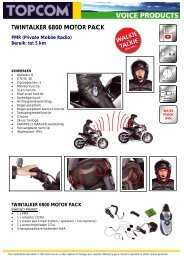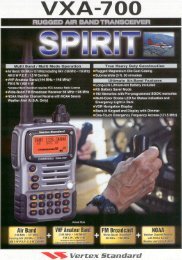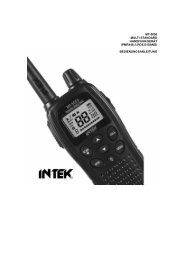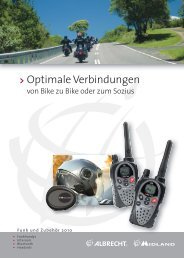Manual, Six-meter FM Transceiver - Thiecom
Manual, Six-meter FM Transceiver - Thiecom
Manual, Six-meter FM Transceiver - Thiecom
You also want an ePaper? Increase the reach of your titles
YUMPU automatically turns print PDFs into web optimized ePapers that Google loves.
MFJ-9606 Instruction <strong>Manual</strong> 6-Meter <strong>FM</strong> <strong>Transceiver</strong><br />
Introduction:<br />
Thank you for purchasing the MFJ-9606 six-<strong>meter</strong> <strong>FM</strong> transceiver. This back-to-basics<br />
radio is especially designed to cover your favorite simplex, repeater, or packet frequency<br />
at low cost. However, low cost doesn't mean low performance! Your MFJ-9606 uses<br />
specialized Motorola <strong>FM</strong>-communication IC's and quality components throughout.<br />
You'll enjoy advanced receiver features like a sensitive low-noise front end, dualconversion<br />
selectivity, and a selectable-mode squelch. You'll also deliver a solid signal<br />
with crystal-clear audio and plenty of power. For even higher-power operation, you can<br />
add a Mirage A-1015-G 150-watt or Mirage A-1030-G 300-watt RF-power amplifier<br />
without modification. Operating controls are simple--even a beginner can set up and run<br />
the MFJ-9606 on voice or packet in a matter of minutes without wading through pages of<br />
complex microprocessor programming instructions. At home, or on the road, we think<br />
you'll like the way the MFJ-9606 keeps you in touch.<br />
The MFJ-9606 operating frequency is crystal controlled. Unless specified otherwise,<br />
your radio comes from the MFJ factory with crystals pre-installed for 52.525-MHz. This<br />
is the six-<strong>meter</strong> national <strong>FM</strong> calling frequency, and the most widely-used channel for<br />
simplex communication. To operate on 52.525 MHz, simply follow the hook-up<br />
instructions outlined in the manual. If you wish to change the radio's operating frequency<br />
to a repeater or new simplex channel, the manual provides complete easy-to-follow<br />
instructions for ordering and installing new crystals.<br />
Typical Specifications:<br />
Receiver:<br />
Frequency Coverage 51-54 MHz<br />
Sensitivity 0.3 uV or less<br />
Selectivity 12.5 KHz<br />
Frequency Control 3rd overtone crystal<br />
1st IF 10.7 MHz<br />
2nd IF 455 KHz<br />
AF Output 200 mW<br />
Squelched current 22 mA<br />
Transmitter:<br />
Frequency coverage 51-54 MHz<br />
Frequency control Fundamental-mode crystal x 3<br />
Modulation Variable-reactance NB<strong>FM</strong><br />
Deviation 5-KHz<br />
RF output power 10 Watts<br />
VSWR tolerance 3:1 VSWR<br />
Transmit current 2.2 Amps Maximum<br />
1
MFJ-9606 Instruction <strong>Manual</strong> 6-Meter <strong>FM</strong> <strong>Transceiver</strong><br />
Set-up Instructions:<br />
Power Supply: The MFJ-9606 may be powered from any well-filtered 13.8-volt DC<br />
power source capable of 2.2 amps ICAS. It will also run from any comparable 12-volt<br />
source at slightly-reduced RF output. Power supply connection is made through a 5.5mm<br />
OD x 2.1mm ID coaxial plug. You may obtain extra plugs at RadioShack as part number<br />
274-1569. Positive [+] voltage is connected to the plug's center pin. Negative [-]<br />
voltage is connected to the outer barrel. The MFJ-9606 has a built-in "crowbar"<br />
protection circuit to prevent damage from accidentally-reversed power leads. See page 10<br />
for crowbar fuse replacement instructions.<br />
Selecting a Microphone: MFJ-290 and RadioShack 21-1172 CB microphones plug<br />
directly into your MFJ-9606 without modification. You may also use any other low-Z<br />
(600Ω) dynamic microphone outfitted with a standard 5-pin DIN connector (RadioShack<br />
274-003) as shown below:<br />
2<br />
Pin 3 = PTT Line<br />
Pin 4 = Mic Line<br />
Pin 2 = Ground<br />
3<br />
1<br />
5 4<br />
2<br />
Front Panel View<br />
If you use the MFJ-9606 as a base station, you may take full advantage of the transmitter's<br />
exceptional transmitter audio reproduction quality by installing a pro-audio grade<br />
dynamic desk microphone or a self-powered electret microphone in place of the hand<br />
mic.<br />
Choosing an Antenna: Most six-<strong>meter</strong> <strong>FM</strong> stations use vertical polarization. A simple<br />
ground plane antenna may be the most economical and practical choice for local-area<br />
base-station coverage. For long-range links, a vertically-mounted 3-element yagi can add<br />
up to 6 dB of signal strength in the desired direction. On the highway, most six-<strong>meter</strong><br />
<strong>FM</strong> mobile operators use a simple 54" trunk or roof-mounted quarter-wave whip. A<br />
variety of 6-<strong>meter</strong> vertical antennas are available from MFJ or through your amateur radio<br />
dealer. If you choose to build your own, consult The ARRL Antenna Book or ARRL<br />
Antenna Compendium for design and construction details.<br />
For best performance, always mount your antenna high and in the clear--well away from<br />
large metal obstructions or dense vegetation. To prevent excessive feedline loss, keep the<br />
coax run as short and direct as possible. For cable runs up to 60 feet, RG8X (sometimes<br />
called mini-8 or RG8M) provides excellent performance. For longer runs, use a largerdia<strong>meter</strong><br />
low-loss cable such as RG8 foam-dielectric or Belden 9913. Always adjust your<br />
antenna carefully for minimum VSWR. Normally, the VSWR of a properly-designed<br />
and installed VHF antenna system should never exceed 1.5:1.<br />
MIC<br />
PTT<br />
4<br />
3<br />
2
MFJ-9606 Instruction <strong>Manual</strong> 6-Meter <strong>FM</strong> <strong>Transceiver</strong><br />
MFJ-9606 Controls and Functions:<br />
1<br />
POWER<br />
PWR XMIT<br />
Front View<br />
SQUELCH VOLUME MIC/TNC<br />
MFJ-9606 SIX-METER <strong>FM</strong> TRANSCEIVER<br />
2 3 4 5<br />
1. POWER Switch: Turns power on to the transceiver.<br />
2. PWR LED: Indicates when radio is turned on.<br />
3. XMIT LED: Indicates when the radio is transmitting.<br />
4. SQUELCH: Adjusts threshold level for squelch circuit.<br />
5. VOLUME: Adjusts speaker volume level.<br />
6. MIC/TNC: 5-Pin DIN connector accepts microphone plug or TNC patch cable.<br />
AMP POWER<br />
Rear View<br />
MFJ Enterprises, Inc<br />
Starkville, MS USA<br />
+<br />
ANT<br />
1 2<br />
3<br />
1. AMP: RCA jack for keying an external RF power amplifier.<br />
2. POWER: 2.1mm x 5.5mm coaxial power connector for 13.8-Volt source.<br />
3. ANTENNA: SO-238 Jack accepts standard UHF antenna connector.<br />
Setting Controls:<br />
1. Squelch: Eliminates unwanted limiter noise when no stations are being received.<br />
With no signal present, turn knob fully counter-clockwise--then slowly rotate clockwise<br />
until background noise cuts off . Squelch Mode selection is explained on page 8.<br />
2. Volume: Set the volume control for a comfortable listening level.<br />
6<br />
3
MFJ-9606 Instruction <strong>Manual</strong> 6-Meter <strong>FM</strong> <strong>Transceiver</strong><br />
<strong>FM</strong>-Deviation Level:<br />
What is Deviation? On <strong>FM</strong>, the audio waveform from speech or tones is used to vary<br />
the transmitter's operating frequency. The amount of frequency variation is called the<br />
radio's deviation level. The deviation for a VHF-<strong>FM</strong> amateur station should never<br />
exceed +/- 5 kHz with speech or +/- 3 kHz for packet or DTMF tones. If you underdeviate,<br />
your modulation will sound weak and thin in voice mode and your packet mode<br />
signals may not "connect". If you over-deviate, your modulation will sound un-naturally<br />
loud and distorted--and may even appear to break up or splatter onto adjacent channels.<br />
By the same token, your packet signal waveform may clip and fail to decode properly.<br />
Maintaining correct deviation is important--and may become especially critical when<br />
communicating through repeater stations. Repeaters using converted commercial twoway<br />
<strong>FM</strong> equipment may be less tolerant of over-deviated signals than less sophisticated<br />
amateur equipment. However, this doesn't mean you need expensive test equipment to<br />
check your modulation level. Simply ask other stations for on-air audio reports--and<br />
follow their suggestions. If your audio is thin and weak, turn deviation level up. If your<br />
audio is un-naturally loud and distorted, turn it down. If you sound natural, the deviation<br />
control is probably set correctly for your particular voice and microphone.<br />
How to Adjust the Deviation Control:<br />
Remove the radio's top cover and set it aside, taking care not to pull the speaker wires.<br />
Find trimpot R24, marked DEV for "deviation". It is located at the center of the pc board,<br />
as shown the diagram on Page 7. To decrease deviation level, turn the trimpot<br />
adjustment counter-clockwise. To increase deviation, adjust clockwise.<br />
4<br />
Minimum<br />
Deviation<br />
R24<br />
Maxmimum<br />
Deviation<br />
If you have a way to measure deviation, set R24 for a 5-kHz indication on peaks while<br />
speaking in your normal style--or 3 kHz for packet. If you do not have access to a<br />
deviation <strong>meter</strong>, simply ask another station for an on-air audio check--and adjust the<br />
deviation control accordingly. Once a good level is established, avoid yelling or talking<br />
more closely than normal. The MFJ-9606 does not have a speech-clipper circuit to<br />
prevent over-deviation (one reason for its exceptional audio quality).<br />
IMPORTANT NOTE: If audio reports indicate that your audio is distorted at all<br />
deviation control settings, the problem may be that your transmitter frequency is misadjusted<br />
and you are transmitting slightly "off-channel". In this case, please refer to the<br />
transmitter frequency calibration section of the manual.
MFJ-9606 Instruction <strong>Manual</strong> 6-Meter <strong>FM</strong> <strong>Transceiver</strong><br />
MFJ-9606 Block Diagram:<br />
Y3<br />
Q1<br />
LNA<br />
Y2<br />
Mic/AFSK<br />
U1<br />
Dual-conversion Receiver IC<br />
Q2<br />
1st-LO<br />
BPF<br />
U3<br />
Transmitter IC<br />
Circuit Description:<br />
Dev<br />
U4<br />
V-Reg<br />
Sq<br />
Vol<br />
Pre-driver Driver PA<br />
Q5 Q6 Q7 LPF<br />
U5<br />
V Reg<br />
PTT<br />
U2<br />
Sq Gate/AF Amp<br />
Q4<br />
D6<br />
Q3 D7<br />
The receiver section of the MFJ-9606 uses a two-section bandpass filter and a 1.5dB NF<br />
preamplifier stage (Q1) to reject out-of-band interference and boost weak in-band signals.<br />
Most other receiver functions--including squelch detection--are performed by a Motorola<br />
dual conversion IC (U1). Standard 10.7 MHz and 455 KHz IF frequencies and filtering<br />
are used, and channel frequency is determined externally by crystal-controlled oscillator<br />
Q2. Recovered audio output from U1 is fed to U2 via the volume control. U2 is a gated<br />
device, and functions as both AF power amplifier and squelch gate. "Tailfree" or<br />
conventional hysteresis squelch is selected by means of a header shorting plug. For<br />
packet operation, AF output may be rounted to the Mic/TNC jack. U4 provides voltage<br />
regulation for U1 and Q2.<br />
The transmitter signal is generated by U3, a Motorola integrated transmitter chip. U3<br />
contains the transmitter's crystal oscillator, speech/AFSK amp, pre-emphasis circuit, and<br />
a reactance modulator. In addition, it provides frequency multiplier and buffer stages to<br />
generate excitation on 52-MHz. Voltage regulation for U3 is provided by regulator U5.<br />
A header (HDR3) is provided for plugging in a sub-audible tone generator to support<br />
controlled-access repeater operation. The <strong>FM</strong> output signal from U3 is fed to the<br />
transmitter RF chain, which consists of Pre-driver Q5, Driver Q6, and Final Amplifier<br />
(PA) Q7. Q7 is a high-gain ballasted emitter-tab device which is mounted directly to the<br />
chassis for cooling. Transmitter output is transformed to 50 ohms by a conventional Lnetwork<br />
and filtered for harmonics by a 1/2-wave pi-section low-pass filter. TR switches<br />
Q3.Q4 activate circuitry and control PIN RF switching (D6.D7). Transmit is initiated<br />
when the PTT line is grounded. External-amplifier keying switch Q8 provides a path to<br />
ground whenever the transceiver is in transmit mode.<br />
RX<br />
Q8<br />
TX<br />
Amp<br />
Key<br />
TNC<br />
5
MFJ-9606 Instruction <strong>Manual</strong> 6-Meter <strong>FM</strong> <strong>Transceiver</strong><br />
Specifying and Ordering Crystals:<br />
Receiver Crystal Frequency (Y2) = Channel Frequency - 10.7 MHz<br />
6<br />
Type...............................3rd Overtone (41-MHz region)<br />
Tolerance........................0.003% or 0.0025% (commercial standard)<br />
Temperature....................26-Degrees C (room temperature)<br />
Load...............................Series<br />
Case...............................HC-25U or <strong>FM</strong>-2<br />
Transmitter Crystal Frequency (Y3) =<br />
Channel Frequency<br />
3<br />
Type................................Fundamental Mode (17-MHz region)<br />
Tolerance.........................0.003% or 0.0025% (commercial standard)<br />
Temperature.....................26-Degrees C (room temperature)<br />
Load................................32 pF parallel<br />
Case................................HC-25U or <strong>FM</strong>-2<br />
Some popular six-<strong>meter</strong> crystal pairs may be available from MFJ at 1-800-647-1800. If<br />
the channel you want is unavailable from the MFJ factory, you may order directly from:<br />
JAN Crystals<br />
P.O. Box 06017, 2341 Crystal Drive<br />
Fort Myers, FL 33906-6017<br />
Telephone (800) 526-9825, FAX (813) 936-3750<br />
When ordering from JAN, give the model of your radio and specify the desired operating<br />
frequency (or repeater pair) in MHz. JAN has complete specifications for MFJ-9606<br />
crystals programmed into in their ordering system.<br />
Alternatively, you may purchase crystals from:<br />
International Crystal Manufacturing Co, Inc (ICM)<br />
P.O. Box 26330, 701 W. Sheridan<br />
Oklahoma City, OK 73123-0330<br />
Telephone (405) 236-3741, FAX (405) 235-1904<br />
For receive crystals, specify ICM-type 471270 and the crystal frequency. For transmit<br />
crystals, specify ICM-type 434275 and the crystal frequency (do not specify operating<br />
frequency). JAN and ICM both welcome phone orders and honor Master Card or Visa.
MFJ-9606 Instruction <strong>Manual</strong> 6-Meter <strong>FM</strong> <strong>Transceiver</strong><br />
Installing Crystals:<br />
To install a new pair of crystals in your MFJ-9606, refer to the diagram below to locate<br />
receive crystal Y2 and transmit crystal Y3.<br />
PA<br />
Q7 CTCSS<br />
OFF/ON<br />
ANT<br />
Deviation<br />
PWR TX<br />
Osc<br />
TP3<br />
Disc TP1<br />
SQ VOL<br />
Power<br />
Ext. Amp.<br />
Key<br />
Fuse Trace<br />
L5<br />
Rx Crystal<br />
Y2<br />
Tx Cal Rx Cal Spkr/TNC Audio Select<br />
L6<br />
Squelch Fast/Slow Select<br />
Y3<br />
Tx Crystal<br />
MIC/TNC<br />
Any time new crystals are installed, you must readjust L5 and L6 to "net" the radio's<br />
oscillators onto the exact frequency of the new channel. Do not attempt to operate until<br />
this calibration procedure has been completed.<br />
Crystal Oscillator Calibration:<br />
Transmitter: Connect a dummy load and use a frequency counter to read transmitter<br />
operating frequency. To obtain a good RF sample, place the counter's pickup antenna<br />
near the MFJ-9606 output stage Q7 or install a simple RF-pickup tap on your dummy<br />
load (see page 10 for details). You must obtain a stable counter reading before<br />
proceeding. To set frequency, key the mic and adjust L6 with a insulated tuning wand for<br />
the desired frequency readout.<br />
Receiver: Locate the discriminator test point TP1 and connect a DVM--you should read<br />
approximately 2.5 Volts DC with no incoming signal. Now, apply a calibrated test signal<br />
and adjust L5 for 2.5 volts with the signal present. You may obtain this signal from one<br />
of several sources--including a precision signal generator, a synthesized six-<strong>meter</strong> radio<br />
transmitting into a dummy load, or listening to a off-air signal. Failing that, connect a<br />
counter to the receiver's local oscillator test point TP3 and adjust L5 for the correct<br />
crystal frequency (Crystal Frequency = Channel Frequency - 10.7 MHz).<br />
7
MFJ-9606 Instruction <strong>Manual</strong> 6-Meter <strong>FM</strong> <strong>Transceiver</strong><br />
Squelch Selector:<br />
Unlike most <strong>FM</strong> transceivers, the MFJ-9606 provides a choice of squelch modes to suit<br />
your particular application. A shorting plug located at HDR1 selects the desired mode:<br />
[ ] Tailfree Squelch: MFJ's exclusive "Tail-free Squelch" provides instant-on and<br />
instant-off response time. This squelch mode is especially well-suited for base-to-base<br />
simplex, repeaters, and packet where signals are constant in strength (satellite down-link<br />
receivers often use this mode). To activate Tail-free Squelch, remove the shorting<br />
plug from HDR1 on the MFJ-9606 circuit board (see page 7 for location).<br />
[ ] Hysteresis Squelch: This mode favors land-mobile and weak-signal communication.<br />
Hysteresis squelch remains open for about 1/2 second after an incoming signal<br />
disappears, providing smoother response on weak signals that exhibit "picket fencing" or<br />
momentary drop-out. This mode may also work better in areas where strong electrical<br />
transients cause your receiver to "pop" or "click" with no signal present. To activate<br />
Hysteresis Squelch, install the shorting plug at HDR2 on the MFJ-9606 circuit<br />
board (see page 7 for location).<br />
[ ] Open Squelch: If you are using a TNC equipped with a DCD circuit, you may lock<br />
open the receiver Squelch circuit by turning the front-panel control fully counterclockwise.<br />
This will provide unsquelched AFSK output to your TNC.<br />
PL Operation:<br />
Enhanced propagation (skip) is common at 50-MHz, and six-<strong>meter</strong> repeaters are<br />
especially vulnerable to interference from distant stations. To counter this problem,<br />
repeater operators often install a CTCSS or PL (Private Line) squelch to lock out<br />
unwanted signals from their machine. In order to access a CTCSS-protected repeater,<br />
your radio must transmit a low-level sub-audible tone of a specified frequency along with<br />
your voice signal. A four-pin header is provided on the MFJ-9606 circuit board to<br />
support a CTCSS module. If you require a CTCSS signal to access a protected repeater,<br />
check with the MFJ factory for current product information. Also, you may use<br />
"universal" or home-brew encoders as long as the output is AC coupled and generated at<br />
microphone level. The CTCSS header is positioned just behind the deviation control,<br />
and the pin configuration is shown below:<br />
8<br />
Gnd<br />
+12 Volts, on during Transmit<br />
To microphone line<br />
Gnd<br />
Front<br />
CTCSS Header Block
MFJ-9606 Instruction <strong>Manual</strong> 6-Meter <strong>FM</strong> <strong>Transceiver</strong><br />
Using the MFJ-9606 on Packet:<br />
<strong>Six</strong>-<strong>meter</strong> packet is growing in popularity, with active nodes operating in many parts of<br />
the country. Because of this trend, your MFJ-9606 is designed to be fully packet-ready-with<br />
features like instantaneous PIN-diode switching and direct TNC interface<br />
connections for AFSK input and output. Your radio should work with virtually any TNC-<br />
2 or software-driven TNC running at 1200 baud.<br />
To set up the MFJ-9606 for packet, follow the instructions provided bleow--referring to<br />
the pc-board layout diagram shown on page 7 as needed:<br />
[ ] AFSK Input: The MFJ-9606 <strong>FM</strong> modoulator will accept standard "Mic Level"<br />
AFSK output from your TNC. Deviation may be adjusted via the radio's deviation<br />
trimpot control (R24), or set via the output level control in your TNC. Please note that<br />
the radio's deviation control has a fairly limited range, and some adjustment of the TNC<br />
output control may be necessary in some cases. Pin 4 of the Mic/TNC DIN jack routes<br />
the TNC's AFSK signal into your radio.<br />
[ ] AFSK Output: The MFJ-9606 is designed to provide standard "line level" AFSK<br />
output to your TNC (.7 V rms or 2.2V p-p). This level is adjustable using the front-panel<br />
Volume control. To route AFSK signals to the radio's Mic/TNC DIN connector, you must<br />
move the header shorting plug from SPKR to TNC on HDR1. This will disable the radio's<br />
speaker and activate Pin 1.<br />
[ ] Squelch Mode: If you are using a TNC equipped with a DCD circuit (or softwaresimulated<br />
DCD), simply turn the radio's Squelch control fully counter-clockwise to lock it<br />
open. If you are using a less-sophisticated TNC, we recommend using the "Tail-free"<br />
squelch mode because of its near-instantaneous response time. To set this mode, remove<br />
the shorting plug from HDR2 (you may reinstall this plug on either one of the open pins<br />
to prevent it from becoming lost).<br />
Pinout of the MFJ-9606 Mic/TNC jack are shown below:<br />
Pin 1 = AFSK Output (to TNC)<br />
Pin 2 = Ground<br />
Pin 3 = PTT line<br />
Pin 4 = AFSK Input (from TNC)<br />
Pin 5 = Open (NC)<br />
3<br />
1<br />
5 4<br />
2<br />
Front Panel View<br />
IMPORTANT NOTE: The MFJ-9606 DIN Jack is wired for compatibility with industrystandard<br />
5-pin DIN microphone connectors. This wiring is not the same as for 5-pin MFJ<br />
TNC jacks. If using a 5-wire DIN patch cable, you must rewire one end for correct pinout<br />
before connecting it to your MFJ-9606 transceiver.<br />
9
MFJ-9606 Instruction <strong>Manual</strong> 6-Meter <strong>FM</strong> <strong>Transceiver</strong><br />
Replacing the Reverse-polarity Protection Fuse:<br />
The MFJ-9606 has a thin foil trace on the pc board that acts as a fuse in the crowbar<br />
protection circuit. If this should burn out, replace it with a 2.5A fast-blow fuse or a short<br />
length of #32 wire of the same approximate length as the original trace. Locate the fuse<br />
next to the radio's power jack (see diagram on page 7). Make sure the replacement fuse<br />
does not contact the chassis or pc ground on the board.<br />
Sampling RF for Calibration Measurements:<br />
If you are unable to obtain stable frequency counter readings using a RF pickup antenna,<br />
you may sample the RF signal directly from the dummy load by connecting a 2.2K Ohm<br />
resistor in series with the coax line leading to your counter. This will provide about 30dB<br />
of attenuation and reduce your transmitter's signal to a safe level for the counter to<br />
read:<br />
10<br />
MFJ-8606<br />
2.2K Resistor<br />
50-Ohm<br />
Load<br />
47-Ohm<br />
Terminating<br />
Resistor<br />
Frequency<br />
Counter<br />
CAUTION: Never connect the input of your frequency counter directly to the RF<br />
output of the MFJ-9606. You must use a 2.2K resistor in series with your test line to<br />
reduce the amplitude of the RF signal and terminate the counter-end at<br />
approximately 50-Ohms to protect the counter's input circuit.<br />
High-VSWR Protection: Your MFJ-9606 does not contain special VSWR sensing and<br />
shut-down circuitry for protection against high-VSWR loads. Therefore, you must ensure<br />
that a reasonable load is connected to the transmitter's output stage at all times.<br />
Momentary accidental transmission into an open or shorted antenna port will probably<br />
not result in damage to your radio. However, highly-reactive antenna loads will reduce<br />
RF power transfer to the antenna, and will also reduce the effectiveness of your radio's<br />
built-in harmonic filtering. Extremely reactive loads may even cause parasitic<br />
oscillations to occur in the transmitter's PA or driver stages, resulting in unacceptable outof-band<br />
emissions in violation of FCC rules. For reliable transmitter operation, always<br />
adjust your antenna for the lowest VSWR possible at the primary operating frequency.<br />
The commercial standard for VHF antennas is typically 1.5:1 VSWR or less, and this is<br />
also a good standard to observe for amateur operation.<br />
Class of Service: The MFJ-9606 is intended for amateur radio use only, and has not<br />
been FCC type-accepted for use in commercial 2-Way <strong>FM</strong> service in the United States.<br />
Please do not attempt to license or operate your MFJ-9606 for commercial applications.
MFJ-9606 Instruction <strong>Manual</strong> 6-Meter <strong>FM</strong> <strong>Transceiver</strong><br />
In Case of Difficulty:<br />
Many equipment problems can be traced to simple setup errors or minor malfunctions<br />
that are easily corrected. Please take a few minutes to read through the list of symptoms<br />
below and check out all appropriate suggestions:<br />
1. Unable to power up:<br />
[ ] Open or shorted power lead--check continuity with Ohm <strong>meter</strong>.<br />
[ ] Defective power source--check voltage of AC supply or battery.<br />
[ ] Crowbar fuse blown (located next to power jack--see pages 7, 10).<br />
2. Unable to receive signals:<br />
[ ] Antenna problem--check feedline, VSWR, antenna condition.<br />
[ ] Incorrect crystal at Y2 or crystal dislodged from socket.<br />
[ ] Squelch control set too high--reset to a lower level.<br />
[ ] Radio set up for packet--switch jumper for speaker operation.<br />
3. Unable to transmit:<br />
[ ] Intermittent or broken PTT line--check microphone cord and jack.<br />
[ ] Soft power source--does supply provide 2.2-amps under load?<br />
[ ] Incorrect crystal at Y3, or crystal dislodged from socket.<br />
4. Receiver audio distorted:<br />
[ ] Receiver (or signal) off frequency--check TP1 (2.5V +/-0.2).<br />
[ ] Volume set too high--especially on signal with strong PL tone.<br />
[ ] Damaged speaker, dirt or debris in speaker.<br />
5. Transmitter audio problems:<br />
[ ] Low audio--increase deviation.<br />
[ ] High or distorted audio--reduce deviation.<br />
[ ] Distorted audio--check transmit frequency.<br />
[ ] Intermittent or no audio--check mic cable, connector, pin assignements.<br />
6. Erratic or unstable transmitter operation:<br />
[ ] Soft power source--check voltage under load.<br />
[ ] High antenna VSWR or loose feedline--check VSWR, wiggle cables.<br />
11
MFJ-9606 Instruction <strong>Manual</strong> 6-Meter <strong>FM</strong> <strong>Transceiver</strong><br />
Technical Assistance:<br />
If you have any problem with this unit first check the appropriate section of this manual.<br />
If the manual does not reference your problem or your problem is not solved by reading<br />
the manual, you may call MFJ Technical Service at 601-323-0549 or the MFJ Factory at<br />
601-323-5869. You will be best helped if you have your unit, manual and all information<br />
on your station handy so you can answer any questions the technicians may ask.<br />
You can also send questions by mail to MFJ Enterprises, Inc., 300 Industrial Park Road,<br />
Starkville, MS 39759; by Facsimile (FAX) to 601-323-6551; or by email to<br />
techinfo@mfjenterprises.com. Send a complete description of your problem, an<br />
explanation of exactly how you are using your unit, and a complete description of your<br />
station.<br />
12
MFJ-9606 Instruction <strong>Manual</strong> 6-Meter <strong>FM</strong> <strong>Transceiver</strong><br />
Schematic:<br />
13