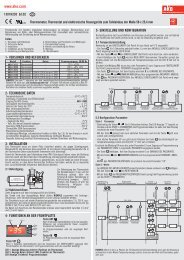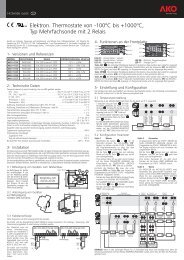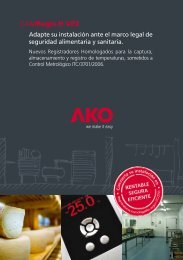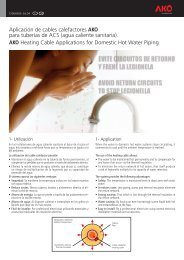General Instructions for the AKO-5003 computer program
General Instructions for the AKO-5003 computer program
General Instructions for the AKO-5003 computer program
You also want an ePaper? Increase the reach of your titles
YUMPU automatically turns print PDFs into web optimized ePapers that Google loves.
www.ako.com<br />
<strong>5003</strong>H001 Ed.02<br />
2.3. Equipment Addressing<br />
All devices connected to <strong>the</strong> RS485 network must have an identifying address. This is a number, which is unique<br />
throughout <strong>the</strong> entire network, so that <strong>the</strong> device can be recognised by <strong>the</strong> <strong>AKO</strong>-<strong>5003</strong>. The RS485 network has an<br />
address range of 1 to 247.<br />
The <strong>AKO</strong> controllers with communications connectors, have an address range from 1 to 126.<br />
The P5 parameter stores this number, which by default, contains <strong>the</strong> value 0.<br />
For in<strong>for</strong>mation on how to <strong>program</strong> <strong>the</strong> controller addresses, read <strong>the</strong> instructions that came with <strong>the</strong> equipment,<br />
data sheet 1400H161.<br />
Recorders <strong>AKO</strong>-15715, <strong>AKO</strong>-15716, <strong>AKO</strong>-15720 and <strong>AKO</strong>-15722, have a range of addresses from 1 to 247.<br />
For in<strong>for</strong>mation on how to <strong>program</strong> <strong>the</strong> recorders read <strong>the</strong> instructions that came with <strong>the</strong> equipment, data sheet<br />
1572H101.<br />
2.4. Installing <strong>the</strong> <strong>AKO</strong>-<strong>5003</strong> <strong>program</strong><br />
The minimum system requirements are:<br />
- WINDOWS 98, Millennium, 2000 or XP<br />
- 32 Mbytes RAM<br />
- Approximately 6 Mbytes of hard disk space <strong>for</strong> each connected device<br />
- CD-ROM drive<br />
- Mouse<br />
- VGA video card and monitor. Recommended resolution: 800x600<br />
- RS-232 serial port<br />
The <strong>AKO</strong>-<strong>5003</strong> <strong>program</strong> is distributed on CD-ROM, with file name “31<strong>5003</strong>000.zip.”<br />
To install, unzip this file to a temporary directory. This operation will create five new files:<br />
“Setup<strong>5003</strong>.msi”<br />
“InstMsiW.exe”<br />
“Setup.exe”<br />
“Setup.ini”<br />
“InstMsiA.exe”<br />
Run “Setup.exe” and follow <strong>the</strong> steps displayed by <strong>the</strong> installation <strong>program</strong>.<br />
Once <strong>the</strong> process has been completed, <strong>the</strong> <strong>computer</strong> must be re-started.<br />
3. File menu<br />
The File menu contains <strong>the</strong> following options:<br />
3.1. Close<br />
Close <strong>the</strong> document without exiting <strong>the</strong> application.<br />
3.2. Print<br />
Print <strong>the</strong> current graph.<br />
3.3. Print preview<br />
Display <strong>the</strong> document layout be<strong>for</strong>e printing it.<br />
3.4. Print setup<br />
Set-up page orientation, sheet source and size.<br />
3.5. Language<br />
Lists <strong>the</strong> various languages in which <strong>the</strong> <strong>program</strong> may be used.<br />
English, French, German or Spanish may be selected in this <strong>program</strong>.<br />
3.6. Exit<br />
Close <strong>the</strong> application.<br />
35<strong>5003</strong>001 REV.01 2.005 (4 de 7)