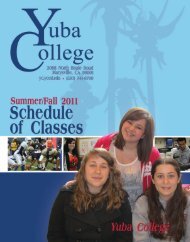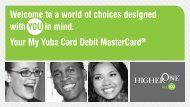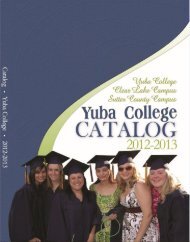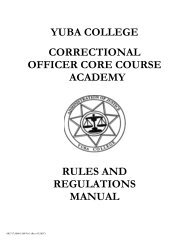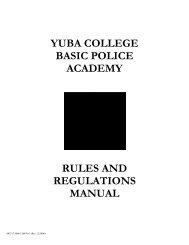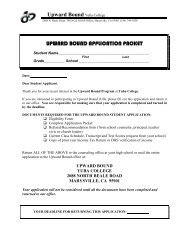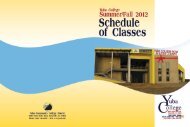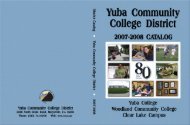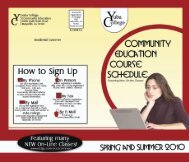WebAdvisor Login Guide - Yuba College
WebAdvisor Login Guide - Yuba College
WebAdvisor Login Guide - Yuba College
Create successful ePaper yourself
Turn your PDF publications into a flip-book with our unique Google optimized e-Paper software.
5) Below is what your <strong>WebAdvisor</strong> homepage will look like. Click on the<br />
“Students” link in the upper right corner.<br />
6) Below what the “Students” menu looks like, with areas for Financial<br />
Information (fees due and making a payment), Financial Aid (see your aid<br />
package), Registration (add and drop classes), Academic Planning,<br />
Academic Profile (view grades, print unofficial transcript), and Admission<br />
Information.