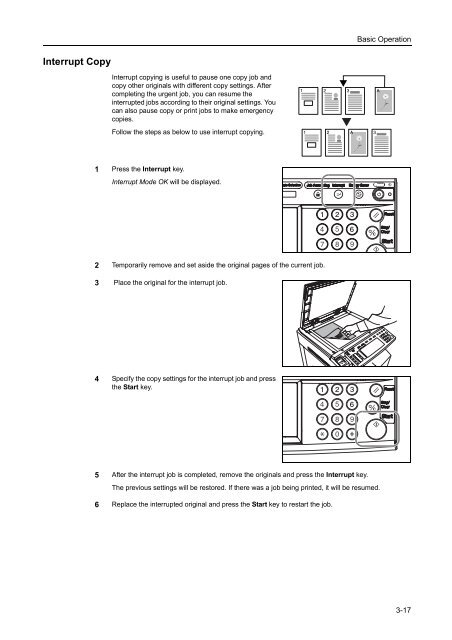Caution - TA Triumph-Adler
Caution - TA Triumph-Adler
Caution - TA Triumph-Adler
You also want an ePaper? Increase the reach of your titles
YUMPU automatically turns print PDFs into web optimized ePapers that Google loves.
Interrupt Copy<br />
Interrupt copying is useful to pause one copy job and<br />
copy other originals with different copy settings. After<br />
completing the urgent job, you can resume the<br />
interrupted jobs according to their original settings. You<br />
can also pause copy or print jobs to make emergency<br />
copies.<br />
Follow the steps as below to use interrupt copying.<br />
1 Press the Interrupt key.<br />
Interrupt Mode OK will be displayed.<br />
2 Temporarily remove and set aside the original pages of the current job.<br />
3 Place the original for the interrupt job.<br />
4 Specify the copy settings for the interrupt job and press<br />
the Start key.<br />
5 After the interrupt job is completed, remove the originals and press the Interrupt key.<br />
The previous settings will be restored. If there was a job being printed, it will be resumed.<br />
6 Replace the interrupted original and press the Start key to restart the job.<br />
Basic Operation<br />
3-17