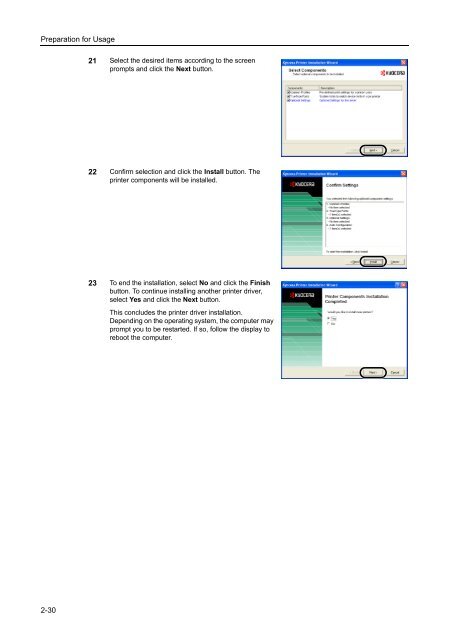- Page 1 and 2:
Instruction Handbook Basic DCC 2625
- Page 3 and 4:
Taking Advantage of Advanced Functi
- Page 5 and 6:
Hue Adjust Adjust the color (hue) o
- Page 7 and 8:
Scanning Functionality Full-color S
- Page 9 and 10:
Legal and Safety Information Please
- Page 11 and 12:
Regarding Tradenames • PRESCRIBE
- Page 13 and 14:
Safety Conventions in This Guide Pl
- Page 15 and 16: Installation Precautions Environmen
- Page 17 and 18: If anything harmful (paper clips, w
- Page 19 and 20: Laser Safety (Europe) Laser radiati
- Page 21 and 22: xix
- Page 23 and 24: xxi
- Page 25 and 26: About this Operation Guide This Ope
- Page 27 and 28: Conventions in This Guide The follo
- Page 29 and 30: Contents Legal and Safety Informati
- Page 31 and 32: 1 Part Names This chapter identifie
- Page 33 and 34: 22 23 31 21 Output Tray 22 Left Cov
- Page 35 and 36: Touch Panel Copy Screen Displayed b
- Page 37 and 38: 2 Preparation for Usage This chapte
- Page 39 and 40: 1 Pull the cassette out toward you
- Page 41 and 42: NOTE: Before loading the paper, be
- Page 43 and 44: Setting Paper Type and Size for the
- Page 45 and 46: 2 Press [Machine Default]. Preparat
- Page 47 and 48: 3 Press [Auto Detection]. 4 Select
- Page 49 and 50: Custom Size Preparation for Usage S
- Page 51 and 52: 6 Press [Close]. The display return
- Page 53 and 54: (Metric models) 3 Close the origina
- Page 55 and 56: Preparation for Usage IMPORTANT: Be
- Page 57 and 58: Connecting Cables Preparation for U
- Page 59 and 60: 5 Press [] or [] to select TCP/IP a
- Page 61 and 62: Installing the Printer Driver Prepa
- Page 63 and 64: It is safe to proceed if the Hardwa
- Page 65: 16 Confirm settings and click the F
- Page 69 and 70: 2 Press [Scanner Default]. Preparat
- Page 71 and 72: Modifying Common Address Book Regis
- Page 73 and 74: 6 Destination Registration Select t
- Page 75 and 76: 8 Press [+] and [-] to set the time
- Page 77 and 78: 5 Select Install a desktop mode and
- Page 79 and 80: 6 Choose a folder and click the OK
- Page 81 and 82: Preparation for Usage NOTE: For Add
- Page 83 and 84: 3 Basic Operation This chapter expl
- Page 85 and 86: 5 Confirm that [APS] is selected. I
- Page 87 and 88: Selecting Image Quality Choose the
- Page 89 and 90: Reducing/Enlarging Auto Zoom Adjust
- Page 91 and 92: Preset Zoom Reduces or enlarges at
- Page 93 and 94: Duplex Mode Use Duplex mode to crea
- Page 95 and 96: For [1 sided 2 sided] ([1-sided 2
- Page 97 and 98: 2 Press [2 sided/Separation] ([2-si
- Page 99 and 100: Interrupt Copy Interrupt copying is
- Page 101 and 102: Canceling a Print Job Follow the st
- Page 103 and 104: Basic Operation NOTE: If the scanne
- Page 105 and 106: 14 Confirm settings, place the orig
- Page 107 and 108: 6 Press [Common] ([Common book]) or
- Page 109 and 110: Scan an Image Using TWAIN Basic Ope
- Page 111 and 112: Database Connection Setup 1 Press t
- Page 113 and 114: 9 Changed items are identified with
- Page 115 and 116: 3 Select a destination (user name).
- Page 117 and 118:
Low-Power Mode Auto Low-Power Mode
- Page 119 and 120:
4 Optional Equipment This chapter i
- Page 121 and 122:
Serial Interface Network Interface
- Page 123 and 124:
Document Finisher The document fini
- Page 125 and 126:
Hard Disk Additional Memory Securit
- Page 127 and 128:
5 Maintenance This chapter describe
- Page 129 and 130:
Slit Glass Separator When black str
- Page 131 and 132:
Toner Container and Waste Toner Box
- Page 133 and 134:
6 Place the used toner container in
- Page 135 and 136:
17 Install the new waste toner box.
- Page 137 and 138:
6 Troubleshooting This chapter expl
- Page 139 and 140:
Troubleshooting Symptom Checkpoints
- Page 141 and 142:
Check paper size. Is the specified
- Page 143 and 144:
Troubleshooting Error Messages Chec
- Page 145 and 146:
Troubleshooting Error Messages Chec
- Page 147 and 148:
The file was not saved. Check the d
- Page 149 and 150:
Scanner Error Codes Below is a list
- Page 151 and 152:
Clearing Paper Jams Jam Location In
- Page 153 and 154:
4 Remove any jammed paper. If the p
- Page 155 and 156:
Cassette 3, 4 (option) Follow the s
- Page 157 and 158:
5 Open feed guide B1. 6 Remove any
- Page 159 and 160:
Left Cover 1 Interior 15 Remove any
- Page 161 and 162:
Fixing Unit 2 Remove any jammed pap
- Page 163 and 164:
Document Processor (option) Follow
- Page 165 and 166:
Appendix This section explains the
- Page 167 and 168:
Copying Performance Copying Speed (
- Page 169 and 170:
Document Processor (option) Paper F
- Page 171 and 172:
Job Separator (option) Environmenta
- Page 173 and 174:
Index Numerics 3000 sheet document
- Page 175 and 176:
Size xxvi, 2-7, 2-10 Type 2-8, 2-15
- Page 177 and 178:
For best results and machine perfor