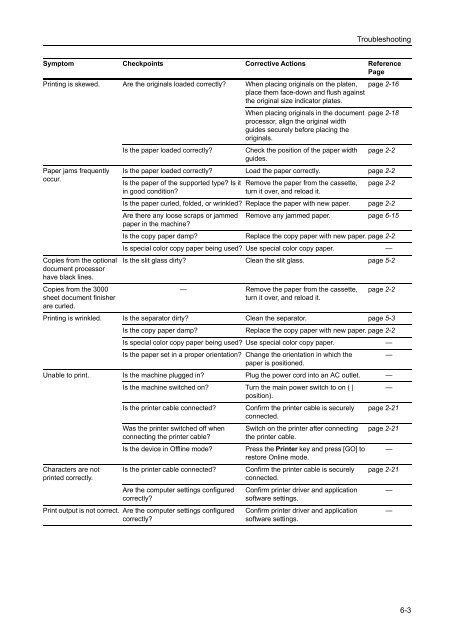Caution - TA Triumph-Adler
Caution - TA Triumph-Adler
Caution - TA Triumph-Adler
You also want an ePaper? Increase the reach of your titles
YUMPU automatically turns print PDFs into web optimized ePapers that Google loves.
Troubleshooting<br />
Symptom Checkpoints Corrective Actions Reference<br />
Page<br />
Printing is skewed. Are the originals loaded correctly? When placing originals on the platen,<br />
place them face-down and flush against<br />
the original size indicator plates.<br />
page 2-16<br />
Paper jams frequently<br />
occur.<br />
Copies from the optional<br />
document processor<br />
have black lines.<br />
Copies from the 3000<br />
sheet document finisher<br />
are curled.<br />
When placing originals in the document<br />
processor, align the original width<br />
guides securely before placing the<br />
originals.<br />
Is the paper loaded correctly? Check the position of the paper width<br />
guides.<br />
page 2-18<br />
page 2-2<br />
Is the paper loaded correctly? Load the paper correctly. page 2-2<br />
Is the paper of the supported type? Is it<br />
in good condition?<br />
Remove the paper from the cassette,<br />
turn it over, and reload it.<br />
page 2-2<br />
Is the paper curled, folded, or wrinkled? Replace the paper with new paper. page 2-2<br />
Are there any loose scraps or jammed<br />
paper in the machine?<br />
Remove any jammed paper. page 6-15<br />
Is the copy paper damp? Replace the copy paper with new paper. page 2-2<br />
Is special color copy paper being used? Use special color copy paper. —<br />
Is the slit glass dirty? Clean the slit glass. page 5-2<br />
— Remove the paper from the cassette,<br />
turn it over, and reload it.<br />
page 2-2<br />
Printing is wrinkled. Is the separator dirty? Clean the separator. page 5-3<br />
Is the copy paper damp? Replace the copy paper with new paper. page 2-2<br />
Is special color copy paper being used? Use special color copy paper. —<br />
Is the paper set in a proper orientation? Change the orientation in which the<br />
paper is positioned.<br />
—<br />
Unable to print. Is the machine plugged in? Plug the power cord into an AC outlet. —<br />
Is the machine switched on? Turn the main power switch to on ( |<br />
position).<br />
—<br />
Is the printer cable connected? Confirm the printer cable is securely<br />
connected.<br />
page 2-21<br />
Was the printer switched off when Switch on the printer after connecting page 2-21<br />
connecting the printer cable?<br />
the printer cable.<br />
Characters are not<br />
printed correctly.<br />
Is the device in Offline mode? Press the Printer key and press [GO] to<br />
restore Online mode.<br />
Is the printer cable connected? Confirm the printer cable is securely<br />
connected.<br />
Are the computer settings configured<br />
correctly?<br />
Print output is not correct. Are the computer settings configured<br />
correctly?<br />
Confirm printer driver and application<br />
software settings.<br />
Confirm printer driver and application<br />
software settings.<br />
—<br />
page 2-21<br />
—<br />
—<br />
6-3