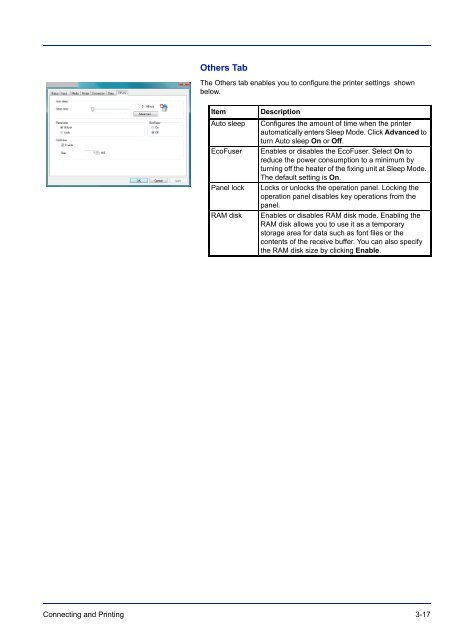Instruction Handbook - TA Triumph-Adler
Instruction Handbook - TA Triumph-Adler
Instruction Handbook - TA Triumph-Adler
Create successful ePaper yourself
Turn your PDF publications into a flip-book with our unique Google optimized e-Paper software.
Others Tab<br />
The Others tab enables you to configure the printer settings shown<br />
below.<br />
Item Description<br />
Auto sleep Configures the amount of time when the printer<br />
automatically enters Sleep Mode. Click Advanced to<br />
turn Auto sleep On or Off.<br />
EcoFuser Enables or disables the EcoFuser. Select On to<br />
reduce the power consumption to a minimum by<br />
turning off the heater of the fixing unit at Sleep Mode.<br />
The default setting is On.<br />
Panel lock Locks or unlocks the operation panel. Locking the<br />
operation panel disables key operations from the<br />
panel.<br />
RAM disk Enables or disables RAM disk mode. Enabling the<br />
RAM disk allows you to use it as a temporary<br />
storage area for data such as font files or the<br />
contents of the receive buffer. You can also specify<br />
the RAM disk size by clicking Enable.<br />
Connecting and Printing 3-17