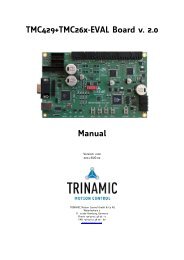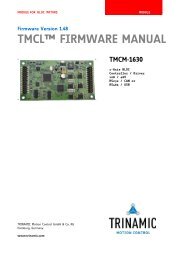TMCM-351 CANopen Firmware Manual - Trinamic
TMCM-351 CANopen Firmware Manual - Trinamic
TMCM-351 CANopen Firmware Manual - Trinamic
Create successful ePaper yourself
Turn your PDF publications into a flip-book with our unique Google optimized e-Paper software.
<strong>TMCM</strong>-341/342/343/<strong>351</strong> <strong>CANopen</strong> <strong>Firmware</strong> <strong>Manual</strong> (V1.04 / 2011-AUG-01) 7<br />
2 About this document<br />
This document specifies objects and modes of operation of the TRINAMIC modules <strong>TMCM</strong>-341, <strong>TMCM</strong>-<br />
342, <strong>TMCM</strong>-343, and <strong>TMCM</strong>-<strong>351</strong> with <strong>CANopen</strong> firmware. As these products are stepper motor controller<br />
and driver modules the use of the CiA DSP402 protocol (described in the CiA <strong>CANopen</strong> drives and<br />
motion control device profile, Part 2) is fundamental. The <strong>CANopen</strong> firmware is designed to fulfill the<br />
DS301 version 4.02 and DS402 version 3.o standards. The CiA conformance has also been tested. This<br />
<strong>CANopen</strong> firmware has been developed to turn the ARM-based TRINAMIC motion control modules into<br />
<strong>CANopen</strong> compatible ones. There are versions each module.<br />
As with most TRINAMIC modules the software running on the microprocessor of the <strong>TMCM</strong>-341,<br />
<strong>TMCM</strong>-342, <strong>TMCM</strong>-343, and <strong>TMCM</strong>-<strong>351</strong> consists of two parts, a boot loader and the <strong>CANopen</strong> firmware<br />
itself. Whereas the boot loader is installed during production and testing at TRINAMIC and remains –<br />
normally – untouched throughout the whole lifetime, the <strong>CANopen</strong> firmware can be updated by the<br />
user. New versions can be downloaded free of charge from the TRINAMIC website<br />
(http://www.trinamic.com). The <strong>CANopen</strong> firmware can be loaded into the modules easily just by<br />
using the firmware update function of the TMCL-IDE.<br />
It is also still possible to control the drive using TMCL commands via a special vendor-specific<br />
object. You can turn the drive back into a TMCL module by loading the TMCL firmware into the<br />
drive again.<br />
This manual assumes that the reader is already familiar with the basics of the <strong>CANopen</strong> protocol<br />
(especially DS301 and DS402). On the following pages you will find a short introduction or rather a<br />
short overview and afterwards the information will be more in detail.<br />
ABBREVIATIONS<br />
CAN Controller area network<br />
COB Communication object<br />
FSA Finite state automation<br />
FSM Finite state machine<br />
NMT Network management<br />
ID Identifier<br />
LSB Least significant bit<br />
MSB Most significant bit<br />
PDO Process data object<br />
PDS Power drive system<br />
RPDO Receive process data object<br />
SDO Service data object<br />
TPDO Transmit process data object<br />
EMCY Emergency object<br />
rw Read and write<br />
ro Read only<br />
hm Homing mode<br />
pp Profile position mode<br />
pv Profile velocity mode<br />
Table 2.1: Abbreviations<br />
Copyright © 2011, TRINAMIC Motion Control GmbH & Co. KG