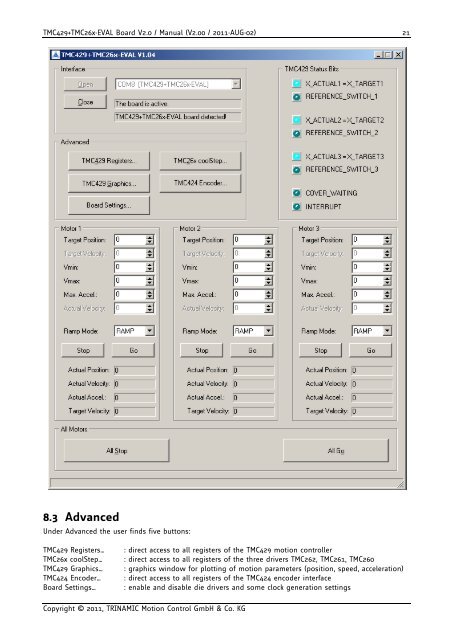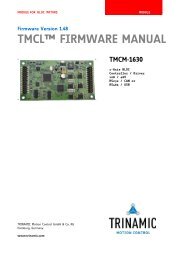TMC429+TMC26x-EVAL Manual - Trinamic
TMC429+TMC26x-EVAL Manual - Trinamic
TMC429+TMC26x-EVAL Manual - Trinamic
Create successful ePaper yourself
Turn your PDF publications into a flip-book with our unique Google optimized e-Paper software.
<strong>TMC429+TMC26x</strong>-<strong>EVAL</strong> Board V2.0 / <strong>Manual</strong> (V2.00 / 2011-AUG-02) 21<br />
8.3 Advanced<br />
Under Advanced the user finds five buttons:<br />
TMC429 Registers… : direct access to all registers of the TMC429 motion controller<br />
TMC26x coolStep… : direct access to all registers of the three drivers TMC262, TMC261, TMC260<br />
TMC429 Graphics… : graphics window for plotting of motion parameters (position, speed, acceleration)<br />
TMC424 Encoder… : direct access to all registers of the TMC424 encoder interface<br />
Board Settings… : enable and disable die drivers and some clock generation settings<br />
Copyright © 2011, TRINAMIC Motion Control GmbH & Co. KG