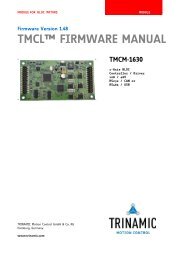TMC429+TMC26x-EVAL Manual - Trinamic
TMC429+TMC26x-EVAL Manual - Trinamic
TMC429+TMC26x-EVAL Manual - Trinamic
You also want an ePaper? Increase the reach of your titles
YUMPU automatically turns print PDFs into web optimized ePapers that Google loves.
<strong>TMC429+TMC26x</strong>-<strong>EVAL</strong> Board V2.0 / <strong>Manual</strong> (V2.00 / 2011-AUG-02) 19<br />
… and the installation continues …<br />
… when the software installation is done one finally needs to push "complete" (Fertig stellen) ...<br />
8.1.2 Physical RS232<br />
When using a physical RS232 that is already available on the PC, there is no no need for installation. The<br />
evaluation software itself sets the proper RS232 parameter (8N1, 38400 baud).<br />
8.2 Start Window<br />
The start window of the evaluation software allows turning motors with just a couple of parameters. First<br />
open the interface. To run Motor 1 to target position 9876, enter Vmin= 1, Vmax = 1234, Max. Accel = 567,<br />
Target Position = 9876 and push the button Go. Then the motor moves to position 9876 in Ramp Mode =<br />
RAMP (that is the power on default).<br />
To turn motor 1 permanently, change the Ramp Mode = VELOCITY, set Target Velocity = 1234, acceleration<br />
Max. Accel = 567 and push the button Go. Then the motor runs permanently in velocity mode.<br />
Copyright © 2011, TRINAMIC Motion Control GmbH & Co. KG