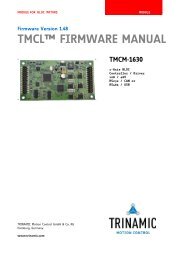TMC429+TMC26x-EVAL Manual - Trinamic
TMC429+TMC26x-EVAL Manual - Trinamic
TMC429+TMC26x-EVAL Manual - Trinamic
You also want an ePaper? Increase the reach of your titles
YUMPU automatically turns print PDFs into web optimized ePapers that Google loves.
<strong>TMC429+TMC26x</strong>-<strong>EVAL</strong> Board V2.0 / <strong>Manual</strong> (V2.00 / 2011-AUG-02) 17<br />
8.1 Interface<br />
First, the interface needs to be opened – a COM port either a physical COM port via RS232 or USB with via<br />
virtual COM port. To use a virtual COM port via USB, the virtual comport needs to be installed when the<br />
board is connected at first time.<br />
8.1.1 Installing Virtual COM port for USB<br />
The following installation needs to be done when the board is first connected to an USB port of the PC.<br />
Select the Software from a List …<br />
For Windows 2000 Systems use the INF file <strong>TMC429+TMC26x</strong>-<strong>EVAL</strong>_32bit_only.inf configuration file. For newer<br />
Windows systems use the <strong>TMC429+TMC26x</strong>-<strong>EVAL</strong>.inf configuration file.<br />
Search source to find the INF file …<br />
Push Continue (Weiter >) then you can select the INF file (driver) …<br />
Select the <strong>Trinamic</strong> <strong>TMC429+TMC26x</strong>-Eval (virtual COM) ... and push continue (Weiter >)<br />
Copyright © 2011, TRINAMIC Motion Control GmbH & Co. KG