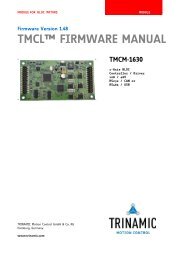TMC429+TMC26x-EVAL Manual - Trinamic
TMC429+TMC26x-EVAL Manual - Trinamic
TMC429+TMC26x-EVAL Manual - Trinamic
Create successful ePaper yourself
Turn your PDF publications into a flip-book with our unique Google optimized e-Paper software.
<strong>TMC429+TMC26x</strong>-<strong>EVAL</strong> Board V2.0 / <strong>Manual</strong> (V2.00 / 2011-AUG-02) 15<br />
7 Getting Started – How to run a Motor<br />
Important Hint: Never connect or disconnect a motor while it is powered or turning. Connecting or<br />
disconnecting a motor while current flowing through a coil of the motor might damage the motor driver<br />
due to inductive high-voltage – no matter if the motor is at reset or turning. Turning a motor induces a<br />
voltage called Back-EMF (back electromagnetic force). Turning a motor externally (e.g. by a spring or flywheel<br />
mass) drives currents through the coils of the motor and this causes inductive high-voltage while<br />
connecting or disconnecting that might damage a motor driver.<br />
7.1 Stand-Alone Operation<br />
To run a stepper motor, connect a stepper motor to connector M1. Then connect the power supply to<br />
connector Power40V with a supply voltage in range 12V to 40V. Then push and hold key left or push key<br />
right on the evaluation board to accelerate or decelerate the motor.<br />
For the evaluation board, the motor currents are initialized for motor #1 with 0,856A (RMS) and for motor #2<br />
and motor #3 for 0,388A (RMS).<br />
Hint: The six StpDir jumpers need to be set (pls. refer Figure 4.3, page 10).<br />
7.2 Evaluation Software Operation<br />
To run a stepper motor, connect a stepper motor to connector M1. Then connect the power supply to<br />
connector Power40V with a supply voltage in range 12V to 40V.<br />
Then connect either the RS232 or the USB from PC to computer. If you connect the USB first time, you will<br />
be asked for the virtual com port configuration file that is required for configuration of a virtual com port.<br />
For Windows 2000 Systems use the INF file <strong>TMC429+TMC26x</strong>-<strong>EVAL</strong>_32bit_only.inf configuration file. For newer<br />
Windows systems use the <strong>TMC429+TMC26x</strong>-<strong>EVAL</strong>.inf configuration file.<br />
Then start the <strong>TMC429+TMC26x</strong>-<strong>EVAL</strong>.exe software and follow section 8 Evaluation Software, page 16.<br />
Copyright © 2011, TRINAMIC Motion Control GmbH & Co. KG