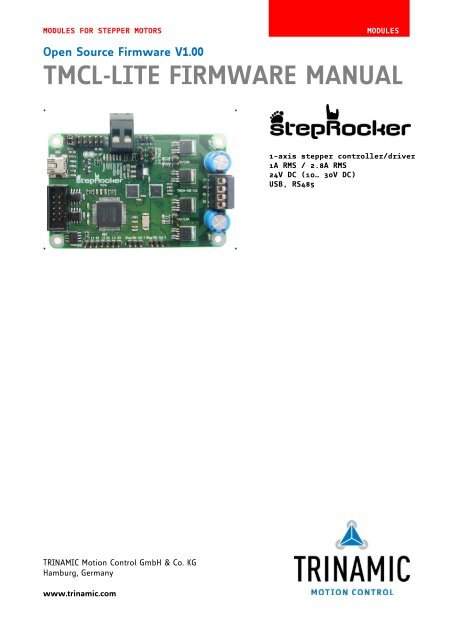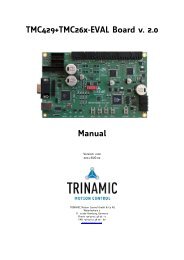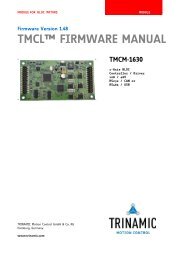stepRocker™ TMCL-Library - Trinamic
stepRocker™ TMCL-Library - Trinamic
stepRocker™ TMCL-Library - Trinamic
You also want an ePaper? Increase the reach of your titles
YUMPU automatically turns print PDFs into web optimized ePapers that Google loves.
MODULES FOR STEPPER MOTORS MODULES<br />
Open Source Firmware V1.00<br />
<strong>TMCL</strong>-LITE FIRMWARE MANUAL<br />
+ +<br />
+ +<br />
TRINAMIC Motion Control GmbH & Co. KG<br />
Hamburg, Germany<br />
www.trinamic.com<br />
1-axis stepper controller/driver<br />
1A RMS / 2.8A RMS<br />
24V DC (10… 30V DC)<br />
USB, RS485
TMCM-1110 <strong>TMCL</strong>-LITE Firmware Manual (V1.00 / 2011-FEB-06) 2<br />
Table of Contents<br />
1 Introduction ................................................................................................................................................................... 4<br />
1.1 Installing <strong>TMCL</strong>-LITE ............................................................................................................................................ 4<br />
1.2 Compiling <strong>TMCL</strong>-LITE .......................................................................................................................................... 4<br />
2 The Boot Loader ........................................................................................................................................................... 5<br />
2.1 Compiling for Use with the Boot Loader ..................................................................................................... 5<br />
2.2 Compiling for Use with other Programmers ............................................................................................... 5<br />
3 Structure of the Source Code ................................................................................................................................... 6<br />
3.1 Doxygen Documentation ................................................................................................................................... 6<br />
3.2 Files.......................................................................................................................................................................... 6<br />
4 Functions of the <strong>Library</strong> ............................................................................................................................................. 7<br />
4.1 TMC429 Motion Controller Functions ............................................................................................................. 7<br />
4.1.1 Init429 ............................................................................................................................................................... 7<br />
4.1.2 ReadWrite429 .................................................................................................................................................. 7<br />
4.1.3 Read429Int ....................................................................................................................................................... 7<br />
4.1.4 Read429Short .................................................................................................................................................. 7<br />
4.1.5 Read429Bytes .................................................................................................................................................. 7<br />
4.1.6 Read429SingleByte ........................................................................................................................................ 7<br />
4.1.7 Read429Status................................................................................................................................................. 7<br />
4.1.8 Write429Short ................................................................................................................................................. 7<br />
4.1.9 Write429Int ...................................................................................................................................................... 7<br />
4.1.10 Write429Bytes ................................................................................................................................................. 7<br />
4.1.11 Write429Datagram ......................................................................................................................................... 7<br />
4.1.12 Write429Zero ................................................................................................................................................... 8<br />
4.1.13 SetAMax ............................................................................................................................................................ 8<br />
4.1.14 Set429RampMode .......................................................................................................................................... 8<br />
4.1.15 Set429SwitchMode ........................................................................................................................................ 8<br />
4.2 TMC262 Stepper Motor Driver Functions ...................................................................................................... 8<br />
4.2.1 InitMotorDrivers ............................................................................................................................................. 8<br />
4.2.2 Set262… functions .......................................................................................................................................... 8<br />
4.2.3 Get262… functions ......................................................................................................................................... 8<br />
4.2.4 Read262State ................................................................................................................................................... 8<br />
4.2.5 Disable262........................................................................................................................................................ 8<br />
4.2.6 Enable262 ......................................................................................................................................................... 8<br />
4.3 System Timer Functions .................................................................................................................................... 9<br />
4.3.1 InitSysTimer .................................................................................................................................................... 9<br />
4.3.2 GetSysTimer ..................................................................................................................................................... 9<br />
4.4 SPI Functions ........................................................................................................................................................ 9<br />
4.4.1 InitSPI ............................................................................................................................................................... 9<br />
4.4.2 ReadWriteSPI .................................................................................................................................................. 9<br />
4.5 RS485 Functions ................................................................................................................................................... 9<br />
4.5.1 InitRS485 .......................................................................................................................................................... 9<br />
4.5.2 WriteRS485....................................................................................................................................................... 9<br />
4.5.3 ReadRS485........................................................................................................................................................ 9<br />
4.5.4 SetUARTTransmitDelay ............................................................................................................................... 10<br />
4.5.5 CheckUARTTimeout ...................................................................................................................................... 10<br />
4.6 I/O Functions ...................................................................................................................................................... 10<br />
4.6.1 InitIO ............................................................................................................................................................... 10<br />
4.6.2 DisableInterrupts ......................................................................................................................................... 10<br />
4.6.3 EnableInterrupts .......................................................................................................................................... 10<br />
4.6.4 GetStallState .................................................................................................................................................. 10<br />
4.6.5 SetMotorCurrent ........................................................................................................................................... 10<br />
4.7 EEPROM Functions ............................................................................................................................................. 10<br />
4.7.1 WriteEepromByte ......................................................................................................................................... 10<br />
4.7.2 ReadEepromByte .......................................................................................................................................... 10<br />
4.7.3 WriteEepromBlock ....................................................................................................................................... 10<br />
4.7.4 ReadEepromBlock ........................................................................................................................................ 10<br />
4.8 System Control Functions ............................................................................................................................... 11<br />
4.9 <strong>TMCL</strong> Interpreter ................................................................................................................................................ 11<br />
www.trinamic.com
TMCM-1110 <strong>TMCL</strong>-LITE Firmware Manual (V1.00 / 2011-FEB-06) 3<br />
5 Life Support Policy ..................................................................................................................................................... 12<br />
6 Revision History .......................................................................................................................................................... 13<br />
6.1 Firmware revision .............................................................................................................................................. 13<br />
6.2 Document revision ............................................................................................................................................ 13<br />
7 References..................................................................................................................................................................... 13<br />
www.trinamic.com
TMCM-1110 <strong>TMCL</strong>-LITE Firmware Manual (V1.00 / 2011-FEB-06) 4<br />
1 Introduction<br />
<strong>TMCL</strong>-LITE offers basic commands which can be used in direct mode, only. Commands for standalone use of<br />
the module are not included, but can be created. This special <strong>TMCL</strong> firmware for the stepRocker has open<br />
source codes. With the <strong>TMCL</strong>-LITE firmware TRINAMIC invites you to think over own program structures and<br />
specific commands which perfectly match to your needs. Share and discuss your ideas with other users in<br />
our forum and make use of TRINAMICs unique features coolStep, stallGuard2, and dcStep. Together<br />
with our customers we intend to newly create a great deal of motion control firmware.<br />
The module comes with a preinstalled complete <strong>TMCL</strong> version with a big range of commands. This version<br />
is without source codes and thus cannot be modified. The firmware running on the microprocessor of the<br />
TMCM-1110 stepRocker consists of two parts, a boot loader and the firmware itself. The boot loader is<br />
installed during production and testing at TRINAMIC and remains normally untouched on the module. For<br />
using <strong>TMCL</strong>-LITE the provided firmware has to be changed.<br />
1.1 Installing <strong>TMCL</strong>-LITE<br />
Before using <strong>TMCL</strong>-LITE it is necessary to download the program to your stepRocker. The appropriate PC tool<br />
for downloading <strong>TMCL</strong>-LITE is the stepRocker software installer. Please download and start the installer on<br />
your PC. Afterwards load the hex file in the installer. For updating the firmware of the stepRocker it must be<br />
hex-format.<br />
Updating the firmware can be done via USB interface or RS485 interface. Further, TRINAMIC recommends the<br />
Segger J-Link programmer for faster access and debugging functions.<br />
1.2 Compiling <strong>TMCL</strong>-LITE<br />
For compiling the <strong>TMCL</strong>-LITE source code we recommend to use the GNU C compiler for ARM and Cortex<br />
microcontrollers. The source code has been compiled with the Codesourcery G++ Lite distribution of the GNU<br />
C compiler that can be downloaded at www.codesourcery.com. The Lite version of this GCC distribution only<br />
contains command line tools. Of course also other GNU C compiler distributions can be used, but this has<br />
not been tested by <strong>Trinamic</strong>. Also commercial C compilers for ARM/Cortex microcontrollers can be used but<br />
in this case it might be necessary to change parts of the source code.<br />
When using the Codesourcery G++ Lite command line tools, compiling and linking will be contolled by the<br />
makefile provided with the source code. To compile, just open a command line window, change to the<br />
directory where the code and the makefile are located and then type make hex. Then all files that have to<br />
be compiled will be compiled automatically. When compiling has been successful all the resulting object<br />
files will be linked to an ELF file and a HEX file will be generated from this ELF file.<br />
If you wish to recompile all files (also those that have not been changed), type make clean before you<br />
type make hex. This will erase all output files before recompiling the entire source code.<br />
All compiler and linker output files (also the final HEX file named stepRockerMini<strong>TMCL</strong>.hex) will be put into<br />
the directory ROM_RUN (which will be created if not already there).<br />
www.trinamic.com
TMCM-1110 <strong>TMCL</strong>-LITE Firmware Manual (V1.00 / 2011-FEB-06) 5<br />
2 The Boot Loader<br />
The boot loader is installed during production and testing at TRINAMIC and remains normally on the<br />
module. With this boot loader it is possible to download the firmware to the stepRocker via the USB port or<br />
via the RS485 port (we recommend using the USB port as downloading through RS485 takes quite a long<br />
time).<br />
Whenever the stepRocker is in boot loader mode, LED1 and LED2 are on.<br />
For downloading a HEX file to the stepRocker either use the stepRocker Software Installer<br />
(stepRockerBoot.exe) or the Install OS function of the <strong>TMCL</strong>-IDE V2.03 or higher.<br />
In the Software Installer, first select the appropriate port then click the Load button to select the desired<br />
HEX file and finally click the Start button to start the download process.<br />
If the download process cannot be started because the firmware in the stepRocker does not react on any<br />
<strong>TMCL</strong> commands or implements a different protocol than the <strong>TMCL</strong> protocol the boot loader can also be<br />
activated by plugging on two jumpers as shown in Figure 1. After switching on with the two jumpers<br />
plugged on, the stepRocker stays in boot loader mode (LED1 and LED2 are on), and the stepRocker Software<br />
Installer or the Install OS function of the <strong>TMCL</strong>-IDE can be used as usual.<br />
Figure 1 Achtivating the boot loader with jumpers<br />
2.1 Compiling for Use with the Boot Loader<br />
The boot loader resides in the first 16KB of the microcontroller FlashROM. This means that the application<br />
firmware has to be linked at the start address 0x4000. This is controlled by the linker script provided with<br />
the source code. In the makefile the line “BOOT_LOADER=TMCM-BL” (line 75) activates the linker script that<br />
makes the linker putting the code at start address 0x4000.<br />
When changing this line (or when making other changes to the makefile) please do not forget to execute<br />
make clean before executing make hex so that the entire code gets re-compiled and re-linked.<br />
When using a different compiler than GCC please make sure that the code will start at address 0x4000 when<br />
the boot-loader is to be used.<br />
2.2 Compiling for Use with other Programmers<br />
Instead of the boot loader other programmers can also be used to directly program the FlashROM of the<br />
microcontroller (e.g. to enable source level debugging). This must be a programmer that supports SWD<br />
programming (e.g. the Segger J-LINK programmer or the IAR SM-Link programmer). Such programmers can<br />
be connected either through the soldering pads on the bottom side of the stepRocker PCB.<br />
When using such programmers, the stepRocker boot loader will be erased. This means that only the<br />
application firmware resides in the FlashROM, starting at address 0. For this case the code has to be linked<br />
at address 0 also. To achieve this, comment out the line “BOOT_LOADE=TMCM-BL” (line 75) in the makefile<br />
and recompile the code (as after every change to the makefile, execute make clean before executing make<br />
hex).<br />
When using other compilers than GCC please make sure that the code will start at address 0.<br />
www.trinamic.com
TMCM-1110 <strong>TMCL</strong>-LITE Firmware Manual (V1.00 / 2011-FEB-06) 6<br />
3 Structure of the Source Code<br />
3.1 Doxygen Documentation<br />
The source code also comes with an automatically generated documentation (generated using the DOXYGEN<br />
tool) that shows the overall structure and some explanation for all functions. Please make use of that<br />
documentation also. It is provided in HTML format. Just double click the INDEX.HTM file that can be found in<br />
the “docs” directory. You can then browse through this automatically generated documentation.<br />
3.2 Files<br />
The <strong>TMCL</strong>-LITE source code consists of several C files and header files. A makefile and linker script files for<br />
the GNU linker are also provided. Furthermore, the programming library for the Samsung S3FN41<br />
microcontroller is also provided with <strong>TMCL</strong>-LITE.<br />
Here is a short list of the most important files, please see the automatically generated documentation for<br />
more information.<br />
Name Contents<br />
stepRocker.c Basic MCU initialization, main() function, main loop<br />
Commands.c <strong>TMCL</strong> interpreter supporting basic <strong>TMCL</strong> commands<br />
Eeprom.c EEPROM access functions<br />
Globals.c Global variables<br />
IO.c I/O port access functions<br />
RS485.c RS485 interface access functions<br />
SPI.c SPI bus access functions (needed by some other modules)<br />
SysControl.c Motor monitoring functions<br />
SysTick.c 1ms system tick timer functions<br />
TMC262.c TMC262 access functions<br />
TMC429.c TMC429 access functions<br />
stepRocker.h General definitions<br />
Commands.h <strong>TMCL</strong> command definitions<br />
Makefile Make file for controlling compiling and linking via Make<br />
s3fn41f.ld Linker script file for linking at address 0 (for use with SWD programmers)<br />
S3fn41f-tmcm.ld Linker script file for linking at address 0x4000 (for use with the boot loader)<br />
For every C file there is also a header file which defines all public functions implemented in that file.<br />
The directory “lib” contains the MCU library from Samsung (as source code), and the directory “docs”<br />
contains the automatically generated HTML documentation. The directory ROM_RUN will be created<br />
automatically and then contains all compiler and linker output files (and also the generated HEX file).<br />
www.trinamic.com
TMCM-1110 <strong>TMCL</strong>-LITE Firmware Manual (V1.00 / 2011-FEB-06) 7<br />
4 Functions of the <strong>Library</strong><br />
This chapter contains an overview of all functions which are implemented in the library. Please see also the<br />
Doxygen documentation and the source code itself.<br />
4.1 TMC429 Motion Controller Functions<br />
The file TMC429.c contains functions necessary for accessing the TMC429 motion controller IC. Here is a list<br />
of functions implemented in this file:<br />
4.1.1 Init429<br />
This function initializes the TMC429 and must be called once before any other TMC429 functions are being<br />
used. Please not that the TMC429 library itself needs SPI communication, so the SPI must have been<br />
initialized before using any TMC429 library function.<br />
4.1.2 ReadWrite429<br />
This function handles the low-level communication with the TMC429 and is used by most of the other<br />
functions of the TMC429 library. In most cases there is no need to use this function directly.<br />
4.1.3 Read429Int<br />
This function reads a value from a 24 bit register of the TMC429 (e.g. a position register) and sign-extends<br />
the value into a 32 bit integer.<br />
4.1.4 Read429Short<br />
This function reads a value from a 10..12-bit register of the TMC429 (e.g. the velocity registers) and signextends<br />
the value into a 32 bit integer.<br />
4.1.5 Read429Bytes<br />
This function reads a TMC429 register and puts the result into an array of three bytes. It also returns the<br />
TMC429 status byte.<br />
4.1.6 Read429SingleByte<br />
This function reads a TMC429 register and returns the desired byte.<br />
4.1.7 Read429Status<br />
This function returns the TMC429 status byte. If only the status byte is needed this function should be used<br />
because it only uses one 8 bit SPI transfer which is slightly faster.<br />
4.1.8 Write429Short<br />
This function writes an integer value into a 10..12 bit register of the TMC429 (e.g. velocity registers).<br />
4.1.9 Write429Int<br />
This function writes an integer value into a 24 bit register of the TMC429 (e.g. position registers).<br />
4.1.10 Write429Bytes<br />
This function writes an array of three bytes into a TMC429 register.<br />
4.1.11 Write429Datagram<br />
This function writes three single bytes into a TMC429 register.<br />
www.trinamic.com
TMCM-1110 <strong>TMCL</strong>-LITE Firmware Manual (V1.00 / 2011-FEB-06) 8<br />
4.1.12 Write429Zero<br />
This function writes zero into a TMC429 register.<br />
4.1.13 SetAMax<br />
This function sets the acceleration parameter and also re-calculates the PMUL and PDIV values according to<br />
the new acceleration and the pulse_div and ramp_div settings.<br />
4.1.14 Set429RampMode<br />
This function changes the ramp mode of an axis.<br />
4.1.15 Set429SwitchMode<br />
This function changes the end switch mode of an axis.<br />
4.2 TMC262 Stepper Motor Driver Functions<br />
The file TMC262.c provides a set of functions for accessing all TMC262 register in a convenient way. Software<br />
copies are kept for all TMC262 registers which makes it possible to read back all settings. In order to make<br />
this feature work properly it is important to access the TMC262 only through the functions of this library and<br />
not directly. Here is a list of all functions implemented in the file TMC262.c:<br />
4.2.1 InitMotorDrivers<br />
This function initializes the TMC262 and also the software copies of the TMC262 registers kept in this library.<br />
It must be called once at the beginning of the program. Please note that the TMC262 library needs SPI<br />
access to the TMC262, so the SPI must have been initialized before using any function of the TMC262 library.<br />
4.2.2 Set262… functions<br />
For every parameter of the TMC262 there is a function for setting it. The names of all these functions start<br />
with “Set262”.<br />
4.2.3 Get262… functions<br />
Every TMC262 parameter that can be set using a Set262… function can be read back using the appropriate<br />
Get262… function. Please note that the TMC262 registers cannot be read back, but the Get262 functions return<br />
the software copies kept in this library.<br />
4.2.4 Read262State<br />
This function reads the status register of the TMC262 and decodes the data according to the last selected<br />
TMC262 read back mode (which can be selected using the function Set262DriverReadSelect). With each call<br />
this function re-writes one of the TMC262 configuration registers. So it is recommended to call this function<br />
on a regular basis to ensure that the TMC262 registers always contain the correct data.<br />
4.2.5 Disable262<br />
This function disables the motor driver (by setting the TOff time to zero).<br />
4.2.6 Enable262<br />
This function re-enables the motor driver (by setting the TOff time back to the value last set).<br />
www.trinamic.com
TMCM-1110 <strong>TMCL</strong>-LITE Firmware Manual (V1.00 / 2011-FEB-06) 9<br />
4.3 System Timer Functions<br />
The file SysTick.c contains functions for using the system tick timer of the CPU as an 1ms timer. This is<br />
useful for example for timing delays. It contains the following functions:<br />
4.3.1 InitSysTimer<br />
This function initializes and starts the system tick timer. It then runs as a millisecond counter.<br />
4.3.2 GetSysTimer<br />
This function returns the value of the millisecond timer. It starts at zero after calling InitSysTimer and rolls<br />
over after 4294967295 milliseconds (= 49.7 days).<br />
4.4 SPI Functions<br />
The file SPI.c contains functions for using the serial peripheral interface (SPI). This is needed by the TMC429<br />
library, the TMC262 library and the EEPROM library.<br />
4.4.1 InitSPI<br />
This function initializes the SPI. It must be called before any SPI access takes place (so before any functions<br />
of the TMC429 library, the TMC262 library or the EEPROM library are being used).<br />
4.4.2 ReadWriteSPI<br />
This function sends and receives one byte via SPI. It is the low level SPI function used by all other libraries<br />
that need SPI access.<br />
4.5 RS485 Functions<br />
The file RS485.c contains functions for accessing the RS485 interface. It implements an interrupt driven send<br />
and receive buffer and automatically switches between sending and receiving. Here is a list of function<br />
implemented in this library:<br />
4.5.1 InitRS485<br />
This function initializes the RS485 interface and sets the baud rate. The following baud rates can be set:<br />
InitRS485 parameter Baud rate<br />
0 9600<br />
1 14400<br />
2 19200<br />
3 28800<br />
4 38400<br />
5 57600<br />
6 76800<br />
7 115200<br />
8 230400<br />
4.5.2 WriteRS485<br />
This function writes a character to the send buffer of the RS485 interface. Sending takes place in background<br />
(interrupt driven).<br />
4.5.3 ReadRS485<br />
This function tries to read a character from the RS485 interface. It returns TRUE if a character has been read<br />
or FALSE when the receive buffer is empty.<br />
www.trinamic.com
TMCM-1110 <strong>TMCL</strong>-LITE Firmware Manual (V1.00 / 2011-FEB-06) 10<br />
4.5.4 SetUARTTransmitDelay<br />
This function sets the additional delay between receiving the last character and sending the next character.<br />
4.5.5 CheckUARTTimeout<br />
This function returns the state of the RS485 timeout flag and resets it.<br />
4.6 I/O Functions<br />
The file IO.c contains functions for initializing all I/O ports of the CPU. Here is a list of functions<br />
implemented in this file:<br />
4.6.1 InitIO<br />
This function initializes all I/O ports that will not be initialized by other initialization functions. It should be<br />
called at the very beginning of the program.<br />
4.6.2 DisableInterrupts<br />
This function disables all interrupts.<br />
4.6.3 EnableInterrupts<br />
This function re-enables all interrupts.<br />
4.6.4 GetStallState<br />
This function returns the state of the SG_TEST pin of the TMC262.<br />
4.6.5 SetMotorCurrent<br />
This function sets the motor current (by calling the appropriate TMC262 library function). It is just a wrapper<br />
for the Set262StallGuardCurrentScale function.<br />
4.7 EEPROM Functions<br />
The file Eeprom.c contains functions for accessing the AT25128 EEPROM. Please not that the EEPROM<br />
functions need the SPI, so the SPI must have been initialized before using any EEPROM function. Here is a<br />
list of functions implemented in this library:<br />
4.7.1 WriteEepromByte<br />
This function writes a single byte to an EEPROM location.<br />
4.7.2 ReadEepromByte<br />
This function reads a single byte from an EEPROM location.<br />
4.7.3 WriteEepromBlock<br />
This function copies a memory block to the EEPROM. There are no size limitations for the memory block<br />
(except the EEPROM size which is 16384 bytes).<br />
4.7.4 ReadEepromBlock<br />
This function copies data from the EEPROM into a memory block. There are no size limitations (except the<br />
EEPROM size which is 16384 bytes).<br />
www.trinamic.com
TMCM-1110 <strong>TMCL</strong>-LITE Firmware Manual (V1.00 / 2011-FEB-06) 11<br />
4.8 System Control Functions<br />
The file SysControl.c contains functions that implement some higher level <strong>TMCL</strong> functionality: automatic<br />
switching to standby current, freewheeling, stop on stall etc.<br />
It contains the function SystemControl() that must be called regularly from the main loop.<br />
4.9 <strong>TMCL</strong> Interpreter<br />
The file Commands.c contains a small <strong>TMCL</strong> interpreter. The function Init<strong>TMCL</strong>() must be called before the<br />
main loop begins, and the function ProcessCommand() must be called regularly from the main loop in order<br />
to run the <strong>TMCL</strong> interpreter.<br />
This <strong>TMCL</strong> interpreter only supports direct mode. It fetches commands from the RS485 interface, executes<br />
them and sends back the replies through the RS485 interface. It supports the <strong>TMCL</strong> commands ROL, ROR,<br />
MST, MVP, SAP, GAP, GetVersion and SoftwareReset.<br />
www.trinamic.com
TMCM-1110 <strong>TMCL</strong>-LITE Firmware Manual (V1.00 / 2011-FEB-06) 12<br />
5 Life Support Policy<br />
TRINAMIC Motion Control GmbH & Co. KG does not<br />
authorize or warrant any of its products for use in life<br />
support systems, without the specific written consent of<br />
TRINAMIC Motion Control GmbH & Co. KG.<br />
Life support systems are equipment intended to support or<br />
sustain life, and whose failure to perform, when properly<br />
used in accordance with instructions provided, can be<br />
reasonably expected to result in personal injury or death.<br />
© TRINAMIC Motion Control GmbH & Co. KG 2012<br />
Information given in this data sheet is believed to be<br />
accurate and reliable. However neither responsibility is<br />
assumed for the consequences of its use nor for any<br />
infringement of patents or other rights of third parties,<br />
which may result from its use.<br />
Specifications are subject to change without notice.<br />
www.trinamic.com
TMCM-1110 <strong>TMCL</strong>-LITE Firmware Manual (V1.00 / 2011-FEB-06) 13<br />
6 Revision History<br />
6.1 Firmware revision<br />
Version Date<br />
Author<br />
OK - Olav Kahlbaum<br />
Description<br />
1.00 2011-NOV-22 OK First open source version<br />
6.2 Document revision<br />
Version Date<br />
Author<br />
SD – Sonja Dwersteg Description<br />
1.00 2012-FEB-06 SD Initial version<br />
7 References<br />
[TMCM-1110] TMCM-1110 Hardware Manual<br />
[TMCM-1110] TMCM-1110 Firmware Manual (TRINAMICs complete <strong>TMCL</strong> version)<br />
[TMC262] TMC262 Datasheet<br />
[TMC429] TMC429 Datasheet<br />
[<strong>TMCL</strong>-IDE] <strong>TMCL</strong>-IDE User Manual<br />
[USB-2-485] USB-2-485 Manual<br />
Please refer to www.trinamic.com.<br />
www.trinamic.com