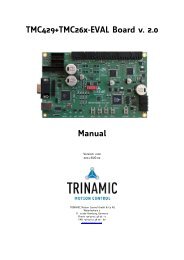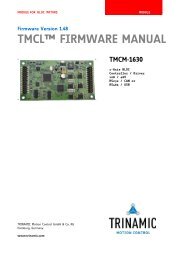TMCL™ Firmware Manual - Trinamic
TMCL™ Firmware Manual - Trinamic
TMCL™ Firmware Manual - Trinamic
Create successful ePaper yourself
Turn your PDF publications into a flip-book with our unique Google optimized e-Paper software.
PD-109-57 V2 TMCL <strong>Firmware</strong> <strong>Manual</strong> (V1.00/2010-FEB-18) 87<br />
8 Global parameters<br />
The global parameters apply for all types of TMCM modules.<br />
They are grouped into 3 banks:<br />
bank 0 (global configuration of the module)<br />
bank 1 (normally not available; for customer specific extensions of the firmware)<br />
bank 2 (user TMCL variables)<br />
Please use SGP and GGP commands to write and read global parameters. Further you can use the STGP<br />
command in order to store TMCL user variables permanently in the EEPROM of the module. With the RSGP<br />
command the contents of a user variable can be restored from the EEPROM, if this is necessary.<br />
8.1 Bank 0<br />
Parameters 0...38<br />
The first parameters 0…38 are only mentioned here for completeness. They are used for the internal handling<br />
of the TMCL-IDE and serve for loading micro step and driver tables. Normally these parameters remain<br />
untouched. If you want to use them for loading your specific values with your PC software please<br />
contact TRINAMIC and ask how to do this. Otherwise you might cause damage on the motor driver!<br />
Number Parameter<br />
0 datagram low word (read only)<br />
1 datagram high word (read only)<br />
2 cover datagram position<br />
3 cover datagram length<br />
4 cover datagram contents<br />
5 reference switch states (read only)<br />
6 TMC428 SMGP register<br />
7…22 driver chain configuration long words 0…15<br />
23…38 microstep table long word 0…15<br />
Parameters 64…132<br />
Parameters with numbers from 64 on configure stuff like the serial address of the module RS232 baud rate.<br />
Change these parameters to meet your needs. The best and easiest way to do this is to use the appropriate<br />
functions of the TMCL-IDE. The parameters with numbers between 64 and 128 are stored in EEPROM only. A<br />
SGP command on such a parameter will always store it permanently and no extra STGP command is needed.<br />
Take care when changing these parameters, and use the appropriate functions of the TMCL-IDE to do it<br />
in an interactive way.<br />
Meaning of the letters in column Access:<br />
R = readable (GGP)<br />
W = writeable (SGP)<br />
E = automatically restored from EEPROM after reset or power-on.<br />
Number Global parameter Description Range Access<br />
64 EEPROM magic Setting this parameter to a different value as $E4 will 0…255<br />
cause re-initialization of the axis and global parameters<br />
(to factory defaults) after the next power up. This is<br />
useful in case of miss-configuration.<br />
RWE<br />
Copyright © 2010, TRINAMIC Motion Control GmbH & Co. KG