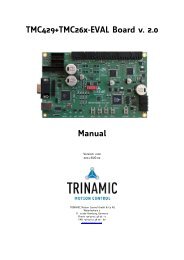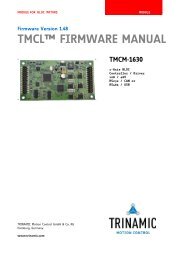TMCL™ Firmware Manual - Trinamic
TMCL™ Firmware Manual - Trinamic
TMCL™ Firmware Manual - Trinamic
You also want an ePaper? Increase the reach of your titles
YUMPU automatically turns print PDFs into web optimized ePapers that Google loves.
PD-109-57 V2 TMCL <strong>Firmware</strong> <strong>Manual</strong> (V1.00/2010-FEB-18) 81<br />
6.7.34 TMCL Control Functions<br />
The following functions are for host control purposes only and are not allowed for stand-alone mode.<br />
In most cases, there is no need for the customer to use one of those functions (except command 139).<br />
They are mentioned here only for reasons of completeness. These commands have no mnemonics, as they<br />
cannot be used in TMCL programs. The Functions are to be used only by the TMCL-IDE to communicate<br />
with the module, for example to download a TMCL application into the module.<br />
The only control commands that could be useful for a user host application are:<br />
get firmware revision (command 136, please note the special reply format of this command,<br />
described at the end of this section)<br />
run application (command 129)<br />
All other functions can be achieved by using the appropriate functions of the TMCL IDE.<br />
Instruction Description Type Mot/Bank Value<br />
128 – stop application a running TMCL standalone (don't care)<br />
application is stopped<br />
(don't care) (don't care)<br />
129 – run application TMCL execution is started (or 0 - run from (don't care) (don't care)<br />
continued)<br />
current address<br />
1 - run from<br />
specified address<br />
starting address<br />
130 – step application only the next command of a (don't care)<br />
TMCL application is executed<br />
(don't care) (don't care)<br />
131 – reset application the program counter is set to (don't care) (don't care) (don't care)<br />
zero, and the standalone<br />
132 – start download<br />
application is stopped (when<br />
running or stepped)<br />
target command execution is (don't care) (don't care) starting address of<br />
mode<br />
stopped and all following<br />
the application<br />
133 – quit download<br />
commands are transferred to<br />
the TMCL memory<br />
target command execution is (don't care) (don't care) (don't care)<br />
mode<br />
resumed<br />
134 – read TMCL the specified program memory (don't care) (don't care) <br />
memory location is read<br />
135 – get application one of these values is (don't care) (don't care) (don't care)<br />
status<br />
returned:<br />
0 – stop<br />
1 – run<br />
2 – step<br />
3 – reset<br />
136 – get firmware return the module type and 0 – string<br />
(don’t care) (don’t care)<br />
version firmware revision either as a 1 – binary<br />
string or in binary format<br />
137 – restore factory reset all settings stored in the (don’t care) (don’t care) must be 1234<br />
settings EEPROM<br />
defaults<br />
to their factory<br />
This command does not send<br />
back a reply.<br />
138 – reserved<br />
139 – enter ASCII<br />
mode<br />
Enter ASCII command line (see<br />
chapter 6.6)<br />
Copyright © 2010, TRINAMIC Motion Control GmbH & Co. KG<br />
(don’t care) (don’t care) (don’t care)