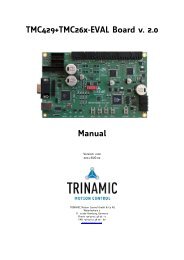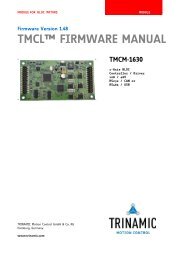TMCL™ Firmware Manual - Trinamic
TMCL™ Firmware Manual - Trinamic
TMCL™ Firmware Manual - Trinamic
You also want an ePaper? Increase the reach of your titles
YUMPU automatically turns print PDFs into web optimized ePapers that Google loves.
PD-109-57 V2 TMCL <strong>Firmware</strong> <strong>Manual</strong> (V1.00/2010-FEB-18) 63<br />
6.7.22 WAIT (wait for an event to occur)<br />
This instruction interrupts the execution of the TMCL program until the specified condition is met. This<br />
command is intended for stand-alone operation only.<br />
The host address and the reply are only used to take the instruction to the TMCL program memory<br />
while the TMCL program loads down. This command is not to be used in direct mode.<br />
There are five different wait conditions that can be used:<br />
TICKS: Wait until the number of timer ticks specified by the parameter has been reached.<br />
POS: Wait until the target position of the motor specified by the parameter has been<br />
reached. An optional timeout value (0 for no timeout) must be specified by the <br />
parameter.<br />
REFSW: Wait until the reference switch of the motor specified by the parameter has<br />
been triggered. An optional timeout value (0 for no timeout) must be specified by the <br />
parameter.<br />
LIMSW: Wait until a limit switch of the motor specified by the parameter has been<br />
triggered. An optional timeout value (0 for no timeout) must be specified by the <br />
parameter.<br />
RFS: Wait until the reference search of the motor specified by the field has been<br />
reached. An optional timeout value (0 for no timeout) must be specified by the <br />
parameter.<br />
The timeout flag (ETO) will be set after a timeout limit has been reached. You can then use a JC ETO<br />
command to check for such errors or clear the error using the CLE command.<br />
Internal function: The TMCL program counter is held until the specified condition is met.<br />
Related commands: JC, CLE<br />
Mnemonic: WAIT , , <br />
where is TICKS|POS|REFSW|LIMSW|RFS<br />
Binary representation:<br />
INSTRUCTION NO. TYPE MOT/BANK VALUE<br />
27 0 TICKS - timer ticks* 1 (don't care) <br />
1 POS - target position reached 0* 2 ,<br />
0 for no timeout<br />
2 REFSW – reference switch 0* 2 ,<br />
0 for no timeout<br />
3 LIMSW – limit switch 0* 2 ,<br />
0 for no timeout<br />
4 RFS – reference search<br />
completed<br />
* 1 One tick is 10msec (in standard firmware).<br />
* 2 Motor number is always 0 as only one motor is involved.<br />
Example:<br />
Wait for motor to reach its target position, without timeout<br />
Mnemonic: WAIT POS, 0, 0<br />
Copyright © 2010, TRINAMIC Motion Control GmbH & Co. KG<br />
0* 2 ,<br />
0 for no timeout<br />
Binary:<br />
Byte Index 0 1 2 3 4 5 6 7 8<br />
Function Target- Instruction Type Motor/ Operand Operand Operand Operand Checksum<br />
address Number<br />
Bank Byte3 Byte2 Byte1 Byte0<br />
Value (hex) $01 $1b $01 $01 $00 $00 $00 $00 $1d