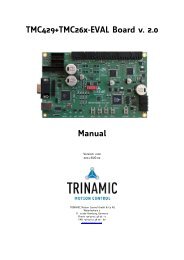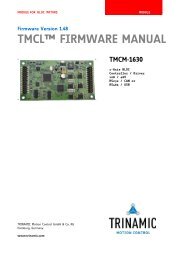TMCL™ Firmware Manual - Trinamic
TMCL™ Firmware Manual - Trinamic
TMCL™ Firmware Manual - Trinamic
You also want an ePaper? Increase the reach of your titles
YUMPU automatically turns print PDFs into web optimized ePapers that Google loves.
PD-109-57 V2 TMCL <strong>Firmware</strong> <strong>Manual</strong> (V1.00/2010-FEB-18) 43<br />
6.7.9 SGP (set global parameter)<br />
With this command most of the module specific parameters not directly related to motion control can be<br />
specified and the TMCL user variables can be changed. Global parameters are related to the host interface,<br />
peripherals or application specific variables. The different groups of these parameters are organized in banks<br />
to allow a larger total number for future products. Currently, bank 0 and 1 are used for global parameters,<br />
and bank 2 is used for user variables.<br />
All module settings will automatically be stored non-volatile (internal EEPROM of the processor). The<br />
TMCL user variables will not be stored in the EEPROM automatically, but this can be done by using<br />
STGP commands.<br />
Internal function: the parameter format is converted ignoring leading zeros (or ones for negative values).<br />
The parameter is transferred to the correct position in the appropriate (on board) device.<br />
Related commands: GGP, STGP, RSGP, AGP<br />
Mnemonic: SGP , , <br />
Binary representation:<br />
INSTRUCTION NO. TYPE MOT/BANK VALUE<br />
9 <br />
Reply in direct mode:<br />
STATUS VALUE<br />
100 – OK (don't care)<br />
Global parameters of bank 0, which can be used for SGP:<br />
Copyright © 2010, TRINAMIC Motion Control GmbH & Co. KG<br />
<br />
Number Global parameter Description Range<br />
64 EEPROM magic Setting this parameter to a different value as $E4 will 0…255<br />
cause re-initialization of the axis and global parameters<br />
(to factory defaults) after the next power up. This is<br />
useful in case of miss-configuration.<br />
65 RS232 baud rate 0 9600 baud Default<br />
0…7<br />
1 14400 baud<br />
2 19200 baud<br />
3 28800 baud<br />
4 38400 baud<br />
5 57600 baud<br />
6 76800 baud Not supported by Windows!<br />
7 (115200 baud) 3.68% Error (111111 Bits/s)<br />
66 serial address The module (target) address for RS-232. 0…255<br />
67 ASCII mode<br />
Configure the TMCLTM ASCII interface:<br />
Bit 0: 0 – start up in binary (normal) mode<br />
1 – start up in ASCII mode<br />
Bits 4 and 5:<br />
00 – Echo back each character<br />
01 – Echo back complete command<br />
10 – Do not send echo, only send command reply<br />
73 configuration EEPROM Write: 1234 to lock the EEPROM, 4321 to unlock it. 0/1<br />
lock flag<br />
Read: 1=EEPROM locked, 0=EEPROM unlocked.<br />
75 telegram pause time Pause time before the reply via RS232 is sent. For RS232 0…255<br />
set to 0.<br />
76 serial host address Host address used in the reply telegrams sent back via 0…255<br />
RS232.