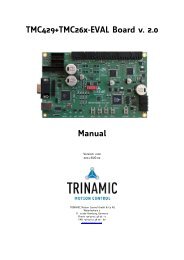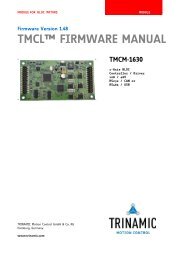TMCL™ Firmware Manual - Trinamic
TMCL™ Firmware Manual - Trinamic
TMCL™ Firmware Manual - Trinamic
You also want an ePaper? Increase the reach of your titles
YUMPU automatically turns print PDFs into web optimized ePapers that Google loves.
PD-109-57 V2 TMCL <strong>Firmware</strong> <strong>Manual</strong> (V1.00/2010-FEB-18) 21<br />
6.6 The ASCII interface<br />
TMCL also offers an ASCII interface that can be used to communicate with the module and to send some<br />
commands as text strings.<br />
The ASCII command line interface is entered by sending the binary command 139 (enter ASCII<br />
mode).<br />
Afterwards the commands are entered as in the TMCL-IDE. Please note that only those commands,<br />
which can be used in direct mode, also can be entered in ASCII mode.<br />
For leaving the ASCII mode and re-enter the binary mode enter the command BIN.<br />
6.6.1 Format of the command line<br />
As the first character, the address character has to be sent. The address character is A when the module<br />
address is 1, B for modules with address 2 and so on. After the address character there may be spaces (but<br />
this is not necessary). Then, send the command with its parameters. At the end of a command line a <br />
character has to be sent.<br />
Here are some examples for valid command lines:<br />
AMVP ABS, 0, 50000<br />
A MVP ABS, 0, 50000<br />
AROL 2, 500<br />
A MST 0<br />
ABIN<br />
These command lines would address the module with address 1. To address e.g. module 3, use address<br />
character C instead of A. The last command line shown above will make the module return to binary mode.<br />
6.6.2 Format of a reply<br />
After executing the command the module sends back a reply in ASCII format. This reply consists of:<br />
the address character of the host (host address that can be set in the module)<br />
the address character of the module<br />
the status code as a decimal number<br />
the return value of the command as a decimal number<br />
a character<br />
So, after sending AGAP 0, 1 the reply would be BA 100 –5000 if the actual position of axis 1 is –5000,<br />
the host address is set to 2 and the module address is 1. The value 100 is the status code 100 that means<br />
command successfully executed.<br />
6.6.3 Commands that can be used in ASCII mode<br />
The following commands can be used in ASCII mode: ROL, ROR, MST, MVP, SAP, GAP, STAP, RSAP, SGP, GGP,<br />
STGP, RSGP, RFS, SIO, GIO, SAC, SCO, GCO, CCO, UF0, UF1, UF2, UF3, UF4, UF5, UF6, and UF7.<br />
There are also special commands that are only available in ASCII mode:<br />
BIN: This command quits ASCII mode and returns to binary TMCL mode.<br />
RUN: This command can be used to start a TMCL program in memory.<br />
STOP: Stops a running TMCL application.<br />
Copyright © 2010, TRINAMIC Motion Control GmbH & Co. KG