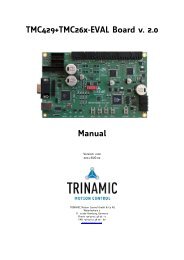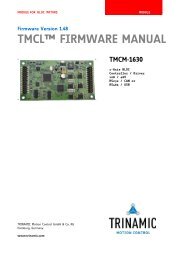TMCL™ Firmware Manual - Trinamic
TMCL™ Firmware Manual - Trinamic
TMCL™ Firmware Manual - Trinamic
You also want an ePaper? Increase the reach of your titles
YUMPU automatically turns print PDFs into web optimized ePapers that Google loves.
PD-109-57 V2 TMCL <strong>Firmware</strong> <strong>Manual</strong> (V1.00/2010-FEB-18) 19<br />
6.5 TMCL List of commands<br />
The following TMCL commands are currently supported:<br />
Command Number Parameter Description<br />
ROR 1 , Rotate right with specified velocity<br />
ROL 2 , Rotate left with specified velocity<br />
MST 3 Stop motor movement<br />
MVP 4 ABS|REL|COORD, , <br />
SAP 5 , ,<br />
<br />
Copyright © 2010, TRINAMIC Motion Control GmbH & Co. KG<br />
Move to position (absolute or<br />
relative)<br />
Set axis parameter (motion control<br />
specific settings)<br />
GAP 6 , Get axis parameter (read out motion<br />
control specific settings)<br />
STAP 7 , Store axis parameter permanently<br />
(non volatile)<br />
RSAP 8 ; Restore axis parameter<br />
SGP 9 , ,<br />
<br />
Set global parameter (module specific<br />
settings, e.g. communication settings,<br />
or TMCL user variables)<br />
GGP 10 , Get global parameter (read out<br />
module specific settings e.g.<br />
communication settings, or TMCL<br />
user variables)<br />
STGP 11 , Store global parameter (TMCL user<br />
variables only)<br />
RSGP 12 , Restore global parameter (TMCL<br />
user variables only)<br />
RFS 13 START|STOP|STATUS, <br />
SIO 14 , ,<br />
<br />
Reference search<br />
Set digital output to specified value<br />
GIO 15 , Get value of analogue/digital input<br />
CALC 19 , Process accumulator & value<br />
COMP 20 Compare accumulator value<br />
JC 21 , Jump conditional<br />
JA 22 Jump absolute<br />
CSUB 23 Call subroutine<br />
RSUB 24 Return from subroutine<br />
WAIT 27 , ,<br />
<br />
Wait with further program execution<br />
STOP 28 Stop program execution<br />
SCO 30 , , <br />
Set coordinate