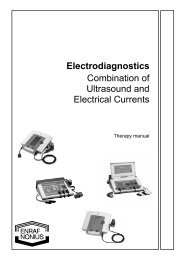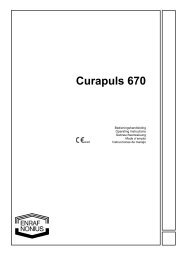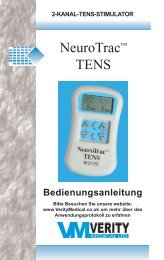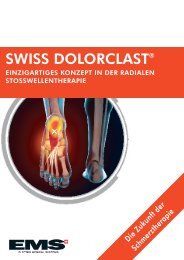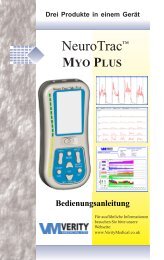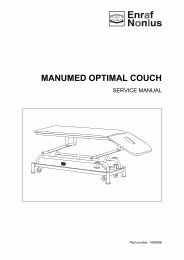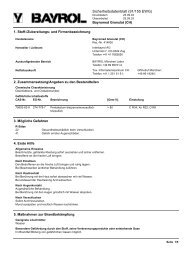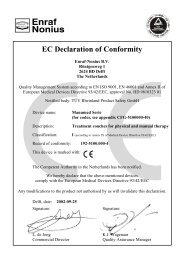Create successful ePaper yourself
Turn your PDF publications into a flip-book with our unique Google optimized e-Paper software.
GB<br />
SELECT YOUR LANGUAGE<br />
Beginning<br />
Switch ON the unit<br />
Press the 2 keys in the same<br />
time<br />
Keys to<br />
press<br />
To change the language or<br />
To validate the new<br />
language.<br />
Page 36<br />
Display Remarks<br />
KINETEC<br />
CENTURA V3.2<br />
VERIFICATION MVT<br />
ATTENDEZ S.V.P<br />
VERIFICATION MVT<br />
MOTEUR: M1 M2<br />
FLEX/EXT<br />
30 STOP 89 100<br />
Language<br />
FRENCH<br />
Language<br />
ENGLISH<br />
OK<br />
Switch on/off<br />
Check if the locking switch<br />
is in the following position<br />
or<br />
The display indicate the<br />
language selectionned<br />
The English language is<br />
selectionned.<br />
English<br />
French<br />
German<br />
Italian<br />
Spanish<br />
To exit and confirm the new<br />
language, switch OFF and<br />
Switch ON the unit..