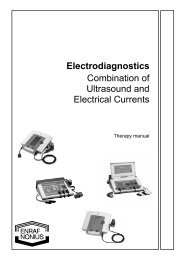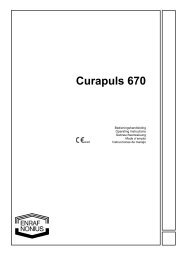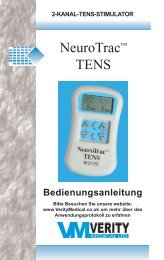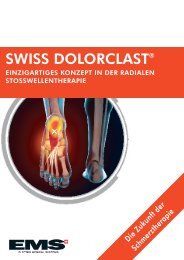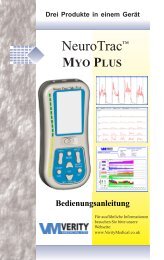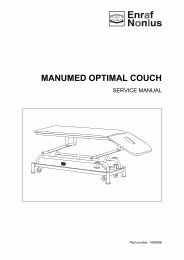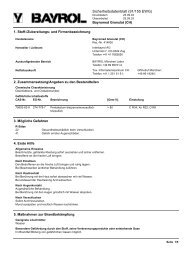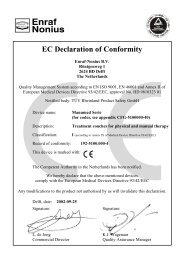You also want an ePaper? Increase the reach of your titles
YUMPU automatically turns print PDFs into web optimized ePapers that Google loves.
GB<br />
INSTRUCTIONS FOR USE<br />
Adjustments for HORIZONTAL ABDUCTION<br />
Available on Centura 5 or in option,<br />
Contact your nearest KINETEC distributor.<br />
The KINETEC Centura provides motion from -30° to 110°<br />
of horizontal abduction.<br />
Parts needed<br />
• Chair • Horizontal abduction splint • Hand control<br />
Assembling the parts<br />
Assemble the horizontal abduction column to the unit.<br />
Use the colour code to turn the column in the right position.<br />
Fasten the screw.<br />
Insert the elbow support holder into the extremity of the<br />
M1 part. The required colour point ( red for right and<br />
blue for left ) needs to be positioned internally. For<br />
safety reason, this part cannot be removed from the<br />
lower part and must be so lifted when removed.<br />
Page 30<br />
Assemble the motor M1 to the column. You need to see<br />
the red point on the M1 part for a right side set up (blue<br />
for left). Several positions are possible to adjust the<br />
plan of the motion (horizontal to more or less inclined).<br />
Insert the elbow splint into the elbow support holder<br />
respecting the colour code.