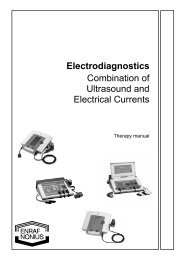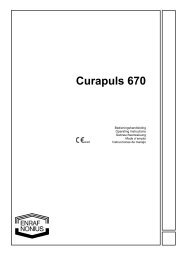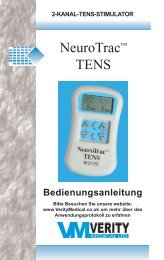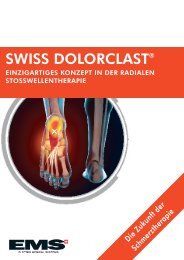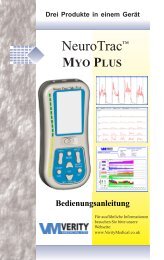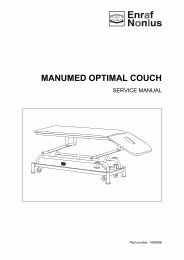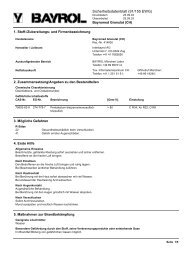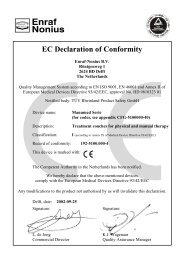Create successful ePaper yourself
Turn your PDF publications into a flip-book with our unique Google optimized e-Paper software.
USE OF THE HAND CONTROL<br />
How to set the synchronized movement parameters<br />
Beginning<br />
To stop the unit<br />
To select the combined<br />
movement<br />
To press a second time on<br />
the key<br />
Keys to<br />
press<br />
Page 11<br />
Display Remarks<br />
Synchronization rules:<br />
• The degress of rotation are lower than or equal to the degrees of abduction.<br />
• 1° of abduction means 1° of rotation.<br />
Check if the locking switch<br />
is in the following<br />
position:<br />
The indication “ABD”<br />
blinks and the display<br />
shows the values for the<br />
abduction movement.<br />
To change it, proceed as<br />
for a single movement.<br />
The indication “ROT”<br />
blinks and the display<br />
shows the values for the<br />
rotation movement.<br />
To change it, proceed as<br />
for a single movement.<br />
• When the degrees of rotation are lower than the degrees of abduction, the synchronization<br />
applies to the upper degrees of the movement.<br />
Example : abduction from 30° to 100°<br />
rotation from 50° to 90°<br />
FLEX/EXT<br />
50 STOP 15 100<br />
SYNC ABD/ROT<br />
30 STOP 15 100<br />
SYNC ABD/ROT<br />
0 STOP 0 60<br />
Comments:<br />
• Speed, load, pauses and timer are the same for both of the movement components. The<br />
setting is the same as for a single movement.<br />
• Pauses can be set at the lower and/or the upper limits of the abduction movement.<br />
• You will have successive displays of abduction movement limits, or associated rotation<br />
movement, by repeatedly pressing the synchronized movement button.<br />
• You cannot change the settings while the machine is running.<br />
GB