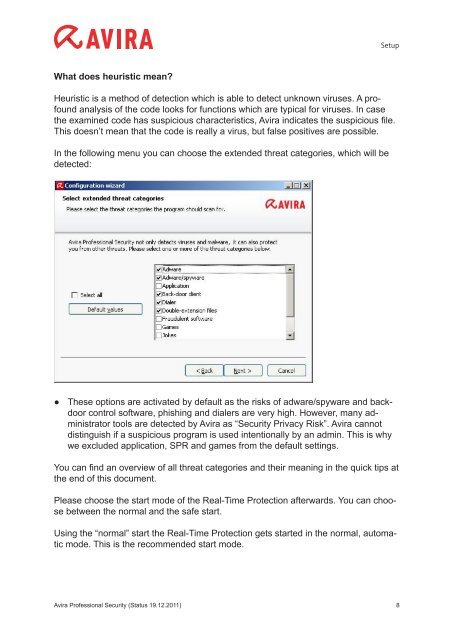Avira Professional Security Howto
Avira Professional Security Howto
Avira Professional Security Howto
Create successful ePaper yourself
Turn your PDF publications into a flip-book with our unique Google optimized e-Paper software.
What does heuristic mean?<br />
Heuristic is a method of detection which is able to detect unknown viruses. A profound<br />
analysis of the code looks for functions which are typical for viruses. In case<br />
the examined code has suspicious characteristics, <strong>Avira</strong> indicates the suspicious file.<br />
This doesn’t mean that the code is really a virus, but false positives are possible.<br />
In the following menu you can choose the extended threat categories, which will be<br />
detected:<br />
● These options are activated by default as the risks of adware/spyware and backdoor<br />
control software, phishing and dialers are very high. However, many administrator<br />
tools are detected by <strong>Avira</strong> as “<strong>Security</strong> Privacy Risk”. <strong>Avira</strong> cannot<br />
distinguish if a suspicious program is used intentionally by an admin. This is why<br />
we excluded application, SPR and games from the default settings.<br />
You can find an overview of all threat categories and their meaning in the quick tips at<br />
the end of this document.<br />
Please choose the start mode of the Real-Time Protection afterwards. You can choose<br />
between the normal and the safe start.<br />
Setup<br />
Using the “normal” start the Real-Time Protection gets started in the normal, automatic<br />
mode. This is the recommended start mode.<br />
<strong>Avira</strong> <strong>Professional</strong> <strong>Security</strong> (Status 19.12.2011) 8