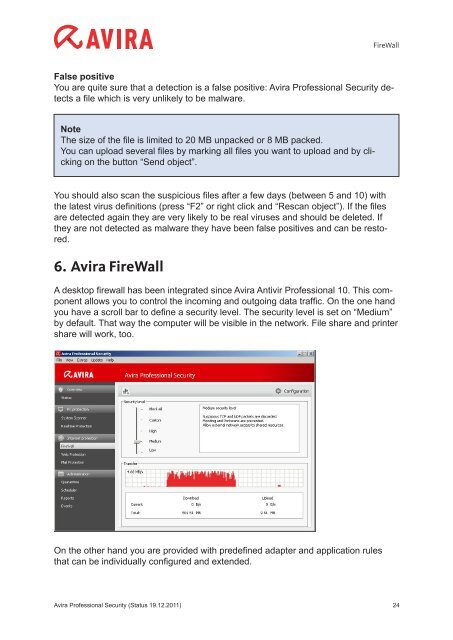Avira Professional Security Howto
Avira Professional Security Howto
Avira Professional Security Howto
Create successful ePaper yourself
Turn your PDF publications into a flip-book with our unique Google optimized e-Paper software.
False positive<br />
You are quite sure that a detection is a false positive: <strong>Avira</strong> <strong>Professional</strong> <strong>Security</strong> detects<br />
a file which is very unlikely to be malware.<br />
Note<br />
The size of the file is limited to 20 MB unpacked or 8 MB packed.<br />
You can upload several files by marking all files you want to upload and by clicking<br />
on the button “Send object”.<br />
You should also scan the suspicious files after a few days (between 5 and 10) with<br />
the latest virus definitions (press “F2” or right click and “Rescan object”). If the files<br />
are detected again they are very likely to be real viruses and should be deleted. If<br />
they are not detected as malware they have been false positives and can be restored.<br />
6. <strong>Avira</strong> FireWall<br />
A desktop firewall has been integrated since <strong>Avira</strong> Antivir <strong>Professional</strong> 10. This component<br />
allows you to control the incoming and outgoing data traffic. On the one hand<br />
you have a scroll bar to define a security level. The security level is set on “Medium”<br />
by default. That way the computer will be visible in the network. File share and printer<br />
share will work, too.<br />
On the other hand you are provided with predefined adapter and application rules<br />
that can be individually configured and extended.<br />
FireWall<br />
<strong>Avira</strong> <strong>Professional</strong> <strong>Security</strong> (Status 19.12.2011) 24