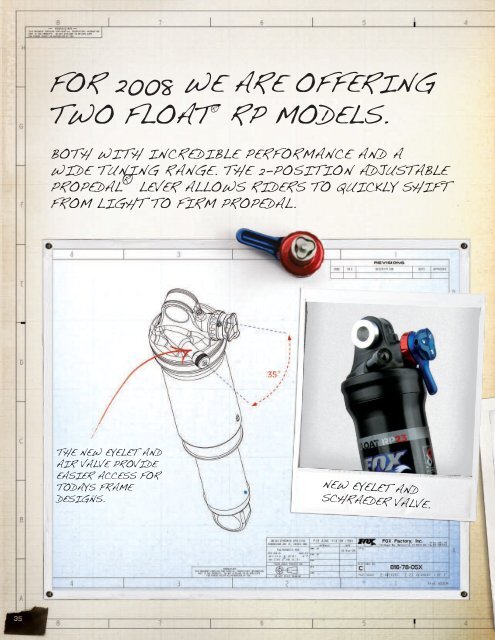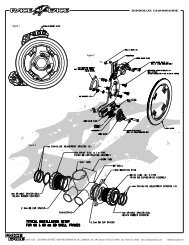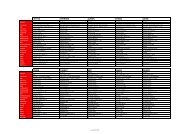FLOAT X EVOL / ATV & SNOWMOBILE PODIUM X ... - XFactornet
FLOAT X EVOL / ATV & SNOWMOBILE PODIUM X ... - XFactornet
FLOAT X EVOL / ATV & SNOWMOBILE PODIUM X ... - XFactornet
Create successful ePaper yourself
Turn your PDF publications into a flip-book with our unique Google optimized e-Paper software.
FOR 2008 WE ARE OFFERING<br />
TWO <strong>FLOAT</strong> ®<br />
RP MODELS.<br />
BOTH WITH INCREDIBLE PERFORMANCE AND A<br />
WIDE TUNING RANGE. THE 2-POSITION ADJUSTABLE<br />
PROPEDAL ® LEVER ALLOWS RIDERS TO QUICKLY SHIFT<br />
FROM LIGHT TO FIRM PROPEDAL.<br />
THE NEW EYELET AND<br />
AIR VALVE PROVIDE<br />
EASIER ACCESS FOR<br />
TODAYS FRAME<br />
DESIGNS.<br />
NEW EYELET AND<br />
SCHRAEDER vALvE.<br />
The overall ProPedal range is huge, from extremely<br />
plush in the light setting to maximum pedaling threshold<br />
in the firm position for the most efficient ride possible.<br />
And, because damping is a two-sided coin, rebound settings<br />
have a wide range and linear feel over the entire rebound spectrum.<br />
The flagship RP23 ® offers the ultimate in adjustability. With<br />
the lever in the ProPedal setting, the 3 position ProPedal knob<br />
allows the rider to easily dial in the level of firmness they<br />
desire in one location (patent pending). For the racer or effi-<br />
ciency focused rider, the RP2 cuts to the chase by offering<br />
the maximum factory set ProPedal range - light to full firm<br />
all at the flick of the lever. So whether you want maximum<br />
adjustability or simple race day performance, FOX’s new RP<br />
shocks deliver.<br />
> RP23 MECHANISM...<br />
...ENGINEERING DEvOTION.<br />
The ProPedal knob settings are<br />
denoted by the numbers etched<br />
onto the knob.<br />
The three ProPedal knob<br />
settings are:<br />
(1) PROPEDAL Light<br />
(2) PROPEDAL Medium<br />
(3) PROPEDAL Firm<br />
RP23 ADJUST:<br />
QUICKLY DIAL IN YOUR<br />
DESIRED PROPEDAL SETTING.<br />
Turn the propedal lever to the prodedal position.<br />
Lift the propedal knob.<br />
Turn the propedal knob clockwise (relative to the<br />
propedal knob facing the user) until the selection you<br />
want — 1, 2, or 3 — is aligned with the propedal lever.<br />
The propedal knob clicks twice per setting as it turns.<br />
The first click occurs as you exit the current setting;<br />
the second click as you engage the new setting.<br />
Push the propedal knob into its new position.<br />
ONCE YOUR SETTING<br />
IS DIALED IN, EASILY<br />
SWITCH FROM OPEN<br />
TO YOUR PERFECT<br />
PROPEDAL SETTING.