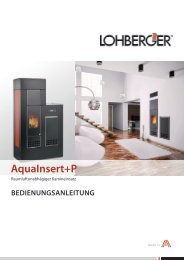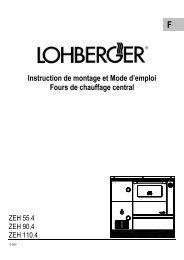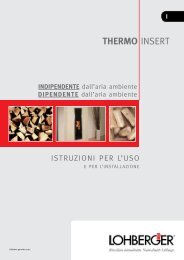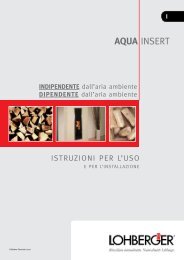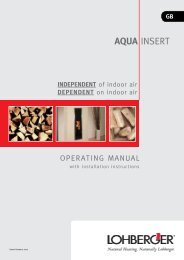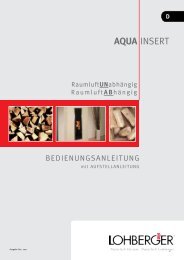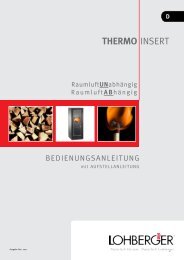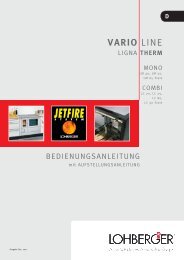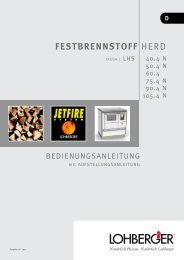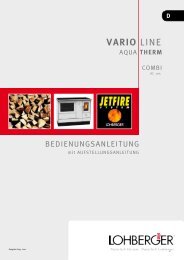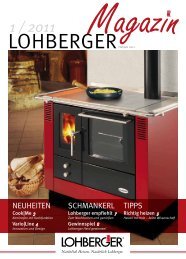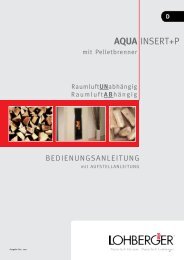Create successful ePaper yourself
Turn your PDF publications into a flip-book with our unique Google optimized e-Paper software.
23. External Release / Remote control unit (provided by the customer)<br />
page 20<br />
Care should be taken as the appliance might<br />
switch on automatically at any time!<br />
Objects that have been inadvertently placed on the<br />
cooking surface could ignite if the pellet burner<br />
starts up automatically (e.g. start-up according to a<br />
pre-programmed time, …) and start a fire.<br />
Therefore we recommend installing a smoke or fire<br />
detector that makes a warning sound in case of<br />
emergency and interrupts the power supply of the<br />
appliance!<br />
24. Switching the appliance off<br />
Stove OFF 13:45<br />
Burner OFF<br />
O u t p u t < | | | | | | - - - - ><br />
Stove ON 13:45<br />
aPPLaiNce cLeaNiNg<br />
O u t p u t < | | | | | | - - - - ><br />
Stove ON 13:45<br />
SPeciaL cLeaNiNg<br />
O u t p u t < | | | | | | - - - - ><br />
Stove ON 13:45<br />
fig. 63<br />
25. Display Maintenance / Cleaning<br />
fig. 64<br />
fig. 65<br />
aPPLiaNce MaiNteNaNce<br />
O u t p u t < | | | | | | - - - - ><br />
fig. 66<br />
It is also possible to switch the pellet burner on or off by means of a remote<br />
control unit. The burner is released through a make contact on the main circuit<br />
board. Without a remote control unit this contact must be bridged (condition<br />
as supplied to the customer).<br />
Instead of the bridge, the remote control unit is to be connected to the main<br />
circuit board. No additional software activation is necessary.<br />
For the operation with a remote control unit the burner needs to be activated,<br />
in the menu top level “StOve ON” must appear.<br />
If the remote control unit switches on, the burner starts up with the appropriate<br />
ignition programme, depending on the flame temperature.<br />
Should the remote control unit shut down, the burner switches off automatically<br />
after a delay time of 5 minutes and waits for the next command by the<br />
remote control unit.<br />
The appliance must be switched on (Stove oN) and the desired heating output<br />
is to be pre-set.<br />
• If the remote control unit switches off, the burner continues to run for approx.<br />
5 minutes<br />
Press the button once in the top level of the menu.<br />
The display StOve OFF as well as the operating status BurNer OFF appears<br />
(figure 62).<br />
The appliance shuts down.<br />
Display Cleaning<br />
The display aPPLiaNce cLeaNiNg appears after 250 operating hours (figure<br />
63). After the cleaning work has been performed, the display will be reset<br />
through the service code CLEANING and a new cleaning interval begins.<br />
For details how to reset the service code, please refer to the point service code<br />
on page 15.<br />
Display special cleaning<br />
The display Special cleaning appears after several errors in succession such<br />
as NO PeLLetS, NOt igNiteD or FiLLiNg DOOr OPeN have occurred<br />
(figure 64). The key lock will be activated automatically.<br />
This display indicates a possible problem caused by dust or dirt that has accumulated<br />
in the appliance. Remove deposits from the appliance, in particular<br />
from the pellet burner block by means of the provided cleaning brush. Subsequently<br />
release key lock, the displayed message will be cleared if you press and<br />
hold the OK button for two seconds.<br />
Display maintenance<br />
The display aPPLiaNce MaiNteNaNce appears after 2,000 operating hours.<br />
A comprehensive maintenance of the appliance is necessary (figure 65).<br />
The maintenance works are to be carried out by a trained service technician.<br />
Please get in touch with your local dealer. This maintenance ensures that all<br />
installed components are checked for their good performance. Once the maintenance<br />
works have been completed, the display will be reset by the service<br />
technician with the servicecode MAINTENANCE, a new maintenance interval<br />
begins.<br />
We offer you the possibility to conclude a yearly maintenance contract. If you wish<br />
to take advantage of this service, please do not hesitate to contact the customer<br />
service department of LOHBERGER ® .