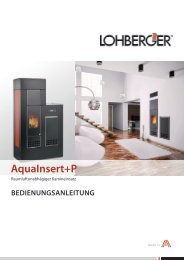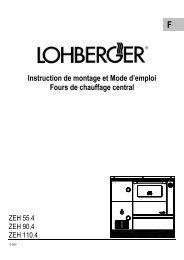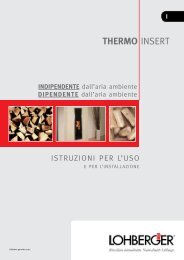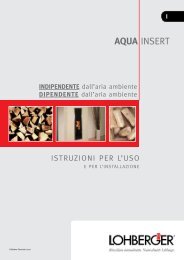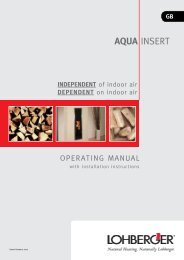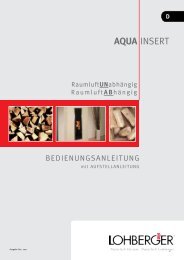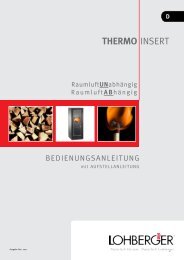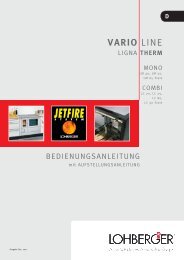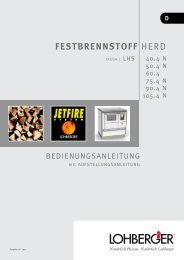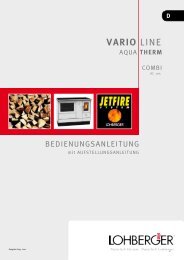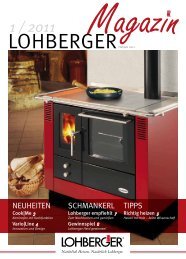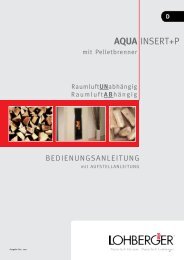You also want an ePaper? Increase the reach of your titles
YUMPU automatically turns print PDFs into web optimized ePapers that Google loves.
-- informations --<br />
Sensors |<br />
>actuators < |<br />
System/SWversion |%<br />
-- actuators --<br />
>Plug-in OFF < |<br />
clocking 0 |<br />
Fan OFF |%<br />
-- actuators --<br />
Speed 0 |<br />
grate motor OFF |<br />
>ignition OFF< |%<br />
-- actuators -grate<br />
motor OFF |<br />
ignition OFF |<br />
>Pump OFF< |%<br />
-- informations --<br />
Sensors |<br />
actuators |<br />
System/SWversion |%<br />
-- System/SWversion --<br />
P7/LcP75B/LcP80N<br />
SWversiona 8.27<br />
SWversionD 1. 6<br />
-- informations -actuators<br />
|<br />
System/SWversion |<br />
>Operating hours < |%<br />
-- Operating hours --<br />
total 0<br />
until maint. 2000<br />
fig. 49<br />
fig. 50<br />
fig. 51<br />
fig. 52<br />
fig. 53<br />
fig. 54<br />
fig. 55<br />
fig. 56<br />
Actuators<br />
Select the menu Actuators in the menu Information by pressing the button<br />
or and press the OK once (figure 48).<br />
Paging through the menu items is possible by means of pressing the button<br />
or (figure 49-51).<br />
ON /OFF (OFF = Auger off)<br />
Current value<br />
ON /OFF (OFF = Blower off)<br />
Current value<br />
ON /OFF (OFF = Motor off)<br />
ON /OFF (OFF = Ignition off)<br />
ON /OFF (OFF = Pump off) – (only for appliances with central heating insert)<br />
Press button three times to return to the top level of the menu.<br />
System/SW Version<br />
Select the menu System /SW Version in the menu Information by pressing the<br />
button or and press the OK once (figure 52).<br />
System type<br />
Software version main circuit board<br />
Software version control panel<br />
Press three times to return to the top level of the menu.<br />
Operating hours<br />
Select the menu Operating hours in the menu Information by pressing the button<br />
or and press the OK once (figure 54).<br />
Display of the Operating hours<br />
Display Operating hours until next maintenance of the appliance<br />
Press three times to return to the top level of the menu.<br />
page 17