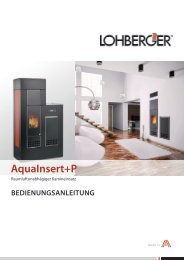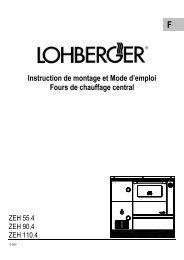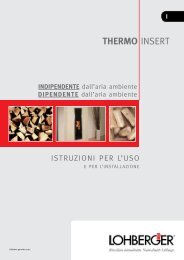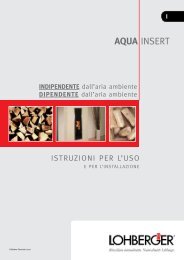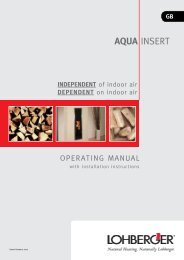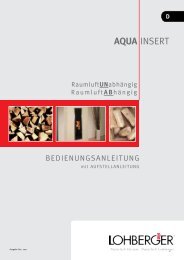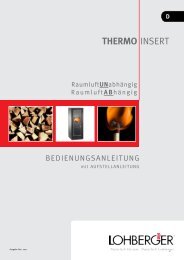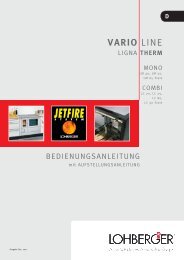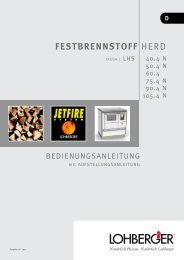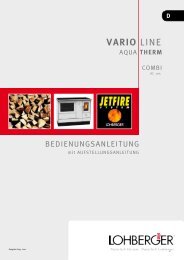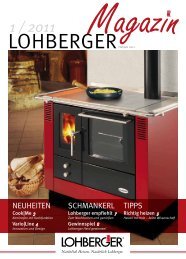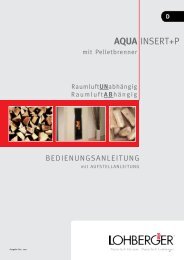Create successful ePaper yourself
Turn your PDF publications into a flip-book with our unique Google optimized e-Paper software.
-- Settings -automatic<br />
mode |<br />
Heating period |<br />
>Keylock < |%<br />
-- Keylock --<br />
>Keylock OFF <<br />
-- Keylock --<br />
>Keylock ON <<br />
-- Settings --<br />
Heating period |<br />
Keylock |<br />
>Servicecode < |%<br />
-- Servicecode --<br />
>Servicecode **** <<br />
-- Servicecode --<br />
code wrong<br />
-- Settings --<br />
Keylock |<br />
Service code |<br />
>reset < |%<br />
-- reset --<br />
reset with OK<br />
fig. 32<br />
fig. 33<br />
fig. 34<br />
fig. 35<br />
fig. 36<br />
fig. 37<br />
fig. 38<br />
fig. 39<br />
Key lock (function)<br />
To use the key lock in the top level of the menu, the key lock function must be<br />
activated. If the keylock function is switched on, the key lock will be automatically<br />
activated after a power failure.<br />
Select the menu Keylock in the menu Settings by pressing the buttons or<br />
and press OK button once (figure 31).<br />
The key lock function can be activated /deactivated by pressing the buttons<br />
or (figure 32/33).<br />
Press button 3 times to return to the top level of the menu.<br />
Now the key lock can be activated or deactivated in the top level of the menu<br />
by simultaneous pressing of the buttons and .<br />
Service code<br />
Reset<br />
To confirm cleaning works or maintenance works that have been performed on the<br />
appliance, a service code is to be entered. As a consequence the relevant internal<br />
service hour meter will be reset.<br />
• Cleaning works are necessary after 250 operating hours and this will be<br />
indicated in the top level of the menu by the display “APPLIANCE CLEAN-<br />
ING”, confirmation with cleaning code 1234<br />
• Maintenance works are necessary after 2000 operating hours and this will<br />
be shown in the top level of the menu by “APPLIANCE MAINTENANCE”, a<br />
confirmation by a service technician is required.<br />
Select the menu Servicecode in the menu Settings by pressing the buttons<br />
or and press OK button once (figure 34).<br />
Press OK button once, the first digit flashes.<br />
Adjust number by pressing the buttons or (figure 35).<br />
Press OK button once, the next digit flashes.<br />
After entering the last digit, press the OK button once, when the correct<br />
service code has been entered, the message “cLeaNiNg cONF.” or “MaiNteNaNce<br />
cONF.” appears in the text box.<br />
Press the OK button once, the service hour meter for the maintenance<br />
interval will be reset (resetting not visible!).<br />
If an incorrect service code is entered, the message cODe WrONg appears in<br />
the text box (figure 36).<br />
Press OK button once, repeat the steps for the entry of the service code<br />
and enter the correct service code.<br />
Press button twice to return to the top level of the menu<br />
In case of a reset all customer specific settings such as heating times etc. will be<br />
reset to default setting!<br />
Select the menu RESET in the menu SETTINGS by pressing the buttons or<br />
and press OK button once (figure 37).<br />
Press OK button once, a reset will be carried out (figure 38).<br />
The display returns to the menu Settings.<br />
Press the button twice to return to the top level of the menu.<br />
page 15