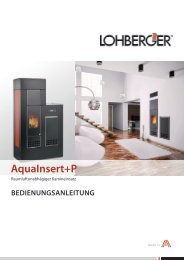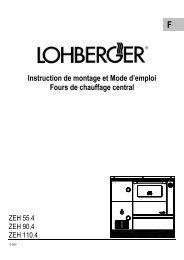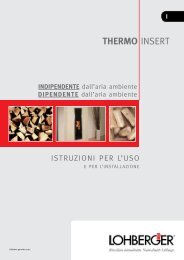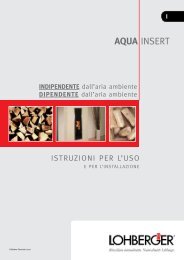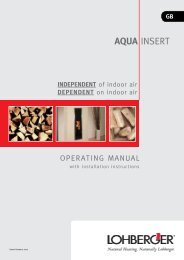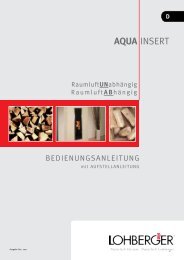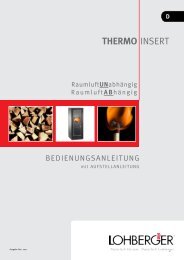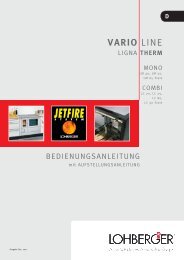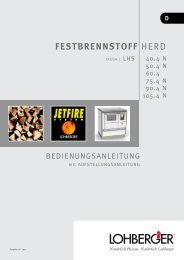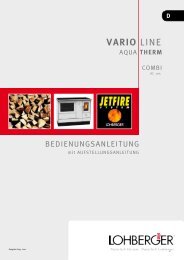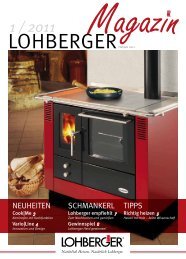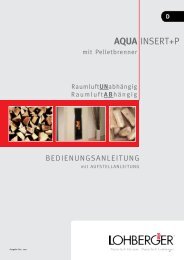Create successful ePaper yourself
Turn your PDF publications into a flip-book with our unique Google optimized e-Paper software.
18. Main menu<br />
-- Main menu --<br />
>Settings <<br />
information<br />
Factory level<br />
17. Menu Settings<br />
-- Main menu --<br />
>Settings <<br />
information<br />
Default setting<br />
-- Settings --<br />
>time/Date < |<br />
automatic mode |<br />
Heating period |%<br />
-- Settings --<br />
>time/Date < |<br />
automatic mode |<br />
Heating period |%<br />
-- time/Date --<br />
>clock time 13:46 <<br />
Date 04/09/2009<br />
-- time/date --<br />
time 13:46<br />
>Date 04/09/2009 <<br />
fig. 20<br />
fig. 21<br />
fig. 22<br />
fig. 23<br />
fig. 24<br />
fig. 25<br />
Key lock<br />
The key lock prevents an accidental adjustment of the appliance settings (e.g.<br />
when cleaning the control panel, caused by children, …) and can be switched on<br />
or off if required<br />
To switch on the key lock, press the buttons and at the same time.<br />
To switch off the key lock, press the buttons and at the same time.<br />
The key lock function is switched off when the appliance is delivered and can be<br />
activated in the menu Settings --> See point Key lock (function)<br />
If the key lock is activated, it is still active after a possible power failure.<br />
To enter the main menu from the top level of the menu, press the >OK< button<br />
once.<br />
Settings To perform appliance settings<br />
information Display /Information on the appliance and its components<br />
Default setting Detailed settings (service technician)<br />
To get to the menu Settings from the main menu, select the menu SETTINGS<br />
with or and press the >OK< button once.<br />
Time /Date: To set clock time and date<br />
Automatic mode: To change between <strong>manual</strong> operation and operation with adjustable<br />
heating times.<br />
Heating period: Adjustment level for heating times<br />
Key lock: To switch the key lock on/off<br />
Servicecode: To reset the cleaning /maintenance interval by the service technician<br />
Reset: To reset all settings made by the customer.<br />
For central heating appliances.<br />
For central heating appliances:<br />
Summer/Winter: To change from summer to winter mode<br />
Time/Date<br />
Select the menu Time/Date in the menu Settings with or and press the<br />
OK button once (figure 22). Select sub-menu clock time by pressing the buttons<br />
or (figure 23).<br />
Press OK button once, the display Hour flashes<br />
Adjust accordingly by pressing the buttons or<br />
Press OK button once, the set value is stored, the display Minute flashest<br />
Adjust accordingly by pressing the buttons or .<br />
Press OK button once, the set value is stored, the display day flashes<br />
Adjust by pressing the buttons or<br />
Press OK button once, the set value is stored<br />
Select sub-menu date by pressing the buttons<br />
Press OK button once, the display Day flashes<br />
or (figure 24)<br />
page 13