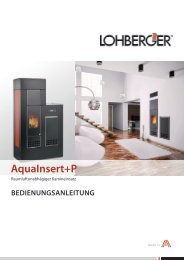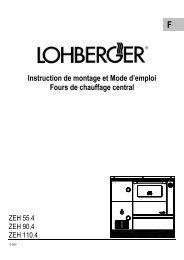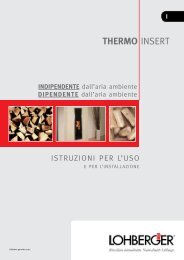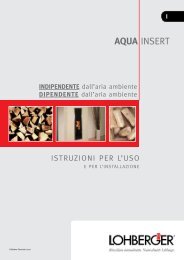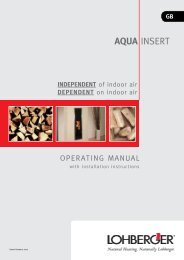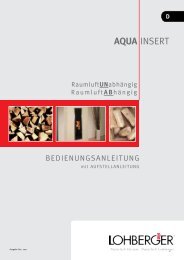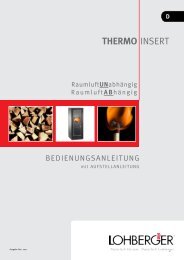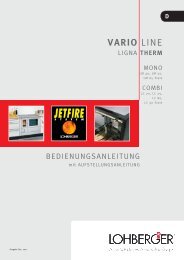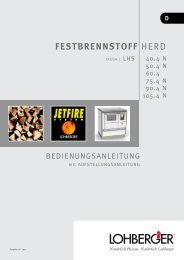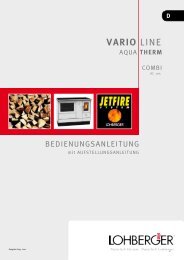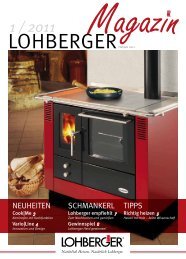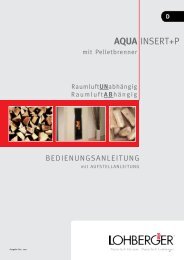Create successful ePaper yourself
Turn your PDF publications into a flip-book with our unique Google optimized e-Paper software.
15. Operation / Settings<br />
Display (illuminated)<br />
Display options top level:<br />
• Appliance status<br />
• Clock time<br />
• Operating status<br />
• Power level<br />
• Button”LEFT“<br />
• To reduce the output in the top<br />
level.<br />
• To switch from one adjustment<br />
point to the previous in the adjustment<br />
levels<br />
• To return by one menu level<br />
each.<br />
16. Menu – Top level<br />
page 12<br />
• BUTTON “UP“<br />
• To select the desired menu item in all sub-levels<br />
• To activate the key lock (only with activated key<br />
lock function) by simultaneous pressing of the<br />
buttons UP and DOWN in the top level<br />
• To switch on the functions in the adjustment levels<br />
• To increase values in the adjustment levels<br />
Stove off 13:45<br />
Burner off<br />
• Button „DOWN“<br />
• To select the desired menu item in all sub-levels<br />
• To activate the key lock (only with activated key<br />
lock function) by simultaneous pressing of the<br />
buttons UP and DOWN in the top level.<br />
• To switch on the functions in the adjustment levels.<br />
• To reduce the values in the adjustment levels<br />
OK<br />
Button „OK“<br />
• To enter all sub-levels of the menu, starting<br />
from the top level.<br />
• To confirm the selected sub-levels of the<br />
menu.<br />
• To confirm the set values and to switch from<br />
one adjustment point to the next in the adjustment<br />
levels<br />
• To confirm error messages by pressing and<br />
holding the button (approx. 2 seconds)<br />
Button “ON / OFF“<br />
To switch the appliance on and off in the top level.<br />
Button „RIGHT“<br />
• To increase output in the top level.<br />
• To switch from one adjustment point to the<br />
next in all adjustment levels.<br />
Stove ON 13:45<br />
In the top level of the menu (figure 18) the current appliance status is shown.<br />
Furthermore basic operating functions such as switching the appliance on/off,<br />
Burner OFF<br />
setting the heating output as well as activating the key lock are possible.<br />
O u t p u t < | | | | | | - - - - > DISPLAY OPTIONS<br />
fig. 19<br />
fig. 18<br />
Line 1 – Display of the current appliance status as well as of the current clock<br />
time<br />
Line 2 – Display of the respective operating status general notes and error<br />
messages.<br />
Line 3 – Display of the selected output level<br />
LIGHTING<br />
To switch on the display lighting press an operating button, after approx. 30<br />
seconds the lighting is turned off again automatically.<br />
Switching on the appliance<br />
Press once in the top level of the menu. The display “StOve ON” appears<br />
as well as the operating status BurNer activatiON. The appliance<br />
turns on.<br />
Switching off the appliance<br />
Press once in the top level of the menu. The display “StOve OFF” appears<br />
as well as the operating status BurNer OFF. The appliance shuts down.<br />
Setting the heating output<br />
To lower the heating output, press in the top level of the menu.<br />
To raise the heating output, press in the top level of the menu.<br />
Adjustment range heating output:<br />
3 – 10 for air heaters (P6)<br />
5 – 10 for central heating appliances (P7, type-designation –Z)