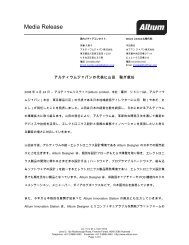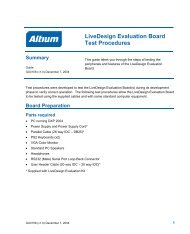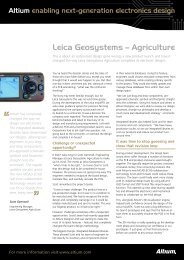You also want an ePaper? Increase the reach of your titles
YUMPU automatically turns print PDFs into web optimized ePapers that Google loves.
<strong>Moving</strong> <strong>to</strong> <strong>Altium</strong> <strong>Designer</strong> <strong>From</strong> OrCAD<br />
Integrated Navigation Home Page<br />
Click the Go <strong>to</strong> Home Page but<strong>to</strong>n <strong>to</strong> access the Integrated Navigation Home Page, a <strong>to</strong>p level<br />
page where all navigation support pages can be accessed, as shown in Figure 5.<br />
Figure 5. The Navigation Home Page.<br />
Favorites<br />
Like your internet browser, <strong>Altium</strong> <strong>Designer</strong> supports the concept of defining Favorites. Once the<br />
Favorites panel is displayed (click the System but<strong>to</strong>n on the Status line) you can right-click in the<br />
Favorites panel <strong>to</strong> mark the current view of the active document as a favorite. Simply double-click on a<br />
favorite <strong>to</strong> return <strong>to</strong> that document, zoomed <strong>to</strong> the exact area and location you require.<br />
As well as views of documents in your design, favorites can include links <strong>to</strong> any direc<strong>to</strong>ry or document<br />
on the network or local s<strong>to</strong>rage, as well as any page on the internet.<br />
Immediate access <strong>to</strong> Help<br />
For further information about the Favorites panel as well as many other <strong>to</strong>pics in <strong>Altium</strong> <strong>Designer</strong>, open<br />
the Knowledge Center panel (click the Help but<strong>to</strong>n on Status line). When the Knowledge Center<br />
panel is open it will au<strong>to</strong>-load help on the object, command, or menu entry currently under the cursor if<br />
you pause, or you can press F1 <strong>to</strong> load the <strong>to</strong>pic immediately.<br />
6 AP0132 (v2.1) February 21, 2006