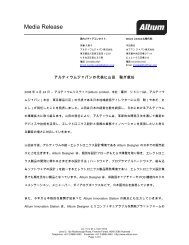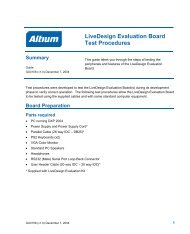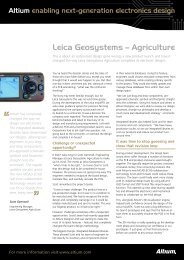Create successful ePaper yourself
Turn your PDF publications into a flip-book with our unique Google optimized e-Paper software.
Libraries<br />
<strong>Moving</strong> <strong>to</strong> <strong>Altium</strong> <strong>Designer</strong> <strong>From</strong> OrCAD<br />
<strong>Altium</strong> <strong>Designer</strong> supports working directly from the source symbol or model libraries, an ideal approach<br />
when the schematic and PCB are designed by separate organizations. There are also integrated<br />
libraries, a concept that will be new for OrCAD users. All libraries may be viewed and managed at any<br />
time from the Projects and Library Panels.<br />
<strong>Altium</strong> <strong>Designer</strong> Libraries<br />
An integrated library in <strong>Altium</strong> <strong>Designer</strong> is one where the source symbol, footprint, and all other<br />
information (e.g. SPICE and other model files) are compiled in<strong>to</strong> a single file. During compilation<br />
checks are made <strong>to</strong> see how relationships are defined, <strong>to</strong> validate the relationship between the models<br />
and the symbols and <strong>to</strong> bundle them in<strong>to</strong> a single integrated library. This file can not be directly edited<br />
after compilation, offering portability and security.<br />
All of <strong>Altium</strong> <strong>Designer</strong>’s 70,000+ components are supplied in integrated libraries, from which the source<br />
libraries can be extracted at any time if required.<br />
Library Types<br />
There are four types of libraries used in the <strong>Altium</strong> <strong>Designer</strong> environment: model, schematic, integrated<br />
and database.<br />
Model<br />
These libraries contain the models for each component representation as per their design domain and<br />
are each s<strong>to</strong>red in their respective “model containers”, called model libraries. In some domains, there<br />
will be typically one model per file and they are referred <strong>to</strong> as model files (*.mdl, *.ckt). In other design<br />
domains, models are usually grouped in<strong>to</strong> library files according <strong>to</strong> how the user has grouped them<br />
such as PCB footprints grouped in<strong>to</strong> package-type libraries (*.PcbLib).<br />
Schematic<br />
These libraries contain source schematic components and their model interface definitions (*SchLib).<br />
Integrated<br />
An integrated library (*.IntLib) is a compiled file, that includes schematic libraries along with all models<br />
referenced in the symbols’ model interface definitions; which could include footprint model libraries,<br />
simulation model files, and 3 dimensional model libraries.<br />
Database<br />
Database libraries provide similar functionality <strong>to</strong> the OrCAD Capture CIS. When you place from an<br />
installed database library (*DBLib) all data in the component comes from the referenced database.<br />
Where are my libraries? Some basics on library management<br />
You’ll be able <strong>to</strong> view your source schematic and PCB library files immediately after translation through<br />
the Projects panel. Your translated OrCAD libraries are au<strong>to</strong>matically grouped in<strong>to</strong> one PCB project.<br />
Like Capture, libraries are installed (added) <strong>to</strong> the <strong>Altium</strong> <strong>Designer</strong> environment, making their<br />
components available in all open projects. Display the Libraries panel, from there you can install and<br />
AP0132 (v2.1) February 21, 2006 15