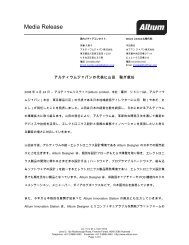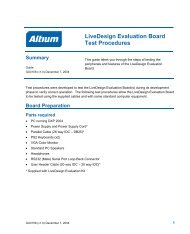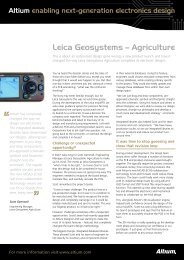Create successful ePaper yourself
Turn your PDF publications into a flip-book with our unique Google optimized e-Paper software.
<strong>Moving</strong> <strong>to</strong> <strong>Altium</strong> <strong>Designer</strong> <strong>From</strong> OrCAD<br />
Figure 9. The Net Identifier scope is set in the Options tab of Project Options.<br />
In the Net Identifier Scope dropdown you can select from the following connectivity options:<br />
• Au<strong>to</strong>matic (Based on project contents)<br />
• Flat (Only ports global)<br />
• Hierarchical (Sheet entry port connections)<br />
• Global (Net labels and ports global)<br />
The Import Wizard handles connectivity au<strong>to</strong>matically through the translation process and will give you<br />
the Au<strong>to</strong>matic (Based on project contents) configuration by default. This option is simply an<br />
instruction <strong>to</strong> <strong>Altium</strong> <strong>Designer</strong>’s design compiler <strong>to</strong> determine which of the other three options are best<br />
suited for the connectivity in your design. Hierarchical blocks are mapped as sheet symbols, and they<br />
will translate <strong>to</strong> sheet symbols in <strong>Altium</strong> <strong>Designer</strong>. In Au<strong>to</strong>matic mode, the design compiler then looks<br />
at the sheet symbols on the <strong>to</strong>p sheet. If there are sheet entries (hierarchical pins) in them, it will<br />
assume vertical connectivity, and internally use the Hierarchical option. If there are no sheet symbols<br />
on the <strong>to</strong>p sheet, or if there are sheet symbols but they do not include any sheet entries, it will assume<br />
horizontal connectivity for which there are two ways that <strong>Altium</strong> <strong>Designer</strong> supports this: Flat and Global.<br />
In order <strong>to</strong> determine which of these two options <strong>to</strong> use, the design compiler looks for ports or off-sheet<br />
connec<strong>to</strong>rs on the subsheets. If there are any it uses the Flat option, if there are no ports it uses the<br />
Global option.<br />
Remember that you can easily go back and change this configuration after the translation process<br />
through the Project Options dialog from the Projects menu. The Import Wizard also allows OrCAD<br />
10 AP0132 (v2.1) February 21, 2006