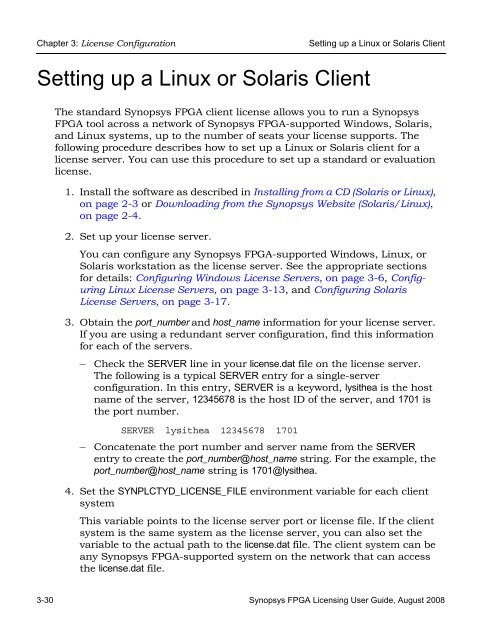Synopsys FPGA Licensing Guide
Synopsys FPGA Licensing Guide
Synopsys FPGA Licensing Guide
You also want an ePaper? Increase the reach of your titles
YUMPU automatically turns print PDFs into web optimized ePapers that Google loves.
Chapter 3: License Configuration Setting up a Linux or Solaris Client<br />
Setting up a Linux or Solaris Client<br />
The standard <strong>Synopsys</strong> <strong>FPGA</strong> client license allows you to run a <strong>Synopsys</strong><br />
<strong>FPGA</strong> tool across a network of <strong>Synopsys</strong> <strong>FPGA</strong>-supported Windows, Solaris,<br />
and Linux systems, up to the number of seats your license supports. The<br />
following procedure describes how to set up a Linux or Solaris client for a<br />
license server. You can use this procedure to set up a standard or evaluation<br />
license.<br />
1. Install the software as described in Installing from a CD (Solaris or Linux),<br />
on page 2-3 or Downloading from the <strong>Synopsys</strong> Website (Solaris/Linux),<br />
on page 2-4.<br />
2. Set up your license server.<br />
You can configure any <strong>Synopsys</strong> <strong>FPGA</strong>-supported Windows, Linux, or<br />
Solaris workstation as the license server. See the appropriate sections<br />
for details: Configuring Windows License Servers, on page 3-6, Configuring<br />
Linux License Servers, on page 3-13, and Configuring Solaris<br />
License Servers, on page 3-17.<br />
3. Obtain the port_number and host_name information for your license server.<br />
If you are using a redundant server configuration, find this information<br />
for each of the servers.<br />
– Check the SERVER line in your license.dat file on the license server.<br />
The following is a typical SERVER entry for a single-server<br />
configuration. In this entry, SERVER is a keyword, lysithea is the host<br />
name of the server, 12345678 is the host ID of the server, and 1701 is<br />
the port number.<br />
SERVER lysithea 12345678 1701<br />
– Concatenate the port number and server name from the SERVER<br />
entry to create the port_number@host_name string. For the example, the<br />
port_number@host_name string is 1701@lysithea.<br />
4. Set the SYNPLCTYD_LICENSE_FILE environment variable for each client<br />
system<br />
This variable points to the license server port or license file. If the client<br />
system is the same system LO as the license server, you can also set the<br />
variable to the actual path to the license.dat file. The client system can be<br />
any <strong>Synopsys</strong> <strong>FPGA</strong>-supported system on the network that can access<br />
the license.dat file.<br />
3-30 <strong>Synopsys</strong> <strong>FPGA</strong> <strong>Licensing</strong> User <strong>Guide</strong>, August 2008