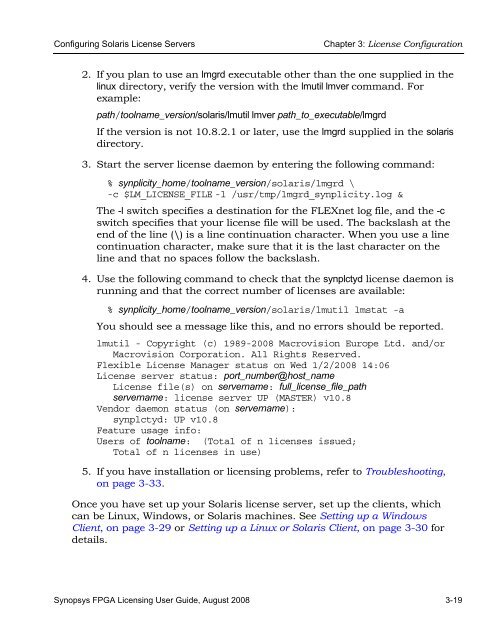Synopsys FPGA Licensing Guide
Synopsys FPGA Licensing Guide
Synopsys FPGA Licensing Guide
You also want an ePaper? Increase the reach of your titles
YUMPU automatically turns print PDFs into web optimized ePapers that Google loves.
Configuring Solaris License Servers Chapter 3: License Configuration<br />
2. If you plan to use an lmgrd executable other than the one supplied in the<br />
linux directory, verify the version with the lmutil lmver command. For<br />
example:<br />
path/toolname_version/solaris/lmutil lmver path_to_executable/lmgrd<br />
If the version is not 10.8.2.1 or later, use the lmgrd supplied in the solaris<br />
directory.<br />
3. Start the server license daemon by entering the following command:<br />
% synplicity_home/toolname_version/solaris/lmgrd \<br />
-c $LM_LICENSE_FILE -l /usr/tmp/lmgrd_synplicity.log &<br />
The -l switch specifies a destination for the FLEXnet log file, and the -c<br />
switch specifies that your license file will be used. The backslash at the<br />
end of the line (\) is a line continuation character. When you use a line<br />
continuation character, make sure that it is the last character on the<br />
line and that no spaces follow the backslash.<br />
4. Use the following command to check that the synplctyd license daemon is<br />
running and that the correct number of licenses are available:<br />
% synplicity_home/toolname_version/solaris/lmutil lmstat -a<br />
You should see a message like this, and no errors should be reported.<br />
lmutil - Copyright (c) 1989-2008 Macrovision Europe Ltd. and/or<br />
Macrovision Corporation. All Rights Reserved.<br />
Flexible License Manager status on Wed 1/2/2008 14:06<br />
License server status: port_number@host_name<br />
License file(s) on servername: full_license_file_path<br />
servername: license server UP (MASTER) v10.8<br />
Vendor daemon status (on servername):<br />
synplctyd: UP v10.8<br />
Feature usage info:<br />
Users of toolname: (Total of n licenses issued;<br />
Total of n licenses in use)<br />
5. If you have installation or licensing problems, refer to Troubleshooting,<br />
on page 3-33.<br />
Once you have set up your Solaris license server, set up the clients, which<br />
can be Linux, Windows, or Solaris machines. See Setting up a Windows<br />
Client, on page 3-29 or Setting up a Linux or Solaris Client, on page 3-30 for<br />
details.<br />
<strong>Synopsys</strong> <strong>FPGA</strong> <strong>Licensing</strong> User <strong>Guide</strong>, August 2008 3-19