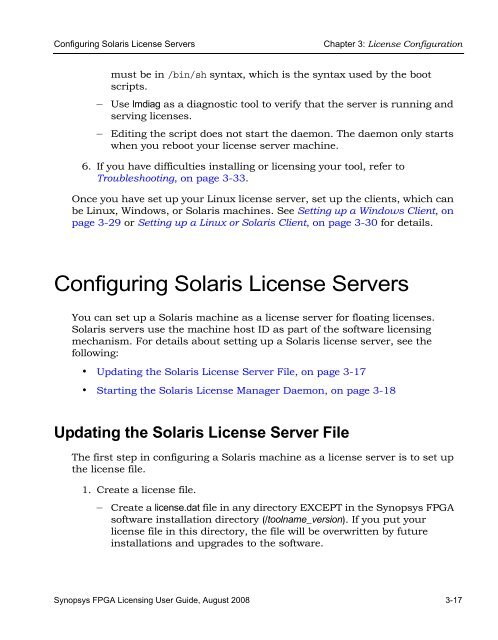Synopsys FPGA Licensing Guide
Synopsys FPGA Licensing Guide
Synopsys FPGA Licensing Guide
You also want an ePaper? Increase the reach of your titles
YUMPU automatically turns print PDFs into web optimized ePapers that Google loves.
Configuring Solaris License Servers Chapter 3: License Configuration<br />
must be in /bin/sh syntax, which is the syntax used by the boot<br />
scripts.<br />
– Use lmdiag as a diagnostic tool to verify that the server is running and<br />
serving licenses.<br />
– Editing the script does not start the daemon. The daemon only starts<br />
when you reboot your license server machine.<br />
6. If you have difficulties installing or licensing your tool, refer to<br />
Troubleshooting, on page 3-33.<br />
Once you have set up your Linux license server, set up the clients, which can<br />
be Linux, Windows, or Solaris machines. See Setting up a Windows Client, on<br />
page 3-29 or Setting up a Linux or Solaris Client, on page 3-30 for details.<br />
Configuring Solaris License Servers<br />
You can set up a Solaris machine as a license server for floating licenses.<br />
Solaris servers use the machine host ID as part of the software licensing<br />
mechanism. For details about setting up a Solaris license server, see the<br />
following:<br />
• Updating the Solaris License Server File, on page 3-17<br />
• Starting the Solaris License Manager Daemon, on page 3-18<br />
Updating the Solaris License Server File<br />
The first step in configuring a Solaris machine as a license server is to set up<br />
the license file.<br />
1. Create a license file.<br />
– Create a license.dat file in any directory EXCEPT in the <strong>Synopsys</strong> <strong>FPGA</strong><br />
software installation directory (/toolname_version). If you put your<br />
license file in this directory, the file will be overwritten by future<br />
installations and upgrades to the software.<br />
<strong>Synopsys</strong> <strong>FPGA</strong> <strong>Licensing</strong> User <strong>Guide</strong>, August 2008 3-17