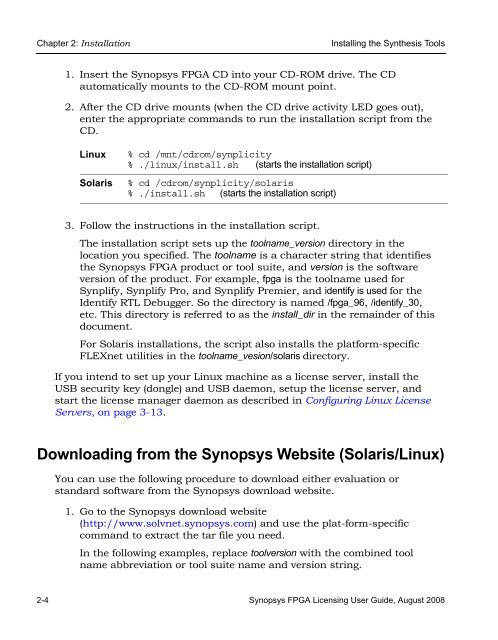Synopsys FPGA Licensing Guide
Synopsys FPGA Licensing Guide
Synopsys FPGA Licensing Guide
You also want an ePaper? Increase the reach of your titles
YUMPU automatically turns print PDFs into web optimized ePapers that Google loves.
Chapter 2: Installation Installing the Synthesis Tools<br />
1. Insert the <strong>Synopsys</strong> <strong>FPGA</strong> CD into your CD-ROM drive. The CD<br />
automatically mounts to the CD-ROM mount point.<br />
2. After the CD drive mounts (when the CD drive activity LED goes out),<br />
enter the appropriate commands to run the installation script from the<br />
CD.<br />
Linux % cd /mnt/cdrom/synplicity<br />
% ./linux/install.sh (starts the installation script)<br />
Solaris % cd /cdrom/synplicity/solaris<br />
% ./install.sh (starts the installation script)<br />
3. Follow the instructions in the installation script.<br />
The installation script sets up the toolname_version directory in the<br />
location you specified. The toolname is a character string that identifies<br />
the <strong>Synopsys</strong> <strong>FPGA</strong> product or tool suite, and version is the software<br />
version of the product. For example, fpga is the toolname used for<br />
Synplify, Synplify Pro, and Synplify Premier, and identify is used for the<br />
Identify RTL Debugger. So the directory is named /fpga_96, /identify_30,<br />
etc. This directory is referred to as the install_dir in the remainder of this<br />
document.<br />
For Solaris installations, the script also installs the platform-specific<br />
FLEXnet utilities in the toolname_vesion/solaris directory.<br />
If you intend to set up your Linux machine as a license server, install the<br />
USB security key (dongle) and USB daemon, setup the license server, and<br />
start the license manager daemon as described in Configuring Linux License<br />
Servers, on page 3-13.<br />
Downloading from the <strong>Synopsys</strong> Website (Solaris/Linux)<br />
You can use the following procedure to download either evaluation or<br />
standard software from the <strong>Synopsys</strong> download website.<br />
1. Go to the <strong>Synopsys</strong> download website<br />
(http://www.solvnet.synopsys.com) and use the plat-form-specific<br />
command to extract the LOtar<br />
file you need.<br />
In the following examples, replace toolversion with the combined tool<br />
name abbreviation or tool suite name and version string.<br />
2-4 <strong>Synopsys</strong> <strong>FPGA</strong> <strong>Licensing</strong> User <strong>Guide</strong>, August 2008