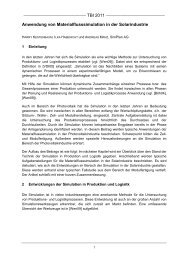AnyLogic 6.5.1 New Features
AnyLogic 6.5.1 New Features
AnyLogic 6.5.1 New Features
Create successful ePaper yourself
Turn your PDF publications into a flip-book with our unique Google optimized e-Paper software.
<strong>AnyLogic</strong> <strong>6.5.1</strong><br />
<strong>New</strong> <strong>Features</strong><br />
Define recurring patterns with the new object: Schedule ....................................................................................................................... 2<br />
<strong>New</strong> Rail Library: use flowchart objects and 3D animation ................................................................................................................... 3<br />
3D animation of pedestrian models. Improved 2D animation .............................................................................................................. 4<br />
Extended and improved support for CAD files (.DXF) .............................................................................................................................. 5<br />
Fully benefit from multi-core processors ....................................................................................................................................................... 6<br />
Paste images directly into the graphical editor ............................................................................................................................................ 7<br />
Autosave: automatic model backup and recovery ...................................................................................................................................... 8<br />
Easily change the value of any parameter or variable at runtime ....................................................................................................... 9<br />
Customize the palettes layout ........................................................................................................................................................................... 10<br />
<strong>New</strong> options for custom random number generator .............................................................................................................................. 11<br />
Three more ways to create empirical distribution .................................................................................................................................. 12<br />
More languages: Chinese, German, Italian (beta version) .................................................................................................................... 13<br />
<strong>New</strong> example models ............................................................................................................................................................................................ 14<br />
Other new features and improvements ........................................................................................................................................................ 15<br />
© 2010 XJ Technologies Company Ltd. All Rights Reserved<br />
<strong>AnyLogic</strong> and XJ Technologies are registered trademarks of XJ Technologies Company
<strong>AnyLogic</strong> <strong>6.5.1</strong> <strong>New</strong> <strong>Features</strong> 2<br />
Define recurring patterns with the new object: Schedule<br />
A new object Schedule allows you to visually define various recurring patterns with any period and including<br />
possible exceptions such as: shifts, timetables, arrival patterns, working hours, and so on. Schedule implements<br />
mapping from the time axis to boolean, integer, or real value. Daylight saving time is supported if calendar is in use.<br />
The Schedule object is integrated with Source, and ResourcePool from the Enterprise Library, with the<br />
PedSource object from the Pedestrian Library, and TrainSource object from the Rail Library. In addition, you can<br />
associate an arbitrary action with events generated by the schedule.<br />
1. Define recurrence<br />
interval, value type, and<br />
change patterns<br />
2. Define exceptions<br />
(e.g. holydays, vacations)<br />
3. Preview schedule<br />
Write a custom<br />
action here<br />
© 2010 XJ Technologies www.anylogic.com<br />
Schedule defining working hours with exception and preview
<strong>AnyLogic</strong> <strong>6.5.1</strong> <strong>New</strong> <strong>Features</strong> 3<br />
<strong>New</strong> Rail Library: use flowchart objects and 3D animation<br />
Beginning with <strong>AnyLogic</strong> version <strong>6.5.1</strong> the Rail Library supports an easy-to-use flowchart interface to define the<br />
logic of rail system operations in a drag-and-drop style without any coding. It is more flexible and powerful than the<br />
low-level interface originally implemented (and still supported). There are five new objects in the library:<br />
TrainSource – creates trains, performs initial setup and puts them in the yard.<br />
TrainDispose – remove trains from the model, including trains that are still in the yard.<br />
TrainMoveTo –controls movement of trains. Can calculate routes and set switch states as the train goes along<br />
the route. Supports acceleration and deceleration.<br />
TrainCouple – couples two trains that "touch" each other into one train.<br />
TrainDecouple – decouples cars from the incoming train and creates a new train from those cars.<br />
These five objects can be mixed in a flowchart with objects from the Enterprise Library, such as Delay,<br />
SelectOutput, Hold, Seize, Release, Queue, etc. The latter are used to define time delays (such as train stops,<br />
loading and unloading), make decisions, and manage sharing of the rail yards resources – tracks and switches.<br />
The <strong>AnyLogic</strong> version <strong>6.5.1</strong> Rail Library introduces 3D animation functionality. The rails and the rail cars can now<br />
be a part of the model's 3D scene. The 3D Objects palette contains ready-to-use 3D objects for locomotives, several<br />
types of freight cars, and passenger cars. Since the Enterprise Library and the Pedestrian Library also support 3D<br />
animation, you can now easily create full dynamic 3D models of subway and railway stations, airport shuttles, or any<br />
other system where rail transportation and pedestrian flows mix.<br />
Flowchart of a classification yard. 3D animation of a railway station: Rail Library works together with Pedestrian Library<br />
© 2010 XJ Technologies www.anylogic.com
<strong>AnyLogic</strong> <strong>6.5.1</strong> <strong>New</strong> <strong>Features</strong> 4<br />
3D animation of pedestrian models. Improved 2D animation<br />
Beginning with version <strong>6.5.1</strong> the <strong>AnyLogic</strong> Pedestrian Library supports 3D pedestrian animation. This allows you to<br />
create impressive and realistic pedestrian models. You can assign one of the standard <strong>AnyLogic</strong> 3D objects (such as<br />
Person, Worker, Doctor, Nurse), or a custom 3D object to a pedestrian and the object will move in a 3D scene.<br />
Moreover, now you can place pedestrians on terrains or surfaces having different Z levels, or even on slopes. This<br />
enables you to accurately visualize multi-story buildings, stairs, and escalators. See the new parameters of<br />
PedGround and PedArea objects.<br />
Another improvement allows you to associate a custom 2D shape with a pedestrian, so in 2D animation you are no<br />
longer limited to circles, points, and crosses.<br />
© 2010 XJ Technologies www.anylogic.com<br />
3D and 2D animation of the Subway Entrance Hall model
<strong>AnyLogic</strong> <strong>6.5.1</strong> <strong>New</strong> <strong>Features</strong> 5<br />
Extended and improved support for CAD files (.DXF)<br />
<strong>AnyLogic</strong> now uses a new and improved CAD file renderer (.DXF file extension) and allows you to customize the CAD<br />
drawing appearance. The list of improvements includes:<br />
You can use CAD drawings of any size and complexity.<br />
Any version of .DXF file will be read and rendered; elements that cannot be recognized are listed in a log.<br />
More languages and more fonts are supported<br />
You can choose the background color, for example replace black with white or make it fully transparent<br />
You can customize the individual layer colors<br />
Models that include .DXF files are now much smaller in size<br />
CAD Scaling and rendering are now performed much faster during runtime and design.<br />
Log page<br />
Customize background<br />
and layer colors<br />
© 2010 XJ Technologies www.anylogic.com<br />
3D animations in <strong>AnyLogic</strong> models. A new 3D palette
<strong>AnyLogic</strong> <strong>6.5.1</strong> <strong>New</strong> <strong>Features</strong> 6<br />
Fully benefit from multi-core processors<br />
If your computer has more than one processor core, <strong>AnyLogic</strong> will now take advantage of that and place different<br />
simulation runs on different cores in parallel. For example, on a machine with four cores a parameter variation<br />
experiment now executes 3-4 times faster than on a machine with a single core. This applies to all experiments<br />
where multiple simulation runs can be done independently or partially independently, such as:<br />
Parameter variation<br />
Monte Carlo<br />
Sensitivity analysis<br />
Optimization<br />
Calibration<br />
By default, <strong>AnyLogic</strong> will try to use maximum number of processors available. The simulation progress indicator in<br />
the status bar of the running model shows as many progress bars as there are simulation runs going in parallel.<br />
Calibration experiment running on a 2-core processor. Parallel execution settings in <strong>AnyLogic</strong> Preferences<br />
To determine how many processor cores your system has and to set the numbers of cores to be used by <strong>AnyLogic</strong><br />
open <strong>AnyLogic</strong> Preferences (main menu item Window | Preferences). To prevent parallel execution of<br />
simulation runs for all models set the Number of processors for parallel execution to 1. You can also prevent<br />
parallel execution for a particular experiment by opening the Advanced properties of the experiment and uncheck<br />
the checkbox Allow parallel execution at the very bottom.<br />
© 2010 XJ Technologies www.anylogic.com<br />
Two simulation runs<br />
are going in parallel
<strong>AnyLogic</strong> <strong>6.5.1</strong> <strong>New</strong> <strong>Features</strong> 7<br />
Paste images directly into the graphical editor<br />
With <strong>AnyLogic</strong> <strong>6.5.1</strong> you can paste images directly from the clipboard to the graphical editor. This is a shortcut for<br />
the sequence of actions:<br />
Save image in a file<br />
Drag a new Image object from the Presentation palette<br />
Open its properties<br />
Add the image file to the Image object<br />
Paste<br />
© 2010 XJ Technologies www.anylogic.com<br />
Copy<br />
Paste images into the graphical editor
<strong>AnyLogic</strong> <strong>6.5.1</strong> <strong>New</strong> <strong>Features</strong> 8<br />
Autosave: automatic model backup and recovery<br />
<strong>AnyLogic</strong> will now automatically save your models (.alp files) every 5 minutes. If your computer crashes or freezes<br />
while you are working <strong>AnyLogic</strong> will, after restart, offer to revert to the latest autosave file, if it is newer than the<br />
original .alp file. The extension for the autosave file is .autosave.alp. You can turn autosave off and<br />
on and change its time interval in <strong>AnyLogic</strong> Preferences (main menu item Window | Preferences).<br />
© 2010 XJ Technologies www.anylogic.com<br />
Autosave options
<strong>AnyLogic</strong> <strong>6.5.1</strong> <strong>New</strong> <strong>Features</strong> 9<br />
Easily change the value of any parameter or variable at runtime<br />
Now you can change the value of a variable or a parameter at runtime simply by clicking on it and entering a new<br />
value. It is no longer necessary to know in advance which variables you are going to change and associate sliders or a<br />
text fields with them. The edit field for the new value opens in the inspect window. This is supported for the<br />
following objects:<br />
Plain variable<br />
Parameter<br />
Stock<br />
And for the following data types:<br />
Numeric<br />
Boolean<br />
String<br />
© 2010 XJ Technologies www.anylogic.com<br />
Changing the value of a parameter in the Inspect window<br />
2. Choose change<br />
3. Enter new value<br />
1. Click the parameter
<strong>AnyLogic</strong> <strong>6.5.1</strong> <strong>New</strong> <strong>Features</strong> 10<br />
Customize the palettes layout<br />
A new palettes layout is now available: you can expand all palettes and access them as a single ribbon with a scroll<br />
bar. To toggle between the compact and expanded layout use the Expand all palettes button.<br />
© 2010 XJ Technologies www.anylogic.com<br />
Use Expand all palettes button<br />
to toggle between the layouts<br />
Compact and expanded layouts
<strong>AnyLogic</strong> <strong>6.5.1</strong> <strong>New</strong> <strong>Features</strong> 11<br />
<strong>New</strong> options for custom random number generator<br />
You can now incorporate your own random number generator (RNG) as the default one at the very beginning of the<br />
model initialization before the RNG is used for the first time. To set up a custom RNG you would enter the expression<br />
that creates and returns it in the Custom generator field on the General page of the experiment properties. The<br />
expression will then be re-evaluated and the result set as default RNG at the beginning of each simulation run. A<br />
custom RNG must be a subclass of class Random – Java class for random number generators.<br />
The default RNG is the one used by the <strong>AnyLogic</strong> simulation engine for internal purposes and by the model if the<br />
model makes calls to distribution functions not explicitly requiring that another RNG should be used. For example,<br />
the call of exponential( 10 ) uses the default RNG, and the call of exponential( 10, myOtherRNG ) uses a different RNG.<br />
Launch of<br />
<strong>AnyLogic</strong><br />
model<br />
© 2010 XJ Technologies www.anylogic.com<br />
Simulation<br />
run 1<br />
Simulation<br />
run 2<br />
Simulation<br />
run 3<br />
Points where the RNG is re-initialized according to the settings<br />
<strong>AnyLogic</strong> RNG seed settings and the points when they are applied
<strong>AnyLogic</strong> <strong>6.5.1</strong> <strong>New</strong> <strong>Features</strong> 12<br />
Three more ways to create empirical distribution<br />
In version <strong>6.5.1</strong> we have added three more constructors for empirical distribution (class CustomDistribution):<br />
CustomDistribution( double[] observations ) – creates an empirical probability distribution based on actual<br />
continuous data points (observations).<br />
CustomDistribution( int[] observations ) – same for integer observations<br />
CustomDistribution( double[] intervalstarts, int[] nobservations ) – creates an empirical probability distribution based<br />
on a histogram. The histogram should be provided as two arrays: the start points of the intervals followed by<br />
the end point of the last interval (intervalstarts), and the number of observations in each interval<br />
(nobservations). The second array must have either one element shorter than the first one or contain 0 as the<br />
last element.<br />
© 2010 XJ Technologies www.anylogic.com
<strong>AnyLogic</strong> <strong>6.5.1</strong> <strong>New</strong> <strong>Features</strong> 13<br />
More languages: Chinese, German, Italian (beta version)<br />
The <strong>AnyLogic</strong> user interface is now available in three more languages: Chinese, German, and Italian. The support for<br />
these languages is not fully complete, so some items may still appear in English. You can change the language in<br />
<strong>AnyLogic</strong> Preferences (main menu item Window | Preferences).<br />
Choose the language<br />
© 2010 XJ Technologies www.anylogic.com<br />
<strong>AnyLogic</strong> UI in three new languages
<strong>AnyLogic</strong> <strong>6.5.1</strong> <strong>New</strong> <strong>Features</strong> 14<br />
<strong>New</strong> example models<br />
Main example set (Examples folder on the Welcome page):<br />
Serial Killers<br />
Railway Station<br />
Restaurant Business<br />
Interconnected Call Centers<br />
Small how-to models (How-to Models folder on the Welcome page):<br />
SIR in GIS Based Space<br />
Defining a Work Schedule for Resources<br />
Source Arrival Modes<br />
Agents Randomly Distributed in a Finite Set of Places<br />
Agents Randomly Distributed within a Freeform Area<br />
Click-Sensitive Icon of Active Object<br />
Custom or Empirical Probability Distribution<br />
Reproducible Experiment with a Stochastic Process Model<br />
A Very Simple Rail Yard<br />
Creating a Rail Yard by Code<br />
Train Stop<br />
Ensuring Safe Movement of Trains<br />
Simple Classification Yard<br />
Airport Shuttle Train<br />
Stock Price Fluctuations in a System Dynamics Model<br />
Pedestrian Groups<br />
Pedestrian Queues<br />
Pedestrian Services<br />
Several Floors 3D<br />
Controlling Tie Crossing<br />
Feeding a Collection from Access Database<br />
Feeding a Replicated Object from Access Database<br />
© 2010 XJ Technologies www.anylogic.com<br />
<strong>New</strong> example models
<strong>AnyLogic</strong> <strong>6.5.1</strong> <strong>New</strong> <strong>Features</strong> 15<br />
Other new features and improvements<br />
Support for Excel 2007/2010 files (extension .xlsx)<br />
The object Excel file from the Connectivity palette now supports .Excel 2007/2010 files (.xlsx) as well as earlier<br />
version binary files (.xls).<br />
Optimization experiments can be exported as standalone applications<br />
Optimization experiments using the OptQuest optimization engine can now be exported as standalone Java<br />
applications and run independently from <strong>AnyLogic</strong> model development environment.<br />
Buy maintenance and support extension directly from <strong>AnyLogic</strong><br />
The main menu item Help | Renew maintenance and support will take you to the secure online checkout page<br />
with the order already set up for your license.<br />
More 3D objects<br />
ATM, shopping cart, cash checkout desk, metal detector, X-ray scanner, 20 feet and 40 feet containers, locomotive,<br />
and six types of rail cars have been added to <strong>AnyLogic</strong> 3D objects palette.<br />
<strong>New</strong> item in the main menu: Draw<br />
The commands of the graphical editor (zoom, grouping, Z-order, alignment, and grid settings) have been moved to<br />
here.<br />
Alignment in the graphical editor<br />
Shapes and model objects can now be aligned; see the item Align in the graphical editor context menu.<br />
Define the size of the model window in the experiment properties<br />
The size of the model window can now be set up on the Window property page of the experiment. You can also<br />
specify that the window should be maximized on model launch (Maximized size option).<br />
Time unit settings moved to Model properties<br />
The setting for model time units (minutes, hours, etc) has been moved from the experiment properties to the model<br />
properties. This reflects the fact that models are being developed with a particular choice of time units and it does<br />
not make much sense to be able to set different time units in different experiments.<br />
The model stop time is not set by default<br />
The default setting for model stop time (100) has been changed to Never (see the Model Time properties page of the<br />
experiment).<br />
© 2010 XJ Technologies www.anylogic.com