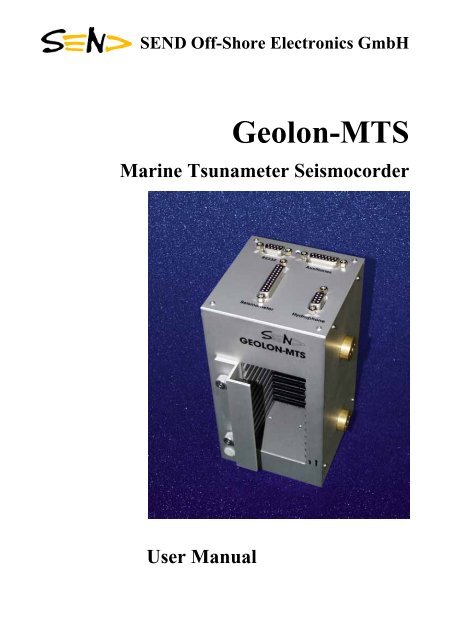Geolon-MTS - SEND Off-Shore Electronics GmbH
Geolon-MTS - SEND Off-Shore Electronics GmbH
Geolon-MTS - SEND Off-Shore Electronics GmbH
You also want an ePaper? Increase the reach of your titles
YUMPU automatically turns print PDFs into web optimized ePapers that Google loves.
<strong>SEND</strong> <strong>Off</strong>-<strong>Shore</strong> <strong>Electronics</strong> <strong>GmbH</strong><br />
<strong>Geolon</strong>-<strong>MTS</strong><br />
Marine Tsunameter Seismocorder<br />
User Manual
Table of contents<br />
User Manual<br />
Document No. <strong>MTS</strong>_1.01i.mnl<br />
Februar 2007<br />
Software Version: mtsfw1.41<br />
Manufactured by:<br />
<strong>Off</strong>-<strong>Shore</strong> <strong>Electronics</strong> <strong>GmbH</strong><br />
Rostocker Str. 20<br />
D-20099 Hamburg<br />
Phone: +49 40 180362340<br />
Fax: +49 40 180362349<br />
URL: http://www.send.de<br />
e-mail: office@send.de<br />
<strong>Geolon</strong>-<strong>MTS</strong><br />
1 Features ..........................................................................................3<br />
1.1 General........................................................................................3<br />
1.2 Key Features ...............................................................................3<br />
1.3 Sample Rates and Resolution......................................................4<br />
1.4 Physical Dimensions ...................................................................5<br />
1.5 Environmental Properties............................................................5<br />
2 Functional Description ..................................................................6<br />
2.1 General........................................................................................6<br />
2.2 Elements......................................................................................7<br />
2.3 Modularity...................................................................................8<br />
2.4 How to Use PCMCIA Memory Modules..................................11<br />
3 PC Software..................................................................................12<br />
3.1 <strong>SEND</strong>COM ...............................................................................12<br />
3.2 <strong>SEND</strong>2X ...................................................................................13<br />
3.3 Files...........................................................................................13<br />
3.4 Time Slips .................................................................................16<br />
4 Interface Description ...................................................................17<br />
4.1 Power Supply ............................................................................17<br />
4.2 Analog Inputs............................................................................18<br />
4.3 Serial Interface (RS232)............................................................23<br />
4.4 Auxiliary/Absolute Pressure Gauge..........................................23<br />
5 Command Description.................................................................24<br />
5.1 Help...........................................................................................25<br />
5.2 Information................................................................................25<br />
5.3 Acquisition Control...................................................................26<br />
5.4 Time Services............................................................................27<br />
5.5 PCMCIA Module Services .......................................................28<br />
5.6 Accessing Data..........................................................................29<br />
5.7 Definition of PASSCAL Parameters.........................................29<br />
5.8 GEOLON <strong>MTS</strong>-M: Tsunami Detection....................................31<br />
5.9 GEOLON <strong>MTS</strong>-M: OBU/Buoy communication .....................33<br />
5.10 Commands............................................................................35<br />
5.11 Seismic Data.........................................................................36<br />
5.12 Tsunami Detect.....................................................................36<br />
5.13 Ping ......................................................................................37<br />
6 System Responses.........................................................................38<br />
6.1 Interactive Operation.................................................................38<br />
6.2 Stand-alone Operation...............................................................42<br />
6.3 Error Indication.........................................................................42<br />
7 Description of a Typical Operation Session...............................43<br />
7.1 Interactive Operation via External PC ......................................43<br />
7.2 Stand-Alone Operation without PC ..........................................44<br />
7.3 Analysis of Recorded Data........................................................45<br />
7.4 Brief Description for Experienced Users ..................................45<br />
7.5 Examples for Interactive Operation ..........................................46<br />
8 Loading a New Software Release................................................47<br />
9 Troubleshooting ...........................................................................47<br />
9.1 Emergency firmware erase for booting problems .....................47<br />
9.2 <strong>MTS</strong> not responding/hanging....................................................47<br />
10 Tsunami Detection Algorithm ....................................................48<br />
11 Support and Service.....................................................................49<br />
<strong>SEND</strong> <strong>GmbH</strong>, <strong>MTS</strong>_1.01i.mnl, 24.01.2007 2 of 49
1 Features<br />
1.1 General<br />
<strong>Geolon</strong>-<strong>MTS</strong><br />
GEOLON-<strong>MTS</strong> is a high-precision instrument for acquisition, processing and storage of seismic<br />
signals and pressure data. It is optimised for long time (more than 1 year) stand-alone operation on<br />
the ocean bottom and comes in two flavours: A standard <strong>MTS</strong> version and the <strong>MTS</strong>-M version for<br />
tsunami detection and reporting via acoustic modem.<br />
A front-end with four analog input channels behind the front plate is designed as exchangeable unit.<br />
Three channels are prepared for connection of a 3-axis-seismometer; adaptation of different types of<br />
seismometers is possible. One channel is prepared for connection of a hydrophone or a differential<br />
pressure sensor and therefore it is equipped with a low-noise preamplifier with four different<br />
preselectable gain factors. Additionally, a digital absolute pressure gauge can be connected to the<br />
auxiliary connector. By default, the <strong>MTS</strong> is delivered ready for deployment as a tsunameter with<br />
both pressure gauges.<br />
List of GEOLON-MLS/<strong>MTS</strong> Versions<br />
MLS (MLS10) Standard <strong>Geolon</strong>-MLS, 12 V and 50 mA for gimbaling<br />
(MLS12) 3,3V and 200 mA for gimbaling<br />
MLT (MLS11) for acquiring data from tiltmeter<br />
MLP (MLS13) for passive aquisition of pressure data from Digital Depth Sensor of<br />
Paroscientific via hydrophone connector<br />
<strong>MTS</strong> (MLS15) for active aquisition of pressure data from Differential Pressure Gauge and<br />
Digital Absolute Pressure Sensor via additional RS232 interface<br />
<strong>MTS</strong>-M TS with additional software for tsunami detection and data transmission via<br />
acoustic modem.<br />
1.2 Key Features<br />
Time synchronisation DCF77 or single pulse<br />
Internal time base drift < 0.05 ppm (0 ... +30°C)<br />
Power consumption Recording: @ 50 sps<br />
230 mW without preamplifier (LOWN2X) for hydrophone ;<br />
250 mW with LOWN2x;<br />
255 mW with 12 PCMCIA microdrives as storage devices;<br />
Lowbat standby: 100 mW<br />
Storage medium PCMCIA flash-disk / hard disk<br />
Storage capacity 12 PCMCIA slots type II<br />
(at present good for 24 GB flash cards or 24 GB hard disks)<br />
Weight 1.5 kg without batteries and PCMCIA storage modules<br />
<strong>SEND</strong> <strong>GmbH</strong>, <strong>MTS</strong>_1.01i.mnl, 24.01.2007 3 of 49
1.3 Sample Rates and Resolution<br />
Samples<br />
per second<br />
f-3dB<br />
(Hz)<br />
Resolution<br />
(Bits)<br />
<strong>Geolon</strong>-<strong>MTS</strong><br />
Signal-to-Noise Ratio<br />
(dB)<br />
1 0.3 22 120<br />
2 0.7 22 120<br />
5 1.7 22 120<br />
10 3.3 22 114<br />
20 6.7 21 110<br />
30 10.0 20 106<br />
50 16.7 19 100<br />
100 * 33 18 96<br />
200 * 67 15 78<br />
Further sample rates selectable are: 3, 4, 6, 25, 40, 60, 75, 120*, 130*, 150* Hz<br />
*optional<br />
<strong>SEND</strong> <strong>GmbH</strong>, <strong>MTS</strong>_1.01i.mnl, 24.01.2007 4 of 49
1.4 Physical Dimensions<br />
100 mm<br />
1.5 Environmental Properties<br />
7.5 mm<br />
150 mm<br />
inner diameter<br />
<strong>Geolon</strong>-<strong>MTS</strong><br />
Operation Temperature: using mil-spec flashcards -20°C to 70°C<br />
using hard disks 0°C to 55°C<br />
for max. time base stability 0°C to 30°C<br />
Storage Temperature: -45°C to 70°C<br />
Humidity 100% non condensing<br />
<strong>SEND</strong> <strong>GmbH</strong>, <strong>MTS</strong>_1.01i.mnl, 24.01.2007 5 of 49<br />
22 mm
2 Functional Description<br />
2.1 General<br />
<strong>Geolon</strong>-<strong>MTS</strong><br />
In the block diagram the components of GEOLON-<strong>MTS</strong> are shown as well as the data flow with its<br />
successive processing steps.<br />
Seismometer-<br />
Power Supply<br />
Seismometer-<br />
Preamplifier<br />
Differential<br />
Pressure<br />
Gauge<br />
Preamplifier<br />
AD Converter<br />
Program<br />
Memory<br />
Signal-<br />
Processor<br />
High-<br />
Precision<br />
Oscillator<br />
Time<br />
Synchronisation<br />
Block Diagram<br />
External<br />
Power Supply<br />
DC / DC-<br />
Converter<br />
1.5 MByte<br />
Buffer<br />
Memory<br />
RS232 12PCMCIAStorageCards(Type II)<br />
Absolute<br />
Pressure<br />
Gauge<br />
Terminal<br />
Internal Battery<br />
The instrument can be parameterised and programmed using an ASCII terminal via its RS232<br />
interface. After low pass filtering the signals of the four input channels are digitised using Sigma-<br />
Delta A/D converters. A final decimating sharp digital low-pass filter is realised in software by a<br />
Digital Signal Processor. The effective signal resolution depends on the sample rate as shown in the<br />
table in chap.1.3 The sample rate is software selectable as described in chap. 5.4. An additional<br />
RS232 interface is used to retrieve data samples from a digital absolute pressure gauge.<br />
Finally, the samples are permanently stored on PCMCIA flash- or hard-disk memory modules.<br />
A high precision oscillator, which is synchronised using DCF77 compatible pulses, controls the<br />
time management hardware. Time deviation during recording is determined using the SKEW<br />
<strong>SEND</strong> <strong>GmbH</strong>, <strong>MTS</strong>_1.01i.mnl, 24.01.2007 6 of 49
<strong>Geolon</strong>-<strong>MTS</strong><br />
command and then written to the MLS.SYS file. Due to the oscillator technology used, time slips<br />
may happen. See chapter 3.4 for details.<br />
The recorded data is played back by plugging the PCMCIA storage cards into a PC with PCMCIA<br />
interface. All necessary PC-software is part of the standard deliverables (see chap.3). The software<br />
package <strong>SEND</strong>2X can be used for Linux computers to read the acquired data from PCMCIA<br />
storage disks and to generate a non standard SEG-Y file, which is compatible to the processing<br />
software of RefTek, as well as other formats.<br />
2.2 Elements<br />
Top view Bottom view<br />
1 Connector for serial interface (RS232) 8 Z-shaped PCMCIA card cover<br />
2 LED 9 12 PCMCIA card slots<br />
3 Auxiliary connector and absolute 10 Slot for screw driver to lift the front plate for<br />
pressure gauge connector<br />
exchange of electronic unit<br />
4 Connector for 3-axis seismometer 11 Front plate of exchangeable electronic unit<br />
5 Connector for hydrophone or differential<br />
pressure gauge or depth sensor<br />
12 Mounting adapters (on request)<br />
6 Screws to fix the exchangeable<br />
electronic unit<br />
13 Lead-in hole for power connection wires<br />
7 Screws to fix the PCMCIA card cover 14 Quick-fix screws for access to battery<br />
compartment<br />
<strong>SEND</strong> <strong>GmbH</strong>, <strong>MTS</strong>_1.01i.mnl, 24.01.2007 7 of 49
2.3 Modularity<br />
<strong>Geolon</strong>-<strong>MTS</strong><br />
The modular design of GEOLON-<strong>MTS</strong> enables easy adaptation to different sensor types. For this<br />
purpose the analog electronics are mounted on the rear side of the front plate and become accessible<br />
when the front plate is lifted. There are two PCBs that may be changed: the LAD1xx which is<br />
seismometer specific, and a smaller one for adaptation of a hydrophone (LHY100) or a pressure<br />
sensor (LDR100). Available PCBs for sensor adaptation and their specifications are described in<br />
chap. 4.2.<br />
If the use of different sensor types is rather unlikely the suitable PCBs should be selected and<br />
installed. If a frequent change of sensors is expected, it is recommended to prepare different sensor<br />
specific exchange units each consisting of a front plate and the suitable PCBs. These analog units<br />
can easily be exchanged as a whole.<br />
How to lift the front plate and how to change the sensor specific PCBs is shown in the following<br />
illustrations.<br />
Insert a screw driver into the slot (N0. 10 in chapter 2.2) and twist it to loosen the front<br />
plate. Please note that there is a yellow/green grounding wire connecting lid and body,<br />
which has to be detached on one end first, before the lid can be taken off completely.<br />
<strong>SEND</strong> <strong>GmbH</strong>, <strong>MTS</strong>_1.01i.mnl, 24.01.2007 8 of 49
1 2 3<br />
1 Seismometer specific PCB: LAD300<br />
2 Piggy-back PCB for Differential Pressure Gauge: LDR100<br />
3 Switch SW1 for selection of preamplification gain (see also chap. 4.2.2)<br />
Piggy-back PCB for use of a<br />
hydrophone: LHY100<br />
<strong>Geolon</strong>-<strong>MTS</strong><br />
Analog electronic<br />
exchangeable unit<br />
<strong>SEND</strong> <strong>GmbH</strong>, <strong>MTS</strong>_1.01i.mnl, 24.01.2007 9 of 49
Changing the piggy-back PCB:<br />
Remove the nut.<br />
Remove / exchange the piggy-back PCB.<br />
Since the hole for the fixing peg is positioned eccentrically in the PCB an<br />
incorrect plug in of the PCB is not possible.<br />
<strong>Geolon</strong>-<strong>MTS</strong><br />
<strong>SEND</strong> <strong>GmbH</strong>, <strong>MTS</strong>_1.01i.mnl, 24.01.2007 10 of 49
2.4 How to Use PCMCIA Memory Modules<br />
<strong>Geolon</strong>-<strong>MTS</strong><br />
GEOLON-<strong>MTS</strong> is equipped with 12 slots for PCMCIA ATA memory modules. A maximum of 12<br />
PCMCIA cards of Type II or Type I can be inserted. Cards of Type III need the space of two slots<br />
due to their thickness, so a maximum of 6 modules of Type III can be inserted.<br />
PCMCIA flash cards as well as PCMCIA hard disks up to 2 Gbyte may be used, and they may be<br />
mixed arbitrarily. Slots to be used may be selected arbitrarily, too, with the exception of slot 1:<br />
Note: the first card has to be inserted in slot 1 !<br />
2.4.1 How to Plug In PCMCIA Storage Cards<br />
The housings of PCMCIA ATA modules are coded as shown below in order to avoid an incorrect<br />
plug-in. In the correct position the cards can be inserted smoothly. If you feel significant resistance<br />
please make sure that the card is inserted in the correct position.<br />
<strong>SEND</strong> <strong>GmbH</strong>, <strong>MTS</strong>_1.01i.mnl, 24.01.2007 11 of 49
3 PC Software<br />
The CD-R with PC software contains the following programs:<br />
<strong>SEND</strong>COM<br />
<strong>SEND</strong>2X<br />
3.1 <strong>SEND</strong>COM<br />
<strong>Geolon</strong>-<strong>MTS</strong><br />
This program is used to communicate with GEOLON-<strong>MTS</strong> via the RS232 interface, e.g. for<br />
interactive configuration and for real-time display of channel data on the PC monitor.<br />
<strong>SEND</strong>COM is a JAVA program, which can be run on any JAVA-enabled Windows or Linux<br />
computer.<br />
As default, <strong>SEND</strong>COM uses COM1 as communication port. If you want to connect to another port,<br />
you can do so from the <strong>SEND</strong>COM menu bar.<br />
The SHOW command of <strong>SEND</strong>COM:<br />
SHOW<br />
displays data of channel on the PC. SHOW may be used to check the proper operation<br />
of the sensor electronics prior to starting an experiment. ^C (ctrl-C) will terminate the command.<br />
selects the channel to be displayed.<br />
A separate manual for <strong>SEND</strong>COM is enclosed in the Appendix.<br />
<strong>SEND</strong> <strong>GmbH</strong>, <strong>MTS</strong>_1.01i.mnl, 24.01.2007 12 of 49
3.2 <strong>SEND</strong>2X<br />
<strong>Geolon</strong>-<strong>MTS</strong><br />
This program-package converts the compressed recordings of <strong>SEND</strong> recorders into different<br />
formats. <strong>SEND</strong>2X is available for the Linux operating system.<br />
The current version allows the conversion of raw data into a binary file, an audio-wave file, or into<br />
the SEG-Y format.<br />
On the delivered CD-R you will find a program-library and a script, which includes an example of<br />
combining the different programs. Each of the programs can be used separately.<br />
Concerning GEOLON-<strong>MTS</strong>, the library includes following programs:<br />
mtsread<br />
paroread<br />
binwrite<br />
wavewrite<br />
seg-ywrite<br />
These programs take their input from the standard input device and write to the standard output<br />
device, allowing easy combination of programs by piping.<br />
smtsread (only for <strong>MTS</strong>-M)<br />
pressure2ascii (only for <strong>MTS</strong>-M)<br />
ph2ascii (only for <strong>MTS</strong>-M)<br />
These programs read only from files and write to the standard output, allowing the data to be passed<br />
from file to follow-up programs by piping.<br />
A detailed description of <strong>SEND</strong>2X can be found in the Appendix.<br />
3.3 Files<br />
GEOLON-<strong>MTS</strong> creates two different types of files:<br />
• data files<br />
• MLS.SYS - file<br />
3.3.1 Data Files<br />
Names of data files are automatically generated by GEOLON-<strong>MTS</strong> during recording and by the PC<br />
after conversion and they have the following structure:<br />
<br />
<br />
<br />
.<br />
<br />
<br />
<strong>SEND</strong> <strong>GmbH</strong>, <strong>MTS</strong>_1.01i.mnl, 24.01.2007 13 of 49
• <br />
is derived from the GEOLON-<strong>MTS</strong> serial number and consists of 3 sub-fields:<br />
<strong>Geolon</strong>-<strong>MTS</strong><br />
year since 1990, counting above "9" continues with "a", "b", etc.<br />
"a" for October etc.<br />
<br />
• <br />
day number of the synchronisation time.<br />
• <br />
• <br />
hour of the synchronisation time.<br />
• <br />
this field contains the slot number of the medium.<br />
3.3.2 MLS.SYS<br />
This file contains all control, status, and identification information of the actual experiment and the<br />
particular PCMCIA card. It is the first file on each PCMCIA card; the remaining storage capacity is<br />
available for data files. All settings that can be done via the serial console may also be used in the<br />
MLS.SYS file to set up an experiment, the <strong>MTS</strong> will<br />
read this file at startup and execute the commands, if any.<br />
As an example the contents of a typical MLS.SYS - file is described hereafter:<br />
File content Comment<br />
Set of basic parameters:<br />
EVERY 7 DAYS activates the levelling signal 3 hours<br />
AFTER 3 HOURS LEVELLING after beginning of recording, then weekly<br />
50 RATE sampling-frequency is 50 Sps<br />
EXPERIMENT experiment_name"<br />
COMMENT experiment_comment"<br />
Optional passcal strings:<br />
PASSCAL enter the PASSCAL sub menu<br />
12 EXPNUMBER<br />
EXPNAME already set<br />
(alias for EXPERIMENT)<br />
EXPCOMMENT already set<br />
(alias for COMMENT)<br />
<strong>SEND</strong> <strong>GmbH</strong>, <strong>MTS</strong>_1.01i.mnl, 24.01.2007 14 of 49
1234 STATNUMBER<br />
STATNAME geolon tsunami detection"<br />
STATCOMMENT geolon configuration by file on pc-card"<br />
HYDROPHONE CHANNAME DPG"<br />
HYDROPHONE CHANSENSOR Scribbs DPG"<br />
HYDROPHONE CHANSENSORNUMBER #12345678901"<br />
HYDROPHONE CHANCOMMENT preamplifier LPD300"<br />
SEISMOMETER1 CHANNAME Güralp"<br />
SEISMOMETER1 CHANSENSOR CMG-40T"<br />
SEISMOMETER1 CHANSENSORNUMBER #23456789012"<br />
SEISMOMETER1 CHANCOMMENT Z axis"<br />
SEISMOMETER2 CHANNAME Güralp"<br />
SEISMOMETER2 CHANSENSOR CMG-40T "<br />
SEISMOMETER2 CHANSENSORNUMBER #34567890123"<br />
SEISMOMETER2 CHANCOMMENT N-S axis"<br />
SEISMOMETER3 CHANNAME Güralp"<br />
SEISMOMETER3 CHANSENSOR CMG-40T "<br />
SEISMOMETER3 CHANSENSORNUMBER #45678901234"<br />
SEISMOMETER3 CHANCOMMENT E-W axis"<br />
<strong>Geolon</strong>-<strong>MTS</strong><br />
EXIT leave PASSCAL sub menu<br />
DCF77 synchronise time, format cards<br />
REC start recording<br />
All subsequent messages will be written into MLS.SYS- file when the SKEW or CLOSE command<br />
is executed:<br />
\\<br />
[sync_time]<br />
01.10.2005 12:17:00<br />
[this_card]<br />
card #1<br />
[file_name]<br />
card #1: B802028_.211<br />
[skew_time]<br />
08.10.2005 12:35:00<br />
[system_time]<br />
08.10.2005 12:34:59 and 689 ms<br />
[deviation]<br />
-311 ms<br />
[messages]<br />
0 messages<br />
[settings]<br />
Date & Unit 08.10.2005 12:35:20 050802<br />
Synchronized 01.10.2005 12:17:00<br />
Channels all<br />
<strong>SEND</strong> <strong>GmbH</strong>, <strong>MTS</strong>_1.01i.mnl, 24.01.2007 15 of 49
Sampling 50 Sps, 19 bits<br />
Capacity 261312 KB data, cards closed<br />
Start 01.10.2005 12:18:13<br />
Stop 08.10.2005 12:51:34<br />
Levelling Every 7 days After 3 hours<br />
Status cards closed<br />
Experiment experiment_name<br />
Comment experiment_comment<br />
[FIR-FILTER]<br />
2 decimation<br />
44 coefficients<br />
#1 : -0.000022315<br />
#2 : -0.000190424<br />
... ... ...<br />
#44 : -0.000022315<br />
<strong>Geolon</strong>-<strong>MTS</strong><br />
[delay] Delay introduced by the digital<br />
240 ms, 12 samples FIR filter. The delay will be corrected by<br />
using <strong>SEND</strong>2X for converting the data in<br />
a defined format (e.g. SEG-Y). The delay<br />
will not be corrected for the audio wave<br />
and binary format.<br />
3.4 Time Slips<br />
The Seascan oscillator inside the <strong>MTS</strong> has a free running 4 MHz oscillator with an immanent<br />
temperature dependency on frequency (about 20ppm). From this oscillator an intelligent "divider" is<br />
fed, producing a temperature compensated 1 Hz pulse. This pulse is used by the <strong>MTS</strong> for time<br />
keeping. The 4 MHz oscillation is used to generate the sampling frequency. Therefore, the sampling<br />
frequency is much less precise then the time marks. That means, while the time of the internal clock<br />
is accurate (especially after the linear correction of the drift of the oscillator) the sampling rate can<br />
vary slightly sometimes. Then, the sampling period is not constant every time. Over long<br />
measurement periods, these small failures could be summarised to a period of one sample period.<br />
Then you will get a "time slip" message during conversion of the data. That happens, whenever<br />
there are 99 (negative value) or 101 (positive value) samples between two second time marks (at a<br />
preset sample rate of 100 Hz). These information are given for the case, that for the detection of an<br />
event a precision is needed, which has to be better than one sample period. The utility package<br />
<strong>SEND</strong>2X contains the program RESAMPLE, which provides a resampling of the data for attaining<br />
an equidistant sample rate.<br />
<strong>SEND</strong> <strong>GmbH</strong>, <strong>MTS</strong>_1.01i.mnl, 24.01.2007 16 of 49
4 Interface Description<br />
4.1 Power Supply<br />
<strong>Geolon</strong>-<strong>MTS</strong><br />
Power has to be supplied to GEOLON-<strong>MTS</strong> via the red (+) and black (-) terminals in the bottom<br />
case. The input voltage range is specified in the table. An integrated high-efficiency DC/DC<br />
converter generates the voltages needed by GEOLON-<strong>MTS</strong>.<br />
Note: When hard disks are used as storage medium, the power supply must be capable of delivering<br />
at least 8 Watt of peak power during the acceleration phase of the hard disk!<br />
In order to keep the time synchronisation during brief power interruptions, e.g. for experiment<br />
preparation, 3 size AA batteries can be inserted. The battery case is positioned adjacent to the<br />
power supply terminals as shown below. With the AA batteries only, it is not possible to record<br />
data!<br />
1<br />
2<br />
3<br />
4<br />
Bottom case for power supply connection and batteries (opened)<br />
1 Screw driver for terminal screws<br />
2 Cables for power supply<br />
connection fed through the hole<br />
in the side wall<br />
3 power supply terminals<br />
red +<br />
black -<br />
4 three batteries inserted<br />
External Input Voltage Range Necessary Internal Battery Cells (Voltage)<br />
6.2 ... 16.5 V 3 AA cells / (4.8 V)<br />
<strong>SEND</strong> <strong>GmbH</strong>, <strong>MTS</strong>_1.01i.mnl, 24.01.2007 17 of 49
<strong>Geolon</strong>-<strong>MTS</strong><br />
Powering from the internal batteries will be activated if at least one PCMCIA card has been inserted<br />
and the external power supply is interrupted. This may also happen at the end of a survey, when the<br />
external power is disconnected and the PCMCIA cards are still inserted into the recorder.<br />
Using three alkaline AA batteries as internal power source, the clock can be kept running for about<br />
3,5 hours when RS232 interface is connected to PC, and 6 hours when RS232 interface is not<br />
connected.<br />
After a two hour interruption from the external power unit, the voltage of the internal AA batteries<br />
drops down to a level, where the automatic switch from internal battery supply to the external<br />
power supply may not work properly when the external power is reconnected. An erratic behaviour<br />
of the recorder can be avoided by taking out the PCMCIA card or disk shortly before you connect<br />
the recorder to the external power supply. By doing this, you switch off supplying power from the<br />
internal batteries. The recorder starts its boot procedure and you can insert the PCMCIA card again.<br />
Due to an internal capacitor, which buffers some electric power, the recorder does not loose its<br />
synchronisation.<br />
Without internal batteries and due to the capacitors on the circuit boards, the GEOLON-<strong>MTS</strong> is<br />
able to keep the synchronization and to resume the recording after a break of the external power<br />
supply of up to 75 seconds (45 seconds when RS232 interface is connected to PC).<br />
A ‘low bat’ message will be generated when the input voltage of the external battery drops below<br />
6.8 to 5.8 V. The recorder then stops recording and switches to stand-by mode. In this mode, it just<br />
keeps synchronization alive at a power consumption of about 17mA. A shut-down function is<br />
initiated when the input voltage drops below 4.4 V. This keeps the processor from operating in<br />
uncontrolled conditions.<br />
When the external battery drops below the voltage delivered by the internal batteries, the internal<br />
batteries cannot take over the power supply, because they spill out their energy to the empty<br />
external battery as well as to the recorder. That means, the internal batteries will also drop empty<br />
immediately. That is also the case, when for whatever reason the voltage of the external battery<br />
drops under 4.4 V for a short moment only.<br />
4.2 Analog Inputs<br />
The GEOLON-<strong>MTS</strong> has four analog input channels. Three channels are earmarked for connection<br />
of a three-component seismometer (see chap. 4.2.1); one channel is prepared for connection of<br />
either a Differential Pressure Gauge or a hydrophone and is therefore equipped with an<br />
exchangeable preamplifier PCB (see chap. 4.2.2). Please note, that the <strong>MTS</strong> is adapted to the<br />
pressure gauge by default, using a LDR100 PCB. For acquisition of hydrophone data, the piggyback<br />
PCB must be replaced with a LHY100 unit (see chap. 2.3).<br />
4.2.1 Seismometer<br />
The analog signal conditioning for the 3 seismometer channels is identical. The input is a singleended<br />
current amplifier with an input current range of +/- 192 µA for a full-scale signal. Three onepole<br />
low-pass RC-filters (-3dB @ 150 Hz) give the necessary low-pass response in order to prevent<br />
aliasing under all operating conditions.<br />
<strong>SEND</strong> <strong>GmbH</strong>, <strong>MTS</strong>_1.01i.mnl, 24.01.2007 18 of 49
<strong>Geolon</strong>-<strong>MTS</strong><br />
A current input has been realised in order to be independent from the different output signal levels<br />
of different seismometer models. It is best practice to install the series resistor which "converts" the<br />
voltage output of the seismometer into the current input for GEOLON-<strong>MTS</strong> on the seismometer<br />
side. This way the underwater cable which connects the seismometer output to GEOLON-<strong>MTS</strong><br />
input is at "virtual ground" minimising the danger of electrolytic corrosion. Alternatively, this<br />
resistor may also be installed inside GEOLON-<strong>MTS</strong> on custom order.<br />
Pinout of the Seismometer Connector<br />
Pin Signal Remarks<br />
1 AGND Analog ground<br />
2 AGND<br />
3 AGND<br />
4 AGND<br />
5 AGND<br />
6 AGND<br />
7 AGND<br />
8 unused<br />
9 unused<br />
10 GND Power and logic ground<br />
11 +5 V Seismometer power supply, 25 mA max.<br />
12 -5 V Seismometer power supply, 25 mA max.<br />
13 GND<br />
14 GEO_SIG1+ Single-ended input, +/- 192 µA full scale, Z+ seismometer signal.<br />
15 AGND<br />
16 GEO_SIG2+ Single-ended input, +/- 192 µA full scale, NS+, X+ seismometer signal.<br />
17 AGND<br />
18 GEO_SIG3+ Single-ended input, +/- 192 µA full scale, EW+, Y+ seismometer signal.<br />
19 AGND Analog ground<br />
20 GND Power and logic ground<br />
21 unused<br />
22 level Control signal for levelling. 3.3V logic level. See also "Levelling" command<br />
in chapter 5<br />
23 GND<br />
24 GND<br />
25 GND<br />
Please note, that in the program <strong>SEND</strong>2X the first seismometer channel is referred to channel 2,<br />
whereas channel 1 is assigned to the hydrophone. Therefore you will find in all <strong>SEND</strong>2X programs<br />
at channel 1 data of the hydrophone, at channel 2 data of the x-component, at channel 3 data of the<br />
y-component and, at channel 4 data of the z- component from the seismometer. That is also valid<br />
for <strong>SEND</strong>COM as far as in the GEOLON-<strong>MTS</strong> all channels are activated (see also chap. 5.6 “show<br />
command”).<br />
Regarding the input sensitivity, there are several adaptations for passive and active seismometers.<br />
Especially the <strong>MTS</strong>-M is adapted to the CMG-OBS40T seismometer of Güralp.<br />
Please get in touch with <strong>SEND</strong> <strong>GmbH</strong> for further information.<br />
<strong>SEND</strong> <strong>GmbH</strong>, <strong>MTS</strong>_1.01i.mnl, 24.01.2007 19 of 49
4.2.2 Hydrophone / Differential Pressure Sensor<br />
<strong>Geolon</strong>-<strong>MTS</strong><br />
For the regular version of <strong>MTS</strong>, two different types of sensors can be used: hydrophone or<br />
differential pressure gauge (DPG), which require different preamplifier modules as shown in the<br />
table below:<br />
Sensor Type Preamplifier Module<br />
Hydrophone LHY100<br />
Differential pressure gauge LDR100 and MKT capacitor<br />
(See chap. 2.3 on how to access and change the preamplifier modules.)<br />
The standard <strong>MTS</strong> model is equipped with LDR100, although the connector for the DPG has been<br />
marked with "Hydrophone".<br />
The analog input signals coming from both sensor types are fed into the same 9-pin female D-SUB<br />
connector. Since different connector pins are used for different sensor types it is guaranteed that no<br />
damage can be caused in case of installation of the wrong preamplifier module. Nevertheless,<br />
before using GEOLON-<strong>MTS</strong> or installing it into a measurement device, be sure that the right<br />
preamplifier module (LHY100 or LDR100) is installed, because you will receive no signal with the<br />
wrong module. The LDR features a high pass filter circuit which limits the signal to periods smaller<br />
than 150s before feeding it into the pre-amplifier.<br />
The input sensitivity may be preselected by setting a switch combination on the PCBs LHY100 or<br />
LDR100 respectively, see photo in chap. 2.3 to find switch SW1.<br />
<strong>SEND</strong> <strong>GmbH</strong>, <strong>MTS</strong>_1.01i.mnl, 24.01.2007 20 of 49
Hydrophone<br />
Pinout when using a hydrophone<br />
<strong>Geolon</strong>-<strong>MTS</strong><br />
Pin Signal Remarks<br />
1 +5V power supply for preamplifier module, 10 Ohm series resistor<br />
3 IN analog input, 0.03 ... 50 Hz, sensitivity switch-selectable (see below)<br />
5 -5V power supply for preamplifier module, 10 Ohm series resistor<br />
8 GND<br />
9 GND<br />
Switch (SW1) positions for input sensitivity selection:<br />
Switch position<br />
SW1 on LHY100:<br />
ON<br />
1 2<br />
Input Sensitivity: 1.25 Vss 650 mVss 410 mVss 325 mVss<br />
Note: Most hydrophones deliver very high impedance signals, which have to be preamplified<br />
before feeding into GEOLON-<strong>MTS</strong>. The use of the low-noise preamplifier LOWN22 is<br />
recommended which is best adapted to GEOLON-<strong>MTS</strong>. For connection <strong>SEND</strong> delivers<br />
special cables for different recorders. For the GEOLON-<strong>MTS</strong> please use only cables with a<br />
type label LNC10 and where the 9-pin female D-Sub connector is coloured grey regularily!<br />
Low-noise preamplifier<br />
LOWN22 with connector<br />
cable LNC10<br />
<strong>SEND</strong> <strong>GmbH</strong>, <strong>MTS</strong>_1.01i.mnl, 24.01.2007 21 of 49<br />
ON<br />
1 2<br />
ON<br />
1 2<br />
ON<br />
1 2
<strong>Geolon</strong>-<strong>MTS</strong><br />
To suppress the 1/f noise, it is sometimes necessary to move the lower cut off freuqueny to higher<br />
frequencies. That can be realised by using a resistor parallel to the inner resistance of the LOWN<br />
preamplifier (and between pin 3 and GND of the hydrophone connector). To find the resistor<br />
suitable for the cut off frequency of your choice, you may use following formula:<br />
Rpar: Parallel resistor<br />
Rpar = Rlown/(fg*Chyd*Rlown*2π-1) for fg > 0,1 Hz<br />
Rlown: Resistance of LOWN preamplifier<br />
fg: lower cut off frequency<br />
Chyd: Capacitance of hydrophone<br />
E.g.: LOWN21 preamplifier, hydrophone HTI-01-PCA, fg=0,5 Hz<br />
Differential Pressure Gauge<br />
Rpar = 33MΩ/(0,5Hz*60nF*33MΩ*2π-1) = 6,33 MΩ<br />
Pinout when using a pressure sensor<br />
Pin Signal Remarks<br />
2 Bridge + input 2 of pressure sensor<br />
6 Bridge - input 1 of pressure sensor<br />
7 UREF power supply for strain-gauge bridge (+5V)<br />
8 GND<br />
9 GND<br />
Switch (SW1) positions for input sensitivity selection:<br />
Switch position<br />
SW1 on LDR100:<br />
ON<br />
1 2<br />
Input Sensitivity: 266 mVss 133 mVss 92 mVss 66 mVss<br />
ON<br />
<strong>SEND</strong> <strong>GmbH</strong>, <strong>MTS</strong>_1.01i.mnl, 24.01.2007 22 of 49<br />
1 2<br />
ON<br />
1 2<br />
ON<br />
1 2
4.3 Serial Interface (RS232)<br />
<strong>Geolon</strong>-<strong>MTS</strong><br />
This interface is used for interactive operation with an ASCII terminal (e.g. for programming or<br />
parameterisation of GEOLON-<strong>MTS</strong>). If a modem is used for communication during stand-alone<br />
operation the modem can be connected to this interface too.<br />
The signals are viewed from the PC-interface and adhere to the standard PC pin-out. A 9-pin<br />
modem extension cable is needed to connect GEOLON-<strong>MTS</strong> to a serial PC interface.<br />
Pin Signal Remarks<br />
1 DCD always true (+5V)<br />
2 RxD serial data to host<br />
3 TxD serial data from host<br />
4 CTS, DTR input from modem or host. Indicates readiness to receive data from the<br />
<strong>MTS</strong><br />
5 GND<br />
6 DSR always true (+5V)<br />
8 RTS output to modem or host. Indicates request to send data to the modem or<br />
host.<br />
4.4 Auxiliary/Absolute Pressure Gauge<br />
This 15-pin female D-SUB connector carries the signal needed for time synchronisation and<br />
additional outputs which may be used to control external equipment. All logic inputs and outputs<br />
carry TTL-compatible signals. Additionally, it interfaces the serial data from a digital absolute<br />
pressure gauge, e.g. Paroscientific sensors.<br />
Pin Signal Remarks<br />
1 +6V output; power supply, 200 mA maximum<br />
2 GND<br />
3 -DCF77 input for time synchronisation, low-active, 10 kOhm pull-up<br />
7 PRxD RxD - serial data from absolute pressure gauge<br />
8 PTxD TxD - serial data to absolute pressure gauge<br />
11..15 GND<br />
4.4.1 -DCF77 (Pin 3)<br />
This time synchronisation input is used to set the time and date using a DCF77 compatible pulse<br />
train. An active low input signal is needed which may be open-collector because a pull-up resistor<br />
is connected internally.<br />
An appropriate signal has to be fed into this input when the SYNCHRONIZE, DCF77 or<br />
RESYNCHRONIZE commands are executed.<br />
<strong>SEND</strong> <strong>GmbH</strong>, <strong>MTS</strong>_1.01i.mnl, 24.01.2007 23 of 49
5 Command Description<br />
<strong>Geolon</strong>-<strong>MTS</strong><br />
GEOLON-<strong>MTS</strong> is controlled by commands, which are transferred via the RS232 interface. This<br />
chapter describes these commands, their parameters and their functions. The commands may be<br />
issued in any order; several commands may be entered on one line separated by spaces. Parameter<br />
settings are stored in non-volatile memory such that the current state will be retained even if power<br />
is removed.<br />
Command Command Group Page<br />
? Information 25<br />
Blocksize Tsunami Detection (<strong>MTS</strong>-M only) 32<br />
Blocktime Tsunami Detection (<strong>MTS</strong>-M only) 32<br />
CHANNELS Acquisition Control 26<br />
ChanComment PASSCAL Parameters 30<br />
ChanName PASSCAL Parameters 30<br />
ChanSensor PASSCAL Parameters 30<br />
ChanSensorNumber PASSCAL Parameters 30<br />
CLOSE PCMCIA Module Services 27<br />
Coefficients Tsunami Detection (<strong>MTS</strong>-M only) 30<br />
Count Tsunami Detection (<strong>MTS</strong>-M only) 30<br />
COMMENT Information 25<br />
DCF77 Time Services 27<br />
DRIFT Time Services 27<br />
END Acquisition Control 26<br />
EXIT PASSCAL Parameters 28<br />
ExpComment PASSCAL Parameters 28<br />
EXPERIMENT Information 25<br />
ExpName PASSCAL Parameters 28<br />
ExpNumber PASSCAL Parameters 28<br />
FORMAT PCMCIA Module Services 27<br />
LEVELLING Time Services 27<br />
LICENSE Information 25<br />
LOAD Acquisition Control 26<br />
Meanwindow Tsunami Detection (<strong>MTS</strong>-M only) 31<br />
PASSCAL PASSCAL Parameters 28<br />
PASSCAL? Information 25<br />
RATE Acquisition Control 26<br />
REC Acquisition Control 26<br />
REPAIR PCMCIA Module Services 27<br />
SETTINGS Information 25<br />
SHOW Accessing Data 29<br />
SKEW Time Services 27<br />
StatComment PASSCAL Parameters 30<br />
StatName PASSCAL Parameters 30<br />
StatNumber PASSCAL Parameters 30<br />
SYNCHRONIZE Time Services 28<br />
Threshold Tsunami Detection (<strong>MTS</strong>-M only) 31<br />
Trigger<br />
5.1<br />
Tsunami Detection (<strong>MTS</strong>-M only) 31<br />
<strong>SEND</strong> <strong>GmbH</strong>, <strong>MTS</strong>_1.01i.mnl, 24.01.2007 24 of 49
5.2 Help<br />
<strong>Geolon</strong>-<strong>MTS</strong><br />
Each command is accompanied by a short help text line which briefly explains its use. To display<br />
the help text, the command must be preceded by a question-mark.<br />
E.g. ?RATE displays<br />
RATE sets the effective sampling rate of the system<br />
N may be between 1 and 200<br />
5.3 Information<br />
The following commands display information on the current setting of parameters.<br />
?<br />
displays a list of all commands.<br />
COMMENT "<br />
Defines as a comment. It may be up to 40 characters long. is terminated by<br />
either a " or . The same result is generated by ExpComment in the PASSCAL sub-menue.<br />
EXPERIMENT "<br />
defines as experiment name. It may be up to 24 characters long. is delimited<br />
by either a " or . The same result is generated by ExpName in the PASSCAL sub-menue.<br />
LICENSE<br />
activates software option . When LICENSE is executed without parameters it displays the<br />
options which have been activated.<br />
PASSCAL?<br />
reports the setting of the PASSCAL description strings (only in PASSCAL menu).<br />
SETTINGS<br />
reports the actual setting of all configurable parameters. See the example in chap. 7.5<br />
<strong>SEND</strong> <strong>GmbH</strong>, <strong>MTS</strong>_1.01i.mnl, 24.01.2007 25 of 49
5.4 Acquisition Control<br />
<strong>Geolon</strong>-<strong>MTS</strong><br />
While GEOLON-<strong>MTS</strong> is in command-mode (before executing the REC command), the A/D<br />
converter parameters may be set.<br />
CHANNELS<br />
activates the channels to be recorded. Valid strings for this command are:<br />
3 or seismometer activates 3 channels for a 3-component seismometer<br />
1 or hydrophone activates 1 hydrophone or DPG channel only<br />
depths only available for recorder version MLP (or MLS 13, for depth sensors). The<br />
“depths” command replaces the “hydrophone” command and the “1” command activates the<br />
depths sensor channel only<br />
all<br />
activates 3 channels for seismometer and 1 channel for DPG or hydrophone.<br />
END<br />
finishes a recording sequence. All data buffers are saved on the storage cards and GEOLON-<br />
<strong>MTS</strong> returns to command mode. Now power may be removed without loss of data.<br />
LOAD<br />
loads the file MLS.SYS of the storage card in slot 1. This file may contain any sequence of<br />
commands and loading this file is equivalent to typing all the information in. The size of the file<br />
is limited to 16k max. and it may be generated using a program editor on the PC and, after<br />
editing the file, copying it to the storage card.<br />
When the SKEW command is executed, statistics about the recording sequences, time-ofsynchronisation<br />
etc. will be appended to the command file of MLS.SYS.<br />
When a storage card is present in slot 1 upon power-on, MLS.SYS will be loaded automatically<br />
when it is present.<br />
RATE<br />
determines the sampling rate in samples per second. n may be between 1 to 50 (standard) or<br />
between 1 to 200 when the 200_Sps option has been activated.<br />
The -0.1 dB bandwidth of the highest signal frequency which may be reconstructed without<br />
aliasing is approximately 1/3 of the sampling rate. The actual sampling rate used may be slightly<br />
different from and can be checked using the SETTINGS command.<br />
REC<br />
puts GEOLON-<strong>MTS</strong> into recording mode using the parameters which have been entered previously<br />
and which may be displayed using the SETTINGS command. A new recording sequence is started<br />
with its unique initialisation block containing all PASSCAL description strings as well as the time<br />
of synchronisation.<br />
<strong>SEND</strong> <strong>GmbH</strong>, <strong>MTS</strong>_1.01i.mnl, 24.01.2007 26 of 49
5.5 Time Services<br />
<strong>Geolon</strong>-<strong>MTS</strong><br />
Synchronisation is performed using a DCF77 compatible pulse train (see chap. 4.4). During periods<br />
of interruption of the external power supply, synchronisation will be maintained by the internal<br />
battery (see chap. 4.1). If no battery is present, synchronisation will be lost.<br />
DCF77<br />
synchronises the internal time base. A DCF77 pulse coded signal must be connected to Pin3<br />
(active low) of the auxiliary connector.<br />
During the synchronisation process following information is displayed:<br />
press ctrl-C to abort<br />
Waiting for a synchronisation pulse....<br />
synchronized<br />
These three messages will be displayed shortly after entering the DCF77 command.<br />
Now, the synchronization procedure is looking for the next following minute signal in the<br />
DCF77 pulse train. After recognising it, the third line will continued by:<br />
synchronized - time and date: - - - - - - <br />
The complete synchronisation process may take up to 2 minutes due to the slow DCF77 pulse<br />
pattern.<br />
The synchronisation is finished when the DCF77 procedure tries to format the PCMCIA<br />
flashdisks or microdrives.<br />
(NB: No storage cards may be added or removed after time synchronization, otherwise proper operation is not<br />
guaranteed. If it is be necessary to add or remove storage cards, the FORMAT, DCF77 or SYNCHRONIZE<br />
command must be executed again prior to recording.)<br />
DRIFT<br />
Determines the deviation of the internal clock from DCF77 time. This is similiar to the SKEW<br />
command, but does not close the disks and does not write the deviation value to the MLS.SYS<br />
file.<br />
EVERY SECS MINS HOURS DAYS AFTER SECS MINS<br />
HOURS DAYS LEVELLING<br />
activates the levelling signal on Pin22 of the seismometer connector seconds and <br />
minutes hours days after REC has been executed for the first time and repeats it<br />
every seconds minutes hours and days. The levelling signal is activated<br />
(+3.3V output, see also paragraph 4.2.1) for 20 minutes.<br />
If this command is not used (default), the levelling signal is activated once 3 hours after<br />
executing REC without repetition.<br />
The parameters - have to be integer values or zero. It is possible to skip some<br />
commands, when only a part of the command is needed. For example, “AFTER 2 MINS<br />
LEVELLING” starts the levelling once 2 minutes after start of recording.<br />
SKEW<br />
determines the deviation in milliseconds of the internal oscillator and clock circuitry w.r.t. an<br />
external DCF77 compatible signal on the -DCF77 input pin.<br />
After entering the SKEW command following information is displayed:<br />
<strong>SEND</strong> <strong>GmbH</strong>, <strong>MTS</strong>_1.01i.mnl, 24.01.2007 27 of 49
<strong>Geolon</strong>-<strong>MTS</strong><br />
press ctrl-C to abort<br />
skew locked<br />
While displaying that, the skew procedure is looking for the next following minute signal in the<br />
retrieved DCF77 pulse train. After recognising it, the second line will continued by:<br />
Skew locked - time and date: - - - - - - <br />
The complete retrieval of DCF77 information may take up to 2 minutes due to the slow DCF77<br />
pulse pattern.<br />
After determining the time deviation the data files of the storage cards are adjusted to reflect the<br />
actual file length used and the recording parameters and error messages are written to the<br />
MLS.SYS files on all storage cards.<br />
See also chap. 0 and 6.3.<br />
SYNCHRONIZE<br />
synchronises the internal clock to an external synchronisation pulse. The pulse must be applied<br />
to the -DCF77 input (high-to-low transition). The time and date information entered as numbers<br />
before the command will be the time and date to which GEOLON-<strong>MTS</strong> will be set by the<br />
synchronisation pulse.<br />
5.6 PCMCIA Module Services<br />
CLOSE<br />
The data files on the current set of storage cards are adjusted to reflect the actual file length used<br />
and the recording parameters and error messages are written to the MLS.SYS files on all storage<br />
cards (similar to SKEW without time deviation determination).<br />
FORMAT<br />
All PCMCIA slots are checked for the presence of storage cards and their capacity is recorded.<br />
After this configuration step has been finished successfully all error messages that may have<br />
been stored in the message queue are erased, and the system is ready to record data.<br />
Please note that no storage cards may be added or removed after formatting, otherwise a proper<br />
operation is not guaranteed. If it is necessary to add or remove storage cards the FORMAT,<br />
DCF77 or SYNCHRONIZE command must be executed again prior to recording.<br />
REPAIR<br />
If a read error has been reported, this command may be used for repair. is the slot number of<br />
the affected disk.<br />
<strong>SEND</strong> <strong>GmbH</strong>, <strong>MTS</strong>_1.01i.mnl, 24.01.2007 28 of 49
5.7 Accessing Data<br />
<strong>Geolon</strong>-<strong>MTS</strong><br />
SHOW<br />
displays data of channel on the PC using program <strong>SEND</strong>COM (for details, please see<br />
the <strong>SEND</strong>COM manual in the appendix). SHOW may be used to check the proper operation of<br />
the sensor electronics prior to starting an experiment. ^C (ctrl-C) will terminate the command.<br />
selects the channel to be displayed:<br />
seismometer1 displays data of seismometer channel 1 (pins GND/14, reg. z-Comp.)<br />
seismometer2 displays data of seismometer channel 2 (pins GND/16, reg. X-comp.)<br />
seismometer3 displays data of seismometer channel 3 (pins GND/18, reg. Y-comp.)<br />
hydrophone displays data of hydrophone/DPG channel<br />
It is also possible to use numbers only to display the data of the channels. For example:<br />
1 SHOW displays data of channel 1, which are acquired by the DPG or hydrophone when all<br />
channels in the <strong>MTS</strong> are active or it displays data of the first seismometer component<br />
when only the seismometer is activated by the channels command.<br />
Note: The show command cannot be used to display data received from the Digital Absolute<br />
Pressure sensor. For testing the Absolute Pressure sensor, please list the settings: The current<br />
pressure value will be displayed after the status line to indicate proper operation and<br />
communication with the pressure sensor (see also the example in chap. 7.5).<br />
5.8 Definition of PASSCAL Parameters<br />
A number of descriptive character strings can be set which will be stored in non-volatile memory.<br />
These strings are stored in every recording sequence and copied into the PASSCAL data file on<br />
conversion.<br />
PASSCAL<br />
enters the PASSCAL sub-menu which allows the definition of the following character strings<br />
which are defined according to the PASSCAL file standard. These parameters can only be set<br />
once for an entire measurement campaign.<br />
EXIT<br />
leaves the PASSCAL sub-menu returning to the main menu.<br />
ExpNumber<br />
sets the Experiment-Number. may be up to 2 digits long.<br />
ExpName "<br />
defines as Experiment-Name. may be up to 24 characters long and it is<br />
delimited by either " or a . The same result is generated by EXPERIMENT.<br />
ExpComment "<br />
defines as Experiment-Comment. may be up to 40 characters long and it is<br />
delimited by either " or a . The same result is generated by COMMENT.<br />
<strong>SEND</strong> <strong>GmbH</strong>, <strong>MTS</strong>_1.01i.mnl, 24.01.2007 29 of 49
StatNumber<br />
sets the Station-Number. may be up to 4 digits long.<br />
<strong>Geolon</strong>-<strong>MTS</strong><br />
StatName "<br />
defines as Station-Name. may be up to 24 characters long and it is delimited<br />
by either " or a .<br />
StatComment "<br />
defines as Station-Comment. may be up to 40 characters long and it is<br />
delimited by either " or a .<br />
ChanName "<br />
defines as Channel-Name of the th channel. may be up to 10 characters<br />
long and it is delimited by either " or a . may be between 1 and 4.<br />
ChanSensor "<br />
defines as Channel-Sensor model description of the th channel. may be up<br />
to 12 characters long and it is delimited by either " or a . may be between 1 and 4.<br />
ChanSensorNumber "<br />
defines as Channel-Sensor serial Number of the th channel. may be up to<br />
12 characters long and it is delimited by either " or a . may be between 1 and 4.<br />
ChanComment "<br />
defines as Channel-Comment of the th channel. may be up to 40<br />
characters long and it is delimited by either " or a . may be between 1 and 4.<br />
<strong>SEND</strong> <strong>GmbH</strong>, <strong>MTS</strong>_1.01i.mnl, 24.01.2007 30 of 49
5.9 GEOLON <strong>MTS</strong>-M: Tsunami Detection<br />
<strong>Geolon</strong>-<strong>MTS</strong><br />
In the GEOLON-<strong>MTS</strong>-M a program is implemented, which looks for long term changes in the<br />
absolute pressure data indicating a Tsunami.<br />
The required pressure data is retrieved in periods of 15 seconds from the absolute pressure sensor.<br />
In the current version, the <strong>MTS</strong>-M is adapted to a digital pressure sensor from Paroscientific.<br />
The algorithm holds all pressure values of the last three hours plus the length of one time frame<br />
(mean window). The length of the mean window is freely selectable. All values in the mean<br />
window that are past the current time, are averaged continuously. Respectively, averaging is also<br />
done for values from 1, 2 and 3 hours ago. The factory setting for the mean window is 10 minutes.<br />
During averaging, the largest and smallest values are eliminated to suppress outliers.<br />
The values from mean window averaging are used to calculate a prediction value according to<br />
Lagrange´s extrapolation method. The weighting values required for this have been taken from the<br />
DART-Algorithm and are stored in variables W0 to W3.<br />
The absolute value of the difference between the current pressure value and the prediction value is<br />
then compared to a freely selectable threshold value. The value of the variable COUNT is used to<br />
determine how often the threshold value should be exceeded consecutively until a tsunami event is<br />
being reported via the acoustic modem. This prevents consecutive outliers in the data from<br />
triggering a tsunami event.<br />
Additionally, the algorithm is coupled to the levelling signal of the seismometer. The time for the<br />
initial levelling of the seismometer can be set freely and at this point in time, the tsunami detection<br />
algorithm also starts. The levelling signal can even be used for starting the tsunami detection<br />
algorithm at any selected time if there is no seismometer connected at all.<br />
After the tsunami algorithm has been started, data is being collected plus the length of the mean<br />
window without calculating a prediction value and without doing threshold value comparison. This<br />
time delay is necessary to gather sufficient data for calculating the prediction value. In conjunction<br />
with the levelling command, this ensures that valid pressure data are present which have not been<br />
disturbed by noise from the descending phase of the OBU.<br />
The following commands can be used to set the described parameters.<br />
<strong>SEND</strong> <strong>GmbH</strong>, <strong>MTS</strong>_1.01i.mnl, 24.01.2007 31 of 49
<strong>Geolon</strong>-<strong>MTS</strong><br />
BLOCKSIZE<br />
BLOCKSIZE sets a Variable for byte counting that determines how often a synch mark,<br />
followed by a sample count and an absolute value, is inserted into the data stream<br />
between <strong>MTS</strong>-M and OBUD.<br />
BLOCKSIZE should be adjusted to match the size of the acoustic modem´s packets, which are<br />
the smallest entity for forward error correction in the modems.<br />
The minimum block size is 12 bytes due to the length of the (irregular) record header, which<br />
will be transferred error free by definition.<br />
BLOCKTIME<br />
BLOCKTIME sets the duration in second for which tsunami triggering is inactive after a tsunami<br />
trigger event has been reported.<br />
COEFFICIENTS<br />
COEFFICIENTS sets the coefficients for the tsunami trigger algorithm and shows the new<br />
values. W0-W3 must be entered as values multiplied by 1,000,000 (One Million), eg: 0.6 has to<br />
be entered as 600,000.<br />
COUNT<br />
COUNT sets the number of successive tsunami triggerings that have to occur before a tsunami<br />
triggering event is being reported.<br />
MEANWINDOW<br />
MEANWINDOW sets the period for averaging of data (mean window) for the tsunami trigger to<br />
seconds and shows the new setting. The values of can be multiples of the pressure<br />
sample period only. ?MEANWINDOW will display the current pressure sample period.<br />
THRESHOLD<br />
THRESHOLD sets the threshold value for tsunami triggering to tenth of hPa and shows the<br />
new setting.<br />
Please note: All settings related to tsunami detection are being stored in non-volatile memory<br />
and will only be reset to defaults upon reloading firmware or factory default reset.<br />
TRIGGER<br />
TRIGGER displays all settings related to tsunami detection which have been set with the<br />
commands in this chapter.<br />
See also chapter 11 for a flow chart of the tsunami trigger algorithm and the default values stored<br />
in the <strong>MTS</strong>-M.<br />
<strong>SEND</strong> <strong>GmbH</strong>, <strong>MTS</strong>_1.01i.mnl, 24.01.2007 32 of 49
5.10 GEOLON <strong>MTS</strong>-M: OBU/Buoy communication<br />
<strong>Geolon</strong>-<strong>MTS</strong><br />
The <strong>MTS</strong>-M version for tsunami detection can communicate with a surface buoy via an acoustic<br />
modem. A customized program (e.g. <strong>SEND</strong>´s OBUD program for the project) running on the<br />
buoy´s computer can request several data sets from the Ocean Bottom Unit (OBU), the OBU itself<br />
just reports assumed tsunami events on it’s own and otherwise only responds to OBUD requests.<br />
The following messages use a simple form of data compression when the data is transferred across<br />
the acoustical modem or the radio satellite link in order to minimize power consumption. It has to<br />
be de-compressed again in the data center.<br />
Predominantly, absolute pressure data will be transferred with a resolution of 10 Pa (0.1 mBar) per<br />
bit and therefore, 24 bits will suffice for 8300m water depth. Absolute pressure will be sampled<br />
every 15 seconds.<br />
Messages start with an escape sequence repeating the command as a handshake signal. In most<br />
messages this handshake sequence is followed by a 16 bit length field quantifying the number of<br />
following bytes, and a 32 bit time stamp that relates to the first pressure sample that follows. The<br />
length includes the length of the time stamp (4 bytes).<br />
In the following text, "command" is used for byte sequences, which are transferred from the OBUD<br />
to the OBU. "message" is used for the byte sequences, which are transferred from the OBU to the<br />
OBUD.<br />
5.10.1 Endianess<br />
All data is big-endian.<br />
16 bit: b15...b8 || b7...b0<br />
24 bit: b23...b16 || b15...b8 || b7...b0<br />
32 bit: b31...b24 || b23...b16 || b15...b8 || b7...b0<br />
5.10.2 Compression method<br />
Whenever the difference of the present pressure sample compared to the previous sample fits into a<br />
7-bit 2-s complement number, it will be stored as a byte whose most significant bit is set to serve as<br />
a tag bit. When it does not fit or if it is the first sample of a record, the pressure data will be stored<br />
as a 24 bit number whose most significant bit will be zero (tag bit).<br />
5.10.3 Timing and data transfer<br />
All time stamps relate to the internal time of the OBU, whose time base will be GPS (DCF77)<br />
synchronised to UTC prior to deployment. The OBU time may deviate up to 1.5 seconds/year. The<br />
time base can not be re-synchronised during the mission due to the imprecision of the acoustical<br />
modem channel. Therefore, the time deviation between the internal OBU time and absolute GPS<br />
time can only be determined in the data center by comparing seismic events that can be aligned to<br />
its equivalent event of another sensor with more accurate timing.<br />
Due to bad weather conditions the acoustical modem transfer may take a long time or not be<br />
possible at all. It can not be guaranteed that a data record spanning a certain time interval can be<br />
transferred in that time span. As a consequence, a heap of as-of-yet un-transferred data may build<br />
up in the OBU's pressure queue. Therefore, the time span transferred in one Pressure Data message<br />
is variable, extending from the first sample that has not been transferred yet up to the most recent<br />
sample.<br />
<strong>SEND</strong> <strong>GmbH</strong>, <strong>MTS</strong>_1.01i.mnl, 24.01.2007 33 of 49
<strong>Geolon</strong>-<strong>MTS</strong><br />
5.10.4 Modem Failure<br />
Due to a number of reasons, modem communication may not be possible and therefore, commands<br />
may not be able to reach the OBU. In such a case the modem that discards a message responds with<br />
Message: ABORTED<br />
5.10.5 Tsunami Alert<br />
When the tsunami trigger detection is not in its hold-off period and the tsunami trigger algorithm<br />
detects a tsunami, a tsunami alert message will be actively sent to the buoy and the tsunami trigger<br />
detection will be disabled for a hold-off period of three hours. During the hold-off period the<br />
tsunami trigger detection algorithm will continue to run, but alert messages will not be transferred<br />
to the buoy. If a message is being transferred while a tsunami trigger occurs, the OBU waits for the<br />
message transmission to comple before sending the tsunami alert.<br />
When a tsunami is detected, the tsunami pointer as well as the pressure data pointer will be set to<br />
point to the latest sample in the pressure queue. Those samples preceeding the tsunami pointer<br />
constitute the pre-trigger Pressure History. At the end of the hold-off period (3 hours after tsunami<br />
detection), the tsunami pointer will be reset to zero.<br />
Message: \TA<br />
The Tsunami Alert messages also will be stored in the non volatile memory of the recorder that<br />
holds system and error messages. After retrieval of the unit, the SKEW command or the END and<br />
CLOSE commands will read the messages and write them to the MLS.SYS file.<br />
In case of an unexpected end of the recording due to power loss or low power, the error messages<br />
will be displayed at next boot up, along with any Tsunami Alert messages. This information then<br />
can be saved to the PC using SendCom with the “FILE-Save Logfile” Option.<br />
<strong>SEND</strong> <strong>GmbH</strong>, <strong>MTS</strong>_1.01i.mnl, 24.01.2007 34 of 49
5.11 Commands<br />
<strong>Geolon</strong>-<strong>MTS</strong><br />
All command descriptions in chapter 5.10 only refer to the OBUD buoy computer program for the GITEWS as an<br />
Example. The OBUD software itself is not supplied with the <strong>Geolon</strong> <strong>MTS</strong>-M by default<br />
5.11.1 Averaged Pressure Data<br />
When the OBUD is in "Capturing Normal Mode", averaged pressure data will be requested by the<br />
OBUD every hour. 20 suceeding pressure samples will be averaged to yield 5 minute averages. All<br />
samples from the first one that has not been transferred yet up to the most recent averaged sample<br />
will be transferred. When no pressure data has been requested or no Tsunami Alert has been raised<br />
for more than 3 hours, the pressure data pointer will be reset to point to the present time and<br />
therefore, no pressure sample will be transferred in this message.<br />
Command: AP<br />
Message: \AP<br />
Total length for 1 hour: 26 bytes.<br />
5.11.2 Pressure History<br />
When the OBU has transferred a tsunami trigger, the data center may retrieve pre-trigger pressure<br />
data in order to fully replicate the tsunami trigger condition. 3 hours and 10 minutes of pre-trigger<br />
pressure data @ 15 seconds sampling rate will be transferred. When the tsunami pointer is zero,<br />
because no tsunami had been detected since the end of the most recent hold-off period, the most<br />
recent history will be transferred and the pressure data pointer will be reset as well.<br />
Command: PH<br />
Message: \PH<br />
Total length: 774 ... 800 bytes.<br />
The PH command will return tagged data in order to do error recovery on missing samples due to<br />
acoustic modem transmission errors.<br />
The data types for the PH records are as follows:<br />
Data type bytes tagged data<br />
Absolute Value 3 0vvv vvvv vvvv vvvv vvvv vvvv<br />
Differential Value 1 10dd dddd<br />
Sample Counter 2 110c cccc cccc cccc<br />
Synch Mark 2 1110 0000 1111 0000<br />
Corrupted data 1 1111 1111<br />
Undefined 1 all other patterns<br />
The starts with an absolute value, which is sample number zero. The Sample<br />
Counter is the count of the next sample following.<br />
One PH record always transfers 760 samples.<br />
Whenever mod(current size, blocksize) is less than three, a Synch Mark, Sample Count and<br />
Absolute Value are inserted as the “beginning of the next block”.<br />
<strong>SEND</strong> <strong>GmbH</strong>, <strong>MTS</strong>_1.01i.mnl, 24.01.2007 35 of 49
<strong>Geolon</strong>-<strong>MTS</strong><br />
The minimum block size is 12 bytes due to the length of the (irregular) record header, which must<br />
be transferred error free by definition.<br />
5.11.3 Pressure Data<br />
When the OBUD is in "Capturing Tsunami Mode", pressure data @ 15 seconds sampling rate will<br />
be requested by the OBUD every 2 minutes. All pressure samples from the first one that has not<br />
been transferred yet up to the present sample will be transferred. When no pressure data has been<br />
requested or no Tsunami Alert has been raised for more than 3 hours, the internal pressure data<br />
pointer will be reset to point to the present time and therefore, no pressure sample will be<br />
transferred in this message.<br />
Command: PD<br />
Message: \PD<br />
Total length for 2 minutes: 22 bytes.<br />
5.11.4 Seek Seismic Data<br />
When the data center requests a seismic data section starting at a certain time and date, this<br />
command sets the seismic data pointer appropriately. A seismic sequence record header will be<br />
transferred.<br />
Command: SS<br />
Message: \SS<br />
Total length: 26 bytes.<br />
5.12 Seismic Data<br />
After the seismic data pointer has been set using Seek Seismic Data, this command will transfer 1<br />
second of seismic and pressure data in the internal <strong>Geolon</strong>-<strong>MTS</strong> data format and advance the<br />
seismic data pointer. This command must be used repetitively until the amount of data requested by<br />
the data center has been transferred to the buoy. <strong>SEND</strong>2X must be used later on to de-compress the<br />
data.<br />
Command: SD<br />
Message: \SD<br />
Total length: Typically 350 bytes.<br />
5.13 Tsunami Detect<br />
The OBU may detect a false tsunami event e.g. because of a passing thunderstorm system. This will<br />
put the OBU into its tsunami hold-off period and therefore, the OBU would be "tsunami blind" for<br />
the next three hours. The data center may override the hold-off and put the OBU back into tsunami<br />
detection mode immediately.<br />
Command: TD<br />
Message: \TD<br />
<strong>SEND</strong> <strong>GmbH</strong>, <strong>MTS</strong>_1.01i.mnl, 24.01.2007 36 of 49
5.14 Ping<br />
This command is used to validate that the modem link is operational.<br />
Command: PI<br />
Message: \PI<br />
may be as follows<br />
<strong>Geolon</strong>-<strong>MTS</strong><br />
Message Description<br />
cards closed data recording has been finished<br />
cards full data recording has been finished due to insufficient disc space<br />
not active not recording<br />
battery low data recording finished due to low battery<br />
recording normal recording state<br />
firmware error severe, non servicable error<br />
<strong>SEND</strong> <strong>GmbH</strong>, <strong>MTS</strong>_1.01i.mnl, 24.01.2007 37 of 49
6 System Responses<br />
6.1 Interactive Operation<br />
6.1.1 List of Messages<br />
INFORMATION FOR THE USER<br />
System<br />
(0) space key detected<br />
(1) loading *.<strong>MTS</strong>-file<br />
(2) loading MLS.SYS-file<br />
(5) unrecoverable error, shutdown<br />
Self-check<br />
(11) card-access is stuck, rebooting<br />
(12) REC-command is stuck, rebooting<br />
Error-recovery<br />
(20) resuming recording<br />
(21) finishing recording<br />
(22) trying to restore settings<br />
(23) settings restored, rebooting<br />
(24) boot_delay<br />
(25) abnormal termination, files not adjusted<br />
(26) depth sensor not responding, <strong>MTS</strong> requested data again<br />
USER-ERRORS<br />
Invalid parameters<br />
(30) range 1 to 12<br />
(32) mask requires numeric input<br />
(33) invalid option number<br />
(34) sample rate not supported<br />
(35) out of range<br />
(36) range 1, 3, or 4<br />
(37) range 1 to 4<br />
Invalid status<br />
(40) not synchronized<br />
(41) not while recording<br />
(45) disks have been closed<br />
(46) has not been licensed<br />
(50) needs a parameter<br />
(51) no card found<br />
(52) can't format any cards<br />
(53) insert disk in slot #1 first<br />
(55) mask can only be used from terminal<br />
(56) channel not active<br />
Out of capacity<br />
(60) cards full<br />
(61) battery low<br />
(62) data not available<br />
<strong>Geolon</strong>-<strong>MTS</strong><br />
<strong>SEND</strong> <strong>GmbH</strong>, <strong>MTS</strong>_1.01i.mnl, 24.01.2007 38 of 49
UNLIKELY-ERRORS (indicating hardware trouble):<br />
(70) card write error<br />
(71) card read error, rebooting<br />
(72) can't access card, rebooting<br />
(73) directory corrupted, rebooting<br />
(74) repairing bad sector<br />
(75) skipping data due to slow card<br />
(77) ADC-converter not present, rebooting<br />
INTERNAL-ERRORS (Please give information to <strong>SEND</strong>):<br />
(80) directory overflow<br />
(81) card out of range, rebooting<br />
(82) no more buffers, rebooting<br />
(83) illegal geometry, rebooting<br />
(85) init adc-seconds failed<br />
6.1.2 Explanation of Error Messages<br />
<strong>Geolon</strong>-<strong>MTS</strong><br />
(0) If - for any reasons - you have problems communicating with the <strong>MTS</strong> command-line<br />
interface, hold down the SPACE-key while resetting the <strong>MTS</strong> and then deny to "abort escapeboot-sequence"(type<br />
no) and afterwards confirm to "ERASE <strong>MTS</strong>-STATE"(type yes). This<br />
will reset all non-volatile variables (except the PASSCAL configuration and tsunami trigger<br />
settings). If this is of no help, please follow the instructions of chapter 9.1.<br />
(1) To update the firmware disconnect power for 5 minutes until the GEOLON-<strong>MTS</strong> is<br />
unsynchronised and put a PCMCIA-card with a firmware-update file (*.<strong>MTS</strong>) in slot #1. The<br />
update will be performed in two steps:<br />
1. The version- and ROM-number will be checked whether an update is sensible and<br />
possible; in this case the old firmware will be erased.<br />
2. If no firmware is present the new firmware will be loaded. Due to this procedure message<br />
(1) appears three times.<br />
(2) To download measurement-programs automatically, remove power for 5 minutes until<br />
GEOLON-<strong>MTS</strong> is unsynchronised and put a PCMCIA-card with measurement-program file<br />
(MlS.SYS) in slot #1. If the previous recording was finished with the SKEW command<br />
GEOLON-<strong>MTS</strong> will attempt to download and execute the measurement-program file<br />
(otherwise use LOAD). If no measurement-program is defined and started GEOLON-<strong>MTS</strong><br />
will enter interactive mode.<br />
(5) After several reboots without writing any data to disk GEOLON-<strong>MTS</strong> shuts down. This may<br />
result from missing or defective PCMCIA-cards, measurement programs with syntax errors or<br />
hardware defects.<br />
(11 to 12)<br />
A hang-up of an internal task has been detected caused by either time-out or a reported errorcondition.<br />
GEOLON-<strong>MTS</strong> will be reset autonomously and resume recording.<br />
(20) GEOLON-<strong>MTS</strong> was reset during recording. The record time-window is not yet over, so<br />
recording is resumed. Attention: a certain amount of data could be missing. Please inform<br />
<strong>SEND</strong> about this reset.<br />
<strong>SEND</strong> <strong>GmbH</strong>, <strong>MTS</strong>_1.01i.mnl, 24.01.2007 39 of 49
<strong>Geolon</strong>-<strong>MTS</strong><br />
(21) GEOLON-<strong>MTS</strong> was reset during recording. The record time-window is over, so recording is<br />
finished.<br />
(22) After several resets in vain GEOLON-<strong>MTS</strong> tries once to rebuild its internal state completely.<br />
(23) system restoration is over, rebooting system.<br />
(24) system reboots cyclic; the delay between the attempts is increasing exponentially to save<br />
Flash-cards from reaching their maximum write-count early. Press RETURN anytime to skip<br />
such boot delays.<br />
(25) something went wrong during recording, the files won't be truncated to allow to save any data<br />
which may be on the disks to a PC for later examination and recovery<br />
(26) depth sensor did not respond to data request, GEOLON-<strong>MTS</strong> has sent new request<br />
(30) your PCMCIA slot parameter was out of range.<br />
(32) you should only enter numbers and displayed delimiters for the timemask.<br />
(33) Licence key not valid<br />
(34) your rate-parameter was out of range.<br />
(35) time deviation was out of range. Perhaps an indication that synchronisation was lost.<br />
(36) your analog input channel parameter was out of range.<br />
(37) your channel parameter for show function was out of range<br />
(38) minimum block size for PH is 12<br />
(40) the command you entered needs a synchronised timebase (via DCF77).<br />
(41) you can't change record-parameter while recording.<br />
(45) you can't record any more after you executed SKEW.<br />
(46) you did not license this feature<br />
(50) refer to command description for syntax-details.<br />
(51) you should insert any cards before entering DCF77 or SYNCHRONIZE.<br />
(52) login of any cards failed due to old unsaved data on some disks. Execute DCF77 or<br />
SYNCHRONIZE manually to find the offending card.<br />
(53) enter a card in slot #1 to download measurement programs via LOAD.<br />
(55) you can't read any user entry within a measurement program.<br />
<strong>SEND</strong> <strong>GmbH</strong>, <strong>MTS</strong>_1.01i.mnl, 24.01.2007 40 of 49
(56) you can't watch data from a channel, which is not activated by CHANNELS.<br />
(60) all disks are full of data, you can't record anything more.<br />
<strong>Geolon</strong>-<strong>MTS</strong><br />
(61) detection of low voltage: the system will interrupt recording immediately and store data left in<br />
the buffers including the directory before entering sleep mode until the voltage is in nominal<br />
range again.<br />
(62) a date and time has been specified for the RETRIEVE command for which no data is<br />
available on the current set of storage cards.<br />
(70) A write error of the PCMCIA-card occurred. You may have reached the end of the lifecycle<br />
of your card. Check your PCMCIA-card on the PC with a vendor-specific service-program.<br />
(71) A read error of the PCMCIA-card occurred. This typically happens after a sudden power<br />
failure during writing. GEOLON-<strong>MTS</strong> itself will try automatically to repair such sectors after<br />
it encountered them. If this fails you get this message, probably the controller of the card has<br />
crashed, otherwise the card itself may be worn out.<br />
(72) Very unlikely read error of the PCMCIA-card's identify sector. The card may have hung up<br />
due to hot plugging or bad contact. Eject and insert PCMCIA-card, reset GEOLON-<strong>MTS</strong> and<br />
try again.<br />
(73) Invalid data in the assumed directory block. This error will occur if you change PCMCIAcards<br />
after formatting. Reformat disks.<br />
(74) Trying to repair a sector with wrong CRC-sum, this might lead to further trouble if the<br />
directory block was concerned.<br />
(75) the write-performance of the PCMCIA-card is not sufficient to record all data. GEOLON-<br />
<strong>MTS</strong> switches to halt temporarily to provide big blocks of valid data (instead of skipping<br />
single samples).<br />
(77) no data provided by the A/D-module, check whether it is attached firmly.<br />
(80) you exceeded the maximum of 8000 recordings per PCMCIA-card, this is probably due to a<br />
corrupted directory.<br />
(81) The software tries to access non-existent slots or sectors. This error will occur if you change<br />
PCMCIA-cards after formatting. Reformat disks.<br />
(82) The system does not provide enough buffers. This error should never occur. Reload firmware.<br />
(83) Illegal sector, heads or cylinder numbers in the identify sector. The card may have hung up<br />
due to hot plugging or bad contact. Eject and insert PCMCIA-card, reset GEOLON-<strong>MTS</strong> and<br />
try again.<br />
(85) Please contact <strong>SEND</strong> support<br />
<strong>SEND</strong> <strong>GmbH</strong>, <strong>MTS</strong>_1.01i.mnl, 24.01.2007 41 of 49
6.2 Stand-alone Operation<br />
<strong>Geolon</strong>-<strong>MTS</strong><br />
Operation without PC is supported by the green LED in the front plate between the RS232 and<br />
auxiliary connector. The meanings of the blink signals are as follows:<br />
Signal Meaning of signal<br />
(continuously ON)<br />
ready for operation<br />
. _ _ . _ _ . _ _ (Morse alphabet: W)<br />
waiting for synchronise pulse<br />
. . . . . . . . . (Morse alphabet: S)<br />
waiting for DCF77 synchronisation<br />
. . _ . . . _ . (Morse alphabet: F)<br />
failure: old data on disk which are not saved<br />
_ _ _ _ _ _ (Morse alphabet: O)<br />
formatting finished (ok); signal continues until next command causes<br />
change of signal<br />
Flickering access to storage cards<br />
. . . . . . . . . . . . . (continuously short, twice a second)<br />
recording<br />
6.3 Error Indication<br />
If an error occurs during a measurement campaign, an error message will be stored in non-volatile<br />
memory. Each message includes the time and date, the task in which the error occurred and a brief<br />
error description.<br />
If GEOLON-<strong>MTS</strong> is reset or if it is switched on after an error, an error report is displayed following<br />
the sign-on message. After the report, the user may choose to erase the report or retain it in nonvolatile<br />
memory for a later time by answering "y" or "n" to the prompt.<br />
When the CLOSE or SKEW command is executed upon termination of an experiment, all error<br />
messages are displayed and appended to the file MLS.SYS on the storage card in slot 1.<br />
<strong>SEND</strong> <strong>GmbH</strong>, <strong>MTS</strong>_1.01i.mnl, 24.01.2007 42 of 49
7 Description of a Typical Operation Session<br />
7.1 Interactive Operation via External PC<br />
7.1.1 Software Preparation<br />
<strong>Geolon</strong>-<strong>MTS</strong><br />
Install the software from the disk delivered with GEOLON-<strong>MTS</strong> on your PC. The different<br />
programs are described in chap. 3. <strong>SEND</strong>COM is used for communication via the RS232 interface,<br />
e.g. for interactive configuration of GEOLON-<strong>MTS</strong>. <strong>SEND</strong>2X is used for conversion of recorded<br />
data into several formats.<br />
7.1.2 Hardware Preparation<br />
Due to the modular design of GEOLON-<strong>MTS</strong> with regard to the sensor interface (e.g. seismometer,<br />
hydrophone or pressure sensor etc), the user has to check whether GEOLON-<strong>MTS</strong> is equipped with<br />
the correct analog input modules. Usually the front plate should be labelled accordingly. If not, the<br />
instrument has to be opened as described in chap. 2.3 in order to get access to the analog PCB. The<br />
codes for the different sensor specific A/D converters are listed in chap. 4.2. Please make sure that<br />
the correct PCBs for seismometer and if necessary, for a hydrophone or a pressure sensor are<br />
installed. If a hydrophone or a pressure sensor is to be used the switches for the preamplifier gain<br />
preselection have to be set according to chap. 4.2.2.<br />
After closing the front plate as described in chap. 2.3 the cable connections can be installed:<br />
Connect GEOLON-<strong>MTS</strong> to the host-PC for interactive operation via the RS232 interface by means<br />
of a 9-pin modem extension cable.<br />
Connect GEOLON-<strong>MTS</strong> to the external power supply specified in chap. 4.1.<br />
Connect the auxiliary signals necessary for your measurement project to the interface described in<br />
chap. 4.4. Connect at least the input for the time synchronisation (Pin3).<br />
7.1.3 Preparation of a Measurement Campaign<br />
The necessary storage cards have to be inserted into the slots of GEOLON-<strong>MTS</strong> always starting at<br />
slot 1. The capacities of the storage cards should be sufficient for the predicted duration of the<br />
measurement campaign; otherwise the recording will be prematurely terminated.<br />
(Note: The storage cards will always be repartitioned and reformatted during initialisation on GEOLON-<strong>MTS</strong> to ensure<br />
a defragmented file-system. GEOLON-<strong>MTS</strong> will preserve the integrity of the MLS.SYS configuration file.)<br />
A measurement campaign is prepared by using the commands described in chap. 5. In particular the<br />
following parameters must be set:<br />
• sampling rate<br />
• how many and which channels should be activated<br />
• levelling condition (if needed)<br />
It is recommended to add some descriptive information:<br />
• PASSCAL character strings for experiment documentation like definition of sensor types used<br />
and sensor specific parameters<br />
Configuration data are stored in non-volatile memory and remain available even after power down.<br />
<strong>SEND</strong> <strong>GmbH</strong>, <strong>MTS</strong>_1.01i.mnl, 24.01.2007 43 of 49
<strong>Geolon</strong>-<strong>MTS</strong><br />
Before starting the data recording a time synchronisation according to chap. 5.4 has to be executed.<br />
The internal battery assures that GEOLON-<strong>MTS</strong> will not lose its time synchronisation while<br />
external power has been removed during experiment preparation.<br />
Removal, exchange, or adding of storage cards is not allowed after formatting (because GEOLON-<br />
<strong>MTS</strong> holds a copy of the disk parameter block and the disk state in its non-volatile memory). If it<br />
should be necessary to make any PCMCIA-card changes, you have to repeat the time<br />
synchronisation by either the command DCF77 or SYNCHRONIZE (which both include the diskinitialisation),<br />
or by means of the FORMAT command, before any data recording can be started.<br />
The benefit of this process is that all PCMCIA-cards, which were used during a recording session,<br />
contain a unique ID consisting of a timestamp and the serial number of the specific GEOLON-<strong>MTS</strong><br />
used.<br />
The REC command puts GEOLON-<strong>MTS</strong> into recording mode, using the parameters defined before<br />
or the settings of the last recording (default values), respectively.<br />
7.1.4 Closing an autonomous recording session<br />
The autonomous recording session is described in chap. 7.2. The formal closing is executed<br />
interactively after having connected DCF77 to GEOLON-<strong>MTS</strong> and GEOLON-<strong>MTS</strong> to the PC<br />
again.<br />
The SKEW command determines the deviation of the internal oscillator compared to a DCF77<br />
signal on the -DCF77 input pin. After determining the deviation, the data files on the current set of<br />
storage cards are adjusted to reflect the actual file length used and the recording parameters and<br />
error messages are written to the MLS.SYS file on each card.<br />
Thereafter, the cards may be removed.<br />
7.2 Stand-Alone Operation without PC<br />
GEOLON-<strong>MTS</strong> is designed for stand-alone data recording following a previously defined<br />
configuration and parameterization, which can be performed either interactively as described above<br />
or by using MLS.SYS on the storage card in slot 1.<br />
After executing the preparatory tasks as described in chap. 7.1.3, GEOLON-<strong>MTS</strong> may be installed<br />
in the fixture for stand-alone operation, and external power should be connected as soon as possible<br />
due to the limited capacity of the internal batteries. Also the measurement sensors have to be<br />
connected to the activated and configured analog input channels. If a hydrophone with preamplifier<br />
(e. g. LOWN22, see note in chap. 4.2.2) is used, only cables with a grey connector shell should be<br />
used.<br />
Data recording will be performed according to the actual parameters or until either the storage cards<br />
are full or the battery is discharged to the low-voltage threshold. In any case, GEOLON-<strong>MTS</strong> will<br />
finish the recording, writing all data remaining in internal buffers on the PCMCIA-disks before it<br />
shuts down. The power consumption during shutdown is reduced to a minimum because only the<br />
internal time base is maintained. This normally allows you to execute the SKEW command later on.<br />
Operation without PC is supported by the green LED on top between the connectors for RS232 and<br />
Auxiliaries. The meanings of the blink signals are described in chap. 6.2.<br />
<strong>SEND</strong> <strong>GmbH</strong>, <strong>MTS</strong>_1.01i.mnl, 24.01.2007 44 of 49
7.3 Analysis of Recorded Data<br />
<strong>Geolon</strong>-<strong>MTS</strong><br />
After data recording, the storage cards can be played back using a PC with PCMCIA interface and<br />
the <strong>SEND</strong>2X software. This software generates several file formats on any mass storage device of<br />
the PC and thus enables analysis and evaluation of recorded data by means of any suitable program.<br />
7.4 Brief Description for Experienced Users<br />
For users who have already experience with the operating instructions as described in chapters 7.1<br />
to 7.3 the following short description may be a useful; it may also be used as a check-list.<br />
1. Plug in all PCMCIA modules<br />
2. Connect DCF77<br />
3. Connect external power<br />
4. MLS.SYS file is read;<br />
Standard contents: 50 RATE<br />
DCF77<br />
REC<br />
1. Wait until synchronisation is completed and recording starts<br />
2. (LED signal: continuous short)<br />
3. Disconnect DCF77.<br />
---------( Take note of step 4-9 only if you like to handle the <strong>MTS</strong> without a connection to the<br />
external power supply) ---------------------------------------------------------------------------------<br />
-<br />
4. Insert three new AA cells into the compartment for internal batteries.<br />
5. Disconnect the external power.<br />
6. The <strong>MTS</strong> is now ready for independent handling.<br />
7. Carry out all installation work required for experiment preparation.<br />
8. During this time, the <strong>MTS</strong> is powered by its internal batteries.<br />
9. Switch on or connect external power: REC is restarted.<br />
-----------------------------------------------------------------------------------------------------------------------<br />
-<br />
10. Time counting for levelling starts from 0 (again).<br />
11. Normally now the mission is executed.<br />
12. After completion or interruption of the experiment, GEOLON-<strong>MTS</strong> is recovered.<br />
13. Connect DCF77.<br />
14. Connect RS232 link to PC.<br />
15. Start <strong>SEND</strong>COM.<br />
16. Issue END and SKEW.<br />
<strong>SEND</strong> <strong>GmbH</strong>, <strong>MTS</strong>_1.01i.mnl, 24.01.2007 45 of 49
7.5 Examples for Interactive Operation<br />
7.5.1 Interactive Preparation of an Autonomous Recording Session<br />
1 Response after switch-on GEOLON-<strong>MTS</strong> (Series-Nr. and installed firmware)<br />
2 Response after synchronisation pulse<br />
3 Formatting of all inserted PCMCIA-cards (5 cards are inserted)<br />
<strong>Geolon</strong>-<strong>MTS</strong><br />
4 Command SETTINGS followed by a report of actual parameters; this command is issued<br />
here just to display the parameters. If the <strong>MTS</strong> is connected to an absolute pressure sensor,<br />
the current pressure value will be displayed after the status line. If no absolute pressure<br />
sensor has been connected and recording has been started , values of zero mbar or random<br />
values may be displayed.<br />
<strong>SEND</strong> <strong>GmbH</strong>, <strong>MTS</strong>_1.01i.mnl, 24.01.2007 46 of 49
8 Loading a New Software Release<br />
<strong>Geolon</strong>-<strong>MTS</strong><br />
Whenever a new software release of "<strong>MTS</strong>" firmware becomes available it will be delivered as an<br />
ASCII-file with the filename .<strong>MTS</strong>, e.g. <strong>MTS</strong>100.<strong>MTS</strong>. This stands<br />
for "software for <strong>MTS</strong> units, release 1.00".<br />
This file must be copied to a storage card on the PC. Then the storage card must be inserted into<br />
slot 1 of GEOLON-<strong>MTS</strong> and power must be switched on. The software will be loaded in two steps:<br />
• The *.<strong>MTS</strong>-file will be read off the card and stored in internal memory. During the process, the<br />
LED is blinking twice per second.<br />
• The software will be compiled and stored into non-volatile program memory. During the<br />
process, the LED is blinking once per second.<br />
As soon as the LED stops blinking the new software release has been successfully loaded. After<br />
phase 1 is finished, the storage card may be removed from slot 1. Before updating the firmware, the<br />
*.<strong>MTS</strong>-file integrity is checked using a CRC; if it fails no update is performed.<br />
9 Troubleshooting<br />
9.1 Emergency firmware erase for booting problems<br />
In very rare cases, GEOLON-<strong>MTS</strong> may get into a state in which it will not respond to the RS232<br />
command interface, even after reset. Then the (faulty) firmware may be erased using the following<br />
procedure:<br />
• Disconnect power.<br />
• Connect pins 3 and 4 of the auxiliary connector by e.g. using a paper clip.<br />
• Connect power and wait for 10 seconds.<br />
• Disconnect power again and remove the connection between pins 3 and 4.<br />
• Reconnect power.<br />
Now GEOLON-<strong>MTS</strong> should boot with the ROM operating system sign-on message and new<br />
firmware can be loaded.<br />
9.2 <strong>MTS</strong> not responding/hanging<br />
In very rare cases, GEOLON-<strong>MTS</strong> might not return from a command issued, e.g. when trying to<br />
synchronize or skew with a faulty time pulse. In this case, power should be disconnected for a<br />
period of at least 10 minutes. Please note that this may affect the accuracy of your recorded data,<br />
since it is not possible to determine the skew once synchronization has been lost.<br />
<strong>SEND</strong> <strong>GmbH</strong>, <strong>MTS</strong>_1.01i.mnl, 24.01.2007 47 of 49
10 Tsunami Detection Algorithm<br />
Version 12. September 2005 - Flow chart:<br />
<strong>Geolon</strong>-<strong>MTS</strong><br />
<strong>SEND</strong> <strong>GmbH</strong>, <strong>MTS</strong>_1.01i.mnl, 24.01.2007 48 of 49
Factory Setting of Parameters:<br />
Mean Window: 600 sec<br />
Blocktime: 11400 sec<br />
Threshold: 3,2 mbar<br />
trigger max count = 1 is equivalent to COUNT in chap. 5.8<br />
W1 = 1,168185 is equivalent to W0 in chap. 5.8<br />
W2 = -0,281976 is equivalent to W1 in chap. 5.8<br />
W3 = 0,146897 is equivalent to W2 in chap. 5.8<br />
W4 = 0,033106 is equivalent to W3 in chap. 5.8<br />
11 Support and Service<br />
<strong>Geolon</strong>-<strong>MTS</strong><br />
If any problem with <strong>Geolon</strong>-<strong>MTS</strong> should arise, or if you need any support for operating it, please<br />
contact <strong>SEND</strong> <strong>GmbH</strong> via<br />
e-mail: support@send.de<br />
fon: +49 40 180362340<br />
fax: +49 40 180362349<br />
<strong>SEND</strong> <strong>GmbH</strong>, <strong>MTS</strong>_1.01i.mnl, 24.01.2007 49 of 49