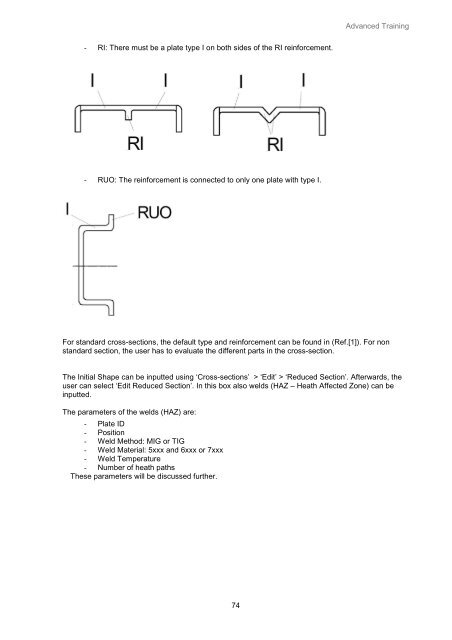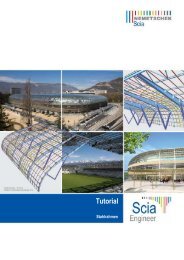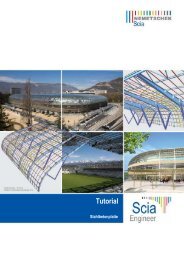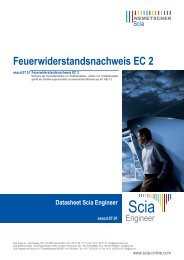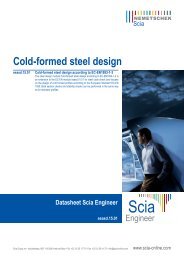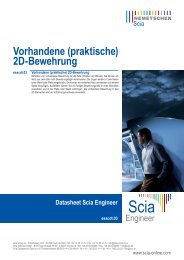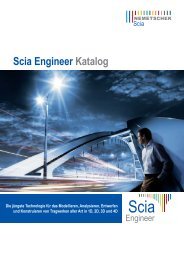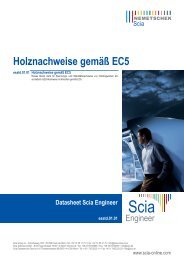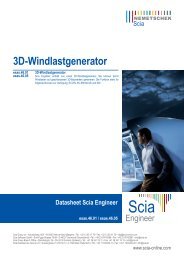Advanced Package Training Scaffolding 2011.1 - Scia-Software GbR
Advanced Package Training Scaffolding 2011.1 - Scia-Software GbR
Advanced Package Training Scaffolding 2011.1 - Scia-Software GbR
Create successful ePaper yourself
Turn your PDF publications into a flip-book with our unique Google optimized e-Paper software.
- RI: There must be a plate type I on both sides of the RI reinforcement.<br />
- RUO: The reinforcement is connected to only one plate with type I.<br />
74<br />
<strong>Advanced</strong> <strong>Training</strong><br />
For standard cross-sections, the default type and reinforcement can be found in (Ref.[1]). For non<br />
standard section, the user has to evaluate the different parts in the cross-section.<br />
The Initial Shape can be inputted using ‘Cross-sections’ > ‘Edit’ > ‘Reduced Section’. Afterwards, the<br />
user can select ‘Edit Reduced Section’. In this box also welds (HAZ – Heath Affected Zone) can be<br />
inputted.<br />
The parameters of the welds (HAZ) are:<br />
- Plate ID<br />
- Position<br />
- Weld Method: MIG or TIG<br />
- Weld Material: 5xxx and 6xxx or 7xxx<br />
- Weld Temperature<br />
- Number of heath paths<br />
These parameters will be discussed further.