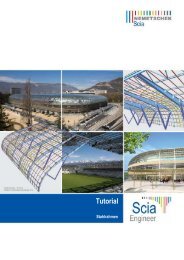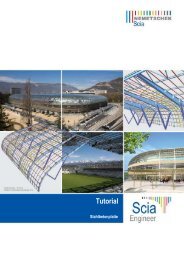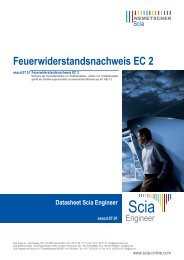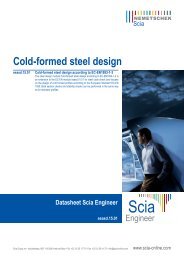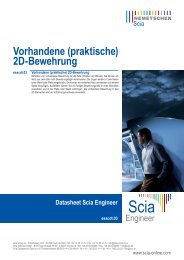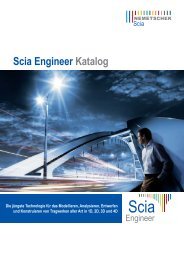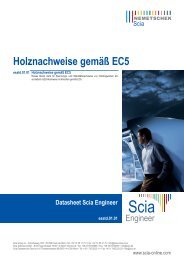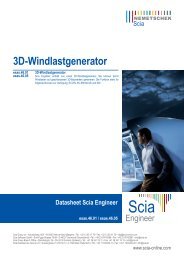Advanced Package Training Scaffolding 2011.1 - Scia-Software GbR
Advanced Package Training Scaffolding 2011.1 - Scia-Software GbR
Advanced Package Training Scaffolding 2011.1 - Scia-Software GbR
Create successful ePaper yourself
Turn your PDF publications into a flip-book with our unique Google optimized e-Paper software.
13. <strong>Scaffolding</strong> – Coupler Check<br />
When hen checking the allowable stresses, it is recommended to view the results per profil profile type (standards,<br />
bracings, …). The maximal stresses can now ow be compared to the allowable values of the supplier. Also the<br />
base jacks are checked with this value.<br />
For the anchorage forces, the reaction force can be tested to the allowable force of a perpendicular coupler.<br />
On the other hand, the anchorage can also be checked manually on the combined effect of tension and<br />
shear.<br />
For connections this his check can be performed by <strong>Scia</strong> Engineer itself, with the options “Steel -> <strong>Scaffolding</strong> -<br />
Coupler check”.<br />
This check performs a unity check for the couplers for which a rigidity is given.<br />
Example<br />
<strong>Scaffolding</strong>.esa<br />
- Choose for “<strong>Scaffolding</strong> – Coupler Check” in the steel menu<br />
- Take a look at the check for beam B350 B350: a unity check of 0,35.<br />
The values of this check are displayed below.<br />
65<br />
<strong>Scaffolding</strong>