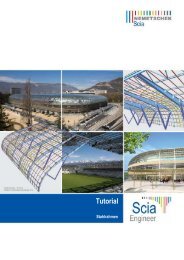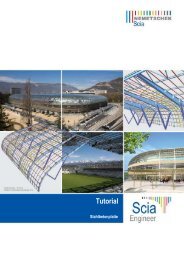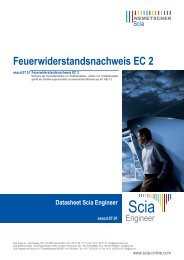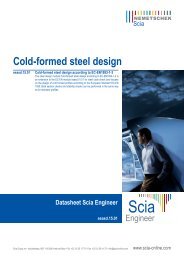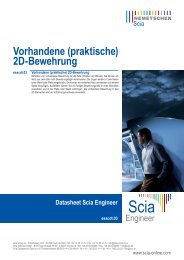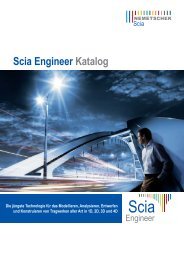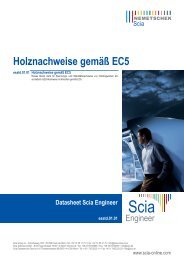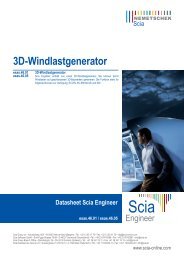Advanced Package Training Scaffolding 2011.1 - Scia-Software GbR
Advanced Package Training Scaffolding 2011.1 - Scia-Software GbR
Advanced Package Training Scaffolding 2011.1 - Scia-Software GbR
You also want an ePaper? Increase the reach of your titles
YUMPU automatically turns print PDFs into web optimized ePapers that Google loves.
These inclination functions are entered through “Main -> Library -> Structure, Analysis -> Initial<br />
deformations”:<br />
The Type is chosen as “According to code”, with a standard imperfection of 1/200.<br />
The height of the construction is 8.4m for both inclination functions.<br />
39<br />
<strong>Scaffolding</strong><br />
There are 6 columns in the X-direction, but in the middle only 2 columns are inputted. Because a<br />
long part of structure only has 2 columns in the X-direction, in this example the number of columns in<br />
this direction has been inputted as “2”.<br />
There are 11 columns in the Y-direction. But the columns at the end are smaller than the middle<br />
ones. So in this example it is decided to input “9” columns in the Y-direction.<br />
The inclination function for the x-direction (Def_X) in <strong>Scia</strong> Engineer is displayed below:<br />
All combinations are entered four times, once with the inclination according to positive x and once<br />
according to positive y and negative x and negative y: