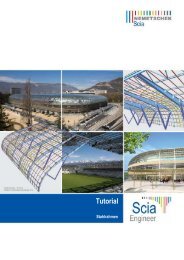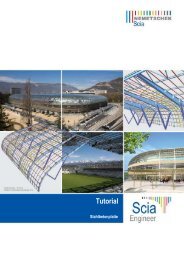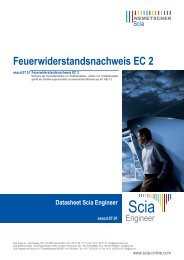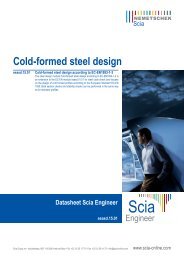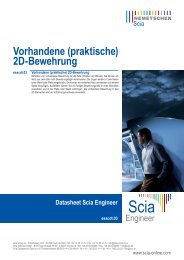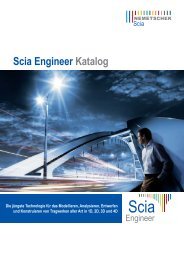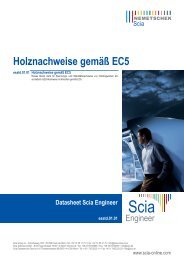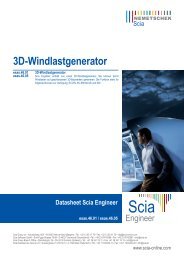Advanced Package Training Scaffolding 2011.1 - Scia-Software GbR
Advanced Package Training Scaffolding 2011.1 - Scia-Software GbR
Advanced Package Training Scaffolding 2011.1 - Scia-Software GbR
You also want an ePaper? Increase the reach of your titles
YUMPU automatically turns print PDFs into web optimized ePapers that Google loves.
4. Results<br />
It is recommended to first examine the reac reactions. This way you can check the accuracy of the<br />
imported loads and load combinations. The calculation protocol (in the result dialog) should be<br />
reviewed as well.<br />
The bill of material can also be found in the results menu. In this table the he total length for each cross<br />
section is shown.<br />
With these results, each user can divide tthe<br />
total length of each type of cross section by the length of<br />
one member, in order to calculate the total number of ledgers, columns, ... necessary for the<br />
construction.<br />
Example<br />
<strong>Scaffolding</strong>.esa<br />
The results (such as normal force, moment, …) can be viewed per profile type ( (columns, bracings,<br />
ledgers). That is why it is recommended to put every cross section in different layer layers. This way it will<br />
be easier to review the resul results per cross section type.<br />
Apart from reviewing the results, the anchorage forces have to be checked as well. These can be<br />
found in “Reactions”.<br />
23<br />
<strong>Scaffolding</strong>