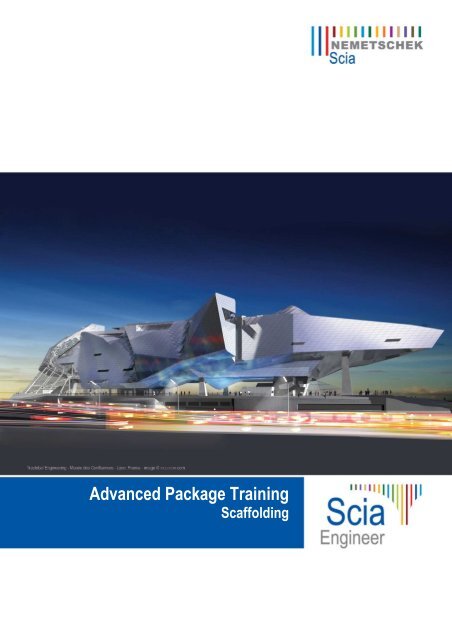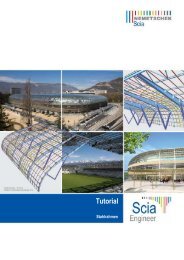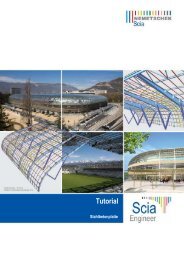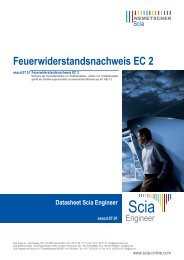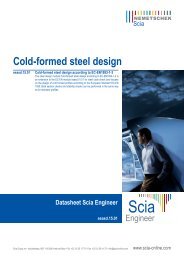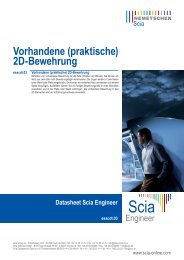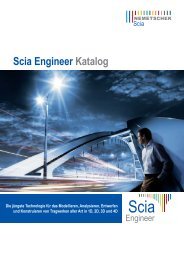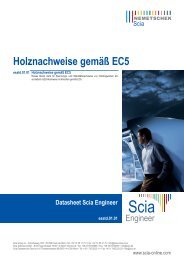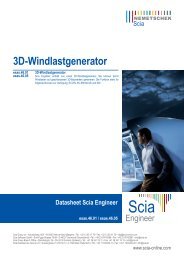Advanced Package Training Scaffolding 2011.1 - Scia-Software GbR
Advanced Package Training Scaffolding 2011.1 - Scia-Software GbR
Advanced Package Training Scaffolding 2011.1 - Scia-Software GbR
Create successful ePaper yourself
Turn your PDF publications into a flip-book with our unique Google optimized e-Paper software.
<strong>Advanced</strong> <strong>Package</strong> <strong>Training</strong><br />
<strong>Scaffolding</strong><br />
1<br />
<strong>Scaffolding</strong>
2<br />
<strong>Advanced</strong> <strong>Training</strong><br />
All information in this document is subject to modification without prior notice. No part or this manual<br />
may be reproduced, stored in a database or retrieval system or published, in any form or in any way,<br />
electronically, mechanically, by print, photo print, microfilm or any other means without prior written<br />
permission from the publisher. <strong>Scia</strong> is not responsible for any direct or indirect damage because of<br />
imperfections in the documentation and/or the software.<br />
© Copyright 2011 Nemetschek <strong>Scia</strong> nv. All rights reserved.
Contents<br />
1. Introduction ........................................................................................................................ 5<br />
2. Model ................................................................................................................................... 6<br />
3<br />
<strong>Scaffolding</strong><br />
General ............................................................................................................................................... 6<br />
Materials ............................................................................................................................................. 7<br />
Cross sections ................................................................................................................................... 8<br />
Construction - linear ......................................................................................................................... 8<br />
FLOOR BOARDS ........................................................................................................................... 9<br />
BRACINGS ..................................................................................................................................... 9<br />
CONNECTIONS ............................................................................................................................. 9<br />
SUPPORTS .................................................................................................................................. 10<br />
END INPUT OF CONSTRUCTION ................................................................................................... 11<br />
3. Load cases and combinations ........................................................................................ 12<br />
General ............................................................................................................................................. 12<br />
Type of load cases ....................................................................................................................... 12<br />
Principle of combinations ............................................................................................................. 14<br />
Load cases in <strong>Scia</strong> Engineer .......................................................................................................... 14<br />
Load Case 1: Self Weight ............................................................................................................ 15<br />
Load Case 2: Self Weight of the toeboards (and other structural members) .............................. 15<br />
Load Case 3: Service load Main floor .......................................................................................... 15<br />
Load Case 4: Service load Secondary floor ................................................................................. 15<br />
Load Case 5: Service load 25% ................................................................................................... 15<br />
Load Case 6: Maximal Wind load Perpendicular to Facade ........................................................ 16<br />
Load Case 7: Maximal Wind load Parallel to Facade .................................................................. 20<br />
Load Case 8: Working Wind load Perpendicular to Facade ........................................................ 20<br />
Load Case 9: Working Wind load Parallel to Facade .................................................................. 21<br />
Linear Load Combinations ............................................................................................................. 21<br />
Combination 1: Out of service, Wind perpendicular..................................................................... 21<br />
Combination 2: Out of service, Wind parallel ............................................................................... 21<br />
Combination 3: Into service, Wind perpendicular ........................................................................ 21<br />
Combination 4: Into service, Wind parallel ................................................................................... 22<br />
Coefficients ................................................................................................................................... 22<br />
4. Results .............................................................................................................................. 23<br />
5. Steel Code SLS Check EN 1993-1-1 ............................................................................... 24<br />
6. <strong>Scaffolding</strong> SLS Check – EN 12811-1-1 ......................................................................... 25<br />
7. Steel Code Check ULS Check – EN 1993-1-1 ................................................................ 27<br />
Section Check in <strong>Scia</strong> Engineer .................................................................................................... 27<br />
Stability Check ................................................................................................................................. 29<br />
Buckling data ................................................................................................................................ 29<br />
Buckling Ratio .............................................................................................................................. 30<br />
Stability Check in <strong>Scia</strong> Engineer .................................................................................................. 30<br />
8. <strong>Scaffolding</strong> ULS Check – EN 12811-1-1 ......................................................................... 33<br />
General ............................................................................................................................................. 33<br />
<strong>Scaffolding</strong> check in <strong>Scia</strong> Engineer .............................................................................................. 34<br />
9. Non-Linear Combinations ............................................................................................... 35<br />
Overview .......................................................................................................................................... 35<br />
Alpha critical .................................................................................................................................... 38<br />
Global frame imperfection ϕ........................................................................................................... 38<br />
Initial bow imperfection e0 .............................................................................................................. 40
4<br />
<strong>Advanced</strong> <strong>Training</strong><br />
10. The second order calculation ......................................................................................... 42<br />
Timoshenko ..................................................................................................................................... 42<br />
Newton Raphson ............................................................................................................................. 44<br />
11. Stability ............................................................................................................................. 48<br />
Linear Stability ................................................................................................................................. 48<br />
Manual calculation of KG ................................................................................................................ 50<br />
Buckling Shape ............................................................................................................................... 51<br />
12. Input Hinge Types and non-linear stiffness .................................................................. 59<br />
13. <strong>Scaffolding</strong> – Coupler Check .......................................................................................... 65<br />
14. <strong>Scaffolding</strong> Non linear Check ......................................................................................... 68<br />
15. Aluminium – non included in the package .................................................................... 70<br />
Aluminium grades ........................................................................................................................... 70<br />
Initial bow imperfection e0 .............................................................................................................. 72<br />
Initial shape ...................................................................................................................................... 73<br />
Section check .................................................................................................................................. 76<br />
16. Document .......................................................................................................................... 80<br />
17. Template ............................................................................................................................ 81<br />
18. User Blocks....................................................................................................................... 82<br />
19. References ........................................................................................................................ 84<br />
Annex A: Wind pressure versus Wind force ........................................................................... 85
1. Introduction<br />
5<br />
<strong>Scaffolding</strong><br />
This course has been made for the scaffolding package of <strong>Scia</strong> Engineer. In this package the following<br />
modules are included:<br />
Module Description<br />
esa.00 Basis + 1D-element modeller<br />
esa.01 Modeller vlakke 2D-elementen<br />
esa.06 Productiviteitstoolbox<br />
esas.29 Vlakke lasten generator<br />
esas.00 Lineaire statica 2D<br />
esas.01 Lineaire statica 3D<br />
esas.07 Trekstaven<br />
esas.08 Enkel druk steunpunt of bedding<br />
esas.09 Niet-lineaire veren, gaps<br />
esas.42 Wrijvingsveren<br />
esas.10 Geometrisch niet-lineair (2de orde) raamwerken<br />
esas.13 Stabiliteitsberekening raamwerken<br />
esasd.01.01 Normcontrole staal - EN 1993<br />
esasd.13.01 Steigerbouwcontroles - EN 12811-1<br />
esadt.01 Overzichtstekeningen staal<br />
If other modules are necessary to perform a specific action described in this manual, it will be<br />
indicated.
2. Model<br />
General<br />
6<br />
<strong>Advanced</strong> <strong>Training</strong><br />
The objective of this manual is to show a way of modelling a scaffolding (class 3) using <strong>Scia</strong> Engineer. In<br />
this manual a simple example is elaborated.<br />
The following scaffolding will be treated in this course:<br />
When entering the project, the following project data are chosen:<br />
Frame XYZ<br />
Project Level: <strong>Advanced</strong><br />
Material: S235<br />
National Code: EC-EN<br />
and the following functionalities:<br />
Non-linearity (+ all options for non linearity on the right hand side)<br />
<strong>Scaffolding</strong>
Materials<br />
7<br />
<strong>Scaffolding</strong><br />
For the materials, S235 is generally used. However, floor boards and toeboards will be inserted as<br />
members. The average weight of these toeboards and floor boards differs from the weight of S235.<br />
That is why is chosen to insert an extra material in <strong>Scia</strong> Engineer, at which the weight will be adapted.<br />
This weight can be determined as shown below:<br />
FLOOR BOARDS<br />
A distinction is made between floor boards of 19cm and 32cm. For each of them an average weight<br />
is calculated:<br />
Name Weight<br />
Steel board<br />
32/307<br />
Steel board<br />
32/257<br />
Steel board<br />
32/207<br />
Steel board<br />
32/157<br />
Steel board<br />
32/140<br />
Steel board<br />
32/109<br />
Steel board<br />
32/73<br />
Steel board<br />
19/307<br />
Steel board<br />
19/257<br />
Steel board<br />
19/207<br />
Steel board<br />
19/157<br />
Steel board<br />
19/109<br />
[kg]<br />
Length<br />
[m]<br />
23.2 3.07 7.56<br />
19 2.57 7.39<br />
15.7 2.07 7.58<br />
[kg/m] Average<br />
12.2 1.57 7.77 8.20<br />
kg/m<br />
10.8 1.4 7.71<br />
10.4 1.09 9.54<br />
7.2 0.73 9.86<br />
18.2 3.07 5.93<br />
15.5 2.57 6.03<br />
12.7 2.07 6.14 6.18<br />
kg/m<br />
10 1.57 6.37<br />
7 1.09 6.42<br />
It is assumed that the floor boards have a thickness of 4 cm. The weights of the floor boards are:<br />
8,<br />
2<br />
kg<br />
ρ =<br />
m<br />
= 640,<br />
63<br />
kg<br />
0,<br />
32m<br />
× 0,<br />
04m<br />
m<br />
Floor boards 0.32m: 3<br />
6,<br />
18<br />
kg<br />
ρ<br />
=<br />
m<br />
= 813,<br />
16<br />
kg<br />
0,<br />
19m<br />
× 0,<br />
04m<br />
m<br />
Floor boards 0.19m: 3
Cross sections<br />
Below all cross sections used in the construction are displayed:<br />
Construction - linear<br />
Cross section Material<br />
Column<br />
RO48.3x3.2<br />
S235<br />
Ledger RO48.3x3.2 S235<br />
Guardrail RO48.3x3.2 S235<br />
Bracing RO48.3x2.3 S235<br />
Floor board – 0.32m RECT (40; 320) VL 0.32<br />
Floor board – 0.19m RECT (40; 190) VL 0.19<br />
Tube RO48.3x3.2 S235<br />
Rule Truss RO48.3x3.2 S235<br />
Bracing Truss SHSCF25/25/2.5 S235<br />
8<br />
<strong>Advanced</strong> <strong>Training</strong><br />
The construction will be entered as a 3D Frame for the first level. Afterwards this level is copied<br />
upward. The type of all members in this frame is entered correctly:<br />
Note<br />
- Columns: column<br />
- Ledgers: beam<br />
- Bracings: vertical wind bracing<br />
- Hinges<br />
- Supports<br />
Please note that the input described in this chapter is only a simplified input method of rigidities. To<br />
enter these rigidities correctly, they have to be entered and calculated with non-linear<br />
functionalities.This will be explained further in this course
FLOOR BOARDS<br />
9<br />
<strong>Scaffolding</strong><br />
The input of floor board elements depends on the length of the ledgers. In the picture below all the<br />
possibilities are displayed. The total length of the ledger is shown at the bottom. The distance of the<br />
points, on which the floor board has to be entered, is displayed at the top.<br />
BRACINGS<br />
The wind bracings are entered with an eccentricity in the y direction of 48.3 mm (width of the profile): ey<br />
=+/- 48.3mm. This way the wind bracings are truly on top of the other members and not in between:<br />
CONNECTIONS<br />
Without eccentricity With eccentricity<br />
Standard – Standard connections<br />
The overlap length between two columns is 200 mm > 150 mm, so the columns are rigid in the x -<br />
direction.<br />
Moreover, the margin between two columns is 3.9 mm (=48.3 mm – 2 x 3.2 mm – 38 mm), this is<br />
less than 4 mm. Because of this, also the connection in the y and z direction are rigid.<br />
According to the code, also the following applies:
10<br />
<strong>Advanced</strong> <strong>Training</strong><br />
According to code EN12811-1, the connection column - column can be considered rigid<br />
in the modelling<br />
A hinge will not be entered at the extremities on the standard<br />
Standard – Ledger and Standard – Guardrail connections<br />
- y direction: 0,10 MNm/rad<br />
- z direction: 0,005 MNm/rad<br />
These rigidities are obtained from data from the supplier. In this case, the rigidity for the y direction is<br />
taken from the supplier and a smaller value is taken for the z direction. Of course, this is not a<br />
correct method. Both should be obtained from data from the supplier.<br />
Standard – Toeboard and Ledger – Floor board connections<br />
- y direction: Hinged<br />
- z direction: Rigid<br />
Standard – Bracing connections<br />
Summary:<br />
SUPPORTS<br />
- y direction: Hinged<br />
- z direction: Rigid<br />
As a summary, the following rigidities can be entered in <strong>Scia</strong> Engineer:<br />
Standard-ledger: y direction: 0.10 MNm/rad<br />
z direction: 0.005 MNm/rad<br />
Standard-guardrail: y direction: 0.10 MNm/rad<br />
z direction: 0.005 MNm/rad<br />
Standard-bracing: y direction: Free<br />
z direction: Rigid<br />
Standard-toeboard: y direction: Free<br />
z direction: Rigid<br />
Ledger-floor board: y direction: Free<br />
z direction: Rigid<br />
There are two types of supports: the base jacks at the bottom and the anchorages in the wall.<br />
For the base jacks, translations in all directions are fixed (Translations X, Y and Z fixed). For the<br />
anchorages, only the translations according to the x and y direction are fixed (Translations X and Y<br />
fixed).<br />
The anchorages are introduced according to the anchorage scheme: from 4m high, every standard<br />
has to be anchored every 4 m upward. Over 20 m high, this needs to be performed every 2 m upward.
END INPUT OF CONSTRUCTION<br />
11<br />
<strong>Scaffolding</strong><br />
After entering the construction, it is recommended to check the input by using the command “Check<br />
Structure Data”. Through this function the geometry is checked on errors.<br />
After the check, the option “Connect nodes/edges to members” is applied to the entire construction.<br />
With this function the different parts are connected to each other.
3. Load cases and combinations<br />
General<br />
Type of load cases<br />
There are three main types of loads which need to be considered [EN12811-1, 6.2.1.]:<br />
12<br />
<strong>Advanced</strong> <strong>Training</strong><br />
a) Permanent loads: these shall include the self weight of the scaffold structure, including all<br />
components, such as platforms, fences, fans and other protective structures and any ancillary<br />
structures such as hoist towers.<br />
b) Variable loads: these shall include service loads (loading on the working area, loads on the side<br />
protection) and wind loads and, of appropriate, snow and ice loads.<br />
c) Accidental loads<br />
The permanent loads are inputted as the self weight in <strong>Scia</strong> Engineer.<br />
The only accidental load specified in the European Standard is the downward loading on the side<br />
protection [more info in EN12811-1, 6.2.5.1].<br />
The variable loads can be considered as the service loads and the wind load.<br />
The service loads are considered in Table 3 of EN 12811-1:<br />
Each working area is capable of supporting the various loadings q1, F1 and F2, separately but not<br />
cumulatively.<br />
q1: Uniformly distributed service load (EN12811-1, 6.2.2.2)<br />
Each working area is capable of supporting the uniformly distributed loads, q1 as specified in the<br />
table above.<br />
F1 and F2: Concentrated load (EN12811-1, 6.2.2.3)<br />
Each platform unit is capable of supporting the load F1 uniformly distributed over an area of 500mm<br />
x 500mm and, but not simultaneously, F2 uniformly distributed over an area of 200mm x 200mm.<br />
The position of each load is chosen to give the most unfavourable effect.<br />
When a platform unit is less than 500mm wide, the load may be reduced for this unit in proportion to<br />
its width, except that in no case shall the loading be reduced to less than 1,5kN.
q2: Partial area load (EN12811-1, 6.2.2.4)<br />
13<br />
<strong>Scaffolding</strong><br />
This load has to be applied only for classes 4, 5 and 6. In those cases each platform is capable of<br />
supporting a partial area loading q2 on an area Aq2:<br />
= ∙ ∙ <br />
With:<br />
l The length<br />
w The width<br />
ap<br />
Coefficient of Table 3<br />
The dimensions and position of the partial area are chosen to give the most unfavourable effect. One<br />
example is shown below:<br />
Wind load<br />
Following 6.2.7.4 of EN12811-1, two wind loads have to be calculated: the maximum wind load and the<br />
working wind load.<br />
Maximal wind load<br />
When the European Standard for wind loads is available it is used for the calculation of the maximal<br />
wind load.<br />
To make allowance for equipment or materials which are on the working area, a nominal reference<br />
area is assumed at its level over its full length. This area is 200mm and includes the height of the<br />
toeboard. (En 12811-1, 6.2.7.4.1)<br />
Note: For the purposes of structural design of façade scaffolds made of prefabricated components,<br />
design velocity pressures are given in EN 12810-1, 8.3.
Working wind load<br />
14<br />
<strong>Advanced</strong> <strong>Training</strong><br />
A uniformly distributed velocity pressure of 0,2 kN/m² is taken into account.<br />
To make allowance for equipment or materials which are on the working area, a nominal reference<br />
area is assumed. This area is 400mm and includes the height of the toeboard. (En 12811-1, 6.2.7.4.2)<br />
Area of wind loading<br />
The wind load is inputted as an area load. The amount of this load, depends on the amount of the<br />
loaded area itself, so without cladding a smaller wind load will be inserted than with cladding or netting.<br />
Principle of combinations<br />
Following EN 12811-1, 6.2.9.2 the load cases have to be combined in two different ways: the service<br />
condition and the out of service condition<br />
In each individual case the service condition and the out of service condition shall be considered.<br />
a) The service condition consists of:<br />
1) The self weight of the scaffold<br />
2) Uniformly distributed service load (EN 12811-1, Table 3, q1) acting on the working area of<br />
the most unfavourable decked level<br />
3) 50 % of the load specified in a)2) shall be taken to act on the working area at the next level<br />
above or below if a working scaffold has more than one decked level.<br />
4) Working wind load<br />
b) The out of service condition consists of:<br />
1) The self weight of the scaffold<br />
2) A percentage of the uniformly distributed service load (EN 12811-1, Table 3, q1) acting on<br />
the working area of the most unfavourable decked level. The value depends on the class:<br />
Class 1: 0% (no service load on the working area)<br />
Classes 2 and 3: 25% (representing some stored materials on the working area)<br />
Classes 4, 5 and 6: 50% (representing some stored materials on the working area)<br />
3) The maximum wind load<br />
In cases a)2) and b)2), the load shall be taken as zero, if its consideration leads to more favourable<br />
results.<br />
Load cases in <strong>Scia</strong> Engineer<br />
The following load cases will be inputted in <strong>Scia</strong> Engineer:
Load Case 1: Self Weight<br />
15<br />
<strong>Scaffolding</strong><br />
In this load case the complete self weight of the structure is included, including the toeboards, floor<br />
board elements, ...<br />
This load case is automatically calculated by <strong>Scia</strong> Engineer.<br />
Load Case 2: Self Weight of the toeboards (and other structural members)<br />
The self weight of the toeboards can be calculated as follows:<br />
Surface area of the profile = 15 cm x 2 cm = 30 cm² = 30 x 10 -4 m²<br />
Density of the toeboard = 773.3 kg/m³<br />
Weight of the toaboard per meter = 30 x 10 -4 m² x 773.3 kg/m³ = 2.32 kg/m<br />
Line load: 2.32 x 9.81 N/m = 22,76 N/m = 0,023 kN/m<br />
Load Case 3: Service load Main floor<br />
This load case represents the service load that operates over the entire main floor. “Main floor”<br />
means the most important/crucial floor of the scaffolding. If the load is put on this floor, it leads to the<br />
most critical values.<br />
In this example, a class 3 scaffolding has been inserted, so a divided load of 200 kg/m², or 2 kN/m²<br />
(EN12811-1 Table 3). This is transferred to floor boards.<br />
Load Case 4: Service load Secondary floor<br />
Analogous to load case 2, the service load in this load case is entered on the complete secondary<br />
floor. Secondary floor refers to the working area at the first level above or below the main floor.<br />
According to the code EN12811-1, 50% of the service load has to be put on the secondary floor.<br />
Load Case 5: Service load 25%<br />
This load case represents an accumulation of materials and equipments for the complete main<br />
working area, when the scaffolding is subject to the maximal wind load.<br />
Note<br />
In some cases it can be necessary to input a non symmetric load on the construction. So it can be<br />
important to input a load case, completely analogous to load case 3, 4 or 5, but here the service load<br />
is only put on half of the main floor. By executing this load case, the structure is eccentrically loaded,<br />
so effects that counterbalance each other in a symmetrical load, are revealed here.<br />
Example:
Full loaded<br />
Half loaded<br />
Load Case 6: Maximal Wind load Perpendicular to Facade<br />
16<br />
<strong>Advanced</strong> <strong>Training</strong><br />
Since the arithmetic method for the calculation of a wind load from code EN12811-1 is not valid for<br />
all scaffoldings, provided by nets that completely surround the construction, the code EN 1991-1-4 is<br />
adopted.<br />
There are three cases for calculating a reference height (EN1991-1-4, Figure 7.4)
17<br />
<strong>Scaffolding</strong><br />
In the example discussed in this course, the height is 11m and the building face is 12,35m. So in this<br />
case clearly 11m < 12,35m and thus h < b. So the wind only has to be calculated for ze =11m.<br />
In this example, the wind is calculated for a construction without nets, situated in Belgium with a<br />
terrain category of III.<br />
The terrain category is determined as follows (EN 1991-1-4, Table 4.1):<br />
Terrain category z0 [m] zmin [m]<br />
0 Sea or coastal area exposed to the open sea 0,003 1<br />
I Lakes or flat and horizontal area with negligible vegetation and<br />
without obstacles<br />
II Area with low vegetation such as grass and isolated obstacles (trees,<br />
buildings) with separations of at least 20 obstacle heights<br />
III Area with regular cover of vegetation or buildings or with isolated<br />
obstacles with separations of maximum 20 obstacle heights (such as<br />
villages, suburban terrain, permanent forest)<br />
0,01 1<br />
0,05 2<br />
0,3 5
IV Area in which at least 15% of the surface is covered with buildings<br />
and their average height exceeds 15m<br />
18<br />
<strong>Advanced</strong> <strong>Training</strong><br />
1,0 10<br />
For Belgium, vb,0 equals 26.2m/s following the EC-EN. In addition Cdir and Cseason are all equal to 1.<br />
From this vb can be calculated (EN 1991-1-4 (4.1)):<br />
C ⋅ C ⋅ v<br />
vb = dir season b,<br />
0<br />
= 26,2m/s<br />
In terrain class III the mean velocity vm are calculated using the following formula (EN 1991-1-4<br />
(4.3)):<br />
where<br />
c ( z)<br />
⋅ c ( z)<br />
⋅ v<br />
vm = r o b<br />
co(z) is the orography factor taken as 1,0 (unless specified otherwise in EN 1991-1-4 §4.3.3.)<br />
and<br />
cr(z) is the roughness factor given by formula (EN 1991-1-4 (4.4)):<br />
⎛ z<br />
cr ( z)<br />
= kr<br />
⋅ ln ⎜<br />
⎝ z0<br />
cr r<br />
And<br />
( z)<br />
= c z<br />
k<br />
r<br />
( )<br />
min<br />
⎛ z<br />
= 0,<br />
19⎜<br />
⎜<br />
⎝ z<br />
⎞<br />
⎟<br />
⎠<br />
0<br />
0,<br />
II<br />
⎞<br />
⎟<br />
⎠<br />
0,<br />
07<br />
For<br />
for<br />
z ≤ z ≤ z<br />
min<br />
(EN 1991-1-4 (4.5))<br />
z ≤ zmin<br />
The evaluations of these formulas for this example and category III gives:<br />
k<br />
r<br />
⎛ z<br />
= 0,<br />
19⎜<br />
⎜<br />
⎝ z0,<br />
( z)<br />
= k<br />
cr r<br />
0<br />
II<br />
⎛<br />
⋅ ln<br />
⎜<br />
⎝<br />
⎞<br />
⎟<br />
⎠<br />
0,<br />
07<br />
z<br />
z<br />
And the mean velocity:<br />
m<br />
0<br />
⎛<br />
= 0,<br />
19⎜<br />
⎝<br />
0,<br />
3<br />
0,<br />
05<br />
⎞<br />
⎟<br />
⎠<br />
0,<br />
07<br />
=<br />
⎞ ⎛ 11 ⎞<br />
⎟ = 0,<br />
215 ⋅ ln⎜<br />
⎟ =<br />
⎠ ⎝ 0,<br />
3⎠<br />
0,<br />
215<br />
0,<br />
776<br />
v m/s<br />
= cr<br />
( z)<br />
⋅ co<br />
( z)<br />
⋅ vb<br />
= 0,<br />
776⋅1<br />
⋅ 26,<br />
2 = 20,<br />
3<br />
Out of these values the peak velocity pressure is calculated by:<br />
max
1 2<br />
q p ( z)<br />
= ce<br />
( z)<br />
⋅ qb<br />
= ce<br />
( z)<br />
⋅ ⋅ ρ ⋅ vb<br />
2<br />
where<br />
ρ = 1,25 kg/m³<br />
[ ] ( ) ( ) 2<br />
2<br />
1 + 7 ⋅ I ( z)<br />
⋅ c ( z)<br />
⋅ c ( )<br />
ce v<br />
r<br />
( z)<br />
=<br />
z<br />
kl<br />
I v ( z)<br />
=<br />
⎛<br />
c0<br />
( z)<br />
⋅ ln ⎜<br />
⎝<br />
I v v<br />
( z)<br />
= I z<br />
( )<br />
min<br />
z<br />
z<br />
0<br />
⎞<br />
⎟<br />
⎠<br />
0<br />
for<br />
for<br />
19<br />
z ≤ z ≤ z<br />
min<br />
z ≤ zmin<br />
kl is the turbulence factor. The recommended value for kl is 1,0.<br />
These formulas evaluated for this example and category III gives:<br />
kl<br />
I v ( z)<br />
=<br />
⎛<br />
c0<br />
( z)<br />
⋅ ln ⎜<br />
⎝<br />
z<br />
z<br />
0<br />
1,<br />
0<br />
==<br />
=<br />
⎞ ⎛ 11 ⎞<br />
⎟ 1,<br />
0 ⋅ ln⎜<br />
⎟<br />
⎠ ⎝ 0,<br />
3⎠<br />
0,<br />
278<br />
2<br />
2<br />
2 2<br />
[ 1 + 7 ⋅ I ( z)<br />
] ⋅ ( c ( z)<br />
) ⋅ ( c ( ) ) = [ 1 + 7 ⋅ 0,<br />
278]<br />
⋅ ( 0,<br />
776)<br />
⋅ ( 1,<br />
0)<br />
= 1,<br />
77<br />
ce v<br />
r<br />
( z)<br />
= z<br />
That way, the total external pressure is obtained by:<br />
1<br />
( z)<br />
= ce<br />
( z)<br />
⋅ ⋅ ρ ⋅ v<br />
2<br />
2<br />
q p<br />
b<br />
=<br />
1,<br />
77<br />
⋅<br />
0<br />
1<br />
2<br />
⋅1,<br />
25 ⋅<br />
max<br />
2 ( 26,<br />
2)<br />
N / m²<br />
= 760N<br />
/ m²<br />
= 0,<br />
76kN<br />
/ m²<br />
<strong>Scaffolding</strong><br />
Furthermore, we can assume that the members in the plane perpendicular on the wind load take up<br />
about 1/5 (=20%) of the total surface of the construction, as shown on the drawing below:
20<br />
<strong>Advanced</strong> <strong>Training</strong><br />
20% of the total pressure is entered on the walls. This equals a total maximal wind pressure of 0.76<br />
kN/m² x 0.2 = 0.152 kN/m².<br />
Code EN 12811-1 §6.2.7.4.1.:<br />
To make allowance for equipment or materials which are on the working area, a nominal<br />
reference area shall be assumed at its level over its full length. This area shall be 200 mm high<br />
measured from the level of the working area and includes the height of the toeboard. The loads<br />
resulting from the wind pressure on this area shall be assumed to act at the level of the working<br />
area.<br />
In this example, the toeboards are already calculated in the “20% of the total surface”:<br />
In this example the toeboards are 150mm high. The area of EN12811-1; §6.2.7.4.1 is 200mm so it is<br />
necessary to calculate with an extra height of 50mm (200mm-50mm) due to equipment of the<br />
working area. 50mm high on a total length of 2m (= 2000mm) corresponds to 2.5% (=50/2000).<br />
So the the wind pressure is: 0.152 kN/m² + (0.025 x 0,76kN/m²) = 0.17 kN/m².<br />
Note 1<br />
When inputting netting on the structure the following procedure can be taken into account to calculate the<br />
wind pressure on the structure (Netting = 50%):<br />
Note 2<br />
- Calculate the wind force<br />
- 50% of the wind will be stopped by the netting and carried by the first columns<br />
- 20% of the other 50% of this wind will be inserted on the first plane<br />
- 20% of the other 50% of this wind will be inserted on the second plane<br />
- ...<br />
In this paragraph the wind has been calculated as a wind pressure. In EN 12810-1a calculation with wind<br />
forces instead of wind pressures. The difference of this method with the EN 1991-1-4 will be discussed in<br />
Annex A.<br />
Load Case 7: Maximal Wind load Parallel to Facade<br />
In an analogous way, the Maximal Wind load is entered parallel to the facade on the structure.<br />
Also here maximal wind pressures of 0.17kN/m² are entered.<br />
Load Case 8: Working Wind load Perpendicular to Facade<br />
The code EN12811-1 prescribes that if the scaffolding is into service, it only needs to be loaded with<br />
the so-called working wind load.<br />
This working wind load is calculated analogously to the Maximal Wind load on the scaffolding, but a<br />
reference wind pressure of 0.2 kN/m² is assumed.<br />
The calculation is done analogous to the maximal wind pressure, only the reference wind pressure of<br />
0.429 kN/m² (=26,2m/s) from item “Load Case 8” is now replaced by 0.2 kN/m²:
q p<br />
e<br />
21<br />
<strong>Scaffolding</strong><br />
EN 12811-1 §6.2.7.4.2:<br />
A uniformly distributed velocity pressure of 0,2 kN/m2 shall be taken into account. To make<br />
allowance for equipment or materials being on the working area, a nominal reference area<br />
as defined in 6.2.7.4.1, but 400 mm high, shall be used in calculating working wind loads.<br />
( z)<br />
= c ( z)<br />
⋅ 0,<br />
2kN<br />
/ m²<br />
= 1,<br />
77 ⋅ 0,<br />
2kN<br />
/ m²<br />
= 0,<br />
354kN<br />
/ m²<br />
The toeboards in this example are 150 mm high. In total an extra height of 250 mm (= 400mm –<br />
150mm) is calculated with. This corresponds to 12.5% of the total construction (= 250/2000).<br />
Subsequently, the wind pressure is multiplied by 20% (total surface of the members) and 12.5% (due<br />
to accumulation of material).<br />
So the wind pressure is: 0,354 kN/m² x (0.2+0,125) = 0,115 kN/m²<br />
Load Case 9: Working Wind load Parallel to Facade<br />
In an analogous way, the working wind load is entered parallel to the facade on the structure. In this<br />
case, the wind pressures are also 0.115 kN/m².<br />
Linear Load Combinations<br />
With the principles described earlier in this chapter, the following load cases are made:<br />
Combination 1: Out of service, Wind perpendicular<br />
BG1 Self weight<br />
BG2 Self weight toeboards<br />
BG5 Service load 25% fully<br />
BG6 Maximal wind load perpendicular with facade<br />
Combination 2: Out of service, Wind parallel<br />
BG1 Self weight<br />
BG2 Self weight toeboards<br />
BG5 Service load 25% fully<br />
BG7 Maximal wind load parallel with facade<br />
Combination 3: Into service, Wind perpendicular<br />
BG1 Self weight<br />
BG2 Self weight toeboards<br />
BG3 Service load Main floor<br />
BG4 Service load Main floor<br />
BG8 Working wind load perpendicular with facade
Combination 4: Into service, Wind parallel<br />
Coefficients<br />
BG1 Self weight<br />
BG2 Self weight toeboards<br />
BG3 Service load Main floor<br />
BG4 Service load Main floor<br />
BG9 Working wind load parallel with facade<br />
22<br />
<strong>Advanced</strong> <strong>Training</strong><br />
With the Combinations in Ultimate Limit State, a safety factor γF of 1,50 on the load cases is taken,<br />
conformable to the code EN 12811 §10.3.2. The safety factor γM on the material is 1,10.<br />
For the serviceability γF and γM shall be taken as 1,00.
4. Results<br />
It is recommended to first examine the reac reactions. This way you can check the accuracy of the<br />
imported loads and load combinations. The calculation protocol (in the result dialog) should be<br />
reviewed as well.<br />
The bill of material can also be found in the results menu. In this table the he total length for each cross<br />
section is shown.<br />
With these results, each user can divide tthe<br />
total length of each type of cross section by the length of<br />
one member, in order to calculate the total number of ledgers, columns, ... necessary for the<br />
construction.<br />
Example<br />
<strong>Scaffolding</strong>.esa<br />
The results (such as normal force, moment, …) can be viewed per profile type ( (columns, bracings,<br />
ledgers). That is why it is recommended to put every cross section in different layer layers. This way it will<br />
be easier to review the resul results per cross section type.<br />
Apart from reviewing the results, the anchorage forces have to be checked as well. These can be<br />
found in “Reactions”.<br />
23<br />
<strong>Scaffolding</strong>
5. Steel Code SLS Check EN 1993-1-1<br />
Relative deformation<br />
For each beam type, limiting values for the relati relative ve deflections are set, using the menu 'Steel > Beams<br />
> Setup > Relative deformations'.<br />
With the option 'Steel > Beams > Relative deformation', the relative deformations can be checked. The<br />
relative deformations are given as absolute value values, relative values related to the span, or as unity<br />
check related to the limit for the relative value to the span.<br />
Example<br />
Relative Deformation.esa<br />
- Set beam type for member B20 & B23: Beam and Rafter<br />
- Set system length for relative deformation<br />
- Set limits for relative deformations: Beam 1/1000 and Rafter 1/500<br />
- Relative deformation check on member B20 & B23<br />
B20: L = 2,9m → limit: 2900/1000 = 2,9mm<br />
Uz = -1,400mm → 1,400/2900 = 1/2072<br />
Check: (1/2072) / (1/1000) = 0,48<br />
B23: L = 5,0m → limit: 5000/500 = 10,0 mm<br />
Uz = -2,200mm → 2,200/5000 = 1/2273<br />
Check: (1/2273) / (1/500) = 0,22<br />
24<br />
<strong>Advanced</strong> <strong>Training</strong>
6. <strong>Scaffolding</strong> SLS Check – EN 12811-1-1<br />
The deformation check in SLS is a part of EC3. According to the code EN1281 EN1281-11 the allowable<br />
deformation is L/100. This limit value is set as ffollows:<br />
Steel -> Setting => Setting of the Relative Deformation => Bring all values to 100<br />
Example SLS Check<br />
<strong>Scaffolding</strong>.esa<br />
- Choose for “Relative deformation” in the steel menu.<br />
- The maximum check will be found for beam B352: a unity check of 0,2 0,25.<br />
The values of this check are displayed below.<br />
25<br />
<strong>Scaffolding</strong>
26<br />
<strong>Advanced</strong> <strong>Training</strong>
7. Steel Code Check ULS Check – EN 1993-1-1<br />
Section Check in <strong>Scia</strong> Engineer<br />
Example<br />
<strong>Scaffolding</strong>.esa<br />
- Go to the menu “Steel -> > Check” Check”.<br />
- Use the Section check.<br />
- The maximum unity check will be obtained iin<br />
beam B352: UC = 0,60<br />
- The results are shown below<br />
27<br />
<strong>Scaffolding</strong>
28<br />
<strong>Advanced</strong> <strong>Training</strong>
Stability Check<br />
Buckling data<br />
29<br />
<strong>Scaffolding</strong><br />
The different system lengths and sway type have to be introduced. The defaults can be overruled by<br />
the user.<br />
During the non-linear analysis, the sway type can be set by user input, by ‘non-sway’ or by ‘l = L’.<br />
See ‘Steel > Beam > Setup’:
Buckling Ratio<br />
For the calculation of the buckling ratios, some approximate formulas are used. These formulas are<br />
treated in the Theoretical Background (Ref.[32]).<br />
The e following formulas are used for the buckling ratios:<br />
• for a non sway structure :<br />
( ρ1<br />
ρ2<br />
+ 5ρ1<br />
+ 5ρ2<br />
+ 24)( ρ1<br />
ρ2<br />
+ 4ρ1<br />
+ 4 ρ2<br />
+ 12)2<br />
l/L =<br />
(2ρ<br />
ρ + 11ρ<br />
+ 5ρ<br />
+ 24)(2ρ<br />
ρ + 5ρ<br />
+ 11ρ<br />
+ 24)<br />
1<br />
2<br />
• for a sway structure :<br />
l/L = x<br />
1<br />
π<br />
+ 4<br />
ρ x<br />
1<br />
2<br />
with L the system length<br />
2<br />
E the modulus of Young<br />
I the moment of inertia<br />
Ci the stiffness in node I<br />
Mi the moment in node I<br />
Fi the rotation in node I<br />
2<br />
4ρ1<br />
ρ2<br />
+ π<br />
x =<br />
2<br />
π ( ρ1<br />
+ ρ2)<br />
+ 8<br />
C L<br />
=<br />
EI<br />
i<br />
ρ1<br />
8ρ1<br />
ρ<br />
ρ i<br />
Mi<br />
Ci<br />
=<br />
φi The values for Mi and φi are approximately determined by the internal forces and the deformations,<br />
calculated by load cases s which generate deformation forms, having an affinity with the buckling form.<br />
The following load cases are considered :<br />
- load case 1 : on the beams, the local distributed loads qy=1 N/m and qz= qz=-100 N/m are used,<br />
on the columns the global distributed load loads s Qx = 10000 N/m and Qy =10000 N/m are used.<br />
- load case 2 : on the beams, the local distributed loads qy= qy=-1 1 N/m and qz= qz=-100 N/m are used,<br />
on the columns the global distributed loads Qx = -10000 10000 N/m and Qy= -10000 N/m are used.<br />
The used approach gives good d results for frame structures with perpendicular rigid or semi semi-rigid beam<br />
connections. For other cases, the user has to evaluate the presented bucking ratios.<br />
Stability Check in <strong>Scia</strong> Engineer<br />
Example<br />
<strong>Scaffolding</strong>.esa<br />
2<br />
1<br />
2<br />
1<br />
30<br />
2<br />
<strong>Advanced</strong> <strong>Training</strong>
- Go to the menu “Steel -> Check”.<br />
- Use for the Stability check for Class All UGT.<br />
- The maximum unity check will be obtained in beam B24: UC = 0,73<br />
- The results are shown below<br />
31<br />
<strong>Scaffolding</strong>
32<br />
<strong>Advanced</strong> <strong>Training</strong>
8. <strong>Scaffolding</strong> ULS Check – EN 12811-1-1<br />
General<br />
N<br />
N pl<br />
1<br />
10<br />
, d<br />
<<br />
For a steel check according to EC3, the ULS combinations are used.<br />
If necessary, the buckling settings of the members have to be checked.<br />
It is recommended to deselect the option "Standard unbraced” in the menu “Steel -> Setting -><br />
Setting check steel members” for both directions.<br />
33<br />
<strong>Scaffolding</strong><br />
Further settings about the buckling data can be adapted in the property window of every member, by<br />
clicking on the three dots behind “Buckling and relative lengths".<br />
After all the settings have been set right, the check can be performed through “Steel -> Check”. Also<br />
here it is recommended to review the check per profile type.<br />
This is the regular steel check that is displayed, but for scaffolding a supplementary check will be<br />
added. This check is performed with the interaction formulae, shown below.<br />
≤<br />
N<br />
N pl<br />
1<br />
10<br />
, d<br />
≤ 1<br />
M<br />
pl,<br />
d<br />
V<br />
V pl<br />
, d<br />
M<br />
M pl<br />
, d<br />
≤<br />
1<br />
3<br />
≤ 1<br />
M<br />
≤ 1<br />
⎛ ⎞<br />
cos⎜<br />
π ⋅ N<br />
⋅ ⎟<br />
⎜ 2 ⎟<br />
⎝ N pl,<br />
d ⎠<br />
M<br />
1<br />
3<br />
M<br />
<<br />
pl,<br />
d<br />
V<br />
V pl<br />
pl,<br />
d<br />
⎡<br />
⎢<br />
⎢<br />
⎢<br />
⎢<br />
⎢<br />
⎢<br />
⎣<br />
⋅<br />
, d<br />
≤<br />
M<br />
0,<br />
9<br />
⎛<br />
1 ⎜<br />
V<br />
−<br />
⎜<br />
⎝V<br />
⎛<br />
1 ⎜<br />
V<br />
−<br />
⎜<br />
⎝V<br />
pl,<br />
d<br />
pl,<br />
d<br />
⎞<br />
⎟<br />
⎠<br />
2<br />
⎞<br />
⎟<br />
⎠<br />
2<br />
≤ 1<br />
⎛<br />
⎜<br />
⎜<br />
cos⎜<br />
⎜<br />
⎜<br />
2N<br />
⎜<br />
⎝<br />
pl,<br />
d<br />
π ⋅ N<br />
⎛<br />
1 ⎜<br />
V<br />
−<br />
⎜<br />
⎝V<br />
According to the Eurocode, the check is only prescribed according to the left hand side table<br />
“<br />
V<br />
V<br />
pl , d<br />
≤<br />
1<br />
3<br />
”.<br />
M<br />
pl,<br />
d<br />
⎞<br />
⎟<br />
⎠<br />
2<br />
≤ 1<br />
⎞⎤<br />
⎟⎥<br />
⎟⎥<br />
⎟⎥<br />
⎟⎥<br />
⎟⎥<br />
⎟⎥<br />
⎠⎦<br />
If this condition is not met, the construction has to be adapted. However, this is a very heavy check,<br />
which is why a second column is added in <strong>Scia</strong> Engineer, which actually comes from the DIN-code.
<strong>Scaffolding</strong> check in <strong>Scia</strong> Engineer<br />
Example<br />
<strong>Scaffolding</strong>.esa<br />
- Choose for “<strong>Scaffolding</strong> Check” in the steel code check.<br />
- The maximum check will be found for beam B35 B352: : a unity check of 0,6 0,65.<br />
The values of this check are displayed below.<br />
34<br />
<strong>Advanced</strong> <strong>Training</strong>
9. Non-Linear Combinations<br />
Overview<br />
35<br />
<strong>Scaffolding</strong><br />
Global analysis aims at determining the distribution of the internal forces and moments and the<br />
corresponding displacements in a structure subjected to a specified loading.<br />
The first important distinction that can be made between the methods of analysis is the one that<br />
separates elastic and plastic methods. Plastic analysis is subjected to some restrictions.<br />
Another important distinction is between the methods, which make allowance for, and those, which<br />
neglect the effects of the actual, displaced configuration of the structure. They are referred to<br />
respectively as second-order theory and first-order theory based methods.<br />
The second-order theory can be adopted in all cases, while first-order theory may be used only when<br />
the displacement effects on the structural behavior are negligible.<br />
The second-order effects are made up of a local or member second-order effects, referred to as the Pδ<br />
effect, and a global second-order effect, referred to as the P-Δ effect.<br />
On the next page an overview of the global analysis following the EN 1993-1-1, chapter 5, will be<br />
given:<br />
o All the rules in this overview are given in the EN 1993-1-1 art. 5. For each step the rule will<br />
be indicated. The first rule (αcr > 10) will be explained in EN 1993-1-1 art. 5.2.1(3).<br />
o In this overview 3 paths are defined:<br />
Path 1: In this path a first order calculation will be executed<br />
Path 2: In this path a second order calculation will be executed with global (and<br />
bow) imperfections.<br />
Path 3: In this path a second order calculation will be executed with the buckling<br />
shape of the construction as imperfection.<br />
o The calculation will become more precise when choosing for a higher path.<br />
o The lower paths will result in a faster calculation, because a first order calculation can be<br />
executed without iterations, but this first-order theory may be used only when the<br />
displacement effects on the structural behavior are negligible.<br />
o In the next paragraphs the rules in this overview will be explained.<br />
To take into account all non-linearities in the model, non-linear load combinations are made.
Furthermore, the following applies according to the code EN 12810:<br />
36<br />
<strong>Advanced</strong> <strong>Training</strong><br />
We can conclude that a second order calculation is always recommended. This second order<br />
calculation implies to take the local and global imperfections into account, so non-linear<br />
combinations have to be used.<br />
Non linear combinations are made as described in the previous chapter.<br />
The general procedure for the new EC-EN is shown in the following diagram.
1a<br />
5.2.2(3)c<br />
lb based on a global<br />
buckling mode<br />
αcr ≥ 3<br />
Increase sway<br />
effects with:<br />
1<br />
1<br />
1−<br />
αcr<br />
5.2.1(3)<br />
Yes No<br />
5.2.2(5)<br />
5.2.2(7)b<br />
αcr ≥ 10<br />
37<br />
5.2.2(3)b<br />
5.3.2(6)<br />
Global Imperfection φ<br />
No<br />
NEd > 25% Ncr<br />
(member)<br />
Yes<br />
e0 if<br />
required<br />
5.2.2(3)a<br />
No Members<br />
with e0<br />
Yes<br />
<strong>Scaffolding</strong><br />
5.3.2(11)<br />
e0 in all<br />
members<br />
1b 2a<br />
2b 2c 3<br />
1 st Order Analysis 2 nd Order Analysis<br />
Stability Check in plane<br />
Structural Frame Stability<br />
lb taken equal to L<br />
Stability Check out of plane + LTB Check<br />
Section Check<br />
With: ηcr Elastic critical buckling mode.<br />
L Member system length<br />
lb Buckling Length<br />
5.2.2(7)a<br />
Path 1a specifies the so called Equivalent Column Method. In step 1b and 2a “l_b may be taken<br />
equal to L”. This is according to EC-EN so the user does not have to calculate the buckling factor =1.<br />
In further analysis a buckling factor smaller than 1 may be justified.<br />
ηcr
Alpha critical<br />
38<br />
<strong>Advanced</strong> <strong>Training</strong><br />
The calculation of alpha critical is done by a stability calculation in <strong>Scia</strong> Engineer. For this calculation a<br />
Professional or an Expert edition is necessary. The stability calculation has been inputted in module<br />
esas.13.<br />
According to the EN 1993-1-1, 1 st Order analysis may be used for a structure, if the increase of the<br />
relevant internal forces or moments or any other change of structural behaviour caused by<br />
deformations can be neglected. This condition may be assumed to be fulfilled, if the following criterion<br />
is satisfied:<br />
= <br />
<br />
≥ 10 for elastic analysis<br />
With: αcr: the factor by which the design loading has to be increased<br />
to cause elastic instability in a global mode.<br />
FEd: the design loading on the structure.<br />
Fcr: the elastic critical buckling load for global instability,<br />
based on initial elastic stiffnesses.<br />
If αcr has a value lower then 10, a 2 nd Order calculation needs to be executed. Depending on the type<br />
of analysis, both Global and Local imperfections need to be considered.<br />
EN1993-1-1 prescribes that 2 nd Order effects and imperfections may be accounted for both by the<br />
global analysis or partially by the global analysis and partially through individual stability checks of<br />
members.<br />
Global frame imperfection ϕ<br />
The global frame imperfection will be inputted for the whole structure by an imperfection value φ. This value<br />
can be calculated with the following formula (EN 1993-1-1 art. 5.3.2(3)a):<br />
= 1<br />
200 ∙ ∙ <br />
= <br />
√<br />
= 0,5 1 + 1<br />
<br />
but <br />
≤ ≤ 1,0<br />
With: h The height of the structure in meters<br />
m The number of columns in a row including only those columns which carry a vertical<br />
load NEd not less than 50% of the average value of the vertical load per column in<br />
the plane considered.
These inclination functions are entered through “Main -> Library -> Structure, Analysis -> Initial<br />
deformations”:<br />
The Type is chosen as “According to code”, with a standard imperfection of 1/200.<br />
The height of the construction is 8.4m for both inclination functions.<br />
39<br />
<strong>Scaffolding</strong><br />
There are 6 columns in the X-direction, but in the middle only 2 columns are inputted. Because a<br />
long part of structure only has 2 columns in the X-direction, in this example the number of columns in<br />
this direction has been inputted as “2”.<br />
There are 11 columns in the Y-direction. But the columns at the end are smaller than the middle<br />
ones. So in this example it is decided to input “9” columns in the Y-direction.<br />
The inclination function for the x-direction (Def_X) in <strong>Scia</strong> Engineer is displayed below:<br />
All combinations are entered four times, once with the inclination according to positive x and once<br />
according to positive y and negative x and negative y:
Initial bow imperfection e0<br />
The initial bow imperfection is given by:<br />
Where L is the member length.<br />
40<br />
<strong>Advanced</strong> <strong>Training</strong>
41<br />
<strong>Scaffolding</strong><br />
The buckling curve used for calculation of the imperfection is the curve inputted in the cross-section<br />
library. For standard sections, the curve according to the code is automatically used, for nonstandard<br />
cross sections (as general cross sections) the user needs to input the buckling curve<br />
manually.<br />
Where L is the member length.<br />
The bow imperfection has to be applied when the normal force NEd in a member is higher than 25% of<br />
the member’s critical buckling load Ncr.<br />
<strong>Scia</strong> Engineer can calculate the bow imperfection according to the code automatically for all needed<br />
members. But in a scaffolding structure all profiles have the same buckling curve and thus the same<br />
bow imperfection. This bow imperfection is inputted as “simple curvature”: the same curvature for all<br />
members.
10. The second order calculation<br />
Timoshenko<br />
42<br />
<strong>Advanced</strong> <strong>Training</strong><br />
The first method is the so called Timoshenko method (Th.II.O) which is based on the exact<br />
Timoshenko solution for members with known normal force. It is a 2 nd order theory with equilibrium on<br />
the deformed structure which assumes small displacements, small rotations and small strains.<br />
When the normal force in a member is smaller than the critical buckling load, this method is very solid.<br />
The axial force is assumed constant during the deformation. Therefore, the method is applicable when<br />
the normal forces (or membrane forces) do not alter substantially after the first iteration. This is true<br />
mainly for frames, buildings, etc. for which the method is the most effective option.<br />
The influence of the normal force on the bending stiffness and the additional moments caused by the<br />
lateral displacements of the structure (the P-∆ effect) are taken into account in this method.<br />
This principle is illustrated in the following figure.<br />
M(x) = Hx<br />
M(L) = HL<br />
First Order Theory<br />
The local P-δ effect will be regarded further in this course.<br />
M(x) = Hx + P δ + P Δx /L<br />
M(L)= HL + P Δ<br />
Second Order Theory<br />
If the members of the structure are not in contact with subsoil and do not form ribs of shells, the finite<br />
element mesh of the members must not be refined.<br />
The method needs only two steps, which leads to a great efficiency. In the first step, the axial forces<br />
are solved. In the second step, the determined axial forces are used for Timoshenko’s exact solution.<br />
The original solution was generalised in <strong>Scia</strong> Engineer to allow taking into account shear deformations.<br />
The applied technique is the so called ‘total force method’ or ‘substitution method’. In each iteration<br />
step, the total stiffness of the structure is adapted and the structure is re-calculated until convergence.<br />
This technique is illustrated in the following diagram.
43<br />
<strong>Scaffolding</strong><br />
In this figure, the stiffness K is divided in the elastic stiffness KE and the geometrical stiffness KG. The<br />
geometrical stiffness reflects the effect of axial forces in beams and slabs. The symbol u depicts the<br />
displacements and F is the force matrix.<br />
The criterion for convergence is defined as follows:<br />
∑<br />
<br />
, + , + ,<br />
− ∑,<br />
<br />
+ , ∑ <br />
, + , + ,<br />
<br />
+ , With: ux,i The displacement in direction x for iteration i.<br />
uy,i The displacement in direction y for iteration i.<br />
The displacement in direction z for iteration i.<br />
uz,i<br />
Start<br />
Calculate KE<br />
KG = 0<br />
K = KE - KG<br />
Solve K.u = F<br />
Convergence<br />
in u?<br />
Stop<br />
Yes<br />
Calculate KG<br />
≤ 0,005/( )<br />
This convergence precision (Precision ratio) can be adapted in the solver setup:<br />
No
44<br />
<strong>Advanced</strong> <strong>Training</strong><br />
The choice of the Timoshenko Method and the maximal amount of iterations can be specified through<br />
Calculation, Mesh > Solver Setup.<br />
Newton Raphson<br />
The second method is the so called Newton-Raphson method (Th.III.O) which is based on the<br />
Newton-Raphson method for the solution of non-linear equations.<br />
This method is a more general applicable method which is very solid for most types of problems. It can<br />
be used for very large deformations and rotations; however, as specified the limitation of small strains<br />
is still applicable.<br />
Mathematically, the method is based on a step-by-step augmentation of the load. This incremental<br />
method is illustrated on the following diagram:
Start<br />
Choose ΔF<br />
u0 = 0<br />
F0 = 0<br />
F = F0 + ΔF<br />
Determine KT at F0<br />
Solve KT. Δu = F<br />
u = u0 + Δu<br />
Convergence<br />
in u?<br />
Stop<br />
Yes<br />
Any ΔF left?<br />
No<br />
u0 = u<br />
Determine F0<br />
45<br />
<strong>Scaffolding</strong><br />
In this figure, the tangential stiffness KT is used. The symbol u depicts the displacements and F is the<br />
force matrix.<br />
The original Newton-Raphson method changes the tangential stiffness in each iteration. There are also<br />
adapted procedures which keep the stiffness constant in certain zones during for example one<br />
increment. SCIA ENGINEER uses the original method.<br />
As a limitation, the rotation achieved in one increment should not exceed 5°.<br />
No<br />
The accuracy of the method can be increased through refinement of the finite element mesh and by<br />
increasing the number of increments. By default, when the Newton-Raphson method is used, the<br />
Number of increments is set to 5 and the number of 1D elements is set to 4 in the mesh setup.<br />
In the Mesh setup we also advise to deactivate the option “Generation of nodes in connections of beam<br />
elements”.
46<br />
<strong>Advanced</strong> <strong>Training</strong><br />
When this option is activated, beams will be connected by the nodes they are going through. But when<br />
4 nodes are inputted on the beams, it could happen that a node has been inputted in the middle of a<br />
diagonal and another diagonal is crossing this one in the program and now they are connected. To<br />
avoid unwanted connections, we advice to uncheck this option.<br />
In some cases, a high number of increments may even solve problems that tend to a singular solution<br />
which is typical for the analysis of post-critical states. However, in most cases, such a state is<br />
characterized by extreme deformations, which is not interesting for design purposes.<br />
The choice of the Newton-Raphson Method, the amount of increments and the maximal amount of<br />
iterations can be specified through Calculation, Mesh > Solver Setup.
47<br />
<strong>Scaffolding</strong><br />
As specified, the Newton-Raphson method can be applied in nearly all cases. It may, however fail in<br />
the vicinity of inflexion points of the loading diagram. To avoid this, a specific method has been<br />
implemented in <strong>Scia</strong> Engineer: the Modified Newton-Raphson method.<br />
This method follows the same principles as the default method but will automatically refine the number<br />
of increments when a critical point is reached. This method is used for the Non-Linear Stability<br />
calculation and will be looked upon in Chapter 7.<br />
In general, for a primary calculation the Timoshenko method is used since it provides a quicker solution<br />
than Newton-Raphson due to the fact Timoshenko does not use increments. When Timoshenko does<br />
not provide a solution, Newton-Raphson can be applied.
11. Stability<br />
Linear Stability<br />
During a linear stability calculation, the following assumptions are used:<br />
- Physical Linearity.<br />
- The elements are taken as ideally straight and have no imperfections.<br />
48<br />
<strong>Advanced</strong> <strong>Training</strong><br />
- The loads are guided to the mesh nodes, it is thus mandatory to refine the finite element mesh in<br />
order to obtain precise results.<br />
- The loading is static.<br />
- The critical load coefficient is, per mode, the same for the entire structure.<br />
- Between the mesh nodes, the axial forces and moments are taken as constant.<br />
The equilibrium equation can be written as follows:<br />
[ − K ] ⋅u<br />
= F<br />
KE G<br />
The symbol u depicts the displacements and F is the force matrix.<br />
As specified in the theory of the Timoshenko method, the stiffness K is divided in the elastic stiffness<br />
KE and the geometrical stiffness KG. The geometrical stiffness reflects the effect of axial forces in<br />
beams and slabs.<br />
The basic assumption is that the elements of the matrix KG are linear functions of the axial forces in the<br />
members. This means that the matrix KG corresponding to a λ th multiple of axial forces in the structure<br />
is the λ th multiple of the original matrix KG.<br />
The aim of the buckling calculation is to find such a multiple λ for which the structure loses stability.<br />
Such a state happens when the following equation has a non-zero solution:<br />
[ − ⋅ K ] ⋅u<br />
= 0<br />
K G<br />
E λ<br />
In other words, such a value for λ should be found for which the determinant of the total stiffness matrix<br />
is equal to zero:<br />
KE − λ ⋅KG<br />
= 0<br />
Similar to the natural vibration analysis, the subspace iteration method is used to solve this eigenmode<br />
problem. As for a dynamic analysis, the result is a series of critical load coefficients λ with<br />
corresponding eigenmodes.<br />
To perform a Stability calculation, the functionality Stability must be activated.
49<br />
<strong>Scaffolding</strong><br />
In the results menu, the λ values can be found under the caption<br />
The number of critical coefficients to be calculated per stability combination can be specified under<br />
Setup > Solver.<br />
Note:<br />
- The first eigenmode is usually the most important and corresponds to the lowest critical load coefficient. A<br />
possible collapse of the structure usually happens for this first mode.<br />
- The structure becomes unstable for the chosen combination when the loading reaches a value equal to the<br />
current loading multiplied with the critical load factor.<br />
- A critical load factor smaller than 1 signifies that the structure is unstable for the given loading.<br />
- Since the calculation searches for eigen values which are close to zero, the calculated λ values can be both<br />
positive or negative.<br />
A negative critical load factor signifies a tensile load. The loading must thus be inversed for buckling to occur<br />
(which can for example be the case with wind loads).<br />
- The eigenmodes (buckling shapes) are dimensionless. Only the relative values of the deformations are of<br />
importance, the absolute values have no meaning.<br />
- For shell elements the axial force is not considered in one direction only. The shell element can be in<br />
compression in one direction and simultaneously in tension in the perpendicular direction. Consequently, the<br />
element tends to buckle in one direction but is being ‘stiffened’ in the other direction. This is the reason for<br />
significant post-critical bearing capacity of such structures.<br />
- Initial Stress is the only local non-linearity taken into account in a Linear Stability Calculation.<br />
- It is important to keep in mind that a Stability Calculation only examines the theoretical buckling behaviour<br />
of the structure. It is thus still required to perform a Steel Code Check to take into account Lateral Torsional<br />
Buckling, Section Checks, Combined Axial Force and Bending,…
Manual calculation of KG<br />
50<br />
<strong>Advanced</strong> <strong>Training</strong><br />
The principle of a stability calculation and the meaning of the matrix KG will be explained with a simple<br />
example:<br />
Suppose the next situation:<br />
This beam with length L has a pinned support at the left and a flexible spring support at the right with<br />
rigidity: KE.<br />
Two point loads are inputed on the beam: a vertical R and a compression force N.<br />
Standard analysis says that R and N are independent (in the un-deformed configuration) and the<br />
stiffness relationship is:<br />
∙ = <br />
With r the vertical translation of the right point of the beam.<br />
But, if the structure is allowed to deform, we can calculate equilibrium in the deformed configuration as<br />
shown below:<br />
Summing moments about the pinned end we get:
∙ + ∙ = ∙ <br />
The equation for the response of the spring is: ∙ = <br />
Substituting S we get:<br />
Dividing by L:<br />
∙ + ∙ = ( ∙ ) ∙ <br />
+ <br />
∙ = ∙ <br />
And grouping terms we have:<br />
= − <br />
∙ <br />
<br />
This can further be re-written if we define the geometric stiffness as:<br />
= <br />
<br />
giving the final form as:<br />
= ( − ) ∙ <br />
Of: − ∙ = <br />
When the normal force N is multiplied with a factor αcr so that the total rigidity becomes zero:<br />
The structure will buckle and become “unstable”.<br />
Buckling Shape<br />
− ∙ <br />
<br />
51<br />
= 0<br />
<strong>Scaffolding</strong><br />
As an alternative to Global and Local imperfections, paragraph 13. Non linear combinations allows<br />
the use of a buckling shape as a unique imperfection.<br />
To input geometrical imperfections, the functionality Nonlinearity > Initial deformations and<br />
curvature and Stability must be activated.
52<br />
<strong>Advanced</strong> <strong>Training</strong><br />
The calculation of the buckling shape through a stability calculation will be looked upon in Chapter 7.<br />
Since the buckling shape is dimensionless, Eurocode gives the formula to calculate the amplitude ηinit<br />
of the imperfection. In Ref.[29] examples are given to illustrate this method. In this reference, the<br />
amplitude is given as follows:<br />
N<br />
ηinit = e0 ⋅<br />
⋅η<br />
' cr<br />
E ⋅ I<br />
cr<br />
'<br />
y ⋅ηcr<br />
, max<br />
( λ)<br />
χ ⋅<br />
1−<br />
M Rk γ<br />
e 0 = α ⋅ ( λ − 0,<br />
2)<br />
⋅ ⋅<br />
for λ > 0,<br />
2<br />
NRk<br />
1−<br />
χ ⋅<br />
With:<br />
λ =<br />
N<br />
Rk<br />
N<br />
cr<br />
2<br />
( ) 2<br />
M1<br />
λ<br />
α = The imperfection factor for the relevant buckling curve.<br />
χ = The reduction factor for the relevant buckling curve, depending on the<br />
relevant cross-section.<br />
NRk = The characteristic resistance to normal force of the critical cross-section, i.e.<br />
Npl,Rk.<br />
Ncr = Elastic critical buckling load.<br />
MRk = The characteristic moment resistance of the critical cross-section, i.e. Mel,Rk<br />
or Mel,Rk as relevant.<br />
ηcr = Shape of the elastic critical buckling mode.<br />
''<br />
ηcr , max = Maximal second derivative of the elastic critical buckling mode.<br />
The value of ηinit can then be entered in the field Max deformation.
Example Stability_Imperfe Imperfection.esa<br />
In Chapter 6, , the use of the buckling shape as imperfection according to EC3 was discussed. In this<br />
example, the procedure is illustrated for a column.<br />
The column has a cross-section section of type IPE 300, is fabricated from S235 and has the following relevant<br />
properties:<br />
E = 210.000 N/mm²<br />
L = 5000 mm<br />
Iy = 83560000mm 4<br />
Calculation of the buckling shape<br />
fy = 235 N/mm² γM1 = 1.00<br />
A = 5380 mm²<br />
Wpl,y = 628400 mm 3<br />
First a Stability calculation is done using a load of 1kN. This way, the elastic critical buckling load NNcr<br />
is obtained. In order to obtain precise results, the Number of 1D elements is set to 10. In addition, the<br />
Shear Force Deformation is neglected so the result can be checked by a manual calculation.<br />
53<br />
<strong>Scaffolding</strong>
The stability calculation gives the following result:<br />
This can be verified with Euler’s formula using the member length as the buckling length:<br />
N cr<br />
2<br />
2<br />
4<br />
210.<br />
000 N<br />
π EI π ⋅<br />
⋅ 83560000mm<br />
= =<br />
mm²<br />
=6927,51 kN<br />
2<br />
2<br />
l<br />
( 5000mm)<br />
54<br />
<strong>Advanced</strong> <strong>Training</strong><br />
The following picture shows the mesh nodes of the column and the corresponding buckling shape:<br />
Using for example an Excel worksheet, the buckling shape can be approximated by a 4 th grade<br />
polynomial.
Buckling Shape [-]<br />
A polynomial has the advantage that the second derivative can easily be calculated.<br />
η<br />
-50<br />
-100<br />
-150<br />
-200<br />
-250<br />
-300<br />
-350<br />
-400<br />
⇒ cr<br />
−12<br />
4<br />
−8<br />
3<br />
−6<br />
2<br />
−1<br />
−2<br />
= −2,<br />
117E<br />
x + 2,<br />
117E<br />
x − 7,<br />
240E<br />
x − 2,<br />
284E<br />
x − 7,<br />
622E<br />
''<br />
⇒ η cr , max<br />
−11<br />
2<br />
−7<br />
−5<br />
= −2,540<br />
E x + 1,270 E x − 1,448 E<br />
Calculation of e0<br />
Buckling Shape<br />
0<br />
0 500 1000 1500 2000 2500 3000 3500 4000 4500 5000<br />
y = -2,117E-12x 4 + 2,117E-08x 3 - 7,240E-06x 2 - 2,284E-01x - 7,622E-02<br />
Length [mm]<br />
NRk = f × = 235 N<br />
y A<br />
× 5380mm²<br />
=<br />
mm²<br />
M Rk<br />
3<br />
= f × = 235 N<br />
y Wpl<br />
× 628400mm<br />
=<br />
mm²<br />
λ =<br />
NRk<br />
Ncr<br />
= 1264300N<br />
= 0,43<br />
6885280N<br />
α = 0,21 for buckling curve a<br />
χ<br />
1<br />
2<br />
0,<br />
51<br />
+ α λ − 0.<br />
2 + λ + 0,<br />
51<br />
+ α λ − 0.<br />
2<br />
55<br />
1264300 N<br />
147674000 Nmm (class 2)<br />
[ ( ) ( ) ] ( [ ( ) ( ) ] ) ( ) 2<br />
2 2<br />
+ λ − λ<br />
= =0,945<br />
<strong>Scaffolding</strong><br />
These intermediate results can be verified through SCIA ENGINEER when performing a Steel Code<br />
Check on the column:
⇒ e<br />
0<br />
= α ⋅<br />
( λ − , 2)<br />
M<br />
⋅<br />
N<br />
Rk<br />
χ ⋅<br />
1−<br />
γ<br />
( λ)<br />
Rk 0 ⋅<br />
2<br />
= 5,605 mm<br />
1−<br />
χ ⋅<br />
2<br />
M 1<br />
( λ)<br />
= 0,<br />
21⋅<br />
( 0,<br />
43−<br />
0.<br />
2)<br />
56<br />
147674000Nmm<br />
⋅<br />
1264300N<br />
The required parameters have now been calculated so in the final step the amplitude of the<br />
imperfection can be determined.<br />
Calculation of ηinit<br />
The mid section of the column is decisive ⇒ x = 2500<br />
ηcr at mid section = -368,24<br />
⇒η<br />
init<br />
''<br />
η cr , max at mid section = 1,443E -04<br />
=<br />
⋅<br />
N<br />
⋅η<br />
cr e0 ''<br />
cr<br />
E ⋅ I y ⋅ηcr<br />
, max<br />
1<br />
mm ²<br />
6885280N<br />
= 5,<br />
605mm<br />
⋅<br />
210000 N ⋅83560000mm<br />
mm²<br />
= 5,615 mm<br />
4<br />
⋅1,443E<br />
-4<br />
⋅368,24<br />
1<br />
mm²<br />
This value can now be inputted as amplitude of the buckling shape for imperfection.<br />
To illustrate this, the column is loaded by a compression load equal to its buckling resistance.<br />
<strong>Advanced</strong> <strong>Training</strong><br />
However, due to the imperfection, an additional moment will occur which will influence the section<br />
check. The buckling resistance can be calculated as follows:<br />
N<br />
Ed<br />
= N<br />
χ ⋅ A ⋅ f<br />
=<br />
γ<br />
= 0,<br />
945 ⋅ 5380mm²<br />
⋅ 235 N<br />
y<br />
b,<br />
Rd<br />
M 1<br />
mm<br />
=<br />
²<br />
1194,76 kN<br />
A non-linear combination is created in which the buckling shape as imperfection is specified.
57<br />
<strong>Scaffolding</strong><br />
Using this combination, a non-linear 2 nd Order calculation is executed using Timoshenko’s method.<br />
The additional moment can be easily calculated as follows:<br />
M<br />
η , init<br />
= N ⋅η<br />
Ed<br />
init<br />
1<br />
⋅<br />
N<br />
1−<br />
N<br />
Ed<br />
cr<br />
1<br />
= 1194,<br />
76kN<br />
⋅ 5,<br />
615mm<br />
⋅<br />
1194,<br />
76kN<br />
1−<br />
6885,<br />
28kN<br />
= 8,12 kNm<br />
When performing a Steel Code Check on the column for the non-linear combination, this can be<br />
verified. The critical check is performed at 2,5m and has the following effects:<br />
The additional moment thus corresponds to the moment calculated by <strong>Scia</strong> Engineer.<br />
As seen in the diagram, Path 3 is followed: the buckling shape serves as a unique global and local<br />
imperfection. This implies that only a section check and Lateral Torsional Buckling need to be checked.<br />
Since LTB is negligible with this small bending moment, only a section check is required:
58<br />
<strong>Advanced</strong> <strong>Training</strong><br />
This example has illustrated the use of a buckling shape as imperfection. Depending on the geometry<br />
of the structure, this imperfection can have a large influence on the results due to the additional<br />
moments which occur.<br />
When using this method, it is very important to double check all applied steps: small changes to the<br />
loading or geometry require a re-calculation of the buckling shape and amplitude before a non-linear<br />
analysis may be carried out.<br />
As a final note: the buckling shape only gives information about a specific zone of the structure. The<br />
imperfection is applied at that zone and results/checks are only significant for that zone. Other<br />
combinations of loads will lead to another buckling shape thus to each load combination a specific<br />
buckling shape must be assigned and a steel code check should only be used on those members on<br />
which the imperfection applies. Since the applied buckling shape corresponds to a global mode, failure<br />
of these members will lead to a collapse of the structure.
12. Input Hinge Types and non-linear stiffness<br />
59<br />
<strong>Scaffolding</strong><br />
For connections in a scaffolding structure, a check has to be performed on the normal forces, the<br />
shear forces and the moments. Various connection types are inserted in <strong>Scia</strong> Engineer. For the<br />
different connections, go to “Libraries -> Structure, Analysis -> Hinge type”.<br />
In this “Hinge type library” you can choose following types at the option” Hinge type”:<br />
Right angle coupler Friction sleeve Swivel coupler
60<br />
<strong>Advanced</strong> <strong>Training</strong><br />
Base jack Parallel General Right angle continuous<br />
coupler<br />
In this connection, not only the rigidities are entered in a flexible or non-linear way, but specifically for these<br />
connections, the maximal allowable forces can also be inserted, as displayed below for the Right angled<br />
couplers:
The rigidities are filled out and the maximal forces have to be obtained from the info of the connections,<br />
provided by the supplier.<br />
Connection between Guardrail/Ledger and Standard<br />
In this example, a connection of Layher is being adopted (K2000):<br />
61<br />
<strong>Scaffolding</strong><br />
For this connection, it is advisable to enter a general connection containing the properties of Zulassung Z-<br />
8.22-64. For this purpose, the following maximal forces are displayed:<br />
My,R,d = 101 kNcm (=1,01 kNm)<br />
Mz,R,d = 37 kNcm (=0,37 kNm)<br />
Vy,R,d = 10 kN<br />
Vz,R,d = 26,4 kN<br />
ND,R,d = 31 kN<br />
ϕd [rad] = M/(9140 – 73,6M)<br />
The equation above for the rotation gives the following rotation curve:
62<br />
<strong>Advanced</strong> <strong>Training</strong><br />
To enter this correctly, it should be performed using a non-linear spring or a non-linear function in <strong>Scia</strong><br />
Engineer:<br />
If everything is being filled out in the values for this hinge, the following dialog appears:
63<br />
<strong>Scaffolding</strong><br />
It is assumed that the translations are “rigid” in all directions. Also the rotation around the x-axis is<br />
considered as “fixed”. This is only a rough estimate. For the rotation around the y-axis, the non-linear<br />
function (determined earlier) is entered with a linear rigidity of 0,051 MNm/rad. The rotation around the local<br />
z-axis will be much smaller than around the y-axis namely 0,0051 MNm/rad.<br />
For the values of Vyk, the same value is taken as for Vyz. This value should be determined by the supplier as<br />
well.<br />
For the maximal moments the same conclusion can be drawn.<br />
Subsequently these hinges are attributed to both extremities of the ledgers and guardrails.<br />
Connection between wind bracings and Standard<br />
For the connection between the wind bracings and the columns, the rotation around the local y-axis is free.<br />
There can be a discussion about the rigidity around the z-axis. In this example, it is set on “rigid”, although it<br />
cannot be completely considered as “rigid”. If you want to enter the exact value, you have to ask the supplier.<br />
The rotation around the x-axis and the translations in the x, y and z direction are “rigid”.<br />
In the direction of the member (local x direction) there is a certain margin of these wind bracings. This can be<br />
entered by adopting “Spacings”. For this purpose, all bracings are entered as a “non-linearity” on the<br />
members, containing the type “Spacing”.<br />
Subsequently a margin of 1 mm per member is entered:
Supports<br />
64<br />
<strong>Advanced</strong> <strong>Training</strong><br />
It is also better to enter the supports as non-linear supports. In the vertical direction these supports can only<br />
take pressure and no tension. This is entered in the z direction with “rigid press only”. The rotations are taken<br />
free in all directions.<br />
For the degrees of freedom according to the x and y displacements, the code prEN12812:2003, Annex B is<br />
applied. In this, the friction coefficients between various materials are entered. If we suppose that the<br />
scaffolding is placed on wood, we can see in this code that the maximal and minimal frictions coefficient<br />
between wood and steel is 1.2 and 0.5. On average a value of 0.85 is adopted. This value is also entered in<br />
<strong>Scia</strong> Engineer.<br />
For “C flex” a large value is taken. This corresponds to a large rigidity of the support in the x- and the y-<br />
direction before the friction is exceeded.
13. <strong>Scaffolding</strong> – Coupler Check<br />
When hen checking the allowable stresses, it is recommended to view the results per profil profile type (standards,<br />
bracings, …). The maximal stresses can now ow be compared to the allowable values of the supplier. Also the<br />
base jacks are checked with this value.<br />
For the anchorage forces, the reaction force can be tested to the allowable force of a perpendicular coupler.<br />
On the other hand, the anchorage can also be checked manually on the combined effect of tension and<br />
shear.<br />
For connections this his check can be performed by <strong>Scia</strong> Engineer itself, with the options “Steel -> <strong>Scaffolding</strong> -<br />
Coupler check”.<br />
This check performs a unity check for the couplers for which a rigidity is given.<br />
Example<br />
<strong>Scaffolding</strong>.esa<br />
- Choose for “<strong>Scaffolding</strong> – Coupler Check” in the steel menu<br />
- Take a look at the check for beam B350 B350: a unity check of 0,35.<br />
The values of this check are displayed below.<br />
65<br />
<strong>Scaffolding</strong>
66<br />
<strong>Advanced</strong> <strong>Training</strong><br />
The coupler reaches a value of 0.35 for the unity check for My. This maximal force My for this<br />
connection is 1,01 kNm.
The internal force My for this beam for the class “Alle UGT” is -0,35 kNm:<br />
If they are divided by each other, we get a unity check of 0,35 (= 0,35/1,01).<br />
67<br />
<strong>Scaffolding</strong>
14. <strong>Scaffolding</strong> ffolding Non linear Check<br />
The results of the ULS and SLS check are repeated in this chapter, but now for the non non-linear<br />
combinations and with the correct stiffness for the connections.<br />
Example SLS Check<br />
<strong>Scaffolding</strong>.esa<br />
- Choose for “Relative deformat deformation” in the steel menu.<br />
- The maximum check is found for beam B352: a unity check of 0,24.<br />
The values es of this check are displayed below.<br />
68<br />
<strong>Advanced</strong> <strong>Training</strong>
Example ULS Check – <strong>Scaffolding</strong> check<br />
<strong>Scaffolding</strong>.esa<br />
- Choose for “<strong>Scaffolding</strong> Check” in the steel code chec check.<br />
- The maximum check is found for beam B350: a unity check of 0,66.<br />
The values of this check are displayed below.<br />
69<br />
<strong>Scaffolding</strong>
15. Aluminium – non included in the package<br />
Aluminium grades<br />
70<br />
<strong>Advanced</strong> <strong>Training</strong><br />
The characteristic values of the material properties are based on Table 3.2a for wrought aluminium<br />
alloys of type sheet, strip and plate and on Table 3.2b for wrought aluminium alloys of type extruded<br />
profile, extruded tube, extruded rod/bar and drawn tube.
71<br />
<strong>Scaffolding</strong>
In <strong>Scia</strong> Engineer, the following materials are provided by default:<br />
Initial bow imperfection e0<br />
72<br />
<strong>Advanced</strong> <strong>Training</strong><br />
The values of e0/L may be chosen in the National Annex. Recommend values are given in the<br />
following Table 5.1 Ref.[1]. The bow imperfection has to be applied when the normal force NEd in a<br />
member is higher than 25% of the member’s critical buckling load Ncr.
73<br />
<strong>Scaffolding</strong><br />
Where L is the member length.<br />
<strong>Scia</strong> Engineer can calculate the bow imperfection according to the code automatically for all needed<br />
members or the user can input values for e0. This can be done in the National Annex menu for<br />
Aluminium.<br />
Initial shape<br />
For a cross-section with material Aluminium, the Initial Shape can be defined. For a General Crosssection,<br />
the ‘Thinwalled representation’ has to be used to be able to define the Initial Shape.<br />
The inputted types of parts are used further used for determining the classification and reduction<br />
factors.<br />
The thin-walled cross-section parts can have for the following types:<br />
F Fixed Part – No reduction is needed<br />
I Internal cross-section part<br />
SO Symmetrical Outstand<br />
UO Unsymmetrical Outstand<br />
A part of the cross-section can also be considered as reinforcement:<br />
none Not considered as reinforcement<br />
RI Reinforced Internal (intermediate stiffener<br />
RUO Reinforced Unsymmetrical Outstand (edge stiffener<br />
In case a part is specified as reinforcement, a reinforcement ID can be inputted. Parts having the same<br />
reinforcement ID are considered as one reinforcement.<br />
The following conditions apply for the use of reinforcement:
- RI: There must be a plate type I on both sides of the RI reinforcement.<br />
- RUO: The reinforcement is connected to only one plate with type I.<br />
74<br />
<strong>Advanced</strong> <strong>Training</strong><br />
For standard cross-sections, the default type and reinforcement can be found in (Ref.[1]). For non<br />
standard section, the user has to evaluate the different parts in the cross-section.<br />
The Initial Shape can be inputted using ‘Cross-sections’ > ‘Edit’ > ‘Reduced Section’. Afterwards, the<br />
user can select ‘Edit Reduced Section’. In this box also welds (HAZ – Heath Affected Zone) can be<br />
inputted.<br />
The parameters of the welds (HAZ) are:<br />
- Plate ID<br />
- Position<br />
- Weld Method: MIG or TIG<br />
- Weld Material: 5xxx and 6xxx or 7xxx<br />
- Weld Temperature<br />
- Number of heath paths<br />
These parameters will be discussed further.
75<br />
<strong>Scaffolding</strong>
Section check<br />
Partial safety factors<br />
76<br />
<strong>Advanced</strong> <strong>Training</strong><br />
The partial safety factors may be chosen in the National Annex. Recommend values are given in Table<br />
6.1 (Ref.[1]).<br />
Resistance of cross-sections whatever the class is γM1 = 1,10<br />
Resistance of member to instability assessed by member checks γM1 = 1,10<br />
Resistance of cross-sections in tension to fracture γM2 = 1,25<br />
Using the National Annex menu, the user can input values for γM1 and γM2.<br />
Bending moments<br />
According to section 6.2.5.1 Ref.[1], alternative values for α3,u and α3,w can be chosen. In <strong>Scia</strong><br />
Engineer, the user can input these alternative values using ‘Aluminium’ > ‘Beams’ > ‘Aluminium Setup’<br />
> ‘Alternative values’.
Shear<br />
The design value of the shear force VEd at each cross-section shall satisfy (Ref.[1]):<br />
V<br />
V<br />
Ed<br />
Rd<br />
≤ 1<br />
Where VRd is the design shear resistance of the cross-section.<br />
• Slender and non-slender sections<br />
77<br />
<strong>Scaffolding</strong><br />
The formulas to be used in the shear check are dependent on the slenderness of the cross-section<br />
parts.<br />
For each part i the slenderness β is calculated as follows:<br />
⎛ h ⎞ w ⎛ xend<br />
− x<br />
β i = ⎜ = ⎜<br />
t ⎟<br />
⎝ w ⎠ ⎝ t<br />
i<br />
beg<br />
⎞<br />
⎟<br />
⎠<br />
i<br />
With: xend End position of plate i .<br />
xbeg Begin position of plate i.<br />
t Thickness of plate i.<br />
For each part i the slenderness β is then compared to the limit 39ε<br />
With<br />
=<br />
250 f<br />
ε and f0 in N/mm²<br />
0<br />
βi ≤ 39ε<br />
=> Non-slender plate<br />
βi > 39ε<br />
=> Slender plate
I) All parts are classified as non-slender<br />
β ≤ 39ε<br />
i<br />
The Shear check shall be verified using art. 6.2.6. Ref.[1]<br />
II) One or more parts are classified as slender<br />
β > 39ε<br />
i<br />
The Shear check shall be verified using art. 6.5.5. Ref.[1].<br />
For each part i the shear resistance VRd,i is calculated.<br />
Non slender part<br />
78<br />
<strong>Advanced</strong> <strong>Training</strong><br />
Formula (6.88) Ref.[1] is used with properties calculated from the reduced shape for<br />
N+(ρu,HAZ)<br />
( x − x ) ⋅ ρ ⋅ t ⋅ cos α<br />
2<br />
For Vy: Anet,y,i = end beg i u,<br />
HAZ i<br />
i<br />
( x − x ) ⋅ ρ ⋅ t ⋅ sin α<br />
2<br />
For Vz: Anet,z,i = end beg i u,<br />
HAZ i<br />
i<br />
With: i The number (ID) of the plate<br />
xend End position of plate i<br />
xbeg Begin position of plate i<br />
t Thickness of plate i<br />
ρu,HAZ Haz reduction factor of plate i<br />
α Angle of plate i to the Principal y-y axis<br />
Slender part<br />
Formula (6.88) Ref.[1] is used with properties calculated from the reduced shape for<br />
N+(ρu,HAZ) in the same way as for a non-slender part. => VRd,i,yield<br />
Formula (6.89) is used with a the member length or the distance between stiffeners<br />
(for I or U-sections)<br />
=> VRd,i,buckling<br />
=> For this slender part, the resulting VRd,i is taken as the minimum of VRd,i,yield and<br />
VRd,i,buckling<br />
For each part VRd,i is then determined.<br />
=> The VRd of the cross-section is then taken as the sum of the resistances VRd,i of all parts.<br />
Note:<br />
V<br />
∑<br />
= i<br />
V<br />
Rd Rd i
For a solid bar, round tube and hhollow<br />
tube, all parts are taken as non-slender slender by default and formula<br />
(6.31) is applied.<br />
Example<br />
Aluminium.esa<br />
- calculate project<br />
- aluminium check, detailed output<br />
Part Type β<br />
39 ε Slender? Avy,i Avz,i VRD,y,yield,i VRD,z,yield,i<br />
1 RUO 10 43,0 43,07 no 2,9 37,1 0,31<br />
2 I 29 43,07 no 53,9 4,1 5,8<br />
53,9 4,1 5,8<br />
3 I 100 43,07 yes 10,5 139,5 1,13<br />
4 I 31,5 43,07 no 58,5 4,5 6,3<br />
5 RUO 9 43,07 no 2,6 33,4 0,28<br />
- In addition: for the slender part 3<br />
- a/b = 6000/200 = 30 with a = 6m and b = 200mm and ν1 = 0,280<br />
79<br />
4,6 61,5 0,5<br />
10,5 139,5 1,13<br />
58,5 4,5 6,3<br />
4<br />
0,45<br />
0,45<br />
15<br />
6,61<br />
15<br />
0,48<br />
0,48<br />
3,6<br />
<strong>Scaffolding</strong>
16. Document<br />
Example<br />
<strong>Scaffolding</strong>.esa<br />
Look at the document in attachment as example<br />
It is possible to save the document as a template and use this document for other projects too.<br />
With this option it is possible to creat create e a document once and use it in all other projects.<br />
80<br />
<strong>Advanced</strong> <strong>Training</strong>
17. Template<br />
To create a template, the following procedure has to be followed:<br />
81<br />
<strong>Scaffolding</strong><br />
1. Create a new project or open an existing one.<br />
2. Define all the properties and even parts of a structure that should be included in the template. If<br />
an already existing project is used, make any changes that are necessary.<br />
3. When you are satisfied with the result and you think that the current state of the project is what<br />
should become the template, save it As Template using menu function File > Save As.<br />
4. Browse for the folder where the user templates are stored - this folder is specified in the Setup ><br />
Options dialogue.<br />
5. Type the name of the template file.<br />
6. Complete the action.<br />
With this possibility, it is possible to predefine the cross sections, the (non-linear) combinations, the non<br />
linear hinges, the document, …<br />
After saving a project as a template, this template can be opened just by making a New Project:
18. User Blocks<br />
82<br />
<strong>Advanced</strong> <strong>Training</strong><br />
The application of user blocks can be divided into three independent steps. The steps must be carried out in<br />
the given order and all of them must be made.<br />
1. Creating the user block<br />
A user block can be created as a standard project. There are no explicit restrictions to it. Usually,<br />
the user will be working on his/her project and either at the end or some time during the design<br />
phase s/he decides to make a user block of the current state of the project.<br />
Then the only thing that must be done is save the project to the disk. It may be useful, however not<br />
compulsory, to use function Save As and give the project such a name that gives a hint about the<br />
structure in the project.<br />
2. Storing the user block to the library<br />
In order to be usable as a user block, the project must be stored in the User block library folder<br />
(see Program settings > Directory settings). This may be achieved in two ways.<br />
• The user specifies the proper path in the Save As dialogue (see paragraph above) and<br />
saves the project directly to the User block library folder.<br />
• The user saves the project to his/her common project folder and then copies the file to the<br />
User block library folder. The file may be copied in any file-management tool (e.g.<br />
Windows Explorer, Total Commander, My Computer dialogue, etc.)<br />
Tip: The user blocks may be stored not only in the given User block library folder, but they may be<br />
arranged in a tree of subfolders. The subfolders may then group user blocks that have something in<br />
common. This arrangement may lead to easier and clearer application of user blocks, especially if a<br />
long time passes from the time they were created and stored.<br />
When using this tip, all the subfolders can be chosen:
3. Inserting the user block into another project using the following procedure<br />
83<br />
<strong>Scaffolding</strong><br />
1. Open service Structure:<br />
a. either by means of tree menu function Structure,<br />
b. or by means of menu function Tree > Structure,<br />
c. or by means of icon Structure on toolbar Project.<br />
2. Select and activate function User blocks.<br />
3. A User block wizard opens on the screen. Its left hand side window shows the organisation of<br />
the User block library folder, i.e. it shows any possible subfolders. The right hand side window<br />
then displays all available user blocks saved in the appropriate folder or subfolder.<br />
4. Select the required folder.<br />
5. Select the required User block.<br />
6. Click [OK] in order to insert the block to the current project.<br />
7. Select the required options for the import (see below).<br />
8. Position the user block to the desired place and click the left mouse button to put the block<br />
there.<br />
9. If required, repeat the previous step as many times as required or necessary.<br />
Note: If the User block is a parameterised project, the program asks the user to provide all necessary<br />
parameters in order to complete the definition of the user block.
19. References<br />
[1] DIN 4420<br />
Arbeits- und Schutzgerüste<br />
1990<br />
[2] HD 1000<br />
Gevelsteigers bestaande uit prefab onderdelen<br />
1992<br />
[3] EN 12811-1<br />
Scaffolds: Performance requirements and general design<br />
2003<br />
[4] EN 12811-3: Scaffolds: Load Testing, 2003<br />
[5] EN 12810-1<br />
Façade Scaffolds with Prefabricated Components:<br />
Products specifications<br />
2003<br />
[6] EN 12810-2<br />
Façade Scaffolds with Prefabricated Components:<br />
Particular methods of structural design<br />
2003<br />
[7] NBN ENV 1991-2-4<br />
Belasting op draagsystemen: Windbelasting<br />
1995<br />
[8] Eurocode 3:<br />
Design of Steel Structures<br />
2002<br />
EN 1993-1-1<br />
[9] Handbuch des Gerûstbaus<br />
Friedrich Nather, Hoachim Lindner, Robert Hertle<br />
2005<br />
[10] Eurocode 9<br />
Design of aluminium structures<br />
Part 1 - 1 : General structural rules<br />
EN 1999-1-1:2007<br />
[11] Zulassung Z-8.22-64<br />
[12] Modeling – Geometric Stiffness – P - Δ<br />
84<br />
<strong>Advanced</strong> <strong>Training</strong>
Annex A: Wind pressure versus Wind force<br />
85<br />
<strong>Scaffolding</strong><br />
In paragraph “6. Load cases” the wind has been calculated with EN1991-1-4 and calculated as a wind<br />
pressure.<br />
Following EN 12810-1, it is also possible to calculate the wind as a wind force using the following<br />
formula (EN 12810-1, (1)):<br />
<br />
= ∙ ∙ ∙ <br />
With<br />
<br />
Ai is the reference area specified in EN 12810-1, Table 4 (see also below)<br />
cf is the aerodynamic force coefficient taken from EN 12810-1, Table 5 (see also below)<br />
cs is the site coefficient taken from EN 12810-1, Table 6 (see also below)<br />
qi is the design velocity pressure in accordance with EN 12810-1, Figure 3:<br />
In this example, the height of the structure is 11m, so qi on 11m is + 940 N/m² and on 0m + 800 N/m².<br />
When inserting one value a average of those two can be taken: 870 N/m².<br />
The reference Area Ai:<br />
Cladding condition of the<br />
system configuration<br />
Reference area Ai<br />
Unclad Area of each component projected in the wind direction<br />
Clad Surface area of the cladding (see A.3 of En 12811-1:2003)<br />
This example was an unclad example. For a component with a diameter of 48,3mm, the area is<br />
0,0483m x Lcomponent.<br />
The aerodynamic force coefficient cf :<br />
Cladding condition of the<br />
system configuration<br />
Force coefficient<br />
Normal to the façade Parallel to the façade<br />
Unclad 1,3 1,3<br />
Clad 1,3 0,1
86<br />
<strong>Advanced</strong> <strong>Training</strong><br />
In our example the structure was unclad. We will take a look at the force parallel to the façade, so cf =<br />
1,3.<br />
The site coefficient cs :<br />
Cladding condition of the<br />
system configuration<br />
Site coefficient<br />
Normal to the façade Parallel to the façade<br />
Unclad 0,75 1,0<br />
Clad 1,0 1,0<br />
NOTE: The values for the site coefficients correspond to a façade with a solidity ratio ϕB= 0,4; see also EN12811-1.<br />
For an unclad structure, the wind parallel to the façade, results in cs = 1,0.<br />
For each beam the force can be calculated as a line force as shown below:<br />
<br />
= ∙ ∙ ∙ <br />
<br />
= 1,0 ∙ 0,0483 ∙ 1,3 ∙ 870 <br />
= 54,6 = 0,055<br />
<br />
This load is applied on the beams shown below (the toeboards are not taken into account, because the<br />
force coefficient is only available for tube profiles):<br />
So the total force inserted is:<br />
0,055 kN/m x<br />
[(2+2x0,5)x 2,57m<br />
+ (2x0,5)x 2m +3,257]<br />
= 0,055 kN/m (12,97m)<br />
= 0,71 kN<br />
In the calculation of “6. Load cases”, a load of 0,17kN/m² has been taken into account. This value<br />
multiplied with the surface (= 2m x 2,57m) gives a total force of 0,68kN.<br />
So the two option results in a value close to each other.